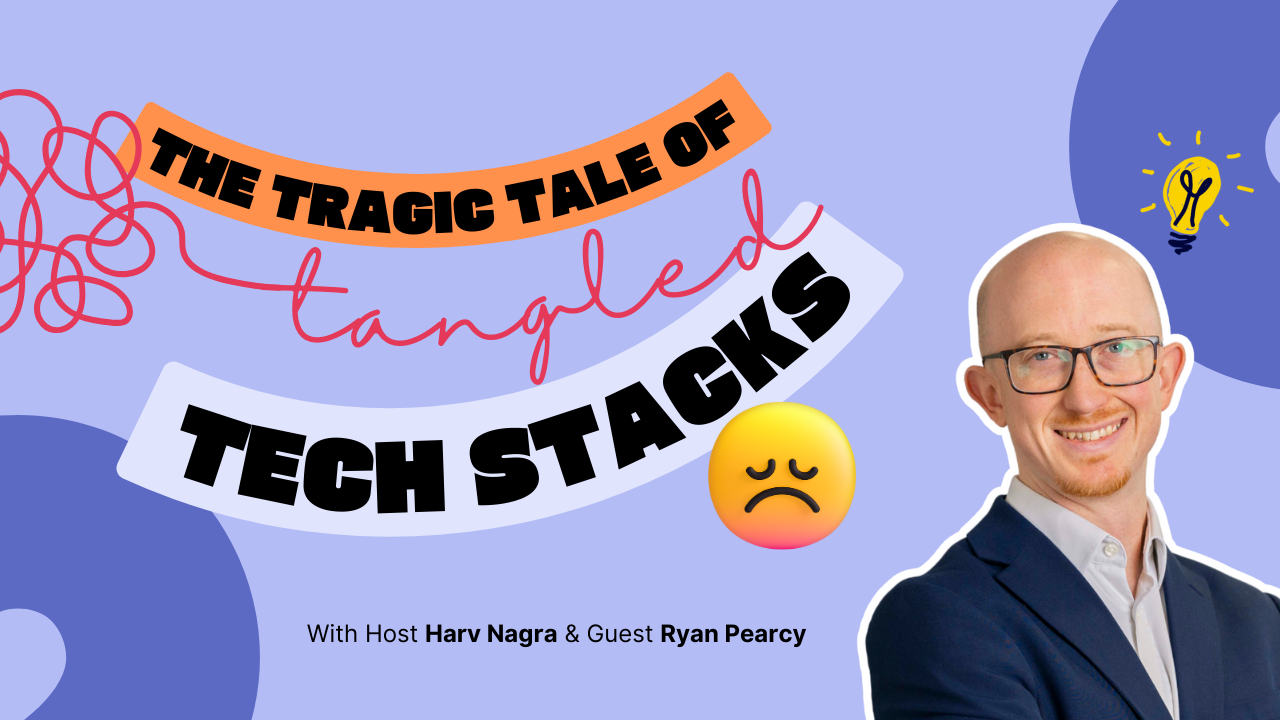Get ready for a supercharged update! Our May version includes two high-impact improvements that give you new superpowers in Scoro – read below how to unlock the full quote-to-cash flow with role prices and set up advanced automagical workflows or notifications!
See what’s new in Scoro!
Roles on Quotes
At the end of last year, we added roles to Scoro, which let you define selling prices for team members based on their skill set, experience, responsibilities, or any other criteria. Roles are essential if you follow a role-based approach to pricing, where the price of the service depends on who performs the work.
We’ve been gradually improving the role functionality ever since and this month we’re adding the final missing piece – you can now use roles, role prices and role costs on quotes as well. This means roles now cover the whole project life cycle – you can seamlessly sell, track and bill your services with role prices.
How does it work? If you have roles enabled, there’s a new Pricing method section in the quote modify view, where you can switch between role and service prices. If you opt for role prices, the unit price of the quoted service will be determined by the selling price of the role selected in the Cost section.
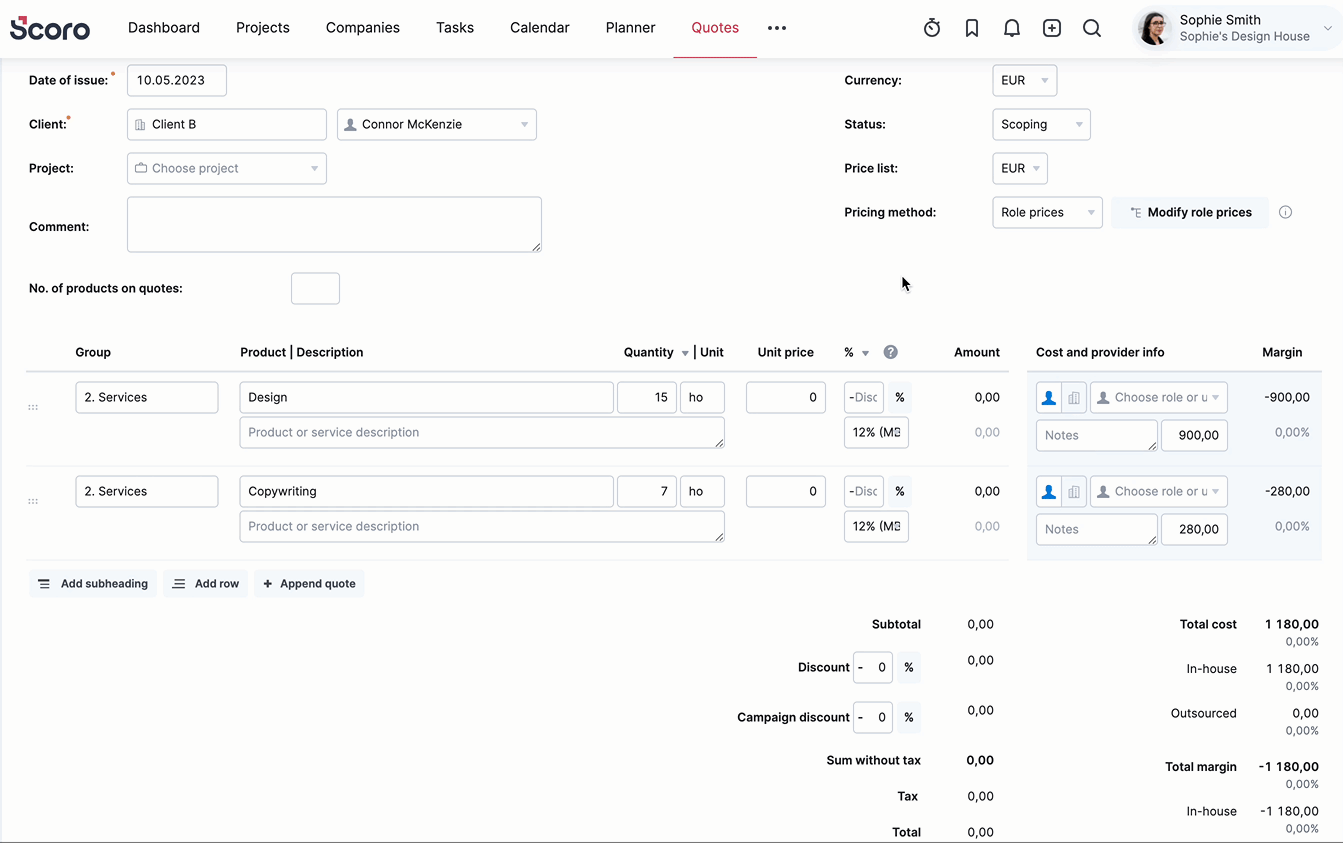
You can easily modify role prices on the quote level if you want to use non-standard prices for any particular quote and project.
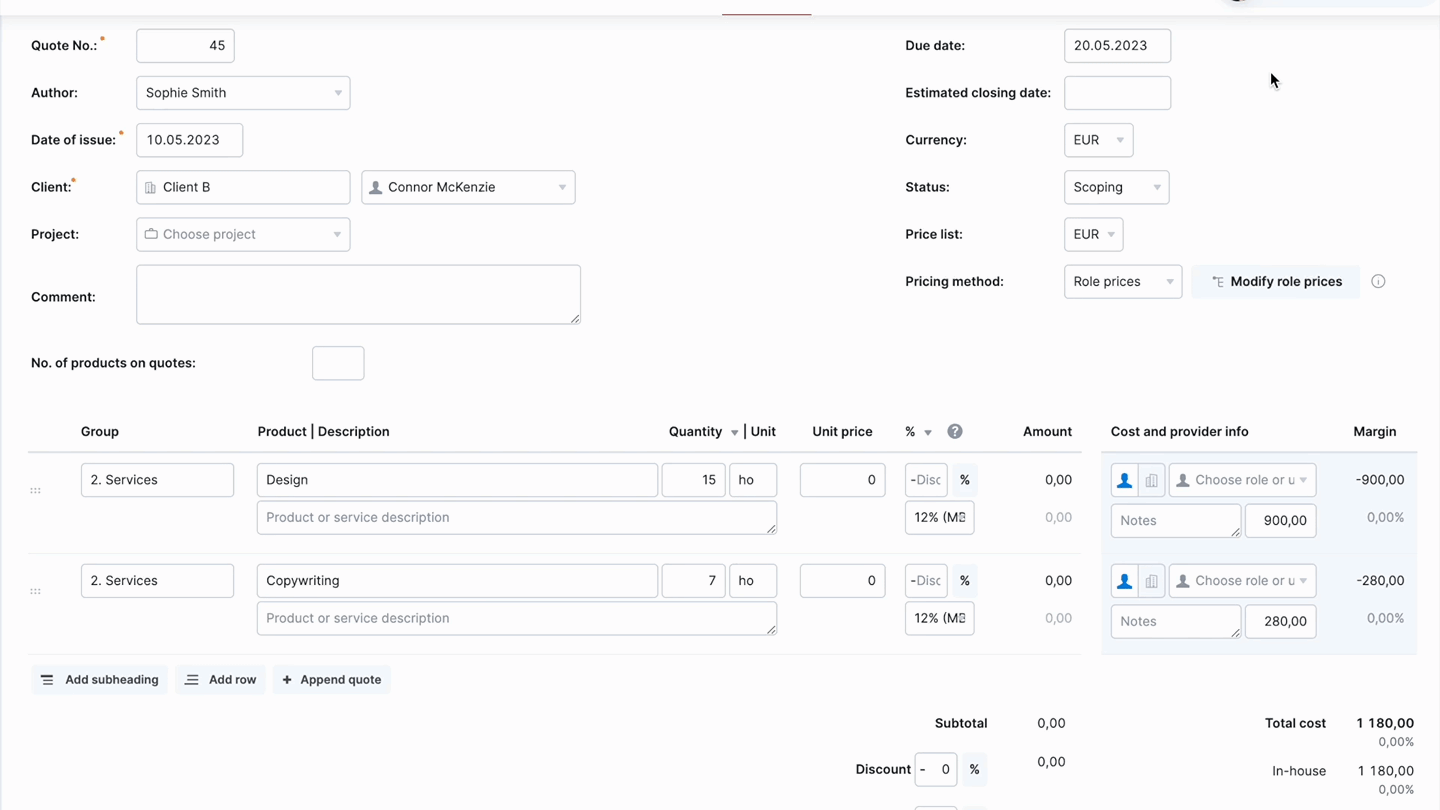
Additionally, you can set up labor cost for roles to estimate your service delivery cost based on role labor rates. This allows you to assess profitability and ensure a healthy margin, even if you don’t know yet which team member will be delivering the service. Head to Settings > Work and projects > Labor cost to set up labor costs for roles.
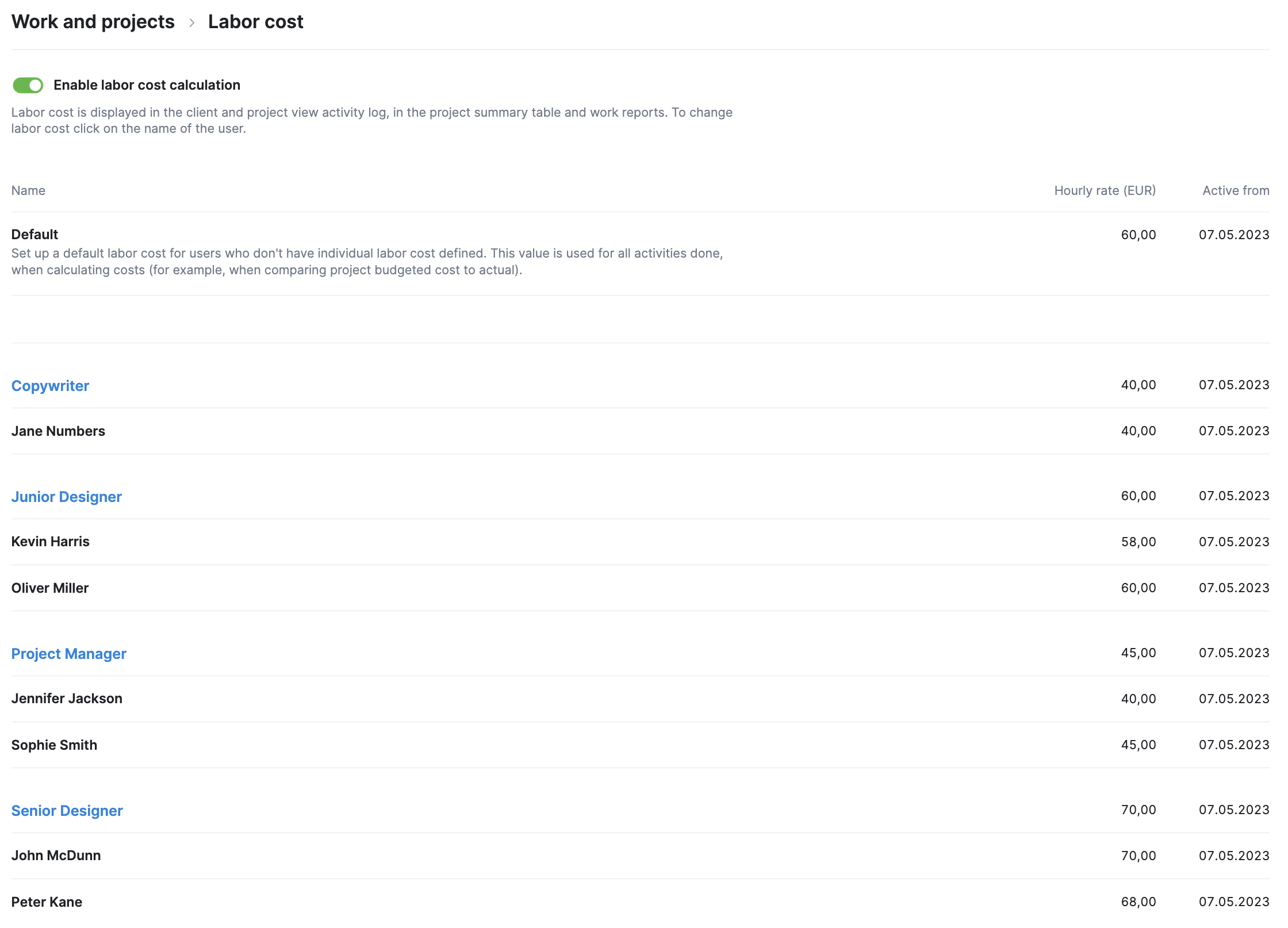
Read more about how roles work on quotes. If you haven’t yet enabled roles for your site, you can learn more about it here.
Advanced Triggers and Actions
With Triggers and actions, you can easily automate repetitive parts of your workflows and set up notifications about changes that require your attention. Such automations help you save time and increase efficiency by eliminating mundane tasks and manual steps.
The ‘Triggers and actions’ feature has been a staple in Scoro for quite some time, but now it received an impressive makeover – we’ve updated the user interface as well as the setup logic. As a result, ‘Triggers and actions’ are now more dynamic and support more complex rules. You can fine-tune the conditions to an even greater degree and create much more targeted automations.
In three easy steps, you can build different rules with the simple logic of “When this happens and these conditions apply, then do that”. For example: “When a task deadline is modified and I am the assignee, then notify me in Scoro.”
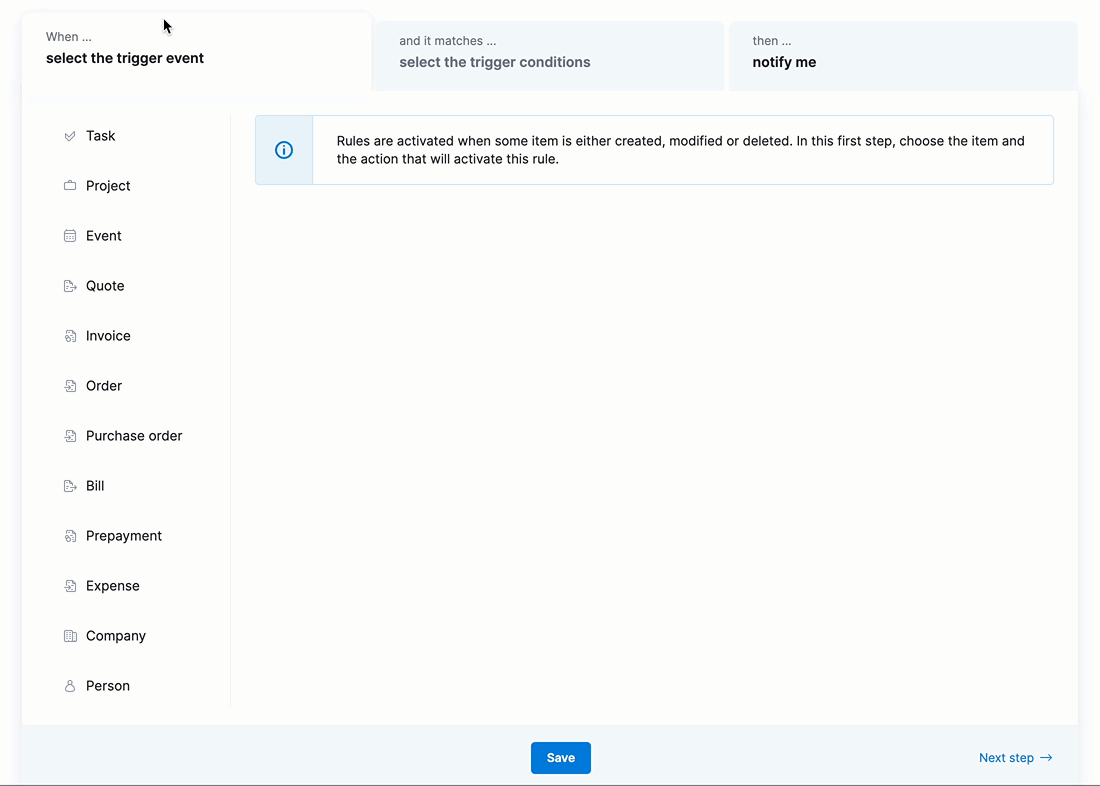
You can find detailed instructions on how to build rules here. To get you off the ground faster, we’ve compiled a list of ready-made templates which you can activate with just a few clicks. Templates are the easiest way to get started with ‘Triggers and actions’. To turn a template into an active rule, simply click on the template name, modify it as needed, then rename it and save it.
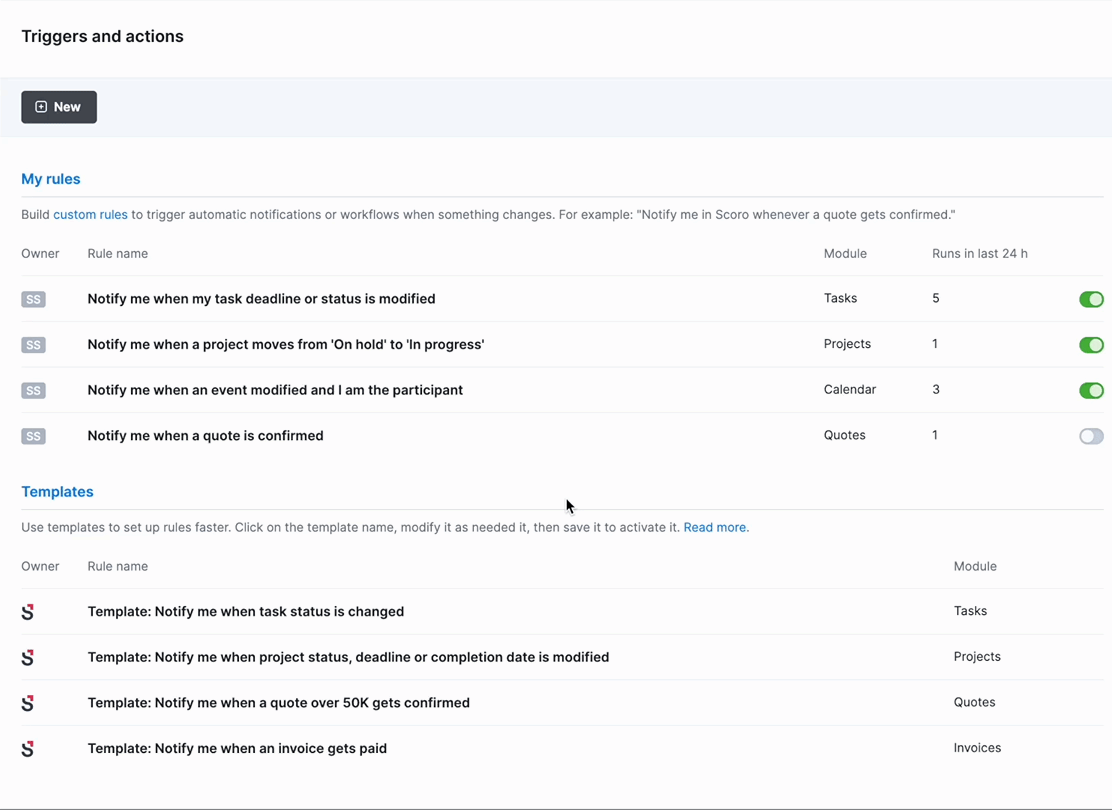
If you’re not yet taking advantage of ‘Triggers and actions’, now is the perfect time to test it out and set it up! If you’ve already set up some rules, you may need to review them and make adjustments according to the changes in the setup logic.
We will also be holding a live webinar on May 25th to introduce the possibilities that the new ‘Triggers and actions’ unlock, so reserve your free spot today!
Other…
User lists and error logs for calendar integrations. To make it easier to manage calendar integrations globally and identify issues, admins can now track which users have connected their Google Calendar or MS Exchange accounts with Scoro’s calendar, and monitor sync errors. Head to the Users tab under integration settings for a full overview of connected user accounts. The Logs column helps you monitor if anyone has encountered issues with the setup. To see the individual log list, simply click on the error count or open the Logs tab.
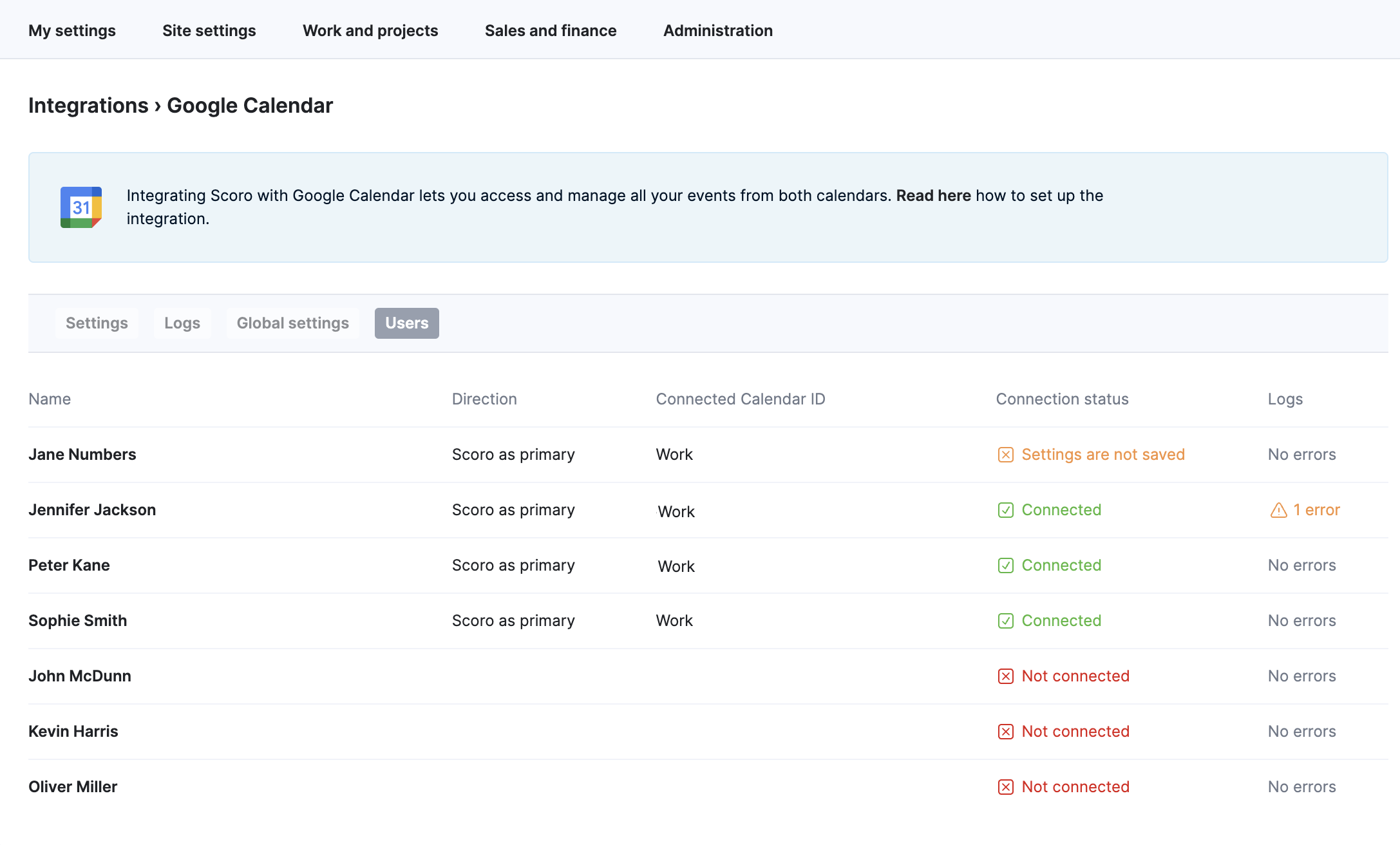
We’re working on…
- Shareable Gantt chart links. Share the Gantt chart view with your clients to set clear expectations and keep them up to date on the project’s progress.
- Reports library. Take advantage of shortcuts to reports that help you analyze your business from various aspects – from utilization and productivity to pipeline and profitability.
- Streamlined retainer projects. Easily plan, manage and track your retainers period by period and across the entire project duration.
Wishing for your improvement ideas to come to life on your Scoro site? Send us your feature request.
❗Not to worry, if your Scoro site hasn’t been updated yet, the update is rolling out gradually over the next few weeks.
We do our very best to make Scoro better every day, so we appreciate your feedback. Let us know what you think at [email protected].
Want to learn more tips to use Scoro to its full potential? See these guides: