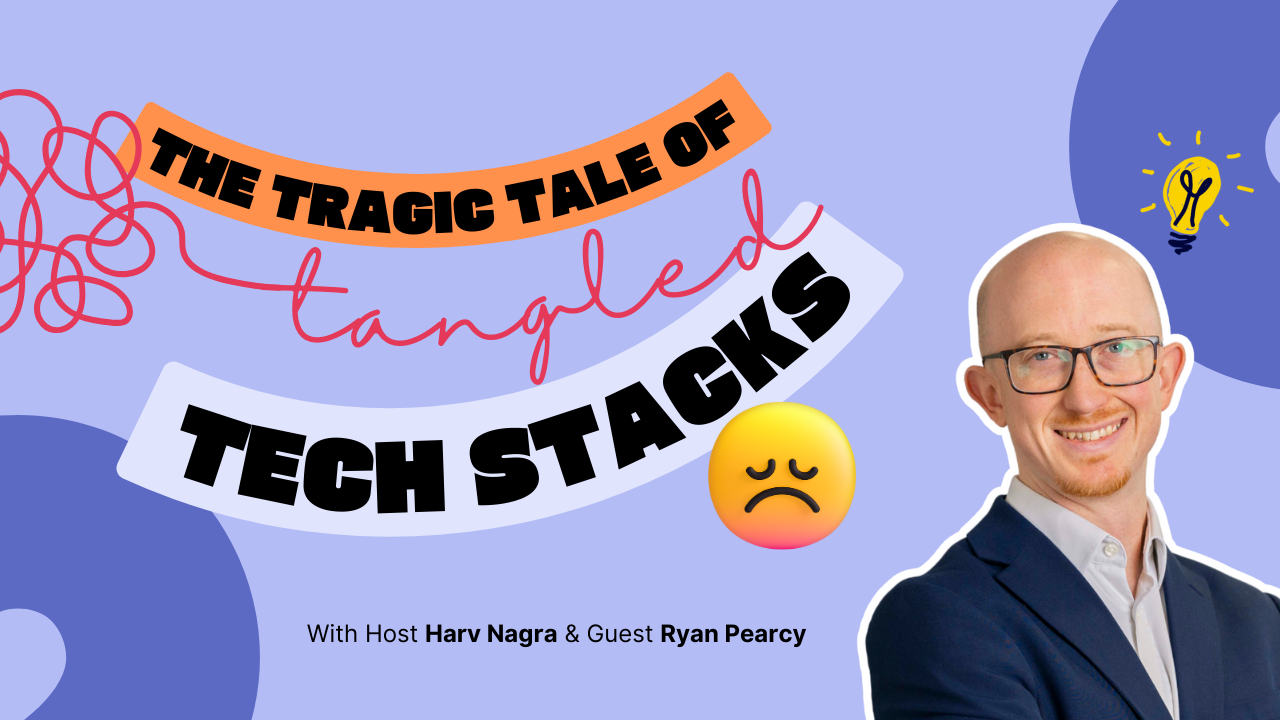Looking for a Harvest alternative to help you with time tracking, billing, and project forecasting?
Harvest is a good time tracking tool for recording hours and generating invoices, but it’s not for everyone.
So, we’ve tested seven of the best Harvest alternatives to help you narrow down your options.
Why do users consider alternatives to Harvest
We’ve spent hours speaking with Harvest’s existing and former clients. Here are some reasons they’re considering switching to a different time tracking platform:
- Limited integration with other tools: Customers have noted that Harvest is disconnected from other tools they use, making it difficult to keep project plans and financial data in sync.
- Lack of detailed expense tracking: While Harvest allows for expense tracking, some users find that the export function lacks details like GST and line items, leading to manual input and reconciliation.
- Subpar reporting capabilities: Several customers have expressed dissatisfaction with Harvest’s reporting features, finding it challenging to extract meaningful data and track budgeted vs. actuals.
- Manual profitability tracking: Calculating profitability requires exporting data from Harvest, making it a time-consuming and manual process.
- Difficulties with budget adjustments: Changing time budgets for existing services is reported to be cumbersome and requires manual intervention.
What to look for in a Harvest alternative
Making a list of your must-haves helps you cut through the noise and find the right fit more easily.
Here are some key features to consider:
- User-friendliness and a modern interface: If your next tool is easy to use for everyone in your company, you’ll have higher adoption and compliance rates.
- Forecasting and scheduling features: The more visibility you have into team capacity and upcoming revenue, the better you can plan and allocate resources.
- Billing and invoicing features: Choose a system that streamlines and automates billing, ensuring quicker, error-free invoicing and payments.
- Detailed reporting: Look for a tool that gives you in-depth insights into project performance, revenue, and profitability.
- A comprehensive set of features: Sometimes, a simple time and payment tracker just doesn’t cut it. Instead, you might need a tool that provides complete visibility across projects, finances, and resources.
The best Harvest alternatives to consider
Here’s our list of some of the best Harvest alternatives out there.
1. Scoro
Scoro is a comprehensive work management solution built for agencies, consultancies, and other professional services businesses.
Its time tracking and timesheet features give you real-time visibility into team productivity and how your work is progressing at every stage of the project life cycle—both financially and time-wise.
One of the easiest ways to start tracking time on Scoro is to select the stopwatch icon from under the quick actions menu bar. Find or search for your task and click on the start icon to start the timer.
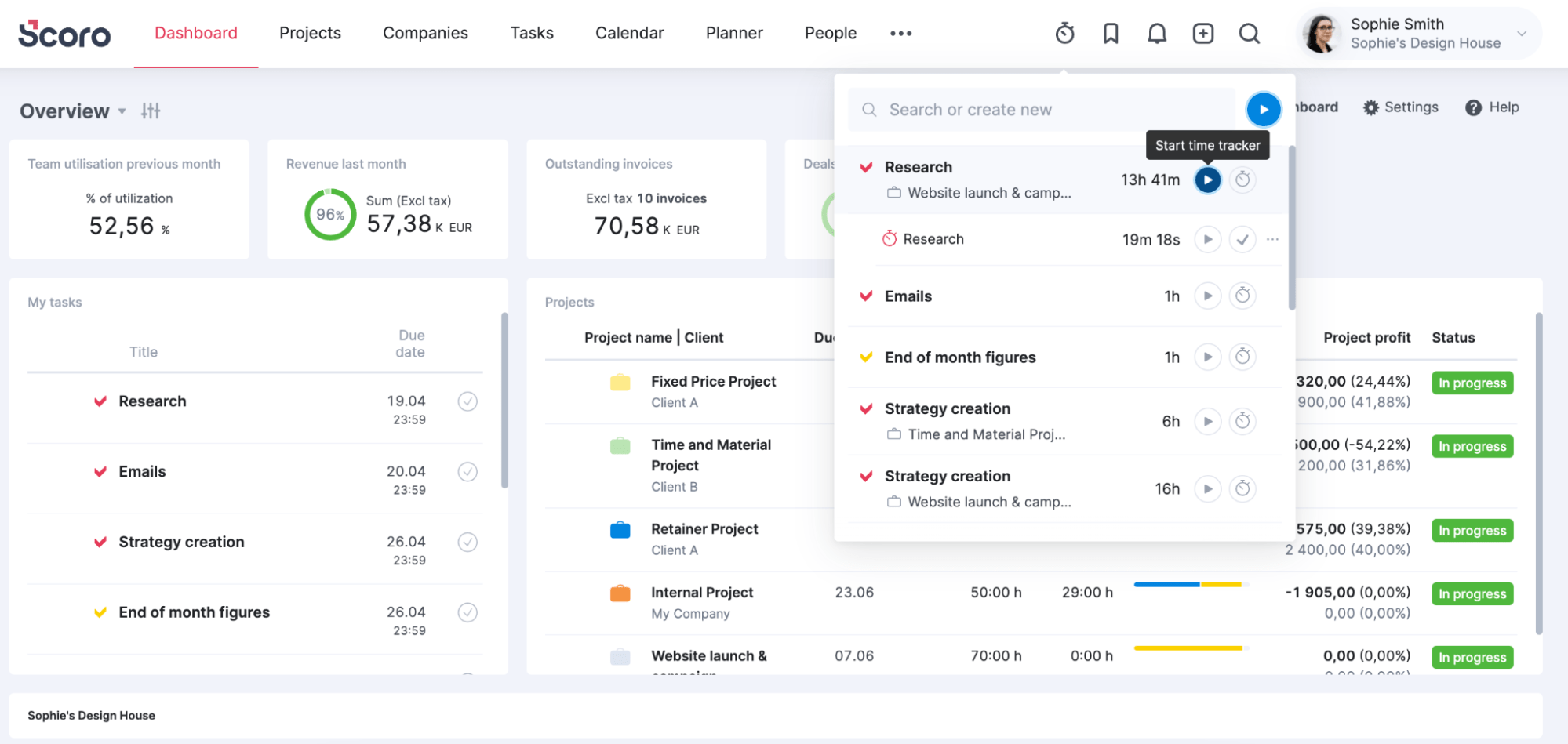
You can also navigate to your “Tasks” tab and find the specific task you want to work on under your “Task list.”
Hover over the task line and click on the time entry icon. Then, select “Start time tracker.”
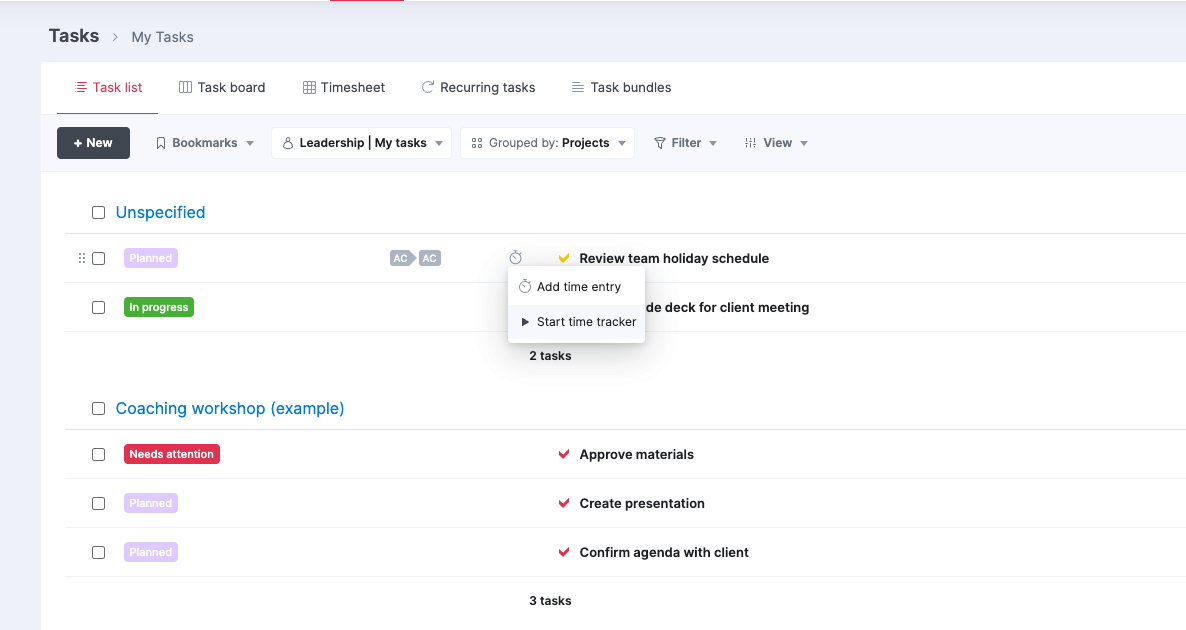
You’ll instantly see the timer running at the top of your site.
When you finish the task, click the check mark next to the timer to mark the time entry as complete. Or pause the clock and come back to the entry later.
Have you already finished a task and forgotten to log your time? Don’t worry—Scoro also lets you track time retrospectively so you can keep more accurate records of your work hours.
Navigate to the task under your “Task list,” click on the time entry icon, and select “Add time entry,” log your time, and click “Save” when you’re done!
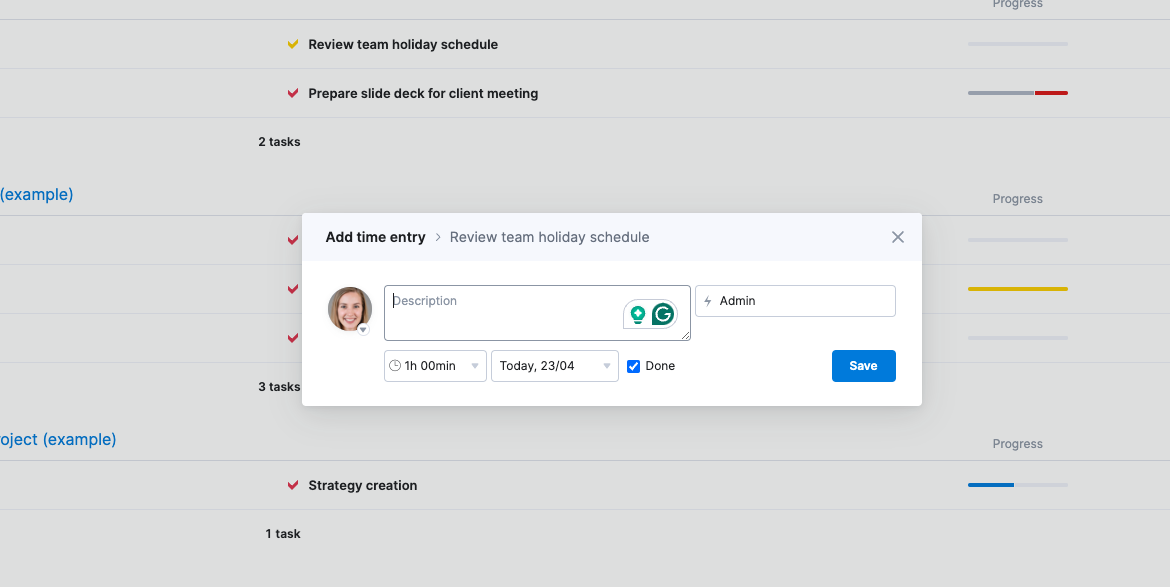
Tired of tracking time for a recurring task every single time?
With Scoro, you can set up recurring tasks with an automatic time entry feature.
Let’s say you and your operations team run a 30-minute weekly admin session every week.
You can create a repeating task dedicated to it from your “Recurring tasks” list, under your “Tasks” dashboard.
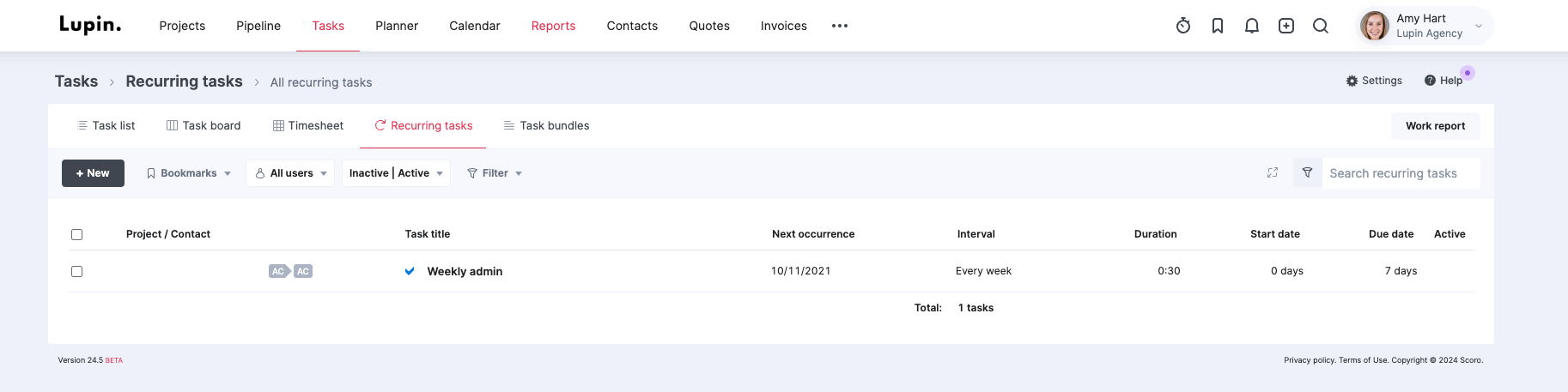
Set the planned duration for the task, how often you’d want it to repeat, and a start date.
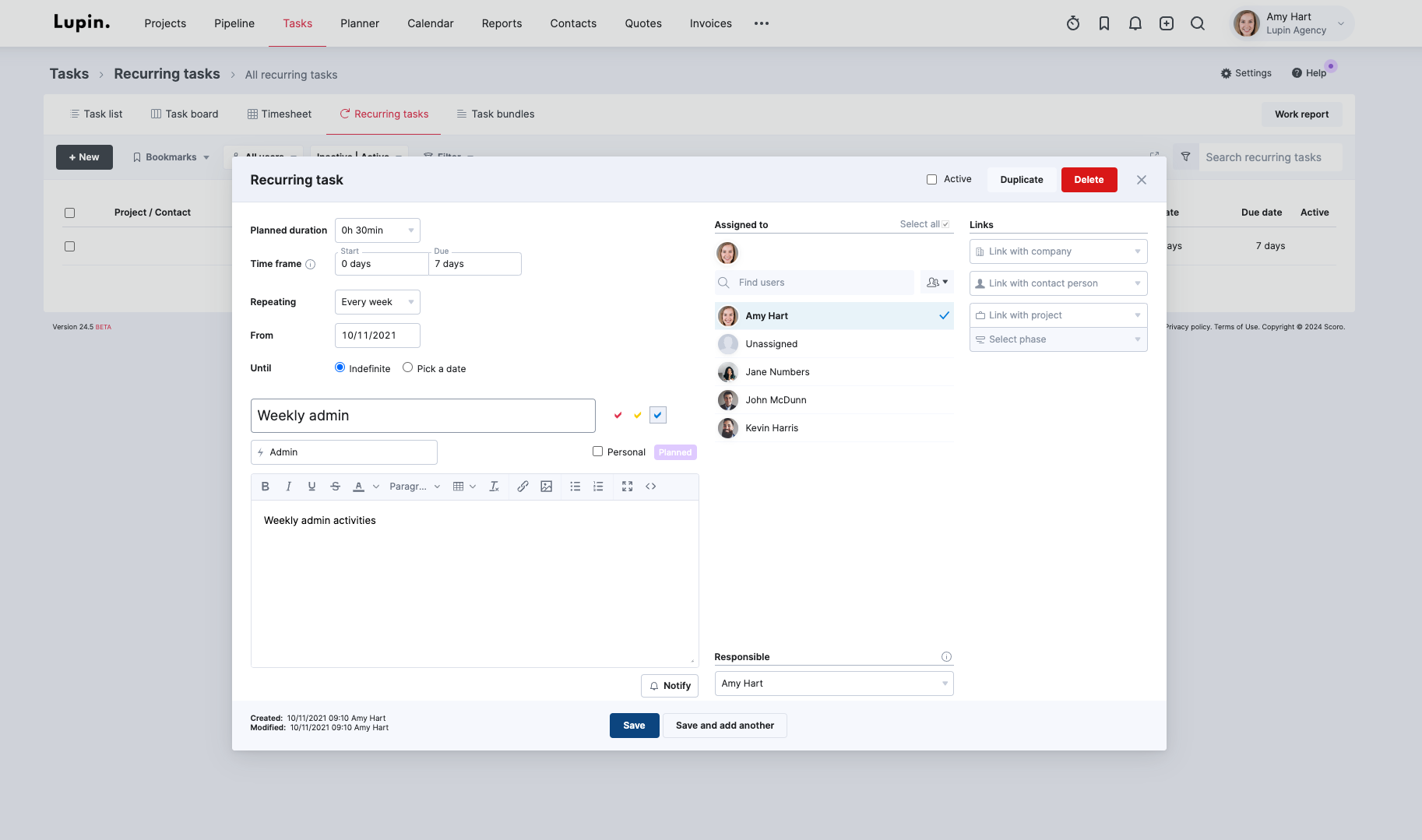
Now, Scoro will automatically add a 30-minute time entry for weekly admin work to your timesheets every week. This helps save you time and ensures consistent logging of recurring tasks.
But if you’re more comfortable with manual time entry or want an overview of your weekly time use, you can head to the “Timesheet” view under your “Tasks” dashboard.
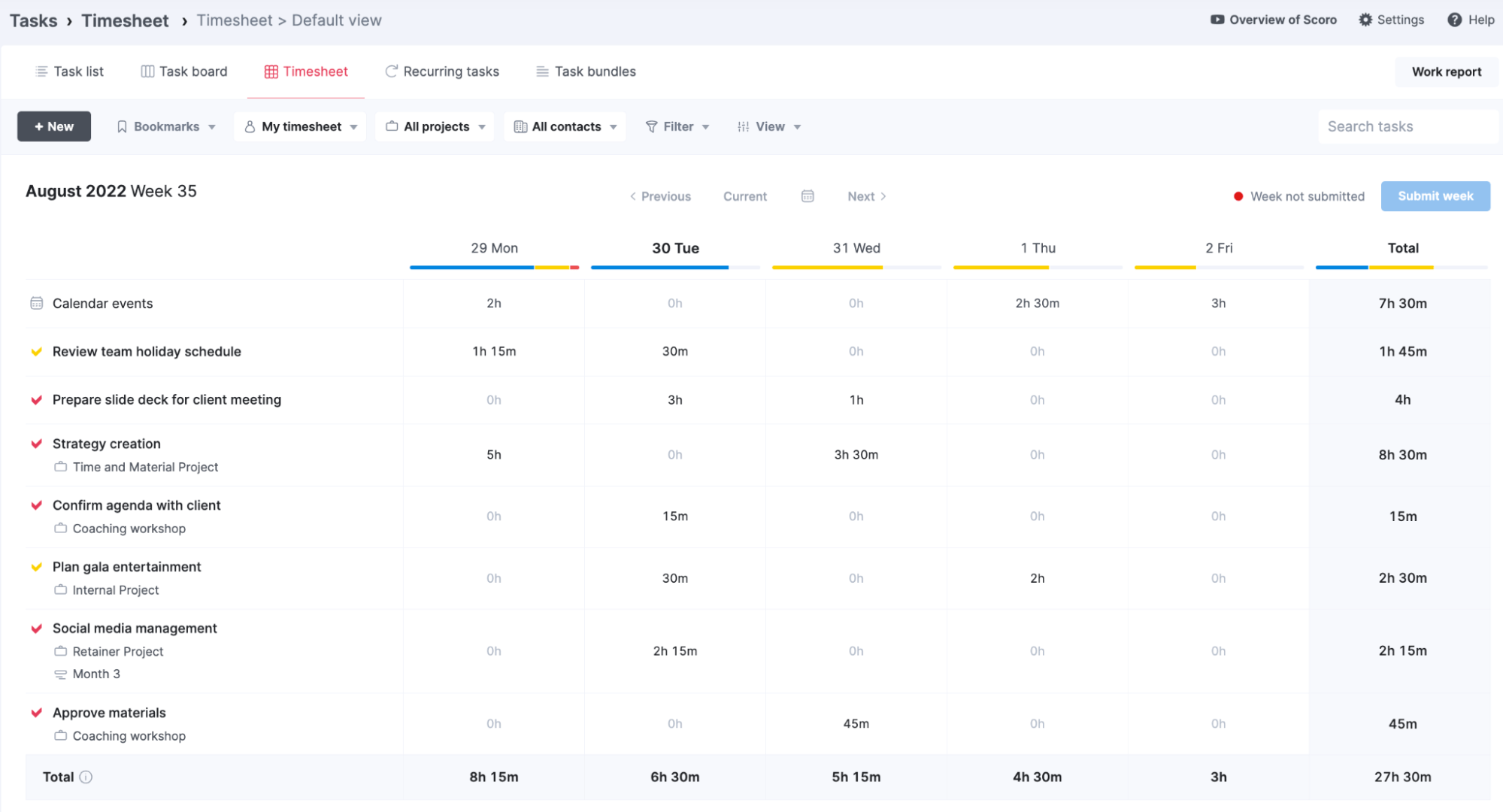
Here, you can add new time entries or modify existing ones. And the progress bar for each day helps you visualize your workload at a glance.
It shows you exactly how much time you’ve spent on tasks, how much of your time budget is left, and how much of your time has been overscheduled.
so you can get a clear picture of your productivity and more effectively manage your or your people’s schedules.
Further reading: 16 Time Tracking Best Practices
What we like
Tracking your time in Scoro generates detailed reports that help you understand your team and projects’ overall efficiency and profitability.
For example, your “Utilization report” lets you monitor your team’s current forecasted workload and always schedule tasks based on their capacity.
Open the “Reports” tab and click “Utilization report.” The column on the left summarizes each person’s utilization during your chosen time frame. So you can quickly tell who has room for more work.
The utilization heat map, on the other hand, lets you pinpoint team members’ general availability.
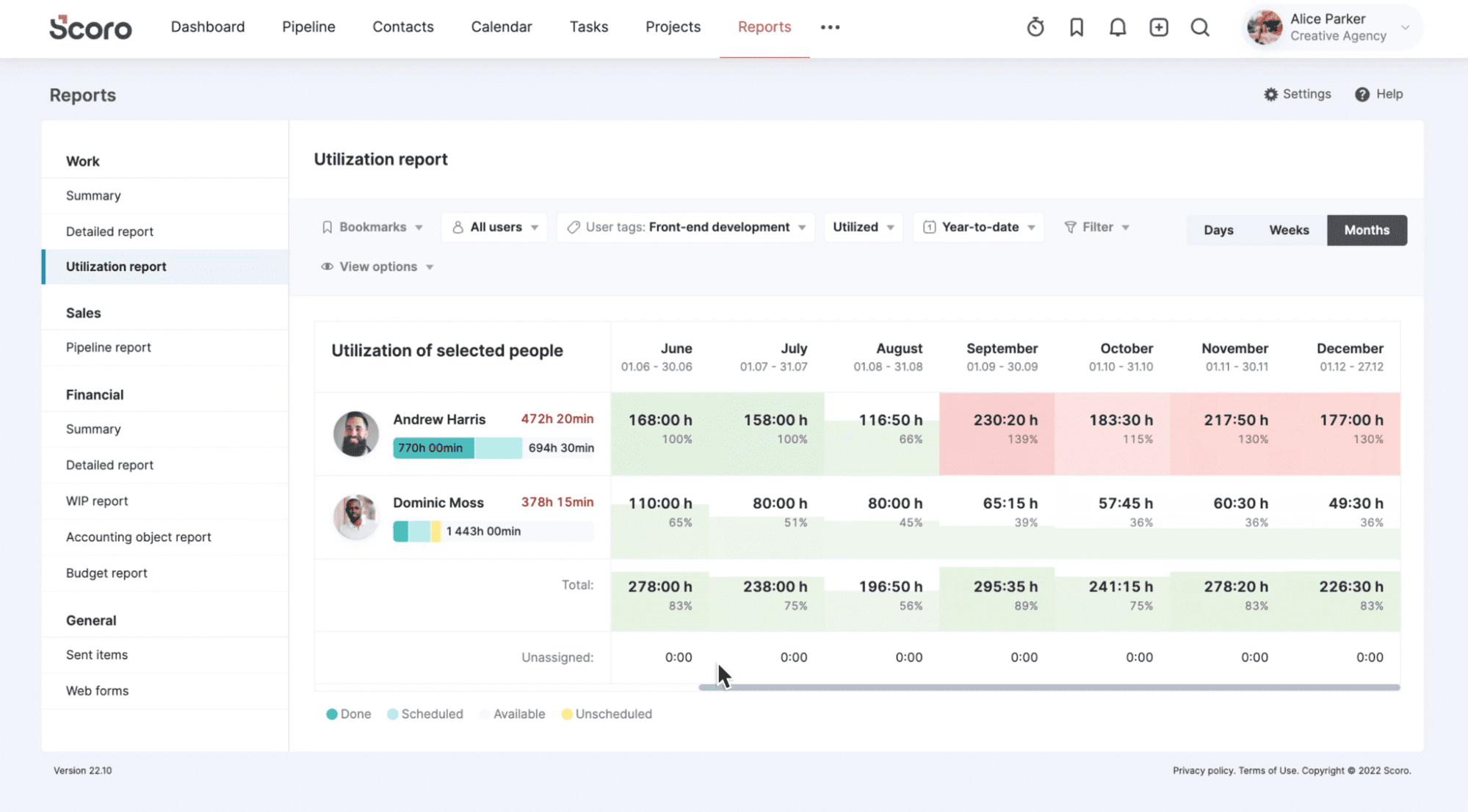
If you hover over a specific time frame, you’ll see a list of projects an employee is working on. This makes it easy to shuffle tasks around if someone is too swamped.
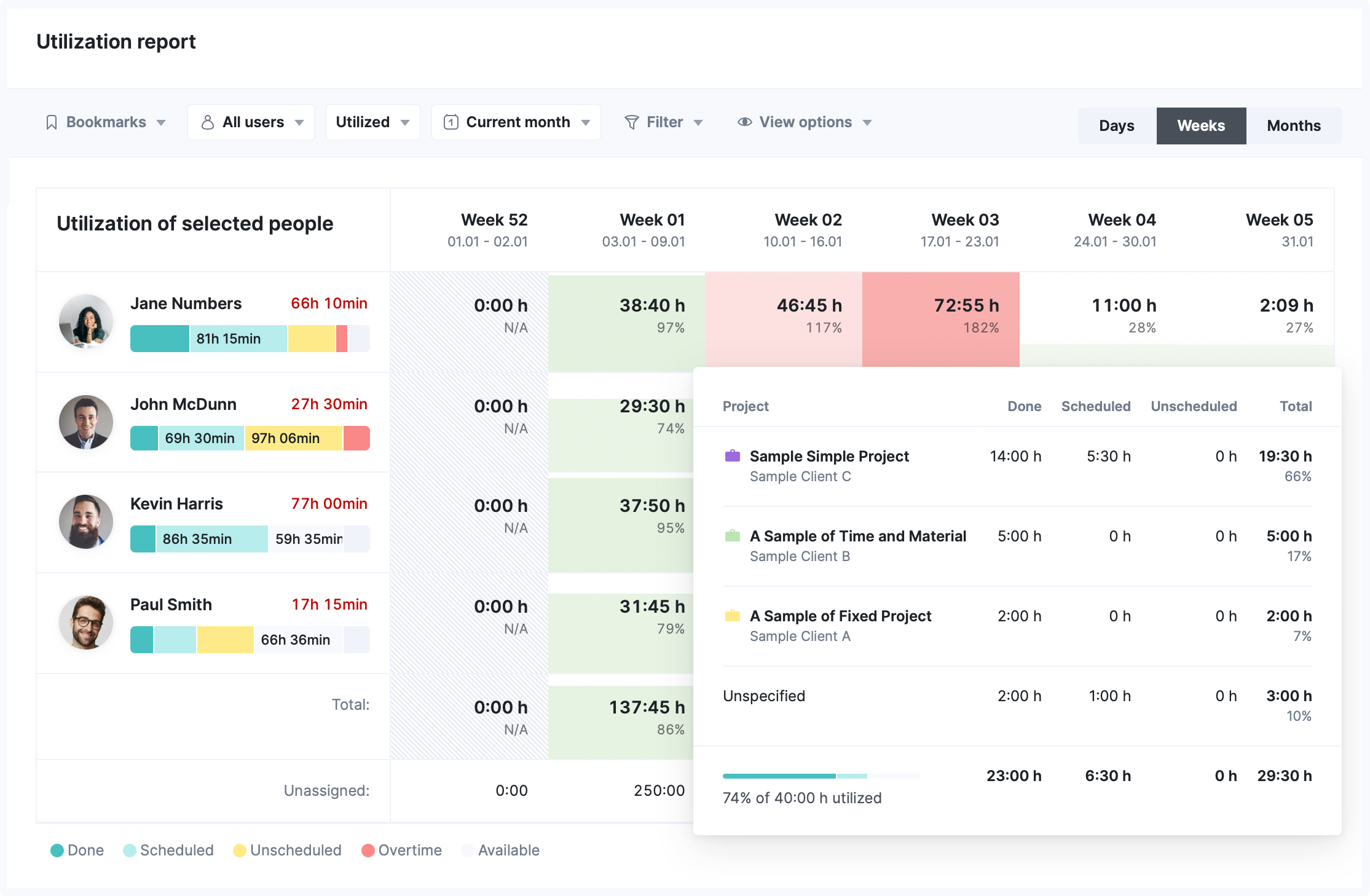
Overall, Scoro is more than an employee time tracker and timesheet tool. It gives you all the tools you need to:
- Optimize processes and collaboration: Keep workflows as efficient as possible even as your team grows
- Improve utilization and capacity planning: Use your time and resources to deliver the most value
- Increase business and project profitability: Identify the most profitable clients and projects
Pricing
Scoro offers four paid plans:
- Core: $19.90 per user per month
- Growth: $32.90 per user per month
- Performance: $49.90 per user per month
- Enterprise: Contact sales for pricing
You can also start with a two-week free trial to test Scoro.
2. Clockify
Clockify is a time tracking tool with a simple, intuitive interface.
You need to create a project to get started with this alternative to Harvest.
To do this, navigate to the “Projects” section from the left-hand-side menu and click “Create new project.”
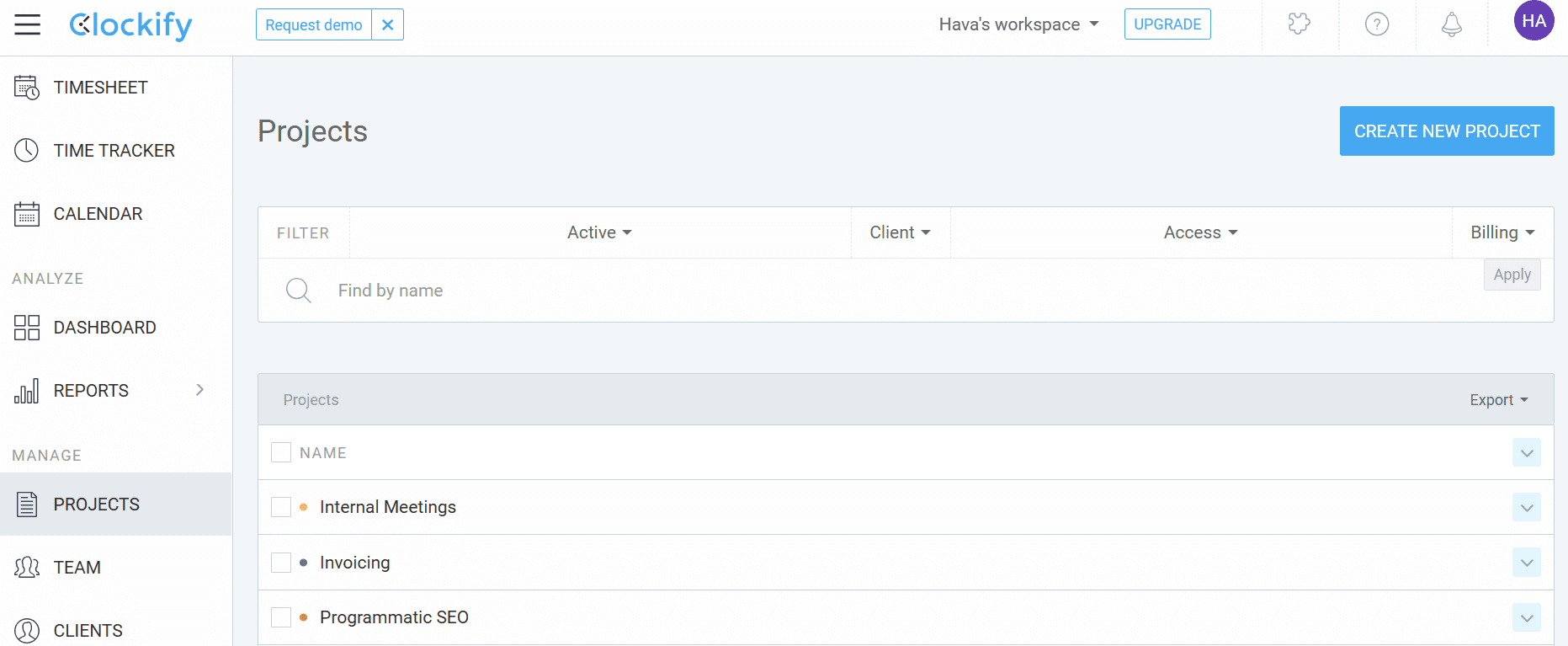
Once it’s ready, go back to the “Time tracker” section. Click on the “+ Project” button, select your new project from the list, and click “Start.”
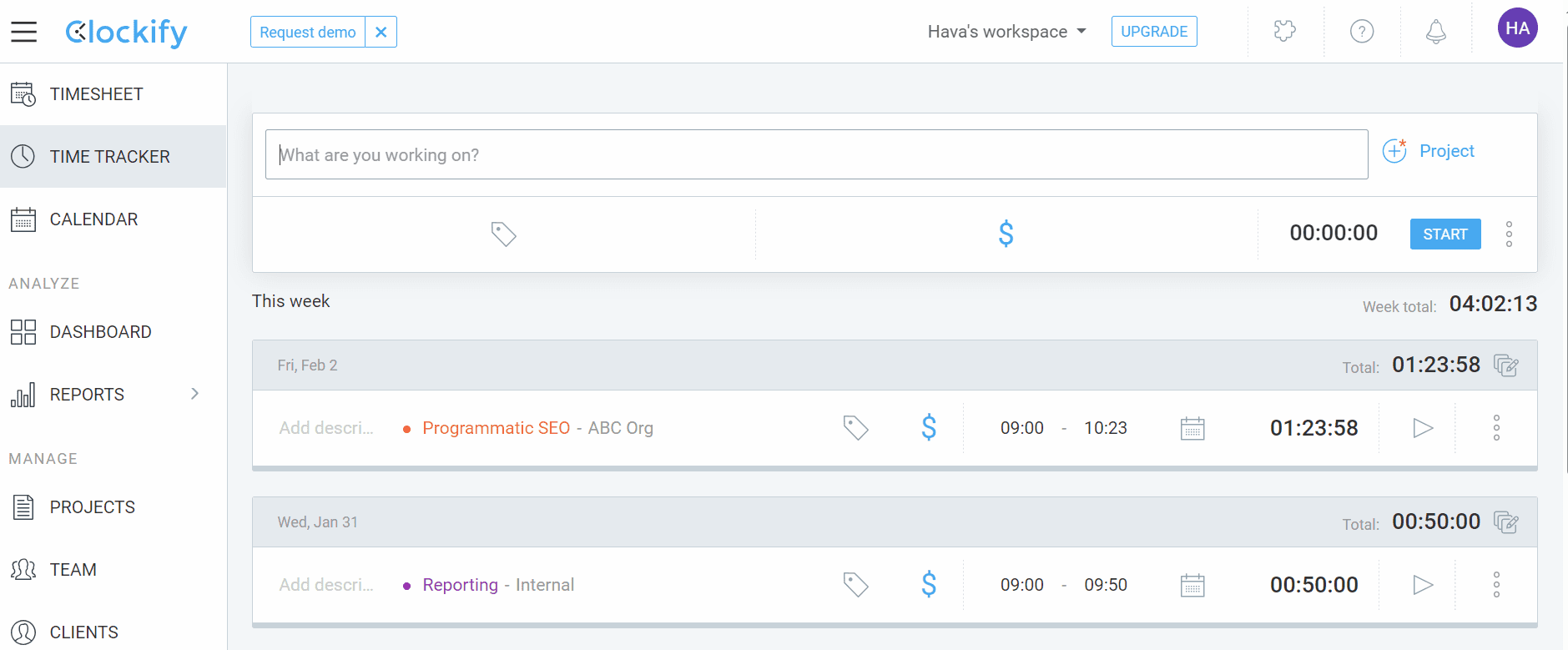
Clockify’s “Timesheets” feature also gives you a high-level look at the time spent on all your (and your teams’) projects every week.
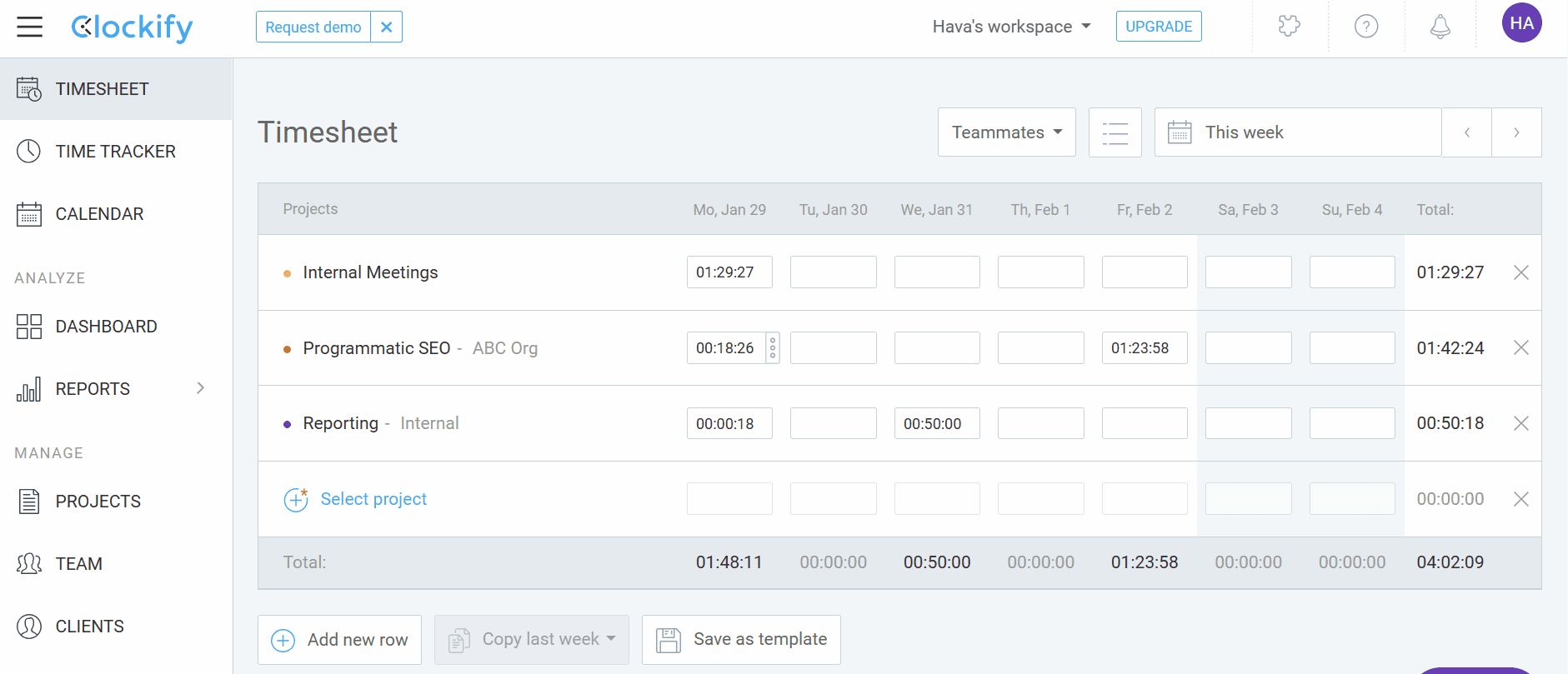
This helps you monitor and manage everyone’s availability and workloads. So you can keep projects on track without overloading anyone.
What we like
Clockify offers a flexible pricing structure, so you can choose a plan that fits your budget and particular requirements best.
For example, the Standard plan offers invoicing features so you can take your track time and expenses, create client invoices, and track their status.
But if you’re looking for more advanced project tracking features, like scheduling and forecasting, to organize your people’s workload better, you can opt for the Pro plan.
This sliding scale approach means you only pay for the features you need at every stage of your agency or company’s growth.
Pricing
Clockify offers a free plan with limited features and four paid plans:
- Basic: $4.99 per user per month
- Standard: $6.99 per user per month
- Pro: $9.99 per user per month
- Enterprise: $14.99 per user per month
You can also try out all the Pro features for free for seven days.
3. Toggl Track
Like Clockify, Toggl Track is a Harvest time tracking alternative that gives you clear visibility into who’s doing what and exactly how long different tasks are taking.
To get started with Toggl, the first step is creating a new project. You can do this by selecting “Projects” from the left-hand-side menu.
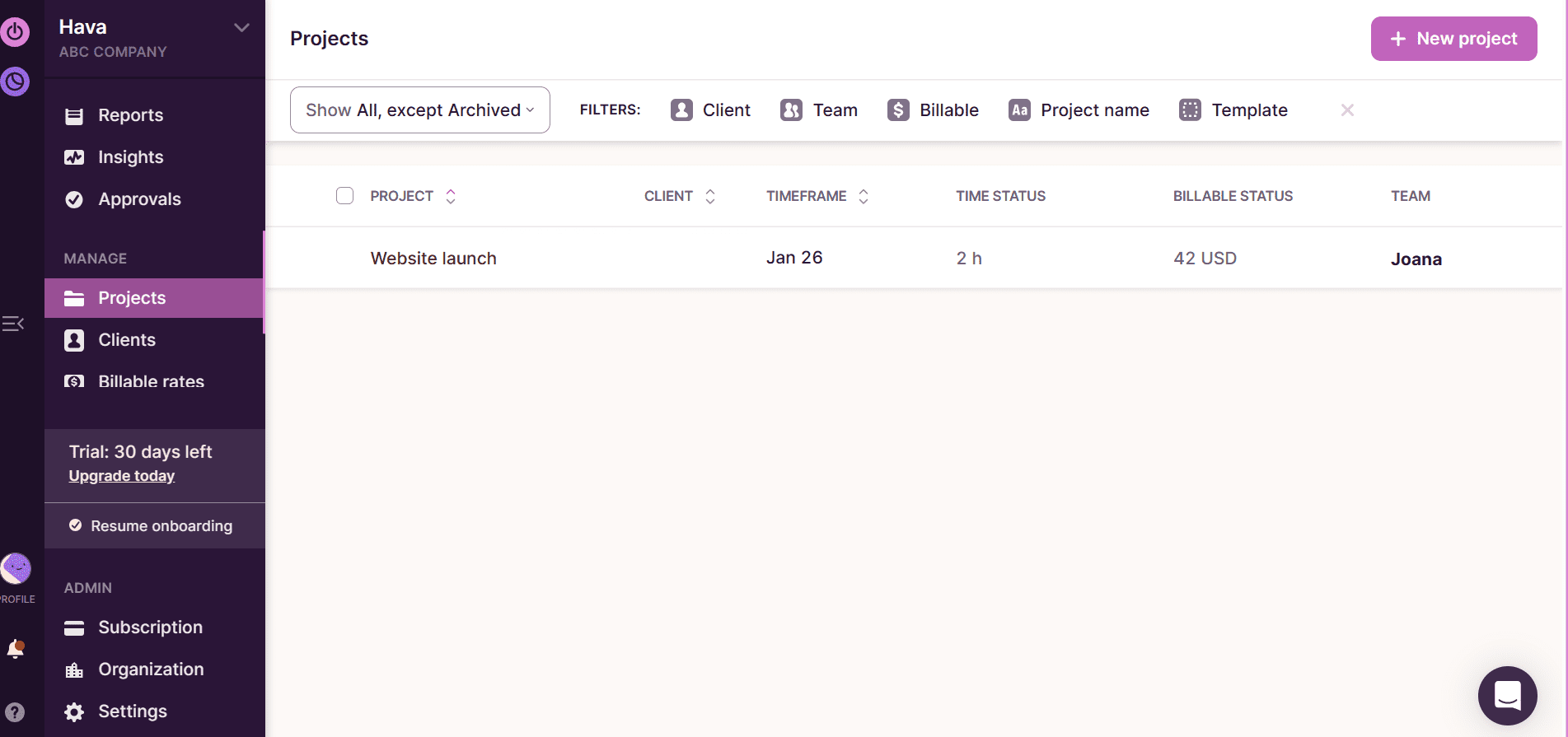
Next, click the “+ New project” button. This will open a new pop-up where you can fill out your project details.
You can even toggle the “Billing” option to have the tool calculate the project’s total billable cost.
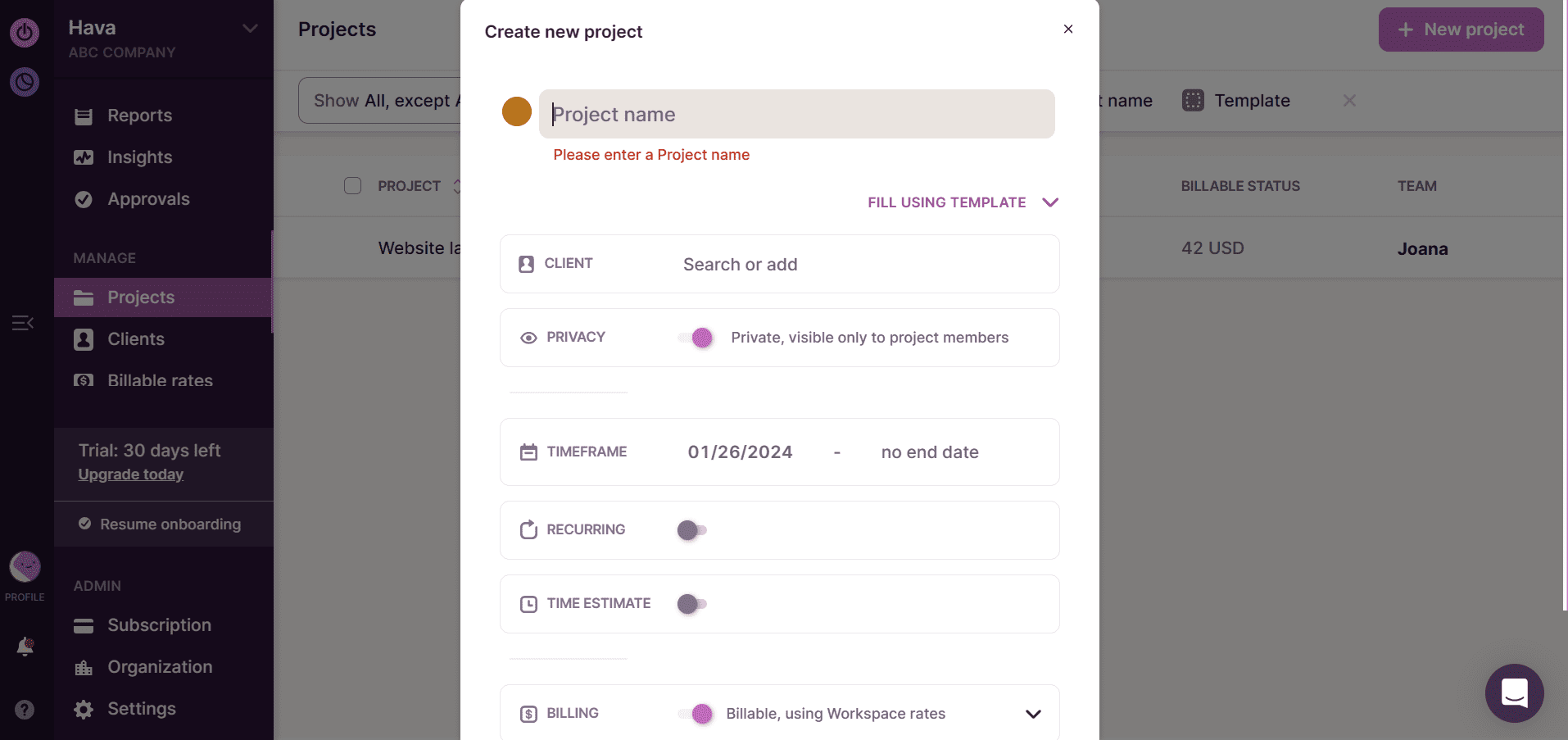
If you mark the project as billable, you can set either a custom or a default hourly rate, depending on the project’s requirements.
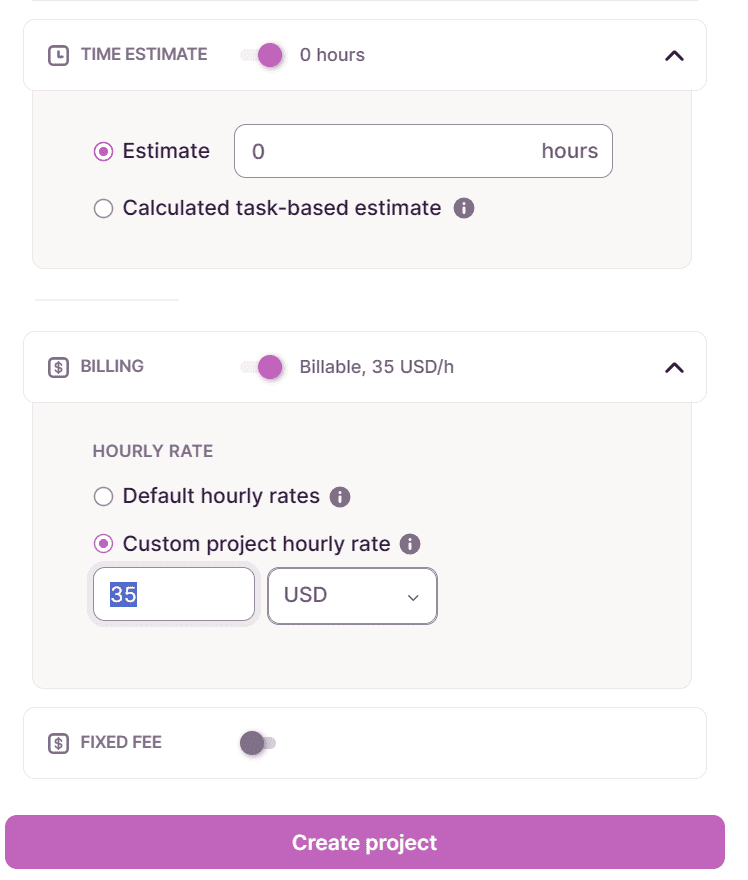
This feature helps you keep a precise tab on your budget and make sure you don’t go over it.
Once you start tracking time, you can access granular data on your total hours and costs and time tracking forecasts under your “Reports” tab.
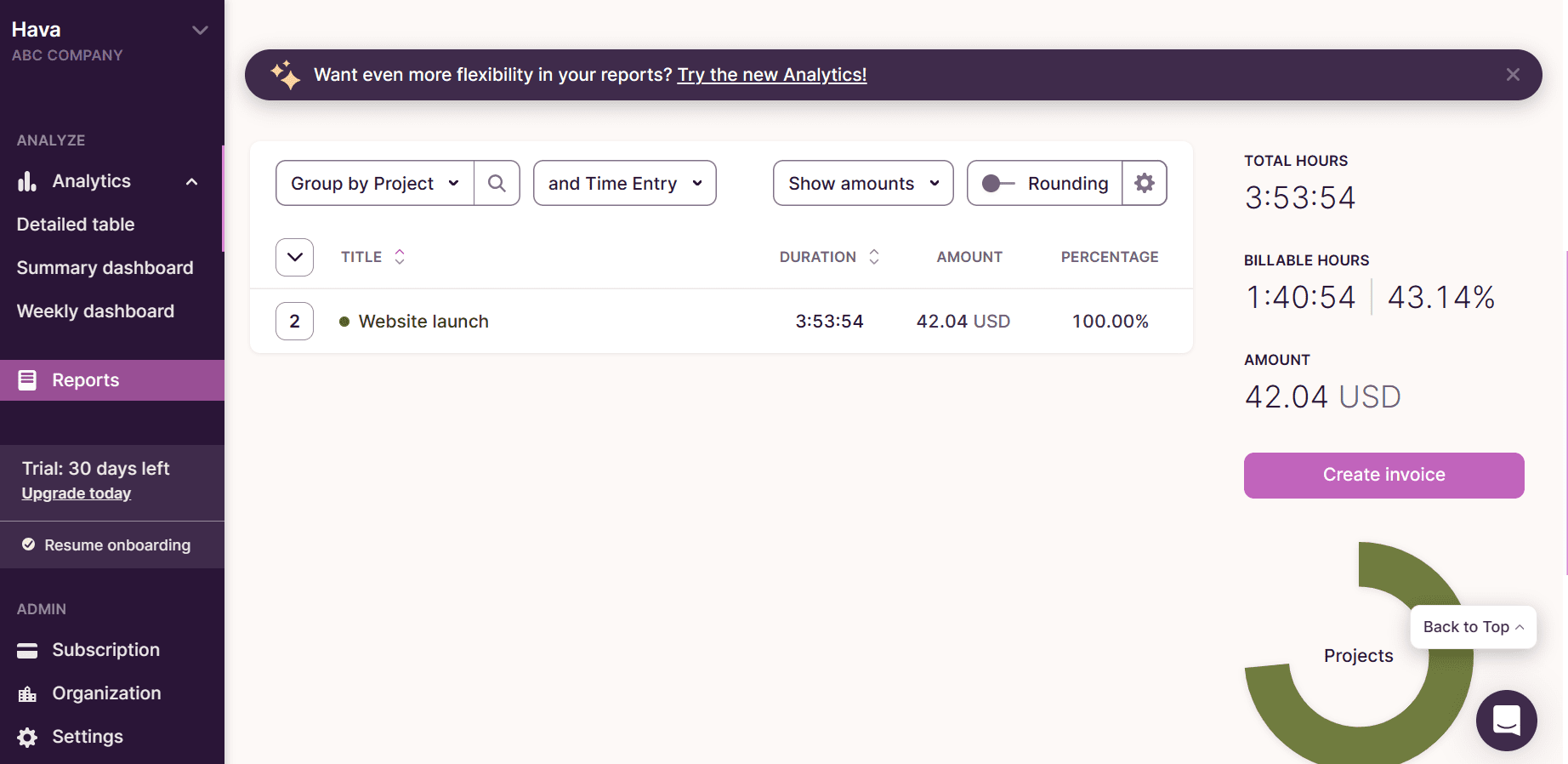
So you can assess the profitability of projects and clients, adjust your team’s focus if needed, and ensure your billing is accurate.
What we like
Toggl integrates with over 100 tools, including Toggl Plan, Scoro, Slack, Google Calendar, and Jira, expanding its capabilities.
To connect Toggl to your other tools, navigate to the “Integrations” page, choose the software you want to integrate with, and click “Get started.”
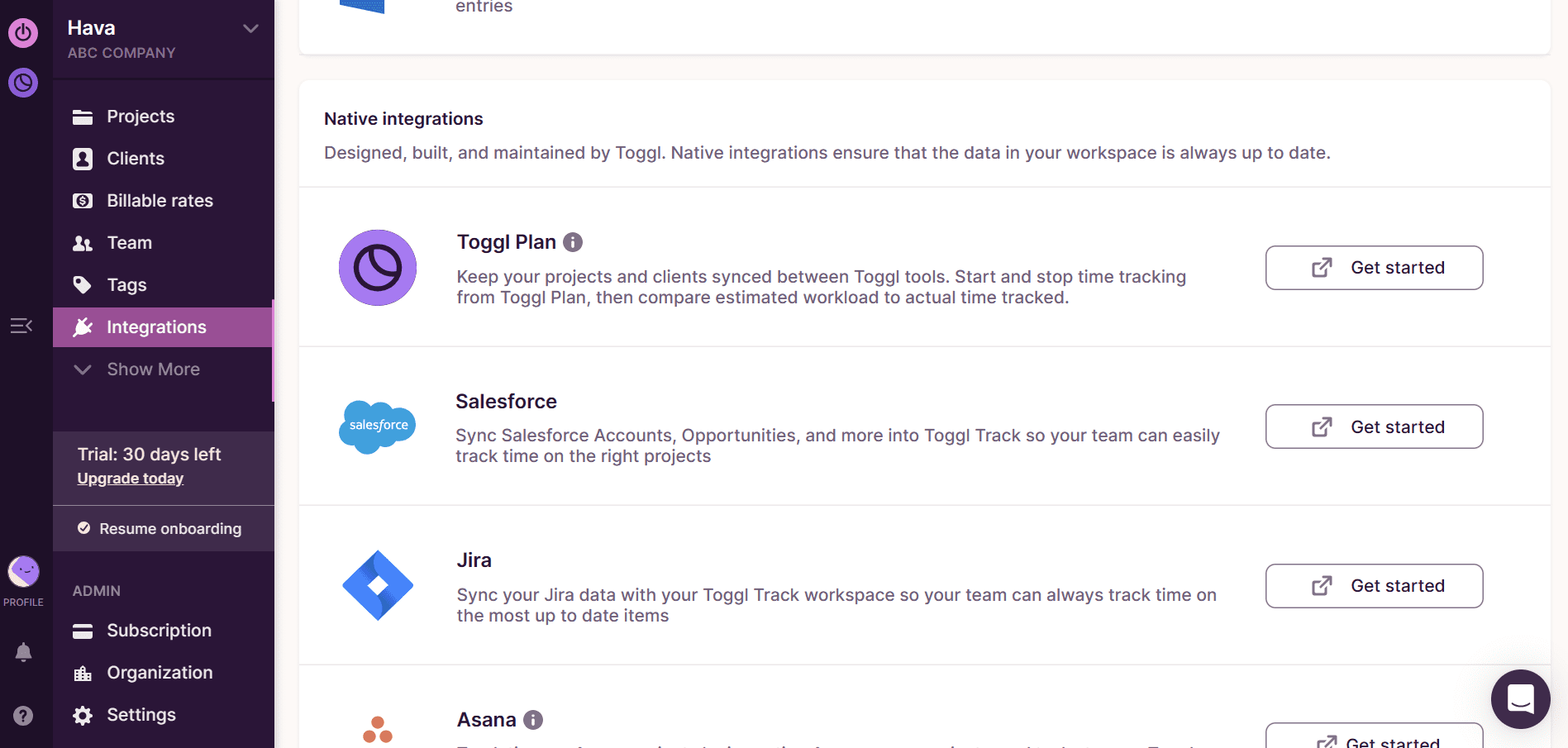
You can also use Toggl as a browser extension and on web, desktop, and mobile apps. This means your people can track their time from within the browser or on the move.
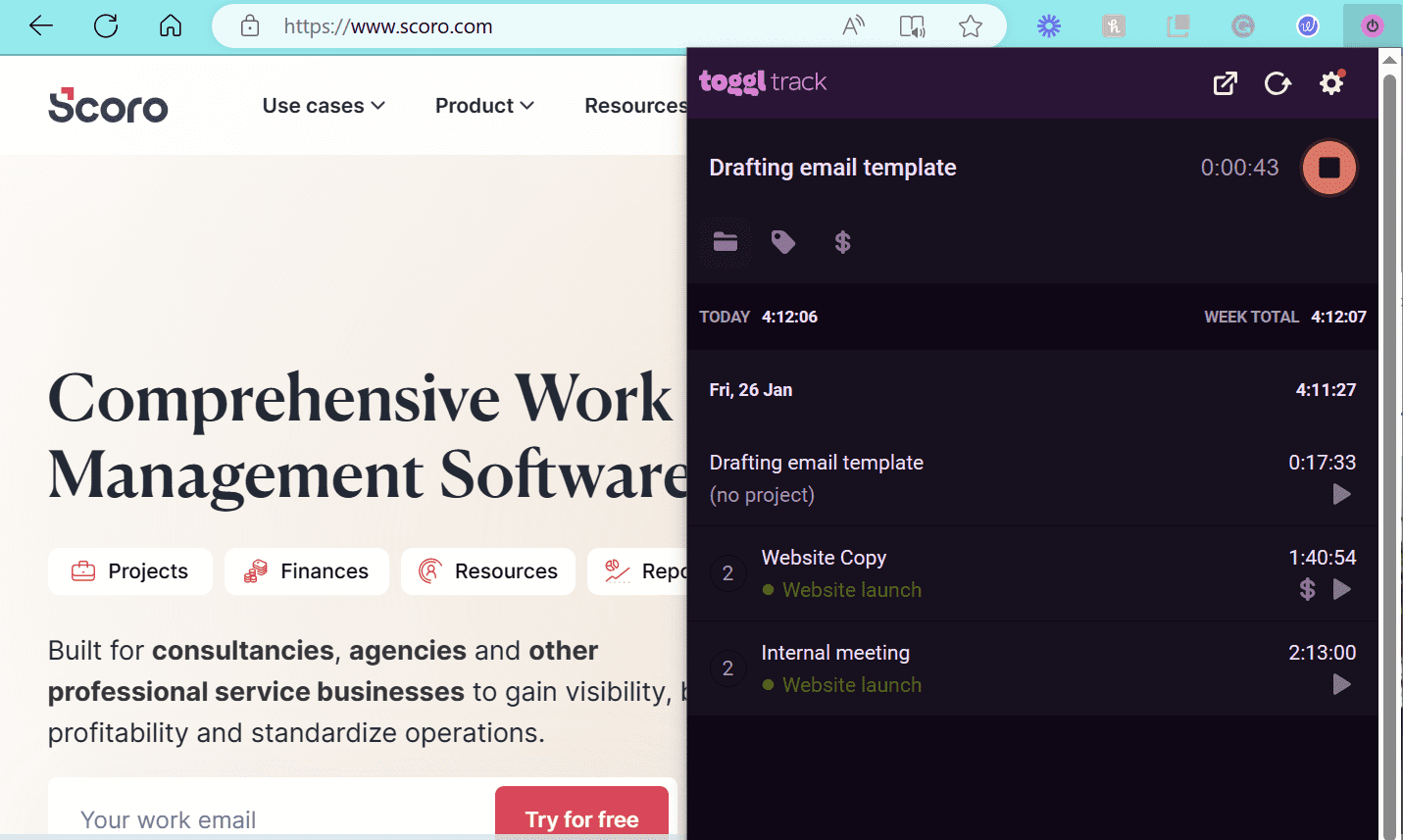
It’s perfect for remote teams and those always moving between meetings and tasks.
Pricing
Toggl Track is free for up to five users. If your team is larger than that or you need more advanced features, you have three paid plan options:
- Starter: $10 per user per month
- Premium: $20 per user per month
- Enterprise: Contact sales for pricing
All of Toggl Track’s plans come with a 30-day free trial of the Premium plan.
4. Timely
Timely is an AI-powered time tracking tool that lets you create time entries and assign your hours to individual projects.
Let’s say you just got off your monthly town hall meeting. All you need to do to track that time is select “New entry” from the “Hours” menu, select the appropriate project (like internal meetings,) and enter the meeting duration.
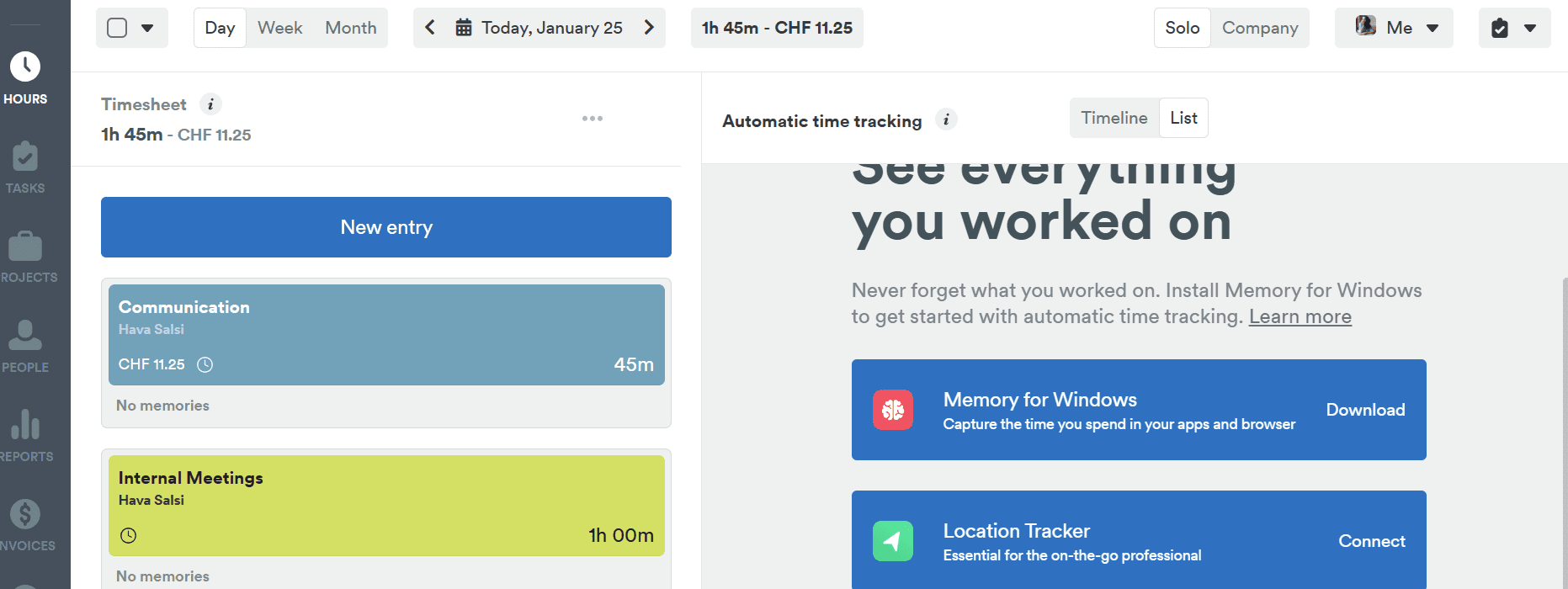
Need to check in on your team’s schedules? Your “People” dashboard overviews your teams’ logged hours, capacity left, and over-scheduling.
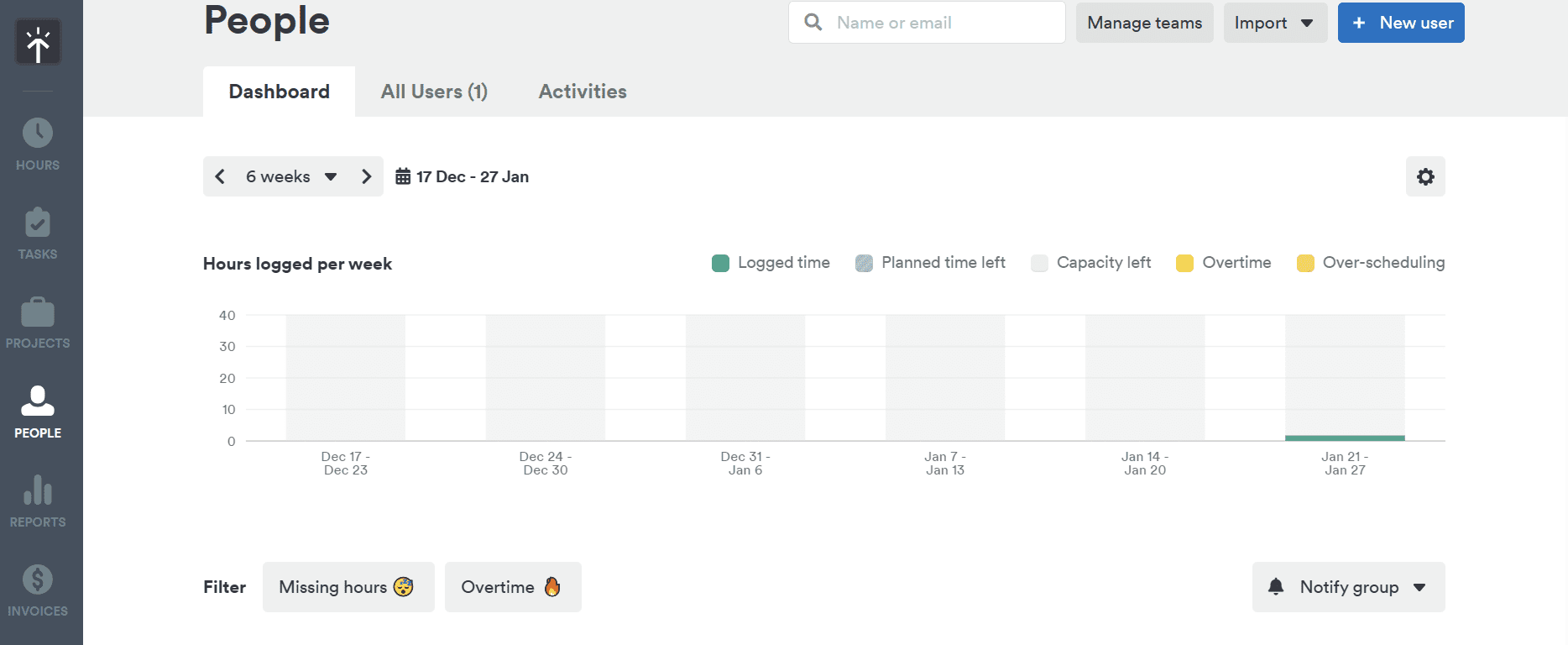
You can even filter for “Missing hours” and “Overtime” to know who might be falling behind or working too much, helping you balance workloads more effectively.
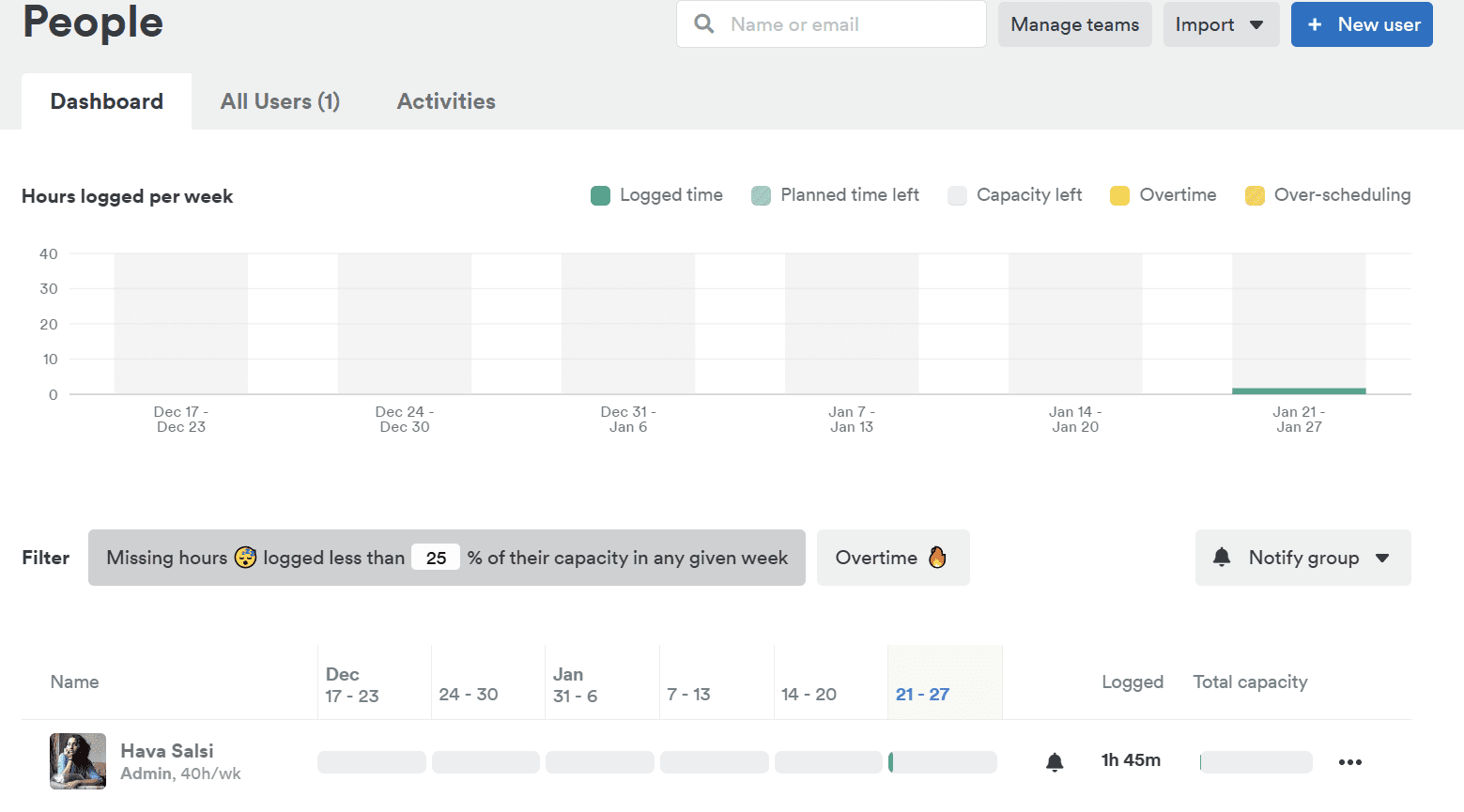
What we like
Timely relies on AI for automatic time tracking and a more efficient reporting process.
The tool’s “Memory” app tracks the time your people spend on their browsers and apps in the background.
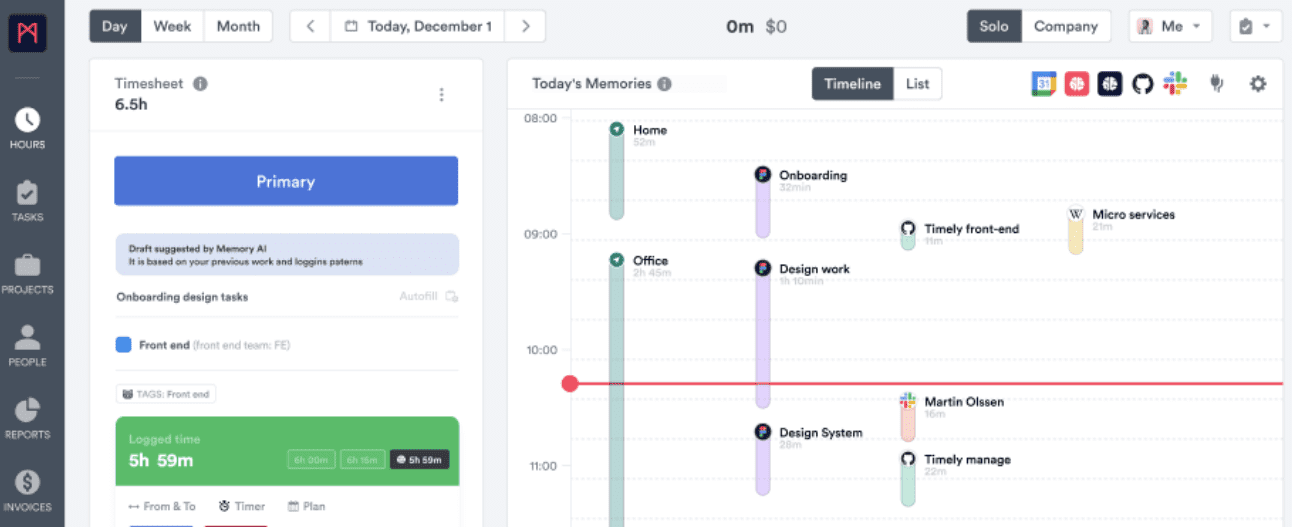
This means no more interrupting work to manually log hours or start a timer, which leads to more precise records and streamlined client billing.
Each employee’s timeline is 100% private to them.
So to create their daily timesheets for the operations team to see, they’d just need to drag and drop a time entry from their timeline into the timesheet column.
Pricing
Timely has three paid plans:
- Starter: $11 per user per month
- Premium: $20 per user per month
- Unlimited: $28 per user per month
There’s also a 14-day free trial for all paid plans.
5. Wrike
Wrike is a work management solution that helps you manage projects, keep your team on the same page, and improve collaboration.
Like other Harvest time tracking alternatives, it also lets you track time spent on projects, view timesheets to monitor and balance your team’s workload, and generate customized reports.
Your teams can track their worked hours on Wrike directly from within their assigned tasks.
So, let’s say you need to set a budget for an upcoming marketing campaign. All you need to do is open up your assigned task from your “My to-do” page and start the clock.
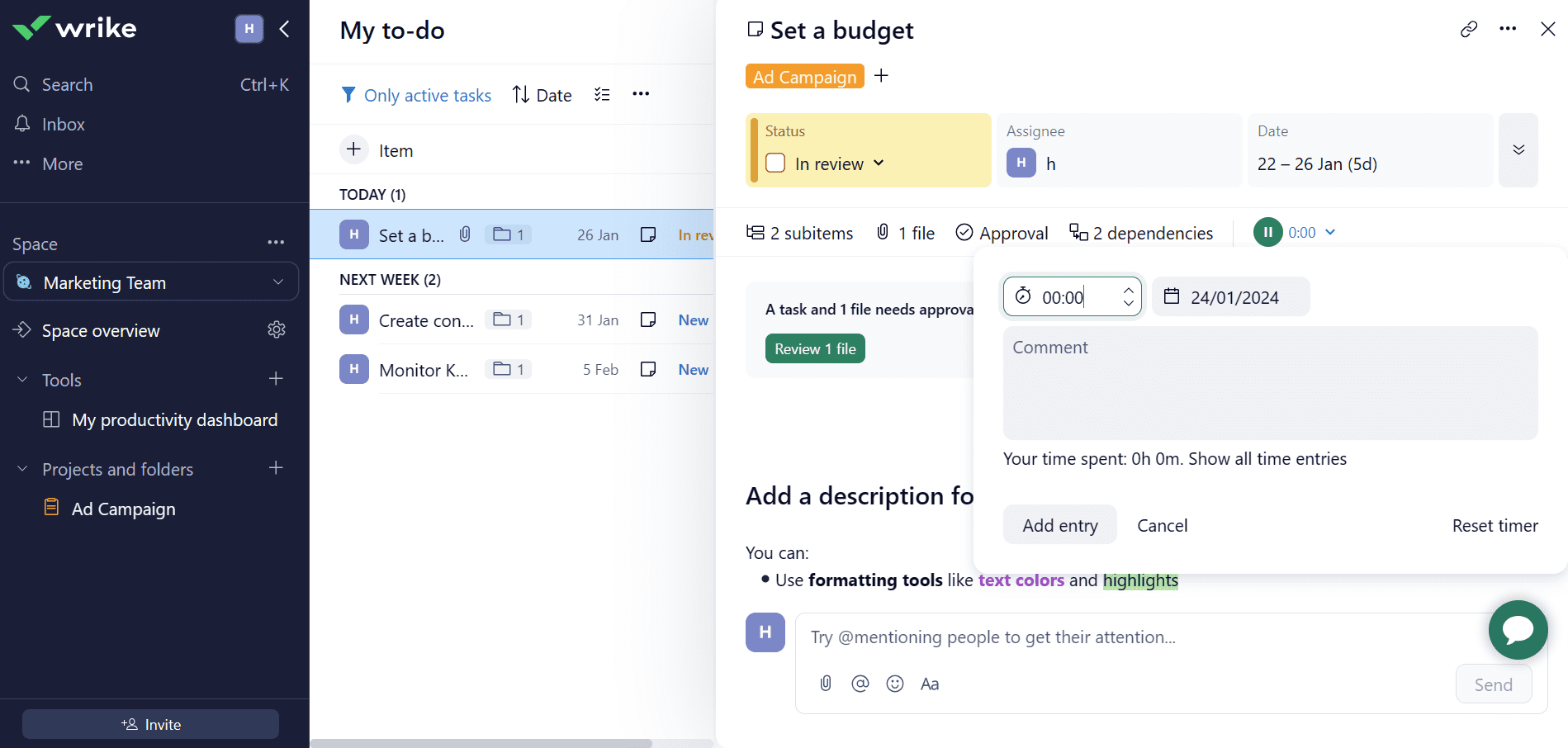
You can then view your weekly timesheets by selecting the “More” option from the left-hand-side menu, followed by “Timesheets.”
The time you spend on your “set a budget” task is automatically logged and displayed in your weekly timesheet.
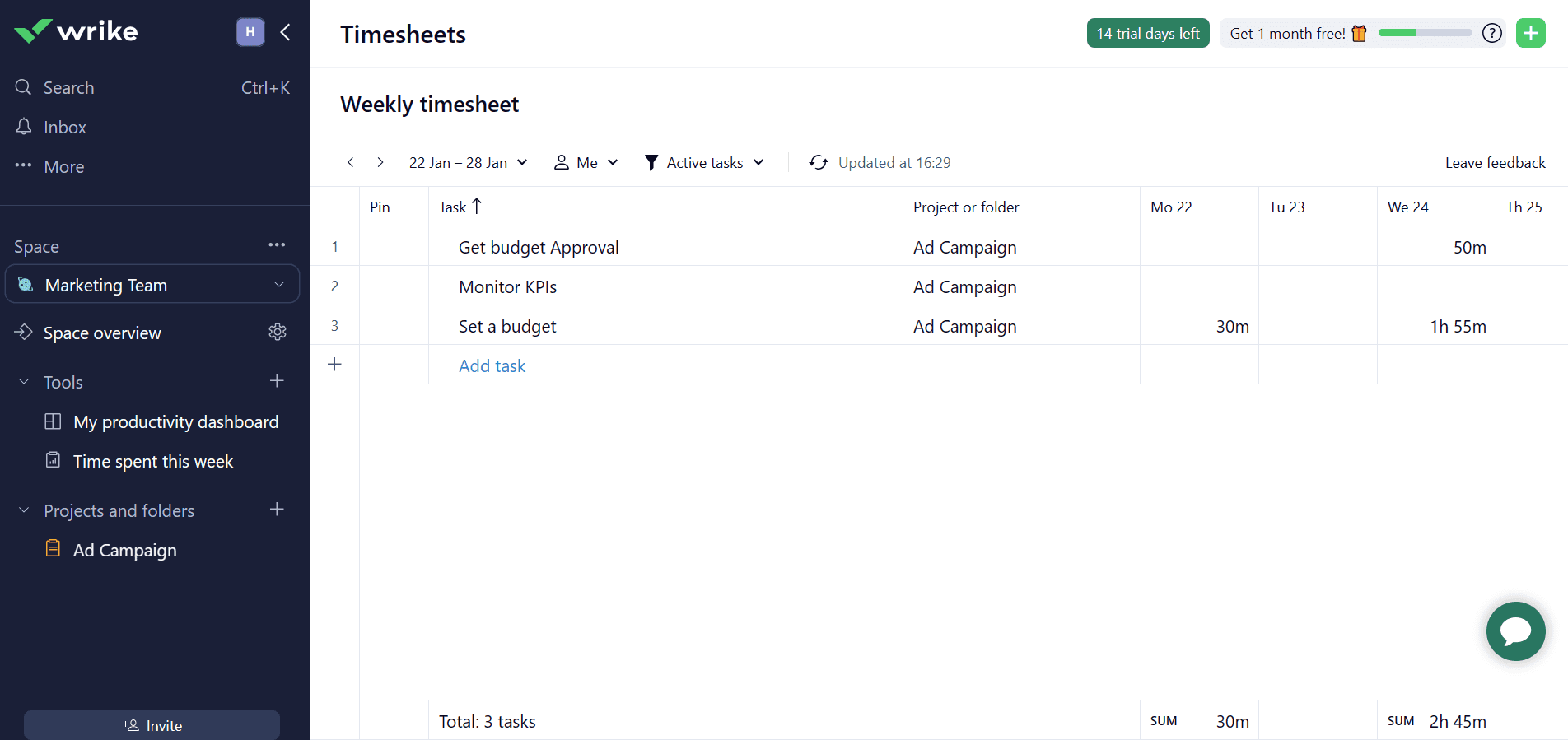
Want a more granular breakdown for the entire team? Wrike can automatically create detailed reports showing who spent how much time on which tasks.
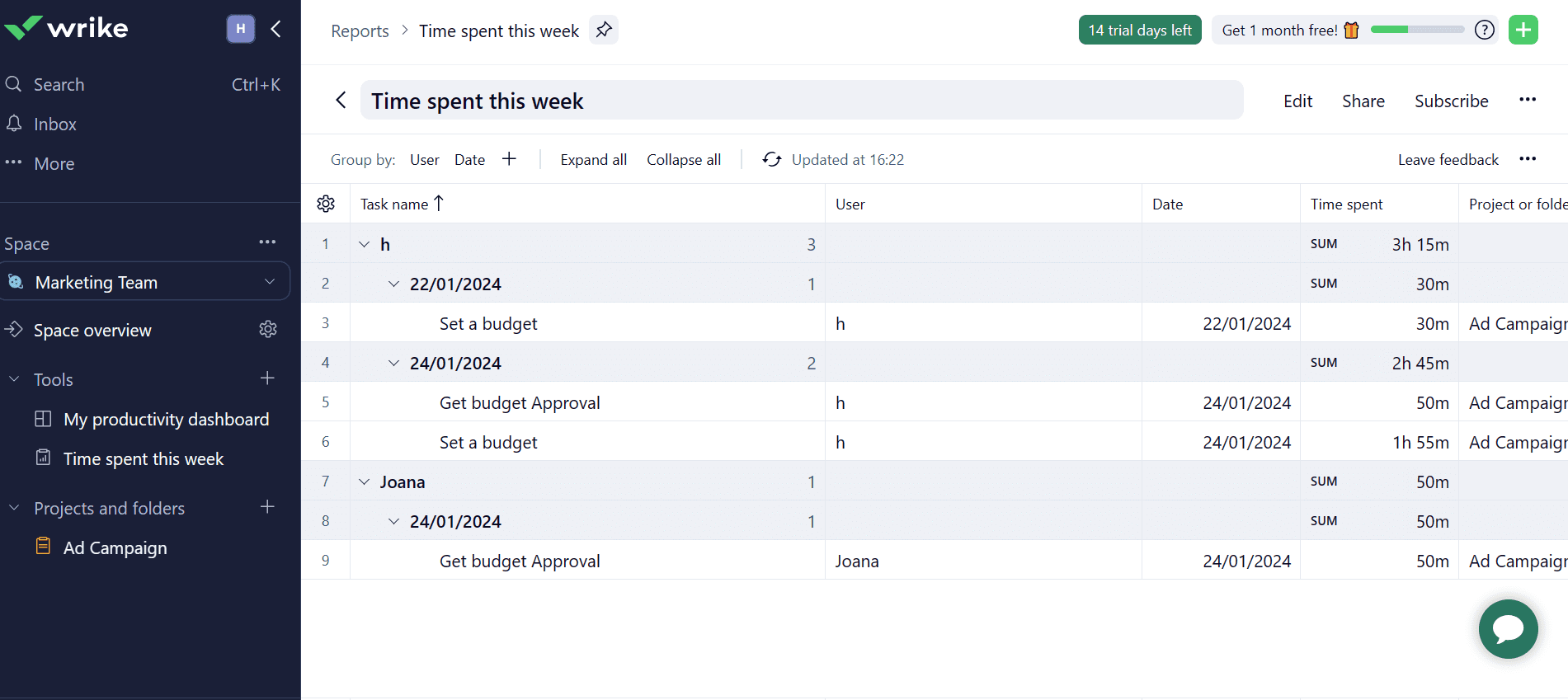
What we like
Beyond time tracking features, Wrike’s resource management features help you plan and schedule your people’s time effectively.
For example, Imagine your marketing manager has an urgent report that needs doing. They’re considering two of their team members for the task.
One is already juggling a lot and only has about 25% availability for the day, while the other is more free, with around 80% availability.
Knowing this, your marketing manager can make an informed decision and pick the team member with more free time for the report. This way, the report gets done quickly, and no one is too busy.
You can see your team’s availability by selecting “Workload” from the “More” option on the left-hand-side menu.
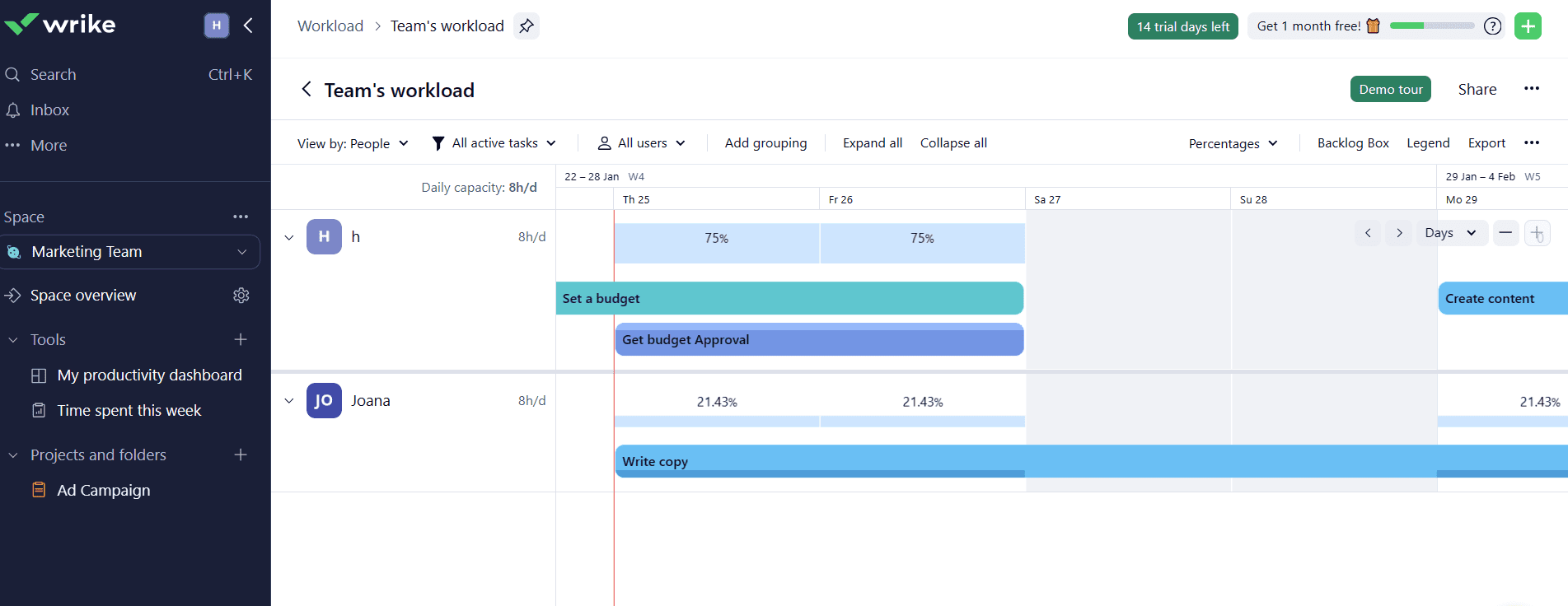
Pricing
Wrike has a free plan and four paid plans:
- Team: $9.80 per user per month
- Business: $24.80 per user per month
- Enterprise: Contact sales for pricing
- Pinnacle: Contact sales for pricing
There’s also a 14-day free trial for all paid plans.
6. Productive
Productive is an all-in-one work management software for agencies. It helps you consolidate all your data into one place and run projects more easily at every stage—from prospecting to reporting and billing.
Your time tracking dashboard gives you an overview of all the projects you’ve worked on daily and how much time you’ve spent on them.
You can also set a timer to record work hours in real-time for ongoing tasks.
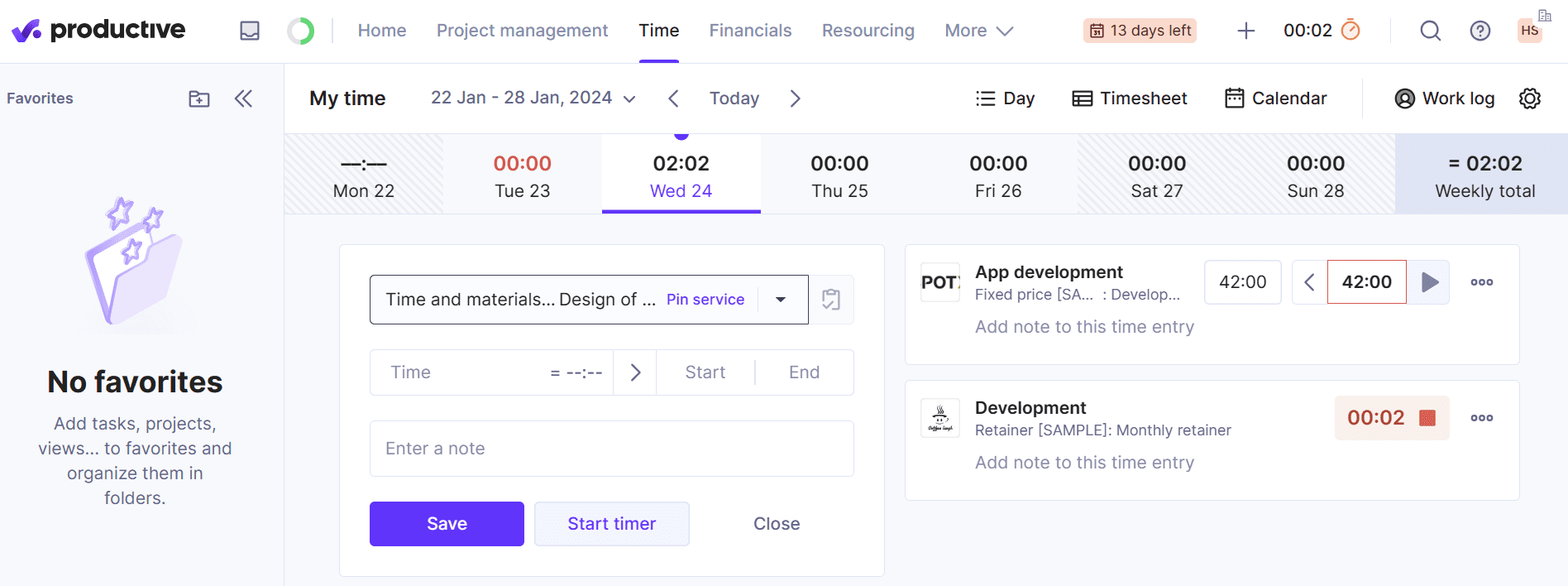
To access timesheets, head over to the “Time” tab and select “Company time.”
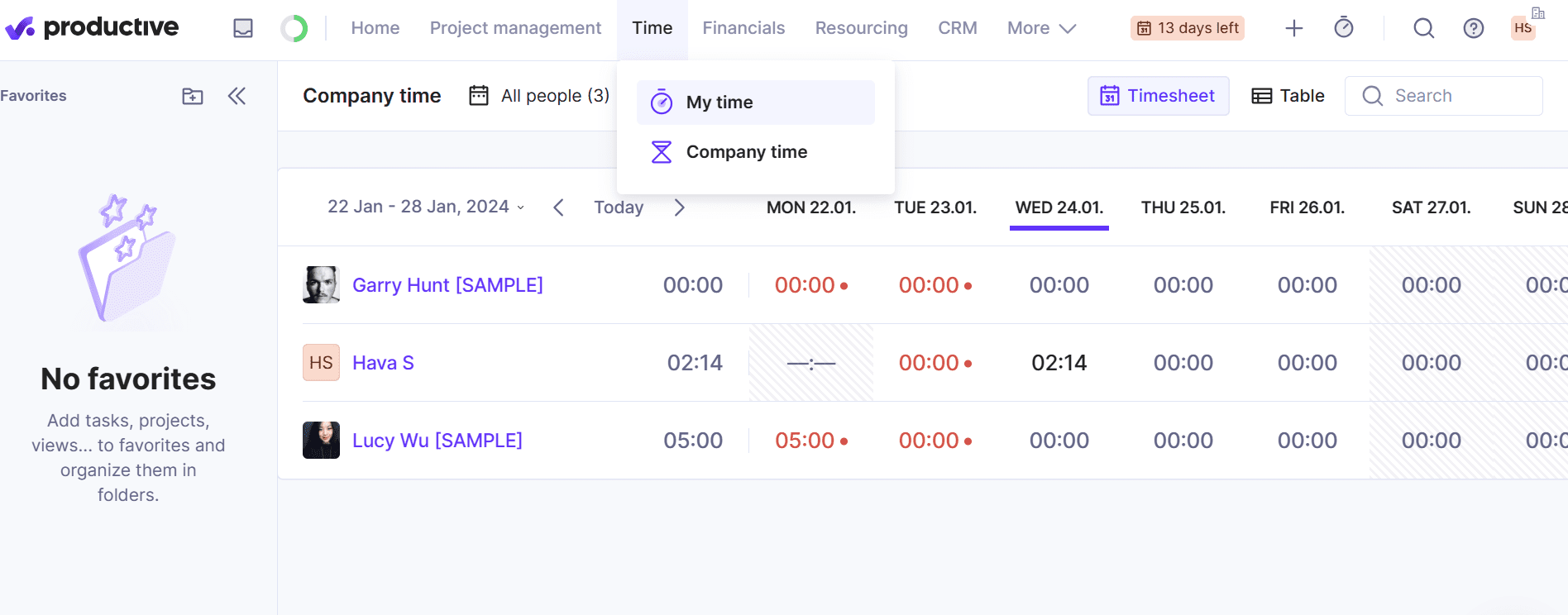
This gives you a centralized view of time allocation across your company, helping you monitor team productivity, find out if your people are stretched too thin, and allocate the workload more evenly.
Finally, Productive makes it easy to spot the difference between how much time you thought a task would take and how much time it actually took.
So, at any point during the month, you can monitor your time budget and ensure no projects have exceeded their allocated hours.
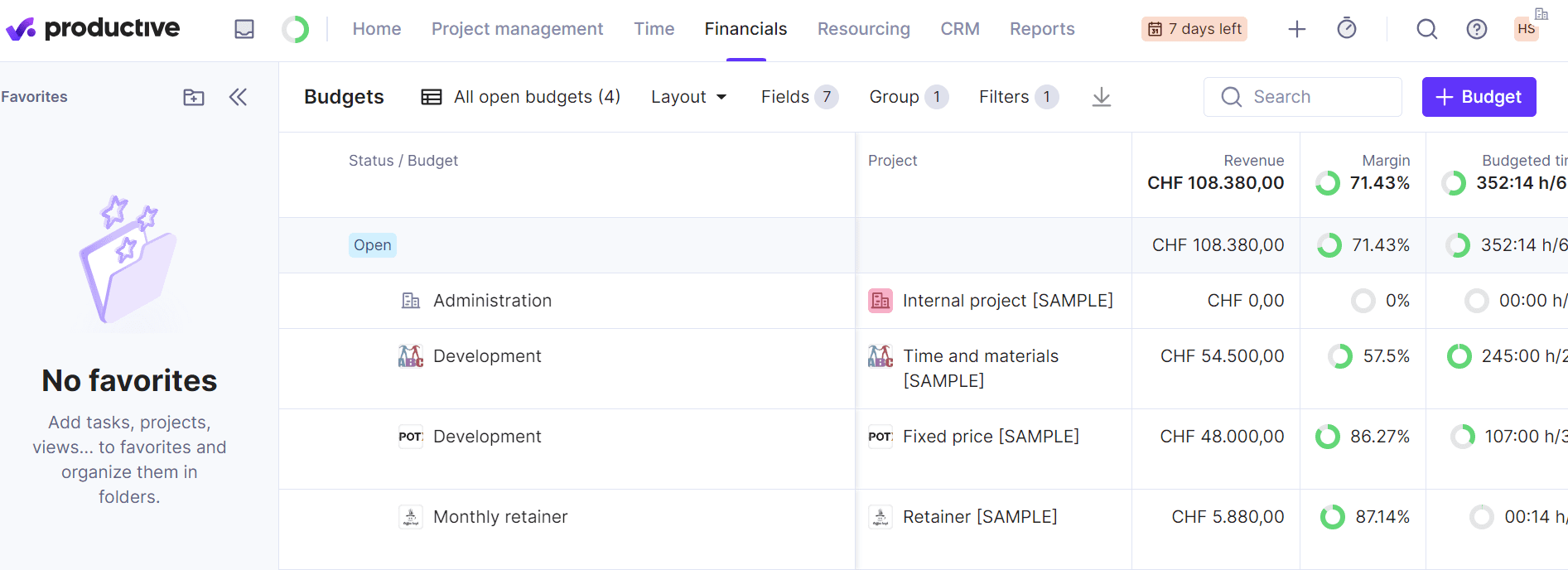
What we like
Like Scoro, Productive is a comprehensive software with many modules and features beyond time tracking.
For example, the budgeting feature lets you set and manage time budgets and costs so you avoid scope creep and overspending.
On the other hand, the billing functionalities take your track hours and quickly generate client invoices based on the billable hours and costs.
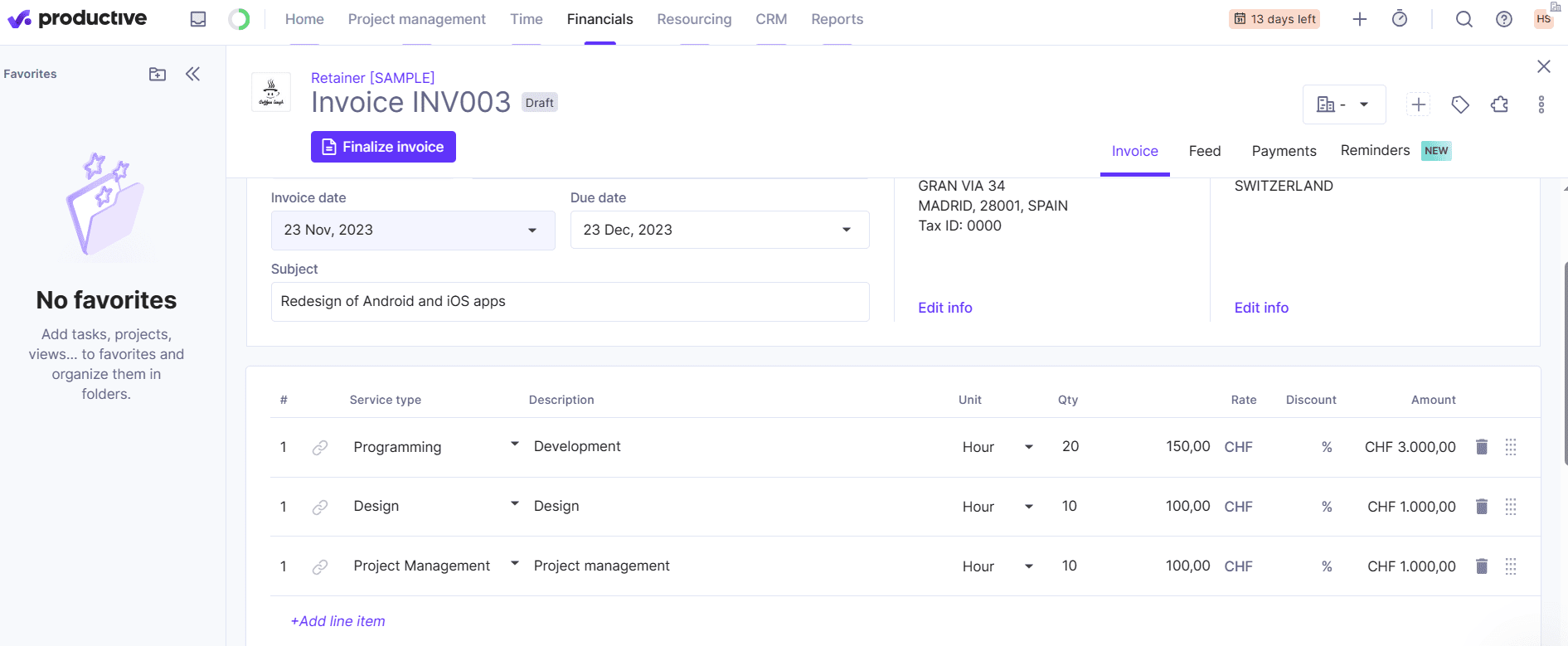
With everything in one place, you can easily go from setting up budgets to monitoring your projects’ progress and then sending out invoices.
Pricing
Productive offers four paid plans:
- Essential: Starts at $11 per user per month
- Professional: Starts at $28 per user per month
- Ultimate: Contact sales for pricing
- Enterprise: Contact sales for pricing
A two-week free trial is available for all plans besides Enterprise.
7. Float
Float is a project management software that offers advanced functionality for tracking your team’s time. It gives you complete visibility into both estimated project timelines and actual time logged for tasks and projects.
Float’s time tracking starts with the schedule view, which shows allocated time for your team based on assigned tasks and availability:
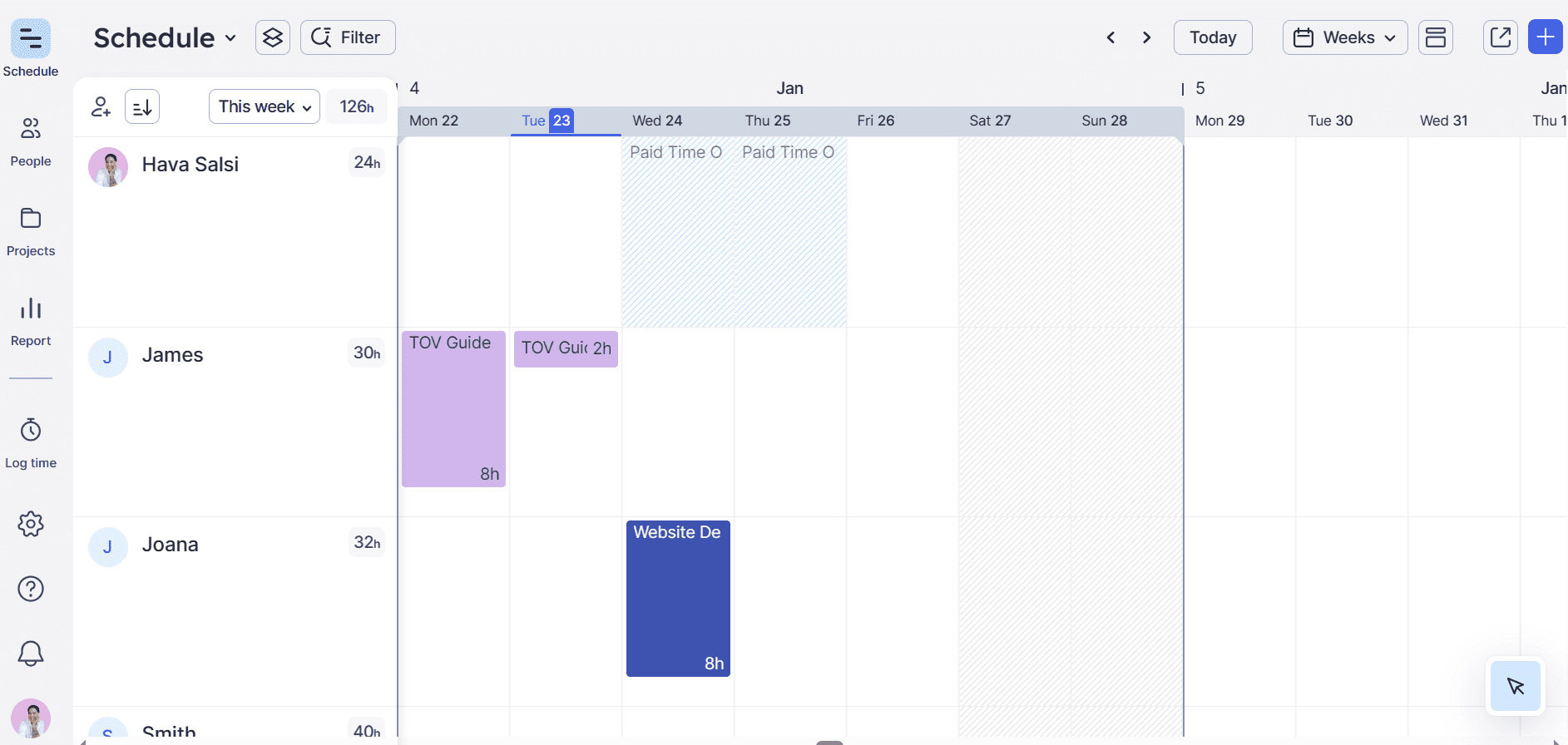
You can see who’s working on which projects, whether they can take on more work, and whether they are overall allocated.
As you allocate projects, the tool alerts you if you’re over your time budget.
So let’s say you’ve dedicated 12 hours to creating a mockup and already assigned a team member 8 hours of work on that project.
If you try to schedule another 8 hours, Float will tell you you’re going 4 hours over the budget.
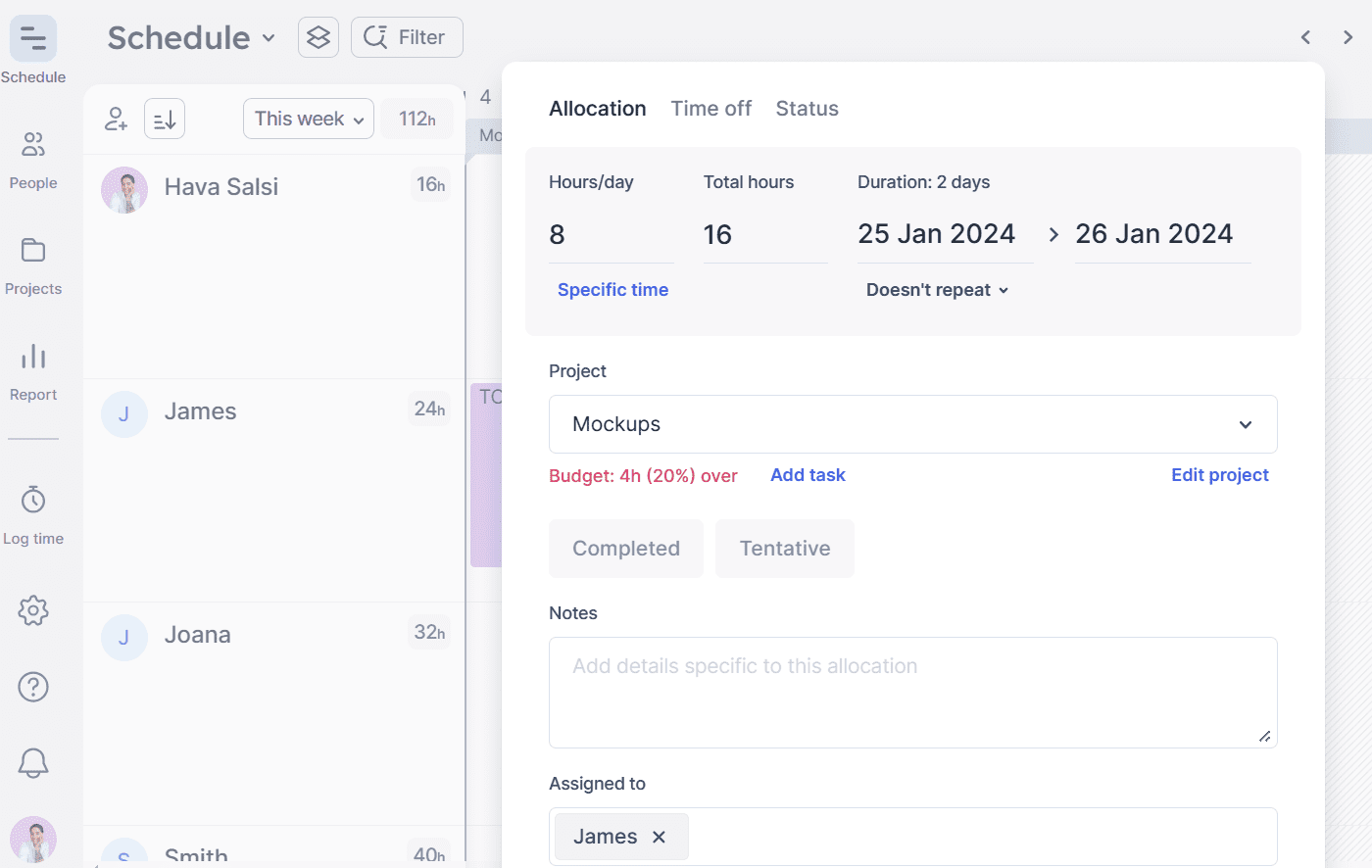
As an operations manager, you have more control over project timelines. You can also make sure projects stay on track and avoid scope creep or overburdening your team.
Further reading: 5 Reasons Why Your Project Keeps Going Over Budget
Finally, you can click “Schedule” and select “Log Team” to view and log actual hours worked compared to estimates:
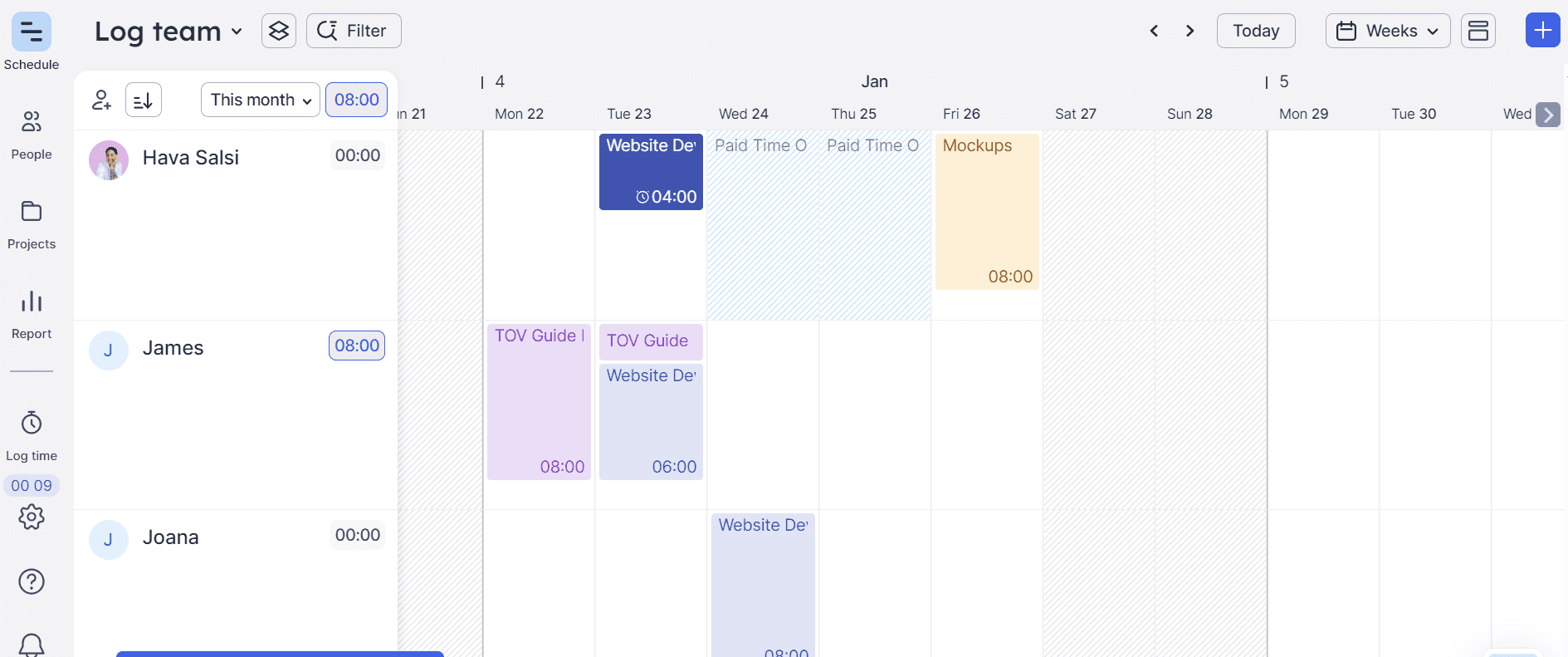
This view lets you track and manage the total hours logged versus remaining hours for each person and timeframe. You can also add and edit time log suggestions before logging them.
What we like
As employees log their hours, you can see a full report of the actual time spent on tasks and what you originally estimated:
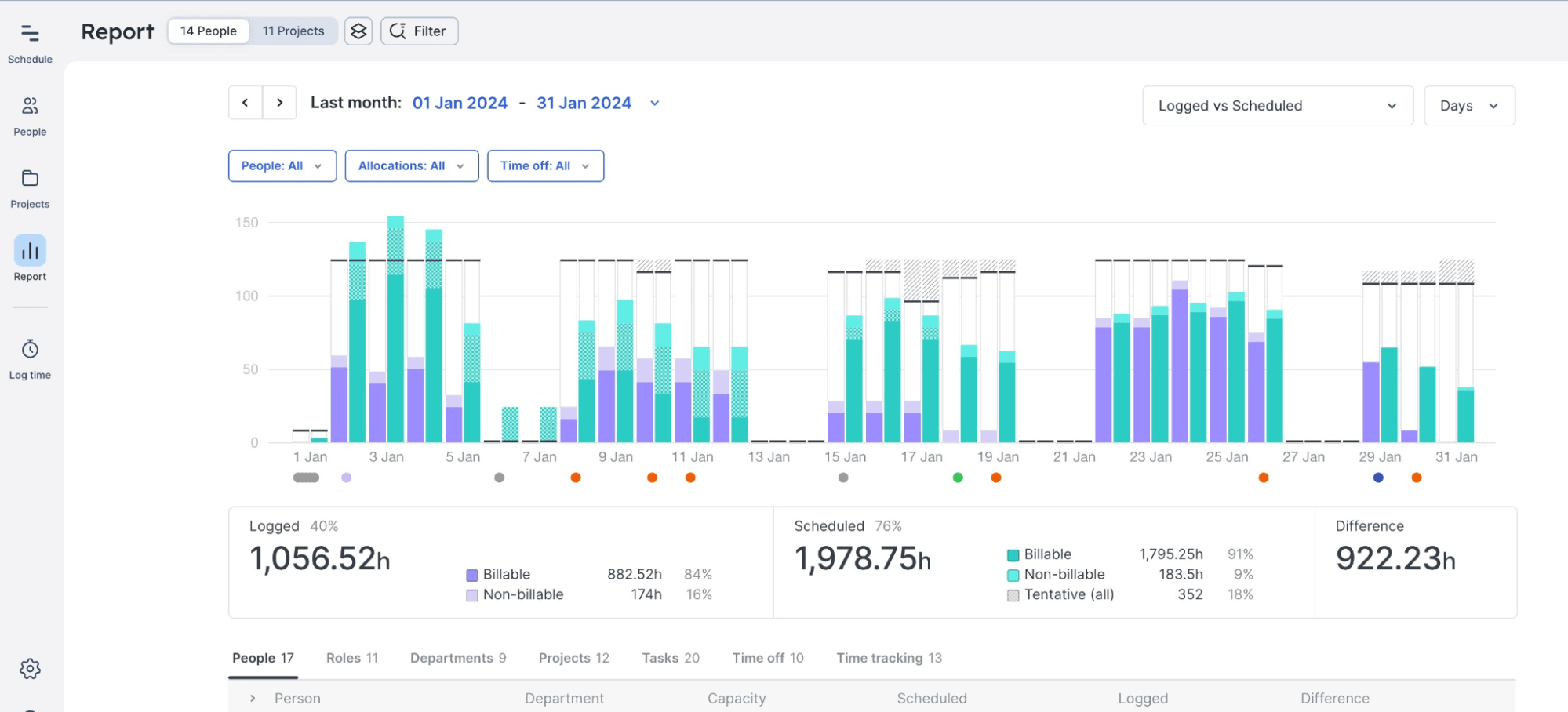
This side-by-side comparison helps you pinpoint where your time assessments are spot-on and where they’re off the mark.
This lets you improve future time estimates and optimize your team’s efficiency over time.
Plus, if a recurring task regularly overshoots your estimated timeframe, it’s a clear signal to dig deeper.
You can then check in with your team to understand the challenges they’re facing and explore ways to support them, whether it’s through additional resources, training, or process adjustments.
Pricing
Float has three paid plans:
- Starter: $7.50 per user per month
- Pro: $12.50 per user per month
- Enterprise: Contact sales for pricing
A 30-day free trial is available.
Scoro: the best Harvest alternative for your business
There are lots of Harvest alternatives out there for agencies and freelancers. And each one brings something special to the table.
But if you want every tool you need to run your operations, including project management, time tracking, billing, forecasting, and reporting all in one place, Scoro is for you.
But don’t take our word for it. Want to try Scoro out for yourself? Sign up for a free trial—no credit card needed.