Running an agency isn’t just about delivering great work—it’s about doing it profitably. With every project, you’re juggling clients, teams, deadlines, and budgets.
But if you miss your profit targets too often, your agency’s financial health and growth are at risk.
After years of working with agency owners—and with former agency leads on our team—we built a streamlined process to help you protect profits from start to finish.
From quote to cash: The 4 phases of agency projects
Lots of project management approaches only center on resourcing and project tracking.
But with such a narrow lens, the focus on profit gets buried under the day-to-day challenges of managing agency projects.
Enter the agency “Quote to Cash” framework.
Whether you run a creative, marketing, or advertising agency, this four-phase framework transforms your agency into a reliable profit machine.
Here’s the roadmap to sustainable agency success:
- Estimating: Set accurate prices to prevent scope creep and underquoting
- Resourcing: Optimize team availability to cut costs and reduce burnout
- Project Tracking: Keep an eye on budgets and timelines to safeguard margins
- Billing: Automate invoicing to boost cash flow and eliminate missed payments
This “Quote to Cash” framework ensures that profitability isn’t an afterthought—it’s baked into every step of your project lifecycle.
Let’s break it down phase by phase.
1. Estimating: Laying the profitability foundation
Who’s involved
- Always: Sales team, project managers
- Sometimes: Subject matter experts (e.g., designers, developers) may be consulted on project feasibility
- As needed: Execs / C-Suite may be involved in reviewing and approving large or complex proposals
Accurate scoping and estimating set your project up for success, helping you charge enough to maintain strong profit margins and avoid costly scope creep.
And beyond strict financial costs, the estimating phase also keeps projects profitable by factoring in resources and risks that could affect your margins. Like scope creep or staff being on vacation.
However, many agencies struggle to create accurate estimates.
Why?
- Lack of hard data on previous projects
- Lack of awareness about how early estimates shape later work
Starting with a “ballpark” estimate can help, but it’s not precise enough to avoid issues like:
- Scope creep from misaligned client expectations, eating into margins]
- Poor staffing decisions, causing delays, higher labor costs, and lost trust
- Under-quoting projects, locking you into financial losses from the start
- Unrealistic quotes without buffer time, contingency funds, or backup staff—leaving profits at risk when things go off-track
Use these best project quoting practices to keep things as accurate as possible and keep profits up in the process:
Ask clear questions to define the project scope
To avoid under-charging and underestimating the time and resources you need, connect with your client on the exact project scope and budget before you send over a quote.
Ask questions like:
- What’s your ideal timeline for this project to be completed?
- What deliverables do you need (and when do you want them)?
- What KPIs should we use to measure success?
- What’s your budget?
And make sure you’re clear about what won’t be covered in the scope.
For example, include only one round of revisions in the initial quote and charge for additional rounds. This helps manage scope creep and ensures you get paid for every bit of work your team puts in.
Once you’ve gathered enough information, you can use Scoro’s quote builder to break the project down by phases, deliverables, and services.
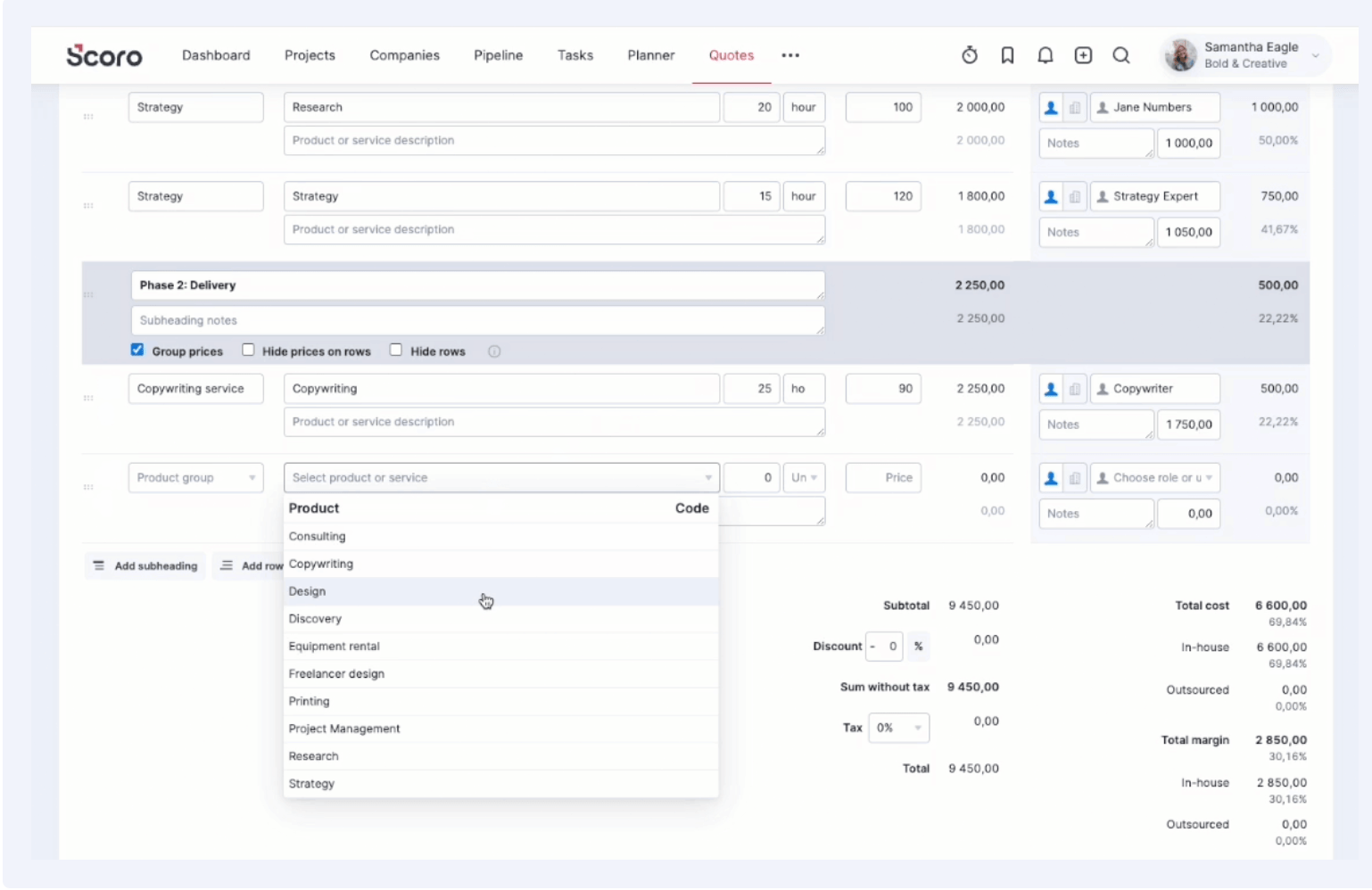
With Scoro, you can scope and price projects quickly while ensuring accuracy.
Here’s how:
- Link quotes to clients: Pull client contact details into the quote and switch currencies as needed
- Estimate deliverables: Add services, prices, and internal cost estimates—automatically populated from predefined services
- Automate pricing: Pre-set services and margins to streamline quoting. Margins are auto-adjusted as prices change
- Organize quotes: Use subheadings to divide the quote into sections (e.g., project phases). You can hide internal data from the client if needed.
- Track quote status: Monitor each quote’s progress—whether it’s in progress, accepted, or waiting on client action
The quote can be shared as a PDF or via a unique link, which gives the client access to the latest version and a chat box to confirm or give feedback directly.
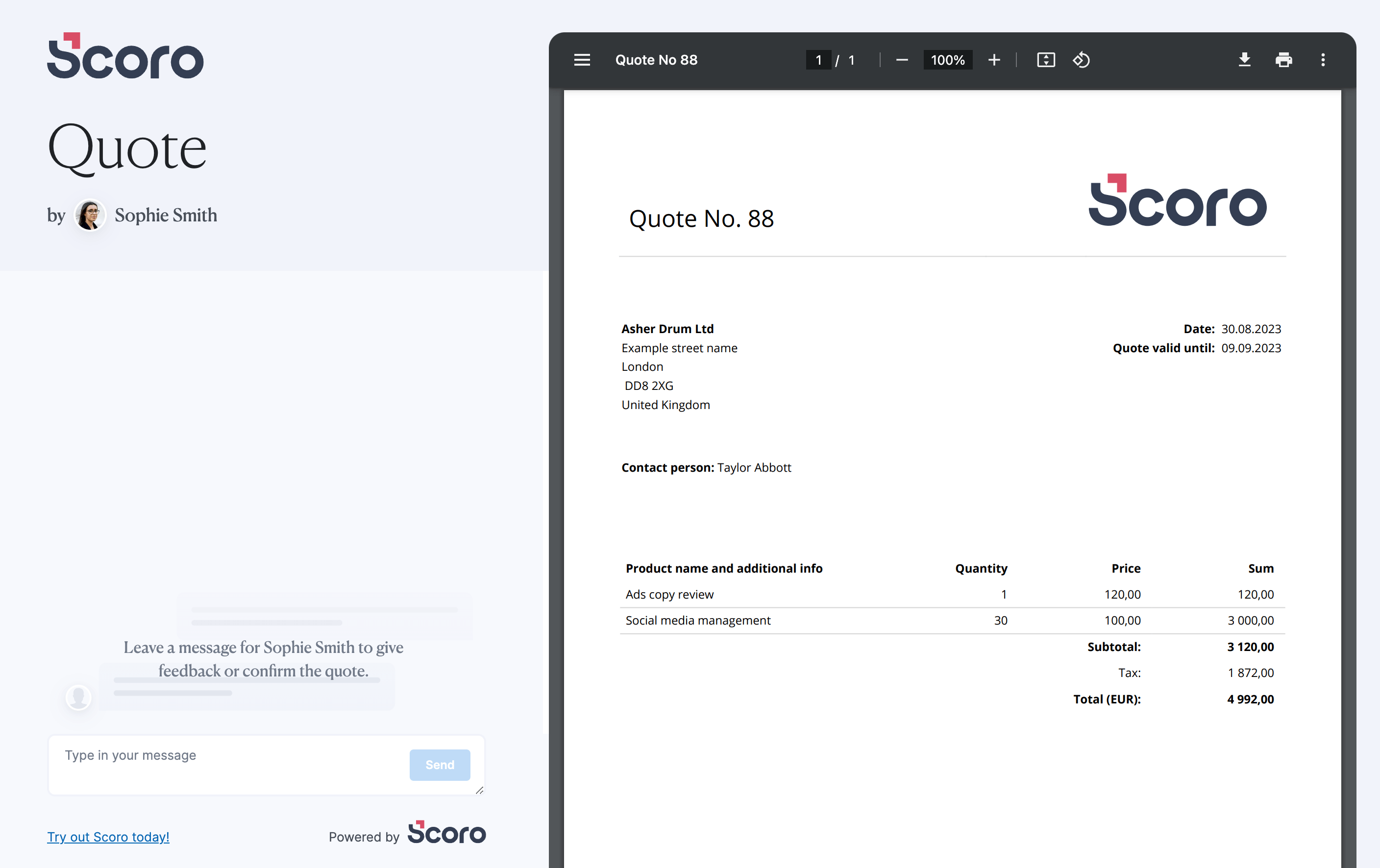
Use historical data to make precise estimates
Instead of guesstimating costs, base your project estimates on hard numbers from your past work. This helps avoid under-pricing and ensures every project leaves you with solid margins.
For example, creative agency WC+A initially struggled with under-quoting and over-servicing, which hurt profitability.
After switching to Scoro, CEO Alyssa Heisten and her team gained full visibility into the time and cost of each task.
Now, they use this data to create precise quotes that keep them competitive and profitable.
The “Quoted vs. Actual” table in Scoro helps you track how a project’s actual progress compares to the original quote.
Here’s how to read it:
- Progress: Shows a visual progress bar for each service, indicating how much of the work has been completed
- Quantity: Compares the hours originally quoted versus the hours actually worked
- Income to Date: The revenue you’ve theoretically earned based on the work completed (but not necessarily invoiced yet)
- Invoices: The amount you’ve invoiced your client, showing the progress toward billing
- Cost: The total costs incurred for each service, combining labor and expenses
- Bills and Expenses: Costs from external suppliers (outsourced services)
- Labor Cost: The cost of the in-house team’s labor for completed work
- Profit: The profit you’ve earned so far, calculated by subtracting costs from the income. If negative, this means you’re currently losing money on that particular service.
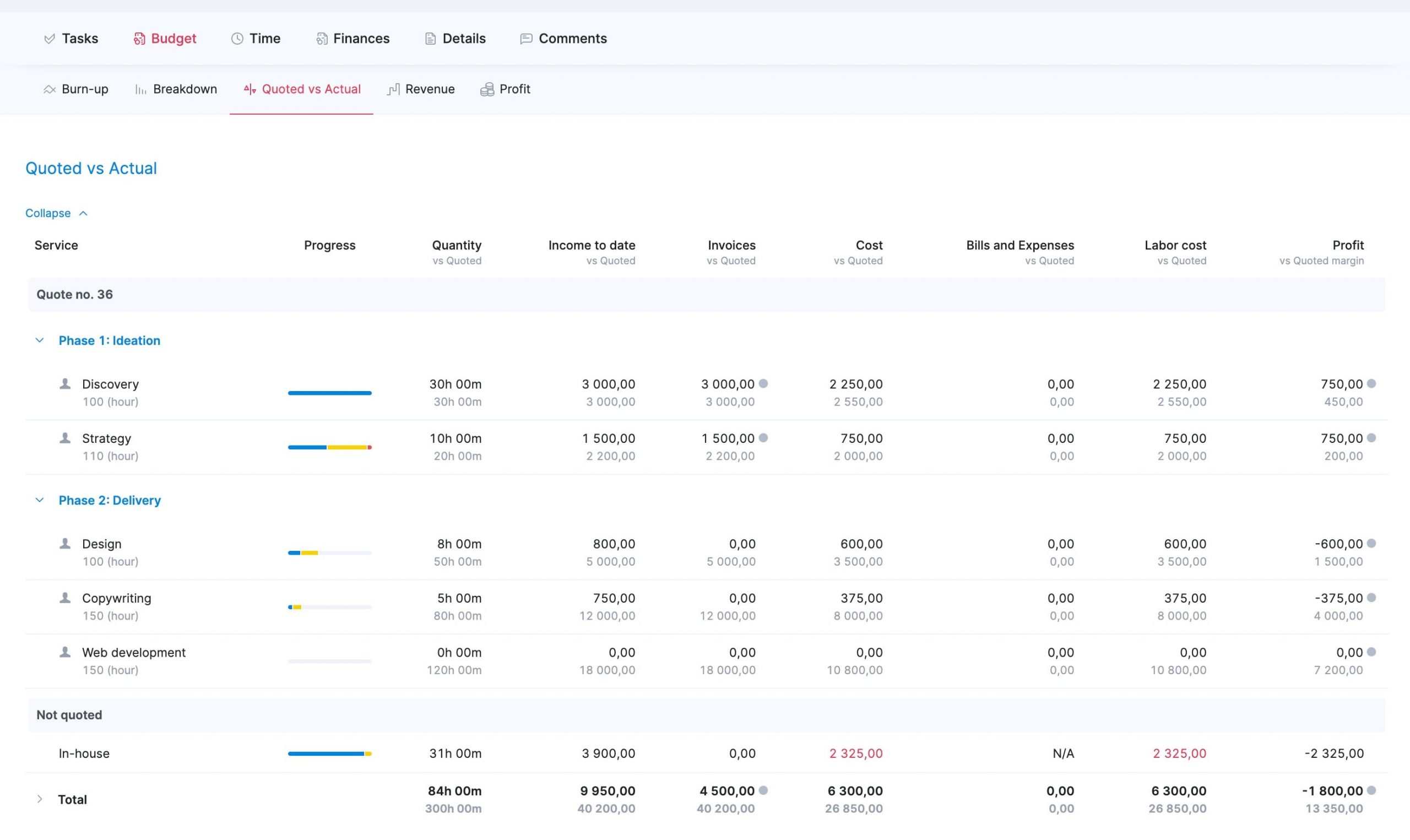
Use this table to build reusable quote templates so every new project starts with accurate, proven numbers. This not only saves time but ensures your quotes are grounded in reality.
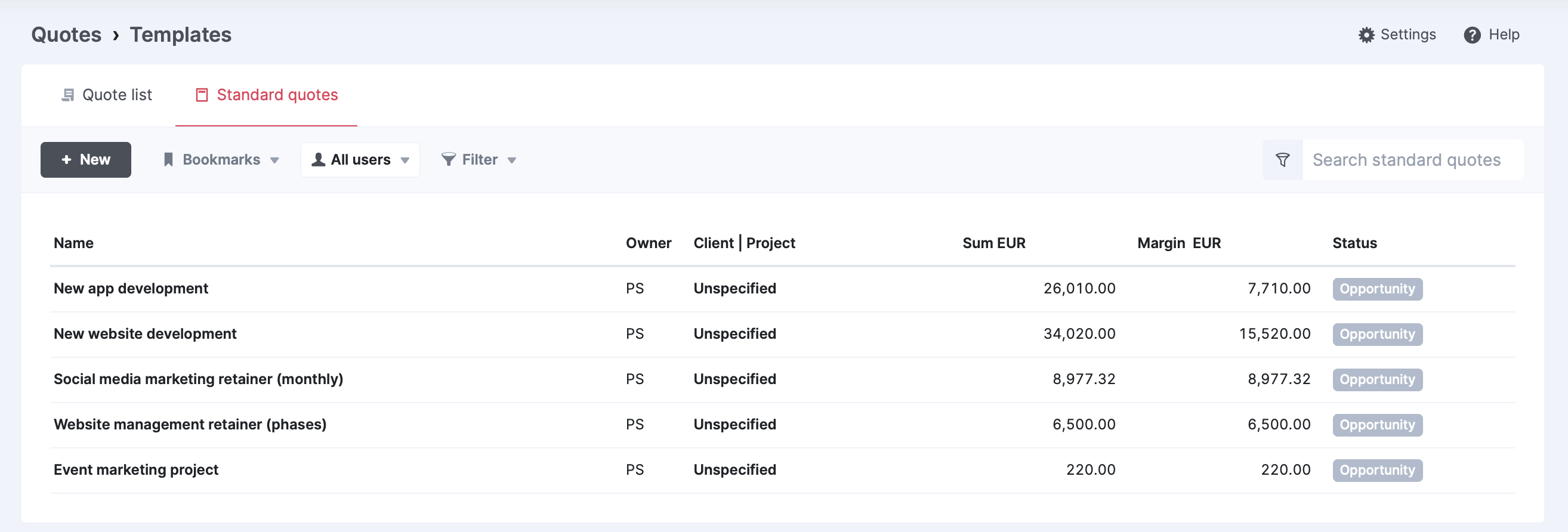
Identify project risks
Being too optimistic when quoting often leads to over-servicing.
Why?
Because when things go wrong (and they will), you end up eating into your profit margins.
Build in buffers to cover common risks:
- Time buffer: Account for delays or slight scope expansions
- Expense buffer: Prepare for rising material costs or extra services
- Staffing buffer: Make room for sick days or other resource constraints
Review your “Quoted vs. Actual” data in Scoro to identify risk patterns and add a 20% buffer to your time and cost estimates.
For example, if the “Design” phase of previous similar projects took 100 hours, quote 120 hours on your estimate. This way, you have a buffer if the scope expands or if your team needs a bit more time to get the job done well.
Consider which skills and roles will be needed
Estimating isn’t just about pricing—it’s about matching the right people to the project.
Work across departments to ensure you’re considering staff availability, skills, and project priorities before making commitments.
This avoids overscheduling key roles and ensures deadlines are realistic from the start.
Scoro’s “Pipeline” view gives a clear overview of all potential projects in the pipeline, showing where each one stands—whether in the opportunity, scoping, proposal, or confirmed stage.
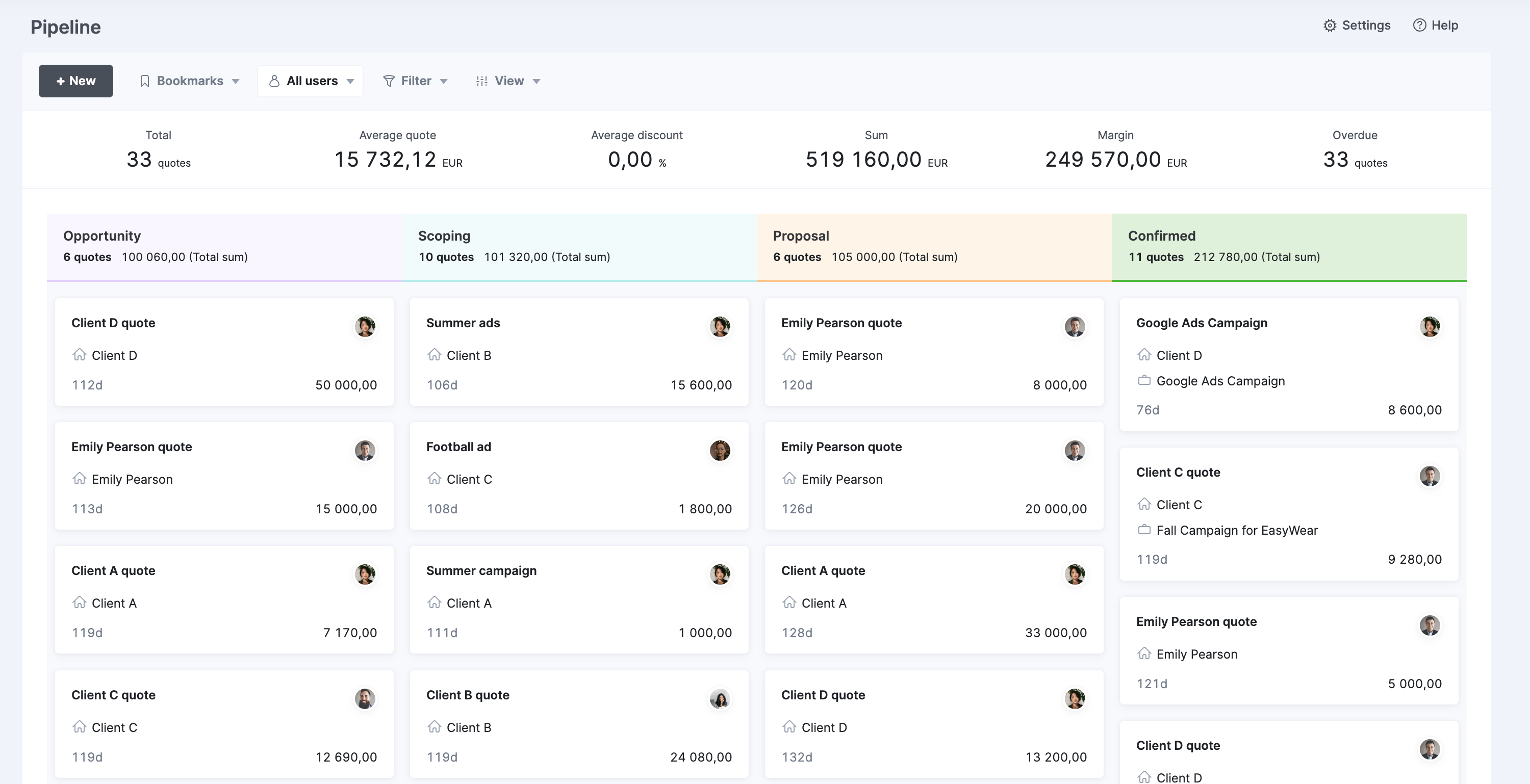
As quotes move through the pipeline, you can click on individual quotes to dive deeper and see which people or roles have been assigned to each project.
This allows you to quickly assess who’s responsible for key tasks and make adjustments as needed.
For example, if a senior team member is tied up on lower-priority work, you can easily reassign roles to better align resources with high-revenue projects, ensuring that your team’s capacity is optimized for both current and upcoming work.
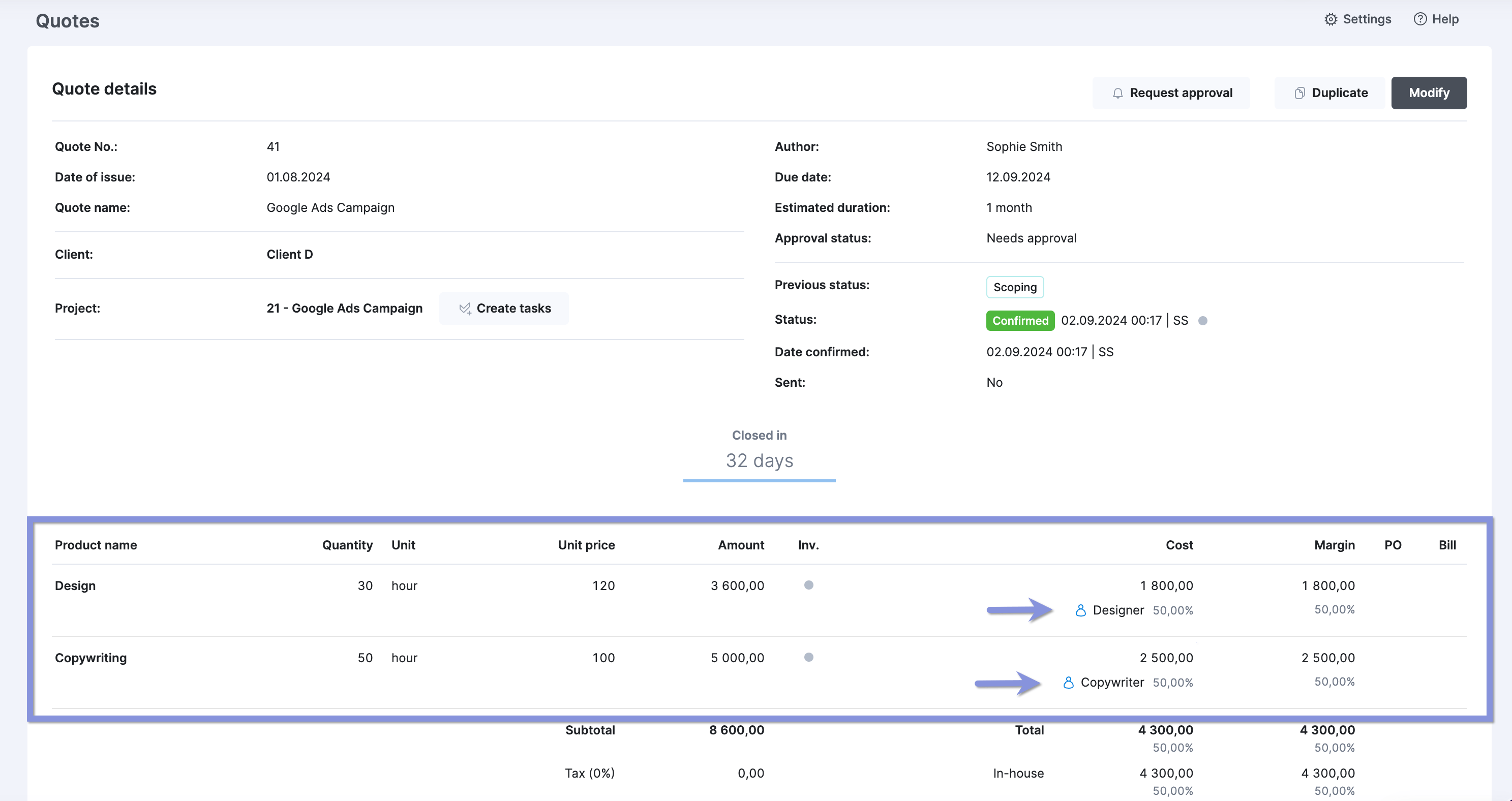
2. Resourcing: Assembling your project team
Who’s involved:
- Always: Project managers and resource managers
- Sometimes: Team leads may provide input on individual skills, career goals, and availability
- As needed: Execs / C-Suite may need to approve outsourcing or hiring requests
Resource planning involves choosing the best people to work on each project based on the needs outlined in your initial project estimate.
When making your staffing choices, factor in team members’ availability, skills, and labor costs. This will set the stage for smoother deliveries and make it easy to monitor progress and profits.
Without effective resource planning, you’re likely to:
- Overschedule employees, leading to burnout and delays (increasing labor costs)
- Under schedule others, wasting billable hours and reducing value
- Over-allocate expensive resources when a junior team member could handle the taskFrustrate employees with constant reshuffling, affecting motivation and margins
Follow these top tips for top-notch resourcing:
Use resource planning tools
Resource planning tools provide a clear, centralized view of who’s available and when based on scheduled workloads. This ensures resources are scheduled efficiently, avoiding overbooking while maximizing billable time.
Aim to keep key producers (like developers, designers, or copywriters) between 70%-80% utilization. This maximizes revenue-generating work without overloading the team.
Anna-Kaisa Reed, Design Team Lead at agency Aava & Bang, explains that using Scoro for streamlined resource planning improved their process. And eliminated the need for constant 1:1 meetings to review upcoming tasks and calendars and plan out work.
“It was really frustrating, as it took so much time,” she says. “Now, everything is just one click away in Scoro. There may be hundreds of hours on the task list, but we know that we’ve got time booked for all of them. And we don’t have to worry about it constantly. How our time is used is very clear and visible.”

Start using Scoro’s “Bookings” module to evaluate your team’s bandwidth. This tool helps you manage and plan resources across multiple projects with ease.
You can create tentative bookings, displayed with a striped background, to reserve time slots for upcoming work.
When you add a tentative booking, your team’s capacity automatically updates, allowing you to see if they are overbooked or within the ideal 70-80% utilization range.
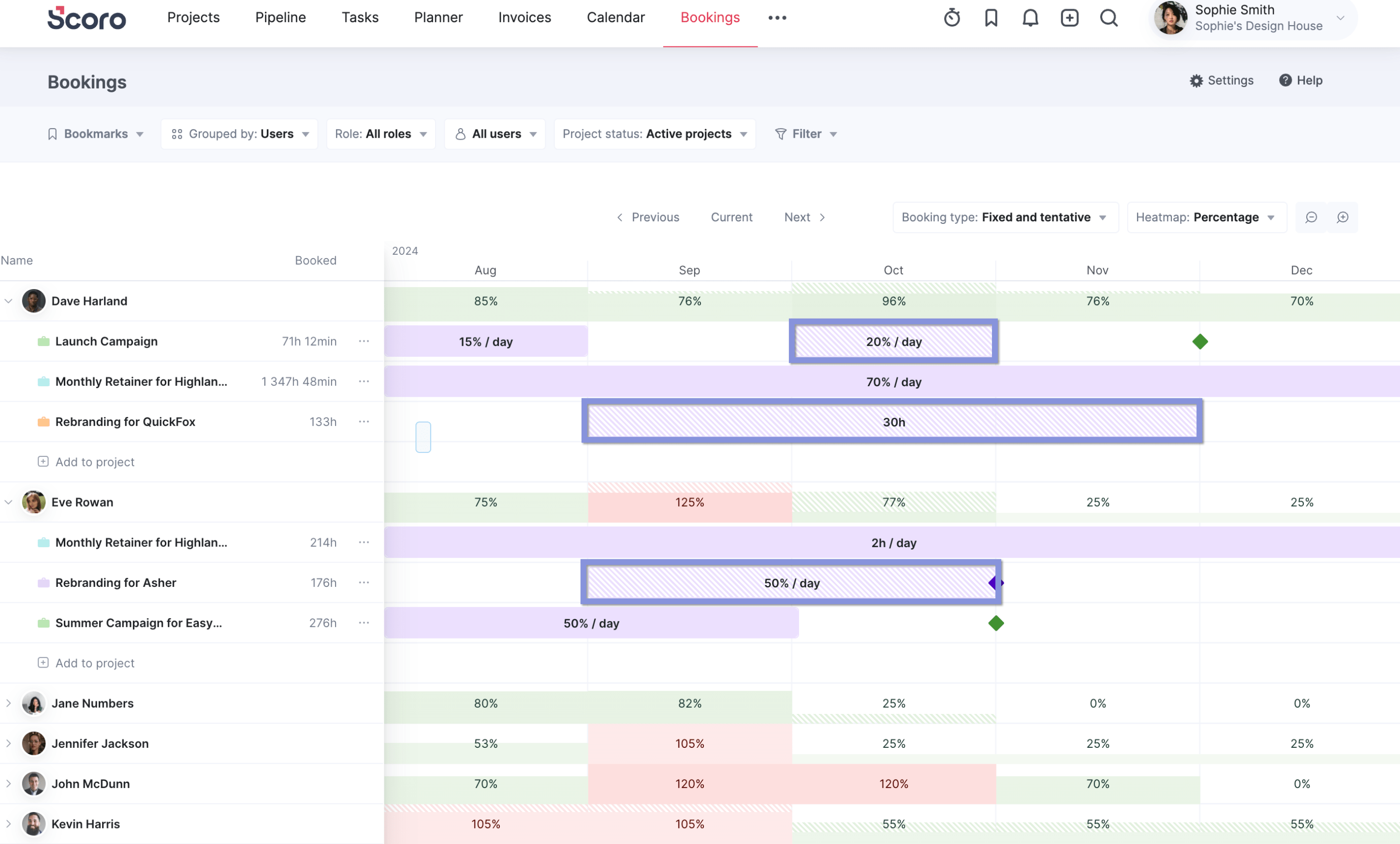
If someone is overbooked, the capacity bar turns red, indicating the need for adjustments. You can then easily drag and drop bookings to different days or reassign tasks to balance workloads.
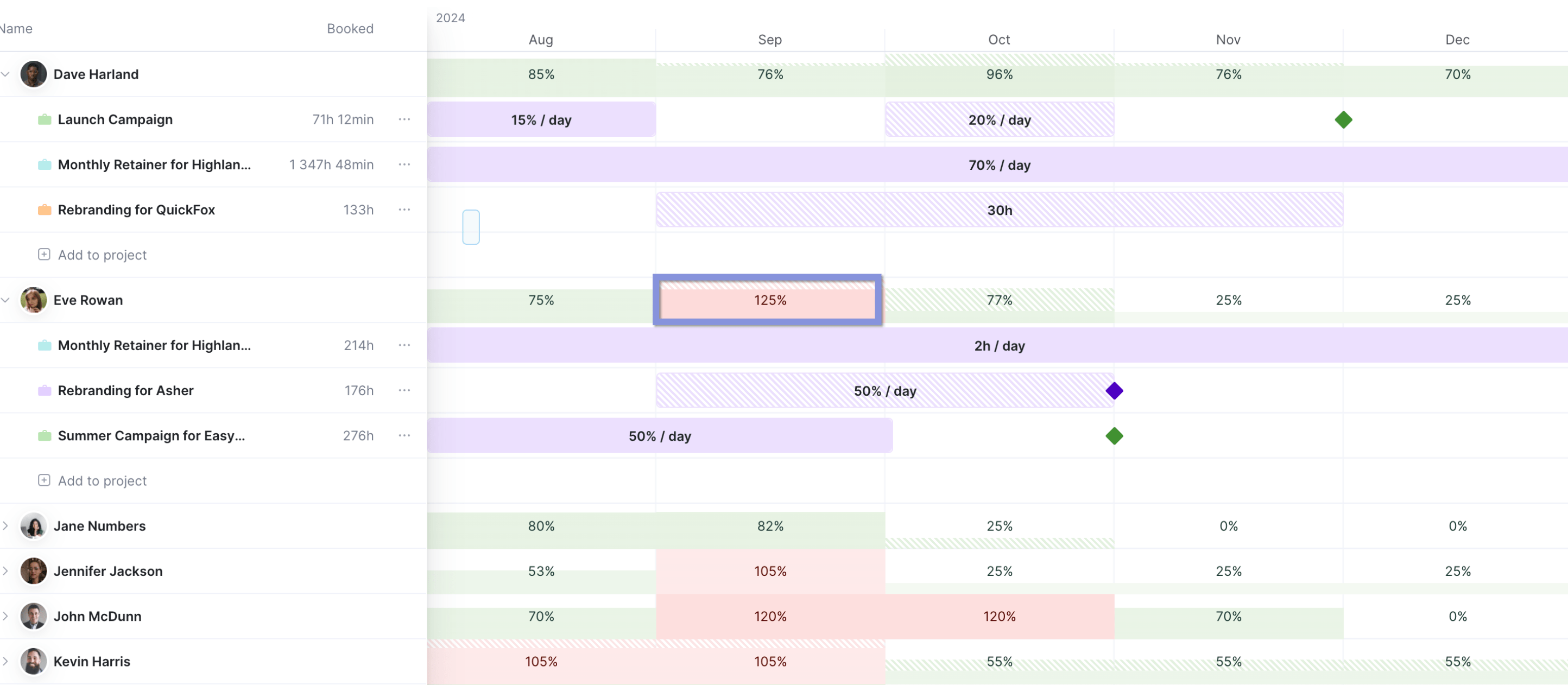
Then, once the project is approved, change the “tentative” booking to a “fixed” booking (solid background) to officially reserve that time on their calendar.
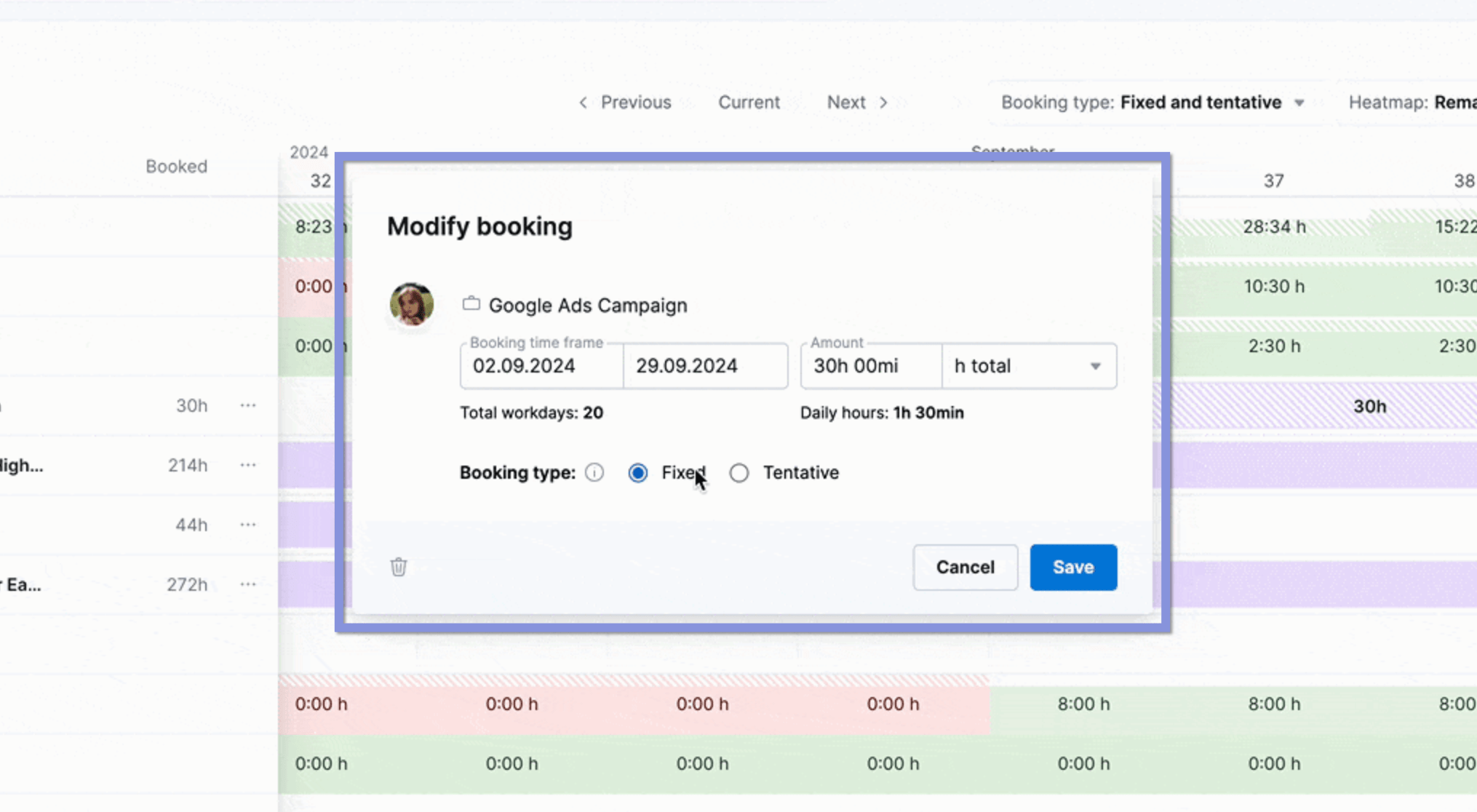
While tentative bookings are helpful for scoping out work and ensuring your team has capacity for each project, Scoro’s “Gantt” view is great for visualizing project timelines and doing more detailed task scheduling.
Go to “Projects” → “Tasks” → “Gantt.” Click the assignee icon in a task row to see available team members. First, look at the blue circle bar around their profile picture, which gives a snapshot of their current capacity.
Then, hover over the picture to see the remaining hours they have free on their schedule.
Say you need a web developer with 120 hours of availability. Below, you can see that Kevin has 135 hours of availability. So, you can confidently assign him this work without overbooking him.
To add work to anyone’s schedule, just click “Assign” to book it and update their capacity.
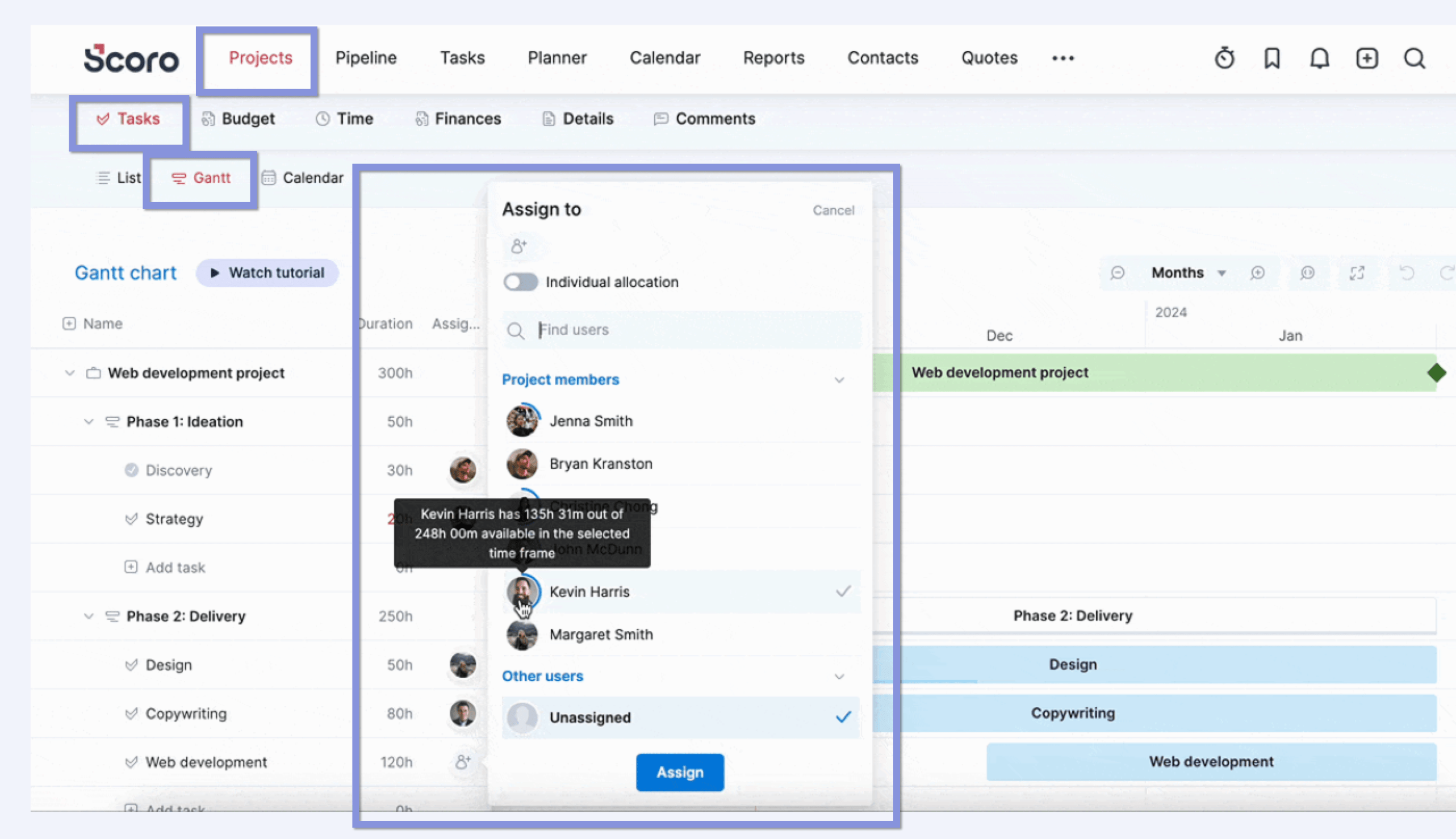
Look at skills and goals when staffing projects—not just capacity
By assigning work to team members with the right capacity, the right skills, and related career goals, work tends to get done more efficiently.
Why?
Engaged employees working on projects that excite them are naturally more productive and cost-efficient, helping protect profit margins.
And as your team gets more quality work done faster, there’s more room on their schedules for billable work. So you can bring in more revenue. Everyone wins.
Use Scoro’s “Bookings” module to quickly sort and find the right team members for your project based on roles.
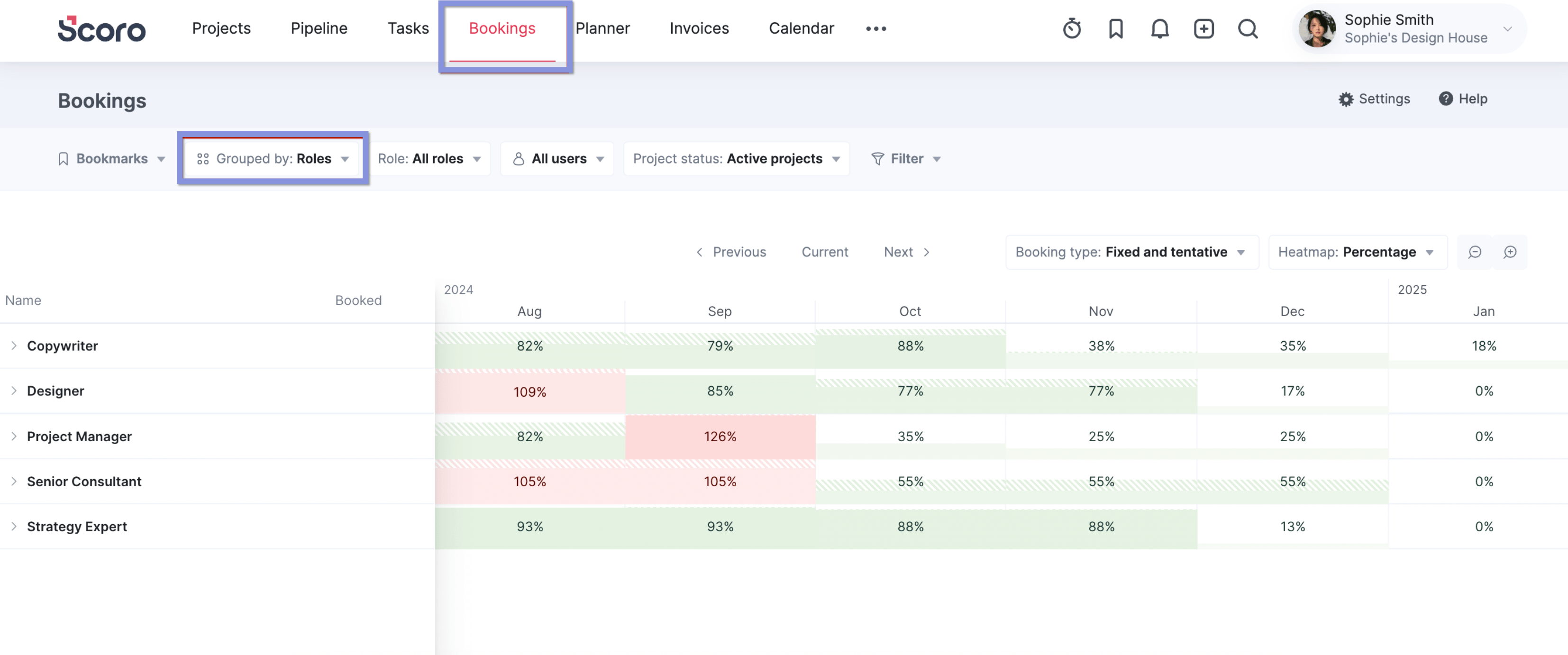
Say you’re planning for a Google Ads campaign project in August but notice your designers are over capacity.
Not to worry—by expanding the role, you can easily see a breakdown of each designer’s workload for September.
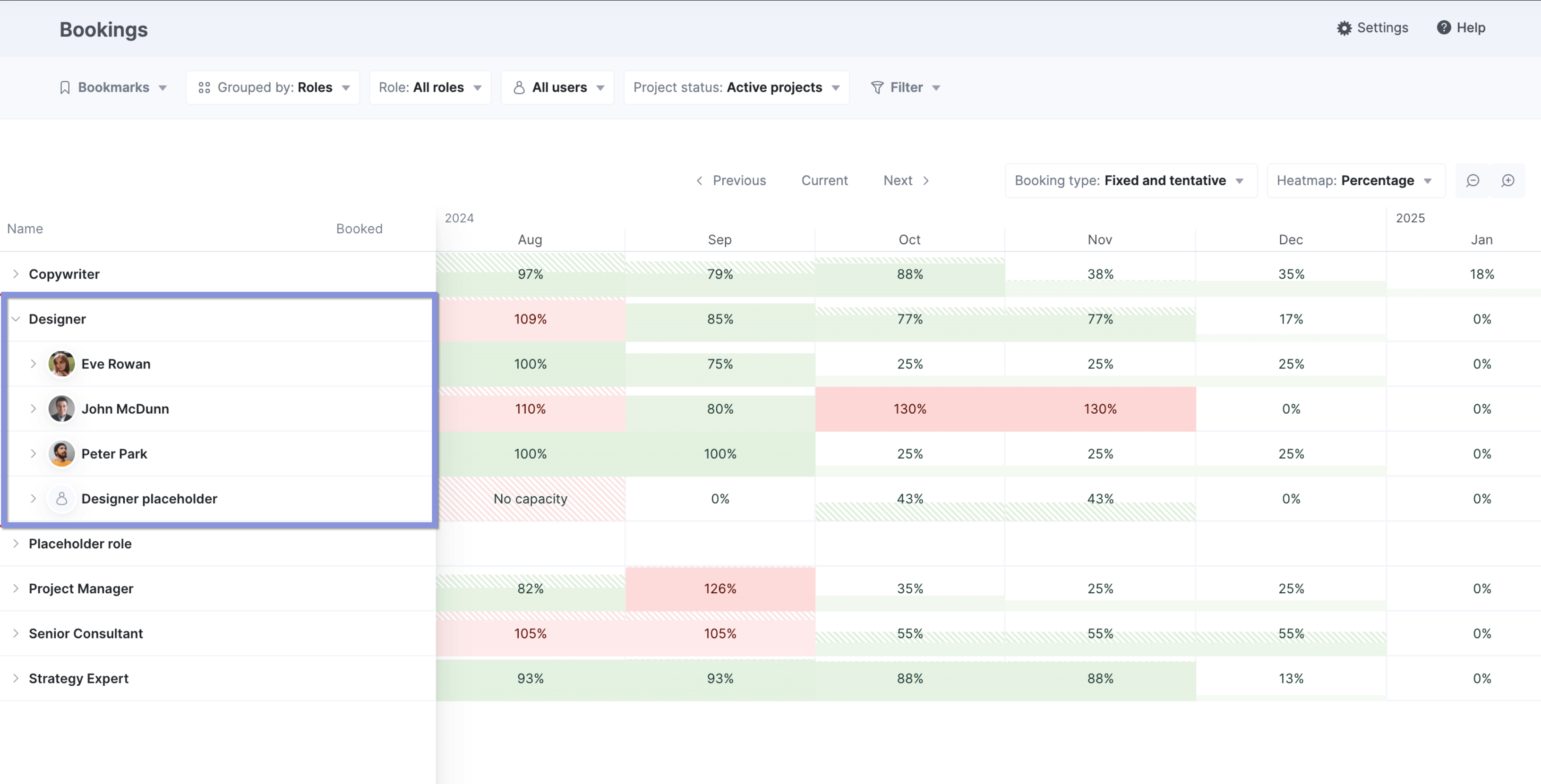
For instance, Peter is fully booked, but Eve and John still have availability. By zooming into the weekly view and applying the heatmap filter for “Remaining hours,” you’ll see Eve has 10 hours available each week throughout September. This makes her the ideal fit for the new Google Ads project.
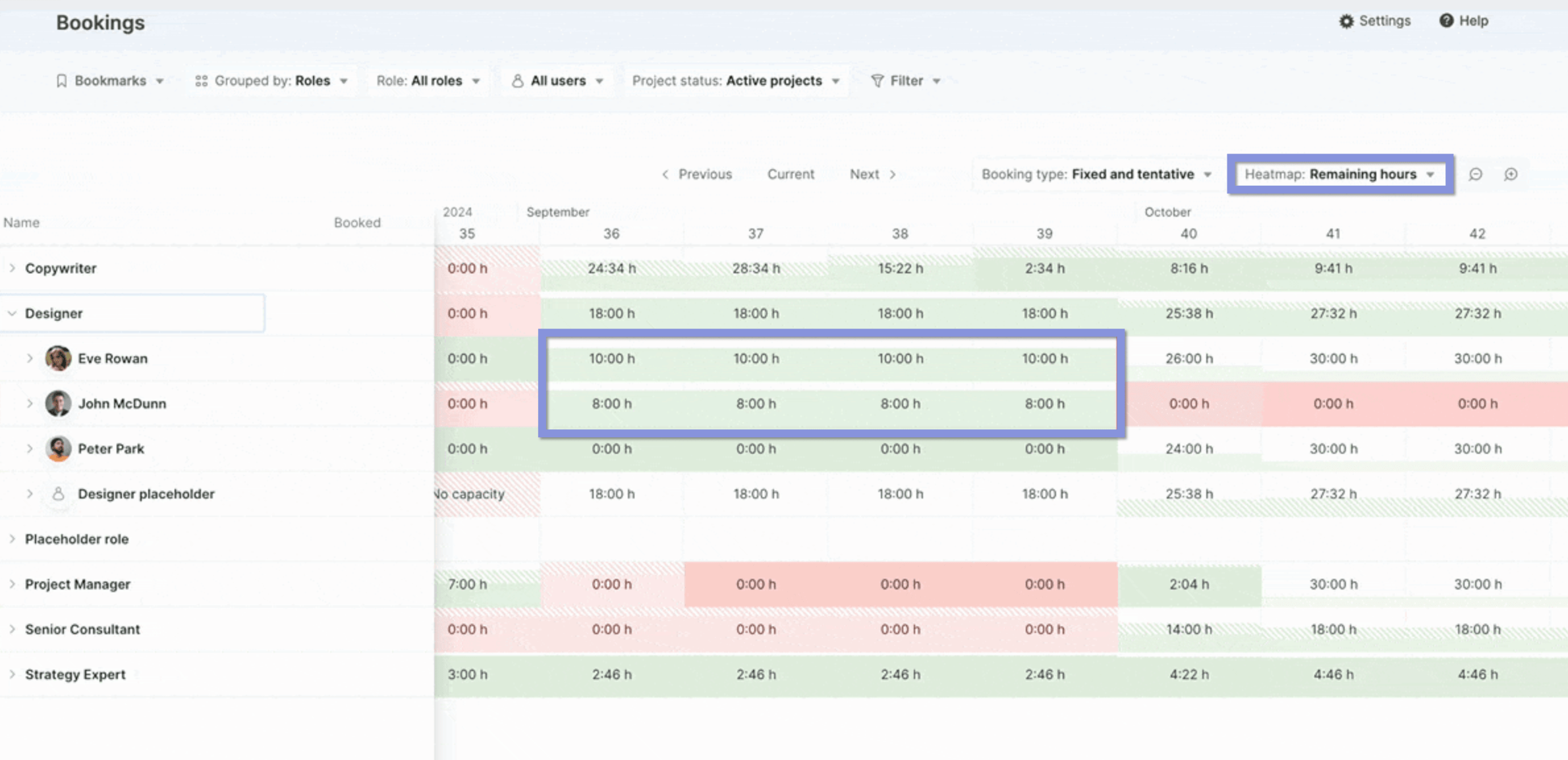
Since Scoro allows you to create tentative bookings directly from a quote, you can quickly move your placeholder booking from August to September and assign it to Eve. Then, repeat this process to find available copywriters for the same timeline.
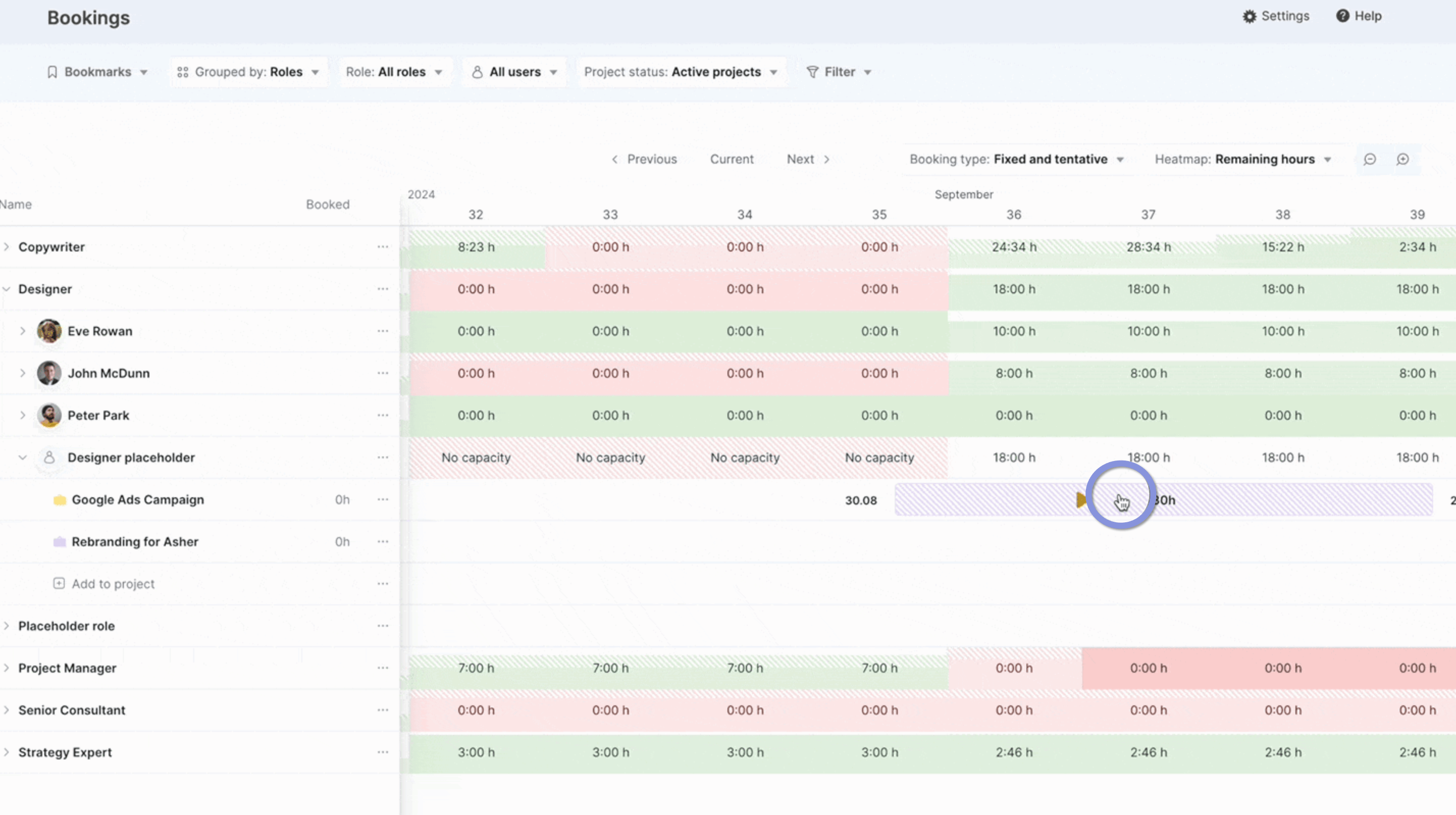
This level of visibility helps you set realistic deadlines and timelines to promise clients. Once the client approves the timeline, you can convert the tentative bookings into fixed ones, locking in your team’s availability for the project.
Top Tip
Scoro also lets you group your team by skills, languages, or location, making it easier to manage tasks and projects. To learn more about setting up user groups, check out the full guide in the Scoro Help Center.
Lean on freelancers to manage fluctuating workloads
Fluctuating workloads are a common challenge for agencies. Sometimes, even with the most careful project planning, you simply don’t have the in-house resources needed to get all the work done.
This is why you need a reliable freelance network. Having key freelancers to turn to means you have access to specialized talent right when you need it—without needing to add another full-time employee to your roster. This helps manage labor costs and prevents burnout for your in-house staff.
In Scoro, you can create a “Freelancer” role and assign freelancers to it. By sorting by this role in the “Bookings” module, you can quickly view all external team members and better manage workloads, ensuring your internal team isn’t overextended.
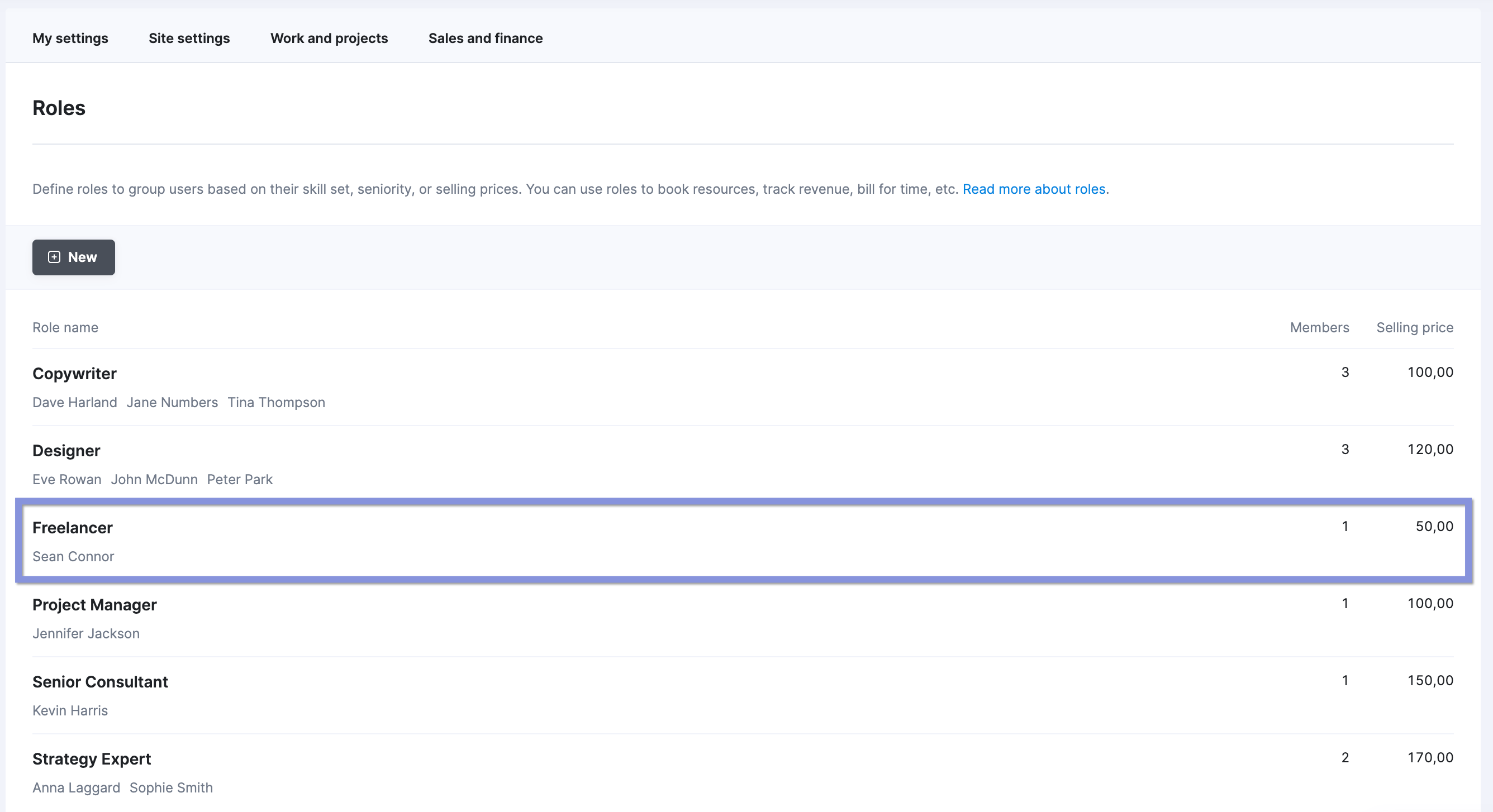
Additionally, you can set each freelancer’s availability to avoid overbooking them.
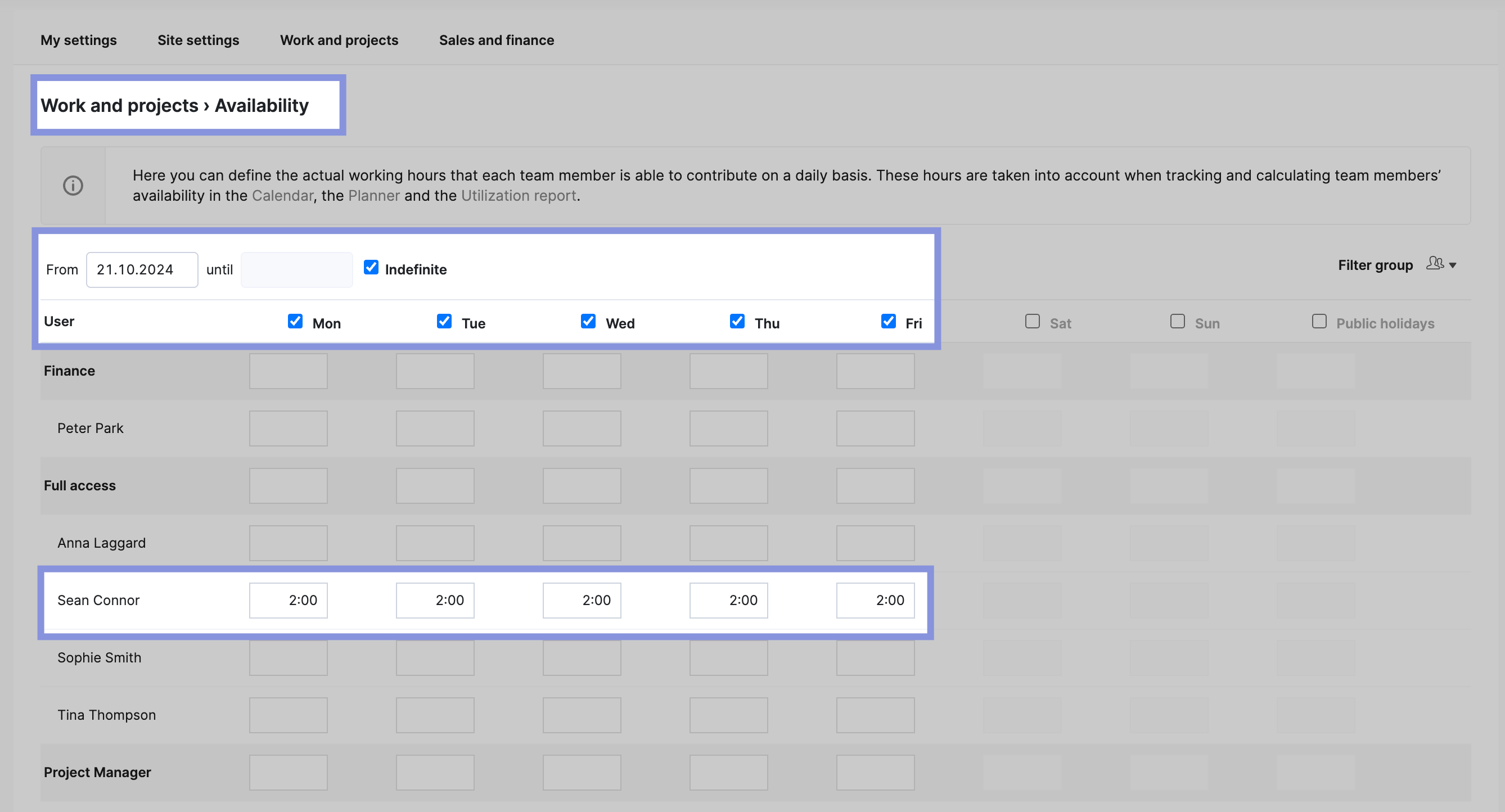
Scoro’s availability settings then allow you to track and calculate each freelancer’s availability in the “Bookings” module. This ensures you don’t overbook them while keeping your project plans realistic and efficient.
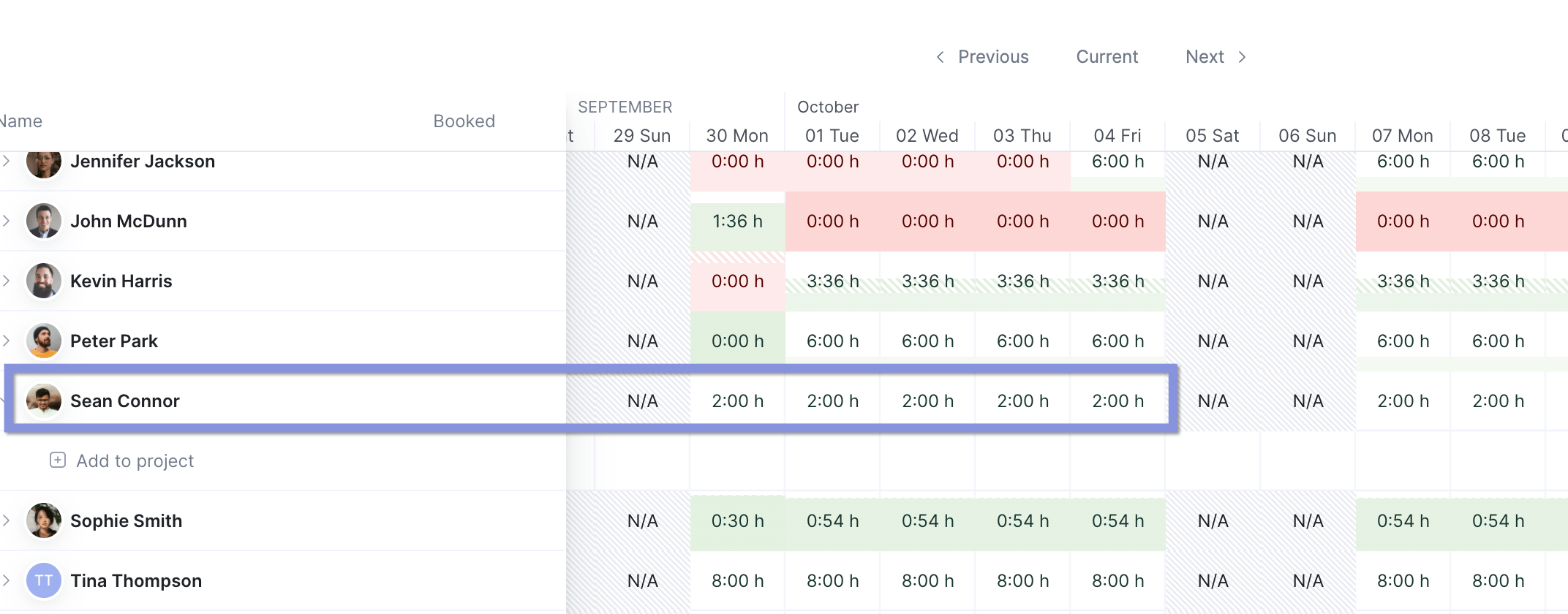
3. Project tracking: Protecting your profit margins
Who’s involved
- Always: Project managers, team members, clients
- Sometimes: Resource managers may be involved for resource adjustments
- As needed: Execs / C-Suite may be involved in reviewing and monitoring overall project health and profitability
Combining effective estimating and resourcing puts you in a strong position for proactive project tracking, which is essential for keeping projects on track and protecting your profit margins.
For seamless project tracking, you need the right set of tools—at the very least, project management software, time tracking software, and cost management software.
Or use professional services automation (PSA) software like Scoro, which combines all these functions (and more) into one integrated platform, helping you cut down on software costs.
Once you have your tool(s) in place, use these project-tracking best practices to make sure you hit your profitability targets:
Define clear project goals and KPIs from the beginning
Effective tracking starts with defining clear project goals and project Key Performance Indicators (KPIs) from the outset
These tell you exactly what success looks like, how to measure it, and how to spot potential roadblocks early.
For example, for more profitable projects, you might track KPIs like:
- Budgeted vs. actual project costs
- Time spent by project
- Average billable rate
- Delivery costs
Scoro’s customizable, real-time dashboards and reports keep these KPIs front and center, allowing you to monitor your project’s financial health at a glance. If margins begin to narrow, you can immediately drill into the data to diagnose the issue and adjust your approach.
Take political comms agency Cosmonauts & Kings:
The company’s target KPI was to increase its billable utilization to 70% to make work more profitable. But without granular data on team members’ time, it didn’t know where to start.
After switching to Scoro, the Cosmonauts team leveraged Scoro’s time tracking features and “Billable vs. non-billable time” report to see exactly how many hours staff were spending on certain activities. And figure out where they needed to cut back on non-billable time.
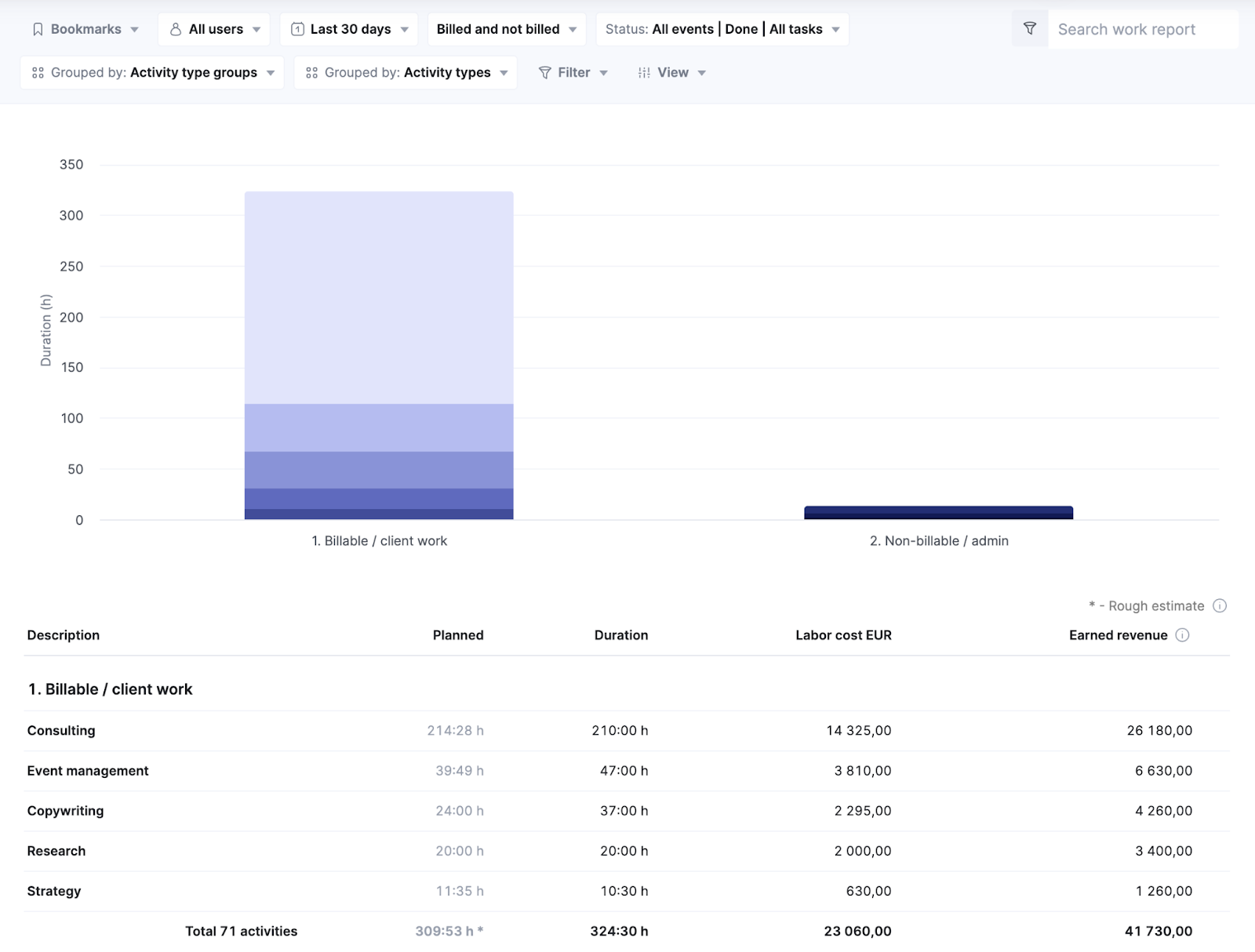
In this case, they realized they were spending too much time in meetings, eating into billable utilization. By cutting them down, they boosted productivity and profitability.

Track projects proactively, not reactively
Instead of reacting to problems after they occur, proactive project tracking ensures issues are spotted and addressed before they affect your bottom line.
Reviewing progress regularly—such as weekly—gives you more time to make adjustments that protect your margins.
It’s tough to still maintain your margins once you’ve overspent or overserviced a project. But if you can spot issues before they eat into your margins, you can adjust accordingly.
Use Scoro’s “Project list” view to monitor project budgets, expenses, progress, and profitability in real-time.
Go to “Projects” → “Project list” to see high-level data across all your projects.
Check key columns like “Project profit,” “Delivery margin,” “Labor cost,” and “Average billable rate” to ensure you’re on track to hit your financial goals. Actuals are displayed in black, while estimates are in gray.
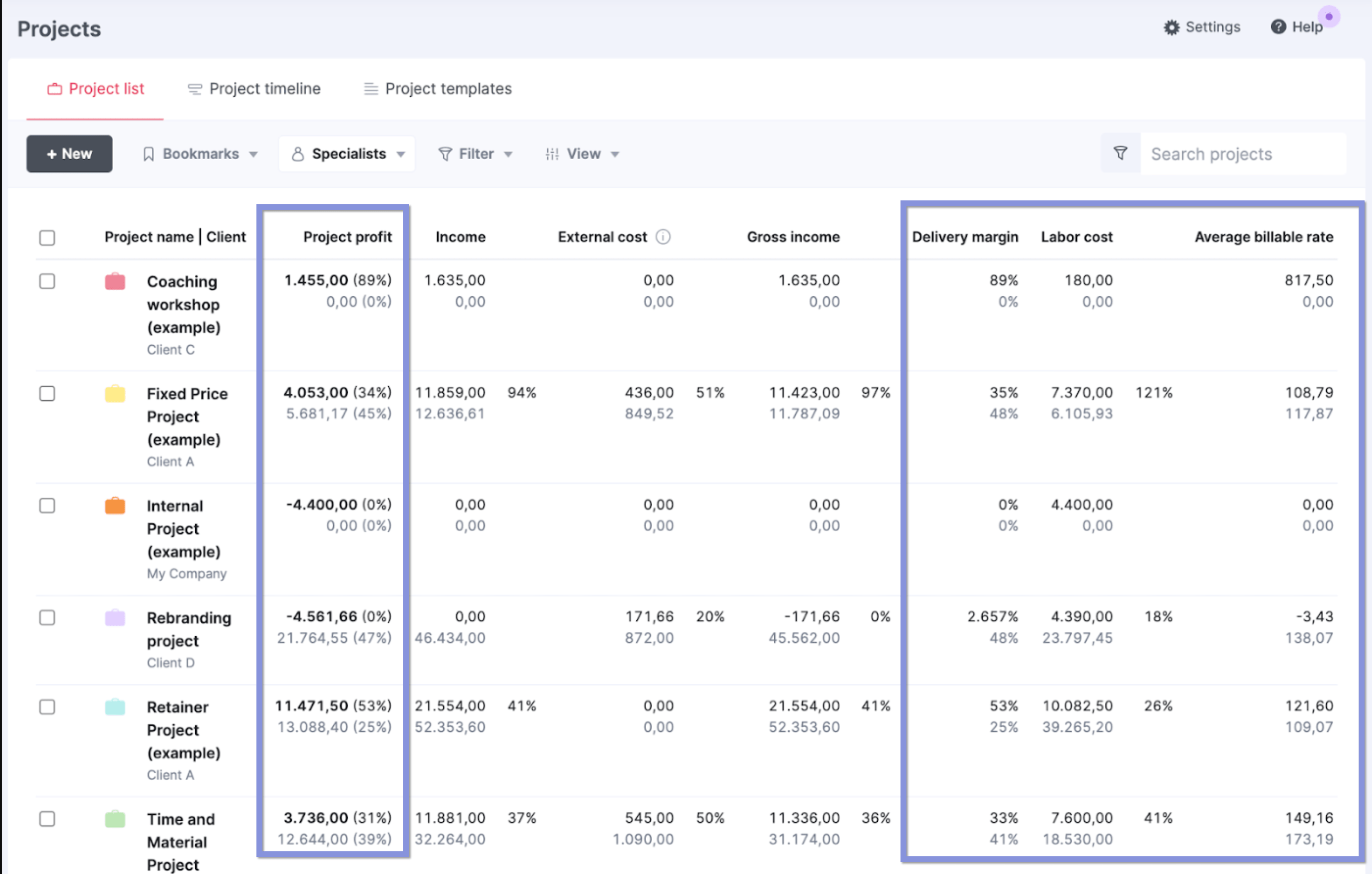
For example, if your target margins are 30%, the first project on this list—which is about 50% complete and has a 24% profit margin—might need some adjustments to keep those margins on track.
To drill deeper into the data and figure out where things have gone off course, just click the name of any project.
Then, from the “Project” view, click “Budget” → “Budget health.” Here, you can see your budget burn in terms of costs or time.
Look at:
- Your budget for the project (teal line)
- Your budgeted costs for the project (purple line)
- Your projected profit for the project (shaded region between “Budget” and “Budgeted cost”)
- Your actual spend of the budget and costs (solid lines)
- Your forecasted burn and profit (dashed lines)
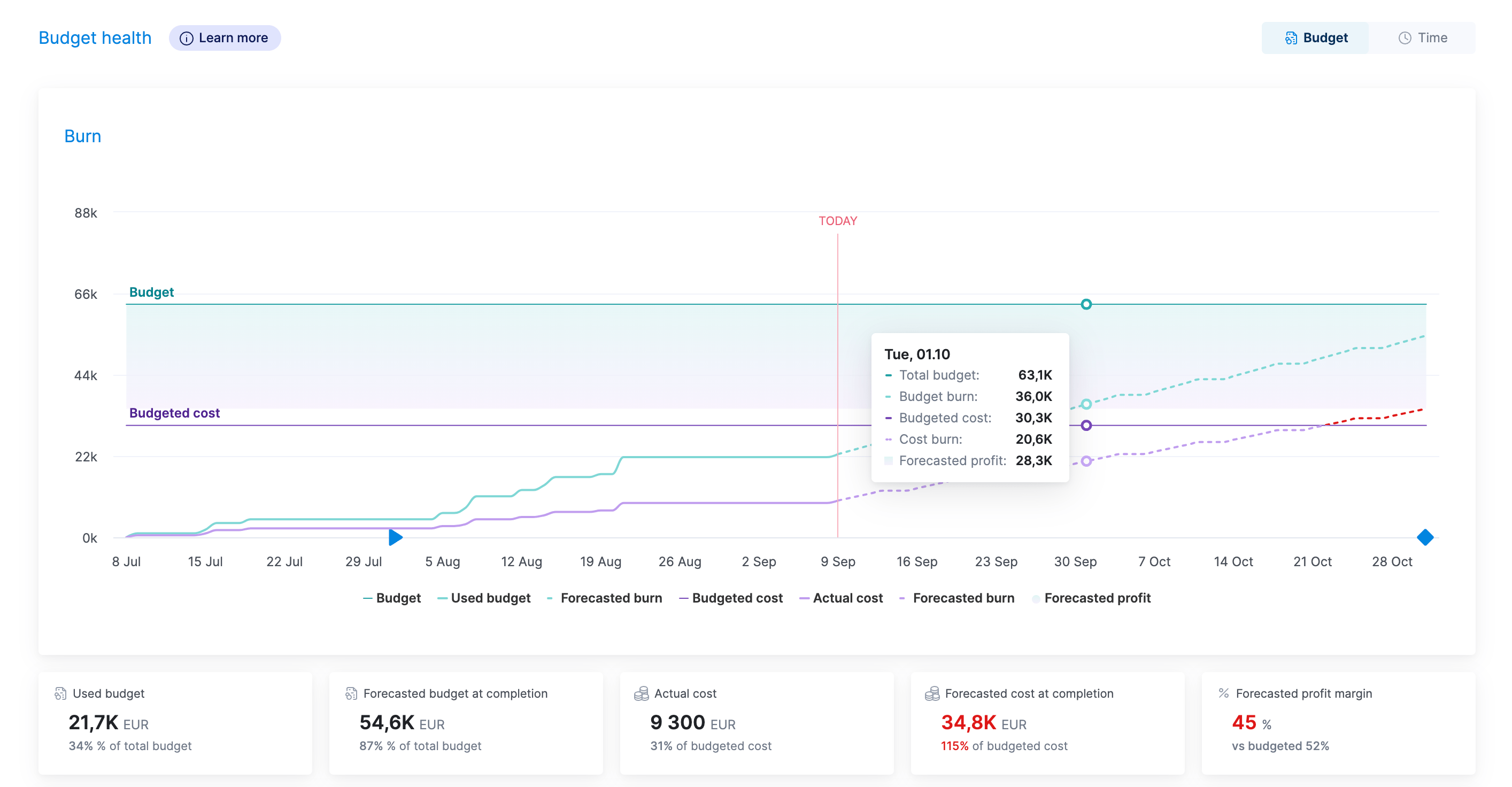
This data shows you how fast you’re going through your allocated money and hours based on completed work. And the summary boxes at the bottom help you quickly determine if your project is still on track to be profitable.
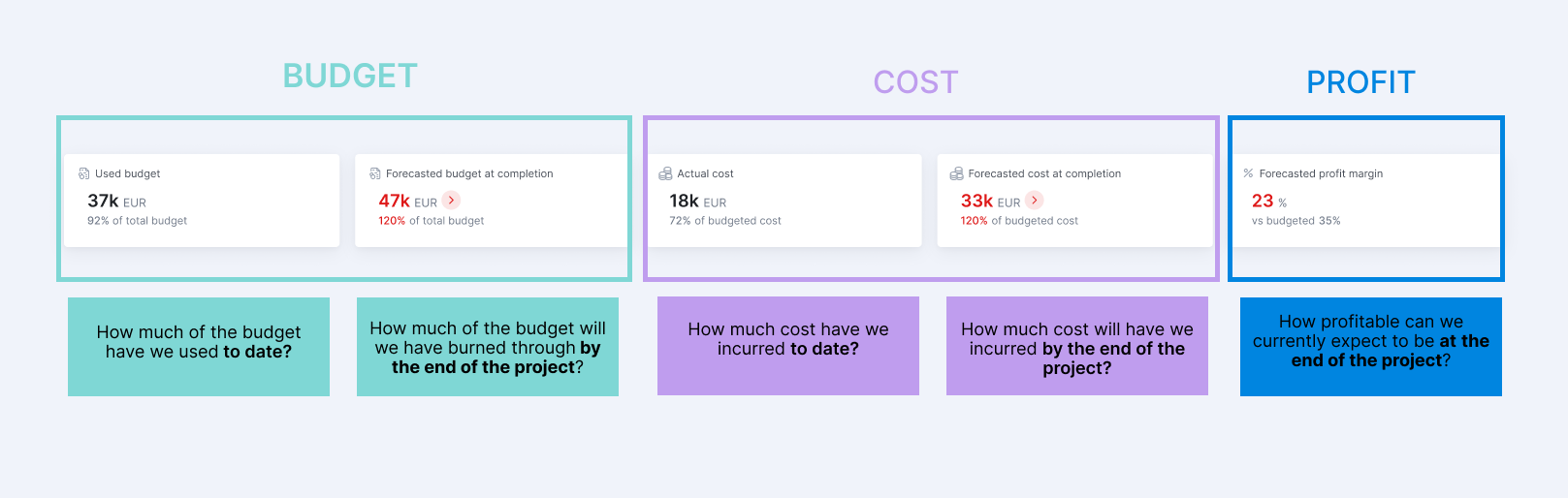
Case in point:
Kymera Systems, a software development agency, used Scoro’s budget burn chart to decrease over-budget projects from making up 25% of its portfolio to between 5 to 10%.
Communicate clearly and regularly
Consistent communication is crucial to project tracking. Keeping both your team and clients updated ensures alignment and avoids delays.
Internal communication with your team is key to keeping everyone aligned, moving work forward efficiently, and meeting your client’s goals.
Regular communication with clients builds trust and satisfaction, reassuring them that you’ve got the project under control and are responsive to their needs.
Scoro makes communication easier with both groups through:
- Comments and notifications: Keep everyone updated on progress, changes, and deadlines in one place—no need for long email chains. Just comment, click “Notify,” and tag the right person.
- Triggers and actions: Set automatic reminders to keep your team in sync. For example, notify specialists when tasks are ready or alert the team when deadlines pass or new projects are confirmed.
- Client dashboards: Share real-time project updates with clients, eliminating the need for manual reports or meetings—saving time and freeing up more billable hours.
Want to learn about creating triggers and actions in Scoro? Check out the intro video below.
4. Billing: Keeping the cash flowing
Who’s involved
- Always: Project managers, accounting / finance team
- Sometimes: Account managers may communicate with clients about invoices and payments
- As needed: Execs / C-Suite may review financial reports and monitor profitability
Consistent billing and timely invoices are essential for maintaining strong cash flow and ensuring you don’t miss any billable items.
Keep the revenue coming (and your profits up) with these three tips:
Consistently track expenses to make sure you bill for all relevant work
If you don’t track expenses consistently (and in one place), it’s easy to accidentally undercharge clients based on what you actually invested in the project. So, this lowers your profits.
Cosmonauts & Kings solved this problem with overservicing using Scoro’s expense tracking and project budget tools.
Now, whenever any team member logs time to the project, adds a new purchase order for future confirmed costs (such as freelancers), or adds an invoice, it’s all reflected immediately in the budget.
Thanks to Scoro, we can clearly see how each external provider or additional hour affects our profitability.
Scoro makes it simple to manage project expenses, from tracking costs and adding bills to converting quotes into bills for third-party services.
After a client confirms a quote and you make purchases, you can easily turn the quote into a bill by selecting “Create from quote” and populating the necessary details.
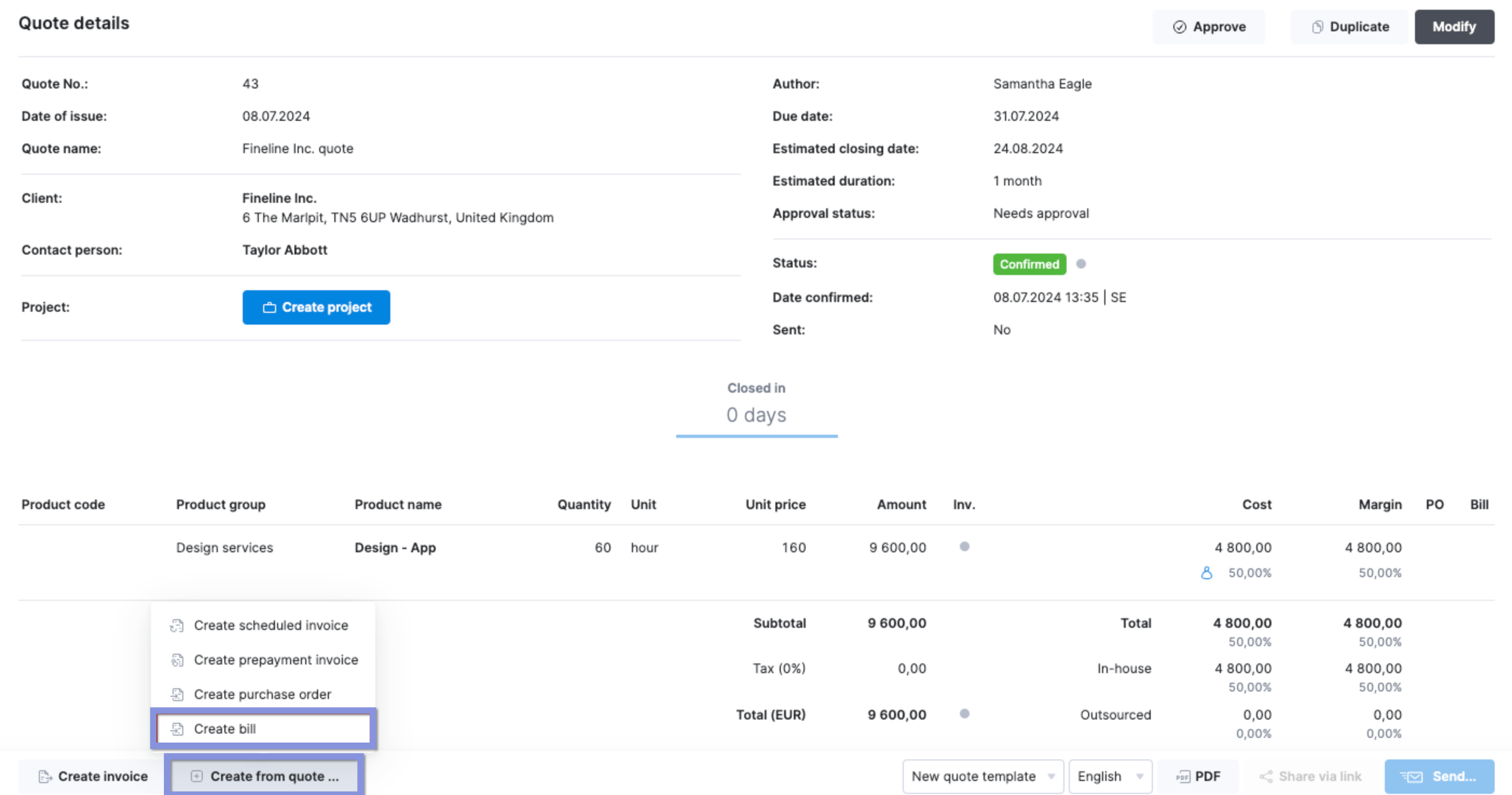
Scoro also allows you to manage multiple supplier bills tied to a single quote, tracking expenses at every step.
You can monitor progress with color-coded indicators that show the purchasing status of each item:
- Gray means not yet purchased
- Yellow for partially purchased
- Green for fully purchased
- Red for over purchased
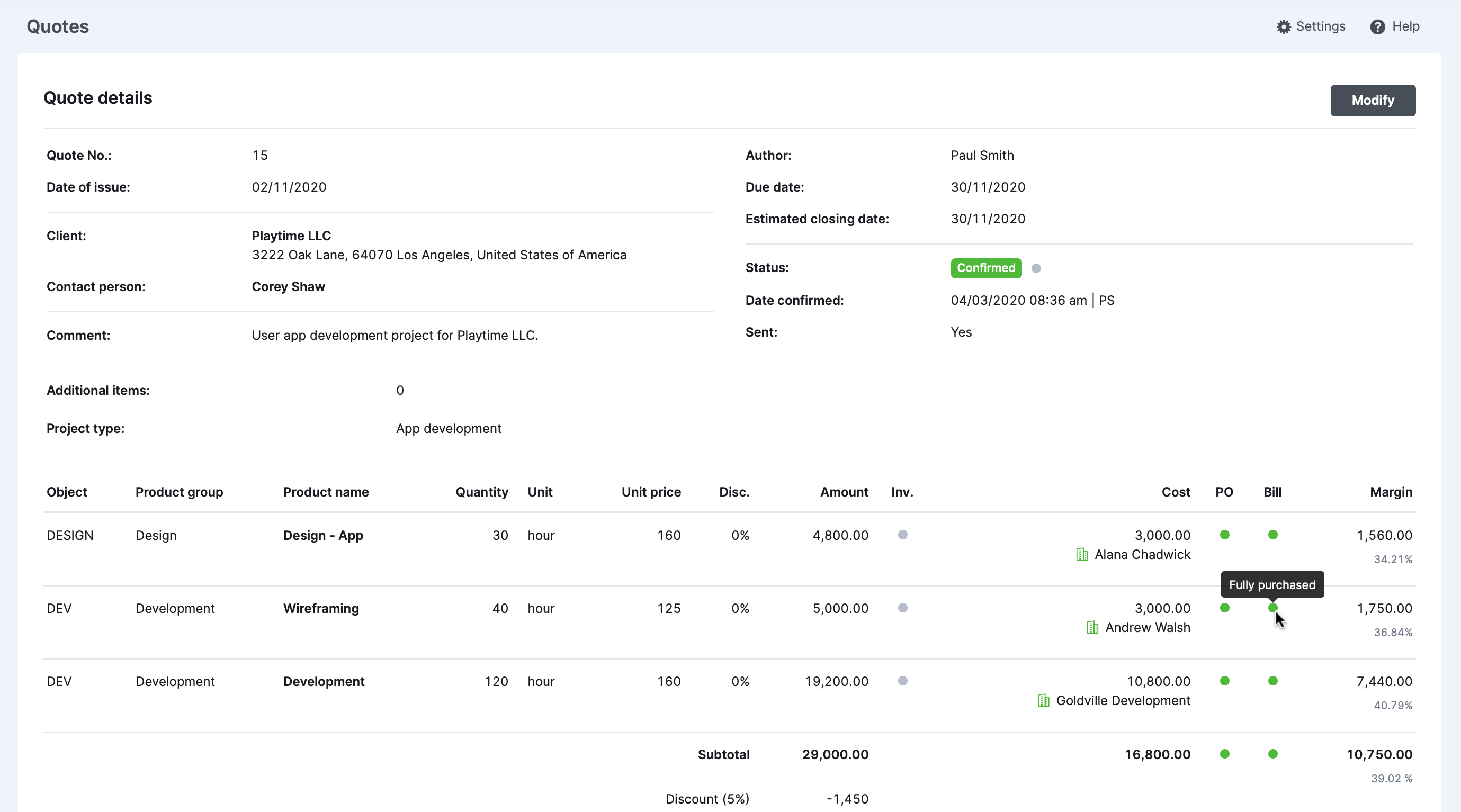
Additionally, handling expenses is seamless. Team members can submit expense claims, which can be sorted and filtered by payment status, date, or project.
With just a few clicks, you can include these expenses in customer invoices and mark payments as completed.
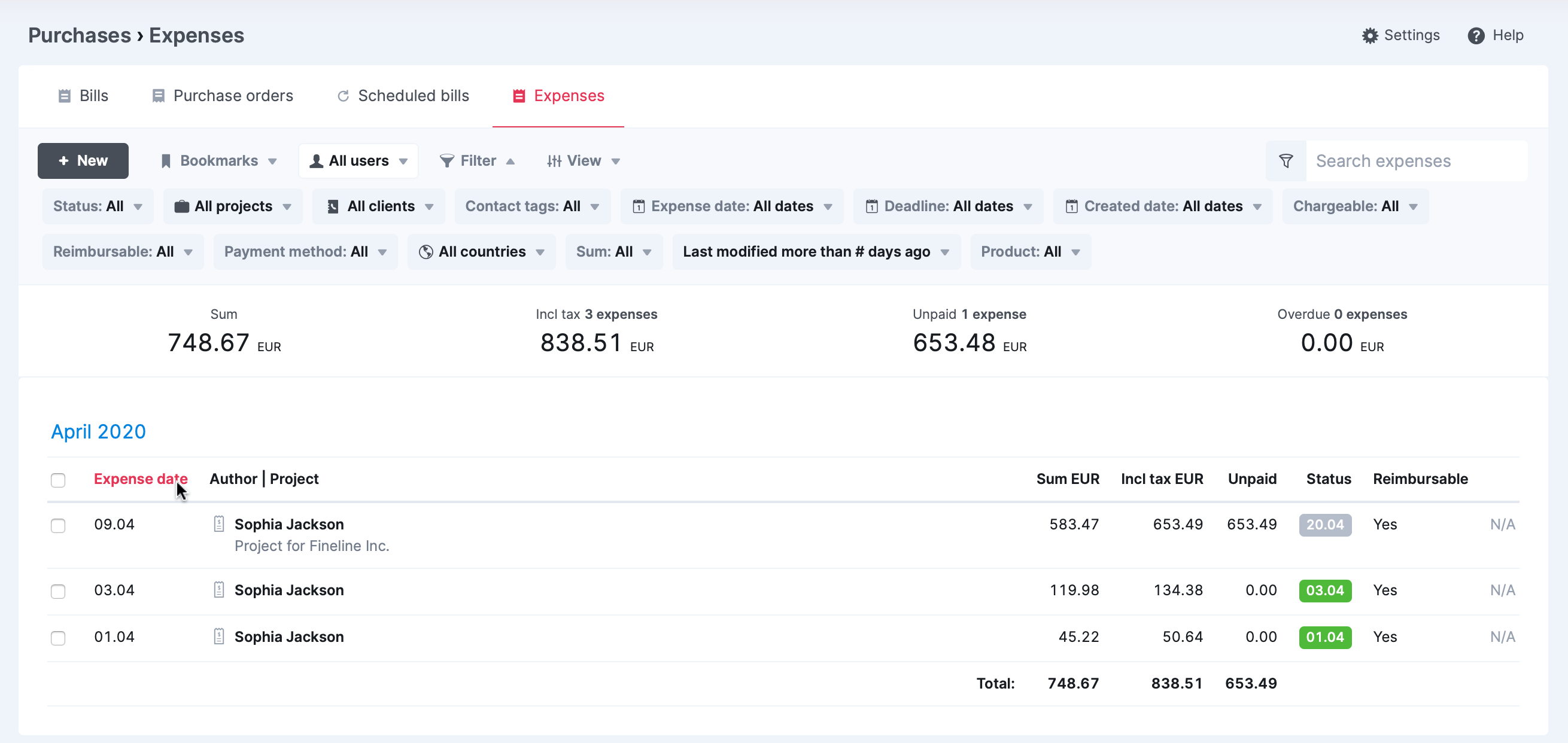
To keep a clear overview of costs, check the “External cost” column in the “Project list” view.
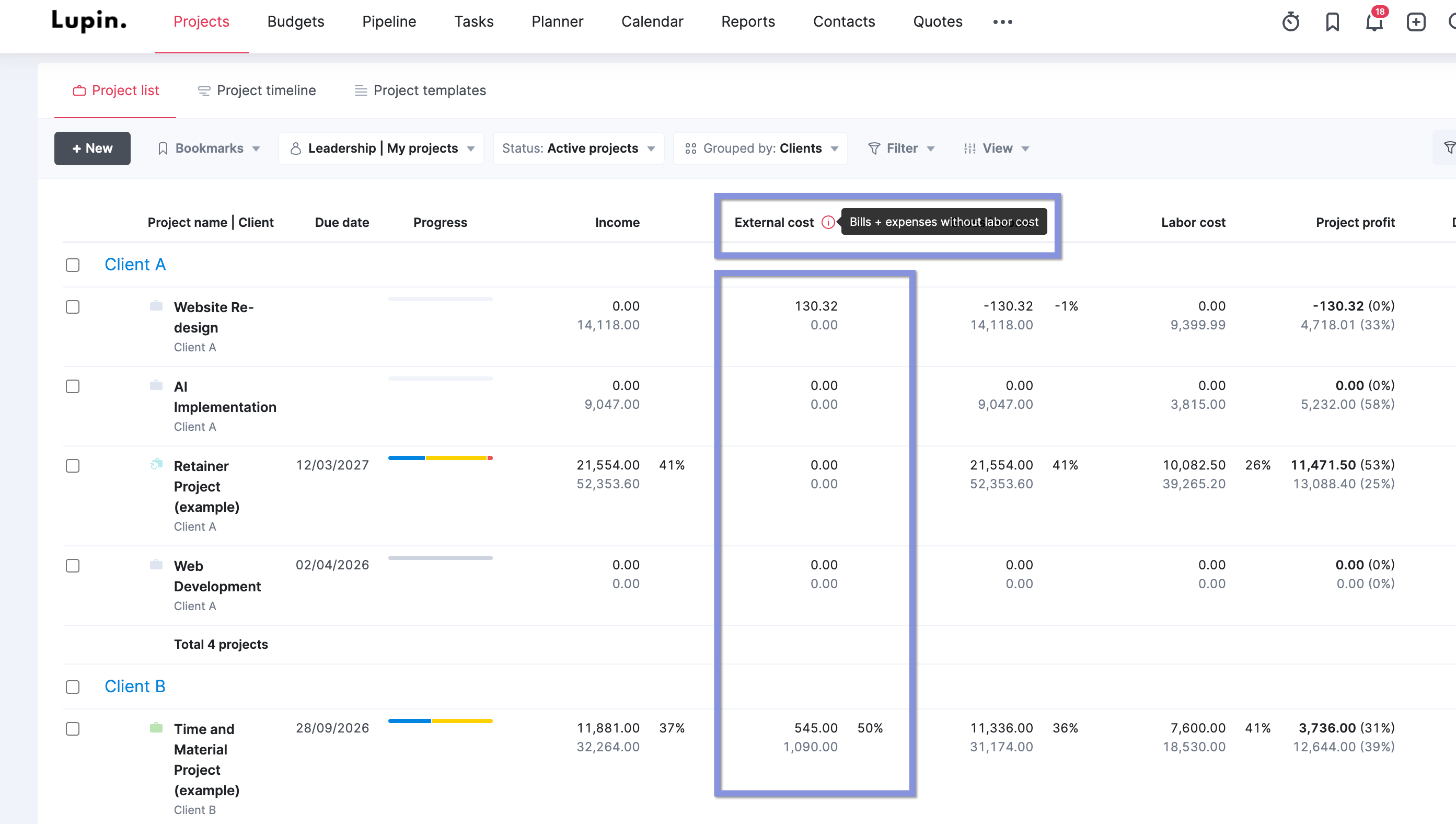
You can also compare the “Quoted vs Actual” costs under the “Budget” tab to see how external costs align with your initial estimates. This real-time visibility helps maintain profitability throughout the project lifecycle.
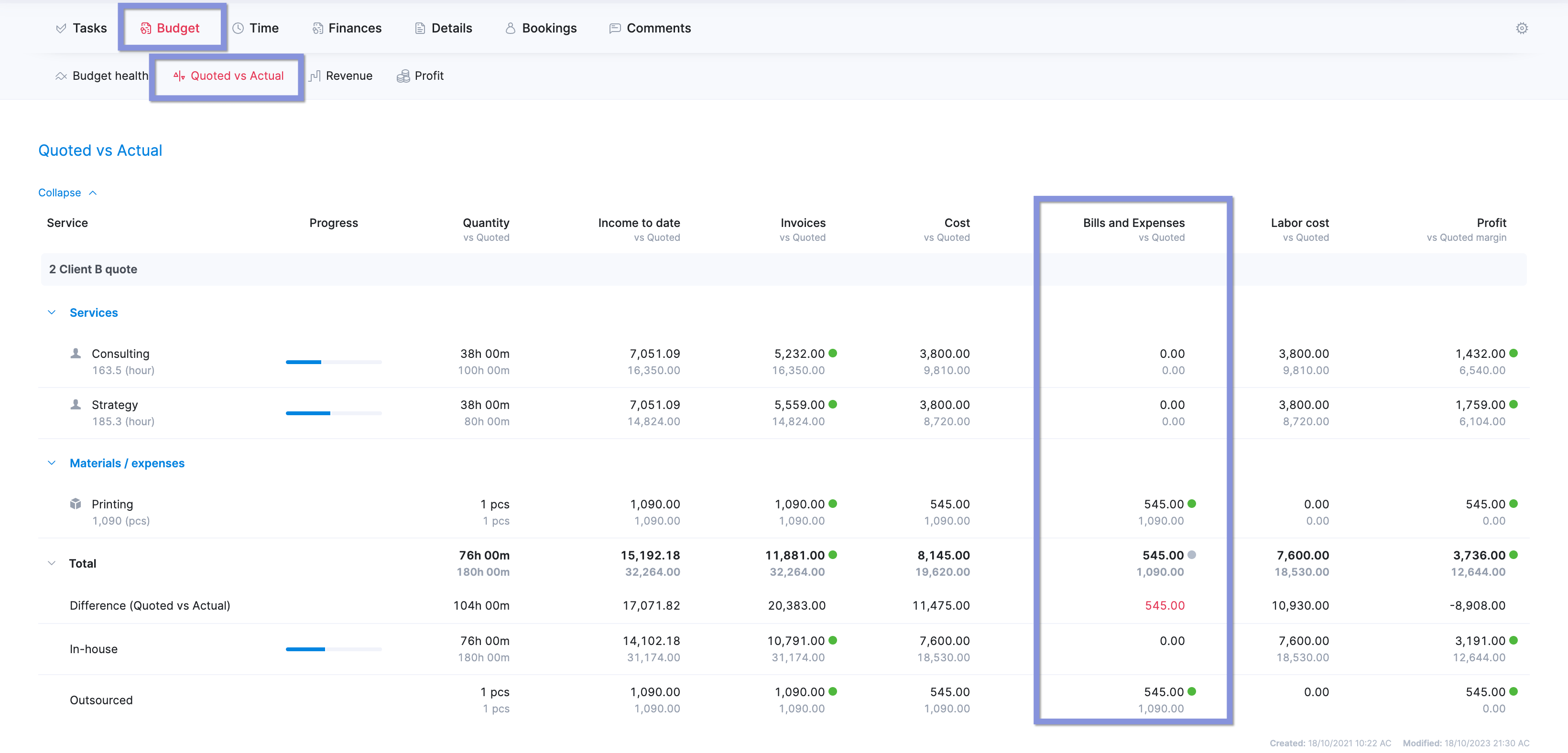
Use progress-based payments and payment integrations to keep cash flowing
If clients are dragging their feet on making payments, you’ll start to see cash flow issues. And a slow cash flow makes it harder to invest in future growth.
Address this problem by using partial invoicing, which lets you bill clients during the project for completed work.
In Scoro, go to the project’s quote and click “Create invoice.” Then, click “Select line items for partial invoicing,” → “Proceed.”
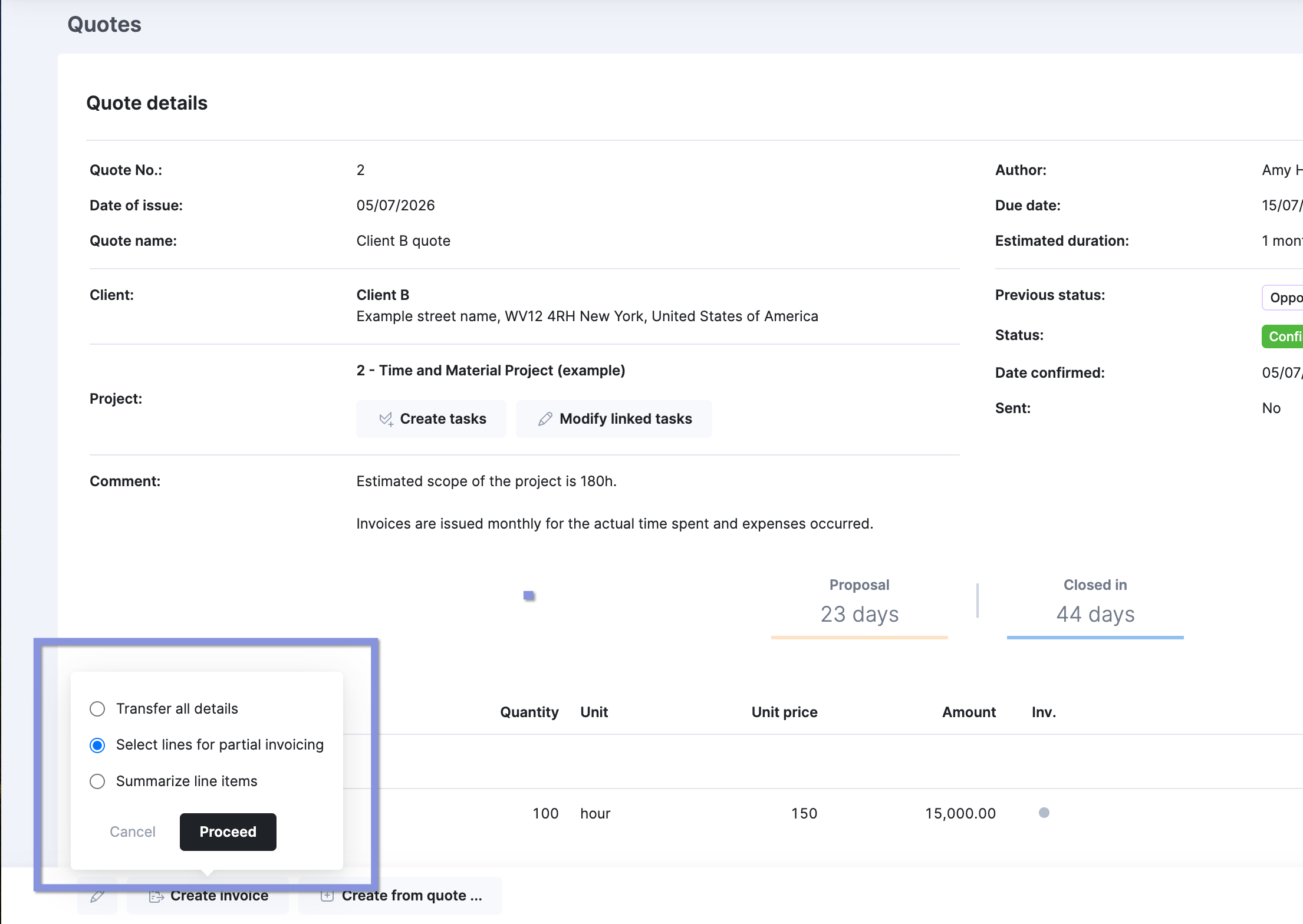
Then, adjust the percentage or quantity of the line items you want to invoice for. Click “Proceed” to create the invoice and send it to your client.
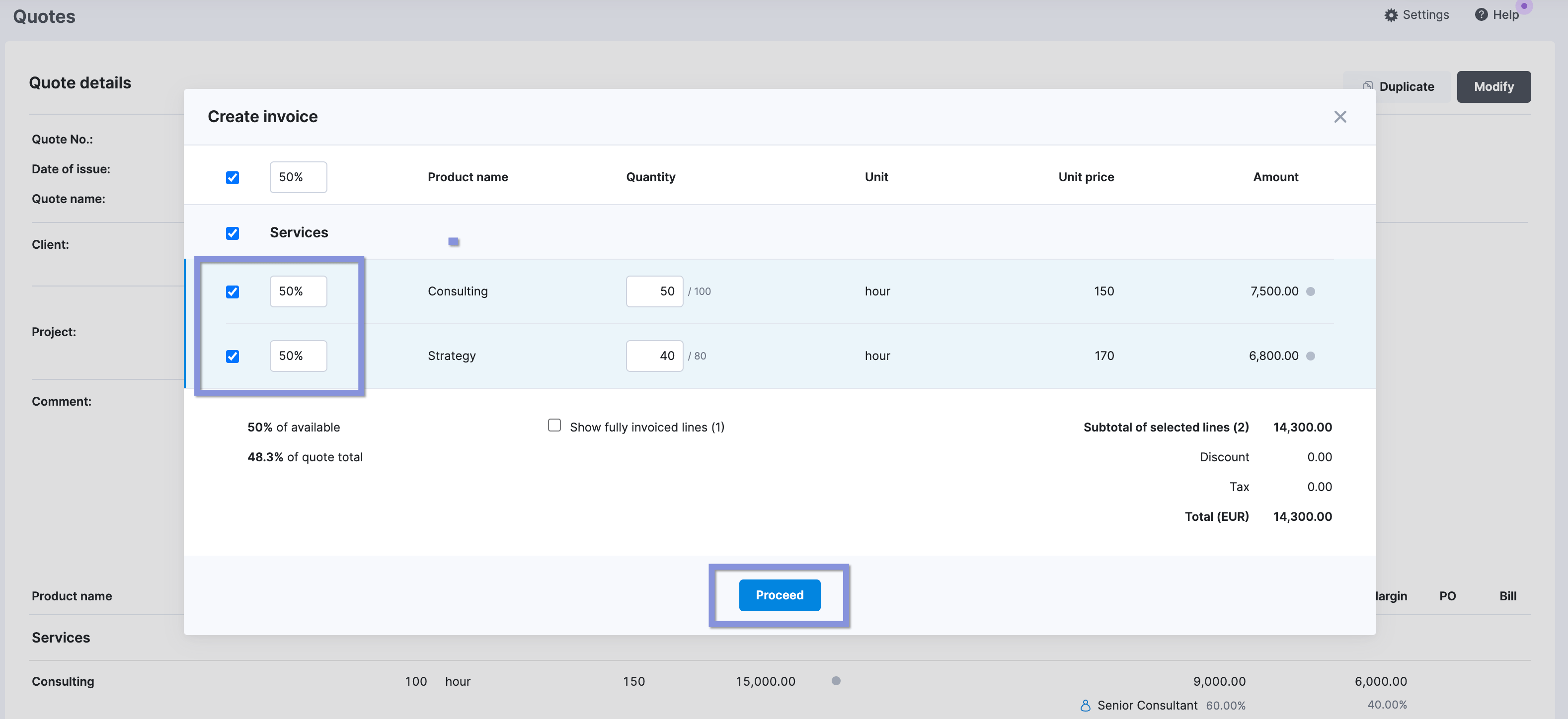
Once created, click “Save” on the next window, and then you can send the partial invoice to your client as a PDF.
Add any relevant expenses and bills as pass-through costs. Then, click “Send” or “PDF” to create the invoice and send it to the client.
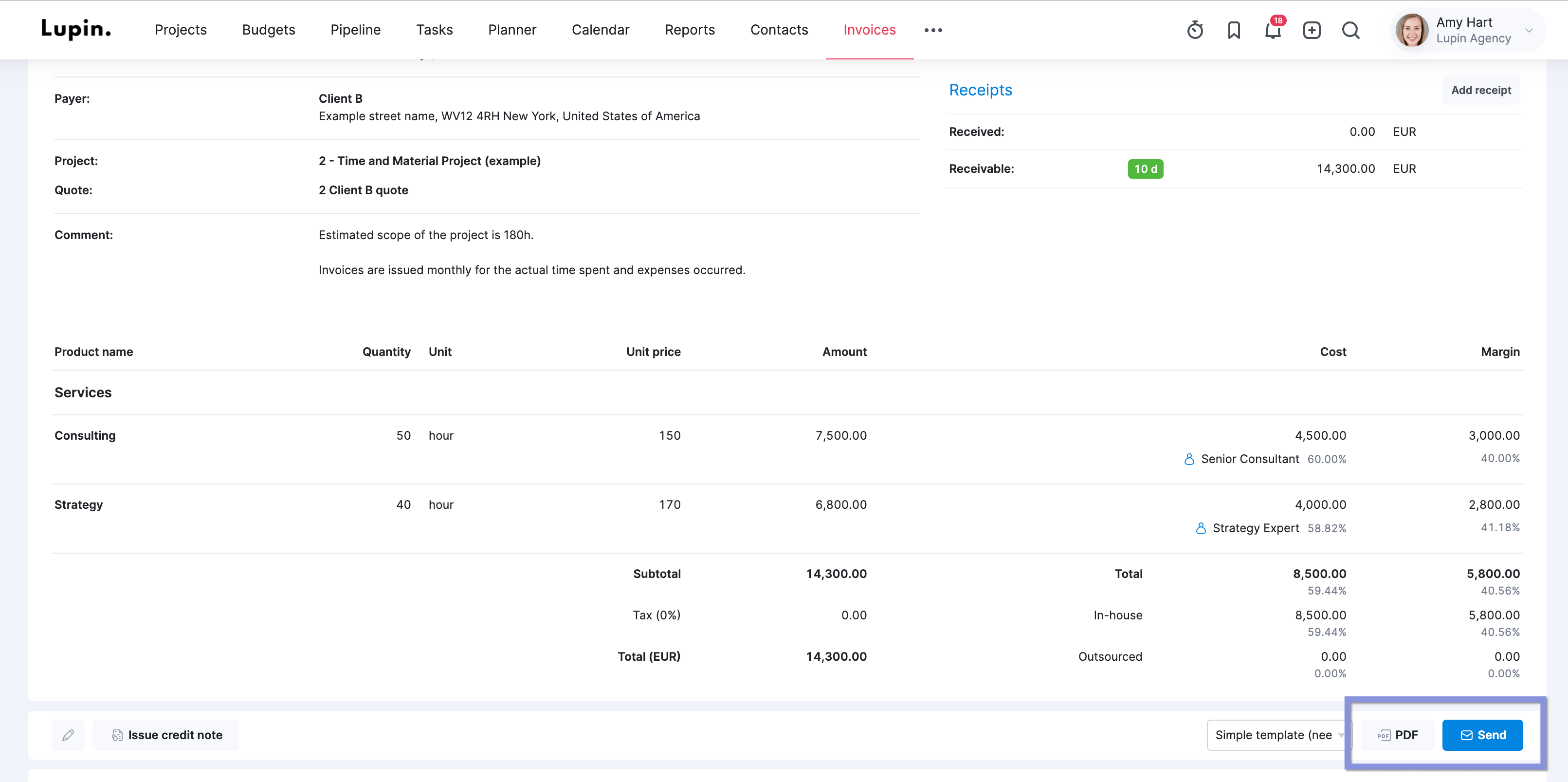
Another way to speed up payments is to build payment methods right into your invoices. Scoro’s integrations with Stripe and similar tools let clients pay immediately, accelerating your cash flow.
Case in point:
Yellow Cherry’s Success. Scoro’s streamlined quoting and invoicing process has increased Yellow Cherry’s cash flow by 66%.
How?
By allowing team members to invoice immediately upon task completion, payments are collected faster, and client relationships have improved. Fewer invoice queries arise, as the work is still fresh in clients’ minds, leading to quicker and smoother collections.
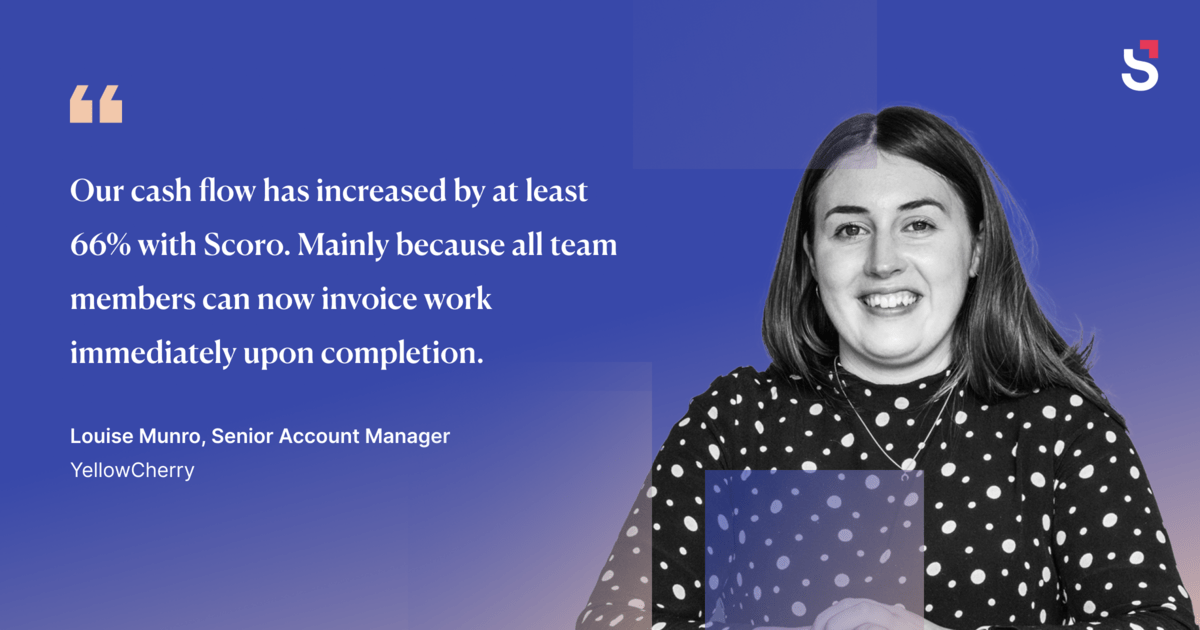
Automate invoicing and billing
Use PSA software to streamline your billing and invoicing processes.
This lets you:
- Save time by eliminating manual, repetitive tasks like setting up invoices, invoice tracking, managing payments, and sending reminders
- Eliminate missed payments by automatically invoicing at regular intervals for uninvoiced, completed work
- Make invoicing more accurate by eliminating manual errors in the billing process
Use Scoro’s “Scheduled invoices” feature for regular retainers and other flat-fee work that can be billed consistently.
Go to an existing invoice and click “Create scheduled invoice.”
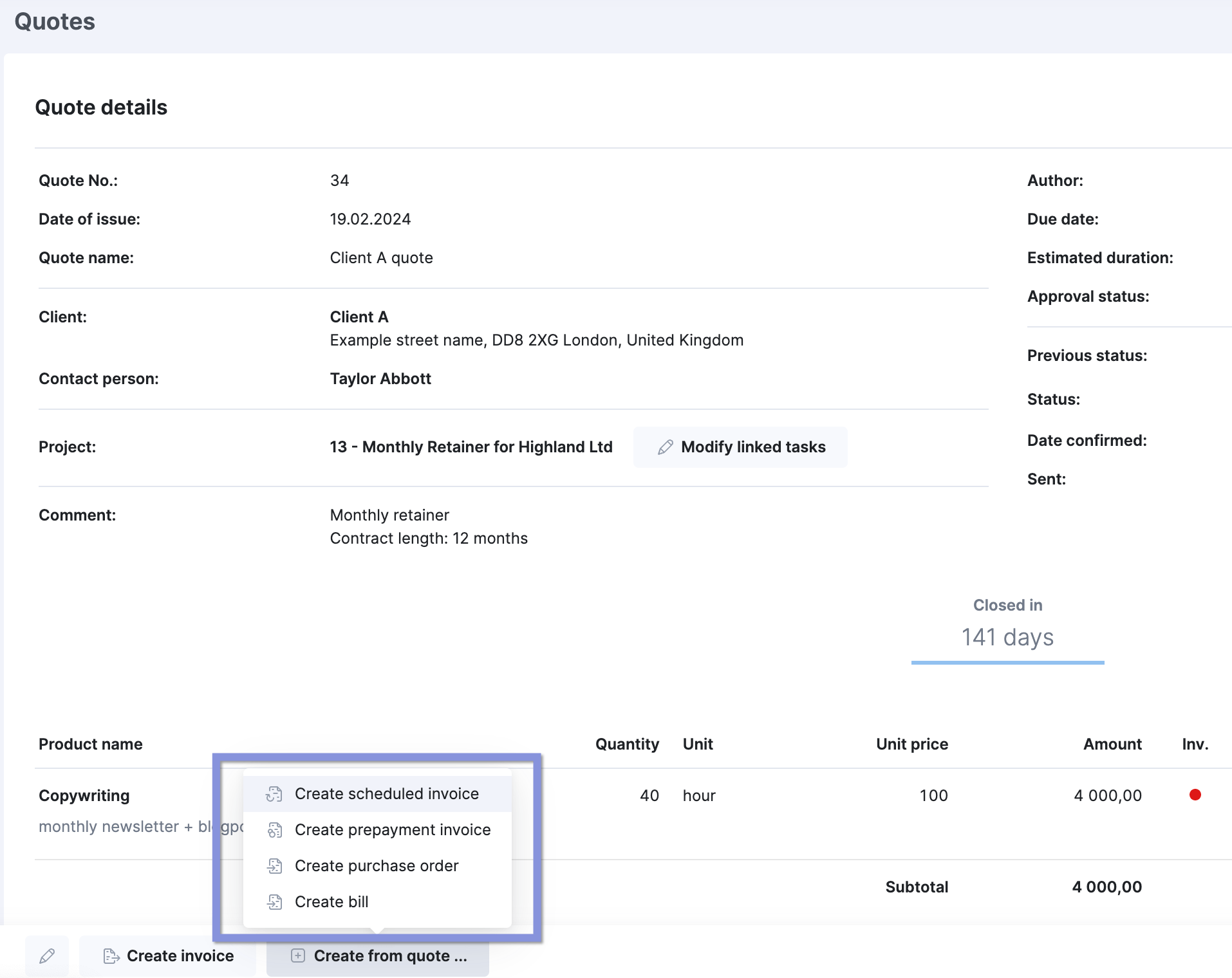
Then, choose:
- The issue interval, invoice date, and the date of the last issue
- Decide whether the invoices are sent out automatically or not
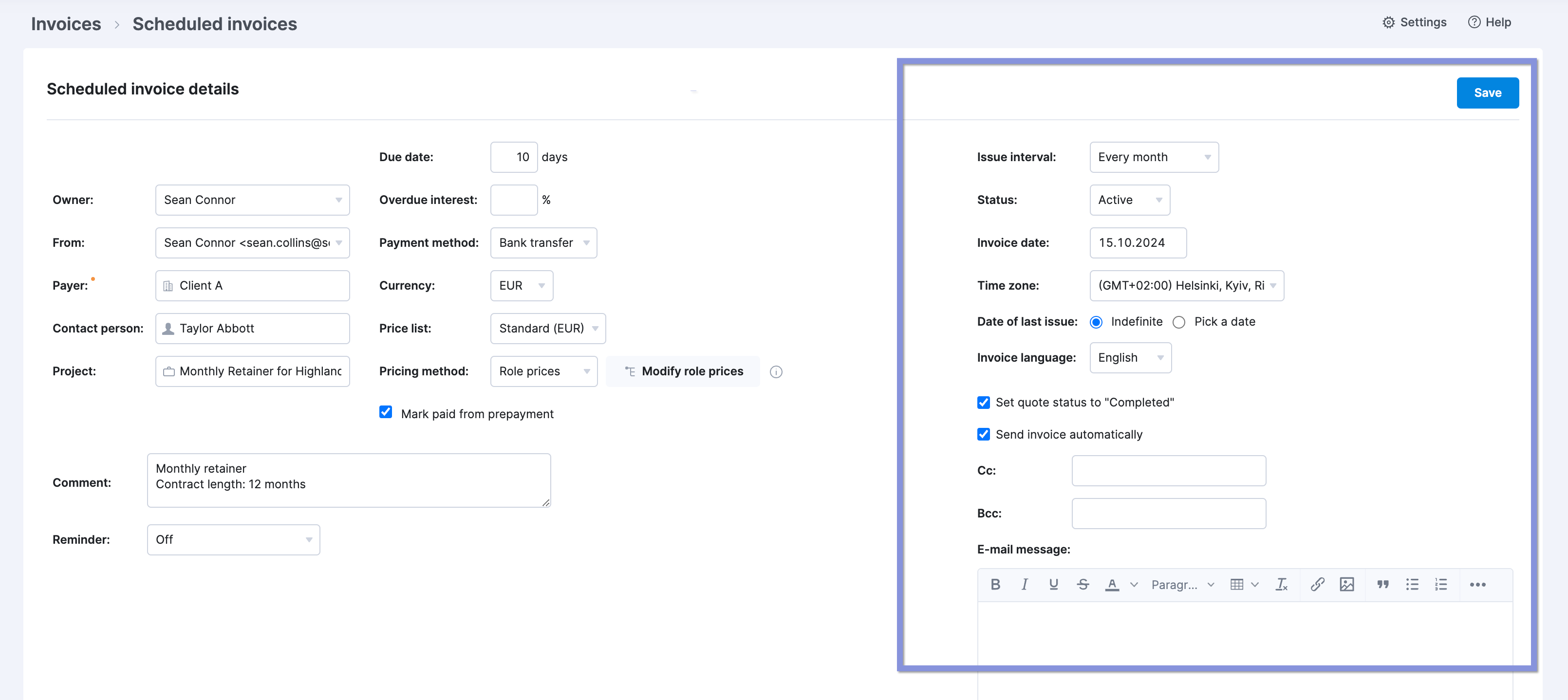
You can also use Scoro’s integrations with popular accounting software like Xero and Quickbooks to create a single source of truth.
With all your invoicing and billing data in one spot, you reduce the risk of overlooking line items. And protect profitability by making sure everything gets billed on time.
For example, creative agency WC+A used Scoro’s Quickbooks integration to eliminate manual errors and improve its profitability.
Now, account managers create their invoices from Scoro quotes, which are then automatically sent to Quickbooks. And they use triggers to send reminders about overdue payments.
Not only does this save their team time, but it also means nothing gets missed, which results in more profitable projects and revenue.

Simplify project management with Scoro
Our four-step project management process helps agencies thoughtfully manage projects to protect and grow profits.
And managing those agency projects becomes even easier with the right tools. An all-in-one solution like Scoro gives you everything you need to run this profit flywheel from one place.
Besides getting a single source of truth for all your project and financial data, your company saves time and money by using one platform.
See how Scoro can help you transform your project management process into a profit machine with a 14-day free trial.






