Resource forecasting in project management is the process of estimating how many people in specific roles will be available to complete your projects on time and within budget.
To predict resource needs, project managers typically analyze three key data sources:
- Project plans: Outline the project phases, tasks, and timeline, offering more information to shape your forecast and staffing choices
- Sales pipelines: Give a high-level overview of tentative and upcoming project needs, helping you proactively determine which roles you’ll need (and for how long)
- Utilization reports: Show each team member’s real-time availability, including the specific number of hours open and their billable utilization rates, so you can avoid resource conflicts
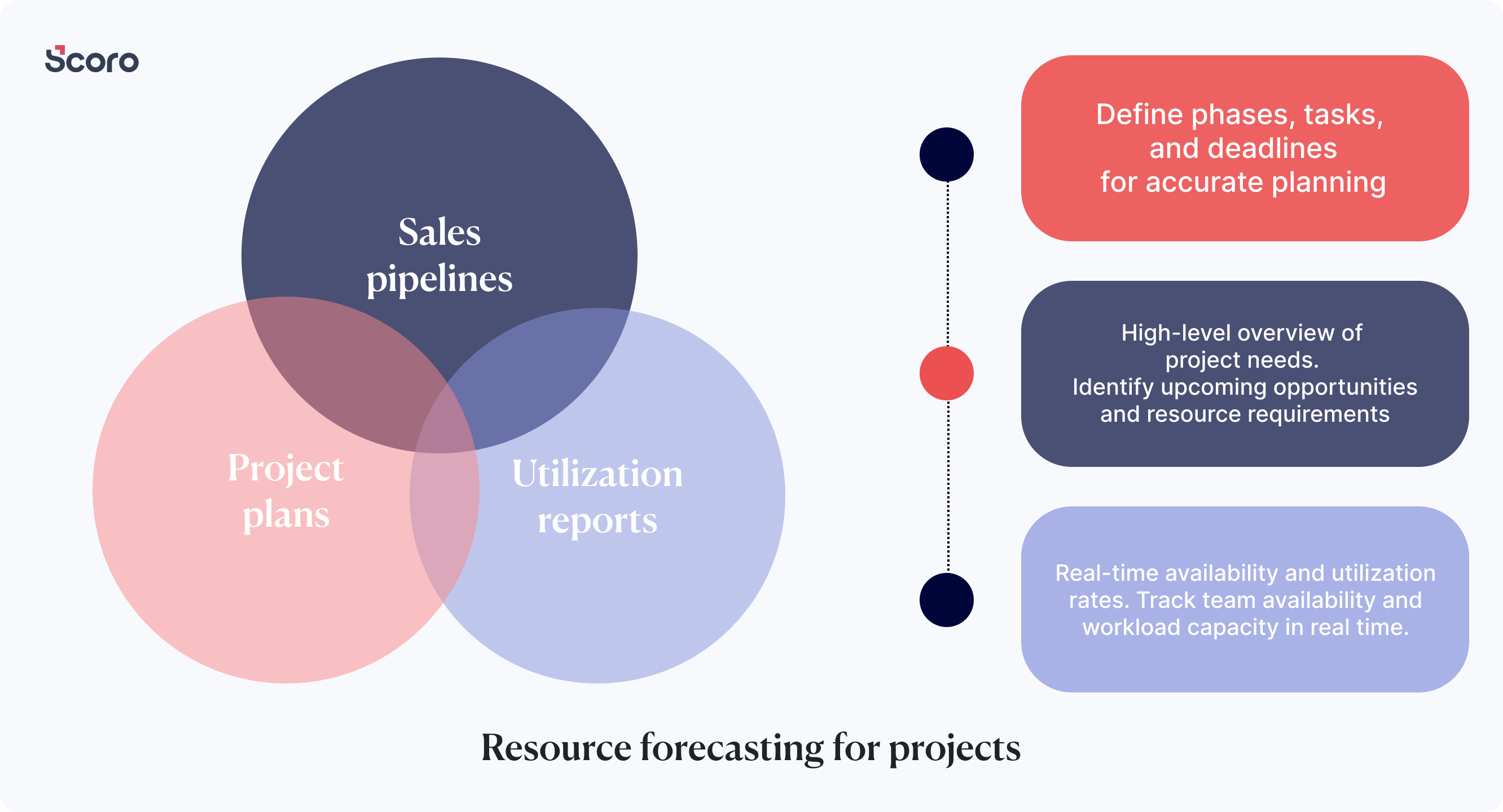
Resource forecasting example
Say you work at a digital marketing agency with a team of account managers, copywriters, designers, social media managers, and advertising experts.
You’ve got a potential client that wants your company to manage its organic and paid social media campaigns.
Here’s how you’d predict the resource needs for this client:
First, check your sales pipeline to gather preliminary information about the potential project. Get a sense of the general:
- Scope: Organic and paid social media
- Timeline: Six-month engagement
- Budget: $30,000
Next, develop a more detailed project plan to help inform your resource forecast. Map out the phases and tasks of the project and how many hours each part will take.
Like:
- Overseeing client communications and in-house team (10 hours/week)
- Organic publishing, engagement, and reporting (20 hours/week)
- Creating, optimizing, and reporting on social ad campaigns (20 hours/week)
- Developing images and videos for paid and organic campaigns (15 hours/week)
- Drafting social media copy (Five hours/week)
Then, review your resource utilization reports to see if you have enough people available to cover these tasks within the project timeline. This acts as a confirmation that the project is feasible. And helps you figure out if you need to outsource any work.
Using all this information, your forecast could look like:
- One account manager: Part-time for six months (10 hours/week)
- One social media manager: Part-time for six months (20 hours/week)
- One digital advertising strategist: Part-time for six months (20 hours/week)
- One designer: Part-time for six months (15 hours/week)
- One copywriter: Part-time for six months (Five hours/week)
Why is resource forecasting important?
Resource forecasting is key for making sure you have the right people available at the right time—so you know how much work you can realistically take on.
Without it, you risk having to shuffle team members around or outsource at the last minute to try to cover upcoming tasks. Which can cause project delays, increase your labor costs, and impact the quality of deliverables.
Here’s why you can avoid those issues with resource forecasting:
1. It helps you make the right staffing decisions
Should you ask to hire a new account manager this quarter? Do you need to start looking for a reliable freelancer who can take on work when your in-house team is completely booked?
Resource forecasting easily answers these questions.
It identifies gaps on your in-house team so you can take steps to fill them at the right time. It also stops you from bringing on new team members when you don’t have enough projects in the pipeline.
If you don’t take the time to forecast resources, you could end up overhiring or scrambling to find coverage for important projects when your team is already overbooked.
2. It makes it easier to balance team workloads
Do some of your team members have too much to do while others have plenty of time to spare? Resource forecasting helps you fix this, prompting you to proactively review your team’s bandwidth. So, you can avoid overbooking while still making the most of available billable time.
This is crucial for preventing employee burnout and related project delays and dips in work quality. And keeping clients happy while protecting your profit margins.
3. It lets you establish realistic project timelines
Can you really deliver that project when the client wants it? Or will a lack of bandwidth leave your team scrambling to get high-quality deliverables out the door?
With effective resource forecasting, you can spot and resolve any resource scheduling challenges before they create delays or cause friction with clients. Like double booking key team members or scrambling to find freelancer coverage.
Knowing everyone’s actual availability means you can set up realistic timelines that keep the client happy without your team needing to rush through work or overservice. So, you’re more likely to stay within budget and meet your projected profit targets.
Further reading: Tips For Effective Resource Management
How to forecast resources like an expert
Follow these four steps to accurately estimate the roles you’ll need for potential projects, figure out who’s available, and have work covered well before projects kick-off.
Step 1: Analyze your project pipeline
Start by reviewing your project pipeline to get clear on your tentative commitments, especially new opportunities that just came up.
One way to review potential projects is to check in with sales and ask them to list out confirmed and potential deals.
But this involves a lot of back and forth, so it’s not the best use of your time (or theirs).
Speed things up and simplify resource planning with Scoro’s “Pipeline” view.
This clear overview shows you all leads and where they’re at in the sales cycle, instantly getting you on the same page as your sales team without reaching out.
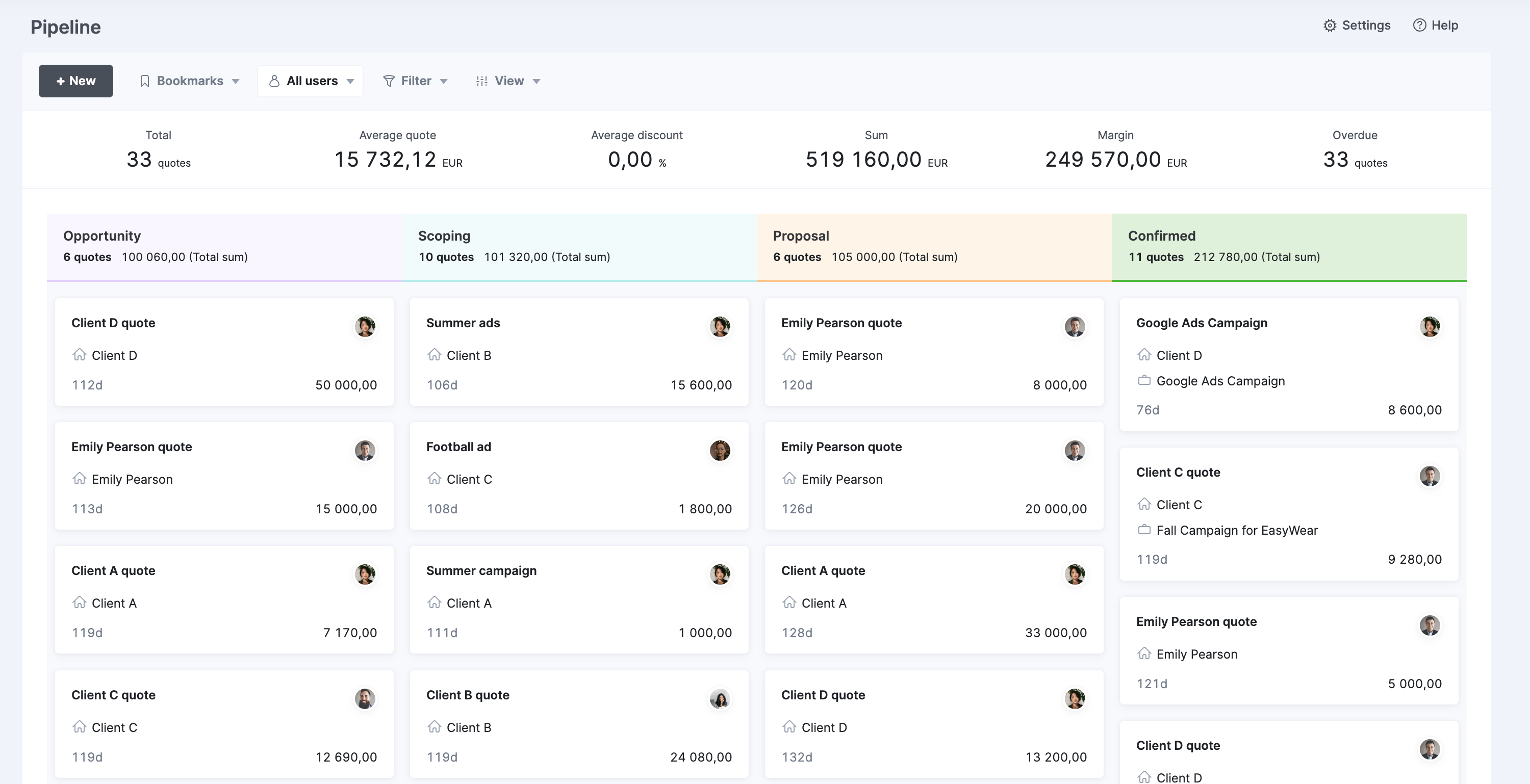
For each quote card, look at the anticipated project scope, deliverables, timeline, and resource estimates to make sure everything is actually feasible. And start getting a big-picture idea of what coverage you’ll need.
Spot any deals that haven’t progressed in weeks or even months?
Ping sales to get an update and so you can adjust your capacity planning and forecast accordingly.
Step 2: Create basic project outlines
Now that you know the general requirements for upcoming work, make your basic project plans.
This way, you cover all key parts and can accurately determine the roles and coverage you’ll need to successfully deliver each project.
Without a clear project plan, you run the risk of accidentally skipping steps and under-forecasting your resource needs.
And that can lead to project delays and scrambling for last-minute coverage, which can cause further issues like a frustrated team and unhappy clients.
For each outline, list out the expected:
- Phases and tasks: Break each project down into smaller stages to make it more manageable and plan enough coverage.
- Hours: Use historical data from past projects in Scoro (like in the Quoted vs Actual table) to calculate the time your team should need to finish different tasks and deliverables.
- Skills: Define the roles and experience levels required for each task. For example, you might need a senior designer and a junior copywriter.
Then, add this info to your Scoro quotes. Select a quote from your dashboard. Then, click the “Modify” button.
To add phases, click the “Add subheading” button in the lower left corner.
To add tasks, click the “Add row” button. Then, either enter the info manually or choose from pre-set options you already set up. Like copywriting or strategy.
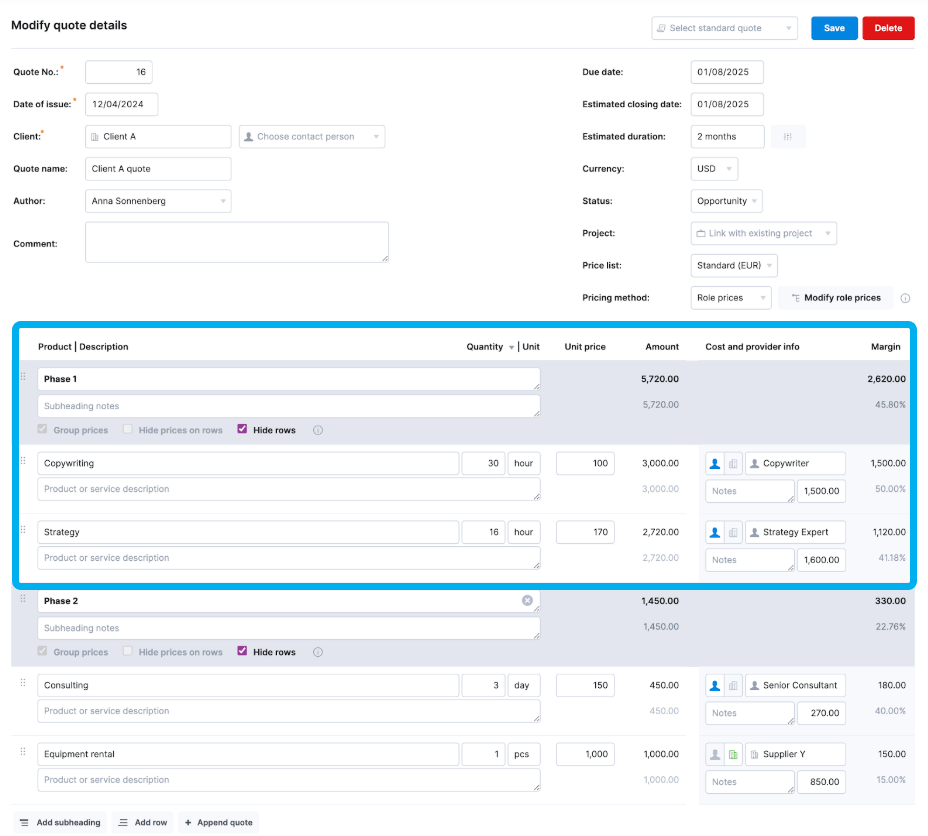
Next, input the time estimate (hours or days) in the “Quantity” column for each task. And in the “Cost and provider info” column, select the role and skill level from your pre-set menu.
Then, Scoro will automatically fill in the respective labor rates based on your settings. And calculate the labor costs based on those numbers and the required time.
Say you scheduled a copywriter for 30 hours at $100 per hour. Scoro would calculate the total cost as $3,000.
Step 3: Look at your team’s availability and identify conflicts
You know what your project needs. Now, you need to make sure you have the right staff available to get the job done.
If you assign people without checking their capacity first, you’re likely to end up accidentally overbooking them.
Which not only leads to team burnout, but leaves you scrambling to address resource conflicts in the middle of the project.
And then, you face higher labor costs from outsourcing or needing to reshuffle junior and senior team members around.
While a lot of project managers check capacity by reviewing shared calendars or timesheets, this approach often causes inaccurate, inefficient resource forecasting.
Why?
Because the availability data is distributed across multiple tools and may not be consistently updated.
Both of which open the door to errors in your forecasts.
Instead, use dedicated resource management software like Scoro to see everyone’s real-time availability in one place.
For instance, Scoro’s “Bookings” module lets you see and manage all confirmed and potential work for different team members across projects. And how adding assignments impact their utilization rate.
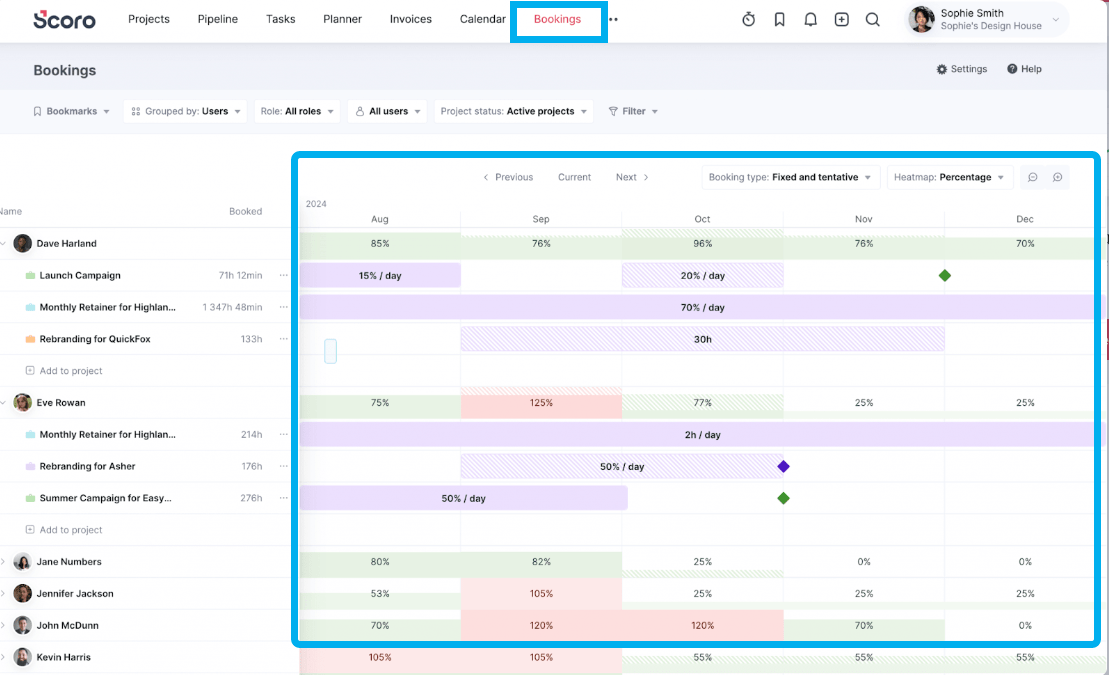
The higher the percentage, the less remaining availability the team member has left. Ideally, you want team members to be between 70% to 80% to stay productive and still avoid burnout.
A green background shows that the role or team member still has room on their schedule, while red shows that they’re overbooked.
Tentative bookings have diagonal lines (like in the example above), while confirmed bookings appear solid. Tentative bookings originate from the quotes you create.
To see how many hours each person or role still has available, select “Heatmap: Remaining hours” from the dropdown menu to the upper right above the bookings chart.
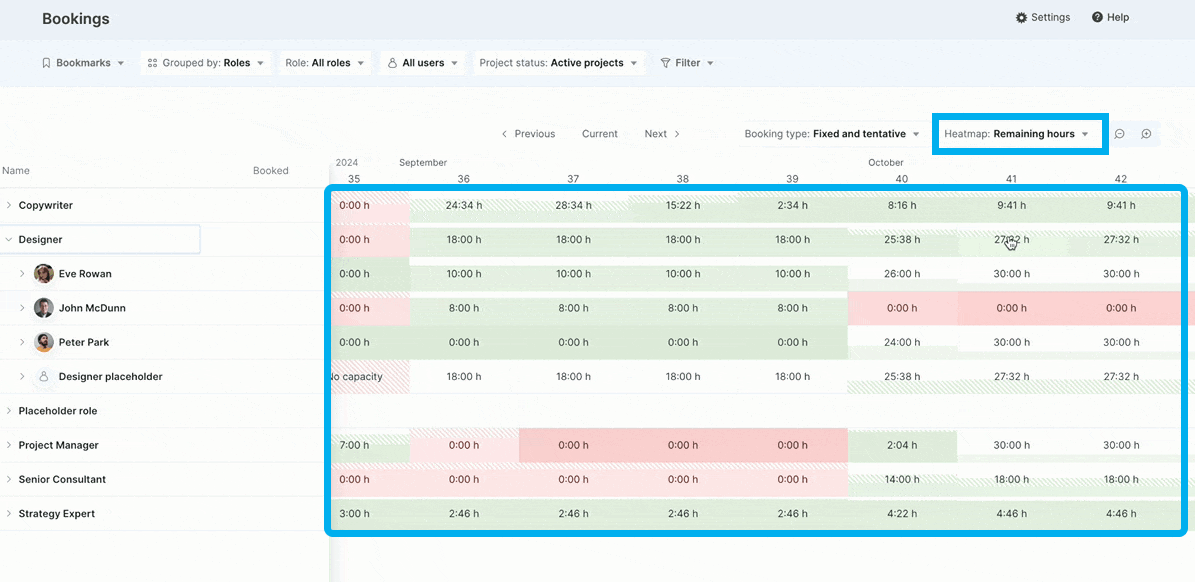
Then, click the arrow next to any role to show schedules for everyone with that job title. And click individual names to reveal more details about their specific bookings.
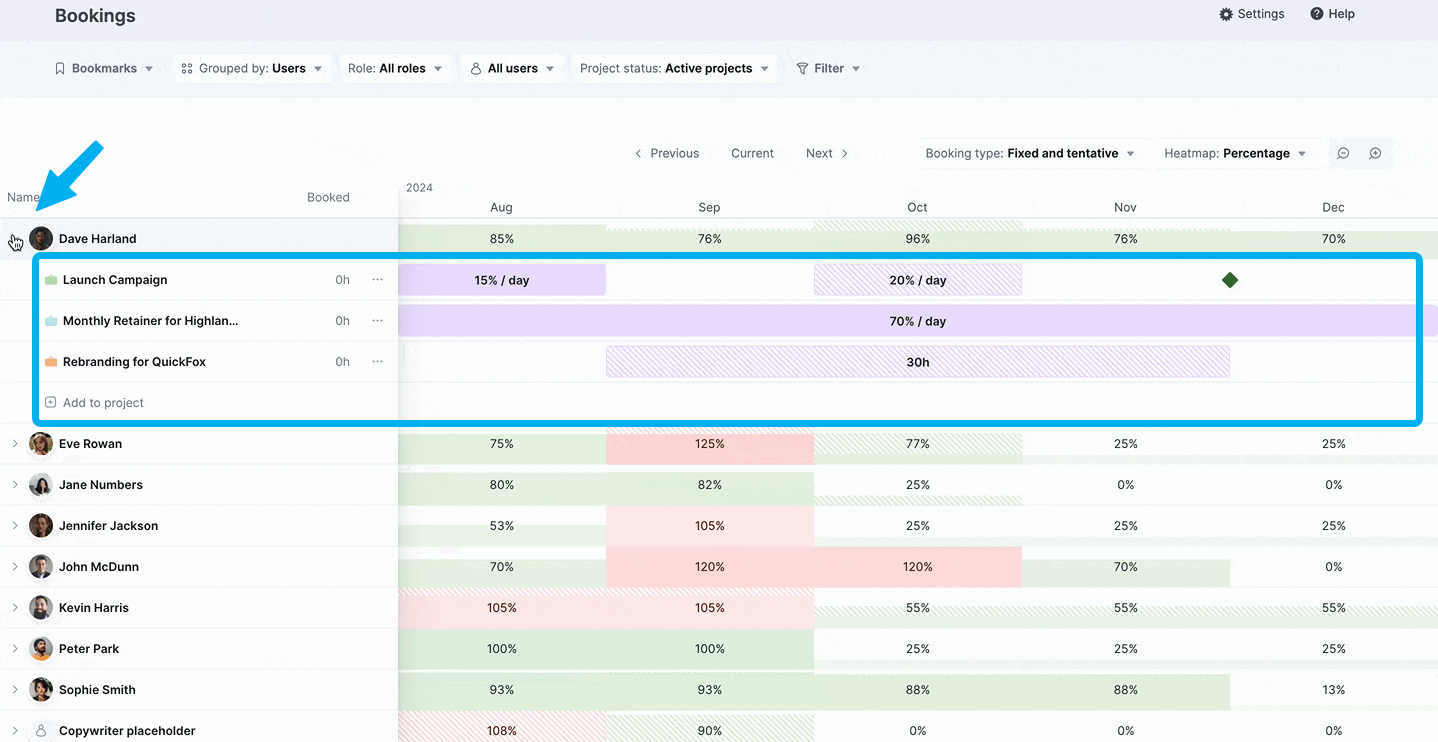
Use these insights to resolve any potential resource conflicts or gaps.
Say you need a copywriter with 40 available hours per week for a project in January. You thought Jane had room, but after looking at her schedule, you see that she only has 30 hours free each week during that time period.
You may be able to accommodate the new project if you can shift Jane’s less urgent tasks. Or, if most of the booked time is tentative, the time may open up automatically.
If neither of those outcomes are realistic given your situation, check other copywriters to see who has availability. First, consider copywriters at the same level (in this case, senior). Check to see if they have enough bandwidth for the entire project.
If no comparable copywriters have enough capacity, consider offloading some work to a junior copywriter and assigning the rest to Jane. And if no in-house copywriters have enough capacity, consider outsourcing the work.
Step 4: Refine your forecast and reserve time on your team’s schedules
Communicate assignments to your team. Share project details and client briefs to make sure each person understands their roles and responsibilities.
Talking with them directly can also help you discover and address scheduling conflicts. For example, a key team member might be planning to take PTO during a major project, which would have led to delays.
After doing high-level project planning and double checking everyone’s availability, you’re ready to finalize resource assignments.
Check for any updates to the scope or timeline and add any new bookings. When you’re ready to confirm prospective bookings, change them from tentative to fixed.
Go to the “Projects” view and select the project you want to update. Click on “Bookings” tab and the booking you want to confirm. Then, for the booking type, select “Fixed.”
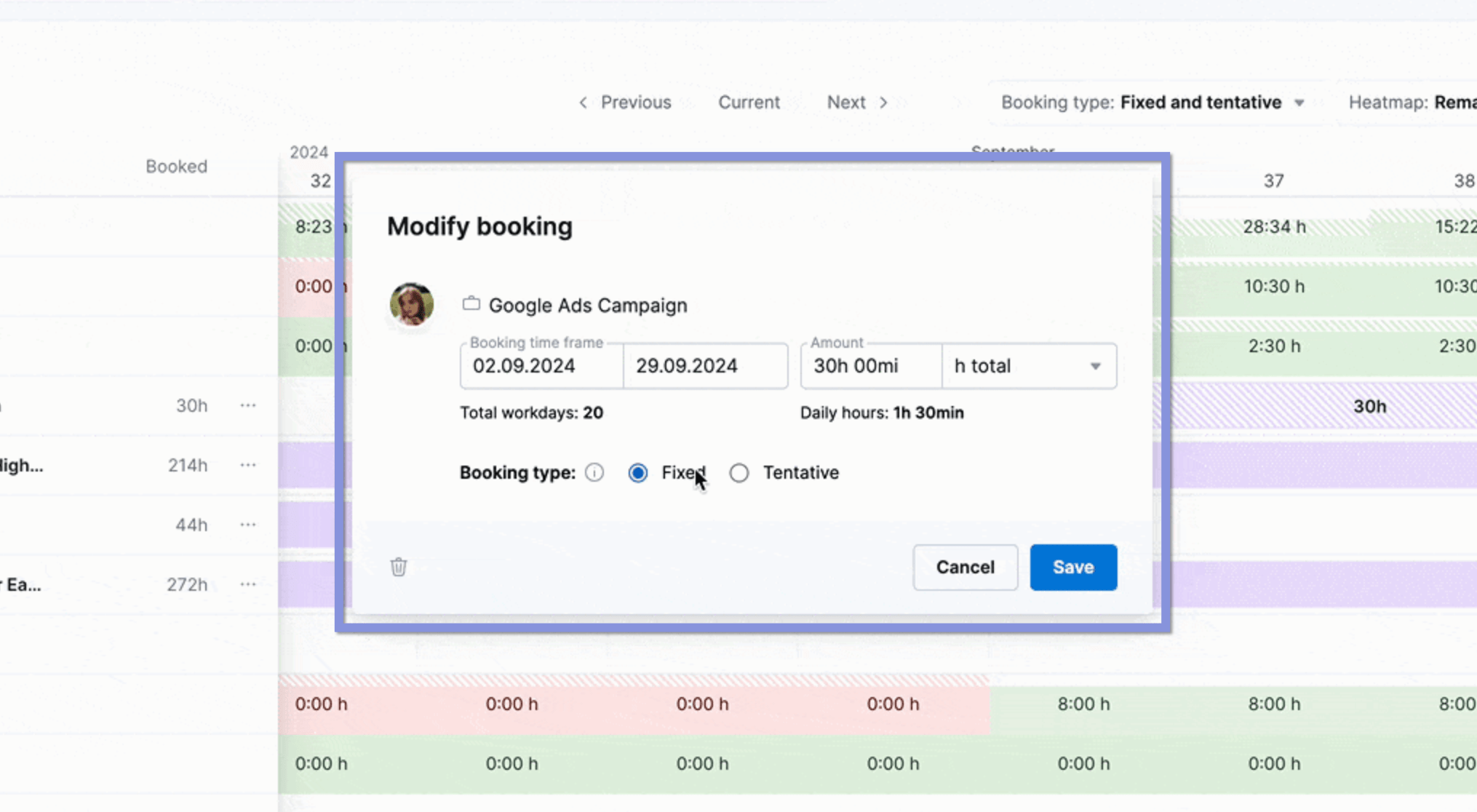
Remember: predicting your agency’s resource needs isn’t a one-time activity. It’s an ongoing event that often needs some fine tuning.
That’s why starting the forecasting process as early as possible is so important, no matter the size of the project.
When you get a head start on capacity planning, you can make sure you secure the best coverage in advance. And avoid overbooking key team members, scrambling to outsource tasks, and other issues that negatively impact your profitability.
Resource forecasting best practices
Use these tips to overcome common hurdles with resource forecasting:
Avoid inaccurate or incomplete project information
Challenge: When project scopes, timelines, or resource needs seem unclear or change frequently, accurate forecasting becomes impossible. The result? Over- or under-allocated resources.
Solutions:
- Scope projects thoroughly: When new deals enter the pipeline, quickly connect with sales (or check Scoro’s “Pipeline” view) to confirm project goals, deliverables, and timelines. Then, break the work down into phases and tasks to create an accurate foundation for resource needs.
- Leverage historical data: Review data from past engagements to predict the resources you’ll need for upcoming projects. Use Scoro’s “Quoted vs Actual” table, which compares your planned budget and hours with what you actually used.
- Develop estimate templates: Instead of creating every proposal from scratch, save time by designing reusable templates based on historical data. Use Scoro’s standard quotes to recreate popular projects quickly.
Gain clear insight into your team’s schedules
Challenge: When you can’t easily determine your team’s real-time bandwidth, you’re likely to overbook employees or miss opportunities to assign work to available staff. Which can lead to costly project delays and low billable utilization rates.
Solutions:
- Create a skills database: Make it easy to assign the right employees to the right task. Group and search users by skill set with Scoro so you can quickly figure out if you have enough people available to get the job done well.
- Use a centralized resource management tool: Track your team’s availability in real time with Scoro instead of using scattered calendars and spreadsheets. This single source of truth accurately shows everyone’s capacity and assignments, letting you make staffing choices with confidence.
- Communicate proactively with your team: Keep everyone on the same page about upcoming projects. Use Scoro’s comments and notifications to tag team members and instantly alert them about new assignments.
Prepare for unexpected changes
Challenge: Last-minute client requests, employee absences, and other unexpected changes can disrupt even the best plans. If you don’t account for them, you might need to push back deadlines or drive up costs with overservicing and last-minute outsourcing.
Solutions:
- Build in buffers: Avoid tight timelines whenever possible. Instead, allow extra time by building a 10% to 15% buffer into quotes. And keep a back-up “bench” of a few team members and freelancers in mind who have the availability to step in if needed.
- Identify trends and patterns: Analyze historical project data using Scoro’s Reports Library, making it easy to compare projects across your portfolio and identify recurring challenges (like scope creep or budget overruns).
- Stay connected: Keep the lines of communication open with clients and stakeholders. Let them know if (and why) you need to adjust staffing or pricing to keep the project moving toward the finish line.
Manage resource forecasting with Scoro
Scoro makes forecasting and planning resources easy. Stay on top of the project queue with our Pipeline view, see and manage assignments with our Bookings feature, and balance utilization rates—all in one tool.
Take it from Stramark. This Dutch online marketing agency used Scoro to gain more visibility into team workloads, help consultants work more efficiently, and ultimately increase work quality by 10%.

See how Scoro can simplify resource forecasting and improve your agency’s billable utilization with a free 14-day trial.





