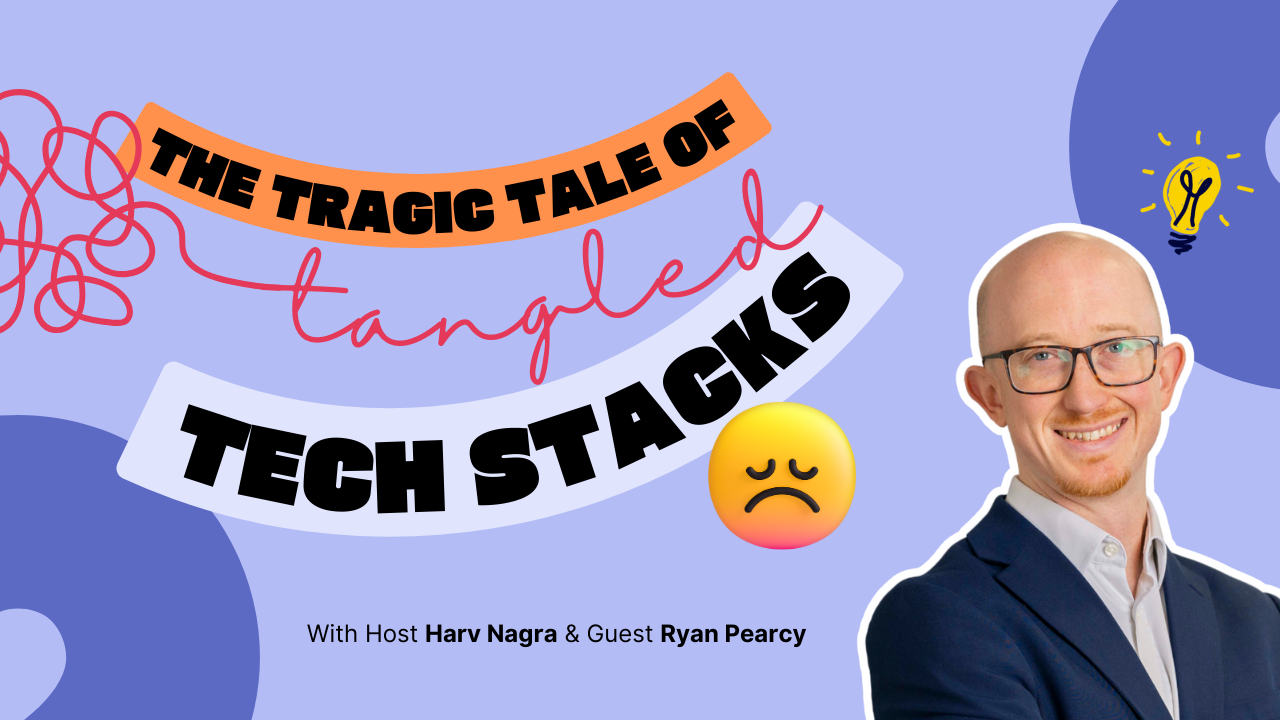As Wellingtone’s annual “State of Project Management” report notes, project cost overruns are a near-universal pain point—only 34% of respondents said they “mostly or always complete projects on budget.”
And even though overspending is common and frustrating, it’s mostly preventable (we know that no plan is 100% perfect). The first step is to determine why your budgets are getting derailed in the first place.So, let’s look at the most common causes of project cost overruns. And explore expert solutions to help you better manage your project budgets.
1. Teams and clients aren’t aligned on the pricing model
When you and your clients are conflicted over payment terms (fixed vs. hourly), costs can quickly spiral out of control.
Marcel Petitpas, Founder and CEO of Parakeeto, explains why:
The fundamental reason for cost overruns often comes down to teams lacking clarity on their pricing model mechanics. With time and materials, clients pay for hours worked. With fixed-fee projects, they pay for deliverables. This distinction changes how we discuss scope and manage the project from day one
Consider this with a website redesign:
You plan for a max of 100 billable hours on your end. But the client looks at the final price and thinks it’s fixed, encompassing all of the work needed to get the website where they want it to be.
So, when they request changes mid-project, they’re confused as to why they would need to pay more.
To them, it’s an included part of delivering the end product. But to you, it’s more time invested in the project that needs to be paid for.
The same problem happens when project delays come up.
Whether from technical challenges like an unexpected integration issue or slow turnarounds on necessary client feedback, these roadblocks cause your team to spend more time on the project beyond what was planned.
So, again, while you want to bill for that extra time, the client doesn’t share the same mindset.
Solution
Prevent this tension and disconnect by defining your pricing model and scope in clear terms from the start.
Explain whether you bill hourly or with fixed fees. Then, outline what work is included in the project scope. And specifically mention how any scope changes and additions will impact the final price.
Document these terms in your proposal and review them with your client, working together to come up with a final quote that works for both sides.
As the project progresses, schedule weekly budget updates, record all scope changes, and immediately flag any work that could impact costs to keep projects on track and prevent last-minute financial battles.
2. Underestimating the full scope of work
Effective project planning requires accounting for all billable activities—not just primary deliverables like blog posts or a mobile app.
Teams often leave out time spent on client communication (emails, meetings, calls) and project management tasks, which can significantly impact your bottom line when not properly factored into cost estimates.
Consider a digital agency’s recent website project.
While your team was able to deliver it within your expected timeframe, you still ran over budget.
Why?
Because you didn’t include all project-related work—like daily client emails, Zoom calls, and progress reports—in your client contract. And while those tasks might seem small, their impact adds up.
For example, if three team members with $100 labor rates sit in on a one-hour weekly status meeting for 12 weeks, that’s $3,600 in billable time ($300 per meeting × 12 weeks).
Solution
Avoid these costly oversights with a scoping process that includes both tangible deliverables and operational needs.
How?
By involving your delivery team early and asking for their input. Their hands-on experience can help you identify all the work needed to successfully complete the project.
Then, use Scoro’s “Standard Quotes” feature to document and save all of those activities in a template. This way, you can use it as a starting point for future projects and ensure nothing gets missed.
Go to the “Quotes” section and select “Quote templates” → “Standard quotes.” Then, click “+New.”
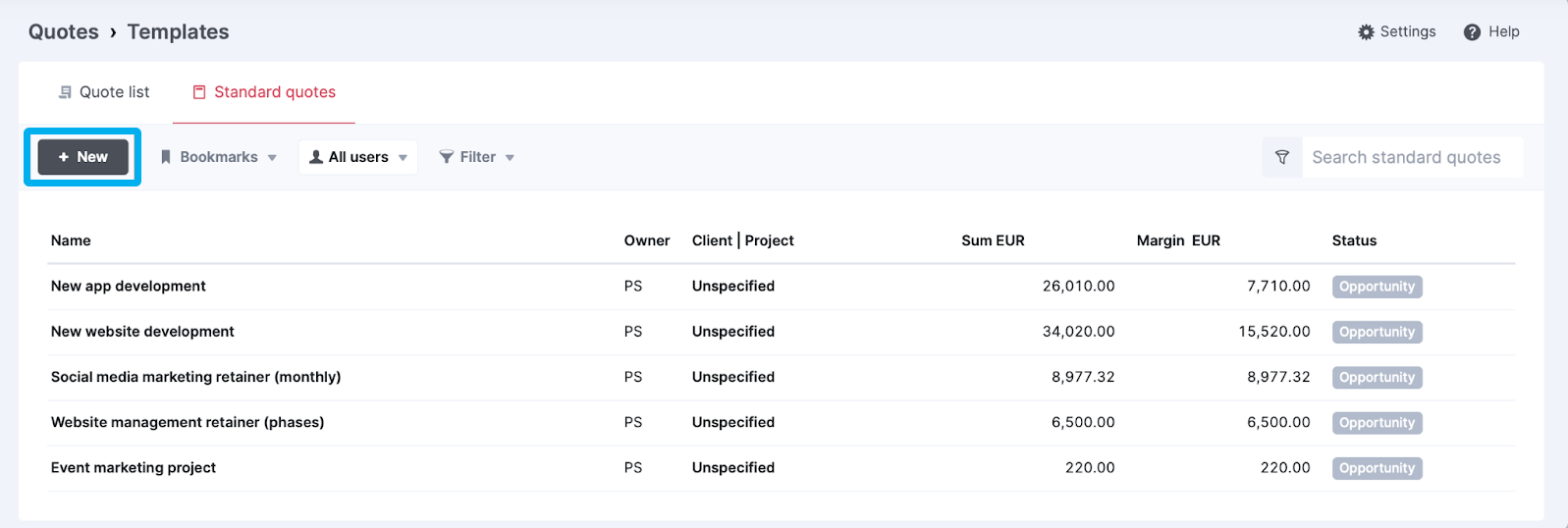
From here, you can either start from scratch or convert a successful past quote into a template.
To create a brand-new quote, check the option “Save as a standard quote.” Then, name your quote and click “Save.”
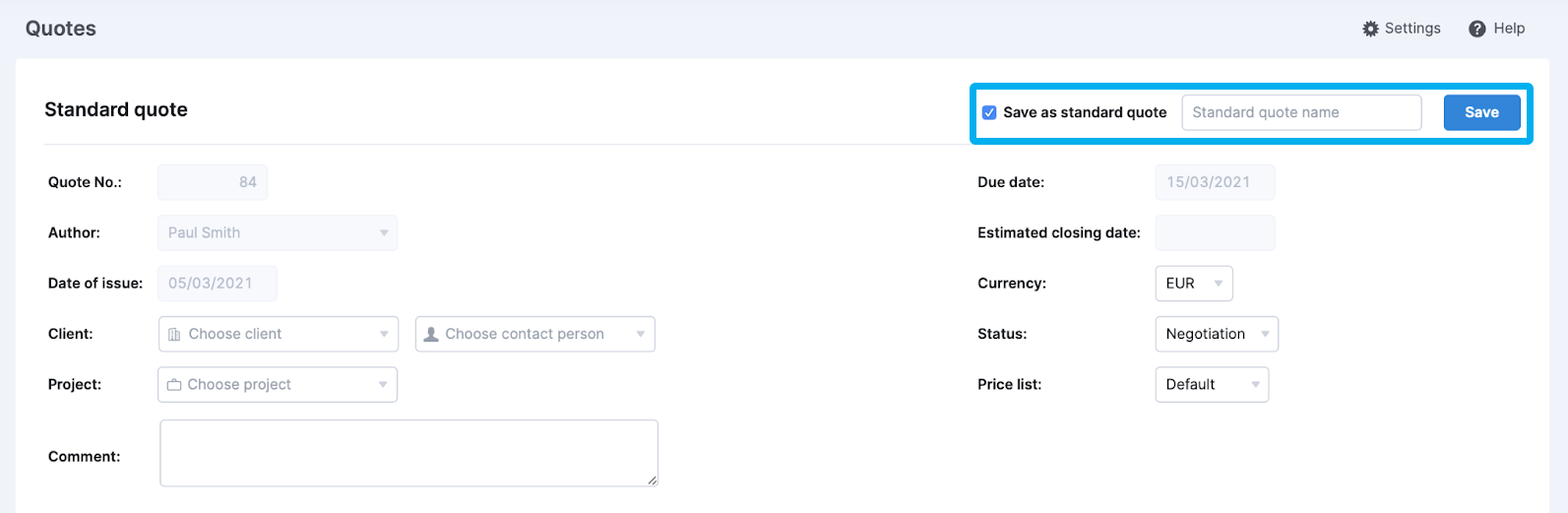
If you’re using an existing quote, pick the one you want to use as the foundation. Then, click “Duplicate.”
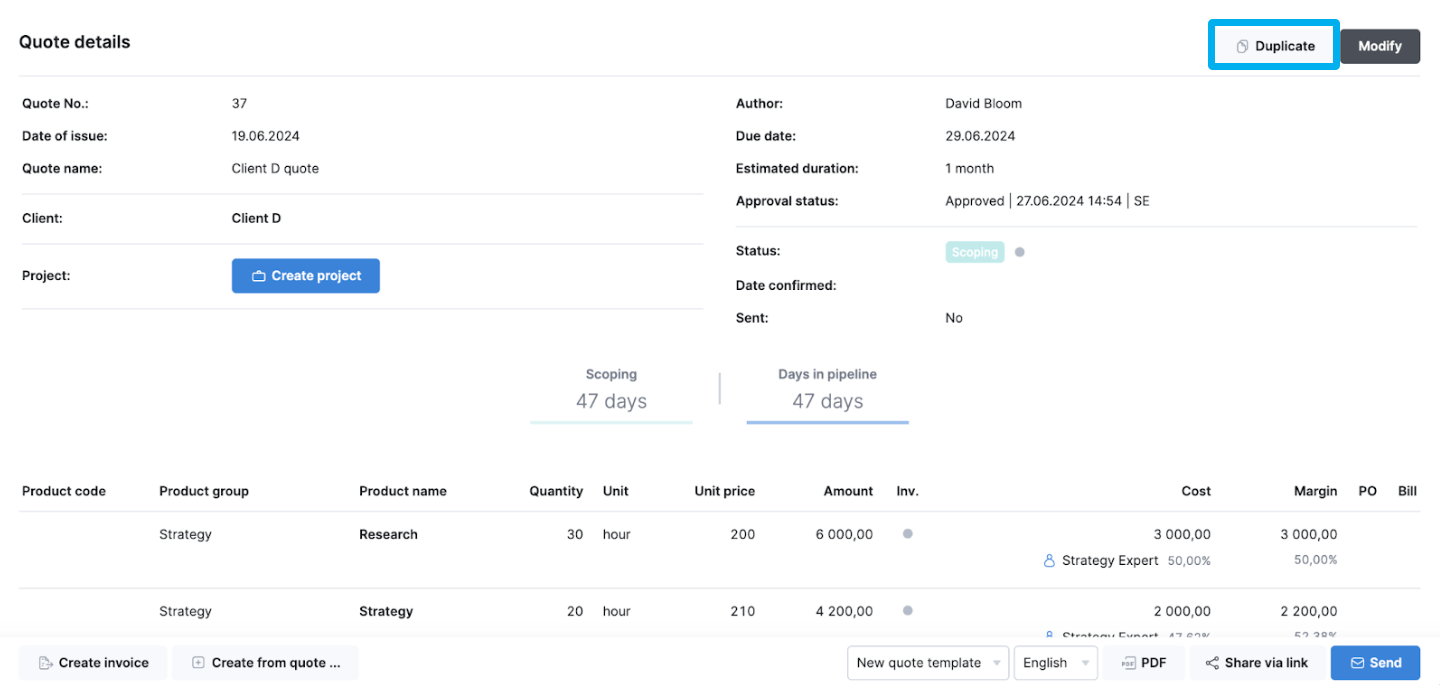
Then add and edit any information you want, give it a name, and click “Save.”
From core deliverables to supporting activities like meetings and onboarding, you can easily itemize them all.
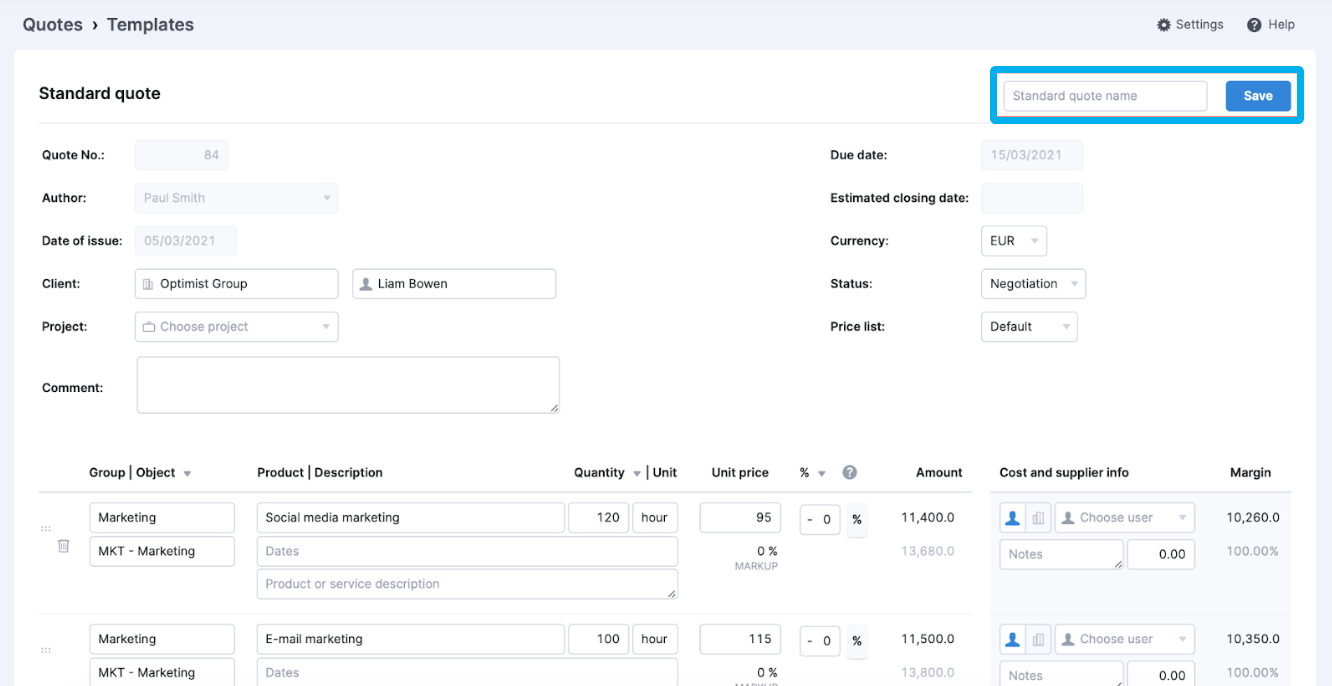
3. Inaccurate cost estimates
Most project cost estimation problems stem from three common mistakes:
- Relying on quick mental calculations or “ballpark” figures
- Using outdated project data as benchmarks
- Creating estimates without input from the delivery team who understands the full scope
These actions usually lead to skewed estimates, setting your budget up to fail from the start and cutting directly into your profit margins.
Take a data analysis project at a consulting firm. You initially estimated 200 hours at $150/hour for a total of $30,000. But there were issues with the client’s legacy system and you needed to add on junior analysts to get the work out the door. So, your team ended up logging 280 hours, which pushed the cost to $42,000—a 40% overrun.
Solution
Use data from Scoro’s “Quoted vs. Actual” table as the foundation for accurate project estimates. Found in the “Budget” section of any project, this tool tracks three critical cost components in real time:
- Labor costs: Instantly calculated using set rates for each team member
- Bills and expenses: Shows external costs and and payment statuses (green for paid, yellow for partially paid, red for overdue)
- Quantity vs quoted: Tracks actual time spent against estimated hours
- Total costs: Combines labor and external costs for complete spending visibility
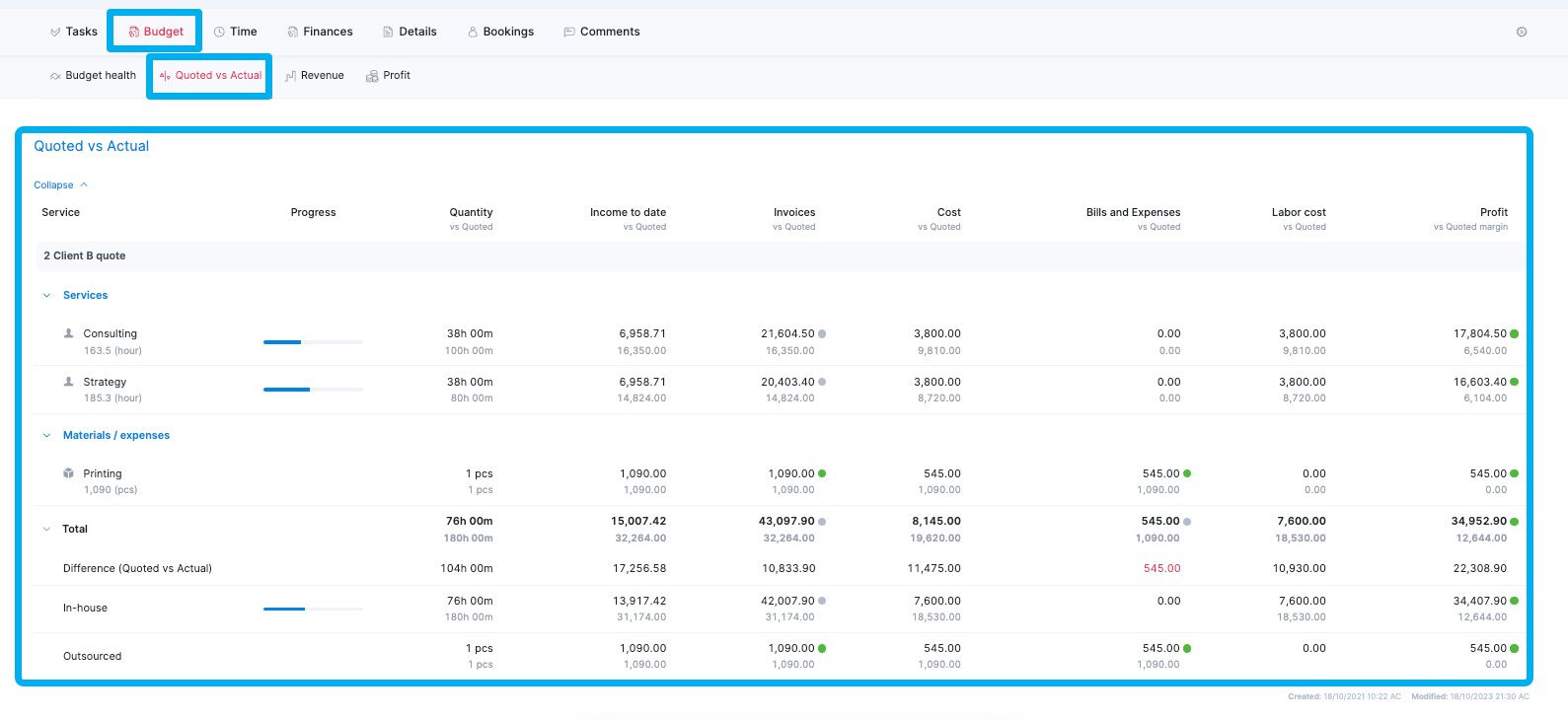
By comparing quoted versus actual costs and hours across multiple projects, you can more accurately predict the financial and human resources you’ll need to successfully deliver work, stay within budget, and hit your margin targets.
4. Unclear project scope documents
When deliverables, processes, and responsibilities aren’t well defined up front, clients often expect more work than you’ve budgeted for.
And without clear boundaries, you may feel pressured to approve changes to maintain client relationships, even though the additional work strains your team through increased labor costs, resource conflicts, and mounting frustration from overservicing.
Consider a recent marketing campaign where a client requested “additional social media engagement.”
The team thought this just meant posting more frequently on existing channels. But the client actually expected posts on new platforms and paid advertising. This misalignment forced the agency to spend 30% more time than budgeted, eating directly into their profit margin since the client’s fee remained fixed.
Solution
Use Scoro’s real-time dashboards to spot and address scope changes before they impact your budget.
When you see tasks or hours increasing beyond the original plan, you can immediately discuss these changes with your client and either:
- Adjust the project pricing to cover the extra work
- Remove other tasks to stay within budget
- Decline the additional requests to protect your profit margin
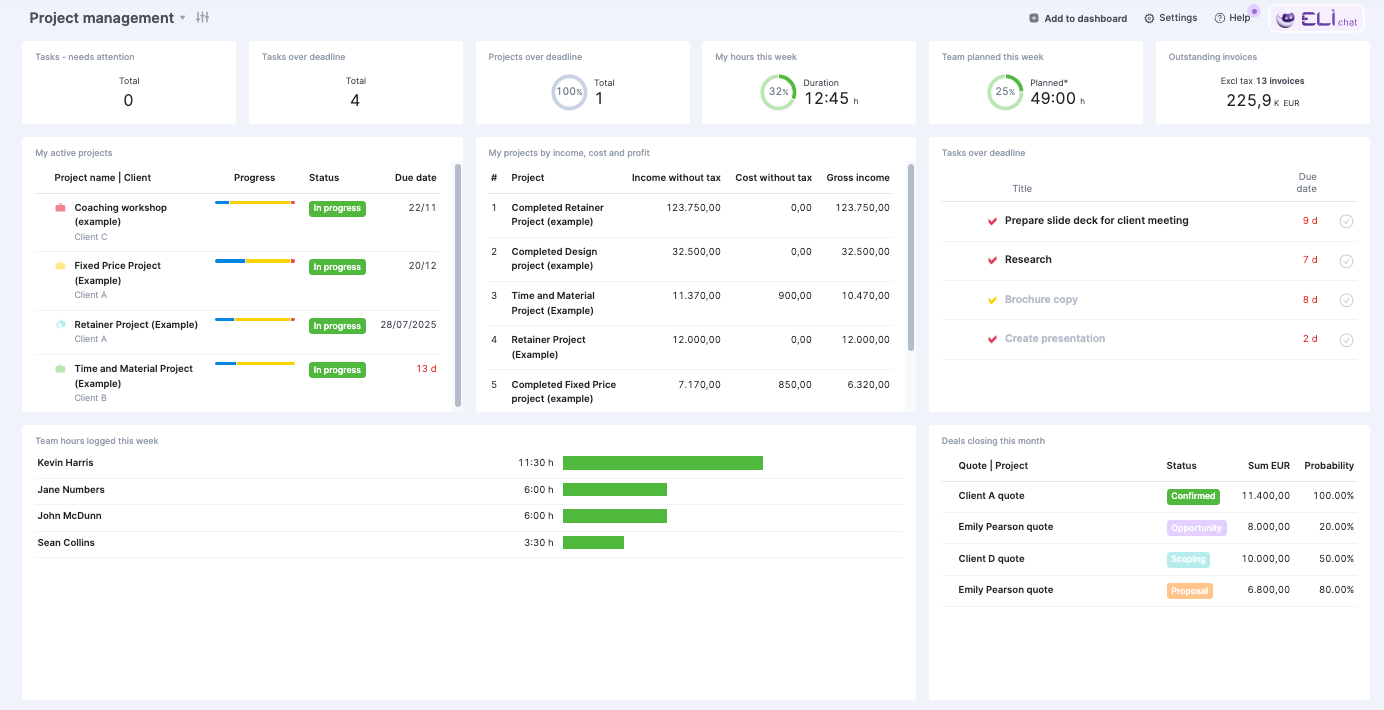
The dashboard automatically pulls data from your Scoro workspace to monitor key project metrics. For example, on a website redesign project, you might track:
- Completed tasks vs scope (e.g., 52 active tasks against 45 approved tasks, flagging a potential seven-task scope increase)
- Hours quoted vs hours logged
- Approved deliverables vs requested changes
- Original timeline vs current completion date
When metrics exceed your set benchmarks, you’ll get instant alerts. So, you can quickly address scope changes with clients before you end up with project cost overruns.
5. A lack of collaboration between sales and delivery teams
When delivery teams aren’t consulted before contracts are signed, it’s easy for sales teams to commit to unrealistic deadlines and budgets—leading to costs that eat into your profit margins.
Take a website project where sales promised an intricate deliverable within an eight-week timeline. But after the contract was signed, the development team explained that this would require expertise they didn’t actually have in house. And would likely take at least 12 weeks to deliver.
The miscommunication led to a difficult client conversation and forced the agency to spend 50% more in labor costs than planned—costs they couldn’t pass on to the client since they’d already agreed to a fixed price.
This costly disconnect illustrates the importance of making sure sales and delivery teams are aligned on each proposal.
Solution
Use Scoro’s “Pipeline” to see all tentative and confirmed projects in the sales queue, giving you quick access to review proposals and provide feedback before things officially kick off.
Select “Pipeline” from the main taskbar.
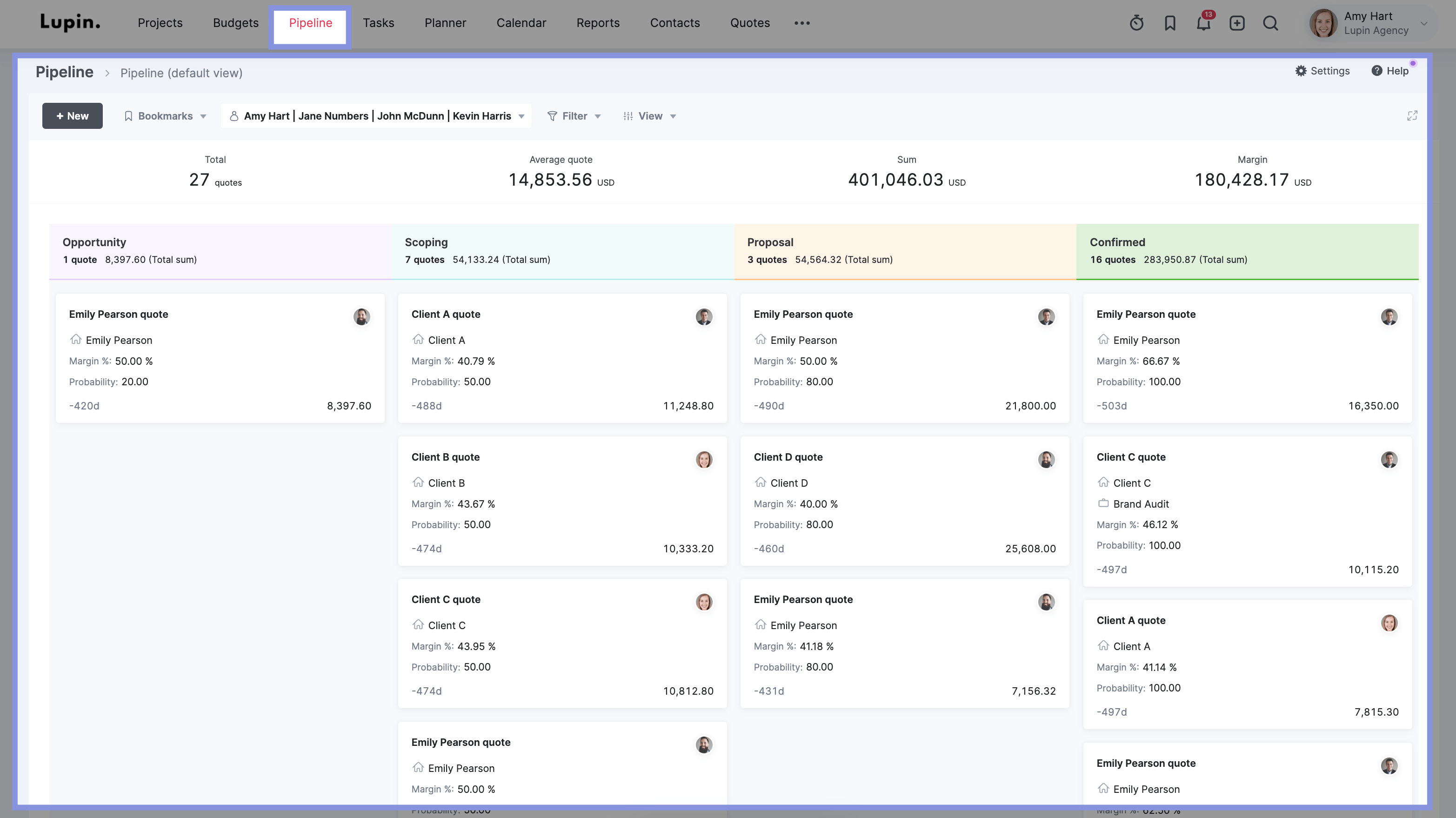
Now, you can see the sales process and respective deals nested into different stages:
- Opportunity
- Scoping
- Proposals
- Confirmed
For each stage, you can see the number of active quotes, total value of deals, individual deal details (including the client and price), and associated team members.
You can also filter the view by clicking “Filter” to identify patterns that impact project costs:
- Deals by team member
- Date ranges
- Client categories
- Previous status changes
6. Unrealistic client expectations
If clients don’t have a crystal-clear understanding of what your team can realistically accomplish (and by when), it can quickly lead to costly scope creep.
Consider a mobile app development project where a client expects it finished in six weeks—but it usually takes your team at least nine to deliver that kind of work.
This puts a ton of stress on you and your team, forcing you to pack their schedules to try to get things finished by the deadline.
Not only can this cause burnout, but rushing through tasks jeopardizes the quality of deliverables and can lead to time-consuming revisions. And your resource pool for other high-priority projects is limited until the work is finished, which can drive up labor costs (especially if you need to outsource to cover resource gaps).
Solution
Keep everyone aligned on the project scope and costs from day one with Scoro’s shareable quotes. Instead of scattered email threads and multiple document versions, you get:
- A single source of truth for project details and costs
- One central location for client feedback and discussions
- Complete control over quote updates (clients only see changes after you click “Update PDF”)
Simply share the quote through a unique client access link and collaborate directly in the shared view:
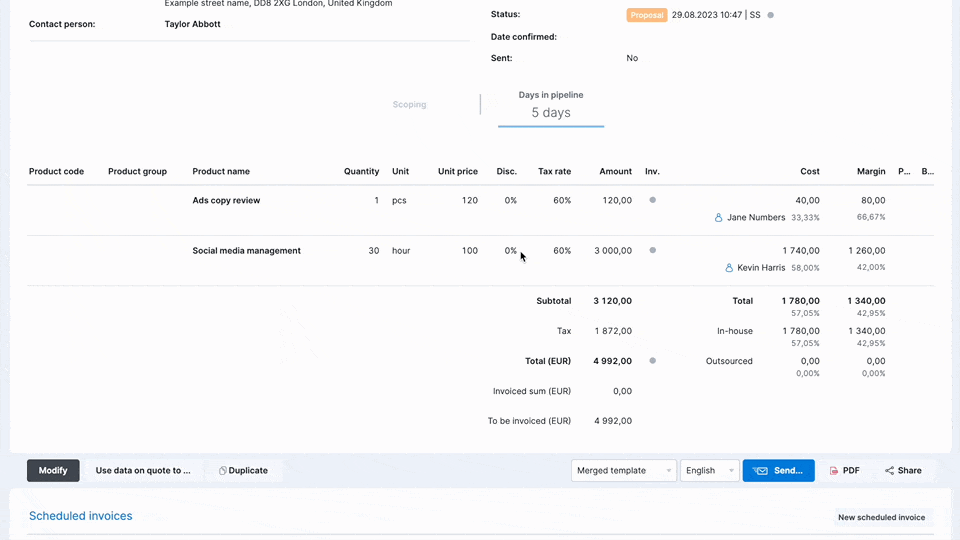
Then, as the project progresses, keep clients in the loop with Scoro’s Gantt chart that shows the project timeline.
Just click “Share chart” in the upper right corner of any Gantt chart view. Then, copy the unique link to share with the client.
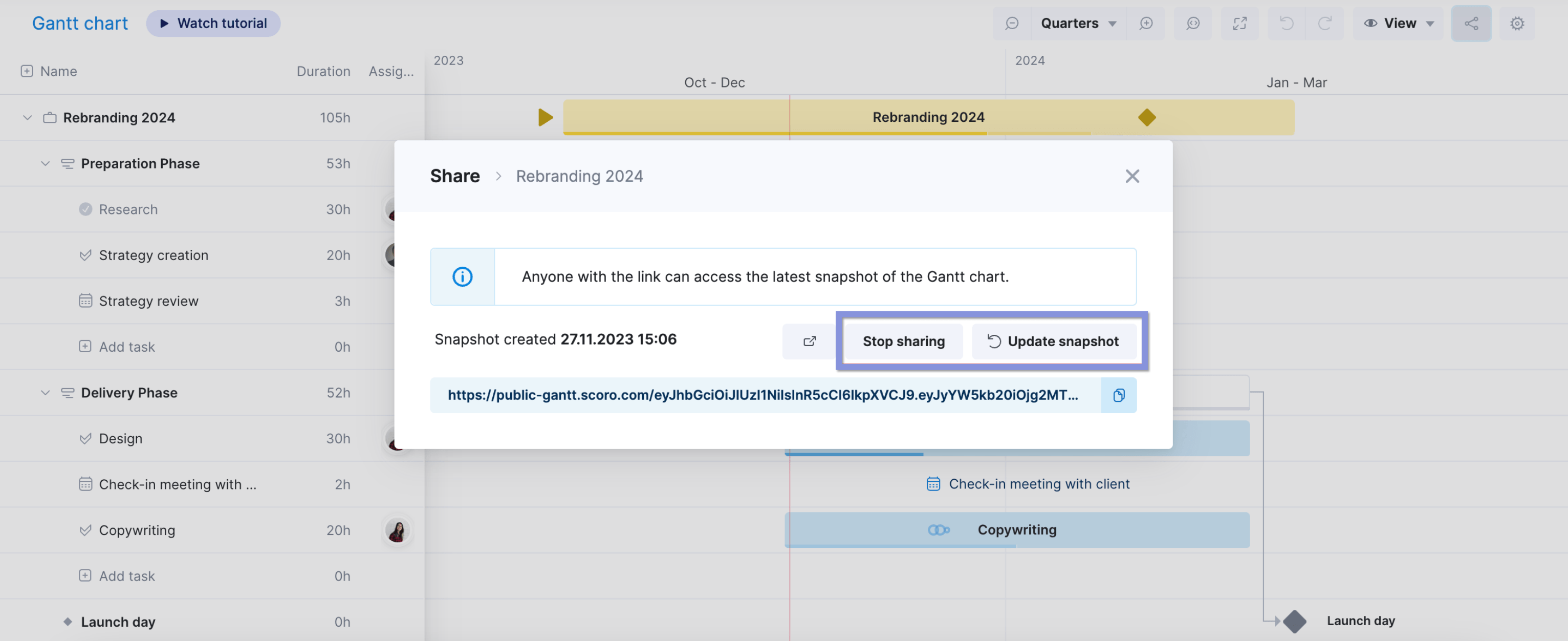
This way, your client can see a snapshot of tasks, events, and project phases. And can use the graph to better understand the real-time impact of their requests (or delays) on the project timeline and budget.
7. Vendor and subcontractor Issues
Poor vendor cost and expense tracking hits your budget in two ways:
First, without clear communication and shared expectations about deliverables, timelines, revision limits, and quality standards, you risk unexpected delays and costs.
Take an advertising agency that partnered with a design firm for campaign visuals. The initial scope included two rounds of revisions, but failed to specify turnaround times for each round. Without these contractual deadlines, the design firm took weeks to deliver each revision.
And when the designs still needed changes, the extended back-and-forth pushed the project three weeks past deadline and increased costs by 25% due to the additional project management time and rush fees needed to meet the campaign launch date.
Second, managing vendor expenses through manual tracking usually leads to overlooked costs that derail budgets.
Why?
Because when bills aren’t entered immediately, tracked consistently, or linked to specific projects, you risk:
- Forgetting to include vendor payments in your project budgets
- Discovering unexpected expenses at the end of the project
- Undercharging clients for pass-through costs
- Losing track of revision limits and contracted deliverables
Solution
Use Scoro’s purchase order system to centralize your vendor documents and prevent vendor cost overruns by:
- Setting clear spending limits up front
- Tracking all vendor expenses against your project budget in real time
- Getting alerts when vendors are approaching or exceeding contracted costs
- Ensuring you never miss billing clients for pass-through vendor expenses
Each PO defines exactly what you’re paying vendors for and how much. By linking POs to specific projects, you’ll get alerts if vendor costs approach or exceed the planned amount.
And as vendors complete work, convert their POs into bills by clicking the “Create bill” option to save time, reduce manual work, and minimize errors. With one click, you can create bills, track partial deliveries, and instantly spot any differences between planned (PO) and actual (bill) costs.
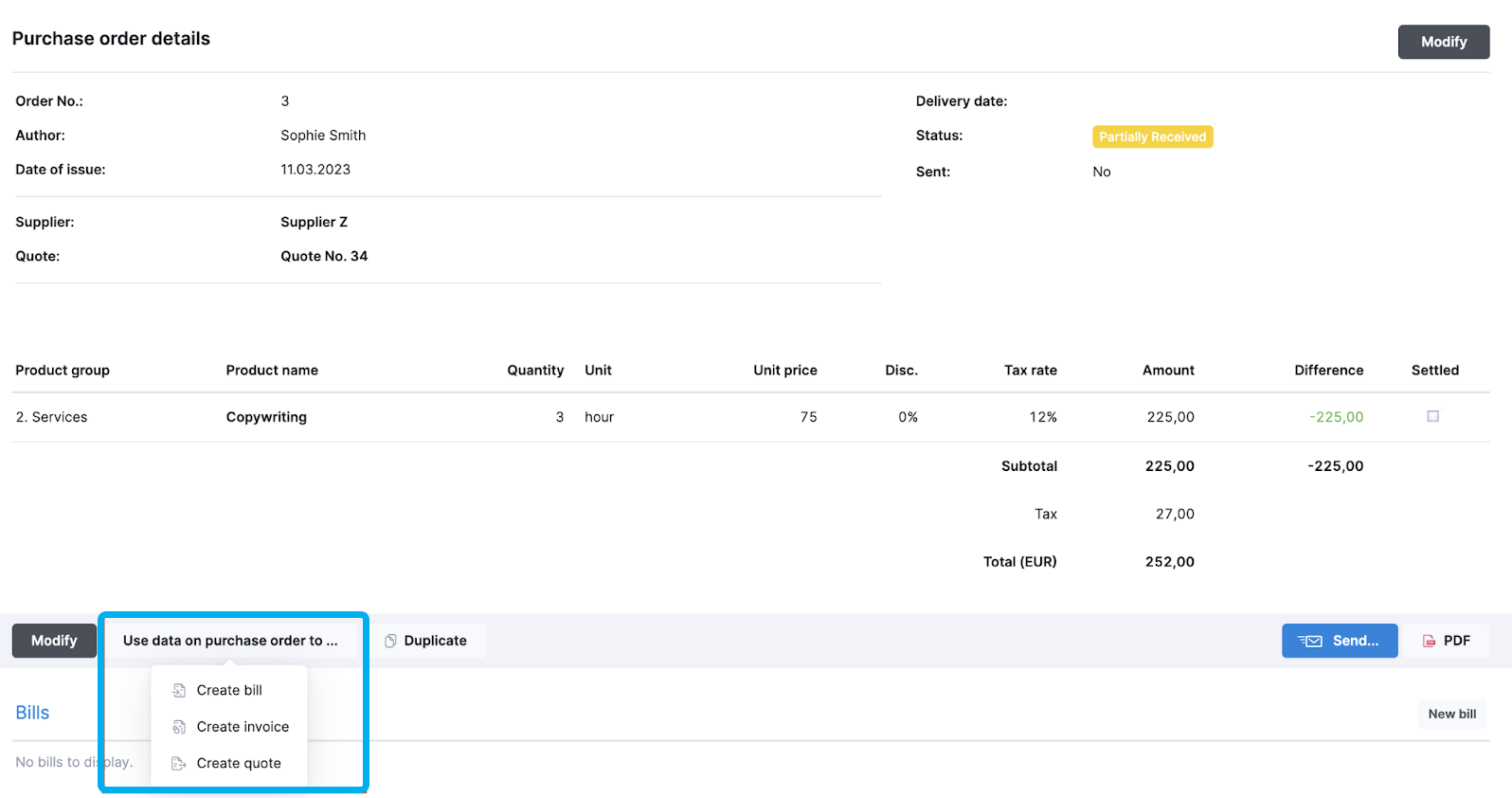
By using these features, all vendor costs are automatically added into your project’s “Quoted vs Actual” table, giving you real-time visibility into how your external spending fits in with your budget.
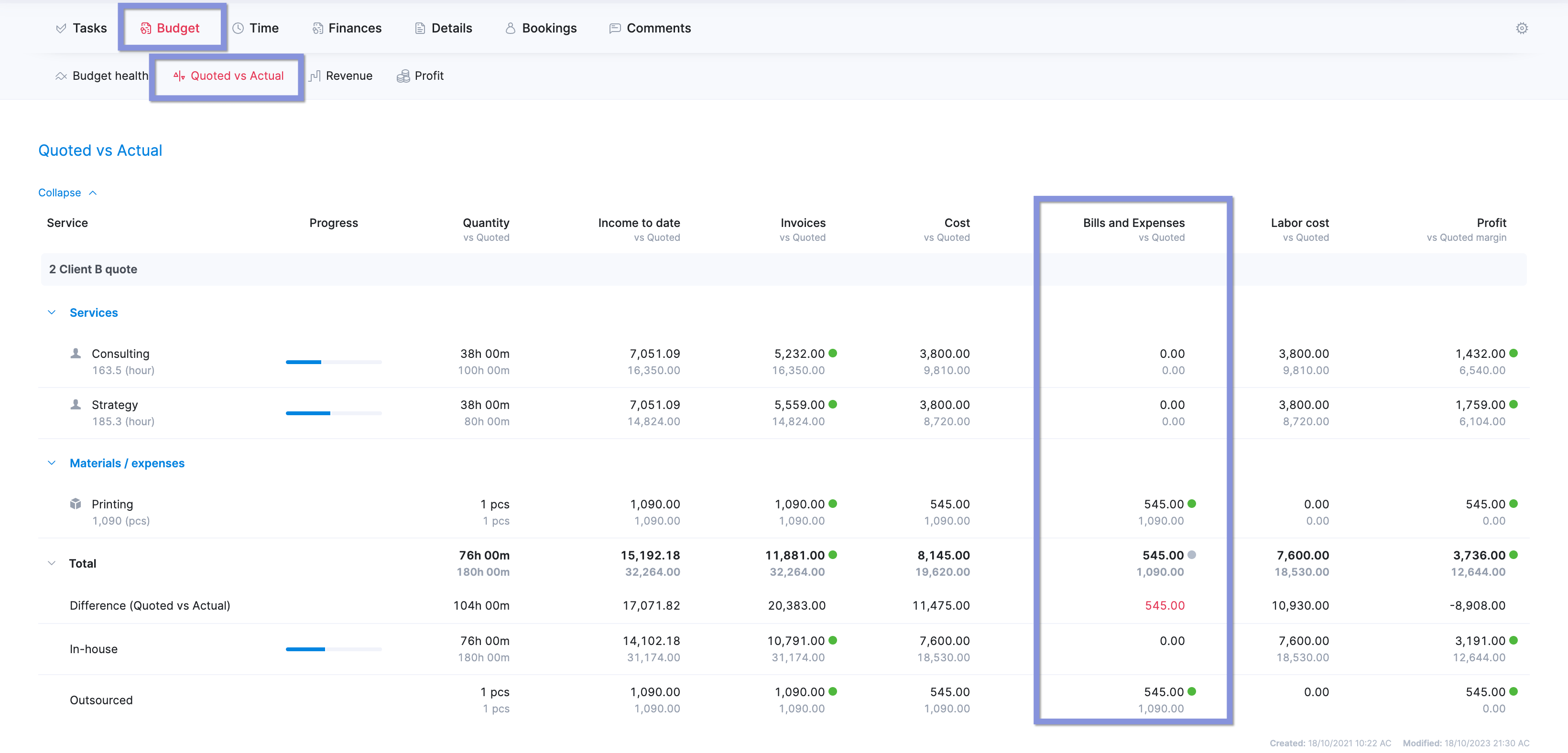
For example, if you issued a $5,000 PO to a designer and they’ve billed $4,500, you’ll know you only have $500 left—helping you avoid unexpected overruns.
8. Poor resource management
Without a centralized view of team capacity and assignments, you can’t make informed staffing decisions. This leads to costly mistakes like double-booking team members, unbalanced workloads that don’t make the most of your team’s billable hours, and resource gaps that force you to outsource.
All of these issues create a domino effect of project delays, cost overruns, and dissatisfied clients.
Take an agency that missed three client deadlines in one month.
The team’s resource schedule was spread across multiple spreadsheets, making it impossible to see true team capacity. One designer ended up assigned to three projects at the same time, while another only had non-billable work on their plate.
These scheduling mistakes force the agency to pay rush fees to contractors, eat into their profit margins when they need to pull in extra help last-minute, or lose billable hours when team members are sitting idle—all of which could have been avoided with proper resource planning.
Solution
Take the guesswork out of capacity planning with Scoro’s “Bookings” module letting you clearly see all tentative and confirmed assignments (as well as resource utilization rates) in one spot.
The heatmap allows you to spot potential conflicts at a glance, using indicators like:
- Green areas: Available time
- Red areas: Overbookings
- Striped sections: Tentative bookings
- Solid blocks: Confirmed commitments
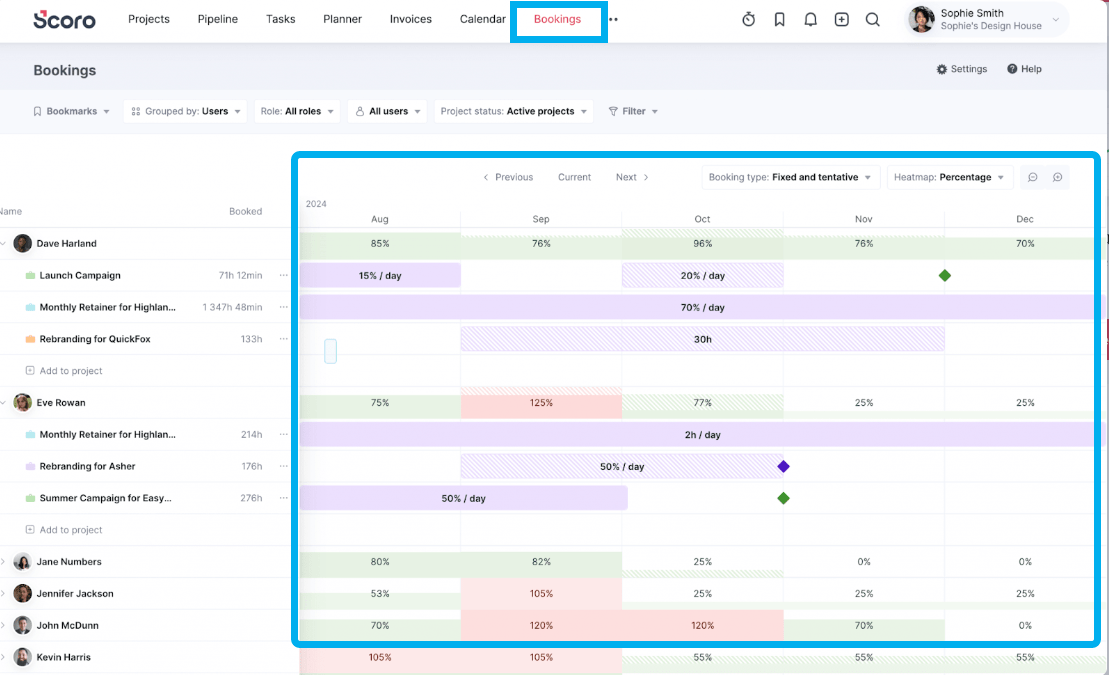
9. A lack of real-time financial data
If you can’t clearly monitor spending as your projects progress, it’s difficult to identify and address budget issues. And, over time, these cost overruns compound and lead to major profit losses.
Let’s consider a consulting firm’s fixed-fee project. The client’s “quick revision requests” seemed harmless enough. But without real-time tracking, you couldn’t see that this extra work took up an extra 25 billable hours—and cut your profit margin by 15%.
Solution
Scoro’s “Budget health” chart shifts financial tracking from reactive to proactive.
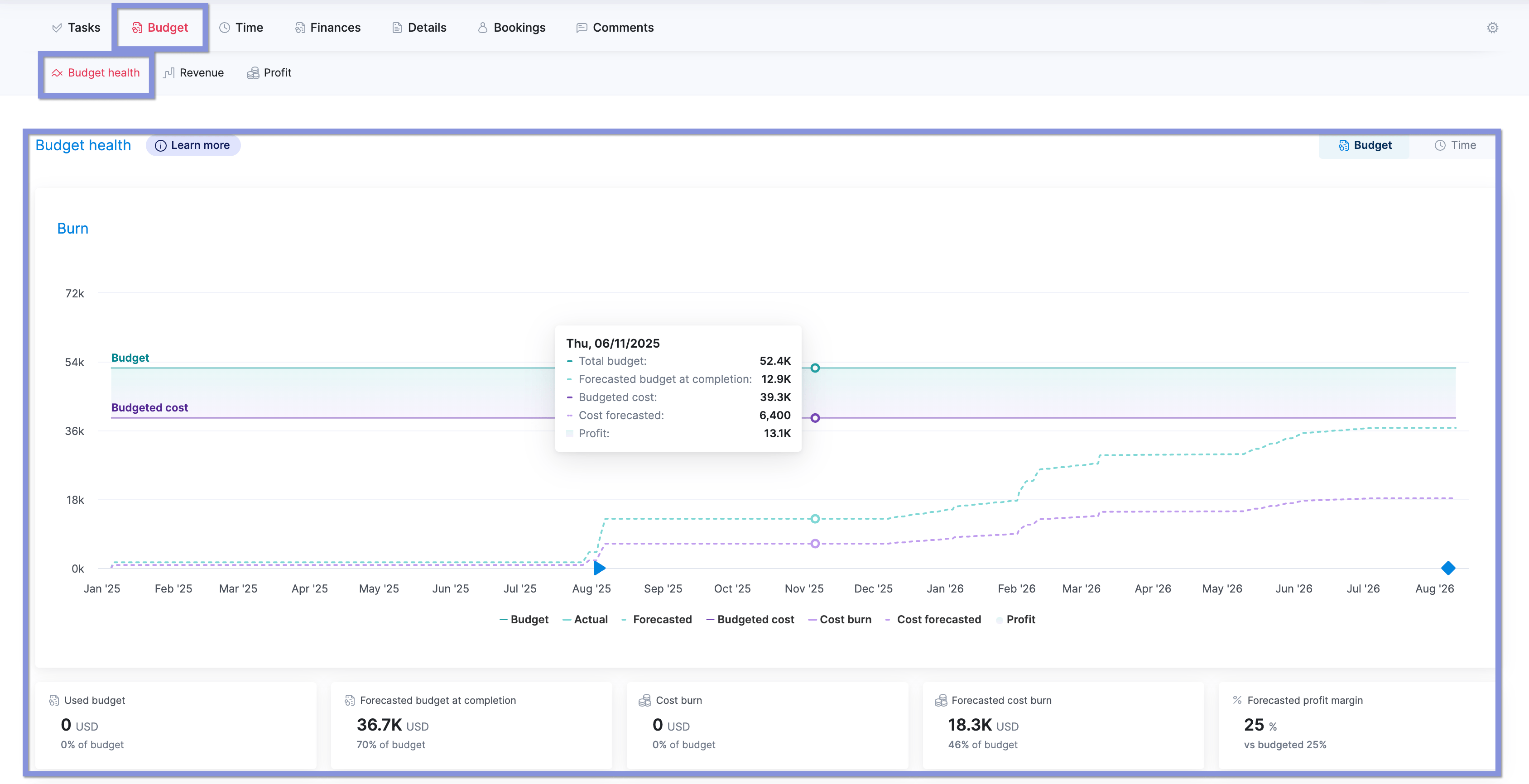
Using data on your internal and external costs and time entries, the chart shows you exactly where your project stands:
- The solid green line shows your planned budget over time
- The purple line tracks actual costs to date
- The dotted lines forecast where costs and profits are heading
- Red indicators warn you when you’re approaching budget limits
In the specific Budget health chart above, you can see costs starting to climb above the budgeted line in early September. With this early warning, you would know to immediately investigate the cause and take action before the overrun significantly impacts your profit margin.
Note: Scoro takes a conservative approach to protect your margins. The cost forecast will never drop below your budgeted amount until work is complete, helping prevent overly optimistic early projections.
10. Communication problems
When teams operate on assumptions about project roles and decision-making authority instead of establishing clear processes for feedback loops, deliverable reviews and stakeholder approvals, unplanned work can eat into your budget and profit margins.
As George Chasiotis, Managing Director at Minuttia, explains:
“Most projects go over budget due to three key factors: lack of focus, lack of clarity, and making assumptions. Teams assume what people know, what they’re working on, and why—creating a silent profit killer.”
Consider a consulting project where the team thought their client contact could approve all decisions—but they were wrong. Multiple stakeholders actually needed to review each deliverable. And this lengthy review process added six weeks of unbudgeted time to the project.
Solution
Chasiotis suggests structured communication practices such as:
- Kick-off and completion calls with documented outcomes
- Dedicated Slack channels to quickly address specific issues
- Weekly team reviews
- Organized project management software and checklists to prevent missed steps
Scoro supports these best practices with features for centralized document management and structured communication workflows.
For example, Scoro centralizes project documents in its “Files” tab.
This searchable repository syncs with your Google Drive to give everyone—your team, clients, and stakeholders—designated access to relevant project documents.
Instead of wasting billable hours searching through scattered emails and chat threads, anyone can quickly filter by users, categories, projects, or contacts to find the information they need to keep work moving forward. For clients, this means faster access to project updates and deliverables, while reducing back-and-forth emails asking for documents or status reports.
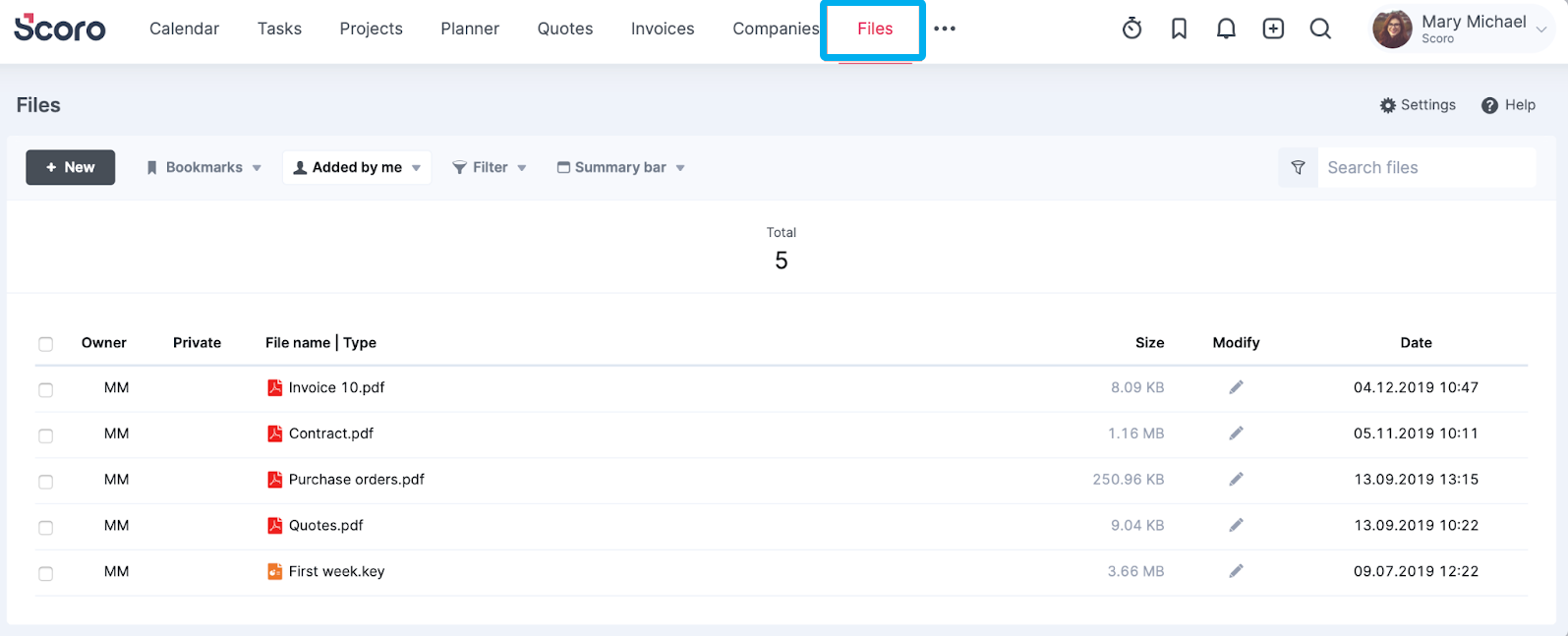
And Scoro’s comment system keeps conversations organized and accessible, letting you tag both internal team members and external clients through the Customer Portal.
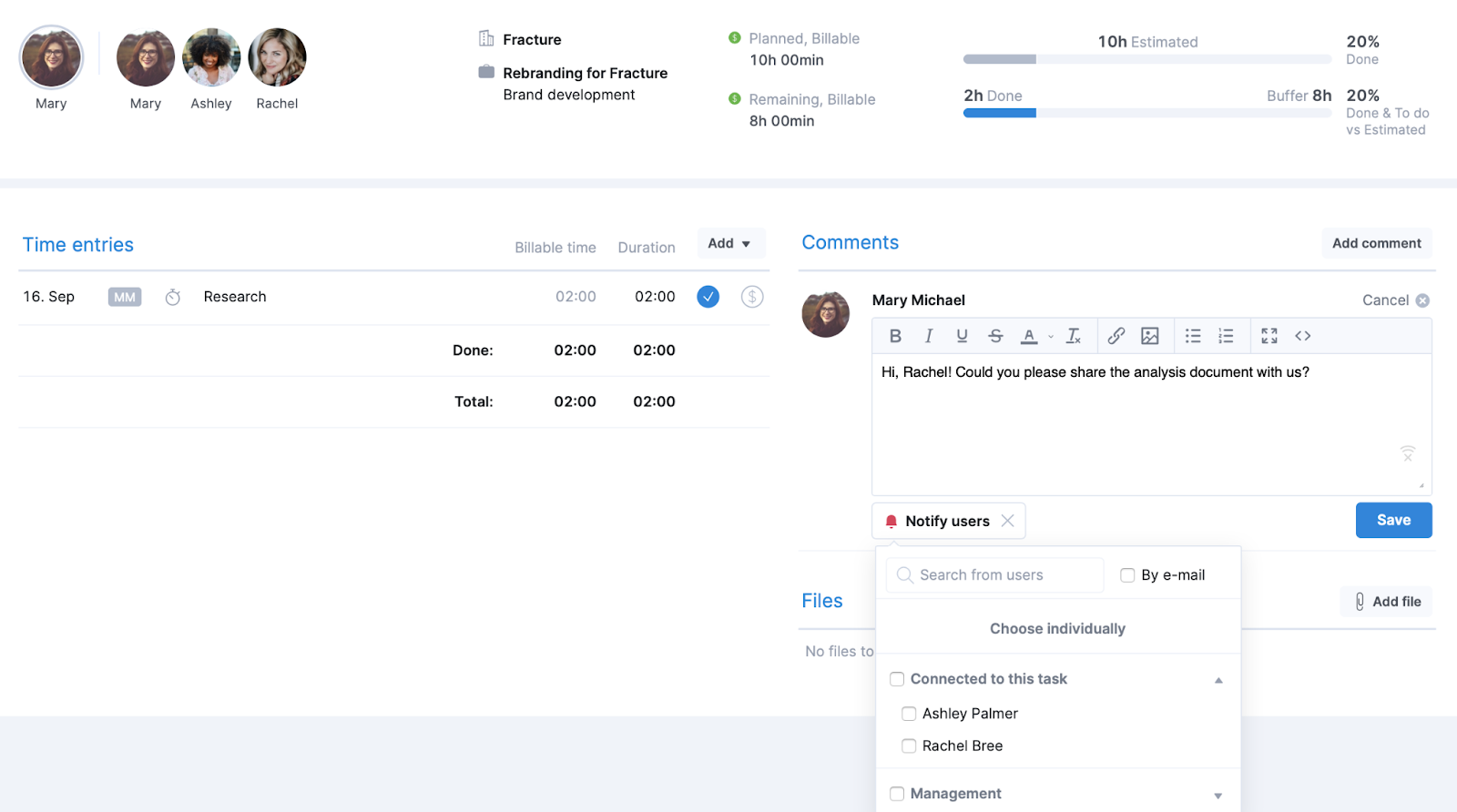
For client communication, control visibility by toggling whether comments appear in the Customer Portal, ensuring sensitive internal discussions remain private while keeping clients informed on relevant updates through email alerts and notifications.
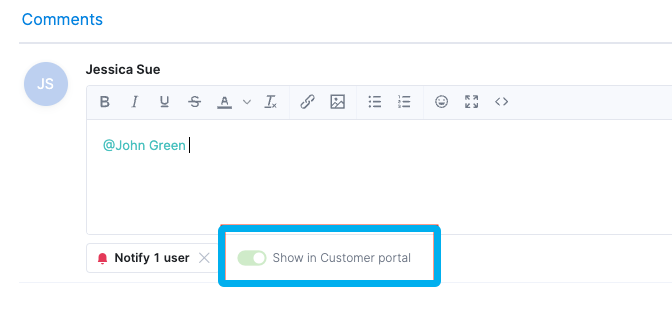
When everyone works from the same set of documented decisions and approvals, you prevent the costly rework and delays that come from miscommunications.
Prevent cost overruns with Scoro
Project cost overruns usually stem from identifiable, preventable issues. By taking the time to get to the root of them—from scope creep to vendor management—you’ll gain more control over your finances.
Take agency WC+A, for example. The company figured out that its guesstimating approach for project quotes was causing frequent under-quoting and lost profits. So, the team turned to Scoro.
By leveraging Scoro’s time-tracking features and historical project data, they’ve been able to keep their RFPs competitive while still meeting their margin targets.
Try Scoro for free today to see how you can boost your profits and budget management.