Managing resources well is key to finishing projects on time and staying within budget. To make planning easier and avoid problems, we’ve found five helpful resource planning templates from trusted platforms.
These templates cover different needs like planning team capacity, assigning tasks, organizing Agile projects, and scheduling staff for the year.
Whether you’re balancing workloads, planning timelines, or tracking tools and supplies, these templates make resource management simpler and easier to use.
1. Resource capacity planning template by Scoro
With the resource capacity planning template, you can:
- Rebalance workloads if someone is overwhelmed, ensuring no one is overworked
- Track estimated working hours for all team members
- See who has extra capacity to take on new tasks or projects
⬇️ Download template ⬇️
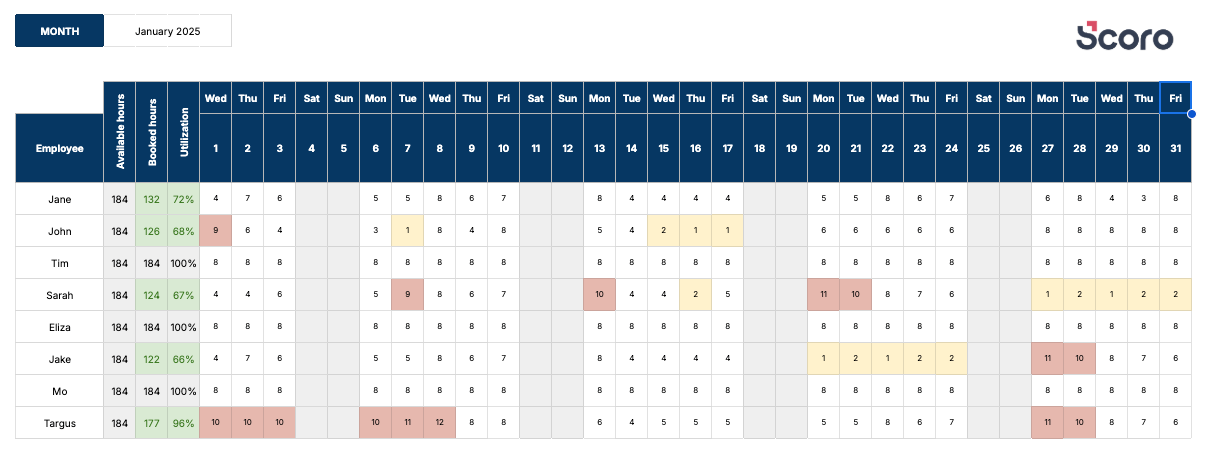
How to use this template:
- Enter the “MONTH” at the top of the sheet
- Add each team member’s name under the “Employee” column
- The calendar and “Available hours” will be generated automatically based on the month you entered
- Enter the estimated working hours for each day of the month
- The sheet will automatically calculate “Booked hours” and “Utilization” for you
While templates like this are a great start, using a more dynamic tool can take your resource planning to the next level.
Scoro’s bookings feature, for example, lets you create fixed and tentative bookings for your projects with ease.
If you’re planning a marketing campaign, you can reserve a graphic designer for 20 hours next week and tentatively book a copywriter depending on their availability. This ensures clear visibility of workloads, prevents overbooking, and makes adjustments simple as project needs evolve.
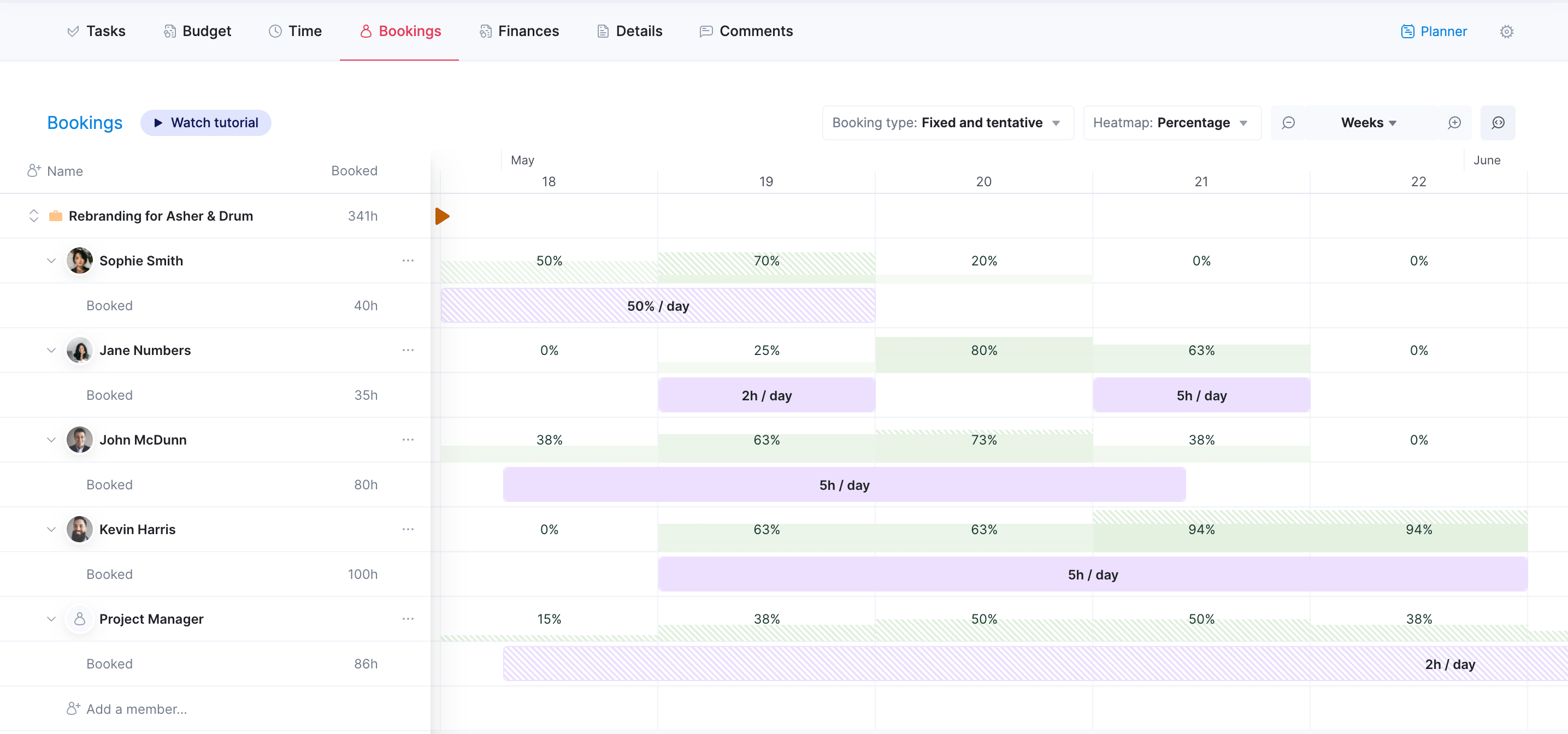
2. Resource plan template by ProjectManager
This template is ideal for project managers or anyone responsible for resource planning. It helps prevent bottlenecks by ensuring resources are available when needed, and workloads are evenly distributed.
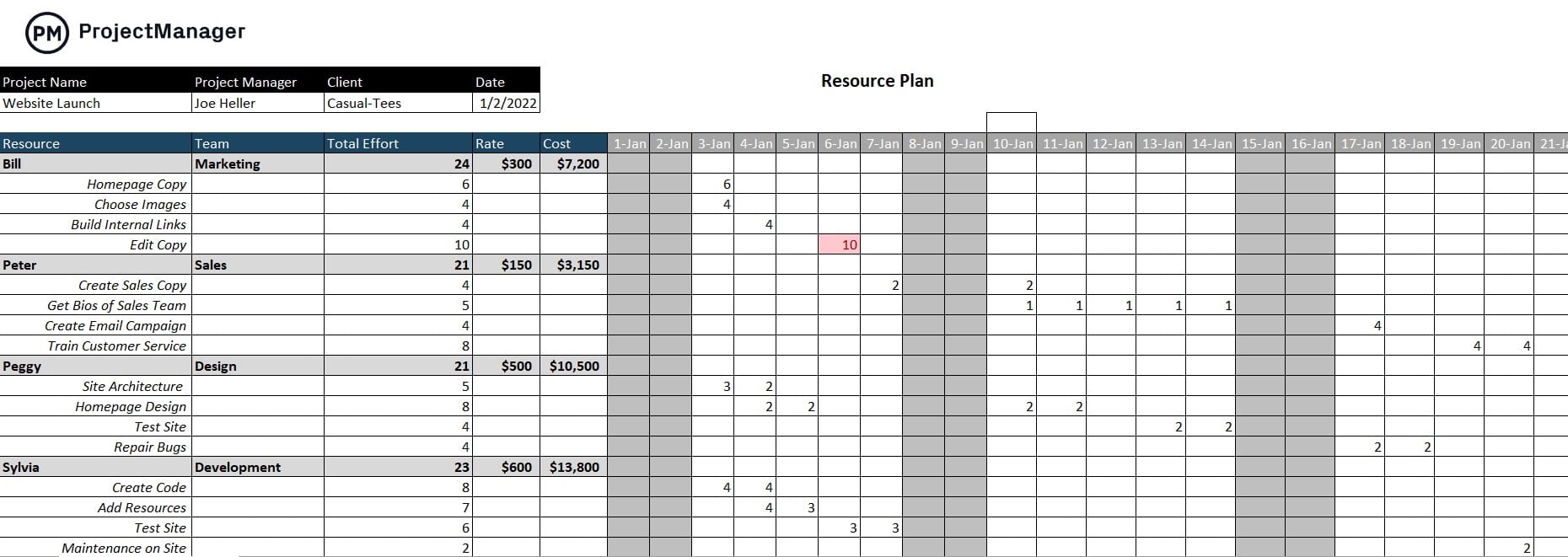
How to use this template:
- Fill in project details, such as the project name, manager, client, and date, at the top of the template
- Add all your team members in the “Resources” section, alongside their assigned tasks
- Specify which team they belong to (e.g., Marketing, Development)
- Add planned hours for each task.Input hourly rates for team members
- The template will calculate the total effort and costs automatically
3. Resource allocation template by Plaky
The resource allocation template helps track and manage material and non-material resources across projects. It includes fields for projects, departments, resource types, and specific resources. The template shows current capacity, demand, and the difference between the two, highlighting shortages or availability.
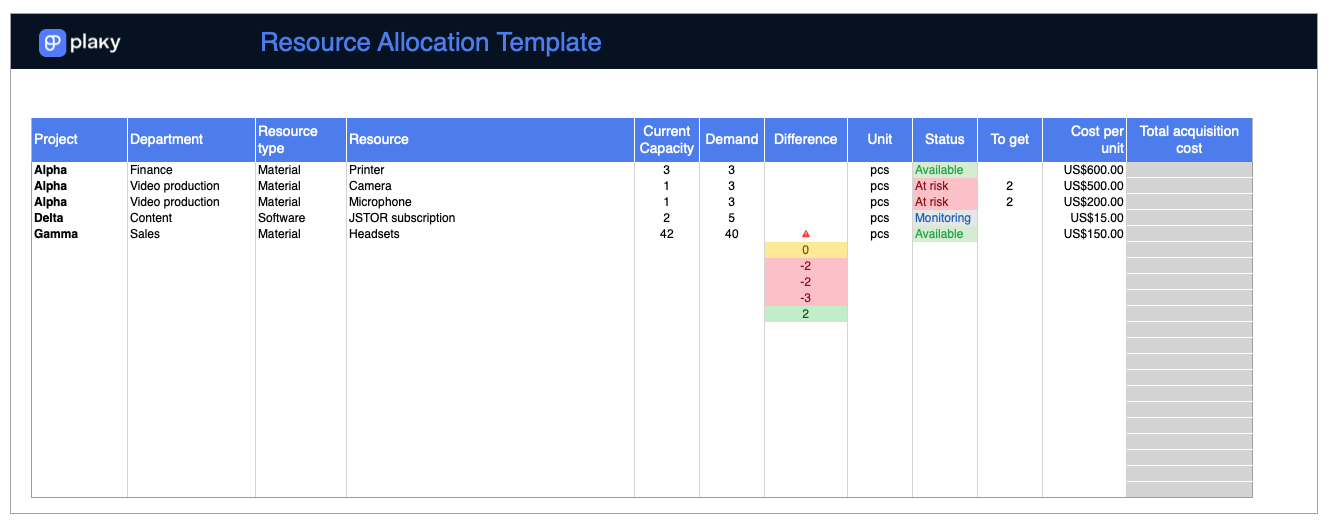
How to use the template:
- Fill in the Project and Department columns to specify where the resources are allocated
- In the Resource Type and Resource columns, list the type (e.g., material, software) and the specific resource (e.g., printer, camera)
- Enter the current capacity of each resource and its demand. The Difference column will automatically calculate any shortages or surpluses
4. Agile resource planning template by Smartsheet
The Agile Resource Planning Template is designed to help plan and manage resources for Agile software development sprints. It combines a tabular format for detailed resource tracking with a Gantt chart for visualizing task timelines and resource allocation. This template is ideal for tracking the distribution of team members’ time and activities across specific Agile sprint periods, such as the two-week intervals shown.
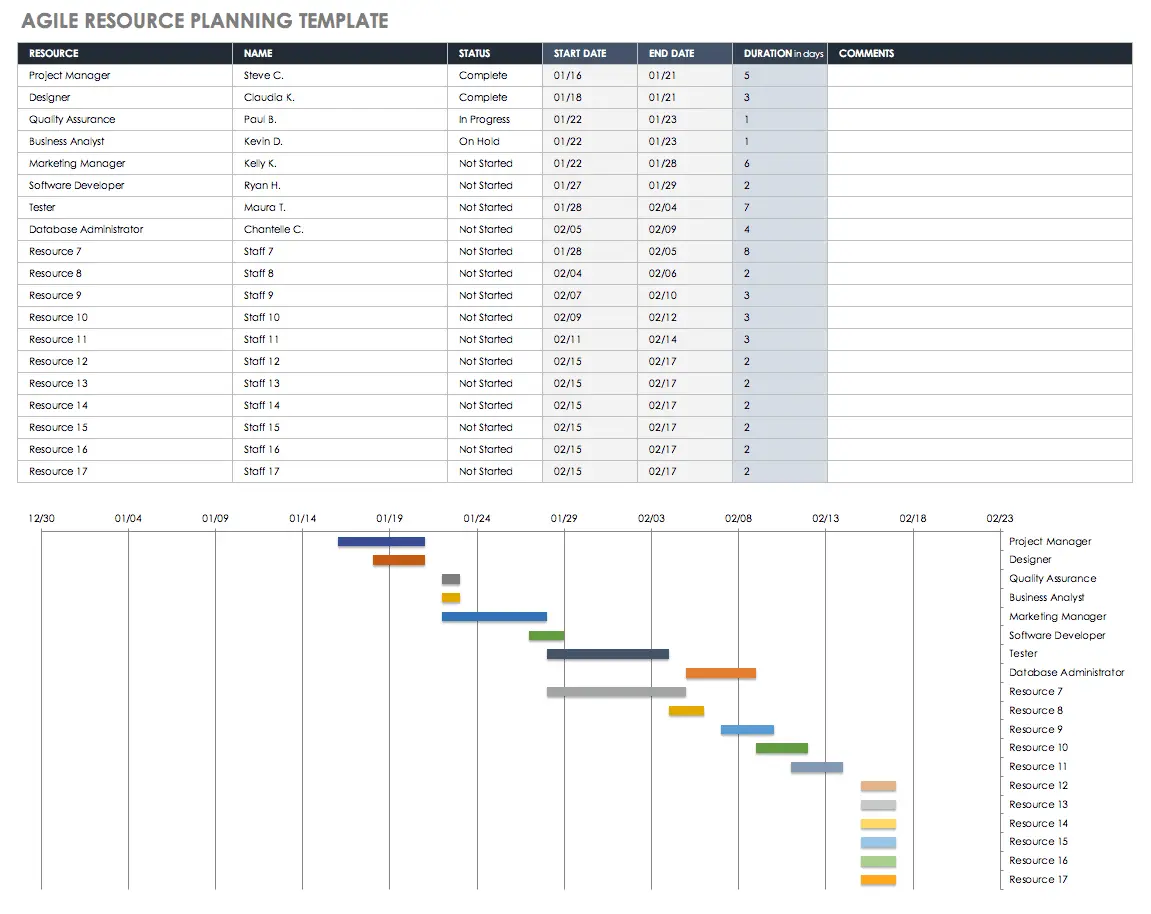
How to use the template:
- Add the name or role of each team member under the Resource column (e.g., Project Manager, Designer, Developer)
- Assign specific team members to roles if needed
- Use the Status column to track progress, selecting options like “Complete,” “In Progress,” “On Hold,” or “Not Started”
- Update statuses as the sprint progresses to maintain an accurate overview
- Populate the Start Date and End Date for each task or resource assignment
- The template automatically calculates the Duration (in days) based on these dates
5. Annual resource planning template by Toggl
This is a Staff Resource Requirements Template, which tracks the number of days specific roles or resources are required across a 12-month period. It helps plan for staffing needs and ensures resource availability for projects throughout the year.
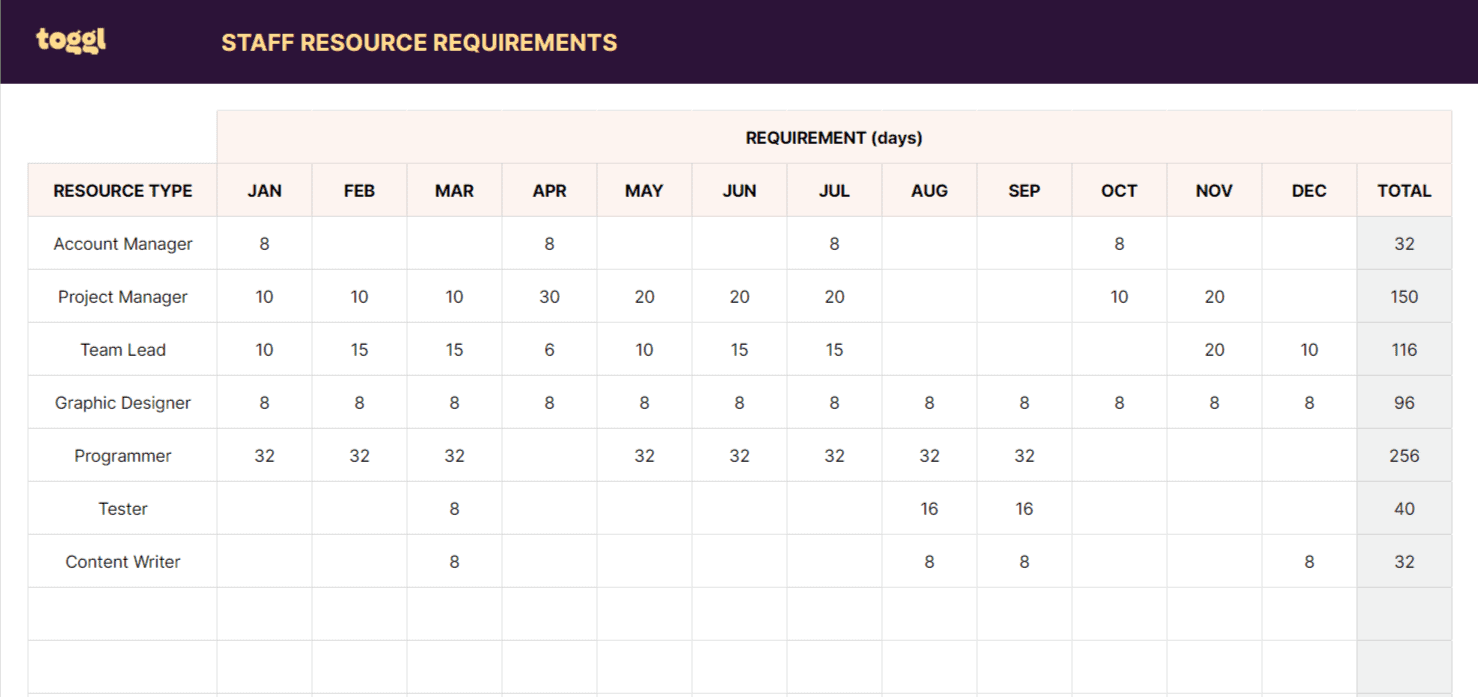
How to use the template:
- List all the roles your agency needs in the RESOURCE TYPE column
- Add the number of days each resource type will be needed each month
- The sheet will automatically calculate the TOTAL days needed for the year
An easier way to plan your resources
Take the stress out of resource planning with Scoro. From balancing workloads to forecasting capacity, Scoro gives you all the tools you need to manage your resources effectively.
Try Scoro today and see how it can simplify your work and boost your team’s productivity.




