To maximize profit margins for your agency or consultancy, you need to know how efficiently you’re using your team’s time.
Low utilization rates signal lost opportunities to bring in revenue. By boosting them, you can better support your bottom line and keep your team engaged.
Use our top nine tips to monitor and improve utilization rates across your organization:
1. Define and track billable and non-billable work
The first step toward a higher utilization rate is identifying billable versus non-billable work.
- Billable hours equal the time your team spends on client projects. Since you can bill clients for this time, it directly contributes to revenue.
- Non-billable hours come from internal tasks like administrative work. You can’t bill for this time, so it doesn’t translate to revenue.
Once you know the difference, you can easily categorize the hours your team logs. Then, you can set utilization goals and monitor progress.
Say your in-house marketing consultant spends 60% of her time on client work and 40% of her time producing slide decks for your agency.
To use her time more effectively, you could set a goal to increase her billable utilization to 75% while decreasing her admin work to 25%.
Avoid setting a single goal for your entire team. The ideal resource utilization rate depends on the role:
- 75% utilization is a reasonable goal for employees in production roles (e.g., copywriters, and designers)
- For project managers who spend more time on internal tasks, aim for anything above 35%
A resource planning tool like Scoro makes it easy to track your team’s time and categorize it as billable or non-billable:
- Go to “Settings” > “Work and projects” > “Activity types”
- Click the “Create group” button and type in a name (e.g., “Billable / client work”)
- Hit “Save“
- Click “+New” to add relevant types of tasks (e.g., “Consulting”) to the two groups
Then, when your team logs time for one of these task types, Scoro will automatically tag it as billable or non-billable.
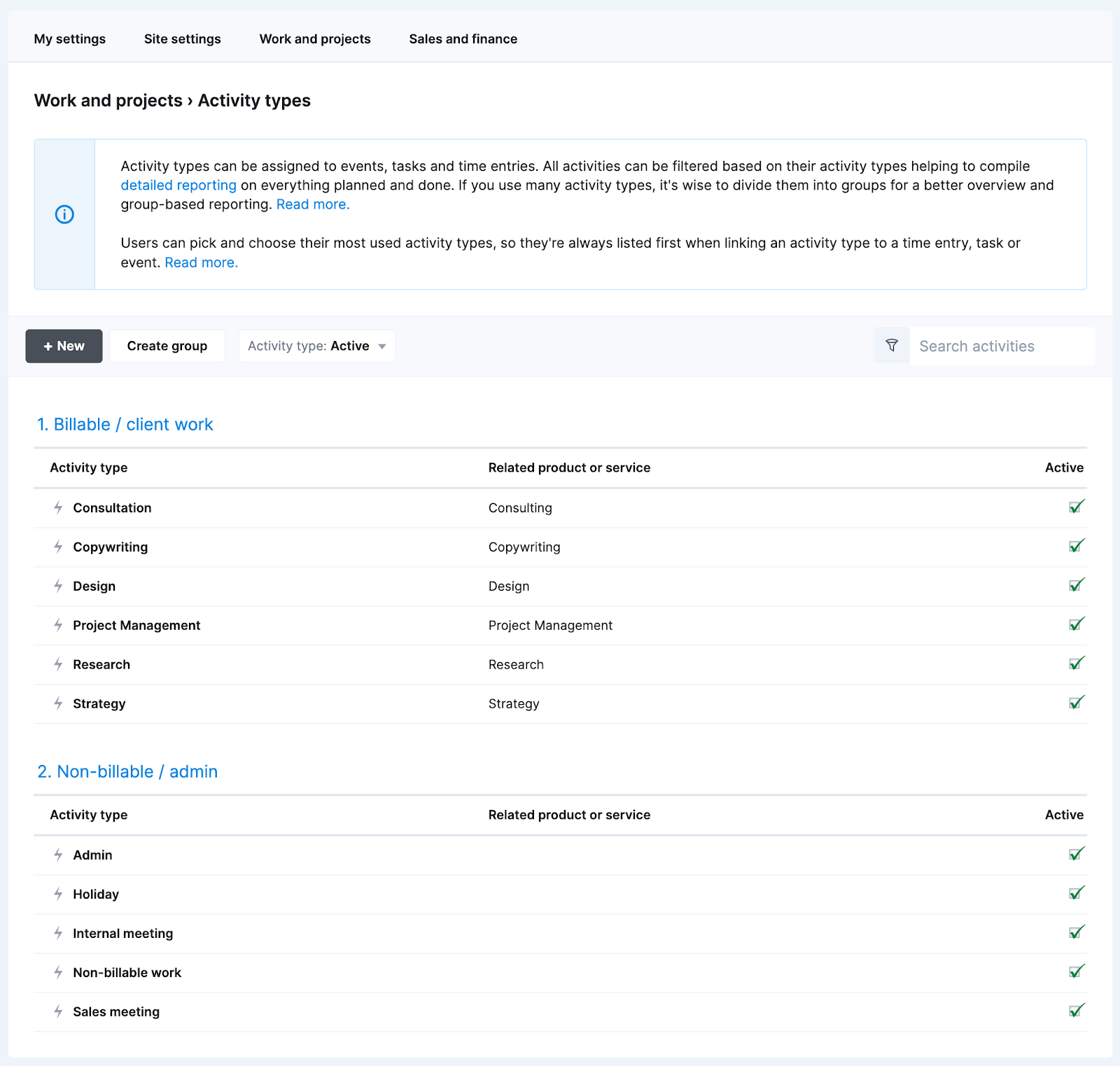
Your team can easily log hours using Scoro’s time tracker. All they need to do is click the tracker icon in the header, click on or search for the relevant task they’re working on, and hit the blue record button.
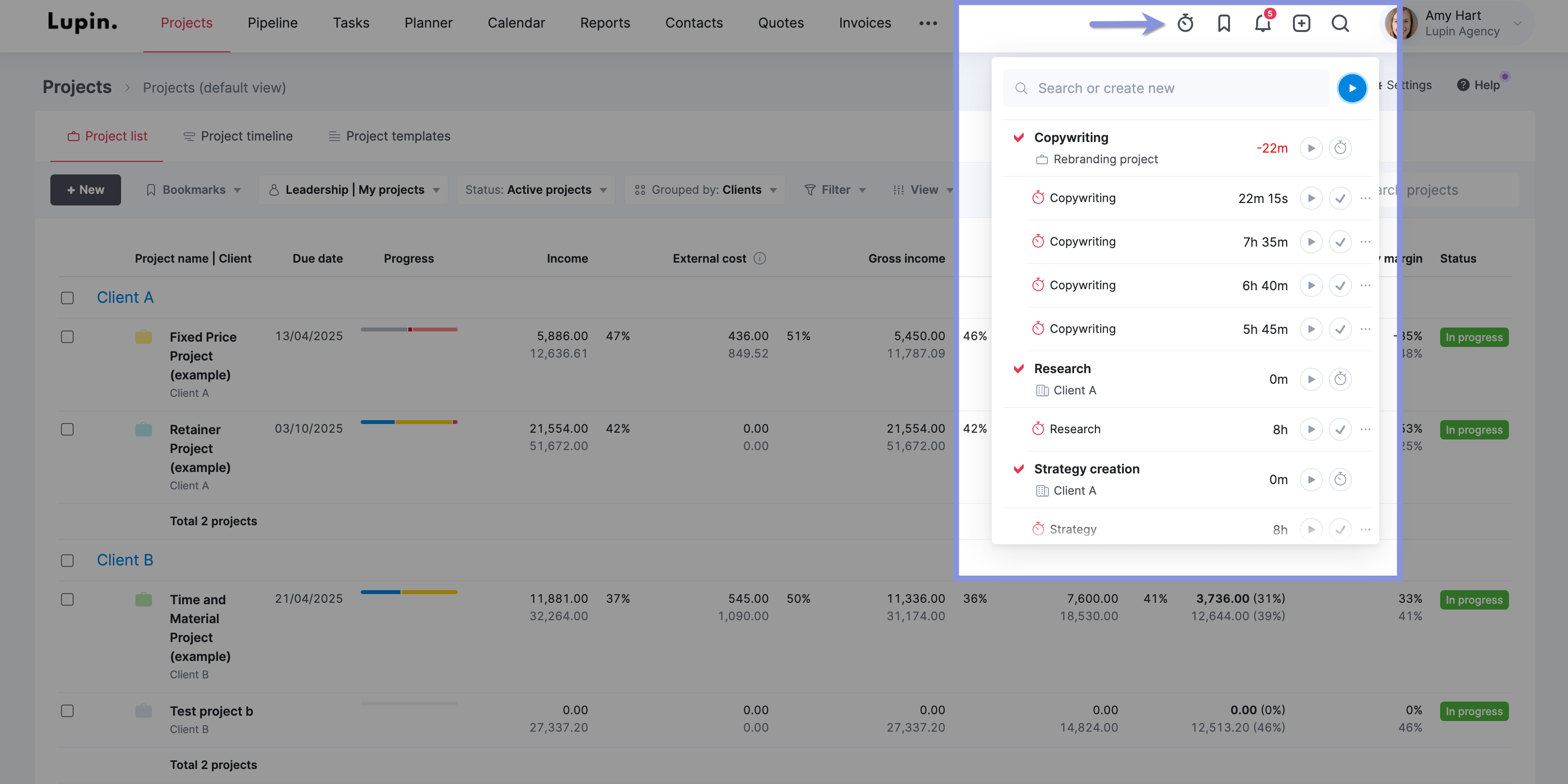
And as your team logs hours, check Scoro’s utilization report to see how their utilization rates align with your targets.
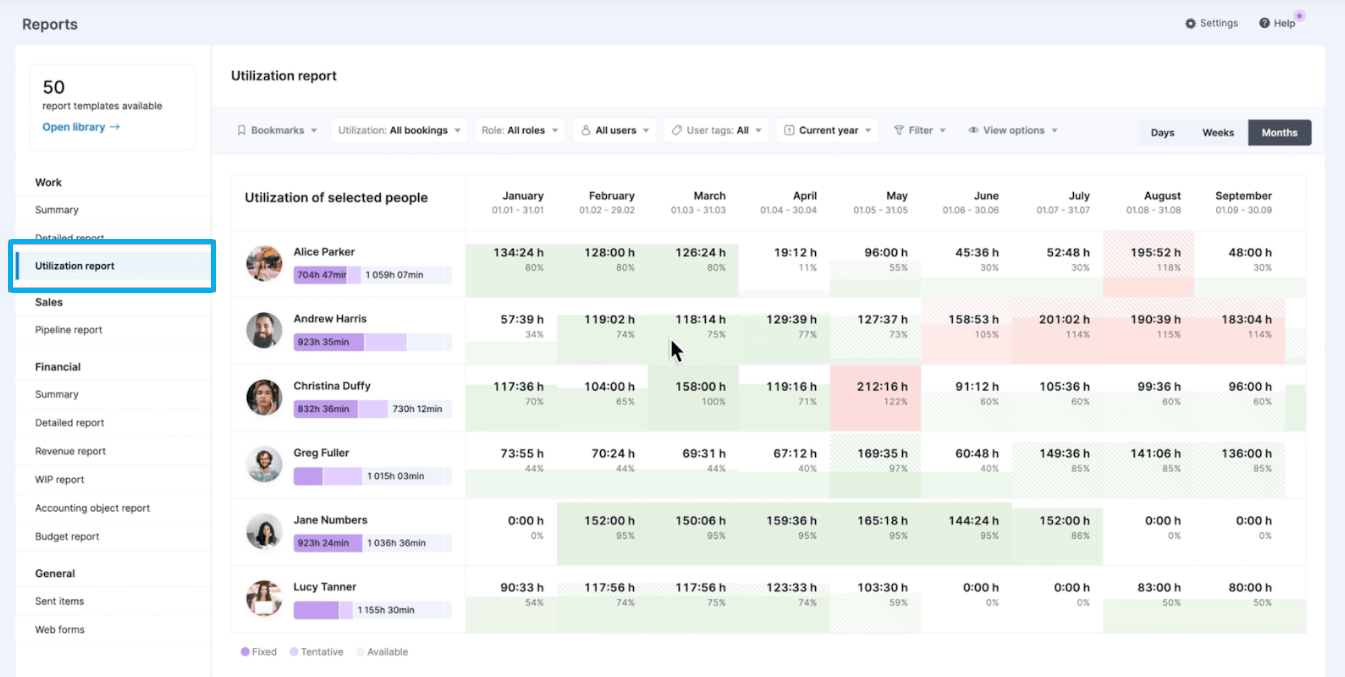
Green indicates a utilization rate of 100% or lower, while red reflects a rate above 100%. When you spot team members with a rate that doesn’t align with the goals you’ve set, follow the steps below to adjust bookings.
2. Reassign tasks to balance workloads
As you identify employees with too much or too little billable work, reassign tasks to create a better balance.
Balancing workloads prevents underutilized employees from spending too much time on non-billable work. Which limits profitability.
And it helps you avoid overwhelming employees with too much client work. Which can result in costly burnout.
Say your senior consultant is at 90% utilization after a project scope expands. But your junior consultant has extra capacity.
To even out the workload, reassign some simpler project tasks to the junior consultant. Also, consider having the senior consultant review their work.
Scoro’s “Bookings” module simplifies the resource planning process. It helps you visualize employee workloads across all projects, showing who is overcapacity and who still has bandwidth each day, week or month.
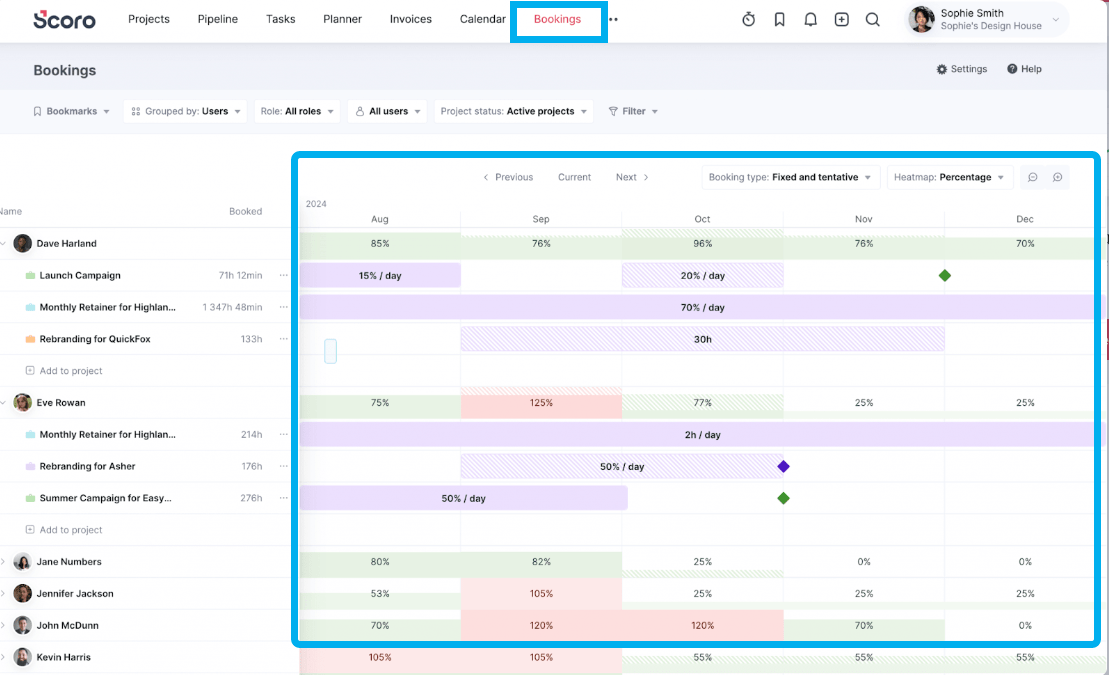
Green represents booked time, while white reflects available capacity. Red means the employee is overbooked (i.e., over 100% capacity). The chart also fixed bookings (solid background) and tentative bookings (striped background).
Click on any employee booking to get more details. Including each project the employee is assigned to, the total amount of time booked that week, and their utilization rate.
To switch a booking:
- Click on the project you want to adjust
- Click the three dots icon next to the employee’s name
- Select “Transfer bookings” from the menu and choose who you want to take over the task
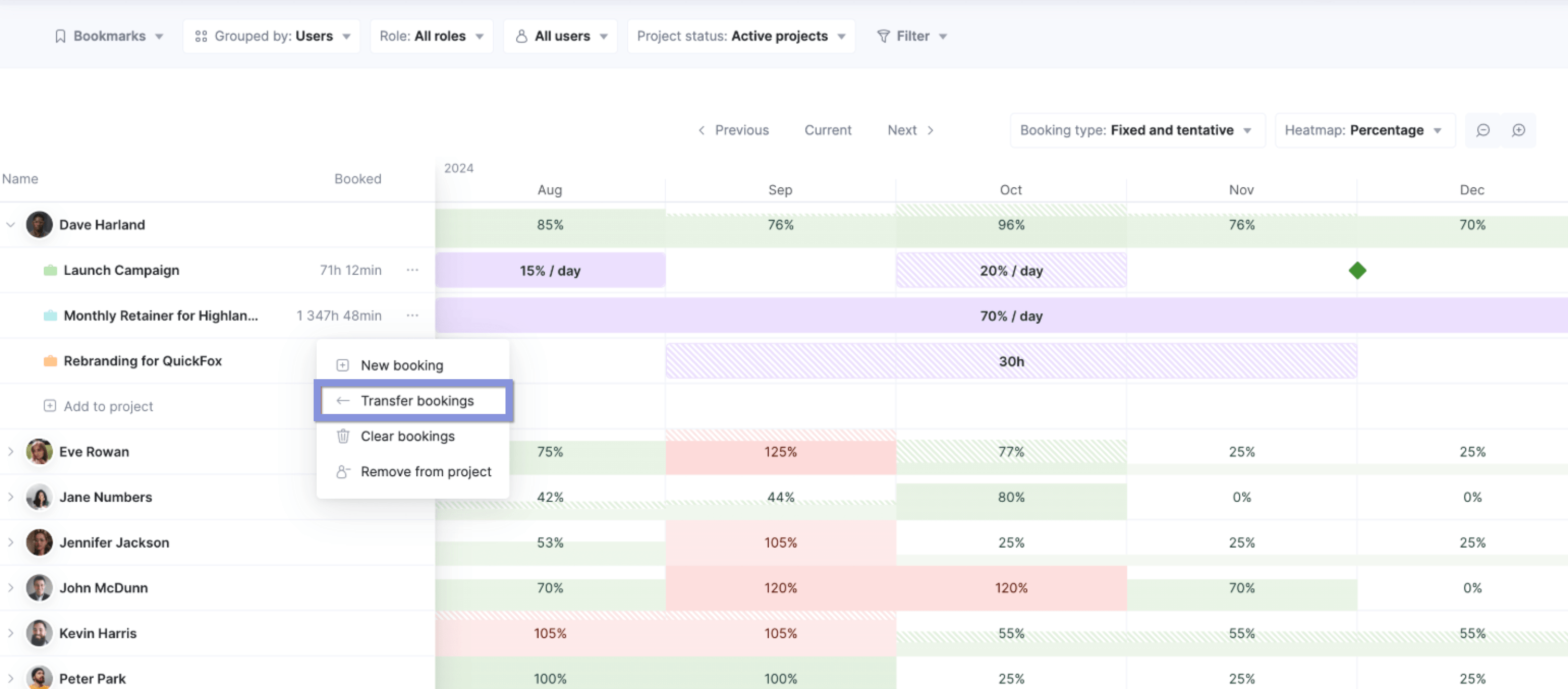
3. Assign tasks based on skills
When you reassign tasks, don’t just look at utilization rates. Also consider employees’ strengths and experience levels.
This way, you know the person handling the task can handle it well.
Say your account manager is over capacity, and you need to reassign some of her client reporting tasks.
Your creative director is at 50% capacity, and your project coordinator is at 65% capacity. But you know the project coordinator does reporting more regularly.
So, in this case, it would make more sense to assign the tasks to the project coordinator.
Develop a skills matrix so you can quickly assess employees’ unique talents and run your agency like clockwork.
Download our skills matrix template to get started:
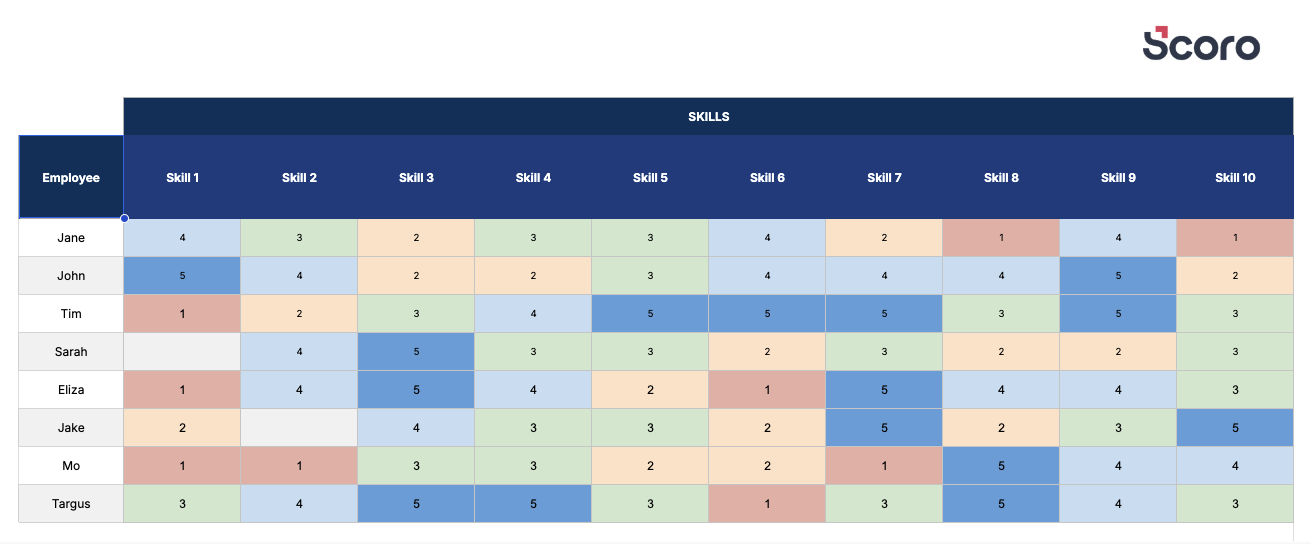
4. Streamline admin tasks
Focus on reducing and automating non-billable tasks. This way, employees have more bandwidth for revenue-generating work.
Say one of your project managers logs an hour a day (five hours a week) on project status meetings. By setting up shared dashboards instead, you could eliminate those daily check-ins. And free up five extra hours for billable tasks.
Review your team’s weekly schedules and pinpoint unnecessary meetings and internal tasks (e.g., sharing daily team updates) to get rid of.
Then, shift your focus to automation. Scoro can help you automate repetitive tasks like invoicing or updating clients.
Take it from DGA Group. After using Scoro’s scheduled invoices, the global consultancy saved more than three days a month.
And altogether, adopting the all-in-one consulting tool helped the consultancy increase utilization by 20% and boost project profitability by 33%.
Invoicing became a two-day process. Time entries flow directly into invoices, and billing rates are saved within Scoro, making the process faster and more accurate.
Top Tip
Scoro has over 50 integrations to help you streamline tasks—including automating tasks with Zapier. Set up zaps to automatically create status reports or assign tasks based on your skills matrix.
5. Prevent overbooking
As you adjust workloads across teams, pay close attention to your resource scheduling process. Avoid assigning too much work to any individual team member.
It can be tempting to rely on your most experienced people for all client projects. But that can backfire.
When employees are overloaded, the quality of their work tends to decrease. Plus, they’re likely to feel more stressed, which can eventually lead to burnout.
In Scoro, when you turn a quote (or cost estimate) into a project, Scoro automatically sets up tentative bookings for you under the project’s “Bookings” tab.
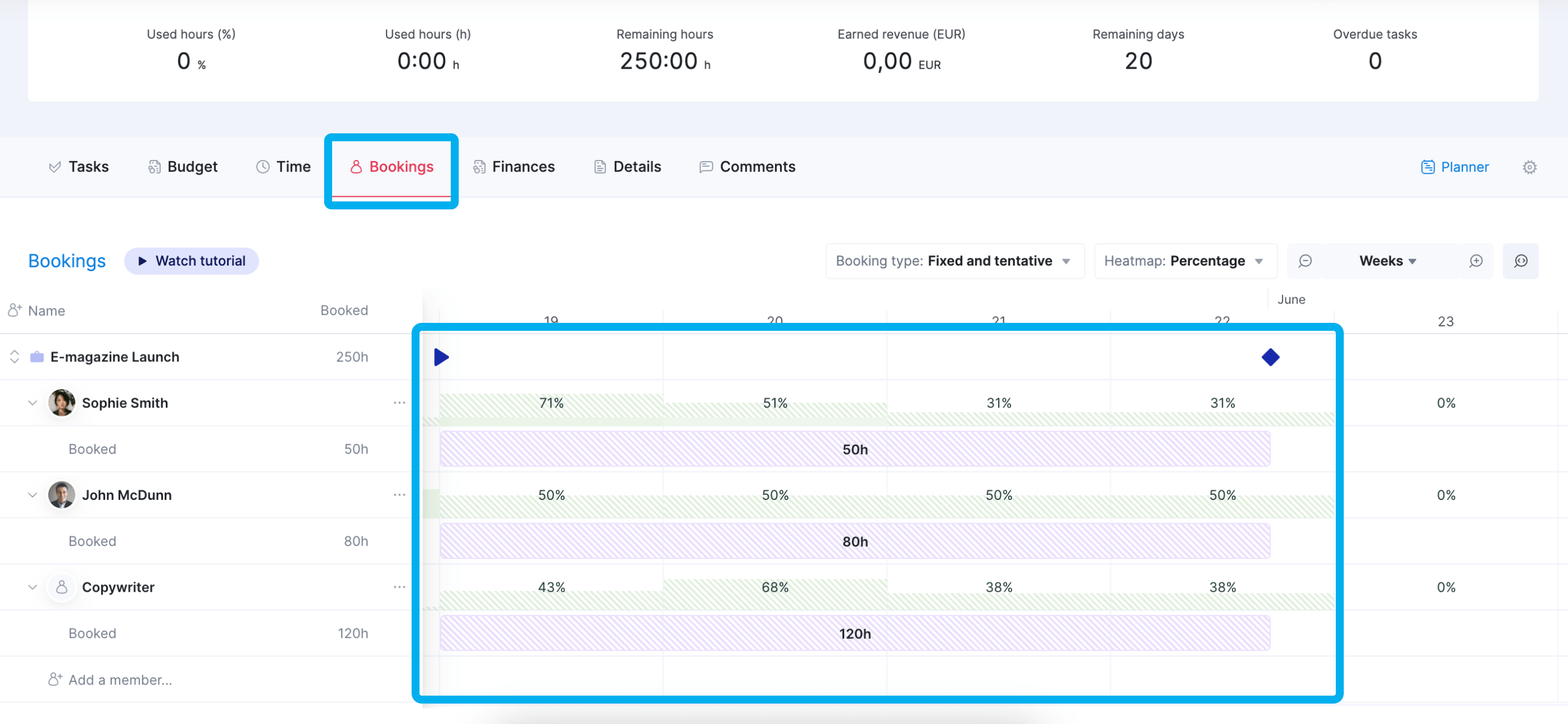
Tentative bookings appear striped, while fixed bookings are solid.
Before assigning a specific team member for each role, check their availability here. Look for team members who have enough capacity (shown in white) remaining for the project.
Beyond their availability data, check with team members or department leaders to confirm that the employee can handle the work.
You might learn that the team member you’re considering has a vacation planned. Or that they’re a top candidate for another higher-priority project.
Use these insights to guide your staffing choices.
To confirm a booking, just click it and switch the “Booking type” from “Tentative” to “Fixed.” Press “Save.”
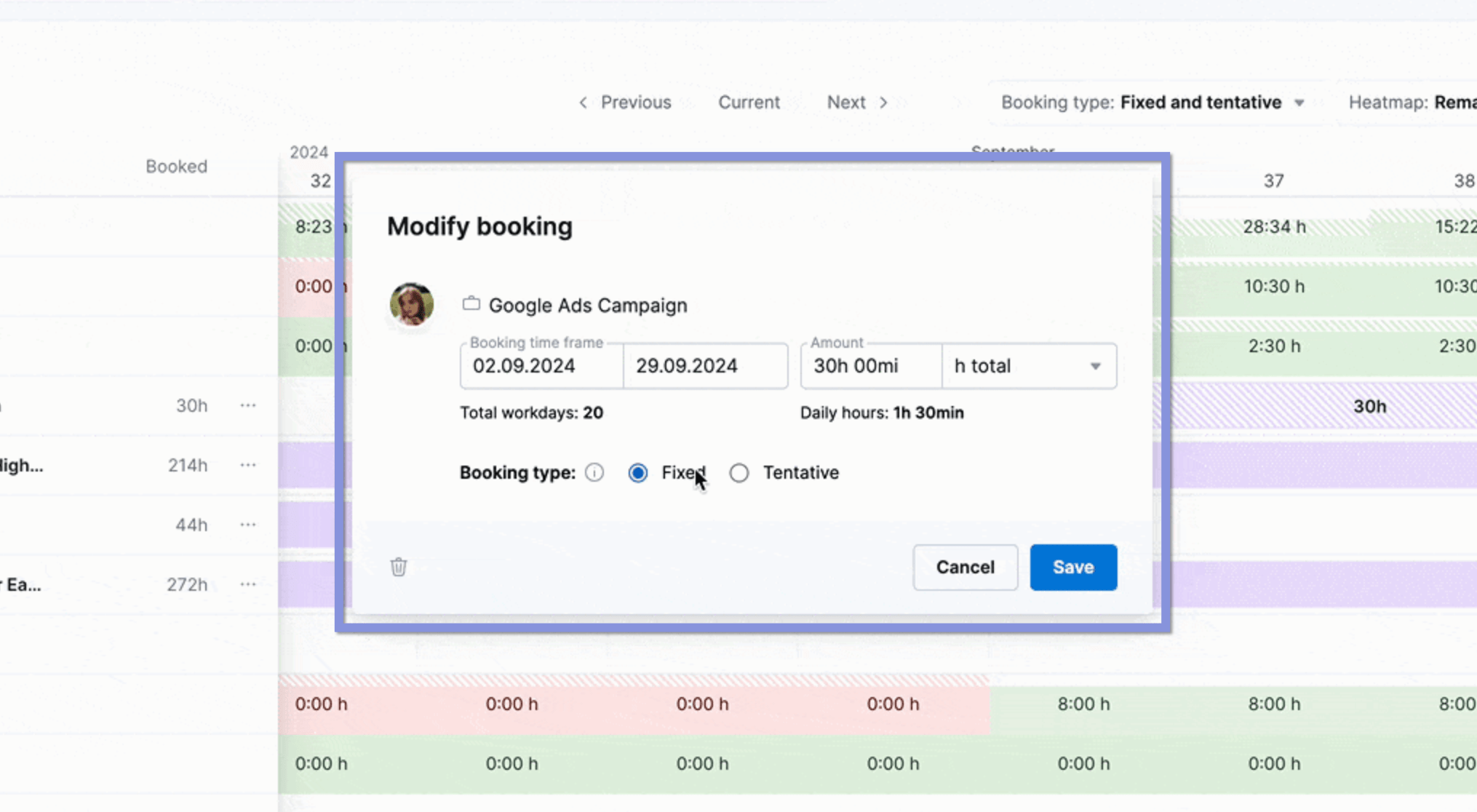
6. Train your team to handle different tasks
When you upskill your team, they can confidently work on a wider range of projects and tasks.
This simplifies project planning and prevents bottlenecks, which can happen when team members struggle.
Upskilling also lets you say “yes” to more (and different kinds of) revenue-generating work. Which helps your company’s bottom line.
There are tons of ways to train your team.
Try these tactics:
- Create a skill-sharing culture. Schedule weekly or monthly skill-sharing sessions. Invite a different team member to teach a new tool or tactic to other employees.
- Get to know their career goals and interests. Invest in your employees’ career paths so they’ll be more invested in work that aligns with their goals.
- Set up a mentoring system. Pair senior employees with junior team members on projects to coach and support them.
- Recommend educational programs. Encourage employees to sign up for online courses or certifications. Incentivize them to do so during slow periods for your agency.
Recomended Watch
Amy Hopper is a former agency owner and now founder of the business consultancy TOA.
In this episode, Amy opens up about her journey through some serious challenges. She shares how those experiences helped her create a system that keeps teams (and individuals) focused, engaged, and productive.

7. Schedule non-client tasks wisely
Instead of trying to plan non-essential tasks (e.g., reevaluating your tech stack or building out your template library) during a busy season, take advantage of quiet periods for your consultancy or agency.
Use this time for non-billable work like training and brainstorming.
When you use this approach, you can still maximize billable hours during peak demand. And make the most of downtime by helping your team prepare for busy seasons ahead.
Say December is always your slowest month. This would be a great time to schedule a training session for account managers or encourage junior consultants to sign up for an online certification.
Use Scoro’s Utilization report to review historical workloads and inform your scheduling decisions.
For the time frame, select the previous year. Then, click the “Months” button.
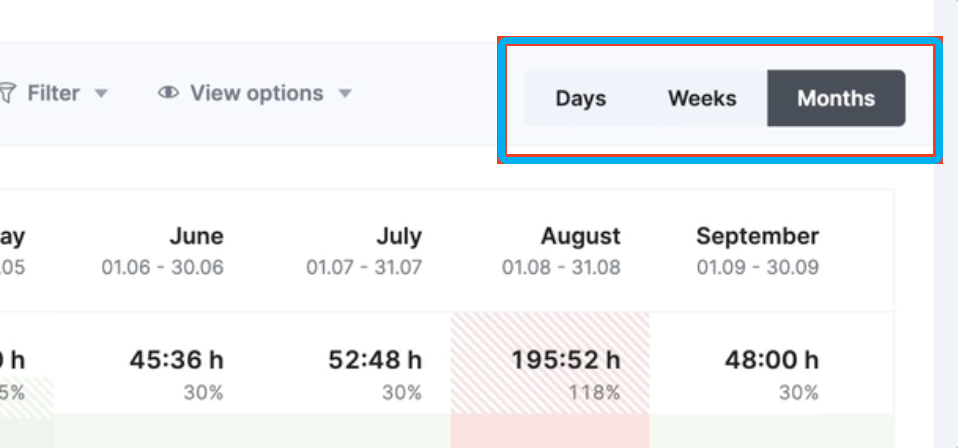
Now, you can look for months that had the highest available bandwidth (shown in white).
You can also schedule non-billable tasks around your team’s energy levels. For example, you might hold team meetings on Friday afternoons when everyone’s ability to focus on client work is limited.
8. Improve your workflows
The easier it is for your team to collaborate, the faster they can deliver quality work.
So aim to review workflows quarterly.
Try these tactics:
Review workflows for time-wasting issues
Say your creative team has used a multi-step campaign approval process for the past six months. A careful analysis shows it has two layers of unnecessary approvals.
By removing these extra steps, you can save several hours and unnecessary downtime on each project.
Analyze each project workflow and look for issues that add time, such as unneeded steps or approval delays.
Ask your team for feedback
Instead of relying solely on your own analysis, check with your team at least once a month. Request input on the steps that slow them down or the workflows that just aren’t working.
For example, your design team might tell you that account managers often create unclear briefs, which leads to multiple draft revisions. So you could work with the account managers to develop a consistent brief template that includes more details.
Use tools like Google Forms or SurveyMonkey to create simple surveys. Ask questions like, “What tasks take more time than they should?” or “Which tasks require the most revisions?”
Discuss the survey results in a team meeting. Together, vote on one improvement to make over the course of the month.
Then, check back in the next monthly meeting to see how much of a difference the change made. And decide on the next adjustment to make.
Create SOPs
After reviewing each workflow, solidify the process. Use a tool like Scribe to create step-by-step checklists that team members can follow to improve consistency.
Further Listening: How to Document and Embed Best Practices
And Scoro can help you create a streamlined approval flow for high-value financial documents like quotes, invoices, and purchase orders. This way, only items that exceed your selected financial limit will get flagged for review.
For example, imagine a sales representative created a quote for a client that includes 150 hours of consulting services totaling €22,500.
Since this amount exceeds the company’s approval threshold, the sales rep submitted it for approval.
Now a manager is reviewing the quote details, including the 40% profit margin, and will click the “Approve” button so the sales rep can send it to the client.
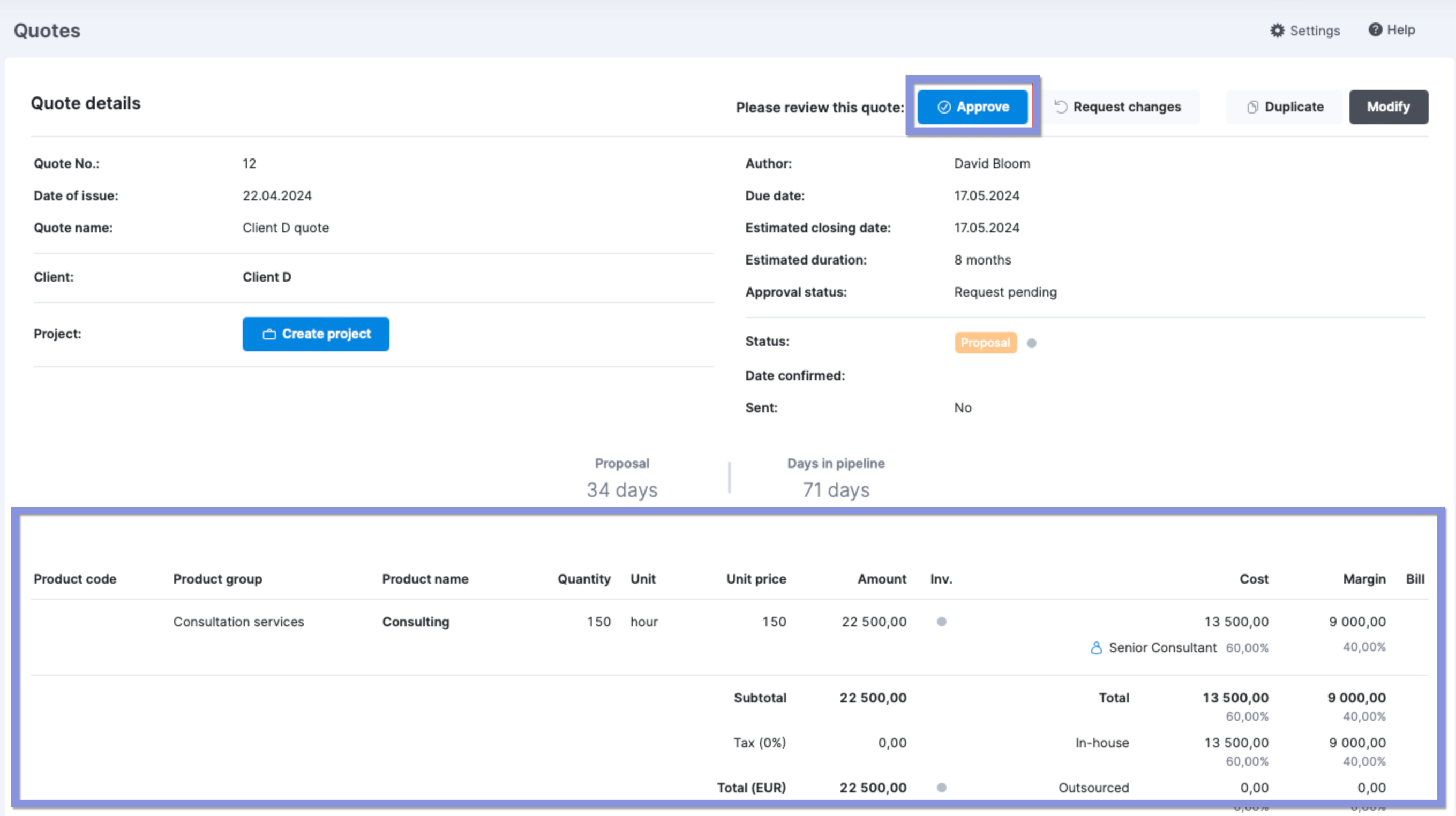
Improve utilization rates with Scoro
From reassigning tasks to requesting feedback, you have plenty of opportunities to improve utilization.
With Scoro, you can easily track billable time and monitor utilization rates. This allows you to make the most of your team’s time and talent and improve profit margins.
Take Cosmonauts & Kings. The political communications agency once used four tools to manage the business, creating operational efficiencies.
After adopting Scoro, the team was able to reduce overservicing and increase their billable utilization—with a trackable goal to keep it at 70% or higher.
See how Scoro can improve your utilization rates with a free 14-day trial.





