Looking for a great BigTime alternative?
Maybe it’s the price, maybe it’s the functionality. But BigTime isn’t for everyone.
In this guide, we’ll highlight seven BigTime alternatives that can help you manage your resources, keep track of projects, and streamline processes.
Why do users consider alternatives to BigTime?
While it offers features that support everything from project management to time tracking and billing, BigTime isn’t without its drawbacks.
We spoke to BigTime customers, and this is what they had to say:
- No trial period: You can’t fully test the software before buying it
- Resource planning limits: To access more advanced resource management options, you have to upgrade to BigTime Foresight—which makes things more expensive
- Forecasting and cost-estimating challenges: BigTime doesn’t have a clear sales pipeline or quoting tools, which makes it more difficult to manage prospective clients and projects
- No built-in calendar or planner: BigTime doesn’t give a clear, visual overview of your team’s availability and timelines, which makes scheduling harder
Our top 7 alternatives to BigTime
| Tool | Best for | G2 Rating | Starting price |
|---|---|---|---|
| Scoro | Consultancies and agencies needing unified project, sales, and billing management | 4.5/5 | $26/user/month |
| Productive.io | Digital agencies and software firms focusing on real-time profitability tracking | 4.7/5 | $9/user/month |
| Accelo | IT services and consulting firms managing long-term client relationships and retainers | 4.4/5 | Pricing available upon request |
| Avaza | Global businesses and freelancers requiring flexibility and multi-currency support | 4.6/5 | $11.95/month |
| BQE Core | Architecture, engineering, and professional service firms needing integrated project and financial management | 4.3/5 | Pricing available upon request |
| Resource Guru | Creative and production teams requiring visual scheduling of both human and equipment resources | 4.7/5 | $5/person/month |
| CMap Consultancy Edition | Medium to large consultancies needing advanced budgeting and industry-specific project management | 4.5/5 | Pricing available upon request |
1. Scoro
Founded in: 2013
Average customer ratings: G2: 4.5 (400 reviews); Capterra: 4.6 (237 reviews)
Best for: Growing consultancies and agencies (marketing, creative, design, advertising, etc.)
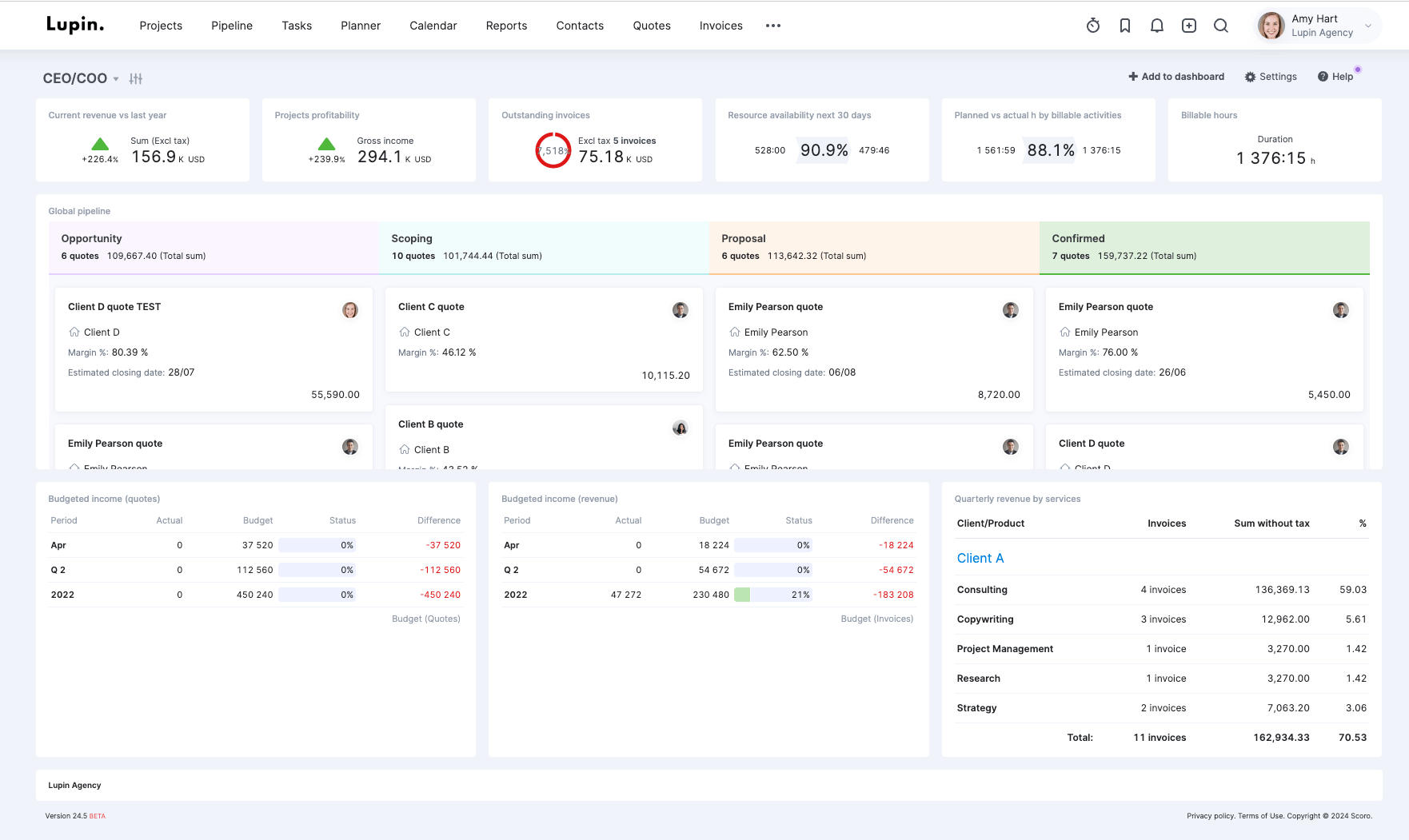
Overview
Scoro is a user-friendly BigTime alternative that combines project management, sales, CRM, billing, and reporting in one platform.
By integrating multiple business functions into one system, Scoro gets rid of silos between departments. And lets you easily stay on top of every project-related element—from quote to cash.
Its real-time, customizable KPI dashboards bring together all the key data you need to make better decisions for your unique organization.
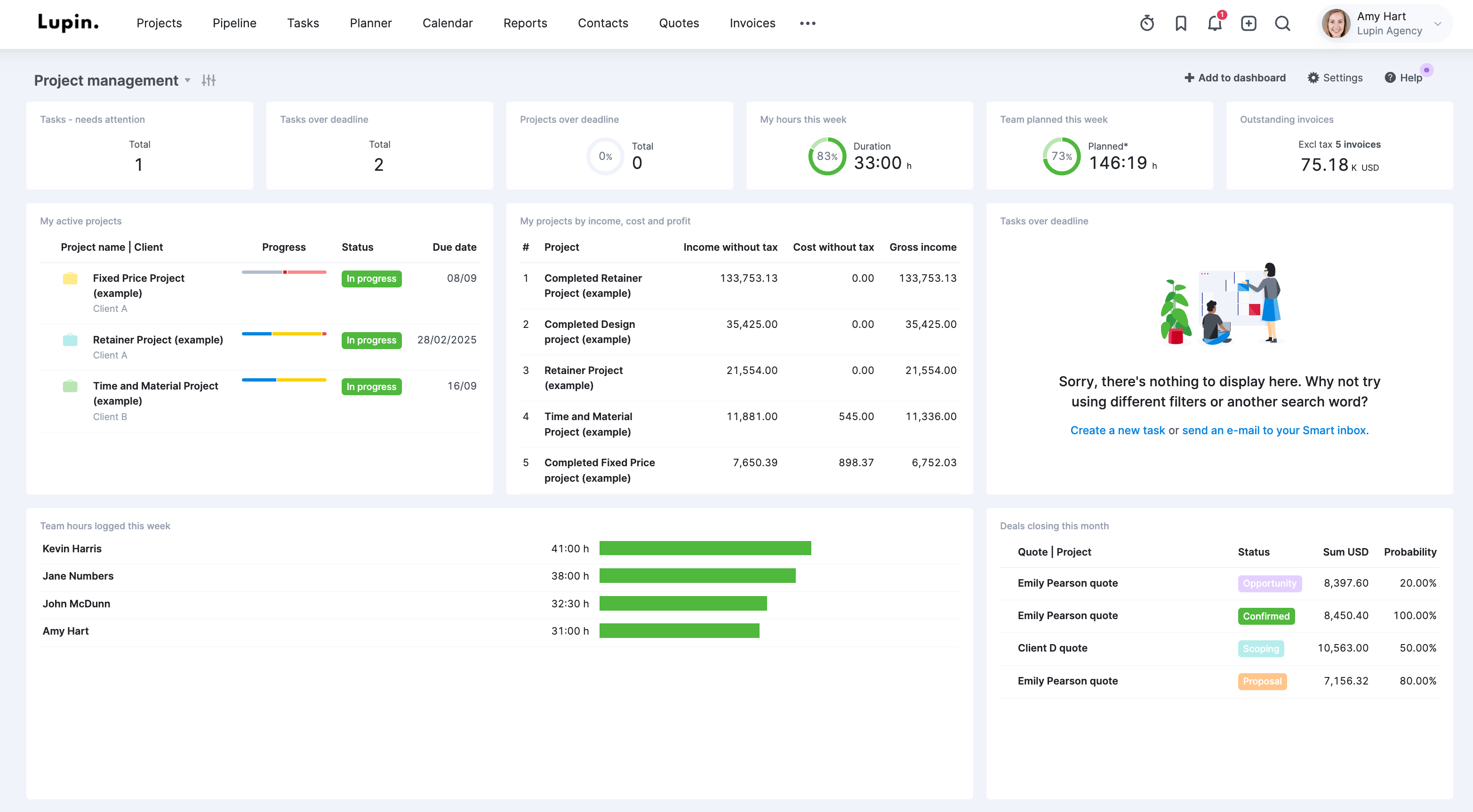
Learn more about Scoro below:
Key features you’ll love
- Gantt charts with dependency mapping (a feature BigTime lacks)
- A multi-project timeline view for comprehensive project oversight (not available in BigTime)
- Pipeline visualization for enhanced sales management (absent in BigTime)
- Built-in support to manage multiple companies within a single site and share data like contacts, tasks, and calendars, but keep financial information secure and separate (BigTime only offers this partially)
- Daily/weekly/monthly work scheduling as part of the Planner tool (missing in BigTime)
- A full, integrated calendar view (something BigTime doesn’t offer)
- A comprehensive reports library, including utilization and productivity metrics
- A predefined products and services catalog for faster, consistent quoting (not available in BigTime)
- Ability to tag different tasks in Timesheets to different projects
Integrations
With over 45 available platforms, our work management tool has one of the largest integration suites on the market, including:
- Zapier
- Jira Software
- Harvest
- iCal Calendar
- Calendly
- Xero
- QuickBooks
- HubSpot
- Salesforce
- Sage
Explore the full list of integrations in the Scoro Marketplace. And connect with even more tools and build custom workflows with Scoro’s API.
Example use cases
Say you work at a consulting firm. With Scoro’s all-in-one solution, you’re not bouncing back and forth between platforms anymore. So, you have more time to concentrate on how to best deliver value to your clients.
Speaking of clients, start off by tracking potential ones in the “Pipeline” view.
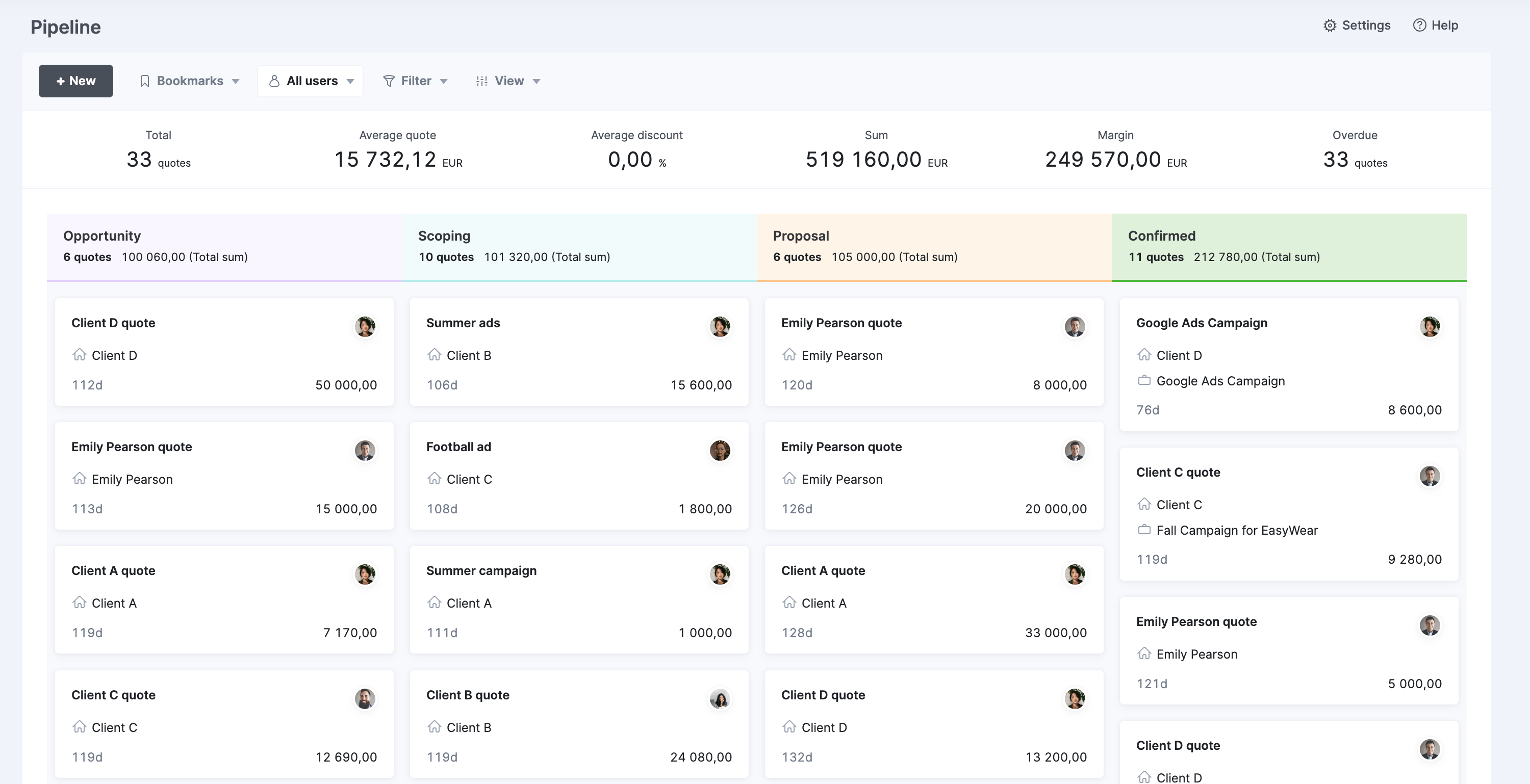
Use this view to stay on top of your active quotes and capacity planning. And once a deal closes, save even more time with our automatic quote-to-project conversion.
After you turn your quote into a project, head to the Gantt chart to refine your initial project plan and add in milestones and task dependencies. This way, you can create a logical workflow and easily track progress.
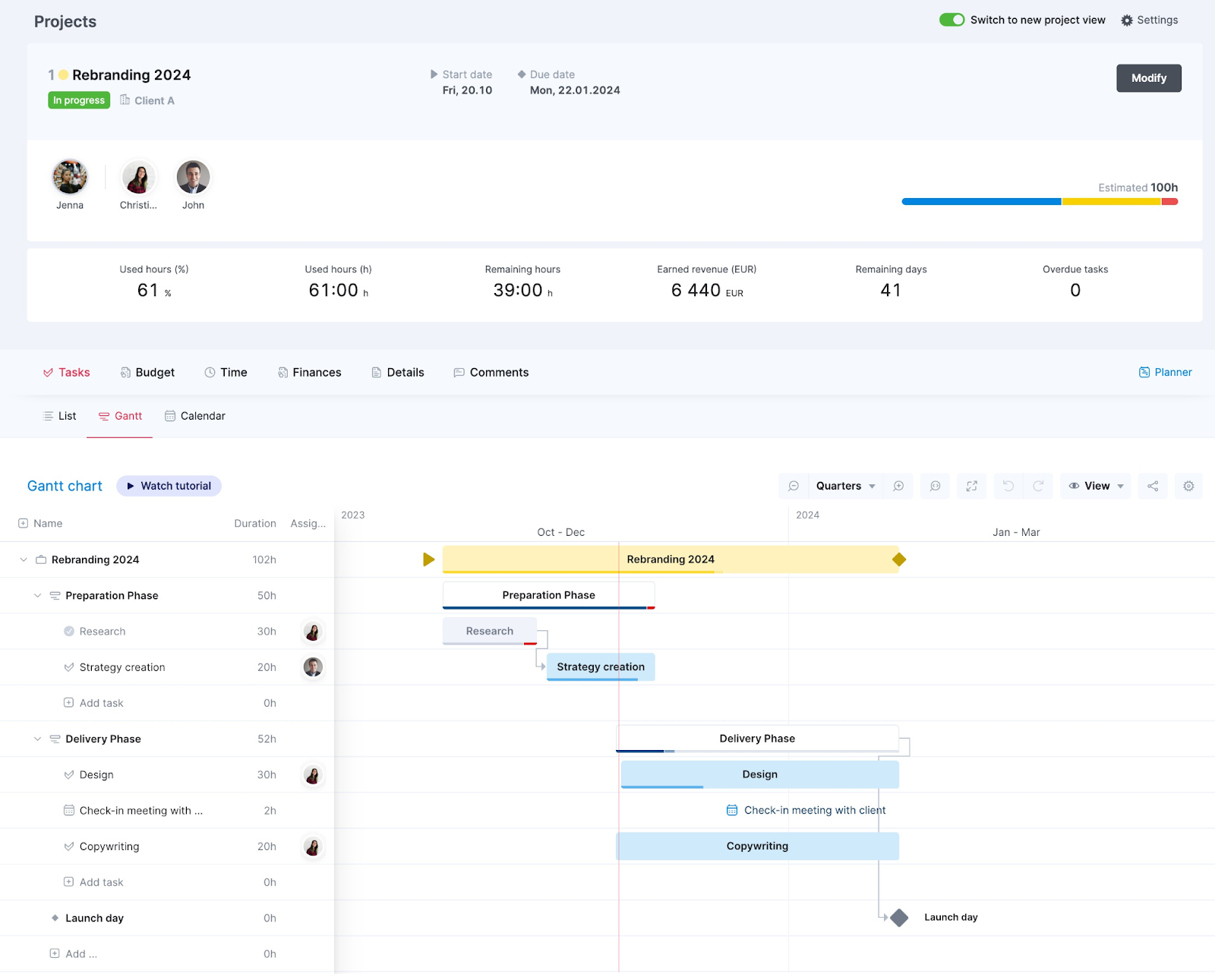
What others say about Scoro
“It’s become an essential tool for our team, especially for managing daily tasks amidst a high volume of quotes and tasks. The integration between tasks, projects, and quotes simplifies our workflow. The search function makes it easy to match clients to quotes and access past job details.”
—Cheryl, G2
“Simplicity, design, and the whole logic behind the system is just excellent. It really connects every tool agency needs into one complex solution.”
—Richard, G2
Pricing
Scoro offers four paid plans:
- Essential: $26 per user per month
- Standard: $37 per user per month
- Pro: $63 per user per month
- Ultimate: Contact sales for pricing
Try Scoro for free with a two-week free trial.
2. Productive.io
Founded in: 2014
Average customer ratings: G2: 4.7 (45 reviews); Capterra: 4.6 (84 reviews)
Best for: Service-based businesses like marketing agencies, software firms, and design studios that need to manage multiple projects, allocate resources, and track profitability
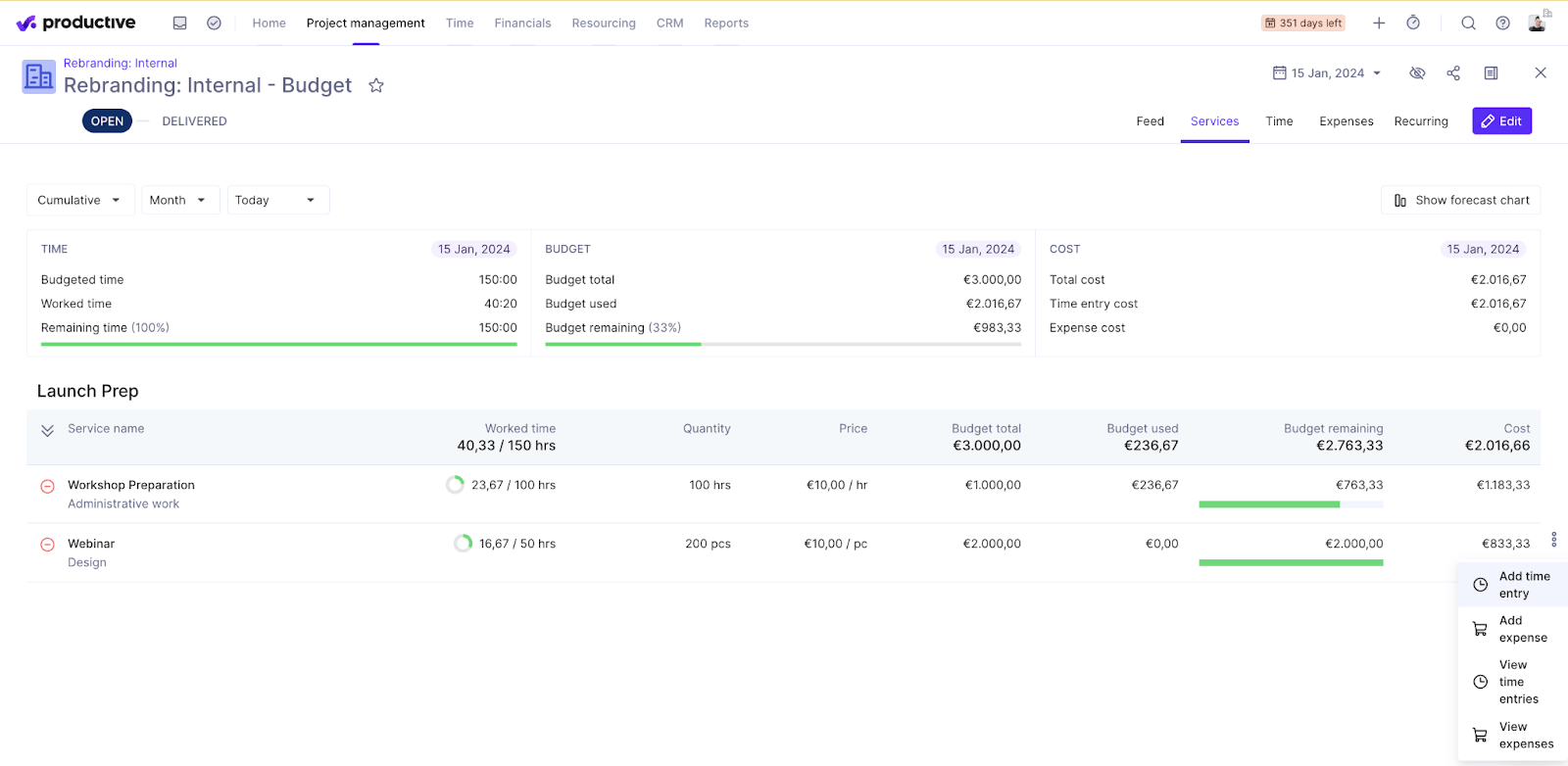
Overview
Like Scoro, Productive is professional services automation (PSA) software that streamlines operations for service-based businesses—from sales pipeline management and project timelines to resource allocation, invoicing, and even client feedback.
Productive treats every project or client as individual “profit centers,” focusing largely on real-time insights into revenue and costs. This data helps you improve forecasting and make more informed decisions to protect your margins.
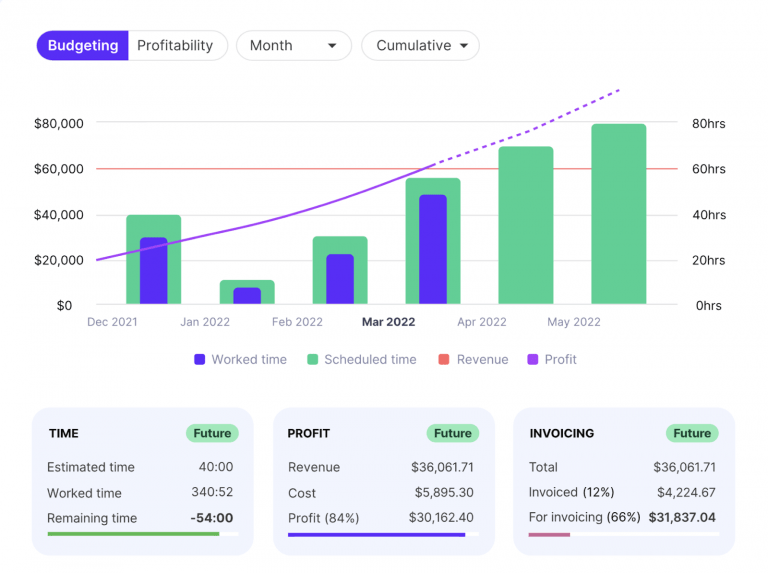
While Productive is great for financial management, it also offers robust task and project management capabilities.
Watch this demo to see Productive’s task and project management features in action:
Key features you’ll love
- Built-in support for managing multiple business units or projects (unlike BigTime, which requires buying a separate product for this)
- Pipeline visualization for sales management (not available in BigTime)
- Comprehensive project profitability tracking based on entered time and financial info
- Gantt charts for project management (though without dependencies, which BigTime also lacks)
- Time tracking with mandatory fields for accurate categorization
- Customizable invoicing capabilities (though without recurring invoices, which BigTime does offer)
- Capacity forecasting for better resource management
- Collaborative proofing functions for streamlined client feedback (not available in BigTime)
Integrations
Productive integrates with over 30 tools, including:
- Zapier
- Google Calendar
- Outlook Calendar
- QuickBooks Online
- Xero
- Sage Intacct
- BambooHR
- Breathe
- Jira
- Slack
Check out the full list of Productive’s integrations.
Example use cases
Productive helps you streamline client proposals, balance workloads, and boost your profitability with real-time financial tracking.
Say you work at a marketing agency. Use the “Sales Pipeline Overview” during the proposal stage to track the progress of different deals.
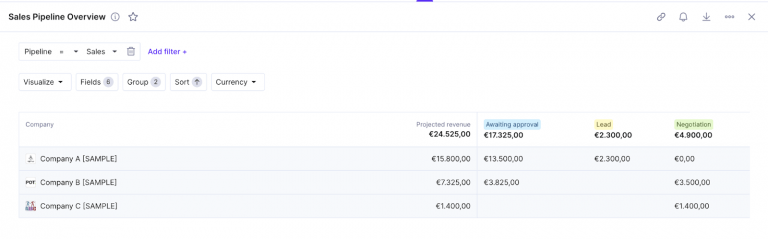
Then, once the quote is approved, use the Gantt chart to outline your campaign timeline.
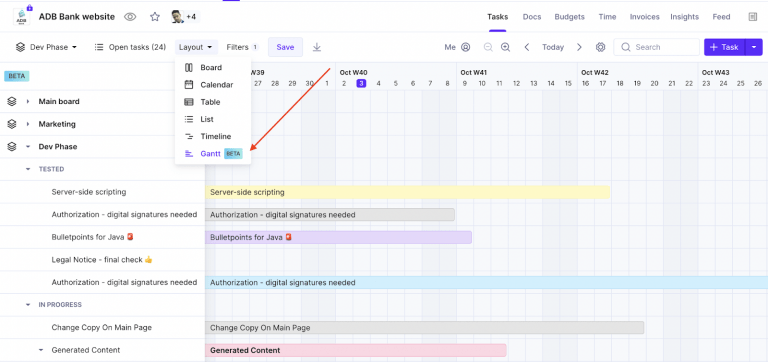
Then, head to the “Resourcing” tab to assign tasks and balance utilization levels across projects.
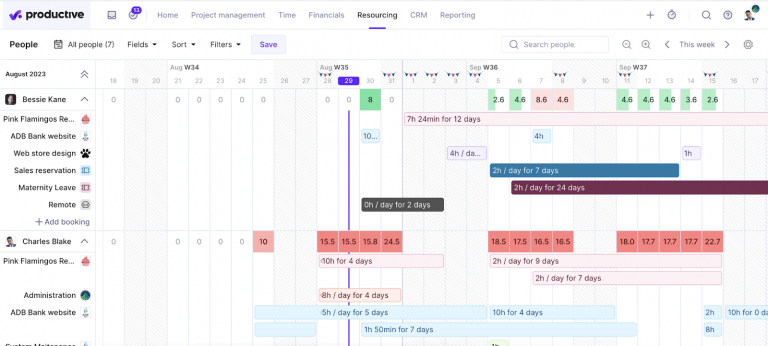
What others say about Productive
“We have used Productive since 2022, and it has been invaluable in providing additional insights into the billable utilization and profitability of clients and projects. It’s extremely flexible; we have almost 80% retainer work and it’s dealing with those without a hitch.
We use the sales deals section in conjunction with the integration to HubSpot, and we make a lot of use of the Resourcing section for booking and checking our availability for projects.”
—Kerry, G2
“Overall, my team likes Productive way better than previous project management tools we’ve used. The reporting has also been amazing! Seeing how profitable the company is as a whole and each employee—that’s a game changer!”
—Clifton, Capterra
Pricing
Productive offers four pricing tiers:
- Essential: $11/month (save $2/month with annual billing)
- Professional: $28/month (save $4/month with annual billing)
- Ultimate: Custom
- Enterprise: Custom
Productive includes a 14-day free trial for all paid plans.
3. Accelo
Founded in: 2009
Average customer ratings: G2: 4.4 (514 reviews); Capterra: 4.5 (172 reviews)
Best for: Consulting firms, agencies, accounting practices, IT and software companies, and engineering and architecture firms
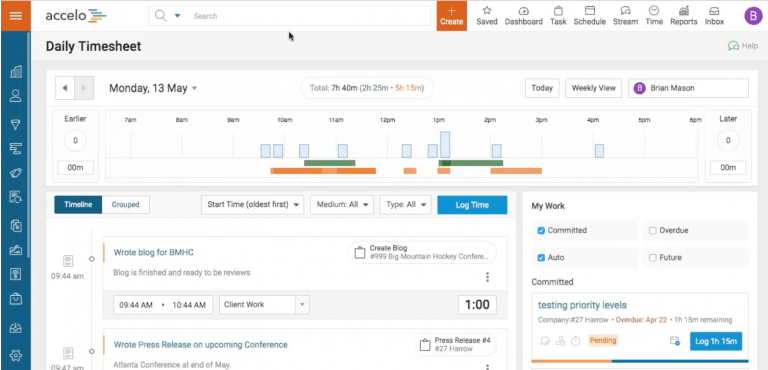
Overview
Accelo offers great project management and billing features. But it especially shines with client relationship management.
For example, Accelo’s “Stream” compiles all client interactions in one spot—including emails. So, you and your team always have access to the most recent info. And can quickly anticipate upcoming needs.
Additionally, Accelo lets you manage all key client touch points—quotes, projects, tickets, and invoices—in one centralized platform.
This comprehensive control helps you stay on top of all moving parts and continuously deliver excellent service and results for clients. And the happier your clients are, the more revenue you can count on.
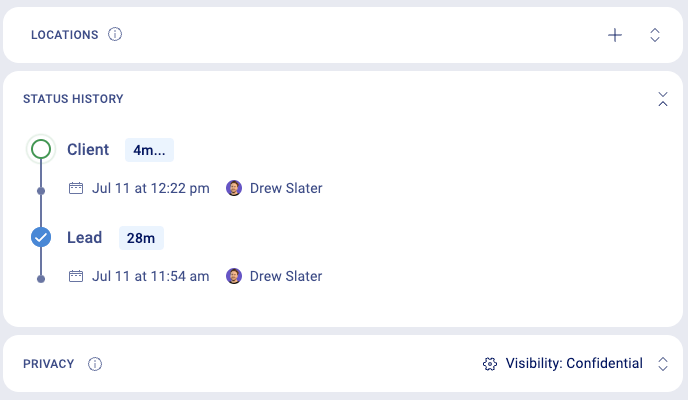
Want to see Accelo in action? Check out this video:
Key features you’ll love
- A built-in retainers dashboard for managing recurring work (not available in BigTime)
- Integrated email tracking (absent in BigTime)
- Bulk task scheduling to manage large projects more efficiently
- Comprehensive project management tools, including time tracking and resource management
- Invoicing and billing (though lacking multi-currency support, which BigTime does offer)
- Business intelligence reporting with KPI tracking and project health monitoring
Integrations
Accelo integrates with 18 different platforms, including:
- Microsoft365
- Google Workspace
- QuickBooks
- Xero
- Salesforce
- Hubspot
- Gusto
- Jira
- N-able
- Zapier
Have a look at the full list of Accelo’s integrations.
Example use cases
Say you work at an engineering firm. Use Accelo at every stage of your projects.
At the start, allocate materials and set up automated recurring expenses for accurate cost tracking
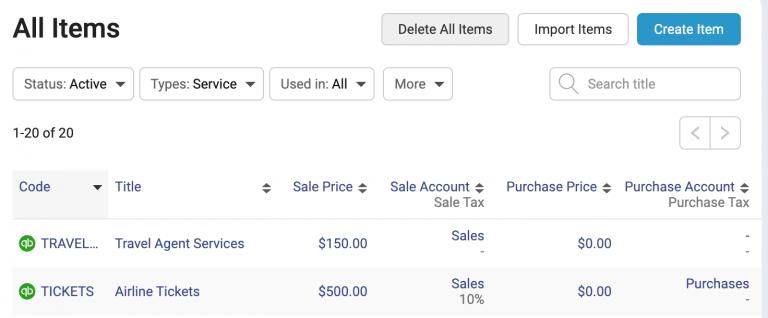
As the project progresses, use the Stream feature for a real-time view of your client interactions, including emails, tasks, and invoices.
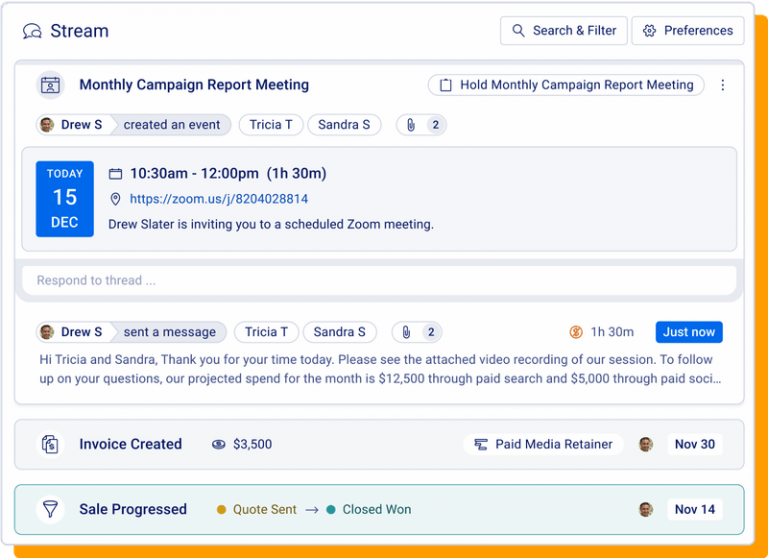
Client activity, whether an email or an updated invoice, shows up in the Stream so your team can address it quickly.
Also, simplify client relationships with the retainers dashboard, which helps you and your clients save time and energy on paperwork. It eliminates back-and-forth on billing and helps you get paid faster.
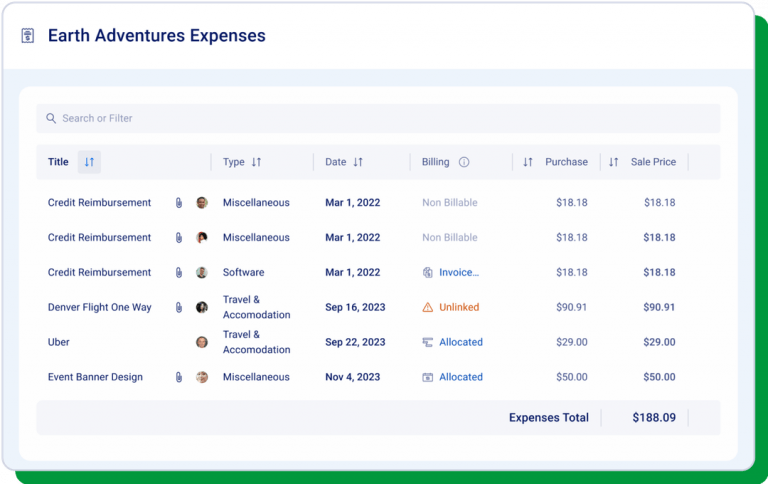
What others say about Accelo
“We use Accelo every day for our business, and one of the best things about Accelo is that it can replace a lot of tools and centralize the work and company information in one place, from emails, tickets, projects, invoices, etc. It has the ability to integrate to a handful of common tools.”
—Mitch, G2
“It has become the nerve center for our team, facilitating better communication and increased output. The adaptability of the platform and its emphasis on developing teamwork are ideal for our kind of teamwork in the office.”
—Kelly, Capterra
Pricing
Accelo offers four pricing plans:
- Professional
- Business
- Advanced
- Elite
Book a demo for specific details and to explore which plan might suit your needs.
4. Avaza
Founded in: 2014
Average customer ratings: G2: 4.6 (337 reviews); Capterra: 4.6 (453 reviews)
Best for: Freelancers, consultants, and agencies—especially ones that work with international clients
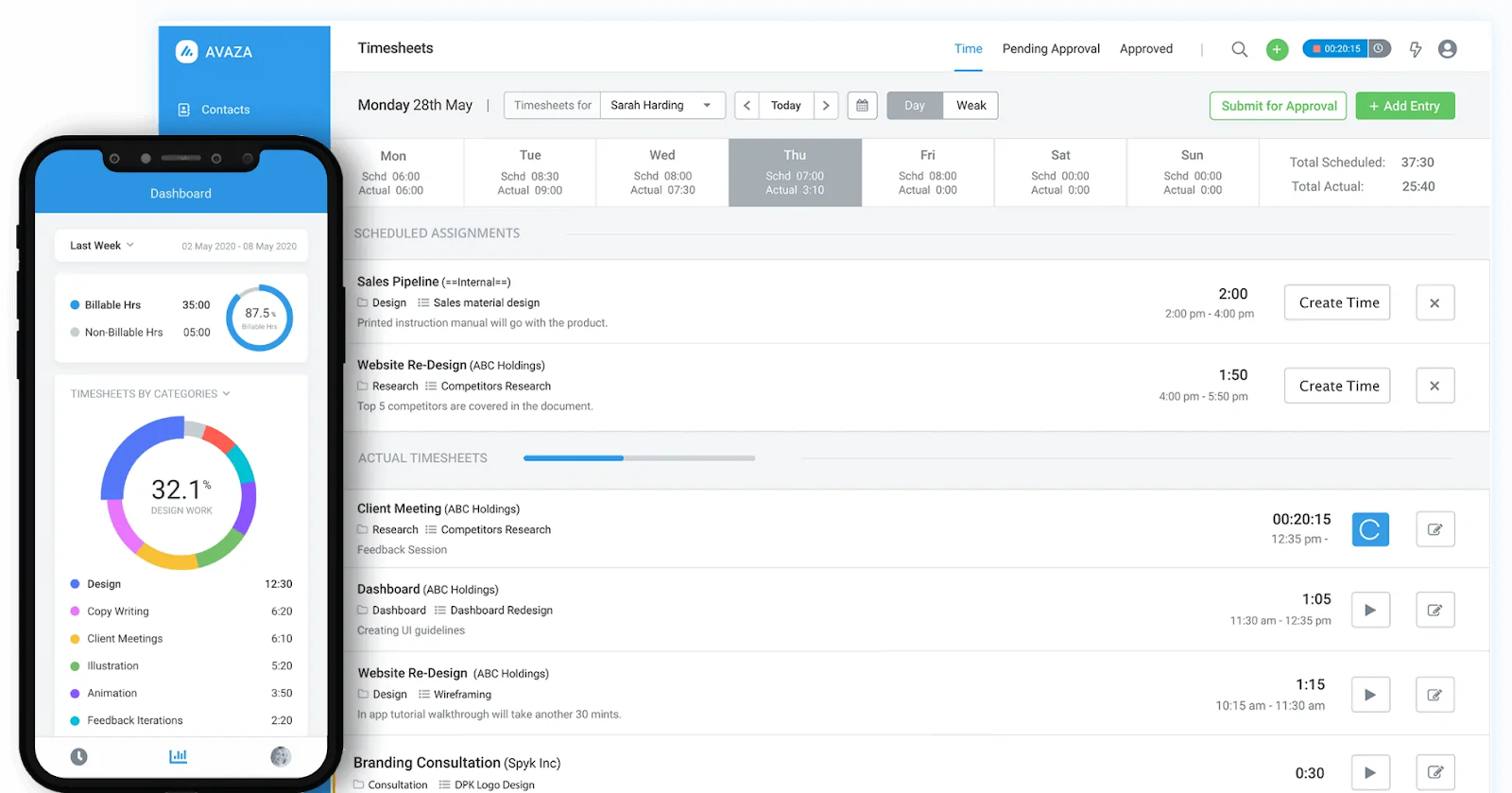
Overview
Avaza combines project management, time tracking, invoicing, and team communication to make business operations smoother.
With flexible, scalable features like timesheets and resource scheduling, Avaza works for companies of any size. And thanks to its multi-currency and multi-language options, it’s great for businesses with international clients.
Avaza’s user-friendly design carries through to its mobile app, making it easy to track time, manage schedules, and handle invoicing on the go.
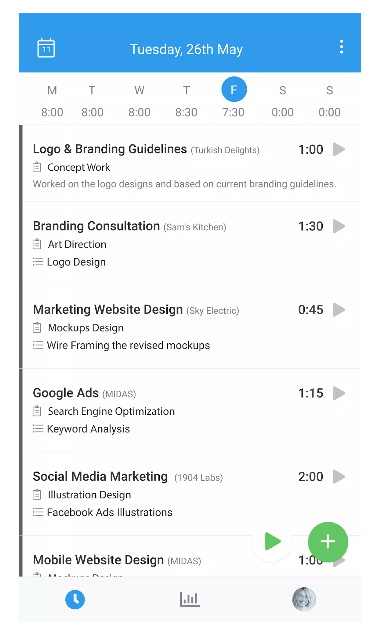
Check out Avaza in action:
Key features you’ll love
- Drag-and-drop resource planning (BigTime uses a separate tool for high-level planning)
- One-click time tracking and an intuitive timesheet design (addresses BigTime’s unpopular timesheet approach that lacks automatic populating and categories for projects)
- Pipeline visualization and quote management (BigTime lacks pipeline visualization and has limited quoting capabilities)
- A multi-project timeline view (missing in BigTime)
- A built-in calendar for scheduling and time management (BigTime doesn’t have a calendar feature)
- Comprehensive multi-language and multi-currency support (BigTime only offers English)
Integrations
Avaza integrates with 21 tools, including:
- Zapier
- Xero
- SharpSpring
- Stripe
- Google Workspace
- Trello
- Zendesk
- Insightly
- GitHub
- Dropbox
Explore Avaza’s full integrations list. And you can add even more tools to your Avaza workflow with its API.
Example use cases
A global IT firm could use Avaza Chat to create a centralized communication space. Avaza Chat enables task-related discussions, allowing team members to clarify assignments, share updates, and stay aligned on project goals.
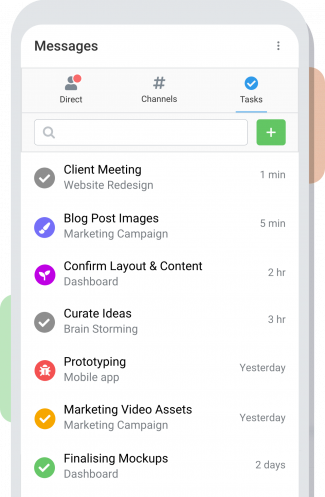
You can also create dedicated channels for specific themes or teams to keep discussions organized and reduce clutter.
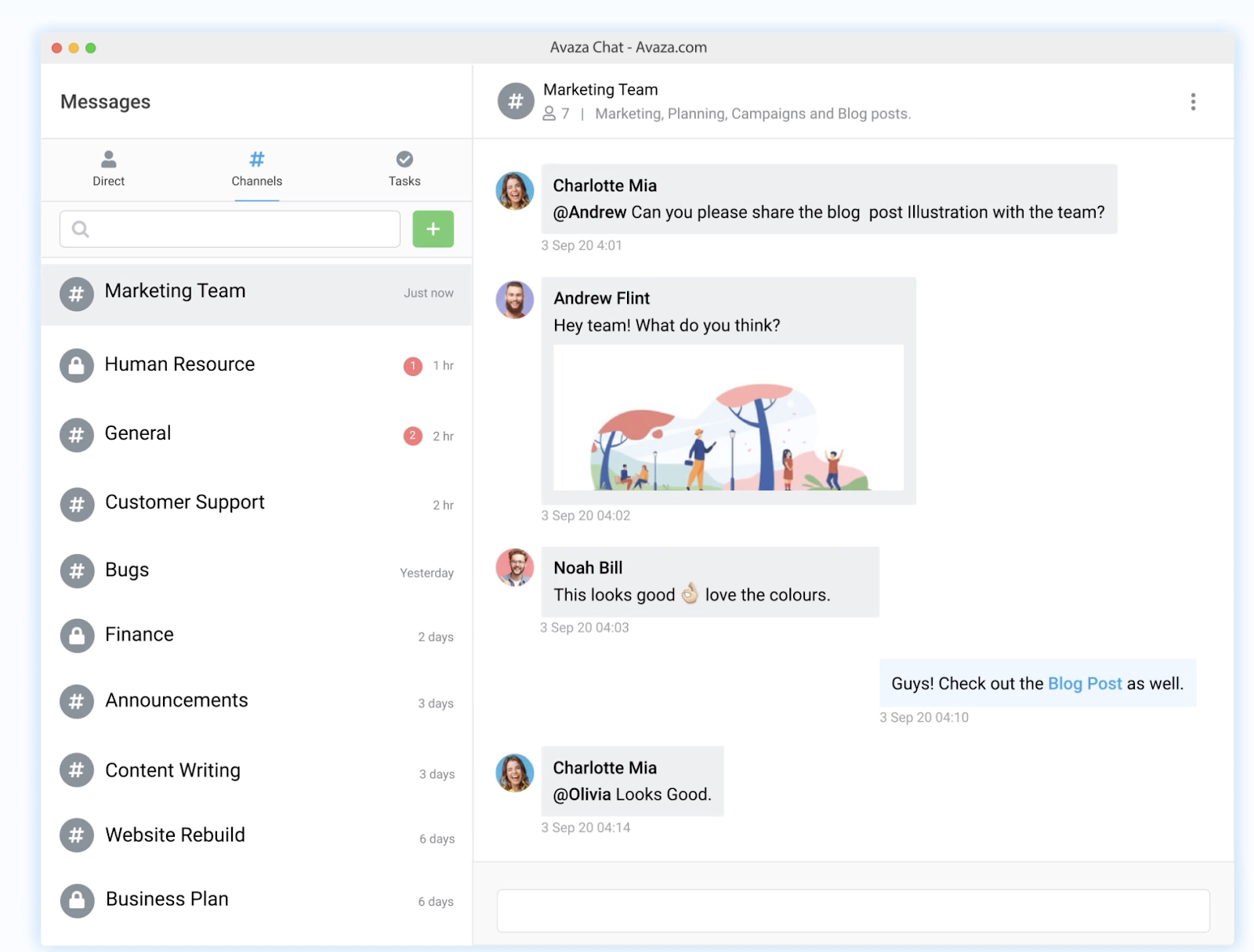
Avaza Chat’s interface mimics popular social media platforms. This familiar look helps people start using it quickly to communicate better.
What others say about Avaza
“The reports are so helpful for project management, invoicing, and tracking of where we are across the organization. We know at-a-glance employee progress and any potential overages vs. timelines, cost vs. billable, and can take all of the information and make decisions quickly.”
—Verified User, G2
“We wanted a tool that fully integrated projects and finances—tying budgets and costs to projects and tasks, invoicing, financial reports, etc. Avaza has this capability. Overall, it pretty much does what we were looking for.
I have been managing small to huge projects all around the world for 45 years now and have probably used every PM tool suite out there.”
—Dave, G2
Pricing
Avaza offers four pricing tiers:
- Free
- Startup: $11.95/month
- Basic: $23.95/month
- Business: $47.95
Try Avaza’s free plan and upgrade to one of the paid plans if needed.
5. BQE Core
Founded in: 1995
Average customer ratings: G2: 4.3 (438 reviews); Capterra: 4.5 (768 reviews)
Best for: Professional service firms with complex projects and a need for detailed financial tracking and resource management at multiple levels—from staff to executives
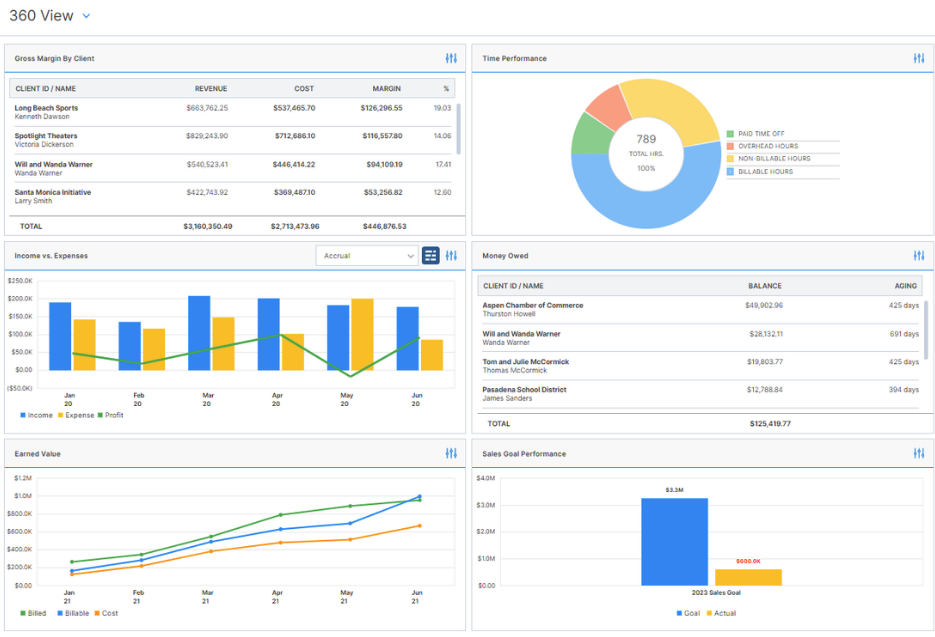
Overview
BQE Core is agency management software that combines project management, HR, and CRM with invoicing, time tracking, and accounting.
The platform automates many HR admin tasks, like salary history tracking, employee incident reports, benefit management, and goal tracking. It also stores all HR records in one place. Instead of drowning in paperwork, you see what your employees are spending and what they’re contributing.
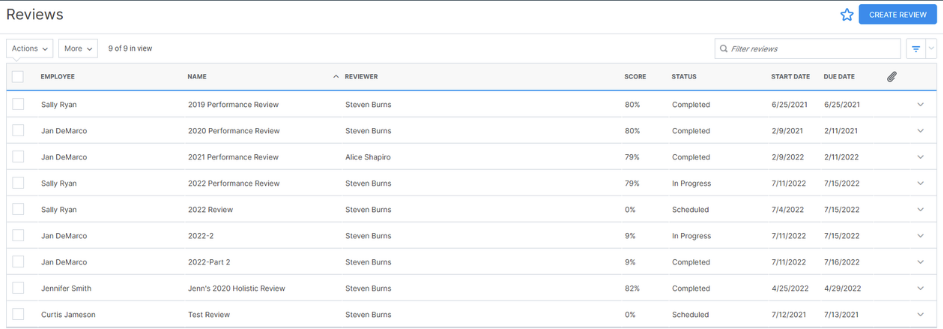
Key features you’ll love
- Integrated project accounting that gives you a clear overview of company, client, project, phase, and staff-level financial performance (BigTime lacks this level of detail)
- A flexible pricing structure that allows you to add different features (like CRM and HR) as you need them (BigTime has a more rigid tiered pricing)Automated clearing house (ACH) and credit card payment processing integrations
- A customizable dashboard for firm-wide performance monitoring
- Workflow automations
Integrations
BQE Core offers pre-built integrations with:
- QuickBooks
- One Drive
- Xero
- Microsoft BI
- Microsoft 365
It also offers open APIs for custom integrations beyond its standard software connections.
Example use cases
A consulting firm, for example, can use real-time data in the BQE Core project schedule to spot cost overruns and quickly reallocate resources.
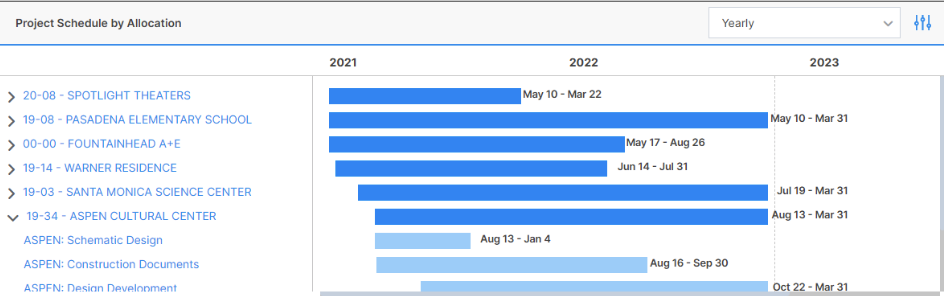
Dashboards give you instant insights into important metrics. You can easily see resource metrics like utilization rates, profit margins, billing, and labor hours.
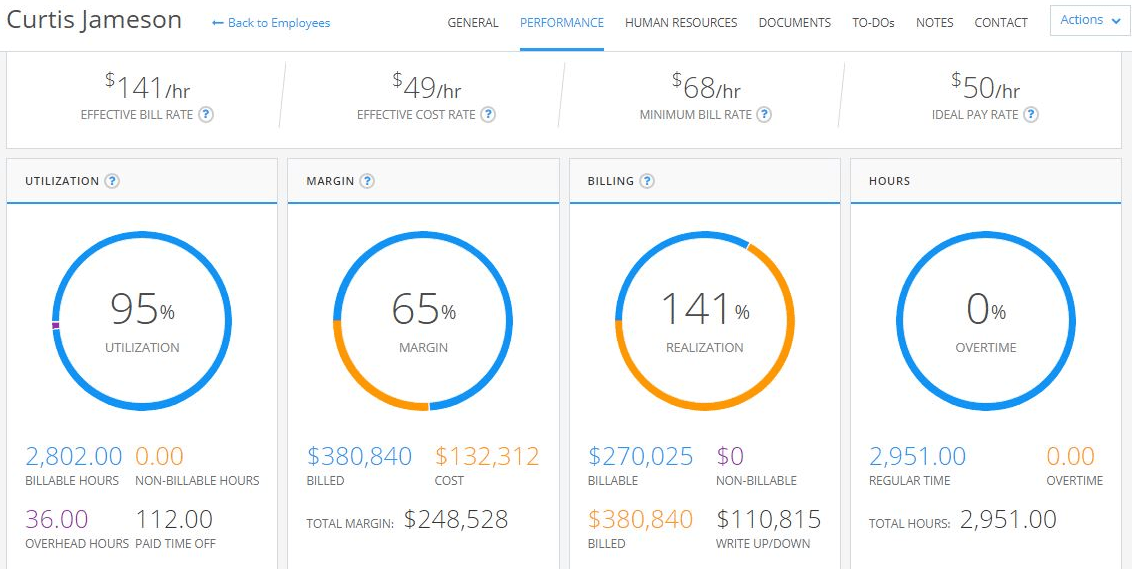
This data helps you manage resources better, increase billable hours, and keep profits steady, while also avoiding burnout by balancing workloads.
What others say about BQE Core
“We really like using the reporting functions to get detailed reports on where the budgets are for projects, and with the customizability of the product, we’re able to further break down where our costs are and analyze the profitability of projects better.”
—Brandon, G2
“It provides us with a single source to record employee time, manage project tasks, budget, invoice, and track project performance.”
—Kimberly, Capterra
Pricing
BQE Core’s pricing depends on how many modules and user “seats” you need. To learn more, sign up for a free demo.
6. Resource Guru
Founded in: 2012
Average customer ratings: G2: 4.7 (332 reviews); Capterra: 4.7 (516 reviews)
Best for: Small to large businesses that need to manage and schedule their workforce across multiple projects
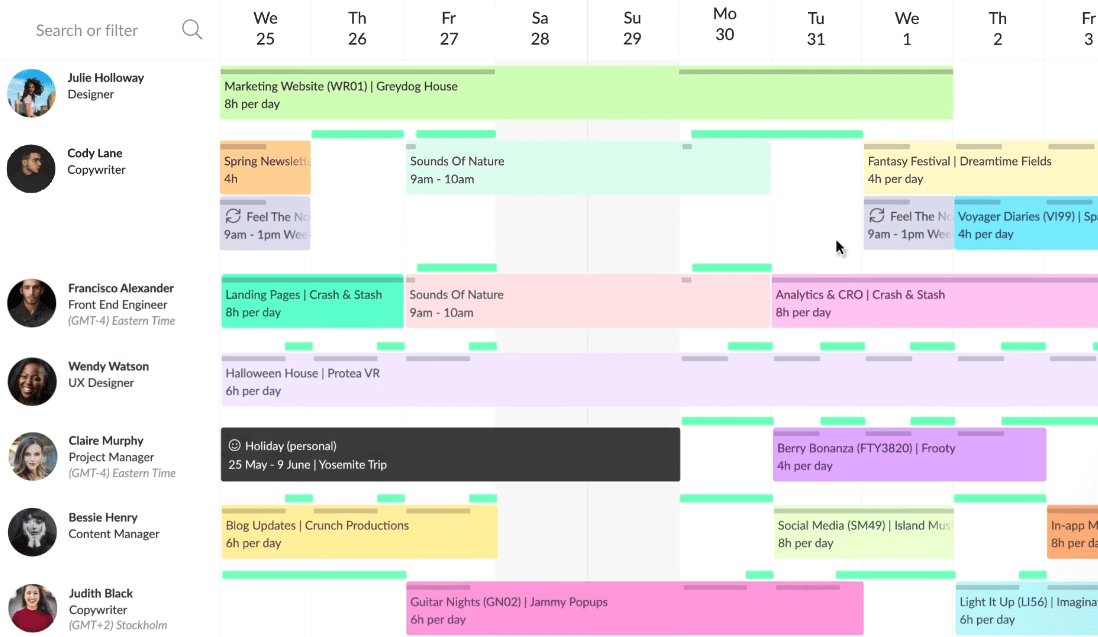
Overview
Resource Guru is another top BigTime alternative designed to help businesses manage their workforce and project schedules. It’s user-friendly, drag-and-drop design makes assigning work a breeze.
And its unique clash management feature helps you avoid scheduling conflicts, instantly alerting you if you try to add work that doesn’t fit within a team member’s availability. From there, you can either choose to add it as overtime, reassign it, or put it on the “Waiting List” (which are unconfirmed bookings).
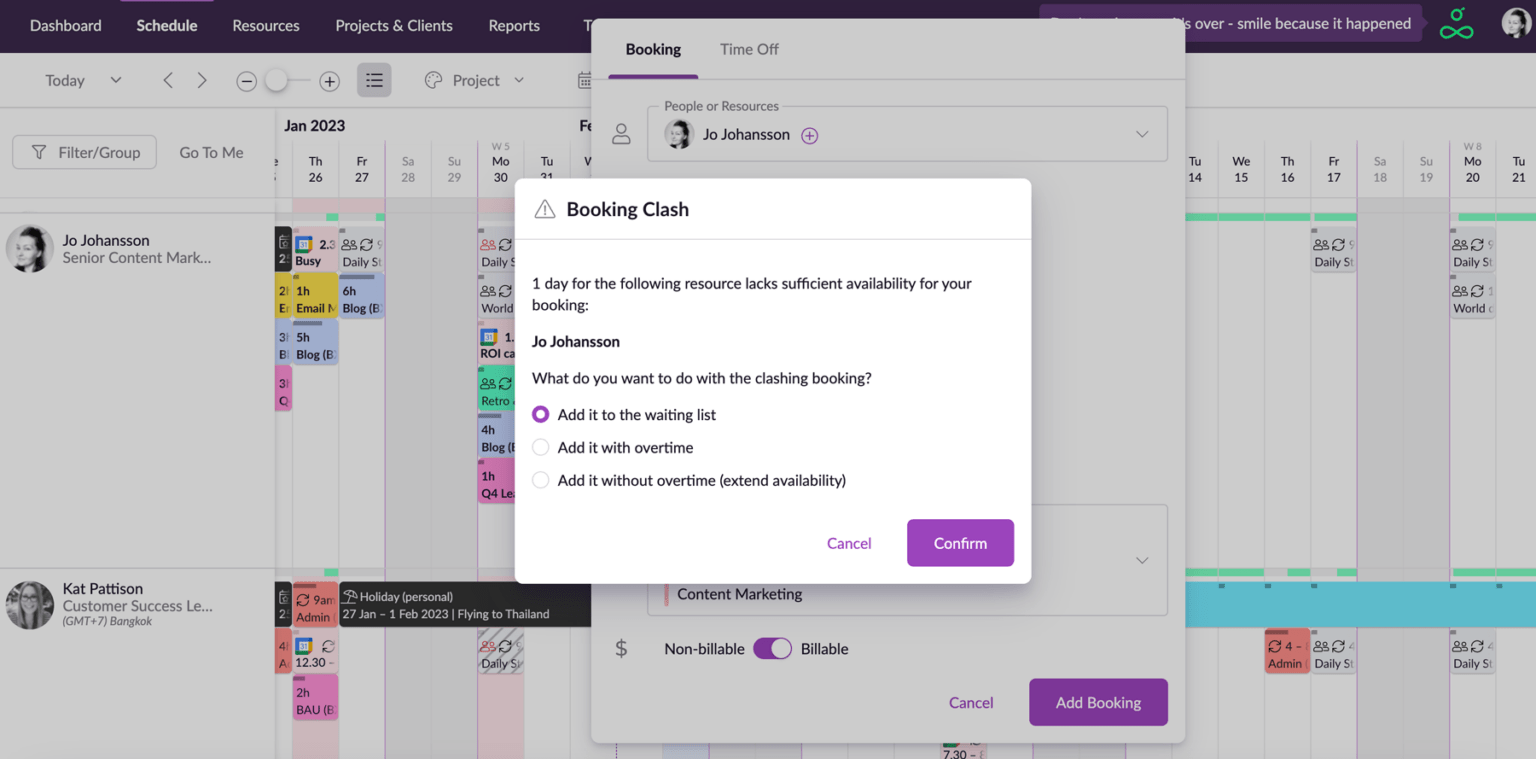
Key features you’ll love
- Drag-and-drop resource and project scheduling (easier than BigTime’s design)
- A clear staff availability bar to quickly determine bandwidth (more prominent than BigTime’s utilization tracking approach)
- Flexible booking types allowing for hourly or custom time slot scheduling and billable vs. non-billable time (offers more granularity than BigTime)
- Scheduling options for equipment and meeting rooms (not available in BigTime)
- A comprehensive leave management system with detailed reports (more robust than BigTime’s PTO tracking)
- Visual capacity planning tools with utilization heatmaps
Integrations
Resource Guru integrates with these tools:
- Google Calendar
- Outlook Calendar
- Apple Calendar, Calendly, and other calendar tools through the iCal feed
Need more integrations? Zapier and Resource Guru’s API let you access even more tools.
Example use cases
Let’s say you work at a video production agency. Use Resource Guru to coordinate your crew members and equipment, making sure both are available when needed.
Book things like a camera, truck, sound mixer, and studio lighting—just like how you would schedule your staff.
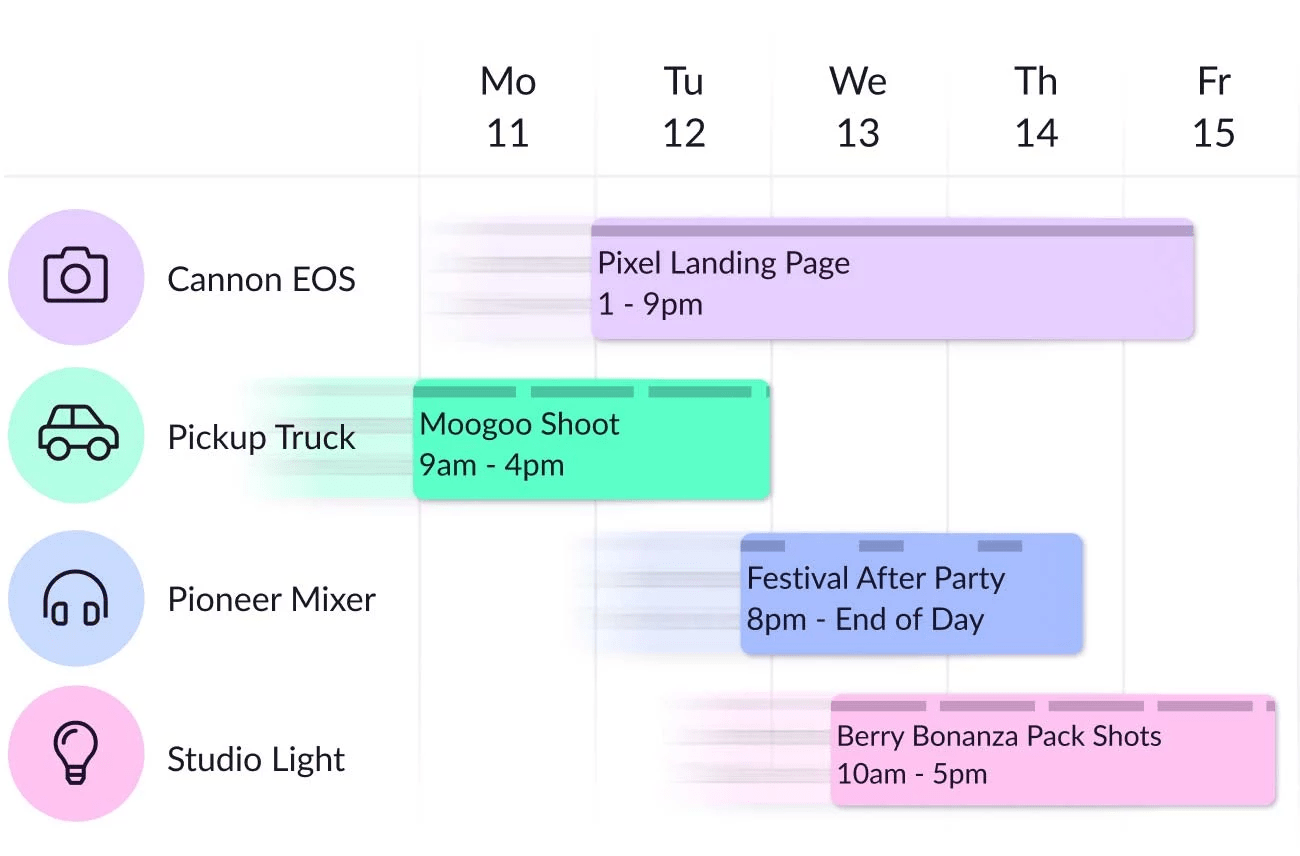
On the people side of the equation, use filters and custom fields to find team members with specific skills (like drone piloting or color grading), in specific departments (pre-production, shooting, post-production), or in specific shooting locations. And easily plan for the coming days, weeks, or even months.
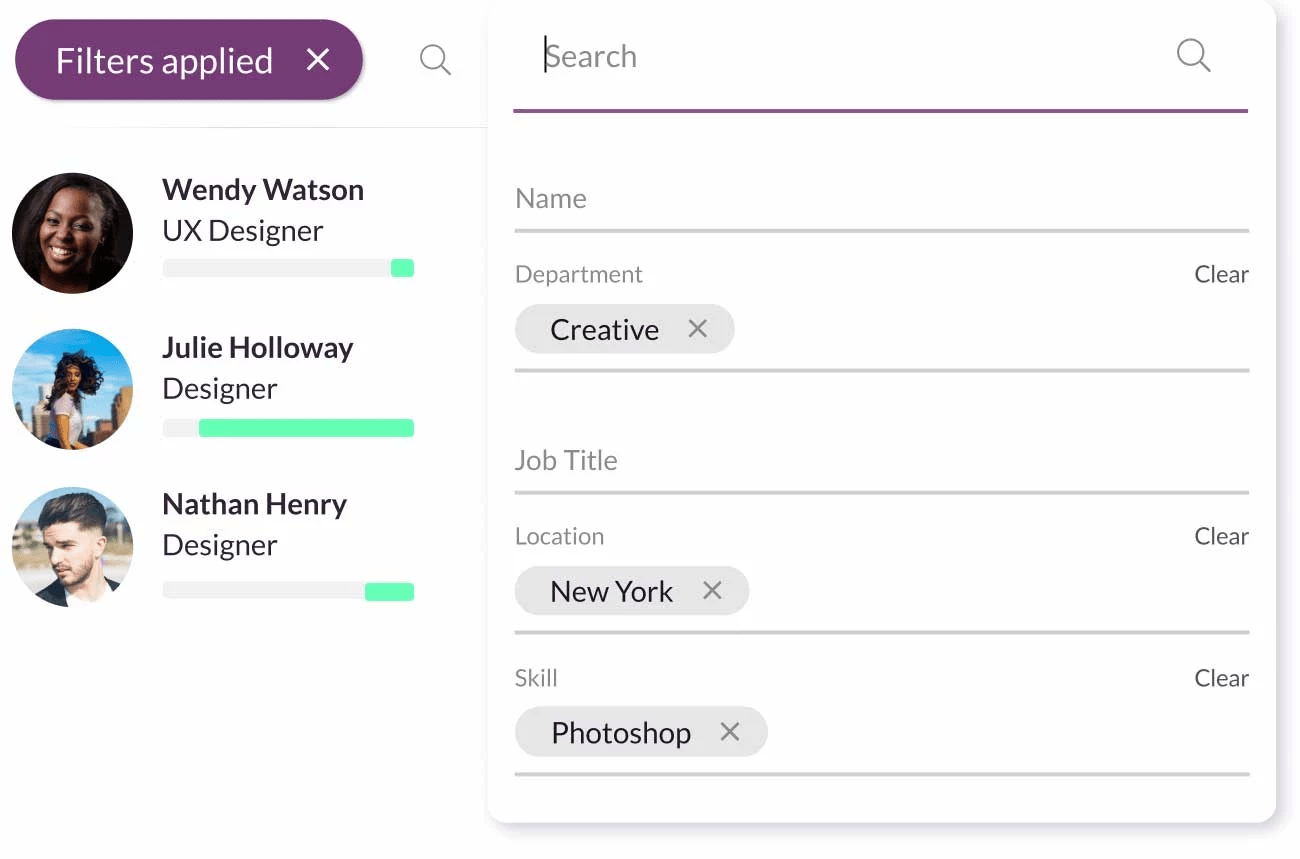
What others say about Resource Guru
“Simplicity and focus. Resource Guru solves one problem, a problem that is key to our business—which is project resource assignment and scheduling. It does it quickly and easily. Our prior tool required us to understand a complex CRM system with multiple interrelated functions. Resource Guru gives us the availability, assignment, and schedule tools we need to deliver our projects without needless overhead.”
—Bill, Capterra
“Big fan of the use of colors and how you can color code the system by task type or client, completely custom to how you want it to work.”
—Verified user, G2
Pricing
Resource Guru has three pricing tiers:
- Grasshopper: $5 per person/month
- Blackbelt: $8 per person/month
- Master: $12 per person/month
You get two months free if you sign up for the annual plan. The pricing also drops from $5 to $4.16, $8 to $6.65, and $12 to 10 with the annual plan.
7. CMap Consulting Edition
Founded in: 2000
Average customer ratings: G2: 4.5 (93 reviews); Capterra: 4.3 (3 reviews)
Best for: Medium to large consultancy practices managing intricate, high-value projects across various sectors; project managers, resource planners, and financial controllers
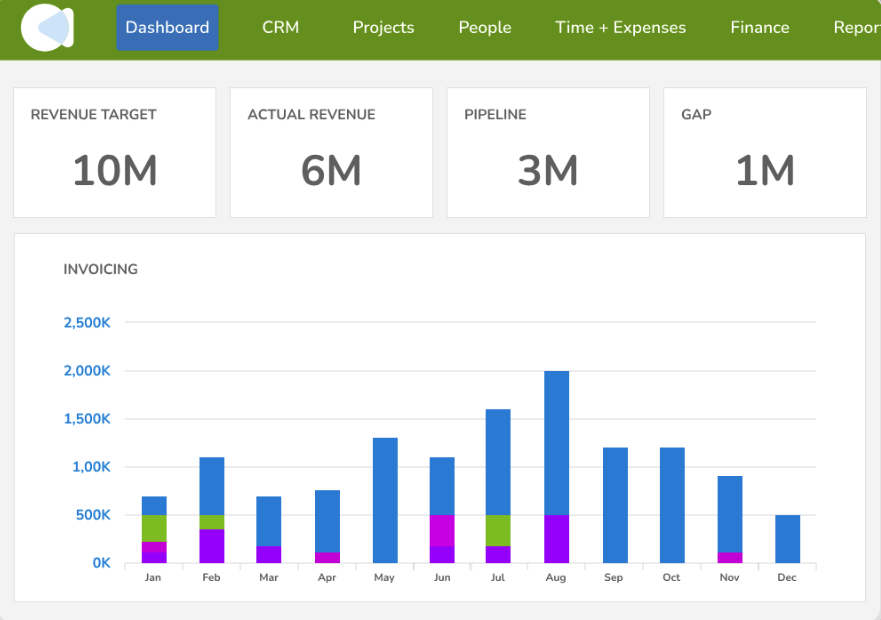
Overview:
As the name suggests, CMap Consulting Edition is designed specifically for consultancies. It creates a single source of truth by connecting CRM, operations, HR, and finance activities.
The platform does a great job with revenue and resource forecasting. It predictsPredict future revenue based on historical data, project pipelines, and market trends. You can then and anticipate the need for specific skills and resources to meet future project demands.
Have a look at this demo video:
Key features you’ll love
- Matrix-style budgeting for detailed project cost estimates (more detailed than BigTime’s offering)
- Project-level and task-level resource planning capabilities
- Gantt charts for visual project management
- HR features like document management, custom activity templates, and employee profiles (not offered by BigTime)
- Multi-currency support, including for invoicing (more flexible than BigTime)
Integrations
CMap integrates with 21 different tools, including:
- Outlook
- Microsoft Teams
- Xero
- QuickBooks
- HubSpot
- Atvero
- PowerBI
- OpenAsset
- Tableau
- Excel
Check out the full list of CMap integrations.
Example use cases
Say you’re a project manager at a consultancy. Use CMAP Consulting’s budget matrix to create clear cost estimates for large projects.
Then, after deals go through, head to the Gantt chart to plan out your project timelines and deliverables.

What others say about CMap Consulting
“CMAP is a very efficient, user-friendly project management tool. You are able to stay in control of projects using CMAP through the various functions it has available. It allows individuals to view project details, which helps teams align in their understanding of a project. Additionally, project leads are also able to run reports to view useful details such as staff utilization, which helps with project allocation.”
—Saagar, G2
“CMAP has the best user interface in the market by a long way. Its easy and friendly layout is a very effective way to ensure uptake and user satisfaction.”
—Alex, G2
Pricing
CMAP offers four pricing plans:
- Starter
- Growth
- Pro
- Enterprise
Specific prices are available upon request. And you can also book a demo.
Scoro: The best BigTime alternative available
Even though there are plenty of alternatives to BigTime, Scoro stands out as a well-rounded tool that delivers great value.
It brings project management, time tracking, billing, and business insights together on one platform. Scoro also supports thousands of professional service firms, consultancies, and agencies in over 50 countries standardize their operations.Sign up for a free trial and get hands-on experience before making a decision.





