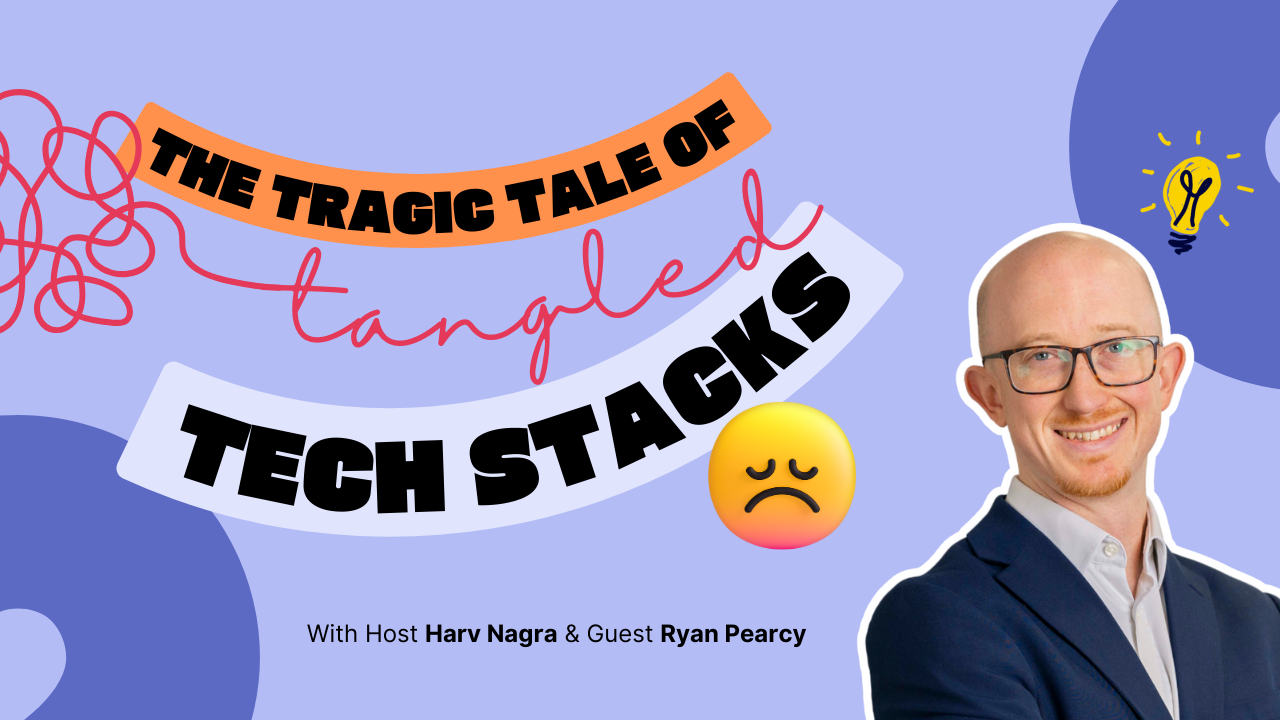As we wrap up another remarkable year, we’re excited to highlight the updates that have made Scoro even more powerful, efficient, and user-friendly. We’ve gathered a list of this year’s key product updates. Dive in – you might uncover a feature that could be a game-changer for your business in the coming year!
Work management
- New PDF customization options
Design your PDF templates using our new customization options and add CSS styling, such as background images, watermarks, and more. We also made previewing changes easier – what you see in the editor is what you get on the PDF. - New tabs in the project detailed view
Use the new Task board tab in the project view to see the project backlog and track tasks across different stages. Create, track, and manage all project-related events in the Events tab. - Customize the project view
Select which tabs you want to see in the project detailed view and in which order to reduce noise and create a better navigation experience. - Individual allocation in Planner
If you’re using individual time allocation, you can now take into account how much allocated time is still unscheduled and set the time entry duration automatically based on that when you start scheduling work. - Project header improvements
Manage project members and update the project time frame directly from the header in the project detailed view. You can also move bookings and tasks along accordingly, reducing the manual admin work involved when project timelines change. - Dynamic responsible users for tasks in a bundle
Select a dynamic responsible user—a task creator or project manager—for the tasks in your task bundle to ensure the most relevant person is always the task owner. - Quote-to-tasks flow improvements
Use the ‘Create tasks from quote’ button in the Tasks tab in the project view to quickly create tasks based on your quoted services or products without navigating back to your quote. - Custom names for quotes
Scoro now prefills the ‘Quote name’ field with “Company name + quote” to automate the naming process, but you can overwrite it with any custom title. - Creating tasks for all upcoming retainer periods
If you’re running retainer projects and using quotes to agree on the work for the periods, use the new ‘Create tasks for upcoming periods’ toggle to create tasks for all upcoming billing periods simultaneously.
Finance
- Approval of financial documents
Set up an approval flow for high-value financial documents like quotes, invoices, and purchase orders exceeding a certain value to help ensure they get reviewed and approved by a manager or any other designated person within the company before they’re finalized and shared with clients. - Managing quote lines in groups
Manage longer quotes easily by reordering the subheadings together with their rows. You can also delete and duplicate whole subsections at once. - Cost and profit forecasting
Use the project budget burn and breakdown charts in the Budget health tab in the project view to track and forecast your progress against your budget in terms of time and money. - Bank debit payments in Stripe
Enable the bank debit payment option in your Stripe integration settings to offer your clients a common and convenient payment option, minimize potential payment failures, and reduce transaction fees.
Team management
- Bookings
Start your resource planning by booking your team members’ time for projects before any specific tasks are created to ensure you have the right people available once the projects start. Access, track, and manage bookings from two places:- Bookings module – a separate module in Scoro for managing bookings across teams, roles, and projects.
- Bookings tab in a single project view – a dedicated Bookings tab in each project view for managing the project team.
- Time off
Each team member can now easily manage their time off directly from the Calendar view to keep their availability accurate, helping traffic, project, and team managers understand everyone’s actual availability when planning work.
Reporting
- Time-off report
Use the Time-off report to get a clear overview of your team’s scheduled time off, identify any overlaps with existing projects to replan in a timely manner if needed, and detect potential border issues like burnout and imbalanced workloads based on historical data. - Revenue report improvements
Group the revenue data by clients to get better insights into revenue breakdown by clients, see how much business each of your accounts is bringing in, and how the accounts are progressing over time. Export the revenue data in a CSV or XLS file based on the filters you’ve selected to analyze it further outside Scoro. - Role grouping in the detailed work report
Group the data in the detailed work report by roles to gain more insights into how much revenue each role generates and understand which roles are more critical for revenue growth.
Time management
- Calendar event invites
Send event invitations to external guests when creating or modifying calendar events in Scoro to reduce your reliance on third-party calendar integrations and manage all types of events – including those with external attendees – within Scoro. - Time slot finder for calendar events
Use the Time slot finder to quickly filter out potentially suitable times when modifying or creating an event. Narrow down your search by selecting the required participants whose calendars you will consider and setting the working hours during which you will look for the available time slots.
Integrations
- BambooHR integration
Connect Scoro with BambooHR to automatically sync all approved time-off requests to Scoro, which reduces manual effort, ensures an accurate overview of everyone’s actual capacity, and makes planning easier. - Salesforce integration
Integrate your Salesforce site with Scoro to automatically sync all opportunities at a certain stage to Scoro as quotes to build detailed price proposals, create projects, and track their performance. Send the quoted sums and finalized PDFs back to Salesforce using quick action buttons. - Slack integration
Connect Scoro with Slack to use Slack as a notification method when setting up rules with ‘Triggers and actions’ and receive event reminders in Slack. - Google Calendar integration improvements
You can now sync Focus time events from your Google Calendar to Scoro, which can be useful if your team prefers to track and manage billable work in the external calendar with the help of focus blocks. Additionally, Out-of-office events can be synced to Scoro as time off. - QuickBooks integration improvements
You can now enable the ‘Sync documents from QuickBooks without tax details’ toggle on the QuickBooks integration page to ensure your QuickBooks documents contain only the subtotal details and no tax information when synced to Scoro. - Sage Intacct integration improvements
- Bills have a two-way sync now, meaning you can sync your bills from Sage Intacct into Scoro.
- Send the PDF version of your invoice or bill to Sage Intacct as an attachment, ensuring your accounting team has easy and instant access to the PDF that was sent to customers or suppliers.
- Sync your Scoro projects to Sage Intacct by enabling the ‘Project’ toggle in the integration settings and selecting a ‘Sage project category’ when creating or modifying a project.
- Xero integration improvements
Use tracking categories and options to sync and attach your Xero invoices and bills to projects in Scoro to access the project-related financial documents right where you manage them.
Automations
- Event reminders in Slack
If your admin has connected Scoro with Slack, you can now receive event reminders in Slack as well to ensure such time-sensitive notifications get your instant attention. - Notifications improvements
The notifications are now more informative, showing what exactly was changed. - System notifications under Triggers & Actions
Manage all default system notifications under ‘Triggers and actions’. Individual users can mute them according to their preferences, while site admins can configure or disable them across the site.
Admin
- Roles enabled for all sites
Roles are enabled by default for all Scoro sites to support the existing Scoro functionalities, such as role-based bookings, project budgets, and billing. Use roles to group your team members based on their skill set, level of seniority, experience, responsibilities, or any other criteria. Define hourly charge-out rates for roles to track revenue or use roles in your resource planning workflow. - Enabling regular login in addition to SSO for specific users
If you’ve enabled single sign-on (SSO) for your site, you can now select which users can log in using their username and password in addition to SSO. This lets you use SSO as your main login method and provide password access to users who may not be able to access your site using SSO. - Confirming time entry and calendar event activities
Control which user groups have permission to ‘Confirm time entries and calendar events’ to prevent unauthorized people from doing so accidentally.
Support & Resources
- Referral program
Join our referral program to get your unique referral link, share it with your network, and invite people to try out Scoro. Earn monetary rewards up to 1,800 USD whenever one of your referrals becomes a Scoro customer. - ELI chat
Click the ‘ELI chat’ button to use ELI, our AI-powered assistant, as your personal Scoro expert and get answers to your questions about Scoro without leaving your site. - The Handbook Podcast & Newsletter
Listen to our podcast ‘The Handbook’ and dive into engaging conversations with operations experts to discuss the behind-the-scenes of agency operations and explore the latest trends and innovations. Subscribe to our newsletter to get the latest info on agency challenges and solutions straight to your inbox.
And that’s not even all – amazing, right? You can find a comprehensive overview of everything we released this year in our blog.
Here’s to working even smarter in 2025! ✨
We do our very best to make Scoro better every day, so we appreciate your feedback! Share your thoughts with us via our contact form.
Wishing for your improvement ideas to come to life on your Scoro site? Send us feedback.
What to do next?
- Join our referral program to invite others to try out Scoro and earn monetary rewards of up to 1800 USD when they become a Scoro customer!
- Visit our Help Center to find in-depth guides about all Scoro features.
- Listen to our podcast The Handbook by Harv Nagra, an Ops Consultant and Ex-Agency Leader, where he dives into engaging conversations with operations experts to discuss the behind-the-scenes of agency operations and explore the latest trends and innovations.
- Subscribe to The Handbook newsletter to get the latest info on agency challenges and solutions delivered directly to your inbox.