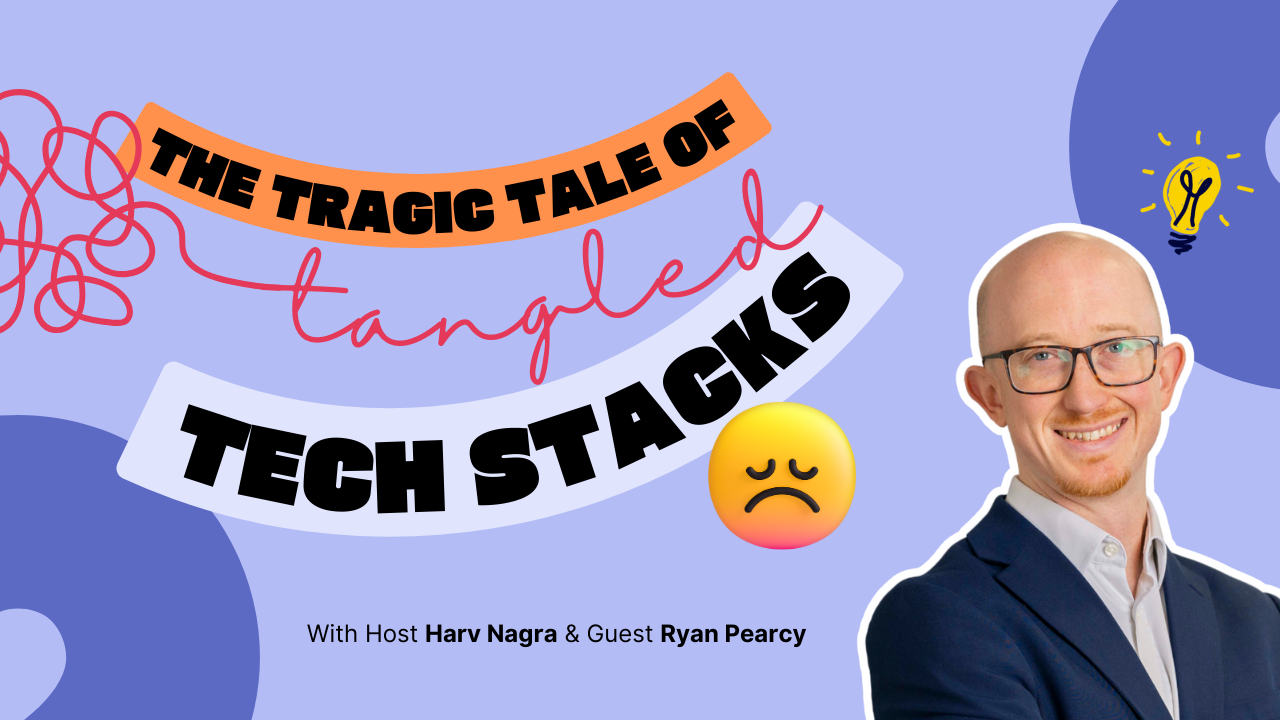Managing projects, team workloads, and agency finances can get overwhelming without the right tool.
Scoro, Asana, Monday, and Wrike are all popular choices for consultancies and agencies, with each platform offering distinct features and capabilities.
Let’s compare these four tools to help you find which one best suits your needs and budget.
| Tool | Managing projects | Managing resources | Managing finances | Best for |
|---|---|---|---|---|
| Scoro | Comprehensive project management with customizable views and detailed reports | Advanced utilization reporting, multiple time tracking options, and drag-and-drop resource scheduling | One-click invoicing, budget tracking, and profitability reporting | Businesses seeking an all-in-one work management solution including projects, resources, invoicing, and reporting |
| Asana | Flexible project management with multiple view options and task tracking | Basic workload visualizations, real-time and manual time tracking, and drag-and-drop scheduling | No native financial management, integrates with Xero for invoicing | Teams looking for straightforward project management and capacity insights |
| Monday | Visual project management with customizable boards | Colorful workload visualizations, real-time and manual time tracking, and drag-and-drop resource scheduling | Basic budget widgets (invoicing and quoting module will be discontinued in 2025) | Teams looking for intuitive, collaborative project management (without sales and financial reporting) |
| Wrike | Powerful project management with multiple views and AI-assisted workflows | Detailed workload charts, real-time and manual time tracking options, and drag-and-drop resource scheduling | Solid financial reporting and invoicing capabilities | Agencies looking for AI-assisted project management with custom workflows |
Scoro
Scoro is an all-in-one professional services automation (PSA) platform that supports thousands of businesses in over 60 countries. It brings together project planning, resource scheduling, time tracking, invoicing, and reporting in one single system—eliminating the need for multiple tools.
This comprehensive approach makes it particularly valuable for growing agencies looking to scale operations and improve efficiency across roles and the entire business.
As you can see in the executive dashboard below, you can monitor all key business areas from a single view, from active projects and upcoming deadlines to real-time financial metrics:
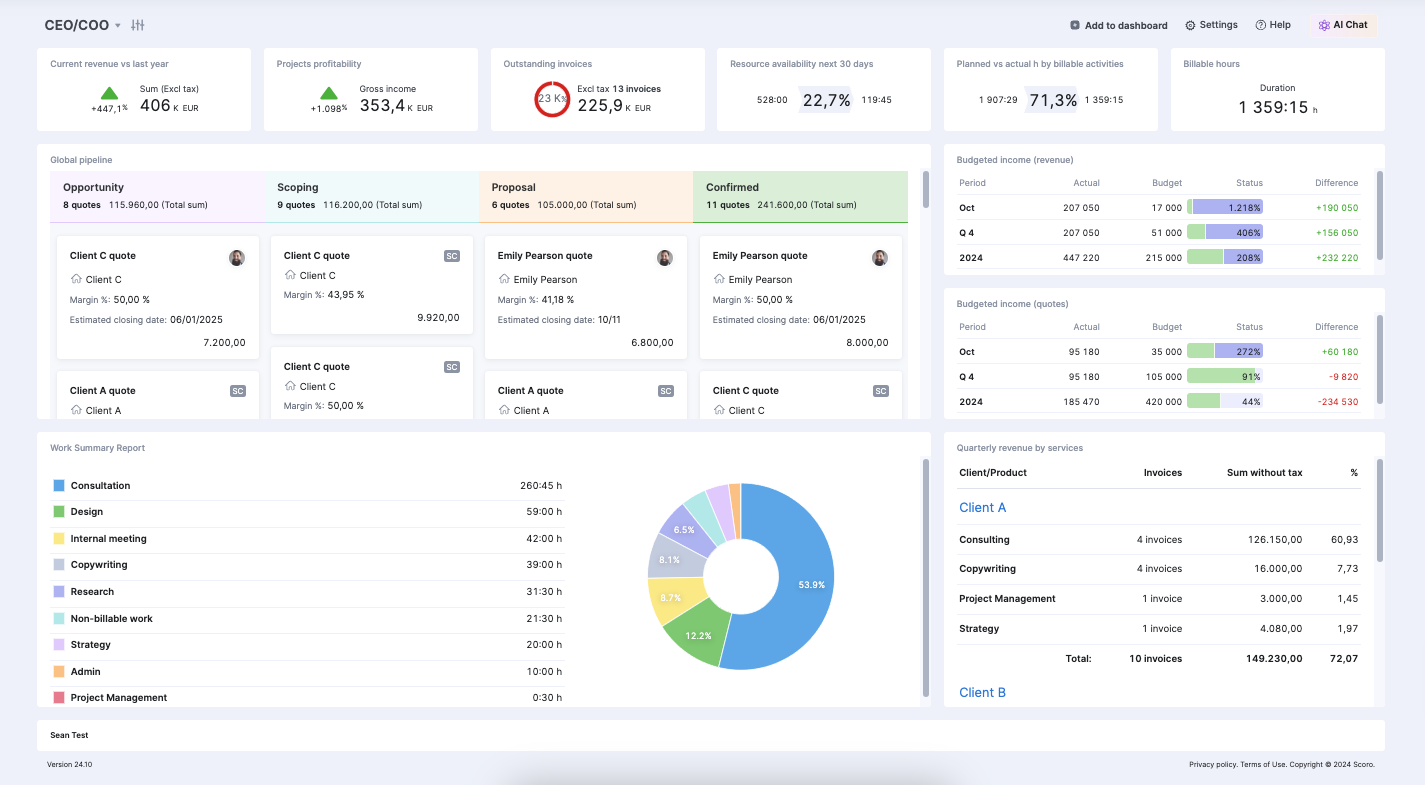
What sets Scoro apart is its focus on agency profitability and resource optimization.
Agencies can track project budgets and expenses in real-time. So you can prevent overservicing and maintain healthy margins.
That’s how creative agency Design de Plume increased project profitability by 20% after switching to Scoro.

The platform also simplifies resource management, giving you clear visibility into team capacity so you can balance workloads without compromising profitability:
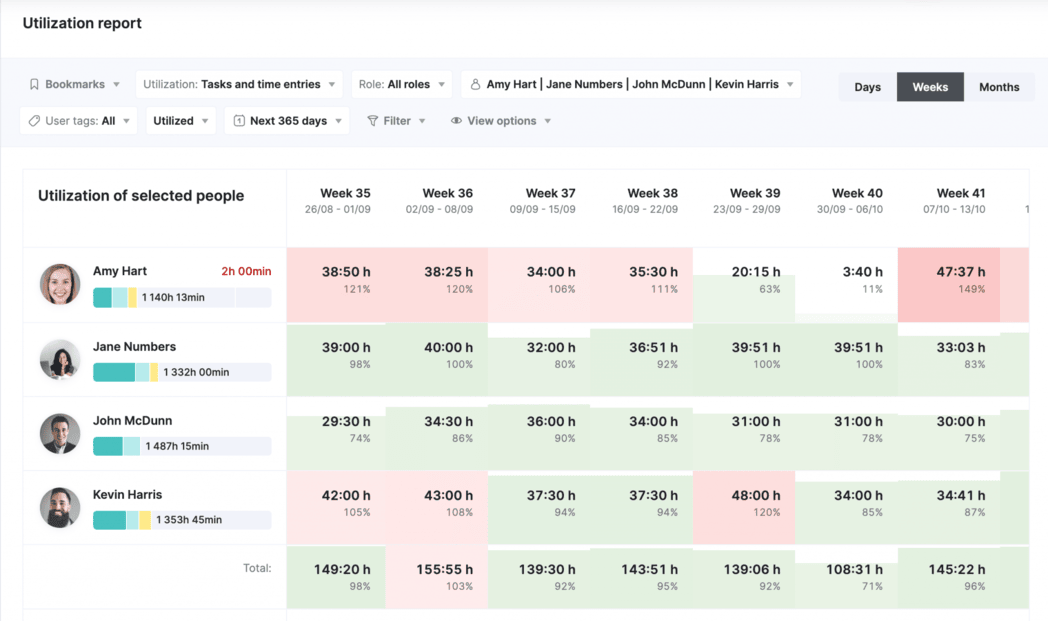
Core features
- Project management: Gantt charts showing project timelines and task dependencies, quote-to-project conversions, and detailed project reports to track progress and budgets
- Resource management: Real-time utilization reports, capacity forecasts, time tracking, pipeline tracking, and “Bookings” and “Planner” features to assign expected and confirmed tasks based on bandwidth
- Financial management: Real-time project profitability reporting, budget monitoring, a “Quoted vs actuals” table, flexible billing (fixed fee, recurring, partial), retainer management, and automated invoicing
Integrations
Scoro connects with 45 tools to streamline your agency’s operations, including:
- Accounting and finance: Xero, QuickBooks, Sage Intacct, Exact Online, Expensify, Stripe
- Calendar and files: Google Calendar, Microsoft Exchange, Google Drive, Dropbox, Calendly
- CRM and sales: HubSpot, Salesforce, Mailchimp, Pipedrive
For example, you can sync QuickBooks with Scoro to automatically generate invoices based on tracked time and project milestones.
And the HubSpot integration lets you automatically create projects from won deals, streamlining the handoff between sales and project teams.
Tip: Connect with more tools through Zapier and SyncHub. Or create your own integrations using Scoro’s API.
Customer support
Small teams can quickly get started with our Help Center, which includes how-to guides, video tutorials, and set-up instructions.
For companies with more than 10 users, we provide dedicated onboarding specialists who help customize the platform to match specific agency workflows and give teams the most value.
Technical support is available through an online request form or phone support in both the United Kingdom and the United States.
Pricing
Scoro offers four pricing plans:
- Core: $19.90 per user per month
- Growth: $32.90 per user per month
- Performance: $49.90 per user per month
- Enterprise: Contact sales for pricing
To give Scoro a try, sign up for a two-week free trial.
What others are saying
With over 400 reviews on G2 and a strong 4.5/5 rating, Scoro users love how it brings all their processes into one central hub, saving them time and simplifying their workflows.
“Best tool to run your agency by far! Simplicity, design, and the whole logic behind the system is just excellent. It really connects every tool an agency needs into one complex solution.”
—Richard, G2
“We’ve been using Scoro for over a year now, and it’s had a significant impact on our operations. It’s helped us streamline our processes, stay organized, and make data-driven decisions. Integrating Scoro into our existing systems was straightforward and has boosted our productivity.”
—Cheryl, G2
“I love the simplicity of Scoro. It has a very neat and uncluttered design and it interconnects with other apps such as Slack and Google Calendar. It has numerous features including project management and billing that make it easy for us to work with. Scoro simplifies the management of projects and helps us spend less time on it.”
—Vikash, G2
While some users mention Scoro takes time to set up and learn to use, the overall feedback is overwhelmingly positive.
Scoro vs. Asana, Monday, and Wrike
Scoro is a complete consultancy and agency management platform that combines project delivery, resource planning, and financial management in one place.
Unlike Asana, Monday, and Wrike, which focus primarily on tasks and workflows, Scoro lets you manage all your agency operations in one place. So you don’t need to spend money on other tools.
- Scoro vs. Asana: If you’re looking to do more than just track tasks, Scoro is a better fit— Asana doesn’t have the same invoicing and financial capabilities as Scoro
- Scoro vs. Monday: With Monday sunsetting its quotes and invoices module, Scoro offers a more comprehensive solution for agencies needing CRM capabilities and financial management
- Scoro vs. Wrike: While Wrike is a comprehensive tool with powerful AI features, its complexity can be challenging—and support costs extra. Scoro offers free email and phone support for all users.
Asana
Asana is a widely used project management platform that helps agencies organize their work and track tasks.
Used by 85% of Fortune 100 companies, it offers a flexible system for planning projects and workflows.
Manage work in multiple views (like Gantt charts and Kanban boards) to suit different needs. And the “List” view provides a clear overview of project progress, task ownership, and priorities:
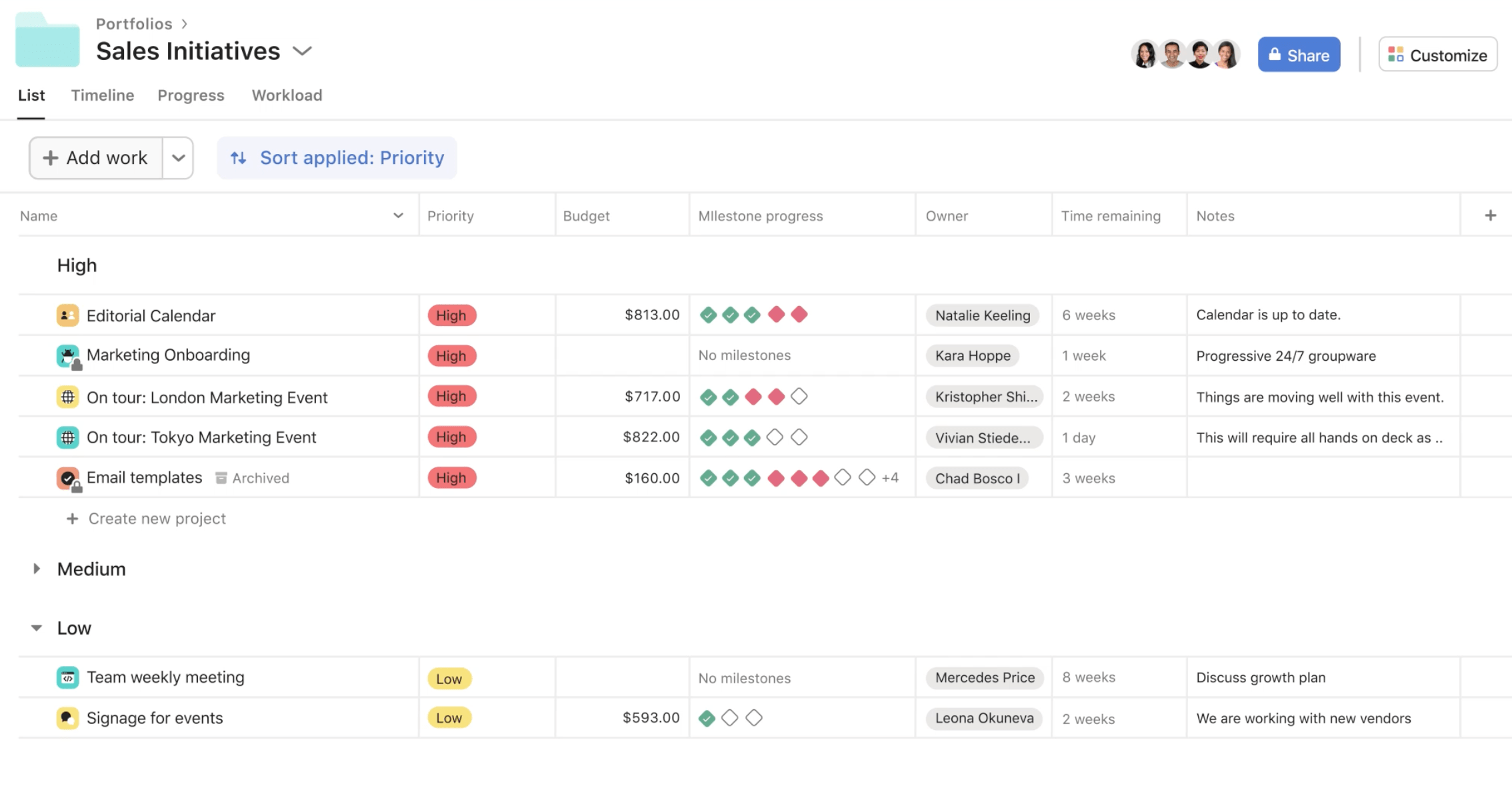
Asana also simplifies resource scheduling with its “Workload” chart, letting you see each team member’s capacity over time. Quickly spot over allocations and redistribute work by simply dragging and dropping tasks:
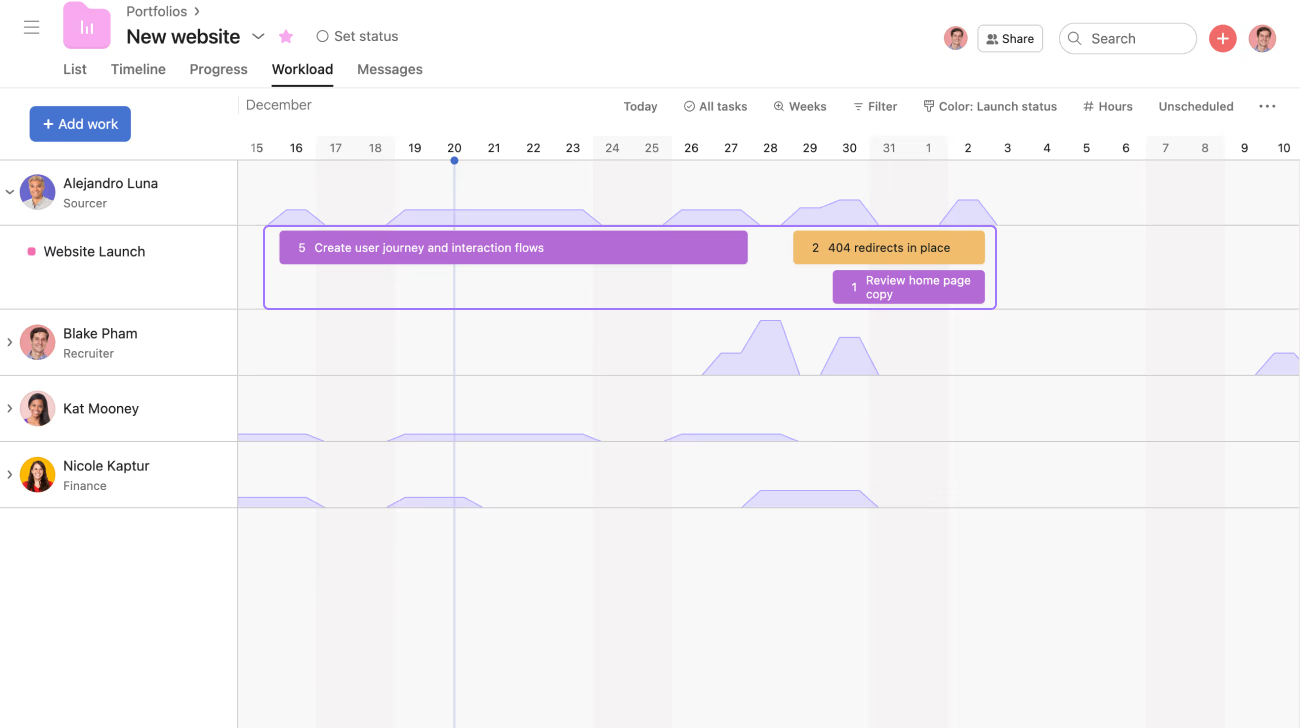
From a reporting standpoint, Asana’s customizable dashboards give you instant visibility into your projects and flag both incomplete and overdue tasks:

Core features
- Project management: Multiple project views (list, Kanban board, Gantt chart, calendar, timeline), customizable workflows for different project types, automatic project notifications, and progress tracking
- Resource management: Real-time workload charts, capacity planning, time tracking, and drag-and-drop scheduling
- Financial management: Asana doesn’t offer native budget tracking or invoicing capabilities
Integrations
Asana connects with over 200 business tools, including:
- Design and development: Adobe Creative Cloud, Figma, Canva, Miro, Jira, and GitHub
- Communication and files: Slack, Microsoft Teams, Zoom, Google Drive, Dropbox, and OneDrive
- Reporting and finance: Power BI, Tableau, Google Sheets, Harvest, and Xero
For example, you can use Adobe Creative Cloud to share designs and incorporate feedback within Asana tasks.
And the Slack integration lets you turn conversations into actionable tasks and get project updates directly in your Slack channels.
Tip: Connect with even more tools through Zapier. Or build custom integrations using Asana’s API.
Customer support
Asana’s Help Center is your first stop for support, offering educational resources and instructions to help you make the most of the platform.
For direct assistance, use the Asana Support Chatbot to find a quick solution or create a ticket to connect with the support team.
And for Enterprise customers, Asana provides 24-7 English support with a guaranteed response time of two business hours (excluding holidays).
Pricing
Asana offers five pricing plans, including a free option:
- Personal: Free for individuals and small teams of up to 10 people
- Starter: $10.99 per user per month (billed annually)
- Advanced: $24.99 per user per month (billed annually)
- Enterprise: Contact Sales for pricing
- Enterprise+: Contact Sales for pricing
To try Asana, start with the free Personal plan or sign up for a free trial of the Starter and Advanced plans.
What others are saying
Asana has earned a strong 4.4/5 rating from over 2,000 reviews on G2. Users particularly like its task management and team collaboration capabilities:
“We are a very large agency with many clients and multiple tasks running simultaneously. It would not be easy to track where we are on items without Asana. Each of our team members uses it all day, everyday.”
—Katie, G2
“Asana has helped our organization be more efficient and productive with our time. We spend less time searching for things because we have it organized in projects … We also have more visibility into what teams are up to, how work is progressing, and when we need to step in and help get something to the finish line.”
—Amber, G2
Still, users highlight several limitations. Like the lack of built-in time tracking and invoicing:
“It is not an all-in-one program. Our agency has the need for software that not only helps with project management, but we also need time tracking and a more efficient way to invoice.”
—Verified User, G2
Users also mention a steep learning curve for advanced features and limited reporting capabilities. Higher costs for premium features (like time tracking and advanced reporting) can also make it challenging for teams with specific needs or smaller budgets.
Asana vs. Scoro, Monday, and Wrike
Asana has established itself as a popular project management platform for task management and team collaboration. However, it might not have all the features you need.
- Asana vs. Scoro: While Asana works well for task tracking, it can’t create invoices or financial reports. Asana’s Xero integration can handle the financial side, but that means paying for two separate tools instead of just one with Scoro.
- Asana vs. Monday: While both tools offer similar capabilities, Monday is bright and colorful, whereas Asana’s design is more straightforward
- Asana vs. Wrike: Asana offers simpler task tracking that’s easy to adopt, while Wrike provides a more complete solution that includes financial management
Monday
Monday is a work management platform used by over 225,000 organizations, from start-ups to Fortune 500 companies. It combines project management, resource planning, and reporting in one highly visual system.
Monday’s user-friendly design, automations, and integrations are perfect for agencies that need to standardize processes across different clients and project types. The platform offers flexible ways to organize and track client work and any other projects.
For example, its “Projects” view offers a colorful, customizable chart highlighting areas like project health, progress, and planned vs. actual timelines.
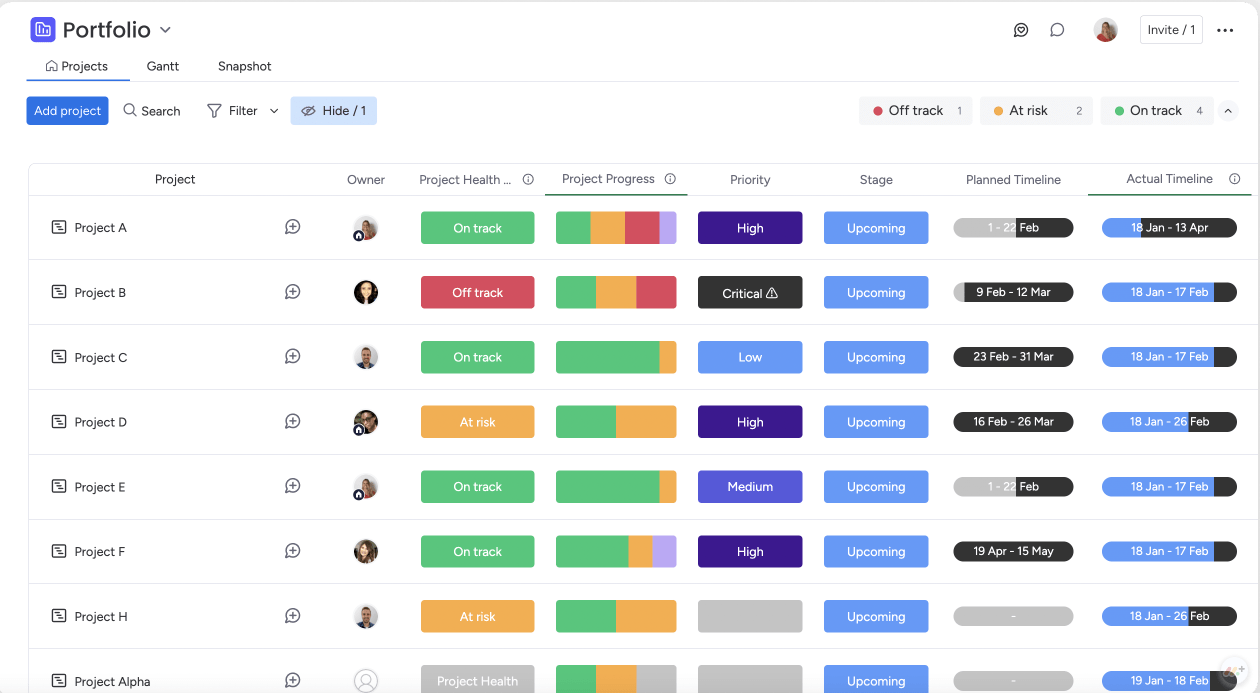
And Monday’s visual timeline makes it easy to see who’s overloaded (red), who has capacity (blue), and what projects they’re working on:
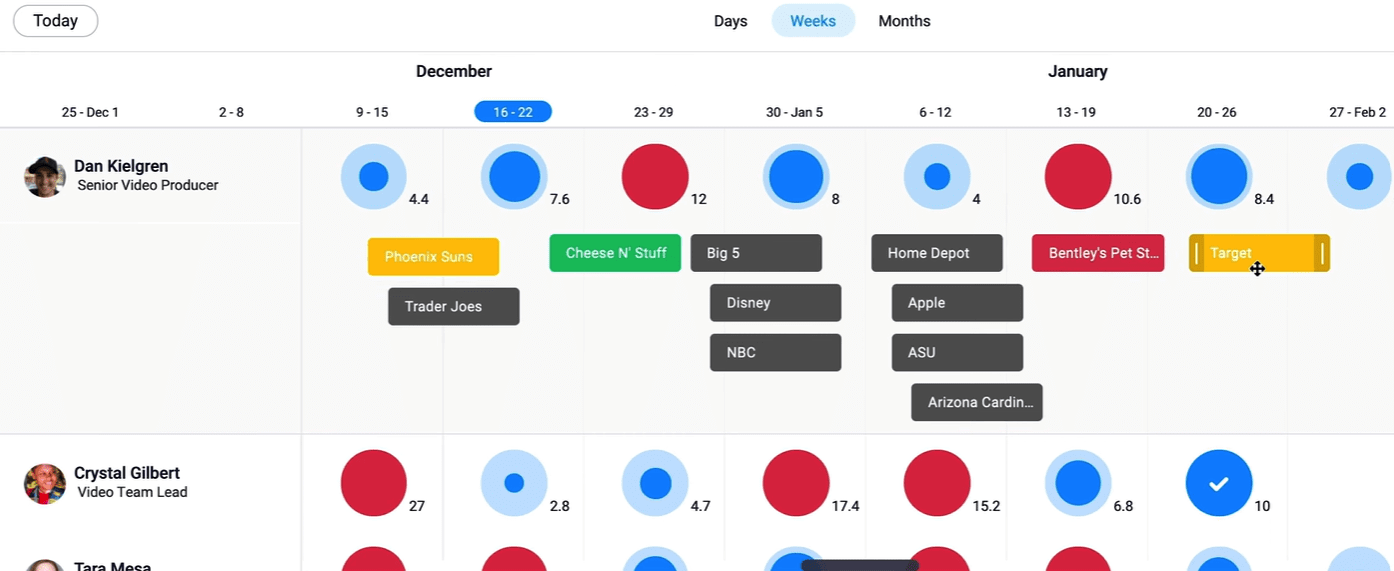
Monday’s reporting capabilities are also helpful. Create custom dashboards to track budgets, timelines, and team performance in real-time:
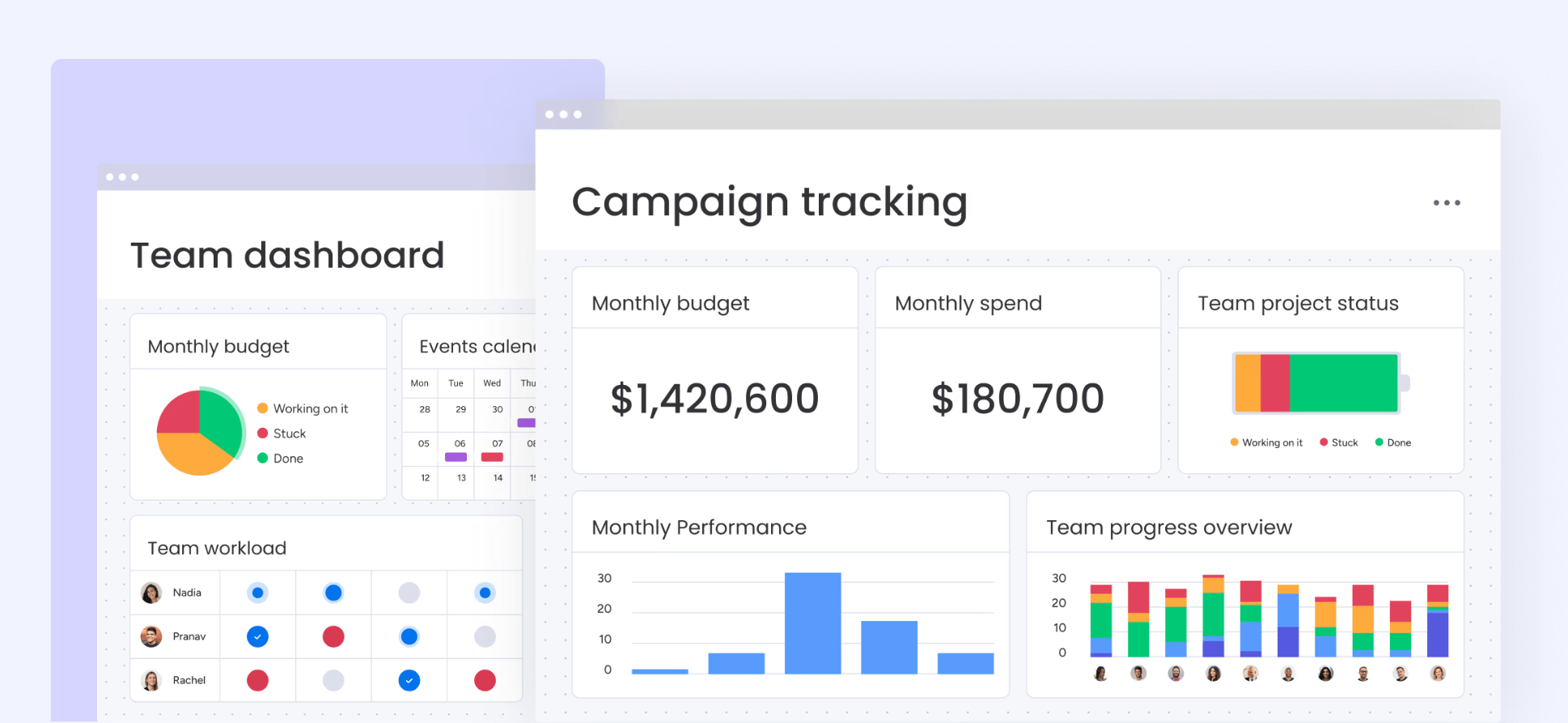
Core features
- Project management: Project management dashboards with different views (list, Kanban, timeline), project health tracking based on status and progress, and automatic notifications
- Resource management: Workload views to monitor team capacity, built-in time tracking tied to tasks, planned vs. actual time tracking, and resource scheduling across projects
- Financial management: Budget-tracking widgets, and customizable financial dashboards to monitor project costs and profitability
Note: Quotes and invoices are also available at an extra cost as part of Monday’s CRM solution.
Integrations
Monday connects with over 200 useful tools across project management, CRM, marketing, and design, including:
- Projects and communication: Slack, Microsoft Teams, Zoom, Gmail, and Outlook
- Design and development: Adobe Creative Cloud, Figma, Canva, GitHub, and Jira
- Finance: QuickBooks, GetSign, and DocuSign
For example, you can integrate QuickBooks to manage invoices and track financial data. Or connect with Adobe Creative Cloud to streamline design workflows.
Tip: While Monday has tons of pre-built integrations, you can also create your own with Zapier.
Customer support
Monday offers a knowledge base with guides and video tutorials to help you learn how to use the platform. There’s also the Monday academy, which offers free webinars, courses, and live training sessions.
For direct assistance, contact support through live chat or email.
Pricing
Monday offers five pricing plans, including a free option:
- Free: Free for up to two users
- Basic: $9 per user per month (billed annually)
- Standard: $12 per user per month (billed annually)
- Pro: $19 per user per month (billed annually)
- Enterprise: Contact Sales for pricing
You can sign up for the free plan or take a free trial of the Basic, Standard, or Pro plans.
What others are saying
With over 12,800 reviews and a strong 4.7/5 rating on G2, Monday consistently receives praise for its customizable, user-friendly interface.
“Monday provides visual dashboards that provide a clear overview of tasks, deadlines, and progress, ensuring everyone stays aligned. I can easily check on progress on a project without having to wait for an update from the project manager.”
—Jena, G2
“Monday.com keeps us all on-task and on-time with no room for dropped balls. It’s easy to keep track of where projects stand and communicate in real time about them.”
—Jeremy, G2
“Monday keeps us organized, and it can do so much! We’re an agency and have a pretty complex setup. We run boards for all of our clients. Everything works the same but can still be customized. A few clicks and our entire team has everything they need to complete tasks.”
—Shanna, G2
But users mention there’s a learning curve when it comes to advanced features like automations and custom dashboards. And the initial set-up takes time.
Still, most users agree the platform’s flexibility and comprehensive features make it worthwhile.
Monday vs. Asana, Scoro, and Wrike
Monday is a popular project management tool due to its visual and customizable approach, letting teams easily manage complex workflows across different industries.
- Monday vs. Asana: While Asana offers solid task management, Monday provides more vibrant, customizable views that help teams understand their work at a glance
- Monday vs. Scoro: Monday is great for visual project tracking, but Scoro offers deeper end-to-end agency management features. And Scoro has a built-in CRM. Monday’s CRM is a separate product, so you have to pay more to create quotes, issue invoices, and track your sales pipeline.
- Monday vs. Wrike: Monday is known for its user-friendly interface, while Wrike’s complexity often requires expert help to set up (and even then, it’s still a challenge, according to this G2 user)
Wrike
Wrike is a work management platform designed to streamline workflows across teams and departments. Used by over 20,000 companies across 140 countries, it acts as a single source of truth for all your projects, resources, and finances.
The platform offers multiple project views—including table, board, and Gantt chart options—so you can track work however it suits you:
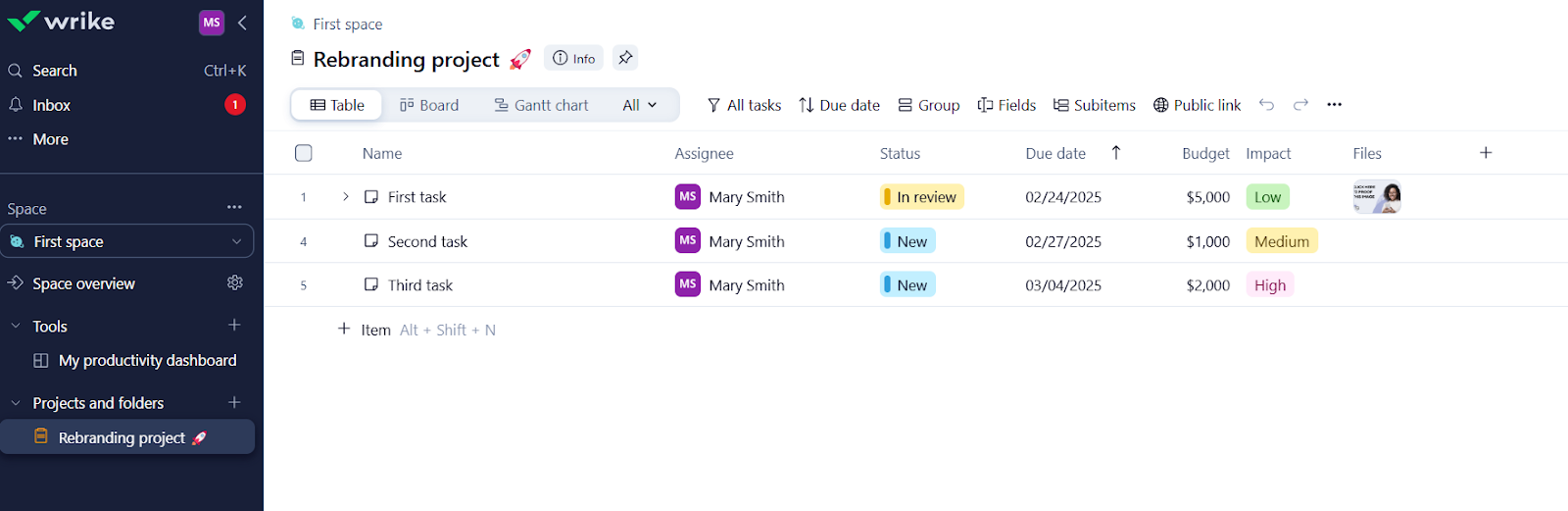
What’s more, Wrike’s AI and automation features give you more time back in your day.
For example, Wrike’s AI content creation feature lets you instantly generate briefs. And AI summaries relay essential project information—no more reading through long comment threads.
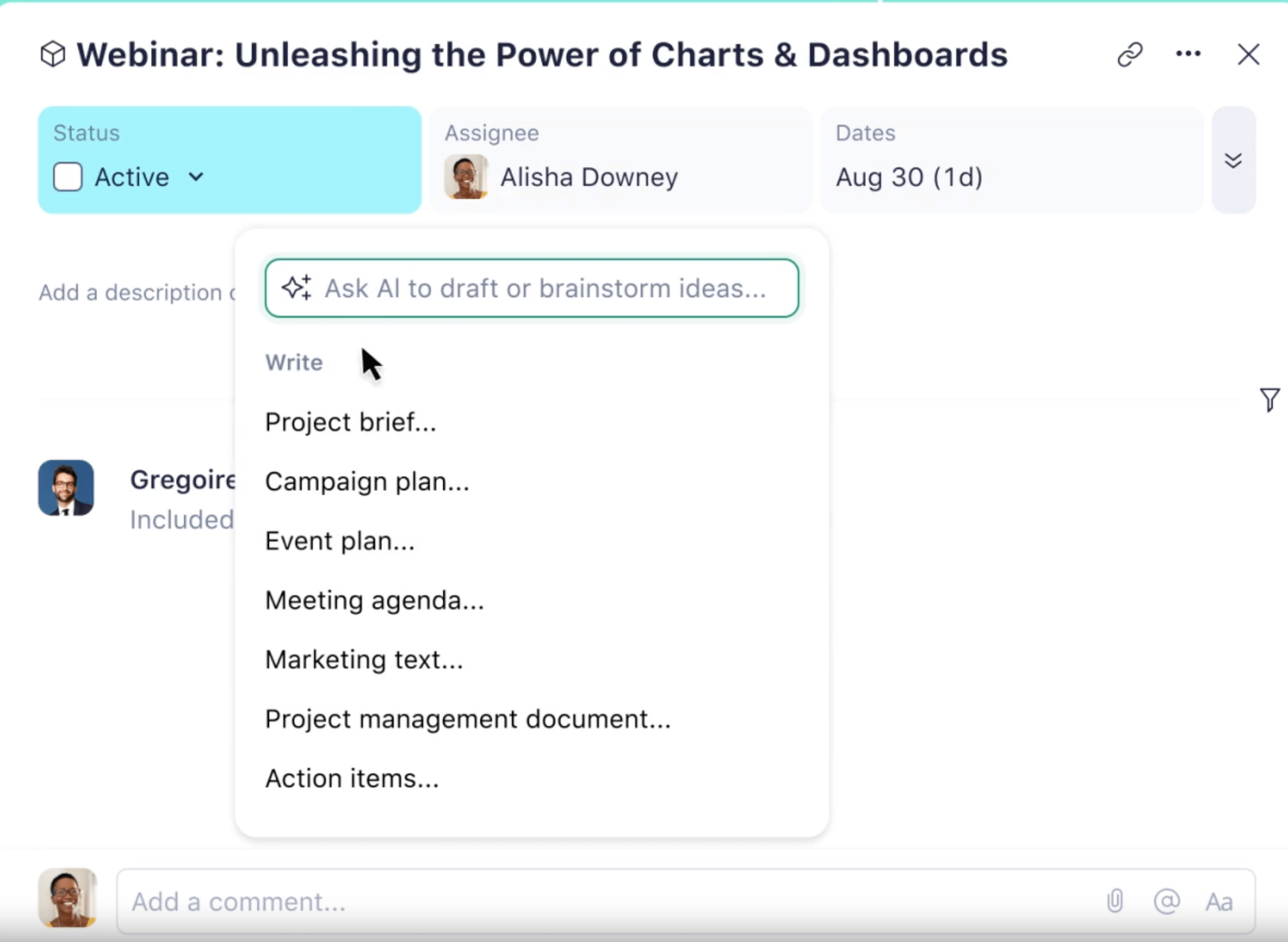
Wrike’s color-coded workload charts also make it easy to balance assignments. Easily view individual and team capacity, track time spent on tasks, and optimize resource allocations across projects:
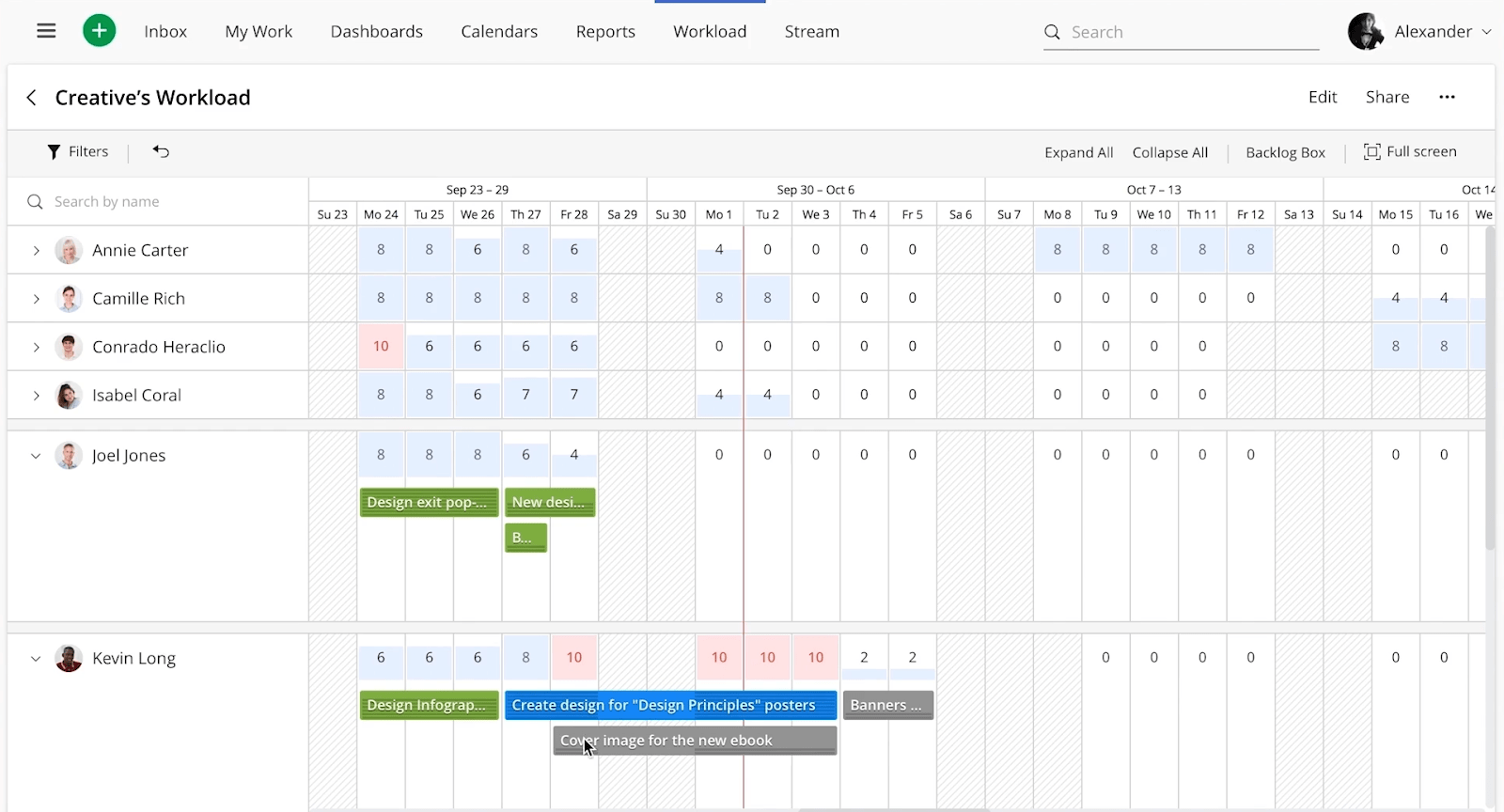
Wrike also offers a number of reports, including overdue tasks, time spent, and team utilization.
Core features
- Project management: Customizable workflow views (Gantt charts, Kanban boards, table), project templates, AI tools, and approval workflows
- Resource management: Capacity planning, time tracking, and real-time dashboards showing team utilization
- Financial management: Instant invoice generation based on billable hours and financial reporting on budget vs. actuals
Integrations
Wrike integrates with over 50 tools across various categories, including:
- Projects and communication: Slack, Microsoft Teams, Zoom, Gmail, Outlook, and Microsoft Office 365
- Design and storage: Adobe Creative Cloud, GitHub, Jira, Google Drive, Dropbox, Microsoft SharePoint, and OneDrive
- CRM and marketing: Salesforce, HubSpot, Zendesk, and SurveyMonkey
For example, you can integrate Salesforce to give sales teams full visibility into project details. Or connect Adobe Creative Cloud to manage proofing and approvals directly within your design workflow.
Tip: Wrike offers fewer integrations than tools like Asana and Monday, so you might find some key options missing—like Xero for accounting and Notion for content. However, you can use the Wrike API to build custom integrations for any tool.
Customer support
Wrike’s Help Center offers guides, video tutorials, and interactive training. And you can also ask questions in the Wrike community.
In addition, Wrike offers standard support with every paid plan, providing web form assistance, Help Center chat, and a callback within 24 hours.
For teams needing a faster response time, support packages are available at an additional cost.
Pricing
Wrike offers five pricing plans to suit different business needs, including a free option:
- Free: $0 for one user who’s just getting started
- Team: $10 per user/month for small teams of two to 15 people
- Business: $25 per user/month for all teams across an organization
- Enterprise: Custom pricing for large teams
- Pinnacle: Custom pricing for teams with complex work needs
A 14-day free trial is available for all paid plans.
What others are saying
With over 3,700 reviews and a solid 4.2/5 rating on G2, Wrike receives consistent praise for its flexibility and time-saving features.
“Wrike truly lives up to its promise of enhancing productivity. Ever since adopting this tool, I’ve experienced a remarkable shift in how I manage tasks. Everything’s consolidated into one breathtaking platform, making collaboration with my team seamless.”
—Verified user, G2
“Wrike has transformed our ways of working at our global marketing agency … We decided to go with Wrike for its flexibility and its ability to integrate well with other platforms. It’s allowed us to consolidate processes that were being done across a variety of other platforms.”
—Sarah, G2
While users love Wrike’s powerful features, they also say the platform’s complexity can be overwhelming.
“Wrike is not a beginner’s tool. It requires a clear vision of project structure and data hygiene across systems to implement effectively. The reporting functionality, in particular, dashboards, is not as user-friendly as similar tools in the space.”
—Ian, G2
Wrike vs. Scoro, Monday, and Asana
Wrike stands out for its time-saving generative AI features and automated workflows, designed to streamline projects and team collaboration.
- Wrike vs. Scoro: Wrike and Scoro are both comprehensive platforms with project management, resource planning, and financial tracking—but users say they “love the simplicity of Scoro. ” It’s easier to set up, use, and maintain. And offers support at no extra cost.
- Wrike vs. Monday: While Monday offers visual project tracking and resource management, Wrike provides more advanced workflow automations, similar resource management, and more financial capabilities (including invoicing)
- Wrike vs. Asana: Both platforms let you manage projects, but Wrike offers stronger financial management—though it’s less user-friendly and has additional support fees
Asana vs. Monday vs. Wrike vs. Scoro: Which tool is right for you?
All the tools on this list offer useful features like task tracking and capacity planning.
But Scoro stands out as the most comprehensive solution for agencies and consultancies. Letting you seamlessly bring together projects, resources, and finances in a simple, intuitive way.
Just look at Yellow Cherry. The creative agency increased its cash flow by 66% after switching to Scoro. And they’re not the only ones experiencing great results.
Check out our customer stories to see how Scoro has transformed business operations around the world.
Then, try us out for free for 14 days to see how Scoro can impact your company.