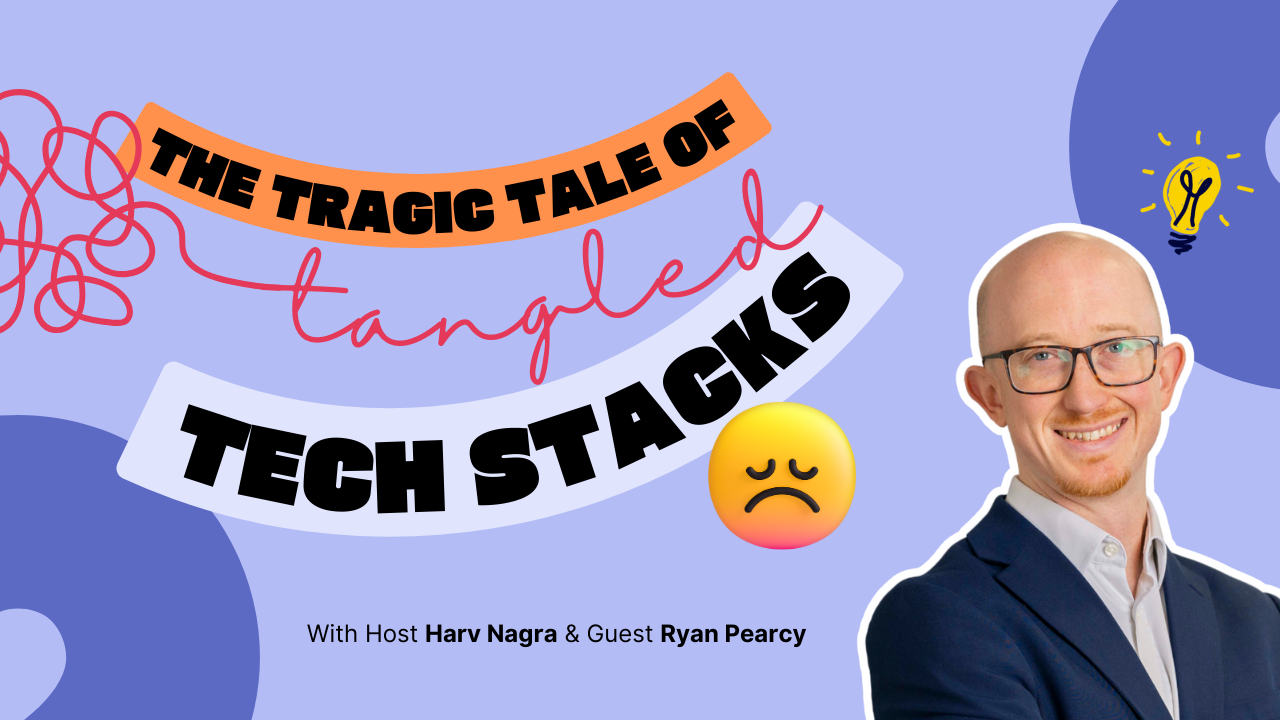Whether you’re a small business owner or part of a large sales team, automated quoting software can give you an edge in winning new business.
But with so many options, finding the right quoting tool can feel overwhelming.
So, we tested the best quoting software tools on the market to help you find the one that best suits your needs.
What is quoting software?
Quote and proposal software helps businesses create, send, and manage price quotes for their products or services. It automates many parts of the quoting process, making it faster and more accurate than creating each quote from scratch.
This software usually includes features like:
- A database or catalog of products and prices
- Customer information
- Quote templates
- Automatic calculations of offers, bundles, and discounts
- The ability to send quotes directly to customers
Some advanced quoting software can also track when customers view quotes, allow electronic signatures, and automatically turn accepted quotes into projects and invoices.
| Tool | Best for | G2 Rating | Starting price |
|---|---|---|---|
| Scoro | Professional services firms of all sizes, including marketing agencies and consultancies | 4.5 | $26/per user/ month |
| PandaDoc | Businesses of all sizes, particularly sales teams and customer-facing departments | 4.7 | $19/per user/ month |
| Qwilr | Sales teams, marketing agencies, and small to medium-sized businesses | 4.5 | $35/per user/ month |
| Proposify | Sales teams, marketing agencies, and businesses of various sizes | 4.6 | $35/per user/ month |
| Salesforce Revenue Cloud | Large enterprises already using Salesforce CRM | 4.2 | $75/per user/ month |
| HubSpot Sales Hub | Medium-sized businesses looking for a scalable sales solution | 4.4 | $0 (Free plan available) |
| Quotient | Small businesses and freelancers who need a simple quoting tool | 4.7 | $28/per user/ month |
1. Scoro
Founded in: 2013
Average customer ratings: G2: 4.5 (400 reviews); Capterra: 4.6 (237 reviews)
Best for: Professional services firms of all sizes, including marketing agencies and consultancies. Use Scoro to create quotes, manage projects, and automatically generate invoices.

Overview
Scoro is an all-in-one business management tool that helps thousands of agencies, consultancies, and professional services firms from over 50 countries. Beyond quoting, handle everything from project management and time tracking to invoicing and reporting in one place.
Why Scoro stands out
From quote to cash, Scoro gives you complete visibility and control over the entire process. This lets you skip a lot of manual work.
For example, when a client accepts your quote, Scoro automatically converts it into a project and tasks. And once the project is complete, it immediately generates your client invoice and payment link.
Not to mention, creating and sharing a new quote is super fast. Check out this quick demo to see how it works:
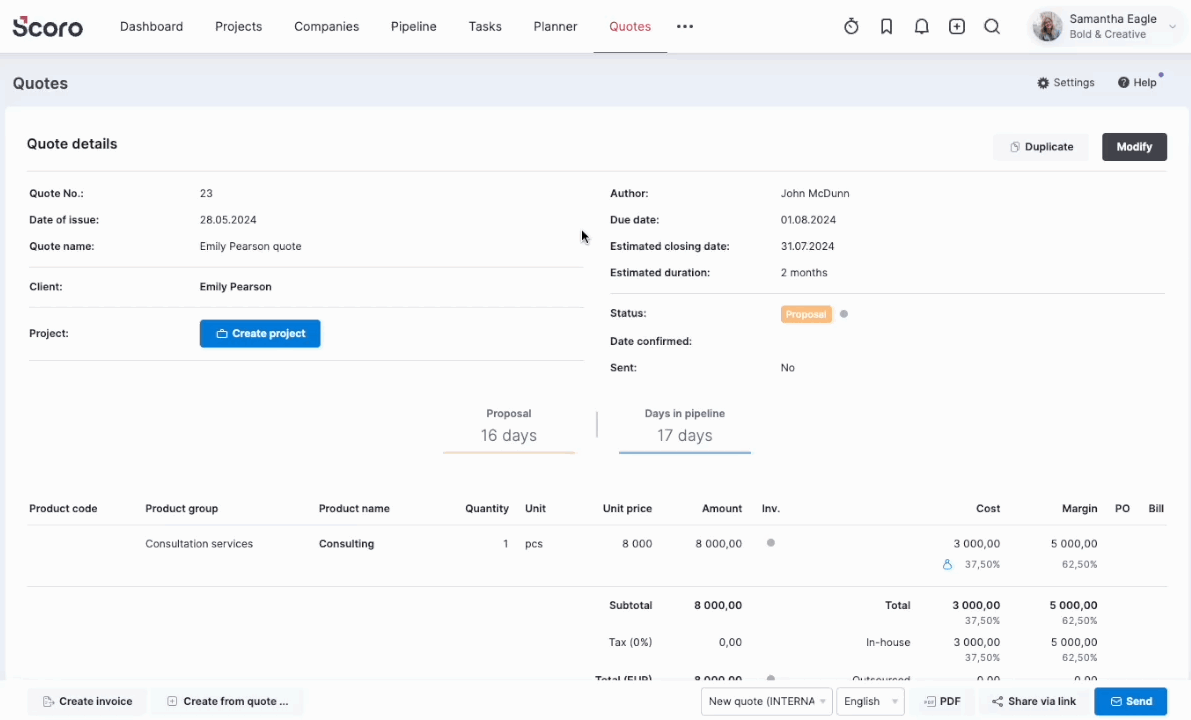
Here’s a quick walk-through of how to scope a project with a quote in Scoro:
Key features you’ll love
- Customizable quote templates and approval workflows
- Seamless transition from quotes to projects with integrated time-tracking
- Easy integrations with CRM tools to import customer data
- Clear pipeline and quote tracking
Ease of use
- Learning curve: Low to moderate
- User-friendly design: Yes
- Customization options: Yes, extensive options for tailoring dashboards, reports, and workflows
Scoro simplifies the quoting process from start to finish.
Create the quote in just a few clicks. Then, send it out as a PDF or through a link.
Keep track of it and all your other quotes in the “Pipeline” view. Beyond seeing the quote status, you can see insights such as your average quote value and how many quotes you’ve sent out during a certain time period. And you can filter for different users and time periods.

There are lots of features to explore. But everything is laid out in a way that’s easy to navigate.
Integrations
From payments and accounting to CRM platforms, Scoro integrates with over 45 popular tools, including:
- Stripe
- PayPal
- Salesforce
- QuickBooks
- Xero
- HubSpot
- Zapier
- PipeDrive
- Sage
Check out the Scoro Marketplace to see a full list.
What others say about Scoro
“Scoro consolidates several services into one, letting us quote, project manage, track time, and invoice all in one.”
—Lucas, G2
“It’s very intuitive—the whole team loves it.”
—Martin, G2
Pricing
Scoro offers four paid plans:
- Essential: $26 per user per month
- Standard: $37 per user per month
- Pro: $63 per user per month
- Ultimate: Contact sales for pricing
Try Scoro for free with a two-week free trial.
Summary: Pros & cons
| Pros | Cons |
|---|---|
| Automated quote-to-project conversion | Moderate learning curve due to the range of features |
| Customizable quote templates | Higher price point compared to simpler tools |
| Quotes for different types of projects, including retainers | |
| Real-time quote and cost tracking | |
| Automated approval workflows | |
| Customer support in the United States and United Kingdom |
2. PandaDoc
Founded in: 2011
Average customer ratings: G2: 4.7 (2,545 reviews); Capterra: 4.5 (1125 reviews)
Best for: Businesses of all sizes—particularly sales teams and customer-facing departments—that want to create, send, and track and interactive proposals. It’s especially useful for companies who need electronic signatures for contracts and agreements.

Overview
PandaDoc lets businesses create, manage, and sign professionally-designed business documents, including quotes, proposals, and contracts.
Why PandaDoc stands out
With pre-set templates and a drag-and-drop editor, PandaDoc makes it easy to create quotes with a clear visual impact. Quotes are interactive, so clients can choose from menus with different quantities and pricing options.
Plus, you can see when clients view or sign your documents.
Here’s a quick walk-through of how to create a quote in PandaDoc:
Key features you’ll love
- Customizable quote templates
- Quote builder
- Product catalog
- Legally-binding electronic signatures
- CRM integrations
- Analytics and tracking for quotes and contracts
Ease of use
- Learning curve: Low to moderate
- User-friendly design: Yes
- Customization options: Yes, extensive template and customization options
PandaDoc is easy to navigate. And you can choose a quote template or build your own from scratch.
The tool’s editor also makes it easy to adjust your quote. Use the drag-and-drop menu to quickly pop in images and videos, add a signature requirement, and more.

Integrations
PandaDoc integrates with almost 40 useful tools, including:
- Stripe
- PayPal
- Salesforce
- QuickBooks
- HubSpot
- Zoho
- FreshBooks
Check out the full PandaDoc integrations list.
Note: CRM integrations are only available with PandaDoc’s Business plan.
What others say about PandaDoc
“The drag-and-drop functions make it very easy to plan and create documents … Most of the templates look nice and professional and fit closely to our common business documents needs.”
—Linda, G2
“We love how we can customize any document and even make it interactive.”
—Victor, G2
Pricing
PandaDoc offers four pricing tiers:
- Free eSign: Unlimited documents
- Essentials: $19 per user per month
- Business: $49 per user per month
- Enterprise: Custom pricing
A 14-day free trial is available.
Summary: Pros & cons
| Pros | Cons |
|---|---|
| User-friendly interface suitable for all skill levels | No project management functionality |
| Flexible pricing options for customers to choose from | Initial learning curve (according to some users) |
| Document tracking and analytics | Integrations only available with the “Business” plan and Salesforce integration costs extra |
| Many professionally-designed template options | |
| Automated approval workflows | |
3. Qwilr
Founded in: 2014
Average customer ratings: G2: 4.5 (724 reviews); Capterra: 4.6 (386 reviews)
Best for: Small to medium-sized businesses that want to create interactive proposals and quotes. Especially useful for marketing agencies and creative firms that want to make an impression with eye-catching quotes.

Overview
Qwilr lets you create compelling, interactive sales documents, including quotes. Its templates and interactive features are designed to make your sales materials stand out.
Why Qwilr stands out
Instead of simple PDFs, Qwilr lets you create webpages for your quotes. Add videos, interactive pricing options, and other helpful features to engage potential customers.
Here’s a quick introduction to Qwilr:
Key features you’ll love
- Customizable templates for proposals and quotes
- Brand customization options
- Interactive pricing tables
- Built-in e-signatures and payment collection
- Quoting analytics and notifications
- Option to add images, videos, and links to quotes
- Interactive ROI calculator to show value
- Reusable blocks to create proposals faster
Ease of Use
- Learning curve: Low to moderate
- User-friendly design: Yes
- Customization options: Yes, with templates and brand settings
Qwilr is a beginner-friendly platform. Its library of quote templates and drag-and-drop editor make it simple and quick to create a quote.
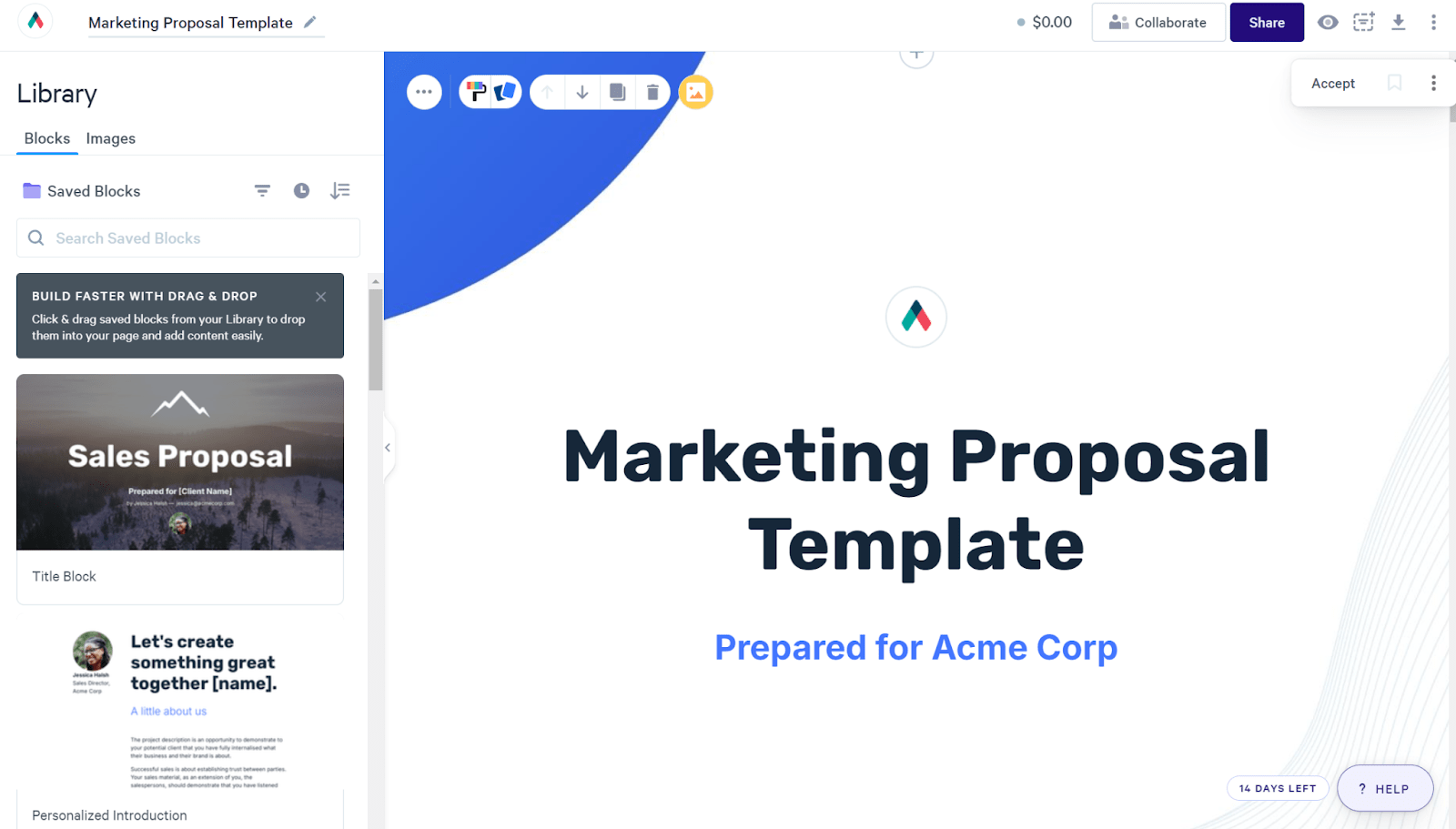
Integrations
Qwilr integrates with eight tools, including many popular CRM, accounting, and payment platforms, such as:
- Stripe
- Salesforce
- HubSpot
- Xero
- Zoho
- Pipedrive
Check out the full Qwilr integrations list.
What others say about Qwilr
“Qwilr dramatically upgraded our proposal game. The ability to provide a customizable, engaging, interactive, branded, and web-based proposal to a client—and to further utilize features like expirations, password protection, and more—massively legitimizes the perceived quality of the organization that’s providing it.”
—Rob, G2
“Qwilr makes it easy to create and edit proposals that will make your business look more professional.”
—Brian, G2
Pricing
Qwilr offers two plans:
- Business: $35 per user per month
- Enterprise: $59 per user per month (minimum of six users)
A 14-day free trial is available for both plans.
Summary: Pros & cons
| Pros | Cons |
|---|---|
| Professional-looking quotes | Some users find advanced customization limited |
| Interactive features like videos | No batch export option |
| Helpful analytics for tracking engagement | Pricing may be high for smaller businesses |
| E-signature and payment collection | Some features (like the Salesforce integration) are only available in higher-tier plans |
| Unable to label quotes numerically to keep track of them |
4. Proposify
Founded in: 2013
Average customer ratings: G2: 4.6 (1,077 reviews); Capterra: 4.4 (278 reviews)
Best for: Sales teams, marketing agencies, and businesses of various sizes that want to create and send professional proposals.

Overview
Proposify helps businesses create, manage, and track sales proposals and other documents. Sales teams can quickly execute professional, branded proposals by using it.
Here’s a quick video showing how Proposify works:
Why Proposify stands out
Proposify’s intuitive design and customizable templates simplify the process of creating proposals.
It also provides real-time proposal analytics and notifications to track when prospects view and sign proposals. This helps teams follow up more effectively and create more effective proposals in future.
And the platform integrates with popular CRM systems. This means you can pull prospect information directly from the CRM into proposals, eliminating manual data entry and reducing errors.
Key features you’ll love
- Customizable proposal templates
- Interactive pricing, so prospects can select from different embedded options
- Electronic signatures
- Real-time proposal analytics and tracking
- Content and pricing library
- Approval workflows
Ease of use
- Learning curve: Low to moderate
- User-friendly design: Yes
- Customization options: Yes, extensive template and content customization
Proposify is very straightforward. Import the template you want to use. Then, modify the design and add extra features, like a signature field. Or create your own quote from scratch using the drag-and-drop builder.

Integrations
Proposify integrates with 45 tools, including CRMs and sales platforms such as:
- Stripe
- Salesforce (available only with th “Business” plan)
- HubSpot
- Zoho
- AgileCRM
- Insightly
- Gong
Check out the full Proposify integrations list.
What others say about Proposify
“Proposify is super user-friendly and makes creating proposals for my clients so much faster than my old system. I like that I can upload my own logos, graphics, etc.”
—Yolanda, G2
“We like Proposify because it manages one particular part of our business really well: the proposal and contracts area.”
—Chris, G2
Pricing
Proposify offers three plans:
- Basic: $35 per user per month
- Team: $49 per user per month
- Business: $65 per user per month (minimum of 11 users)
A free, 14-day trial is available.
Summary: Pros & cons
| Pros | Cons |
|---|---|
| Easy-to-create, visually appealing proposals | Some users find editing and formatting to be clunky |
| Time-saving templates and content library | According to a G2 user, the tool struggles to download large PDF files |
| Helpful analytics for tracking engagement | Learning curve for some features |
| Integrations with project management and CRM tools, as well as Gong for deal intelligence | Salesforce integration and approval workflows only available with the highest-tier plan |
| No project management or invoicing functionality |
5. Salesforce Revenue Cloud
Founded in: 1999
Average customer ratings: G2: 4.2 (1,319 reviews); Capterra: 4.3 (52 reviews)
Best for: Large enterprises—especially those already using Salesforce CRM—with complex pricing structures and multiple revenue streams.

Overview
Salesforce Revenue Cloud is an end-to-end sales management platform that helps enterprises stay on top of their entire revenue lifecycle. It includes a quotation management system with billing, revenue tracking, and analytics.
Here’s a quick walk-through of how to set up a (sales) opportunity and create a quote:
Why Salesforce Revenue Cloud stands out
If you’re already using a Salesforce tool, Salesforce Revenue Cloud is a natural choice that lets you work within a familiar system. You can manage your whole revenue process in one place and create a single source of truth with sales, finance, and legal.
The platform supports complex pricing scenarios, provides real-time analytics on how prospects engage with the quote, and uses AI to streamline processes.
For example, the AI-powered Guided Selling feature helps your sales team pick the best products for each unique customer by asking targeted questions about their needs. This makes selling complex products easier. And can help you spot upselling opportunities.
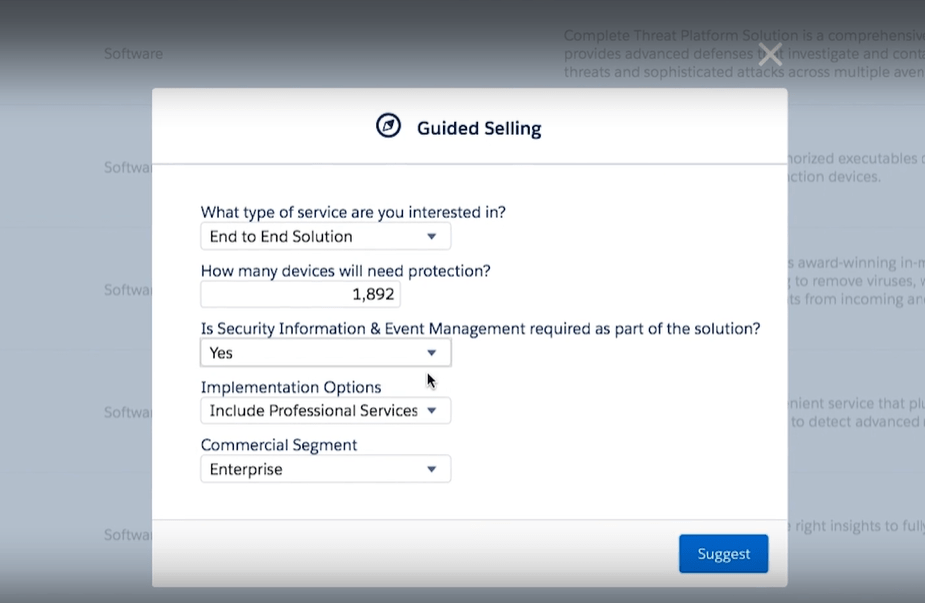
Key features you’ll love
- Quote creation with AI-driven workflows
- Advanced pricing engine with automated calculations
- Automated renewals
- Real-time proposal analytics
- Contract lifecycle management
- Integration with Salesforce CRM
- Automatic approval process based on discount levels
Ease of use
- Learning curve: Moderate to high
- User-friendly design: Somewhat
- Customization options: Extensive, but may require expertise
While powerful, Salesforce Revenue Cloud can have a steep learning curve.
To create a quote, you have to set up an “Opportunity” first. And then you can set up a quote using the automatic workflow.

Integrations
Salesforce Revenue Cloud plays really well with the rest of Salesforce. Salesforce integrates with 11 tools in total, including:
- Quickbooks
- HelloSign
- DocuSign
Check out the full list integrations.
What others say about Salesforce Revenue Cloud
“The finest feature is how easily it integrates with other Salesforce products, giving you a single platform to manage all revenue and sales processes.”
—Prakher, G2
“Some users may find it complex to set up or costly, while others might wish for additional customization options. It’s important to carefully assess how well Salesforce Revenue Cloud aligns with your organization’s requirements and budget before making a decision.”
—Idan, G2
Pricing
Salesforce Revenue Cloud is a premium enterprise-level solution—and the pricing structure reflects that.
There are two plans available:
- CPQ: $75 per user per month
- CPQ Plus: $150 per user per month
You can use the free trial for 30 days.
Summary: Pros & cons
| Pros | Cons |
|---|---|
| Support for complex pricing scenarios | Tricky to implement, maintain, and customize |
| Integration with the Salesforce tool suite | Higher price point compared to competitors |
| Real-time analytics and reporting capabilities | Possibly too much for smaller businesses with simpler needs |
| Automated workflows for renewals and approvals | Getting familiar with the platform takes time |
| Innovative AI features like Guided Selling |
6. HubSpot Sales Hub
Founded in: 2006
Average customer ratings: G2: 4.4 (11,527 reviews); Capterra: 4.5 (461 reviews)
Best for: Medium-sized businesses—especially those already using HubSpot tools—that want to create quotes in the same place where they manage their marketing and sales.

Overview
HubSpot Sales Hub is a sales and CRM platform that includes quoting software. Quickly create, send, and track professional quotes.
The tool allows you to incorporate product information from your CRM, convert the quote into an invoice, and collect e-signatures and payments.
Why HubSpot Sales Hub stands out
It’s part of HubSpot’s empire of marketing, sales, and customer service tools. Which means you can manage everything in one place.
Its AI-powered features, like conversation intelligence and predictive lead scoring, help reps improve their selling techniques and identify the most promising prospects. So, you can close deals faster.
Here’s a tutorial on how to use HubSpot Sales Hub:
Key features you’ll love
- Language options for quotes
- Expiration dates for quotes
- Pipeline and deal management
- Quote tracking and email notifications
- Integration with HubSpot’s marketing and service tools
- Product library
- Quote-to-invoice conversions
- E-signatures (at an extra cost)
Ease of use
- Learning curve: Low to moderate
- User-friendly design: Yes
- Customization options: Extensive, with some limitations in lower-tier plans
HubSpot Sales Hub is known for its easy-to-navigate interface. Even if you’re new to CRM software, you can start using it right away.
Work off the standard template to design your quotes. And then choose your signature options and if you want to include a built-in payment link with Stripe.

Integrations
HubSpot offers over 1,700 integrations that are useful for quoting, such as:
- Stripe
- Salesforce
- QuickBooks
- Xero
- Zoho
- FreshBooks
- Paycove
- Easybill
- Sage
- DocuSign
See the full list of integrations on the Hubspot App Marketplace.
What others say about HubSpot Sales Hub
“I use HubSpot Sales Hub everyday. It allows me to quote customers and get payments quickly and easily.”
—Brody, G2
“Hubspot is less complicated than other CRMs and has a simplified UI. It provides basic sales functions including quote creation, pipeline management, forecasting, and deal management.”
—Patricia, G2
Pricing
HubSpot Sales Hub offers four pricing tiers:
- Free: $0/month
- Starter: $20 per user/month
- Professional: $100 per user/month
- Enterprise: $150 per user/month
HubSpot offers a 14-day free trial for its paid plans.
Summary: Pros & cons
| Pros | Cons |
|---|---|
| User-friendly interface | Prices increase as you add more features and users (e.g., e-signatures cost $15/month extra) |
| Free plan to get started | Might be too much for small companies who only want simple quoting software |
| Seamless integration with HubSpot’s marketing and service tools | Limited customization options compared to some other tools |
| Powerful automation capabilities | |
| Excellent customer support and learning resources |
7. Quotient
Founded in: 2011
Average customer ratings: G2: 4.7 (21 reviews); Capterra: 4.8 (115 reviews)
Best for: Small businesses and freelancers who need a simple, dedicated quoting tool. It’s especially good for those who prioritize usability over extensive customization or advanced features.

Overview
Quotient is a specialized quoting tool. As the name implies, Quotient’s focus is solely on making the quoting process as quick and straightforward as possible.
Why Quotient stands out
Quotient shines with its simplicity and ease of use. Create professional-looking quotes in just a few clicks—without the complexity of some sales tools that do hundreds of different things.
Also, the one-click quote acceptance feature and built-in comment functionality streamline communication and help you close deals faster.
Here’s a quick overview of how to create a quote in Quotient:
Key features you’ll love
- One-click quote acceptance
- Built-in customer chat
- Interactive options, like multiple-choice items
- Automated follow-ups
- Quote tracking
- Image and file attachments
- Templates and item libraries
- Lead capture forms
- Customer feedback and review collection
Ease of use
- Learning curve: Low
- User-friendly design: Yes
- Customization options: Limited compared to more comprehensive tools
Quotient is known for its straightforward, no-frills approach to quoting. It’s easy to create a quote in a few clicks by adding key information like the company, service, and price.
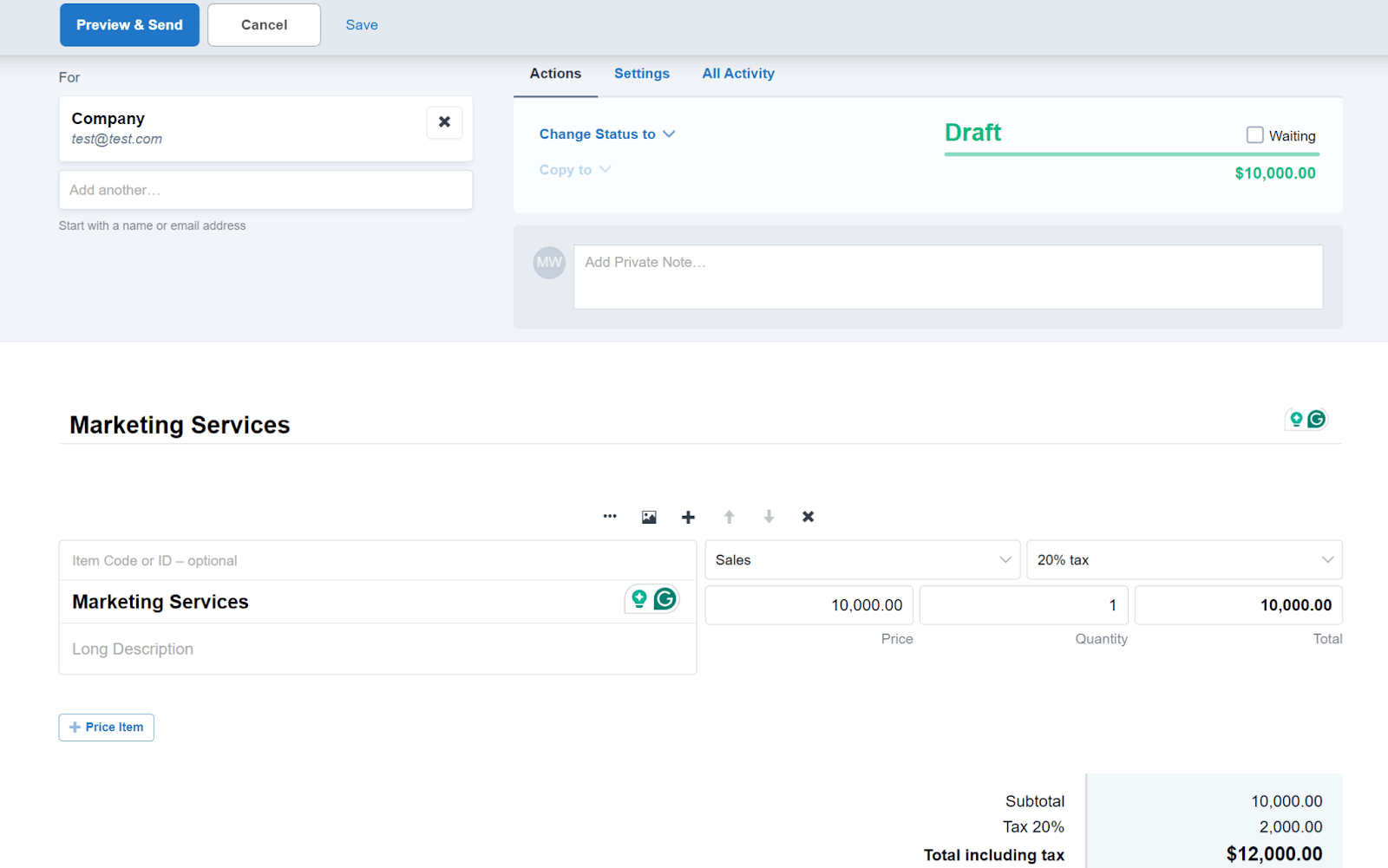
Integrations
Quotient integrates with eight tools, including a few CRMs and other tools, such as:
- QuickBooks
- Xero
- Capsule
- Insightly
- Highrise
Check out Quotient’s list of integrations here.
What others say about Quotient
“I’ve been using this software for around five years. Cannot recommend it highly enough. My customers tell me all the time how good and how professional my quote was and that’s why they decided to go with my company.”
—Verified User, G2
“Quotient makes it simple to quote any product in our business. The option to add photos, embed videos, and build your own custom quote makes Quotient different from any regular paper quoting system.”
—Zoe, G2
Pricing
Quotient offers two pricing options based on the number of users:
- Solo: $28 per month for one user
- Team: $48 per month for two to five users (additional team members cost $8 each)
A 14-day free trial is available.
Summary: Pros & cons
| Pros | Cons |
|---|---|
| Easy to use and quick to set up | Limited customization options compared to more comprehensive tools |
| Specific focus on quoting | No other sales documents, just quotes |
| One-click quote acceptance for clients | Lack of advanced features needed by larger businesses |
| Comment function | Limited reporting and analytics capabilities |
| Tracking lets you see if customers have viewed or signed the proposal | Lack of integration with popular CRM systems like HubSpot |
| Integration with Xero for invoicing | Some users find it expensive for the features offered |
Is Scoro the right quoting software for you?
We know there are many helpful tools on this list. But Scoro stands out as the leading all-in-one solution for seamlessly managing quote-to-cash in the same place.
Do you think Scoro could be the best fit for your team?
Check out our customer stories to see how agencies and consultancies of all shapes and sizes have streamlined their quoting and project management with Scoro.
Then, try it for yourself with a free trial.