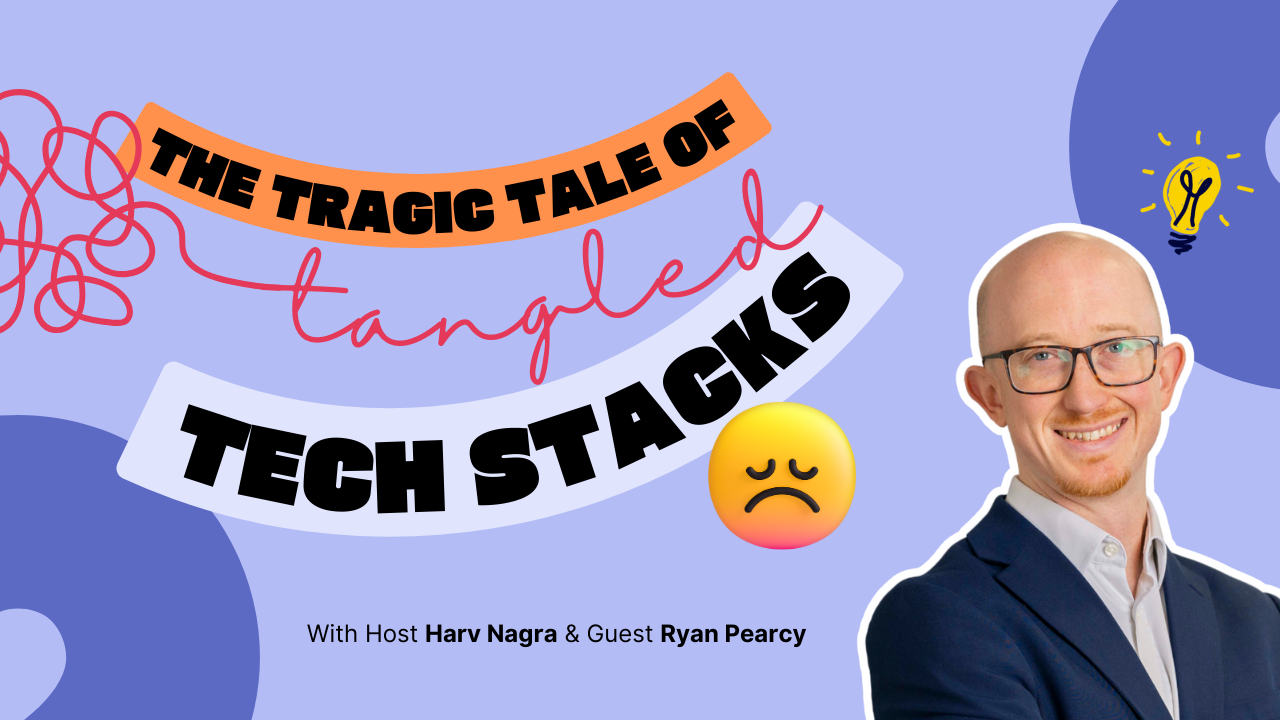Many agencies rely on Teamwork to manage their projects and operations.
But it might not be the best choice for everyone.
And some users have reported limitations that might make you consider an alternative to Teamwork.
Such as:
- A steep learning curve: Some users find Teamwork’s extensive features overwhelming. This can slow down adoption, especially for new team members. As one G2 reviewer pointed out, “It needs a learning period before you feel fully comfortable with this tool.”
- Limited reporting and analytics: Despite some reporting features, it might not be enough. One G2 reviewer said they weren’t able to “get accurate budget reporting,” while another mentioned they’d like “more options for measuring project performance and team productivity.”
- Few integrations: Teamwork offers 15 integrations, which is fairly limited compared to other platforms. This can be a drawback if you’re using accounting, payment, and scheduling tools like Sage, Expensify, PayPal, or Calendly. Because you’ll need to manually enter data to create a single source of truth.
- Too many notifications: The notification system can be a lot for some users. As one G2 reviewer said, “I wish there was a way that I only got emails from the things that are most important.”
- UX design quality: While looks aren’t everything, who doesn’t love a sleek layout? Some users don’t find Teamwork’s interface that appealing.
- Mobile app issues: Several users noted the mobile app is “clunky” and missing some features. This can be frustrating if you like to manage work on the go.
Here’s our top picks for Teamwork alternatives:
| Tool | Best for | G2 Rating | Starting price |
|---|---|---|---|
| Scoro | End-to-end project management, with quoting, budgeting, reporting, and invoicing in one place | 4.5 | $26/per user/ month |
| Float | Simple resource planning and scheduling | 4.2 | $6/per user/ month |
| Resource Guru | Comprehensive resource management and scheduling | 4.7 | $4.16/per person/ month |
| Proofhub | Collaborative project management with in-built approval flows | 4.6 | $45/month (flat rate) |
| Productive | All-in-one project and operations management | 4.7 | $9/per user/ month |
| Forecast | AI-powered forecasting and planning | 4.2 | $29/per user/ month |
| Monday | Scalable project management with automated workflows | 4.7 | $8/per seat/ month |
1. Scoro
Founded in: 2013
Average customer ratings: G2: 4.5 (400 reviews); Capterra: 4.6 (237 reviews)
Best for: End-to-end agency project management, with quoting, budgeting, reporting, and invoicing in one place
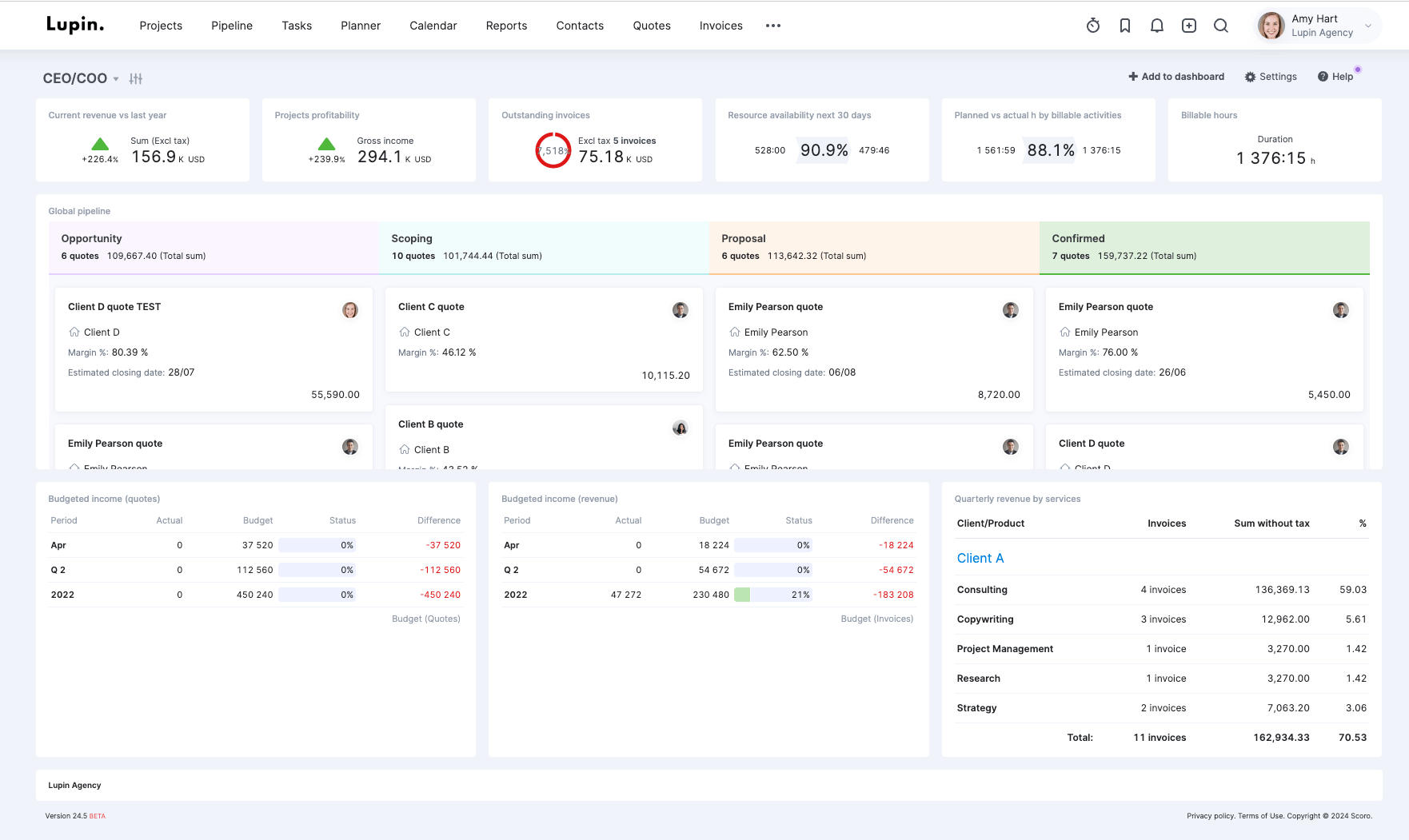
Overview
Scoro is a professional services automation (PSA) platform that combines project management, resource planning, financial reporting, and billing & invoicing in one integrated system. So, you don’t need to use (and pay for) multiple tools to manage projects and clients.
Here’s a quick walk-through of how Scoro works for agencies:
Why Scoro stands out
With Scoro, you can get everything done in one place, from creating a quote and setting up tasks to issuing the invoice.
This unified approach gives you more control and visibility across all aspects of your business. It’s also easy to track time and expenses.
And you can allocate projects and measure productivity using the utilization report. This helps maximize your team’s billable hours while ensuring their workloads are balanced.
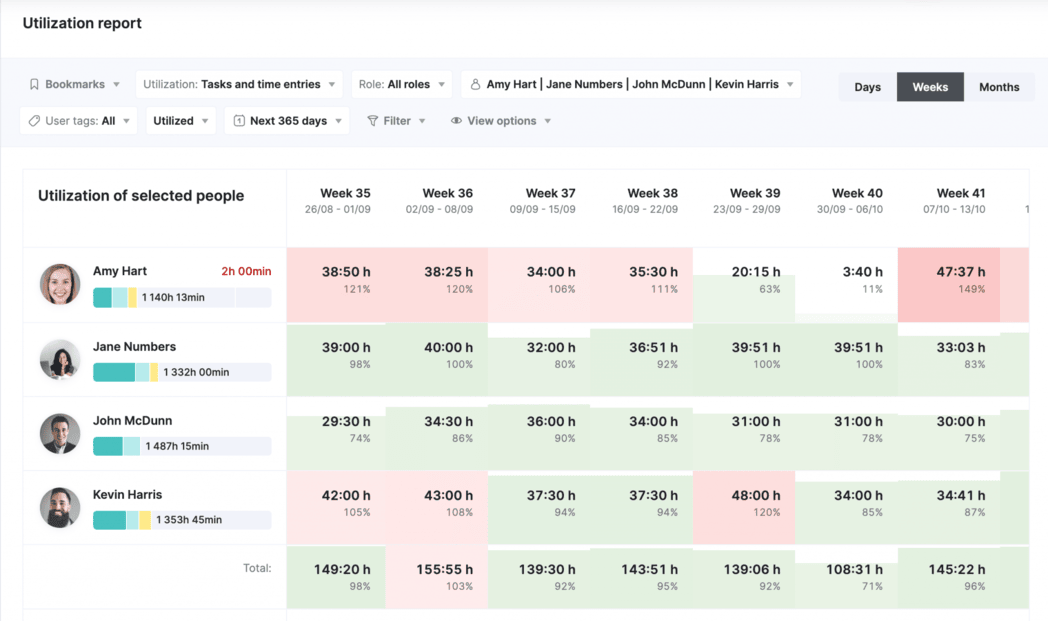
Key features you’ll love
- Gantt charts and Kanban boards for comprehensive project management
- Real-time resource scheduling with tentative booking options
- Capacity planning that lets you forecast availability up to 12 months ahead
- Quoting and budgeting tools, including cost estimates for projects
- Three different ways of tracking time
- Customizable dashboards for monitoring KPIs
- Detailed reports on project profitability and agency performance
- Invoicing tools with automated billing and payment tracking
- Retainer management and recurring invoices for ongoing projects
Integrations
Scoro seamlessly integrates with over 45 popular tools used by agencies, including:
- Salesforce
- HubSpot
- QuickBooks
- Xero
- Expensify
- Slack
- Google Calendar
- Zapier
What others say about Scoro
“I love the simplicity of Scoro. It has a very neat and uncluttered design and it interconnects with other apps such as Slack and Google Calendar.”
—Vikash, G2
“We’ve been using Scoro for over a year now, and it’s had a significant impact on our operations. It’s helped us streamline our processes, stay organized, and make data-driven decisions.”
—Cheryl, G2
“Scoro allows me to accurately track time and projects from all of my devices.”
—Ahmed, G2
Pricing
There are four plans available:
- Core: $19.90 per user per month
- Growth: $32.90 per user per month
- Performance: $49.90 per user per month
- Enterprise: Contact sales for pricing
Sign up for a two-week free trial to try Scoro out for yourself.
Summary: Pros & cons
| Pros | Cons |
|---|---|
| All-in-one solution for agency management | Slight learning curve initially due to its wide range of features |
| User-friendly interface with an intuitive design | Higher pricing compared to more basic tools |
| 40+ integrations with key tools | |
| Real-time project tracking, including budgets, timelines, utilization, and expenses | |
| A library of 50+ report templates for insights on profitability, productivity, expenses, and more |
2. Float
Founded in: 2012
Average customer ratings: G2: 4.2 (1539 reviews); Capterra: 4.5 (1602 reviews)
Best for: Simple resource planning and scheduling
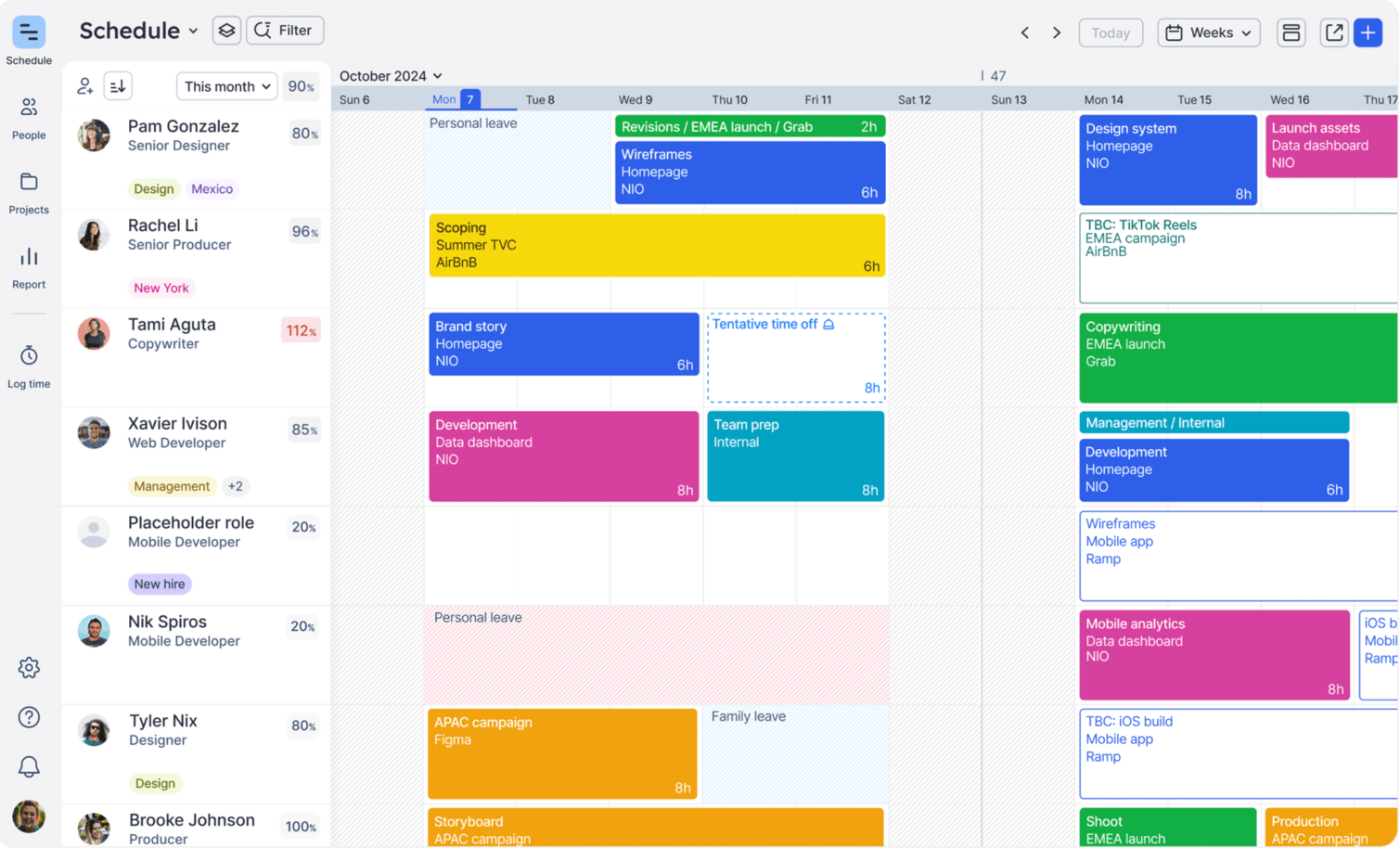
Overview
Float is a resource management tool. Known for its straightforward, no-frills approach, Float essentially does three things: project planning, team scheduling, and time tracking. It works best for small and medium-sized agencies.
Check out why agencies are choosing Float for simple resource planning:
Why Float stands out
Float is a simple, user-friendly tool that helps you manage your team more effectively. Easily see who’s available, schedule tasks, and visualize team workloads.
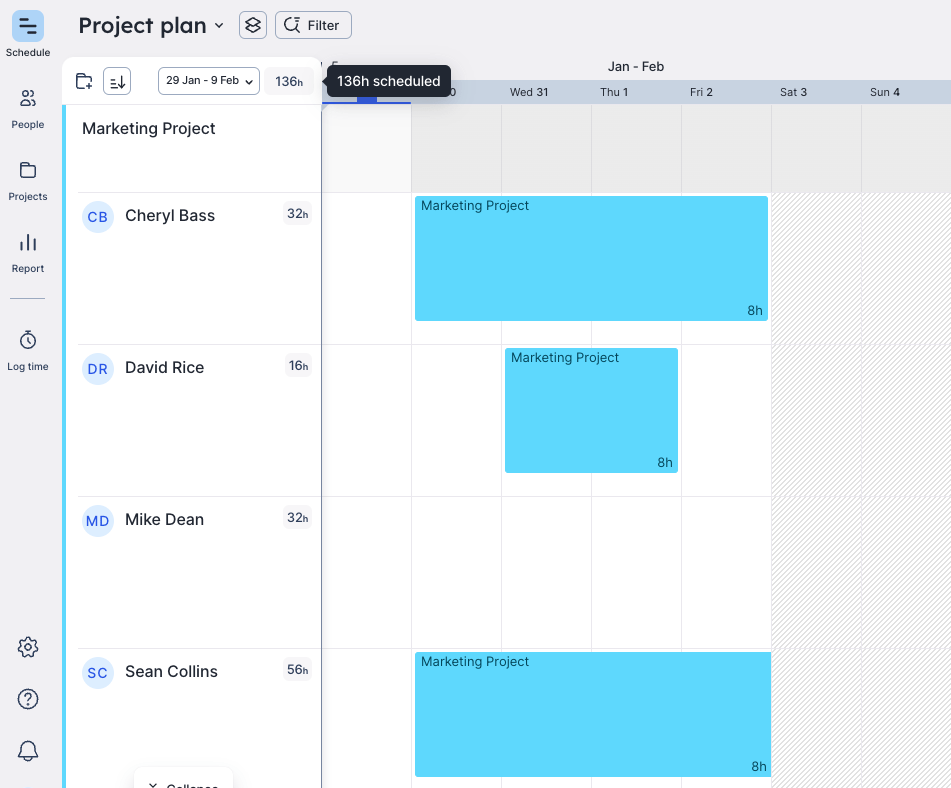
Float’s interactive timeline gives you a clear overview of project tasks and deadlines. And you just drag and drop to easily adjust schedules.
It’s an excellent choice if you want to balance your team’s workloads and allocate tasks without getting bogged down in more advanced features.
Key features you’ll love
- A real-time view of team availability, including time off and public holidays
- Intuitive scheduling for quick task assignments and management
- Capacity management options, including scenario planning with tentative tasks and placeholder roles
- An integrated time tracking system to log billable hours and monitor productivity
- Project planning tools with easy bulk edits for timeline adjustments
- Budget tracking functions to set and monitor project finances
- Insightful reports on team utilization and project progress
Integrations
Float offers nine integrations with popular tools, including:
- Google Calendar
- Asana
- Jira
- Trello
- Slack
- Xero
- WorkflowMax
What others say about Float
“I wasn’t looking for an overly complicated software, so I really like the simplicity of Float.”
—Emily, G2
“Float has been an exceptional tool for our organization’s resource planning. Its user-friendly interface makes scheduling very easy, and the drag-and-drop feature simplifies adjustments, saving us a lot of time.”
—Patrik, G2
Pricing
Float offers three pricing plans:
- Starter: $6 per user/month (billed annually)
- Pro: $10 per user/month (billed annually)
- Enterprise: Custom pricing
A 30-day free trial is available for both the Starter and Pro plans.
Summary: Pros & cons
| Pros | Cons |
|---|---|
| Intuitive and easy to use | Limited project management functions compared to all-in-one tools like Scoro |
| Excellent resource planning and scheduling features | Missing integrations with accounting and payment platforms |
| Clear visualization of team workloads | No quoting or invoicing capabilities |
| Affordable pricing for small teams | |
| Mobile app available |
3. Resource Guru
Founded in: 2012
Average customer ratings: 4.7 on G2 (332 reviews), 4.7 on Capterra (518 reviews)
Best for: Comprehensive resource management and scheduling
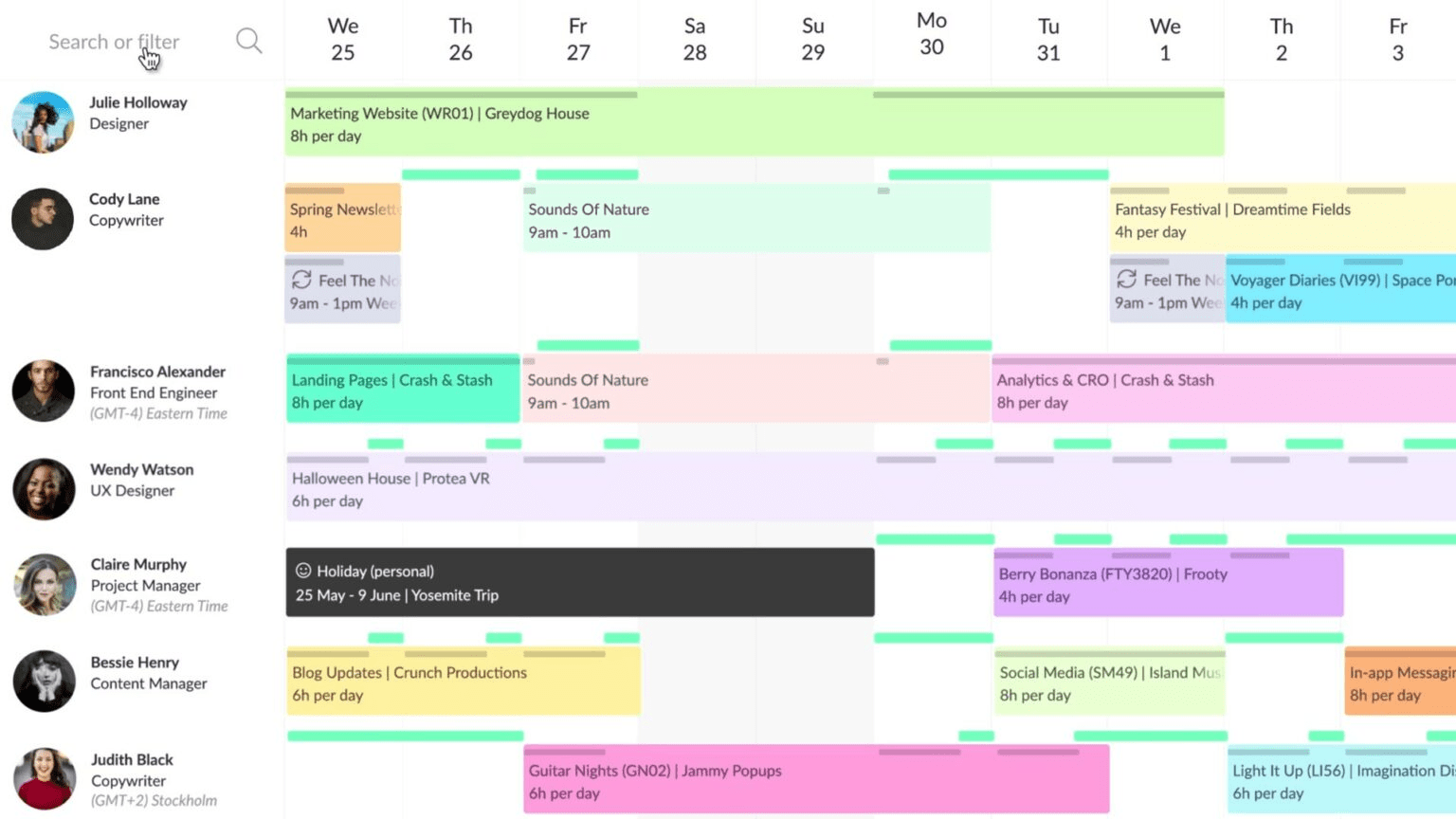
Overview
Resource Guru is a feature-packed resource management and scheduling tool. It helps you manage your team and material resources (including meeting rooms and equipment) more easily.
Check out the video below to learn more about Resource Guru:
Why Resource Guru stands out
The heart of the tool is the “Schedule,” which shows you the real-time availability and bookings of all team members.
There are also unique elements, like the “Bookings Clash” feature, which instantly warns you if you’re going to overbook a team member, and the “Waiting List” option, which lets you keep track of unconfirmed bookings when team members aren’t immediately available.
This helps prevent overallocation while making sure no potential work falls through the cracks.
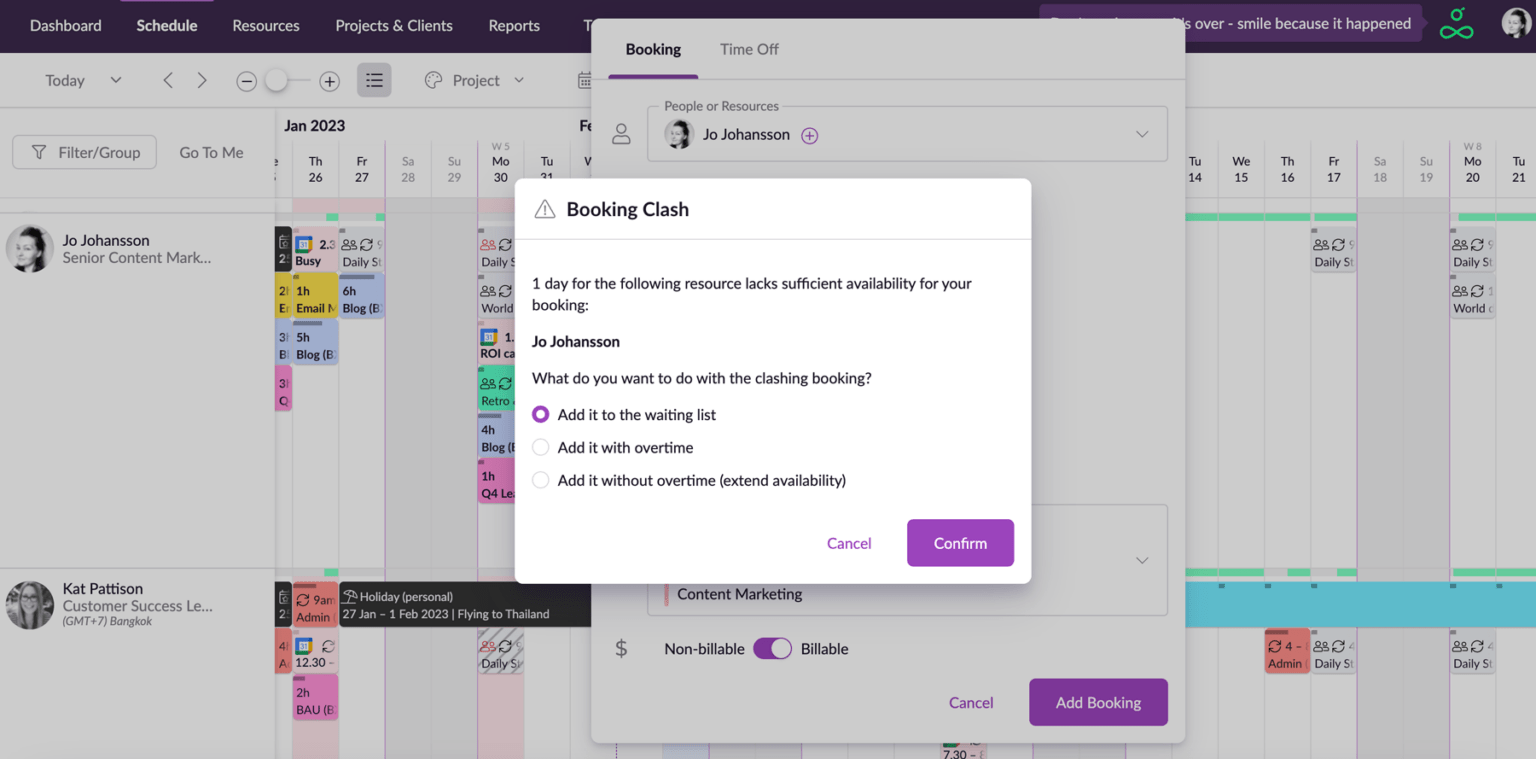
Resource Guru also takes into account different time zones. And you can set up automated approval workflows for bookings.
It’s a great option if you need an advanced solution for managing team capacity.
Key features you’ll love
- A visual drag-and-drop schedule for clear work assignments
- A team availability calendar for optimized capacity planning
- A leave management system to track and manage time off
- Customizable reporting tools for insights on utilization and billable hours
- Material resource booking options for equipment and meeting rooms
- The “Bookings clash” feature and Waiting List to prevent overallocation
- Automated email reports and personal dashboards so team members can see their schedules
- Integrated time tracking and timesheet tools
Integrations
Resource Guru offers six integrations, including:
- Google Calendar
- Outlook Calendar
- Apple Calendar
- Calendly
- Fantastical
- Zapier
What others say about Resource Guru
“The best aspect of Resource Guru is how easy it is to see where your resources are allocated at any time, and instantly see resource availability.”
Keith, G2
“A good group calendar and resource management tool for small departments or companies.”
Bob, G2
Pricing
Resource Guru offers three pricing tiers:
- Grasshopper: Starting at $4.16 per person/month (billed annually)
- Blackbelt: Starting at $6.56 per person/month
- Master: Starting at $10 per person/month
A 30-day free trial is available for all plans.
Summary: Pros & cons
| Pros | Cons |
|---|---|
| Clear, visual interface | Doesn’t cover the entire project lifecycle (no quoting or invoicing options) |
| Easy drag-and-drop scheduling | No mobile app available |
| Comprehensive overview of team availability | Not much customization (e.g., you can’t change the color of bookings) |
| Built-in features to promote balanced workloads and prevent burnout |
4. Proofhub
Founded in: 2011
Average customer ratings: 4.6 on G2 (99 reviews), 4.6 on Capterra (103 reviews)
Best for: Collaborative project management with built-in approval flows
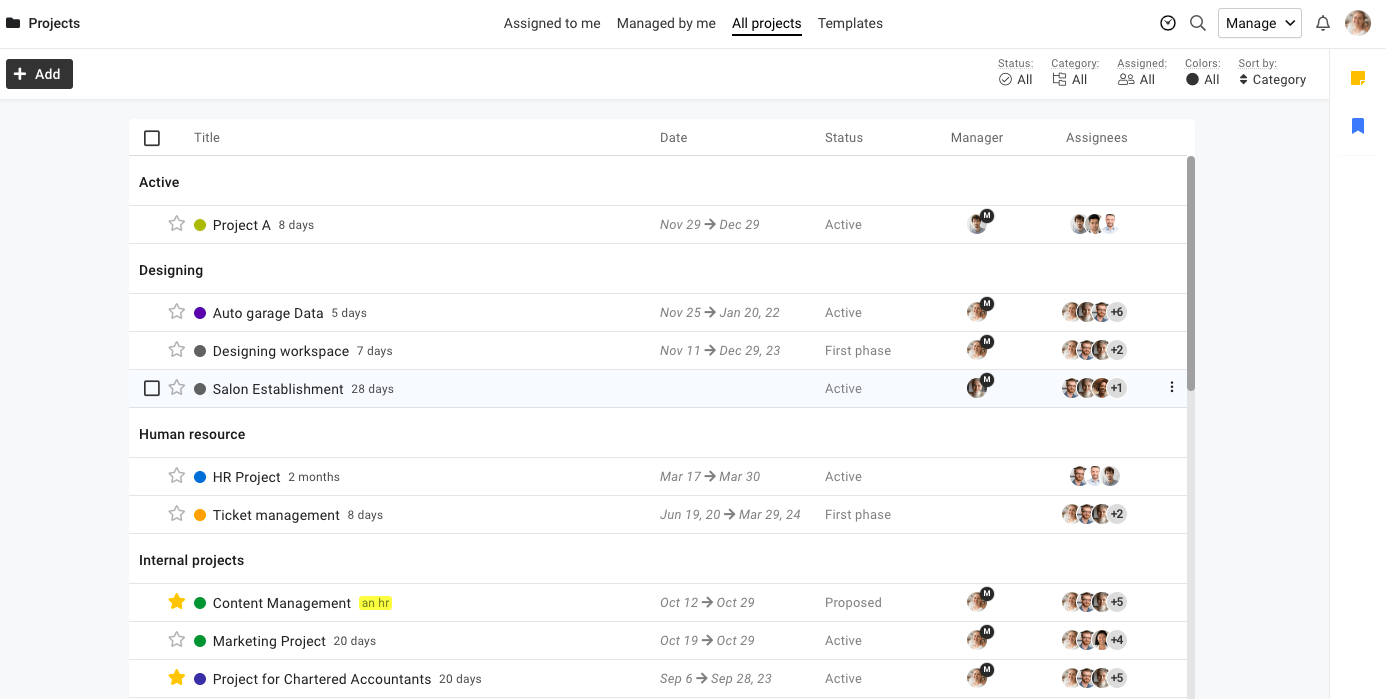
Overview
ProofHub is a project management and team collaboration platform. Manage tasks, share documents, communicate with clients, and track project progress in one place.
Learn more about ProofHub below:
Why Proofhub stands out
As the name suggests, ProofHub is ideal for managing creative projects where client proofing and input is essential. The Chat feature and approval flows streamline feedback and collaboration.
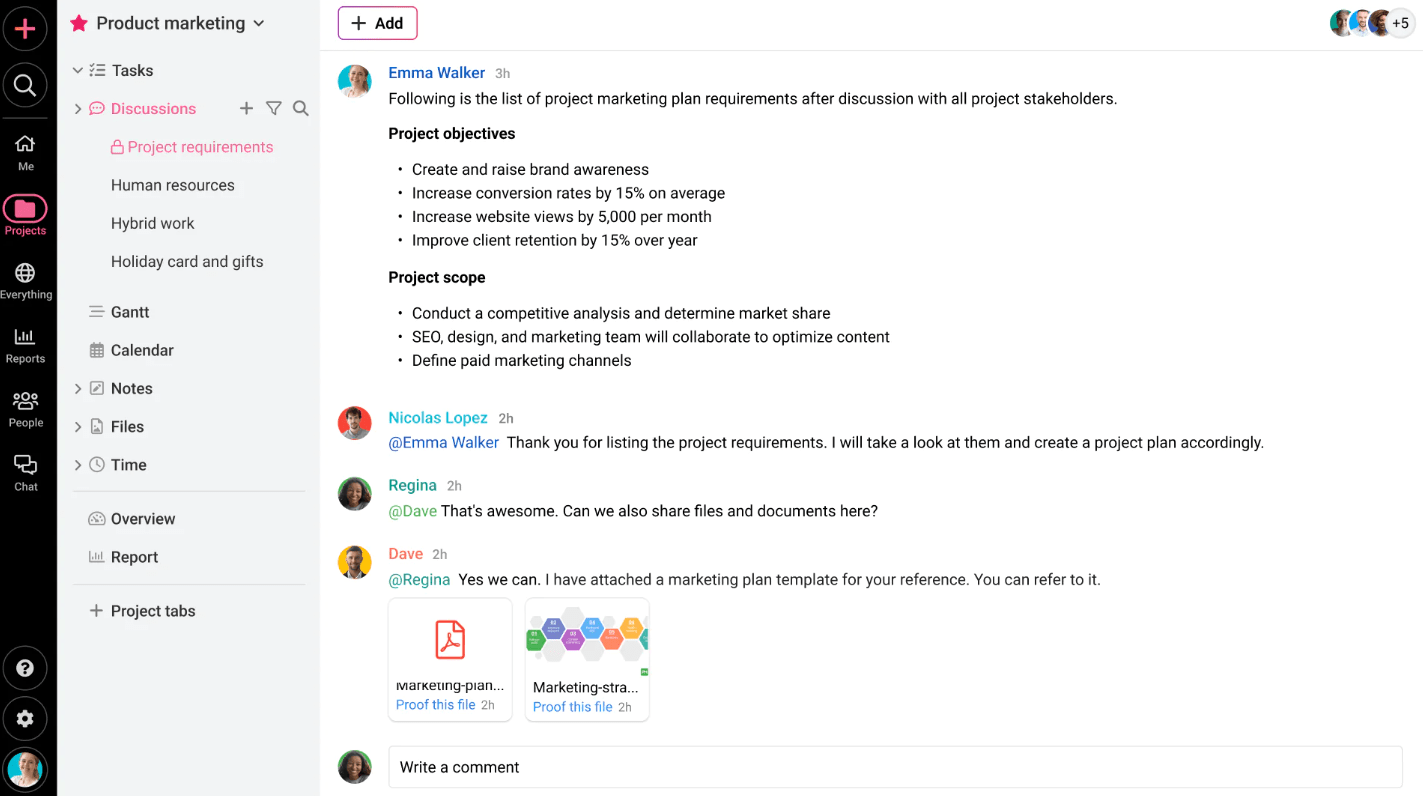
And since most platforms charge per user, ProofHub stands out with their flat-rate pricing model. This can be a cost-effective option for growing teams.
Key features you’ll love
- Built-in proofing tools for document edits and comments
- Task management tools for creating, assigning, and prioritizing tasks
- Real-time collaboration features, including chat and discussions
- Gantt charts and Kanban boards for visual project tracking
- Time tracking for monitoring billable and non-billable hours
- Customizable workflows and project templates
- File sharing and storage capabilities
Integrations
ProofHub offers nine key integrations:
- Google Drive
- Dropbox
- Box
- OneDrive
- Google Calendar
- iCal
- FreshBooks
- QuickBooks
- Slack
What others say about Proofhub
“I can handle everything from content creation and collaboration to proofing, all from one place.”
—Lisa, G2
“The best app for content management and online proofing. The best part is proofing tools that help internal reviewers and clients review, edit, share feedback, and approve digital assets.”
—Deepak, G2
Pricing
Two pricing plans are available for Proofhub:
- Essential: $45 per month (billed annually) for unlimited users and up to 40 projects
- Ultimate Control: $89 per month (billed annually) for unlimited users and projects
Both plans come with a 14-day free trial.
Summary: Pros & cons
| Pros | Cons |
|---|---|
| Covers many areas of project management, like time tracking and task management | Lacks built-in accounting and expense tracking features |
| Flat-rate pricing model | Limited number of third-party integrations |
| User-friendly design with a minimal learning curve | Utilization tracking only shows total hours logged, not the percentage of capacity used |
| Supports various team types (marketing, software development, creative) | May be too basic for teams looking for an all-in-one solution |
| Built-in proofing tools for real-time, centralized feedback |
5. Productive
Founded in: 2014
Average customer ratings: G2: 4.7 (46 reviews); Capterra: 4.6 (82 reviews)
Best for: All-in-one project and operations management
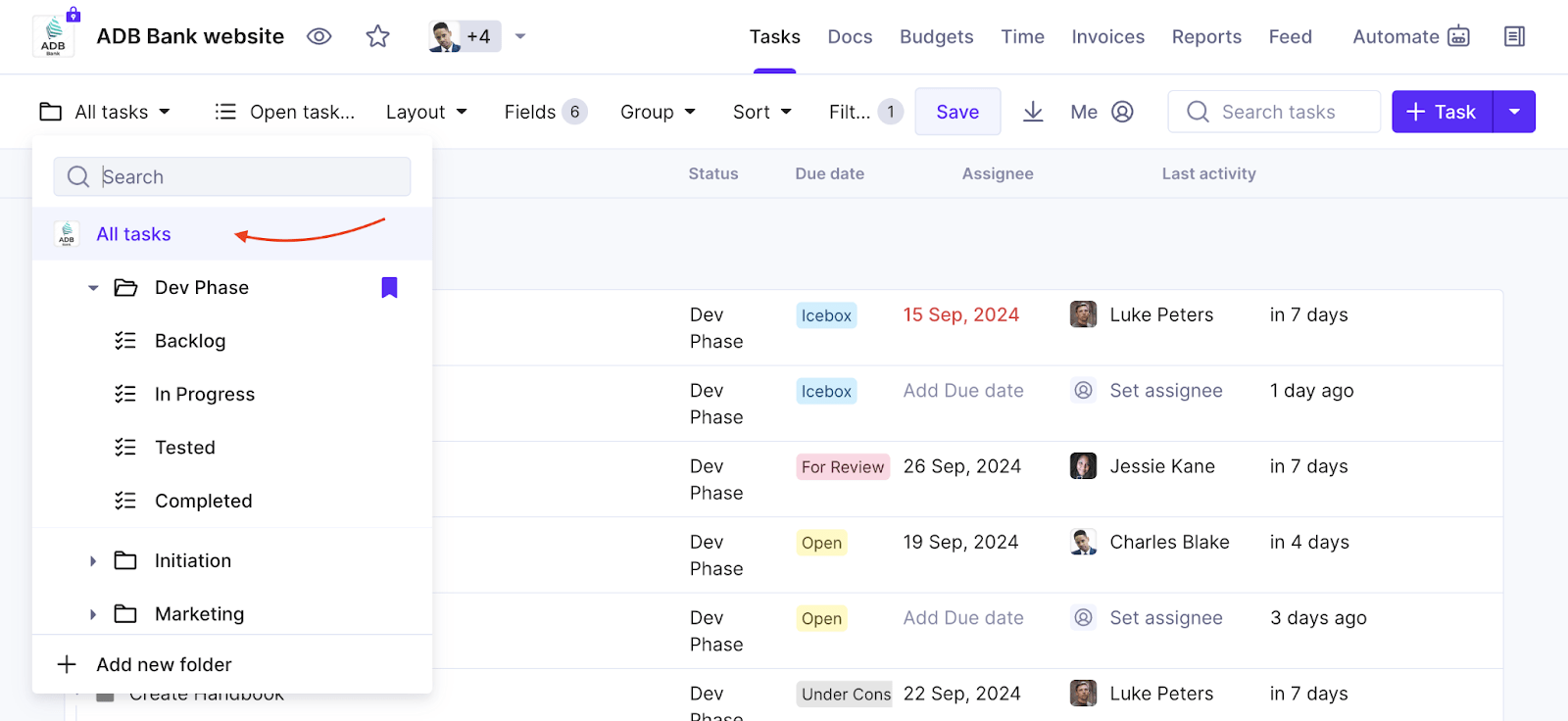
Overview
Productive is a comprehensive tool built for agencies. It combines project management, resource scheduling, and client collaboration all in one place.
Learn more about Productive below:
Why Productive stands out
Like Scoro, Productive is an all-in-one PSA platform. It allows you to manage projects, resources, and financial operations in one integrated system.
Productive has tons of unique features. Like “Placeholders” that let you plan for future projects without fully committing to assigning team members right away.
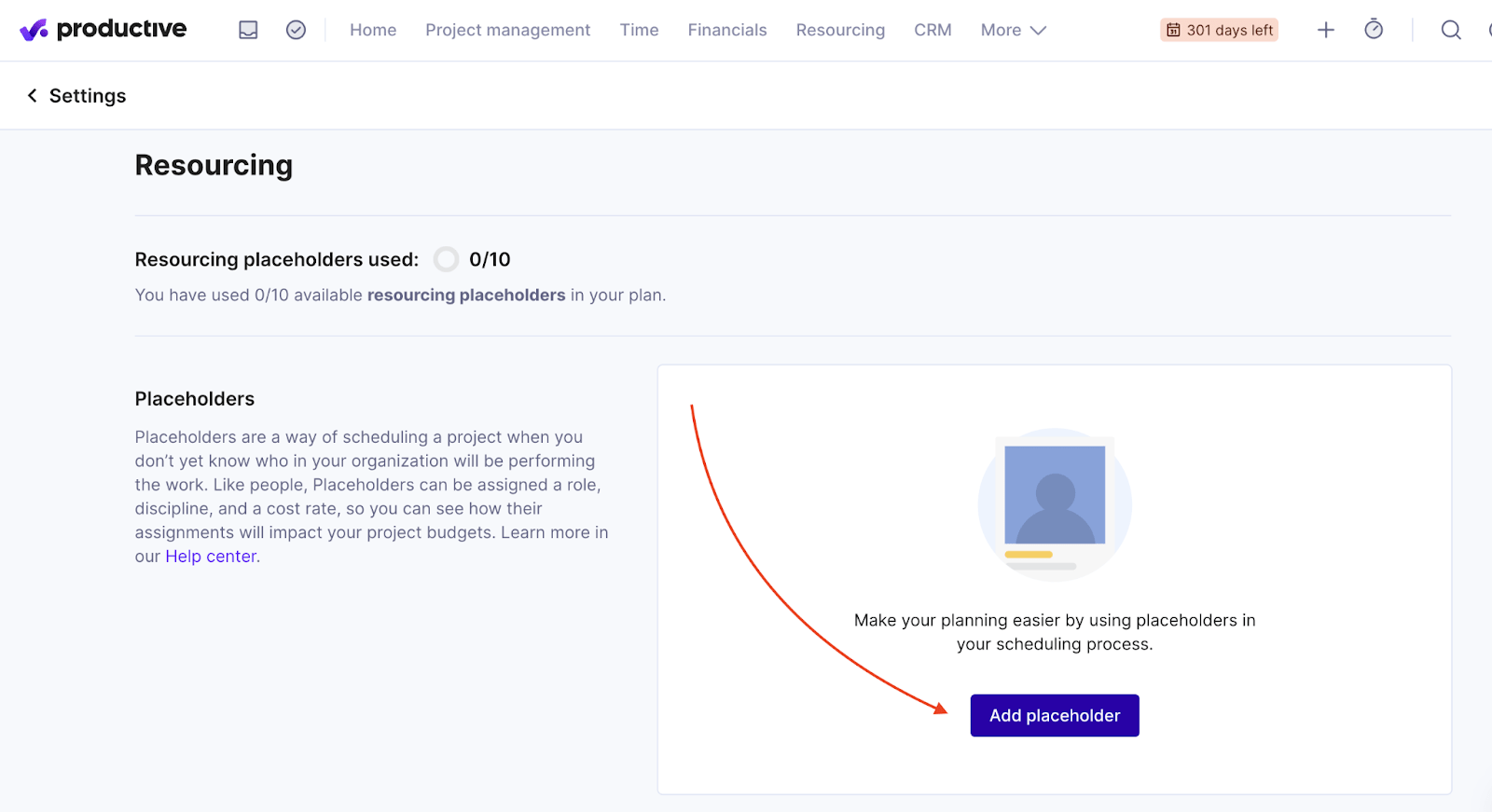
While Productive might not offer everything you need (for instance, it lacks Scoro’s automated expense tracking through Expensify), it’s still a solid option for project management and collaboration.
Further reading: Productive alternatives
Key features you’ll love
- Visual scheduling tools with a real-time view of team availability and capacity
- The “Placeholders” feature for planning future projects
- A built-in time tracking system for accurate billing and productivity insights
- Financial reports, including budgeting, invoicing, and profitability
- Customizable dashboards for quick overviews of key business metrics
- A client collaboration portal that lets you invite clients to partner on projects, share updates, and gather feedback in one place
- Reporting tools for insights on project performance and agency profitability
Integrations
Productive offers 10 key integrations:
- Jira
- HubSpot
- Xero
- Google Calendar
- Sage
- Zapier
- Outlook / Microsoft Calendar
- Slack
- BugHerd
- QuickBooks
What others say about Productive
“Great for time tracking, invoicing, budgeting, and reconciliation”
—Kathleen, G2
“We’re a small agency with under 10 people and didn’t want to pay separately for the PM, invoicing, time tracking, and note-taking tools. Productive offers all of the above, and we’re grateful to be using it for over two years already.”
—Petar, G2
Pricing
Productive offers three pricing options:
- Essential: $9 per user/month (billed annually)
- Professional: $24 per user/month (billed annually)
- Ultimate: $32 per user/month (billed annually)
A 14-day free trial is available.
Summary: Pros & cons
| Pros | Cons |
|---|---|
| All-in-one project management platform | Limited expense tracking capabilities (no direct integration with tools like Expensify) |
| Clear visualization of team workloads and capacity | Some users report a steep learning curve due to the platform’s complexity |
| “Placeholders” feature for flexible future project planning | Limited integration options |
| Financial tracking and reporting tools | CRM features are relatively basic compared to dedicated CRM tools |
| User-friendly scheduling design | According to some G2 users, the mobile app functionality could be improved |
| Built-in time tracking capabilities |
6. Forecast
Founded in: 2016
Average customer ratings: G2: 4.2 (130 reviews); Capterra: 4.5 (62 reviews)
Best for: AI-powered forecasting and planning
Overview
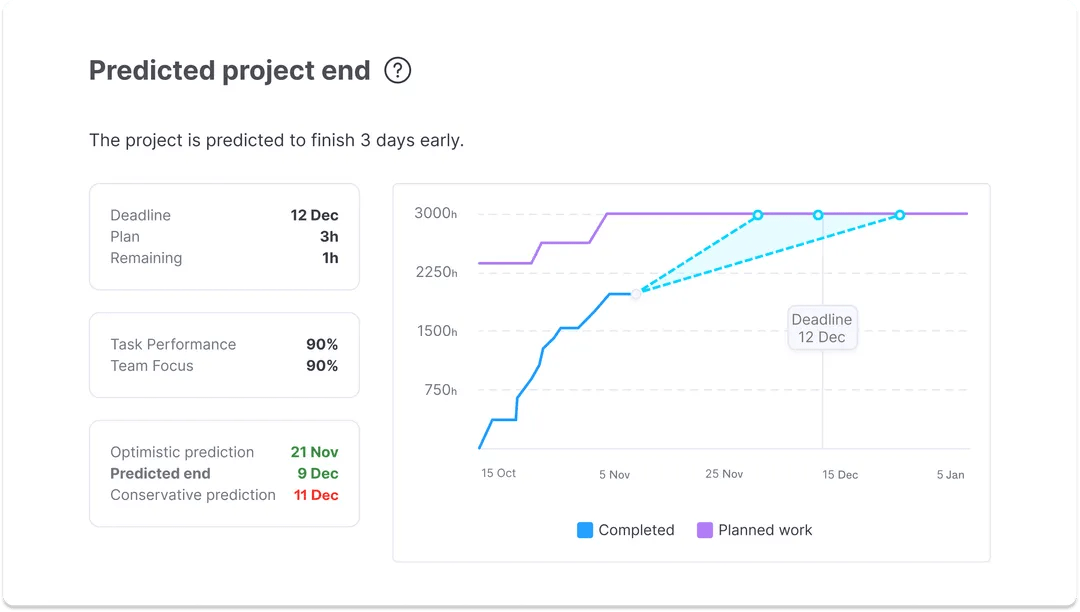
Forecast combines project planning, resource management, time tracking, and financial tools. It provides detailed insights and predictive analytics around project profitability and revenue. Which can help teams optimize and scale.
It’s ideal for growing agencies ready to take a data-driven approach to project delivery and resource allocation.
Learn more about Forecast below:
Why Forecast stands out
Forecast’s key differentiator is its use of AI to predict project outcomes and revenue.
The platform analyzes your historical data and current project information to forecast task completion times, project end dates, billable utilization, and more.
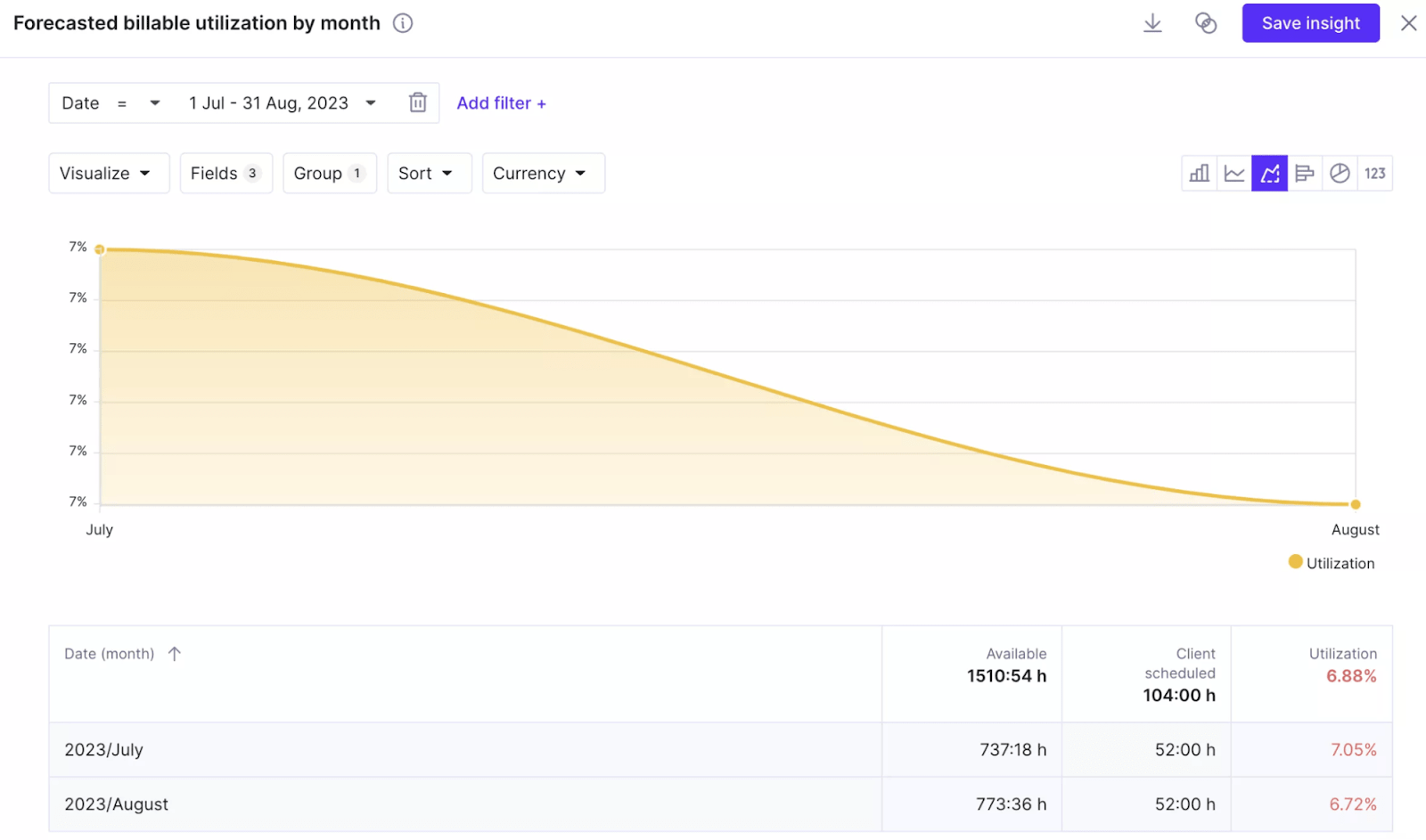
This is great for agencies that are ready to incorporate more hard data into their decisions on project staffing and protecting margins.
Key features you’ll love
- AI-powered forecasting for project timelines, budgets, and revenue
- Resource utilization heatmaps for optimizing team workloads
- Comprehensive project planning tools for managing client work
- A time tracking system with AI-enhanced timesheets
- Invoicing and financial management features for client billing
- Portfolio-wide reports and an analysis of planned vs. actual hours and costs
Integrations
Forecast offers 24 integrations with popular tools, including:
- HubSpot
- Slack
- Google Calendar
- Asana
- Jira
- SAP
- Salesforce
- Sage
- Xero
- Microsoft Teams
- Zapier
What others say about Forecast
“Forecast has really helped us as a design agency understand how much work our team has on our plates, what we have capacity for when planning future projects, and how we may need to adjust costs to cover what it really takes to complete a job.”
Natalie, G2
“Forecast is allowing us to project capacity levels up to a year in advance and inform hiring and freelancing decisions.”
—Aled, G2
Pricing
Forecast’s pricing isn’t public. But, according to Capterra, plans start at $29 per user per month.
We do know pricing is based on the number of users and contract length. And you need at least 15 users to subscribe.
For specific pricing, contact their sales team for a demo.
Summary: Pros & cons
| Pros | Cons |
|---|---|
| AI-powered project and revenue forecasting | Minimum requirement of 15 users might not work for smaller agencies |
| Integrations with key HR, accounting, and business tools (e.g., Salesforce, HubSpot, Xero) | Pricing can be higher compared to some alternatives |
| Comprehensive resource management and utilization tracking tools | May have a steeper learning curve due to advanced features |
| Time tracking with AI-enhanced timesheets for precise client billing | Exact pricing not publicly available |
| Mobile app available |
7. Monday
Founded in: 2012
Average customer ratings: G2 4.7 (12,281 reviews), Capterra 4.6 (5135)
Best for: Scalable project management with automated workflows
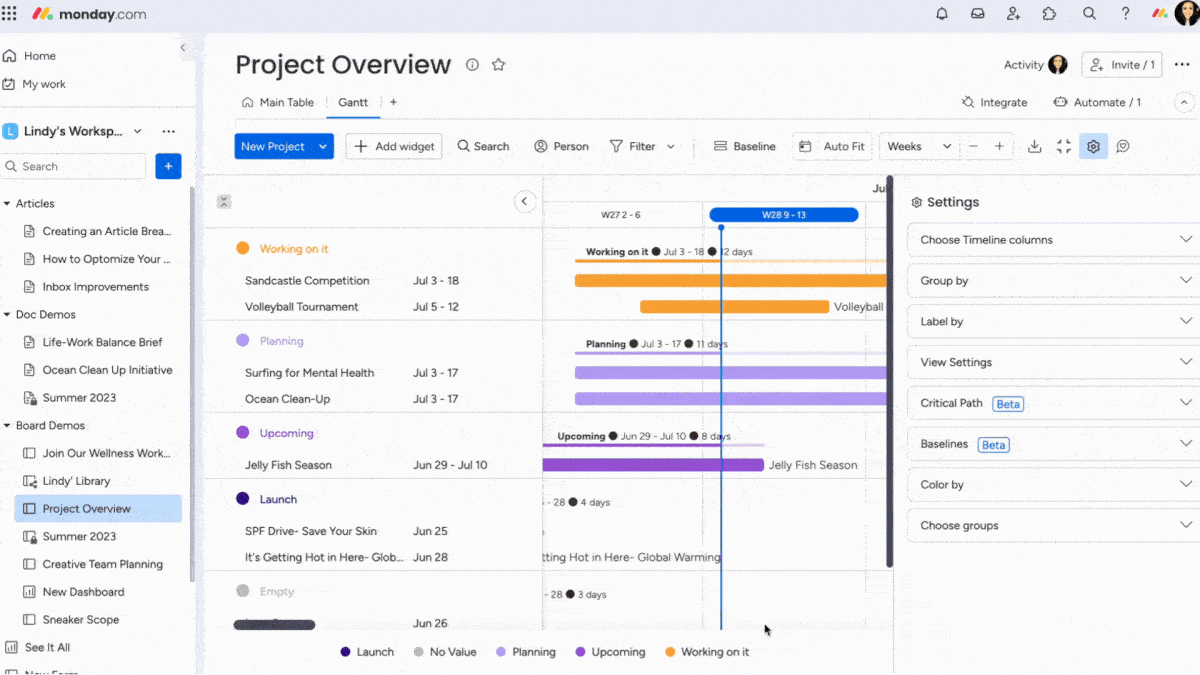
Overview
Monday is a flexible work operating system (WOS) that adapts to different project management needs. It’s designed to help teams organize and track all their work, from content planning and marketing campaigns to product launches and business processes.
Learn more about Monday below:
Why Monday stands out
Monday is versatile, scalable, and easy to use. The platform offers multiple ways to visualize work, including Kanban boards, Gantt charts, and calendars.
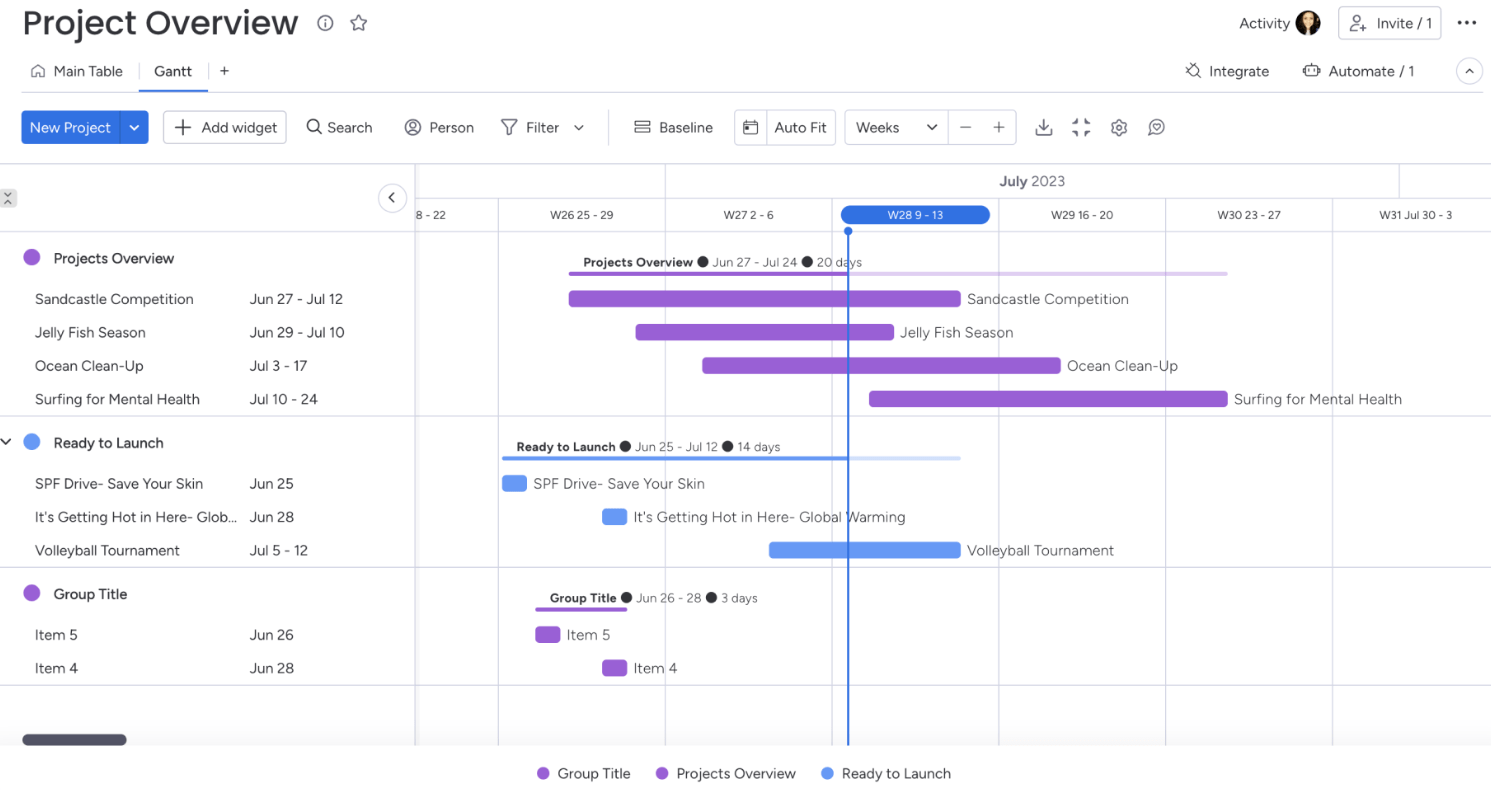
And you can set up custom workflows to automate repetitive tasks, like assigning tasks when a project status changes. This streamlines your team’s processes and saves you time.
Key features you’ll love
- Customizable workflows for planning, executing, and tracking various types of work, from simple tasks to complex projects
- Multiple project views, including Kanban boards, Gantt charts with dependency mapping, calendars, and timelines
- Resource management tools for scheduling assignments, tracking utilization, and balancing workloads
- Collaboration features, including discussions, mentions, file sharing, and real-time messaging
- Project budgeting and tracking features for creating budgets, monitoring expenses, and tracking profitability
Integrations
Monday offers over 200 integrations, including:
- Slack
- Google Drive
- Dropbox
- Zoom
- GitHub
- Salesforce
- HubSpot
- Calendly
- Jira
- Zapier
What others say about Monday
“The platform is incredibly versatile, allowing us to create custom workflows that fit our needs perfectly. The visual interface is one of its stand-out features.”
—Ayush, G2
“Monday.com has been a game-changer for my team’s organization and productivity. It empowers us to plan effectively, track goals, and stay on top of critical tasks.”
—Claudia, G2
Pricing
Monday offers several pricing options, including a free plan:
- Individual: Free for up to 2 seats
- Basic: $8 per seat/month (billed annually)
- Standard: $10 per seat/month (billed annually)
- Pro: $16 per seat/month (billed annually)
- Enterprise: Custom pricing
A 14-day free trial is available for all paid plans.
Summary: Pros & cons
| Pros | Cons |
|---|---|
| Highly customizable with multiple project views | Takes time to set up and customize |
| Well-planned UX design | Some users report a learning curve for more complex features like automations |
| Advanced automation capabilities | |
| Lots of integrations | |
| Mobile app available |
Could Scoro be the right Teamwork alternative for you?
While Teamwork works for smaller teams, it might become too basic as your organization and client list grows.
So, it’s important to choose a Teamwork alternative that can scale alongside your team and offer complete control over the entire quote-to-cash process. Ultimately, this will give you the highest ROI on the platform.
As an all-in-one solution, Scoro connects your quotes, projects, and invoices in one seamless system. No more manual data entry for invoices or hopping between tools.
Scoro’s centralization has helped agencies achieve remarkable results, such as a marketing agency increasing its cash flow by 66%.
If you’re ready to take your agency’s operations to the next level, sign up for a free trial today.