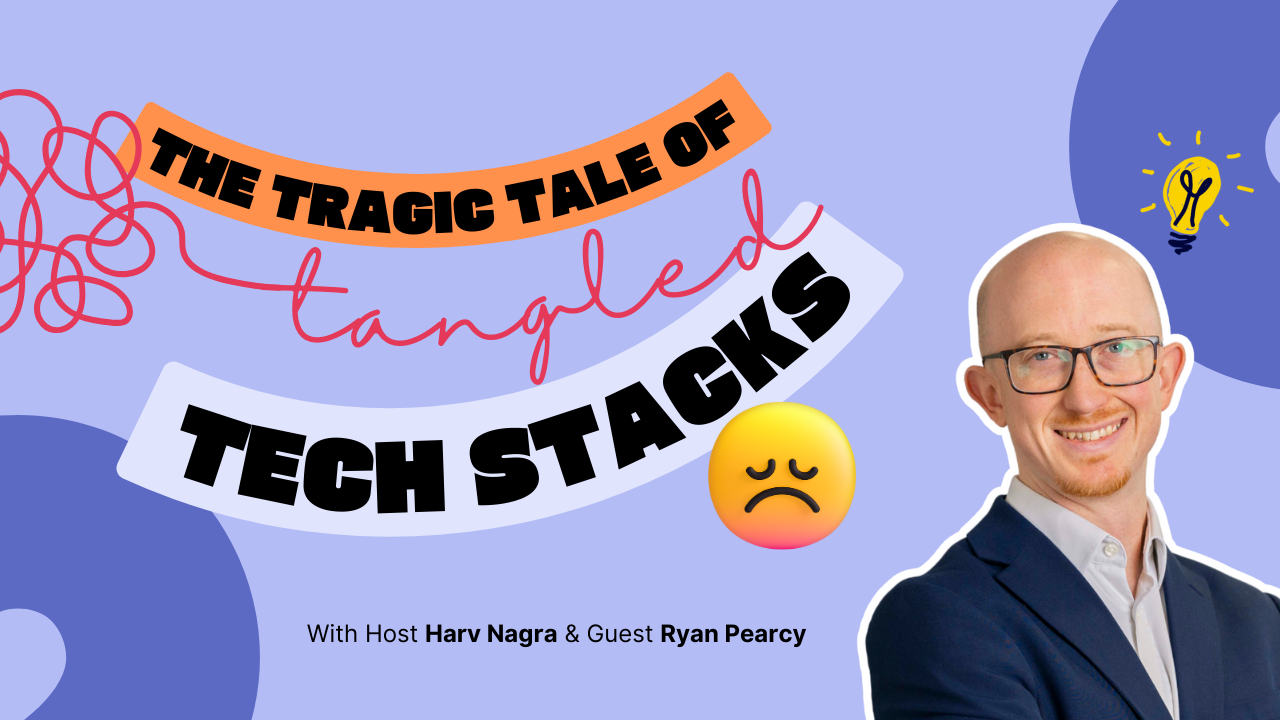For agencies and consulting firms, managing your team’s workloads shouldn’t feel like guesswork.
The right capacity planning tool helps you make smarter staffing decisions—preventing burnout, delivering projects on time, and maximizing billable hours.
Whether you need specialized workforce capacity planning software or an all-in-one platform, we’ve evaluated the market’s leading solutions to bring you the best options based on user reviews, features, and pricing.
Let’s dive in.
| Tool | Best for | G2 Rating | Starting price |
|---|---|---|---|
| Scoro | Agencies and consultancies that want to manage team capacity but also need financial and project management features | 4.5/5 | $26/user/month |
| Resource Guru | Project-based teams looking for an easy, visual way to manage resources | 4.7/5 | $4.16/user/month |
| Parallax | Agencies and consultancies looking to connect capacity planning with sales pipelines | 4.8/5 | Custom pricing |
| Float | Agencies that need a simple scheduling tool with capacity forecasts | 4.3/5 | $6/user/month |
| Runn | Professional service companies that need real-time capacity management with advanced analytics | 4.5/5 | $10/user/month |
| Forecast | Professional services organizations seeking AI-powered scenario planning | 4.2/5 | Custom (min. 15 users) |
| Toggl Plan | Small teams that just want a basic capacity planning tool | 4.3/5 | Free for up to 5 users |
1. Scoro
Founded in: 2013
Average customer ratings: G2: 4.5/5 (402 reviews); Capterra: 4.6/5 (238 reviews)
Best for: Agencies, consultancies, and other professional service businesses that want to manage team capacity but also need financial and project management features
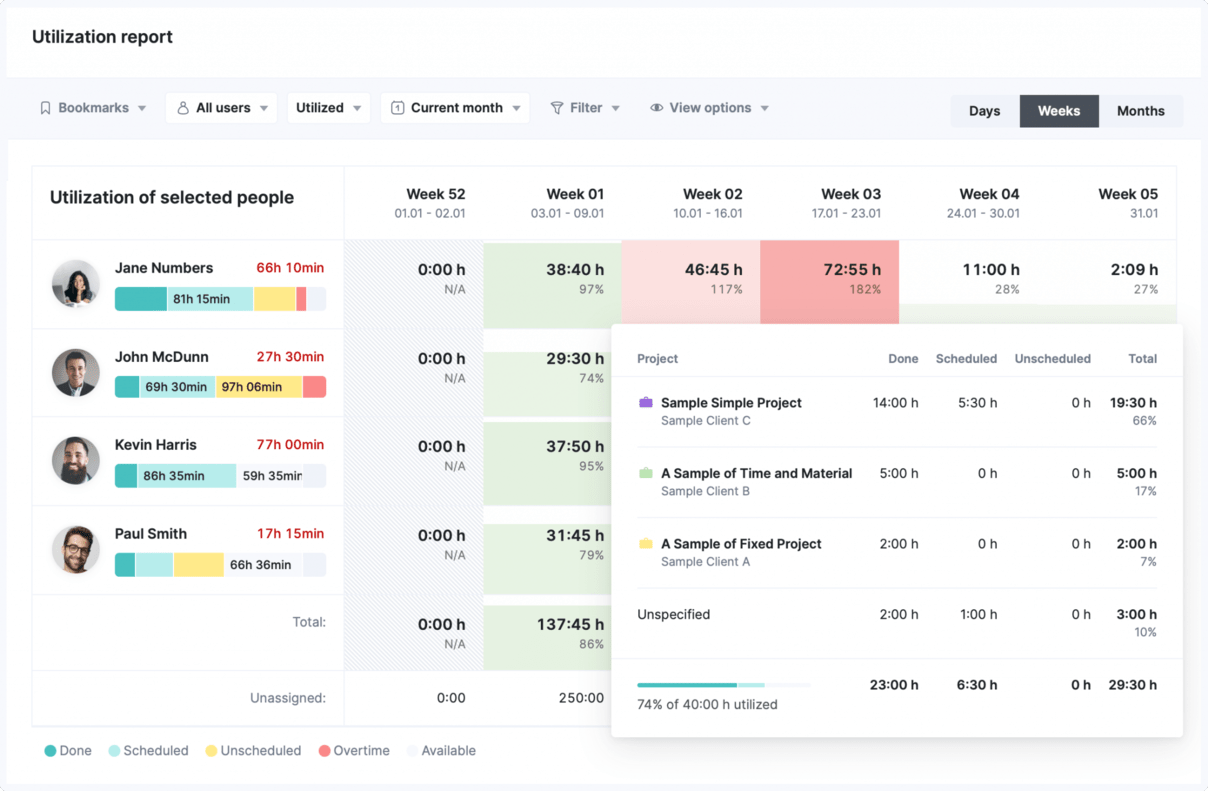
Overview
From sales and project management to resource scheduling and financial analysis, Scoro lets you handle all your business activities in one place, giving you complete control of your operations.
In terms of capacity planning, Scoro’s Planner lets you easily assign tasks and track resource utilization in one view.
Just drag and drop work onto team members’ calendars and watch their utilization percentages update in real-time. This way, you can keep everyone’s workloads balanced while still making the most of their billable hours.
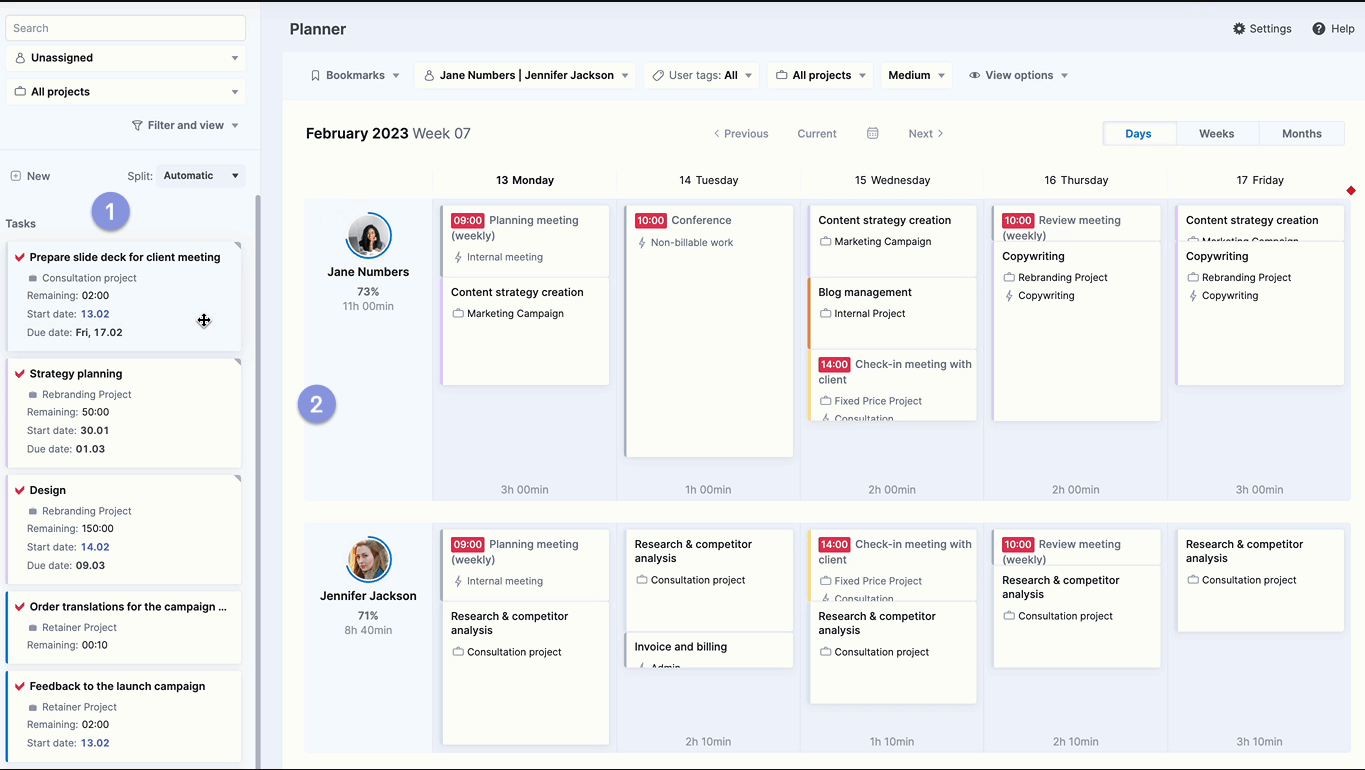
Another standout feature is Scoro’s “Bookings” system, which lets you make tentative resource allocations for upcoming projects. So you can forecast capacity needs and plan ahead even when project timelines aren’t set in stone.
Scoro’s resource capacity planning tools also comes with a color-coded utilization report that gives you clear insight into your team’s availability, letting you see quickly whether you can take on new projects.
Capacity planning features you’ll like
- Workload planner: Schedule projects and tasks within a single, calendar-like view, letting you see team availability and identify potential work conflicts in real time
- Gantt chart with dependencies: Map out project timelines and task sequences to make sure you’re not overloading your team with too many deadlines at once
- Utilization report: Monitor your team’s availability with color-coded utilization rates so you can prevent both burnout and bench time
- Bookings: Automatically turn quote info (like roles and team members) into tentative assignments, helping you manage resources and get the right coverage in advance
- Time tracking: Track billable and non-billable time in three different ways, giving you accurate, live data for capacity planning
- Real-time updates: Changes in schedules and bookings are reflected in real time, keeping you updated on current resource availability
- Reporting: Access over 50 reports or build your own PM and exec dashboards to support smarter capacity planning, from identifying resource gaps to accurately forecasting future staffing needs
Top Tip
Not sure how to tie capacity planning to ROI and other key project management metrics? Check out these eight dashboard examples to guide you.
Integrations
Scoro integrates with over 45 tools, including:
- Slack
- Asana
- Jira
- Basecamp
- Google Docs, Calendar, Email
- QuickBooks
- Stripe
- HubSpot
- Salesforce
- BambooHR
You can connect with most other tools through Zapier and SyncHub. Or create your own integrations with Scoro’s API.
What others say about Scoro
“One tool for everything I need to control in the projects I manage. No more spreadsheets that do not connect. Results and PPL allocation and capacity in real time!”
—Paula, G2
“We have also been able to fully utilize all of our consultants’ time. By being able to schedule and assign tasks well into the future, we have been able to make sure everyone within our organization is being used at capacity (tracked in the Planner and through Utilization Reports).”
—Barb, G2
Pros & cons
| Pros | Cons |
|---|---|
| All-in-one platform connecting capacity planning with projects and financial insights | Higher price point than stand-alone capacity planning tools |
| Real-time utilization tracking with clear visual indicators and percentages | Might be overkill for teams that just want a basic capacity planning tool |
| Flexible booking system that handles both tentative and confirmed work | |
| Visual planner with drag-and-drop scheduling and instant utilization updates | |
| Extensive integration options (45+ tools) |
Pricing
Scoro offers four pricing plans:
- Essential: $26 per user per month (billed annually)
- Standard: $37 per user per month (billed annually)
- Pro: $63 per user per month (billed annually)
- Ultimate: Contact Sales for pricing
To try Scoro out for yourself, sign up for a two-week free trial.
2. Resource Guru
Founded in: 2012
Average customer ratings: G2: 4.7/5 (365 reviews); Capterra: 4.7/5 (526 reviews)
Best for: Project-based businesses that need a straightforward, visual way to manage resources
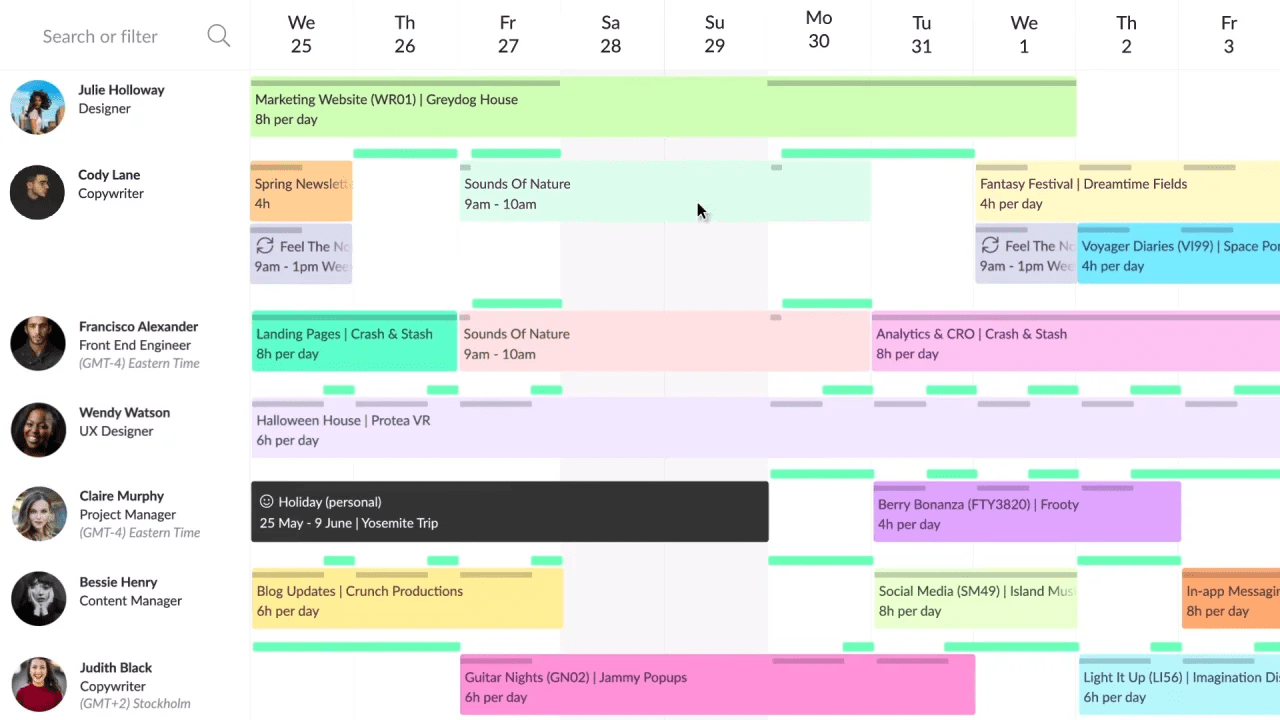
Overview
Resource Guru is a specialized capacity planning tool that helps companies (especially agencies, including Accenture and Ogilvy) optimize employee workloads. The brightly colored, visual interface shows who’s available and when, making it easy to evaluate team bandwidth and assign work.
For example, the “Resources” tab gives you a high-level overview of team members and their current capacity, including total scheduled hours and utilization rates:
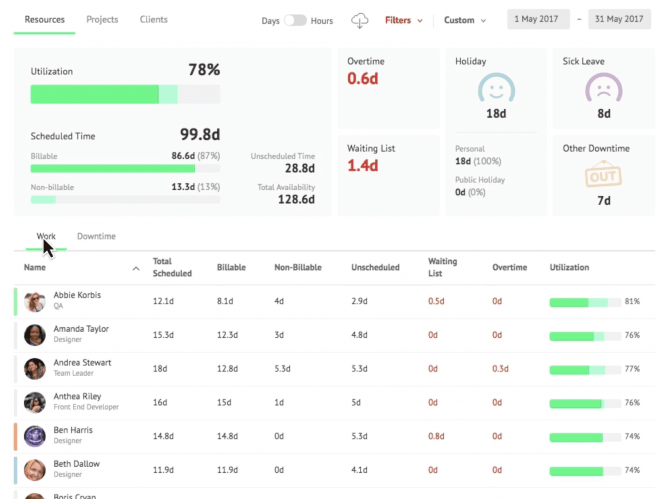
Beyond reporting, the platform has several useful features that make capacity planning easier.
For instance, the approval workflow that lets managers approve resource requests, letting you confirm availability before you assign team members to projects.
Plus, the clash management engine prevents double booking and suggests adding the task to a “waiting list.”
Capacity planning features you’ll like
- Utilization tracking: Evaluate capacity levels in real time with color-coded availability bars and utilization rates
- Flexible booking types: Assign fixed, tentative, billable, and non-billable work, giving you a clear view of capacity
- Clash management: Automatically prevent double-bookings and scheduling conflicts
- Waiting list: Add tasks to a queue when team members are fully booked, making it easy to spot capacity issues and redistribute work
- Approval workflow: Confirm individual availability with team leads and managers
- Custom fields: Filter resources by skills, departments, locations, and other criteria so you can quickly find the right people for projects
- Leave management: Factor in vacations, sick days, and other time off when capacity planning
- Two-way calendar sync: Keep everyone’s schedules updated between Resource Guru, Google Calendar, and Outlook
Integrations
Resource Guru integrates with six tools:
- Google Calendar
- Outlook Calendar
- Apple Calendar
- Calendly
- Fantastical
- Zapier
Plus, through the Zapier integration, you can link Resource Guru with over 1,500 other apps, including Slack and Salesforce.
What others say about Resource Guru
“As our resources grew with the company expanding, we needed a tool for managing our resource capacity effectively. Resource Guru provided this. Guru allowed much clearer and more efficient control of our resources.”
—Keith, G2
“Resource Guru is so easy to use, yet so effective when it comes to managing resources and understanding workloads and capacity.”
—Steven, G2
Pros & cons
| Pros | Cons |
|---|---|
| Simple, colorful interface focused on capacity planning | Not an end-to-end solution; lacks features for areas like quoting and invoicing |
| Powerful scheduling features, including an automated waiting list and clash management | No live time tracking (only timesheets) |
| Flexible booking system with fixed, tentative, billable, and non-billable options | Mobile app has limited functionality and can be confusing (according to this G2 user) |
| Easy to implement with a minimal learning curve | Only six pre-built integrations (fewer than other capacity tools) |
| Lower pricing than some tools (starting at $4.16 per user/month) |
Pricing
Resource Guru offers three pricing plans:
- Grasshopper: $4.16 per person/month (billed annually)
- Blackbelt: $6.65 per person/month (billed annually)
- Master: $10 per person/month (billed annually)
Sign up for a 30-day free trial to give it a try.
3. Parallax
Founded in: 2019
Average customer ratings: G2: 4.8/5 (8 reviews); Capterra: 4.4 (53 reviews)
Best for: Agencies and IT consultancies that need to better align their sales pipeline with team availability
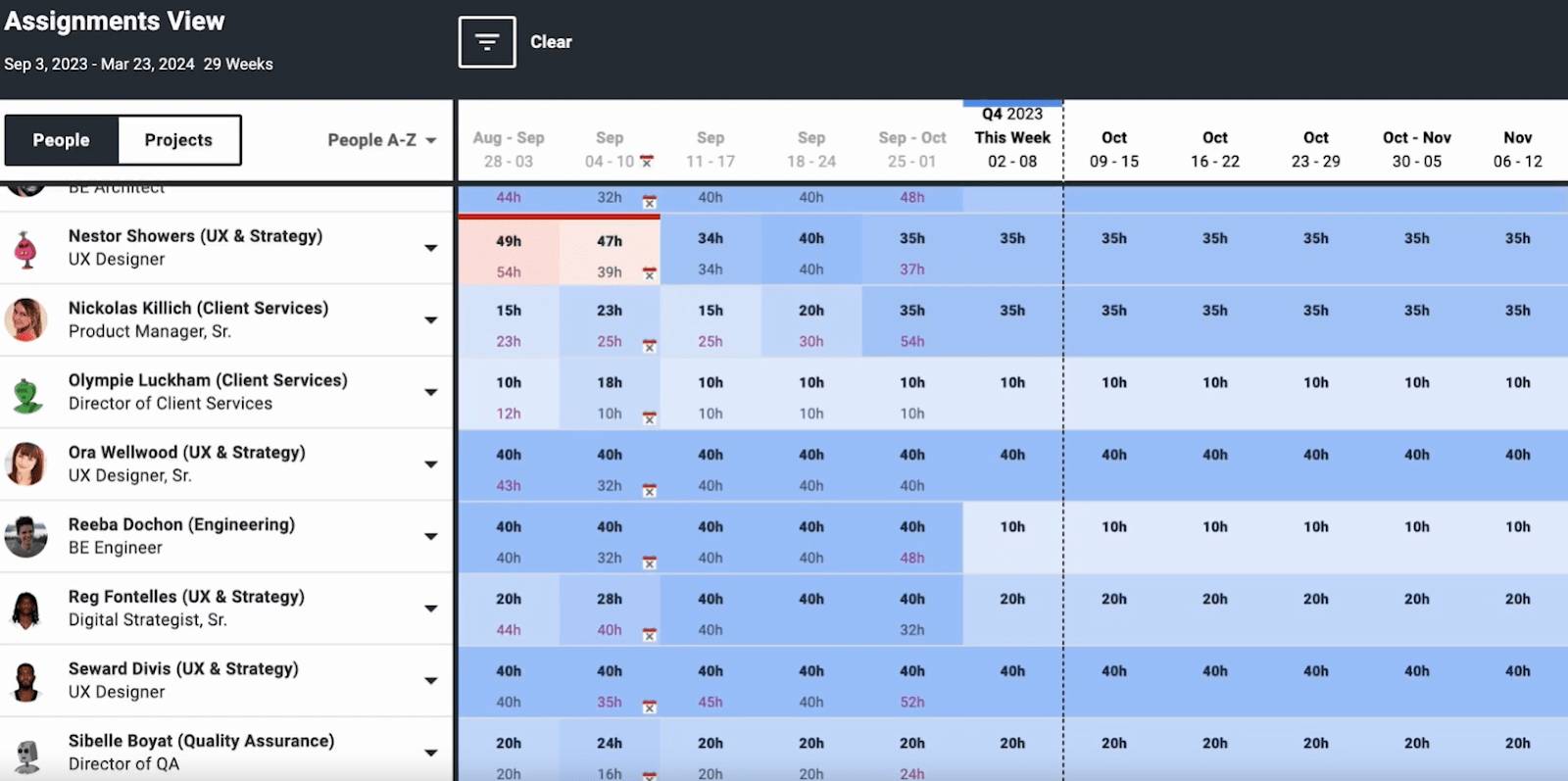
Overview
Parallax is a capacity planning software tool that incorporates resource, project, and financial data, helping you make objective decisions to support the bottom line.
It aligns sales and delivery teams by connecting team availability data with deals in the pipeline. So sales knows when they should (and shouldn’t) pursue new opportunities. And delivery teams don’t get overwhelmed with work they can’t realistically handle.
Once a deal enters the pipeline, Parallax automatically creates a capacity plan for you to adjust as needed:
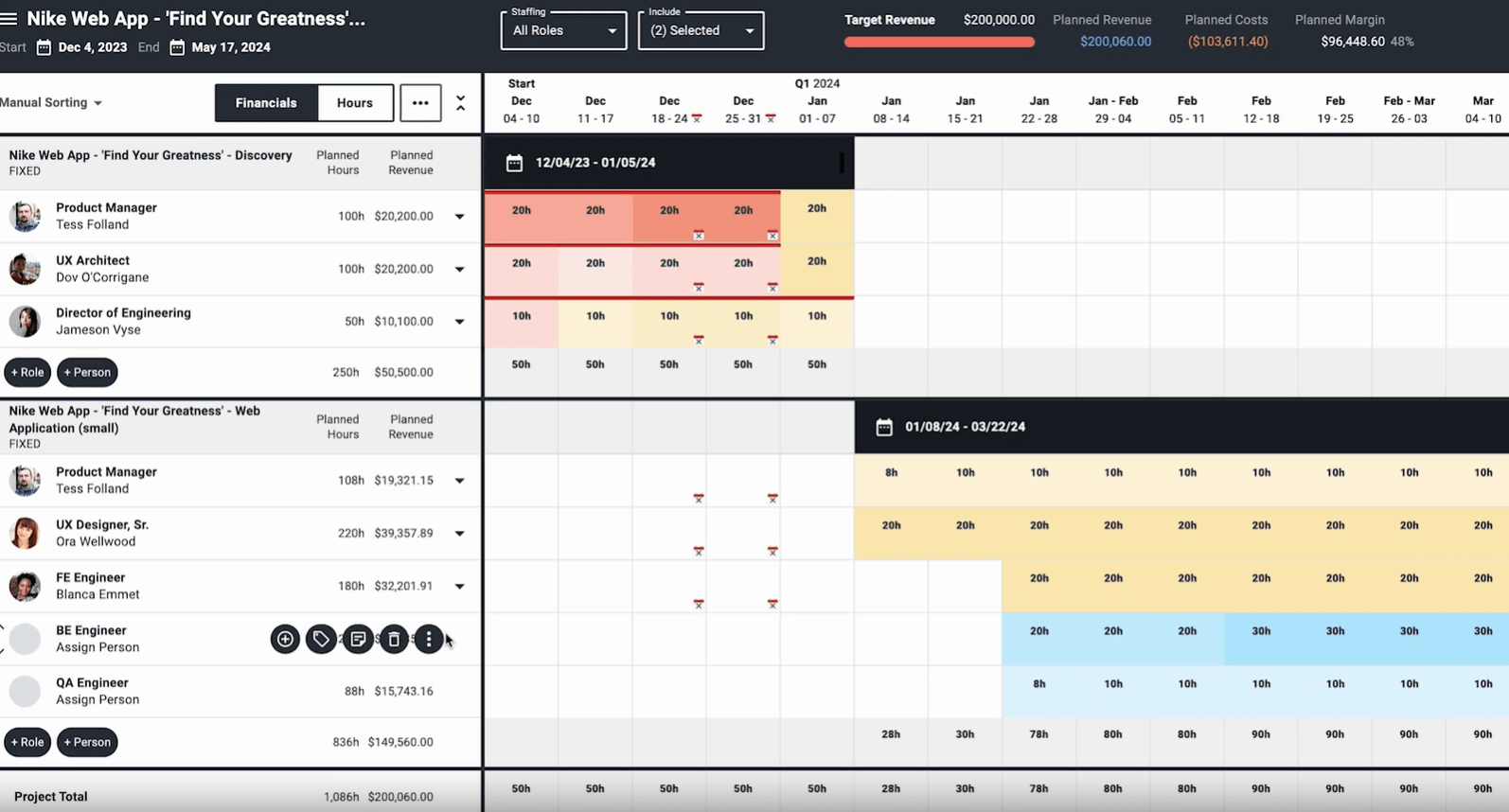
With clear insight into the pipeline and current projects, you can accurately anticipate staffing needs, make confident hiring decisions, and minimize resource gaps.
Parallax also offers advanced capacity forecasting and scenario planning options, letting you explore different staffing choices to optimize team utilization.
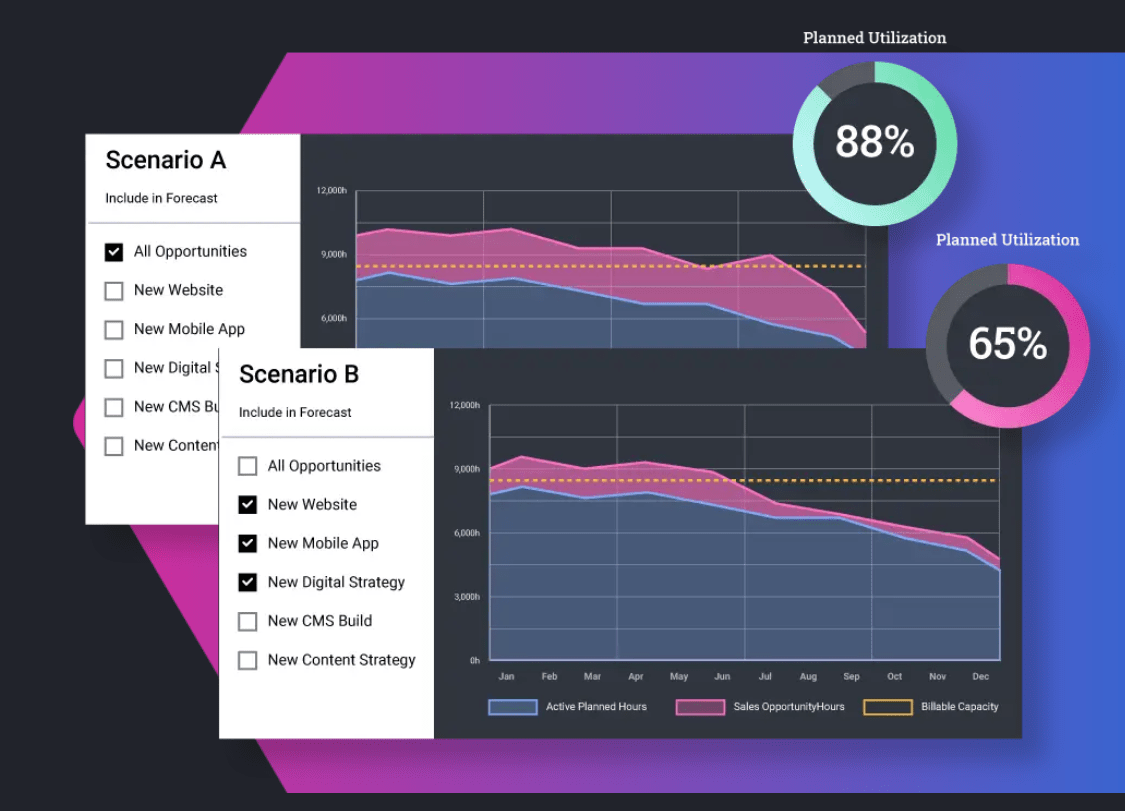
Capacity planning features you’ll like
- Auto-generated capacity plans: Get instant suggestions for resource allocations based on team members’ skills, availability, and project requirements
- Pipeline forecasting: Monitor capacity based on both existing and upcoming workloads to align sales deals with available resources
- Scenario planning: Try different team combinations for upcoming projects to see which work best for both your people and your budget
- Advanced filters: Quickly find available team members based on areas like roles, skills, and custom tags
- Live financial updates: Track project margins in real time, helping you decide if you need to adjust staffing to keep labor costs in check
Integrations
Parallax offers 22 integrations, including:
- HubSpot
- Salesforce
- Pipedrive
- Notion CRM Lite
- Zoho
- Harvest
- Teamwork
- Toggl
- Clockify
- Microsoft Teams
What others say about Parallax
“Parallax is an excellent platform for capacity forecasting and resource planning. The tool provides a level of insight that we previously did not have or had to obtain from spreadsheets.”
—Verified user, G2
“Parallax has been a great tool for our small consulting organization. The tool has transformed how we resource our team to projects and review utilization.”
—Colleen, G2
Pros & cons
| Pros | Cons |
|---|---|
| Streamlined capacity planning with sales and resource data in one view | Steeper learning curve than simpler capacity planning tools |
| AI-generated capacity plans | Slower performance with large datasets (according to this G2 user) |
| Utilization forecasts to help you understand upcoming resource needs | No built-in time tracking |
| What-if scenarios to test different staffing plans and their impact | No integrations with accounting tools like QuickBooks |
Pricing
Parallax charges based on the number of billable team members. Contact their sales team for a custom quote.
4. Float
Founded in: 2011
Average customer ratings: G2: 4.3/5 (1,582 reviews); Capterra: 4.5/5 (1605 reviews)
Best for: Agencies needing a simple tool with capacity planning, scheduling, and time tracking
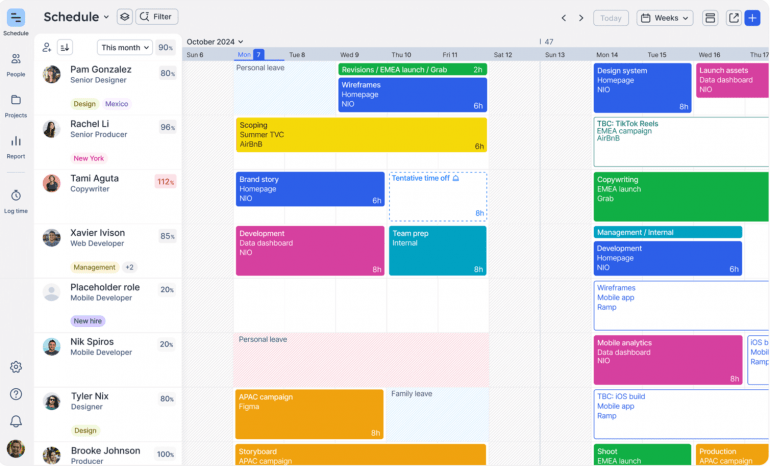
Overview
Float is a user-friendly capacity management software platform that keeps things simple yet powerful. It offers features for resource management, scheduling, and time tracking, helping you quickly improve your capacity planning.
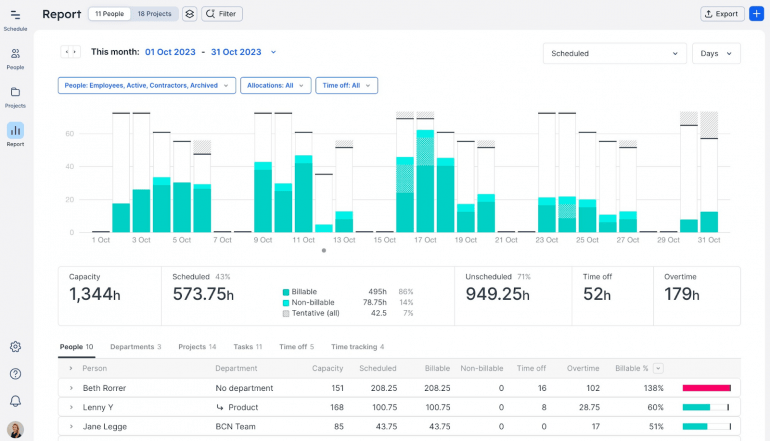
Float makes it easy to set custom work hours, manage time off, and sync with individual calendars to get an accurate view of team availability. And it’s easy to make changes to the week’s schedule. Just drag and drop tasks between team members in the “Project plan” view.
Planning for the future? Use tentative bookings to map out project coverage before deals are finalized.
Capacity planning features you’ll like
- Customizable schedules: Set individual work hours, locations, and time zones to get an accurate view of team members’ capacity
- Workload charts: Monitor team utilization with color-coded bars that show availability and overscheduling
- Tentative scheduling: Plan ahead with draft schedules and placeholder roles for upcoming projects
- Project tracking: Define phases and dependencies to make sure you have enough coverage for every stage and task
- Capacity forecasts: Predict future resource needs and costs to make informed hiring and staffing decisions
- Time-off management: Factor in holidays, vacation time, and other absences when reviewing capacity
- Time tracking: Get accurate insight into how your team spend their time, with a timer for live tracking
Integrations
Float connects with 10 tools, including:
- Google Calendar
- Outlook
- Slack
- Teamwork
- Trello
- Asana
- Jira
You can also connect with more apps using the Zapier integration or the Float API.
What others say about Float
“We are able to manage all of our resourcing directly within Float to ensure no one is over or under capacity.”
—Julia, G2
“It gives a good helicopter view for me and my team of the ongoing projects, up-and-coming projects, as well as the capacity of each individual team member.”
—Erkan, G2
Pros & cons
| Pros | Cons |
|---|---|
| Simple tool focused on managing team availability and workloads | Not an all-in-one solution, so you’ll need additional tools for project management, billing, and invoicing |
| Easy-to-read dashboard that shows who’s busy and who’s available | Limited integration options, particularly with accounting platforms |
| Minimal learning curve and quick to implement |
Pricing
Float offers three pricing plans:
- Starter: $6 per user per month (billed annually)
- Pro: $10 per user per month (billed annually)
- Enterprise: Custom pricing available based on needs
To see if Float is right for you, sign up for a free trial.
5. Runn
Founded in: 2018
Average customer ratings: G2: 4.5/5 (1 review); Capterra: 4.8/5 (30 reviews)
Best for: Professional service companies that need a real-time capacity management tool with forecasts and scenario planning
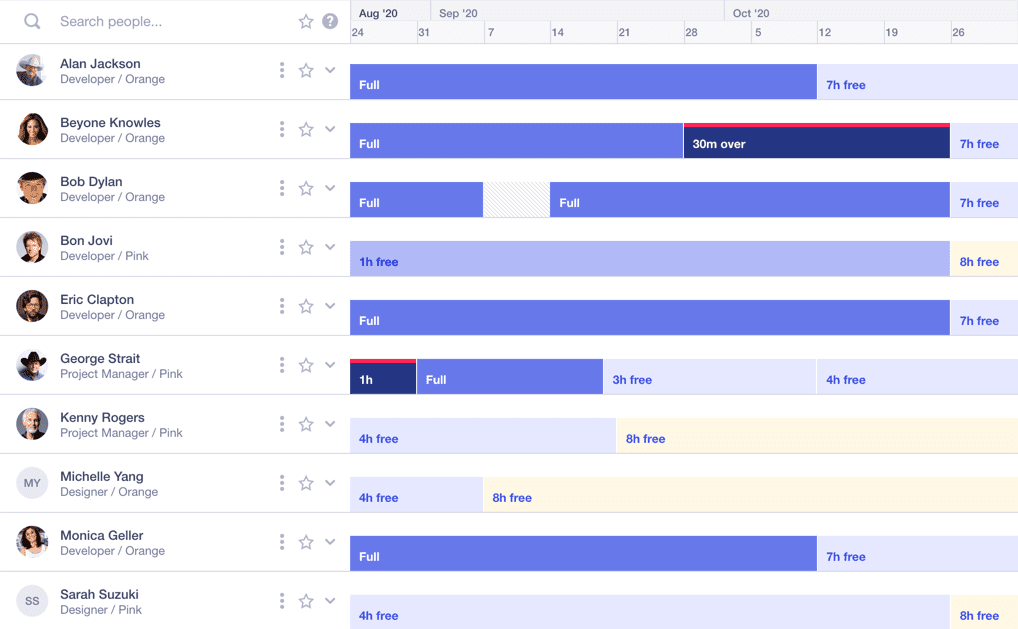
Overview
Runn is a simple capacity planning software platform that gives you a clear look at everyone’s schedules in one view. This makes it easy to review availability and find the best fits for assignments.
With Runn’s “Placeholder” roles, you can plan capacity for all projects in the pipeline. So you can have the right people ready when you need them.
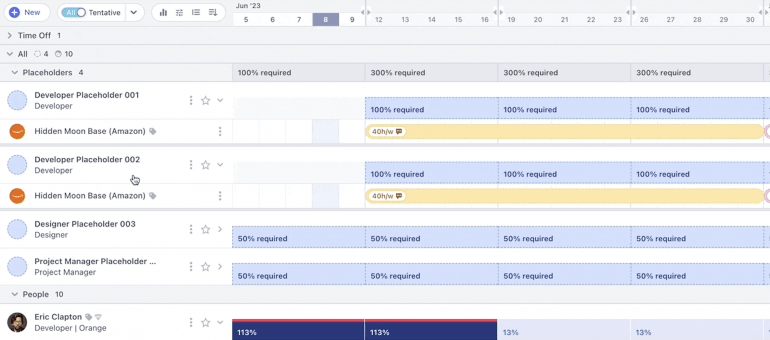
Plus, Runn syncs with multiple HR and time tracking tools. So your team’s availability info is as accurate as possible.
Capacity planning features you’ll like
- Utilization reports: Track billable hours, workloads, and availability to make informed decisions and prevent burnout or underutilization
- Resource scheduling: Easily drag and drop project assignments for all your team members
- Capacity forecasts: Estimate capacity at a company, team, and individual level based on Runn’s “People” reports
- Timesheets and time tracking: Track time easily using a Chrome extension and use timesheets to compare planned vs. actual hours
- Placeholder bookings: Reserve slots for upcoming work and forecast future hiring needs
- Skills tags: Label and filter people by skills and experience levels so you can quickly find the right staff for projects
- Project management charts: Track all project milestones, phases, and dependencies in the same tool
- HR integrations: Keep capacity info accurate by including time off details
Integrations
Runn integrates with six tools:
- AlexisHR
- BambooHR
- CharlieHR
- Clockify
- Harvest
- HiBob
You can also build your own integrations with the Runn API.
What others say about Runn
“Runn is super helpful to be able to adjust and forecast our project planning to see what capacity our staff is at at any given time.”
—Aliza, Capterra
“It addressed literally every set of asks we had in the domain of resource management (capacity, forecasting, utilization) and project metrics (role/person assignment, burndown, and profitability).”
—Gavin, Capterra
Pros & cons
| Pros | Cons |
|---|---|
| Clear, visual overview of current team capacity and utilization | Limited integration options with only six available tools |
| Strong capacity forecasting capabilities with placeholder options | Not an end-to-end solution (missing features like quotes and invoices) |
| Costs less than some more advanced capacity planning tools |
Pricing
Runn has three pricing options:
- Starter: $10 per user per month (billed annually)
- Pro: $14 per user per month (billed annually)
- Enterprise: Custom pricing
Take a free trial of the starter plan or pro plan. Or contact sales to discuss custom pricing.
6. Forecast
Founded in: 2016
Average customer ratings: G2: 4.2/5 (130 reviews); Capterra: (4.5/5) (64 reviews)
Best for: Medium-to-large businesses seeking AI-powered capacity planning and forecasting to make data-driven decisions
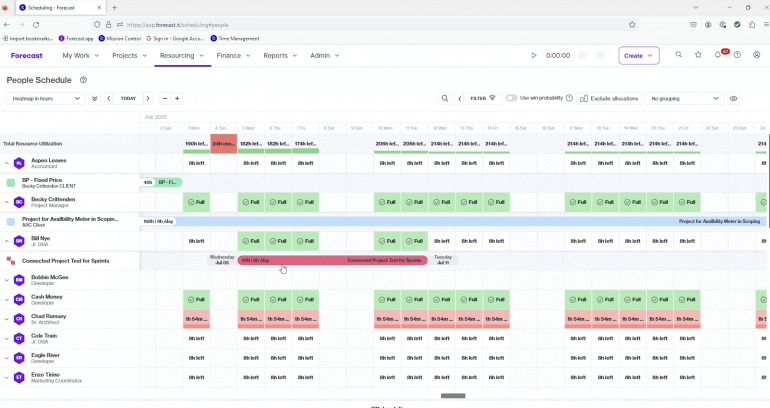
Overview
Forecast is one of the most AI-driven capacity management tools. Its algorithm learns from your historical project data to predict project timelines, costs, and staffing needs.
The platform’s “Capacity Overview” heat map combines current availability data with AI-powered predictions about future capacity needs. So you can spot potential staffing issues before they happen.
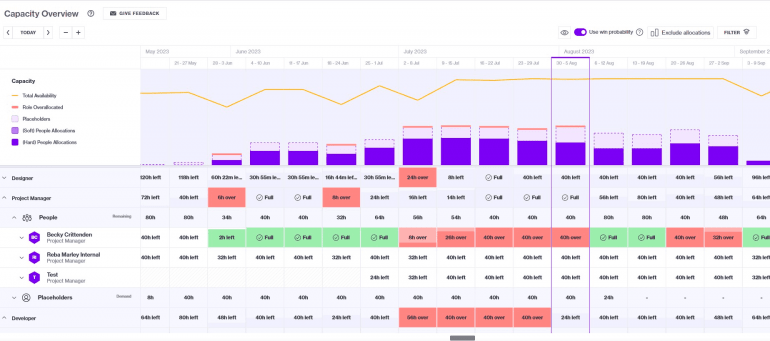
You can also mark bookings as either confirmed (“hard”) or tentative (“soft”), making it easy to plan capacity when project timelines aren’t confirmed.
Forecast also predicts how likely deals are to close, helping you make more confident staffing and hiring decisions.
Capacity planning features you’ll like
- AI-powered recommendations: Get instant suggestions for resource assignments based on past project data
- Capacity heatmap: Visualize team availability with a color-coded view that shows who is overloaded and who has availability for new projects
- Flexible bookings: Schedule confirmed and tentative assignments for adaptable planning
- Project scoping: Easily define project requirements ahead of time to know exactly how much coverage you’ll need
- Demand forecasts: Predict future capacity needs that considers whether upcoming projects are likely to go ahead
Integrations
Forecast connects with 24 tools, including:
- Google Calendar
- Google Drive
- HubSpot
- Microsoft Teams
- Jira
- QuickBooks
- Salesforce
- Slack
- Trello
- Xero
You can also use Forecast’s Zapier integration to sync with over 800 more tools.
What others say about Forecast
“Forecast has really helped us as a design agency understand how much work our team has on our plates, what we have capacity for when planning future projects, and how we may need to adjust costs to cover what it really takes to complete a job.”
—Natalie, G2
“It allows my manager to assign work to the team and see our capacity for the month. It means I am not assigned more work than possible within my working hours. I like that I can move and extend my own assigned jobs to be more accurate if a job is overrunning, etc.”
—Ami, G2
Pros & cons
| Pros | Cons |
|---|---|
| All-in-one project capacity planning tool that includes resource, project, and financial data | Higher price point than other tools with a 15-employee minimum requirement |
| AI-powered project predictions and resource recommendations | Steeper learning curve due to extensive features |
| Flexible resource planning with both tentative and fixed bookings | |
| Visual workload charts and a user-friendly design |
Pricing
Forecast offers custom pricing based on your contract length and number of users (at least 15). Book a demo with their sales team to request a quote.
7. Toggl Plan
Founded in: 2017
Average customer ratings: G2: 4.3/5) (41 reviews); Capterra: (4.6/5) (117 reviews)
Best for: Small teams that want a free capacity planning tool
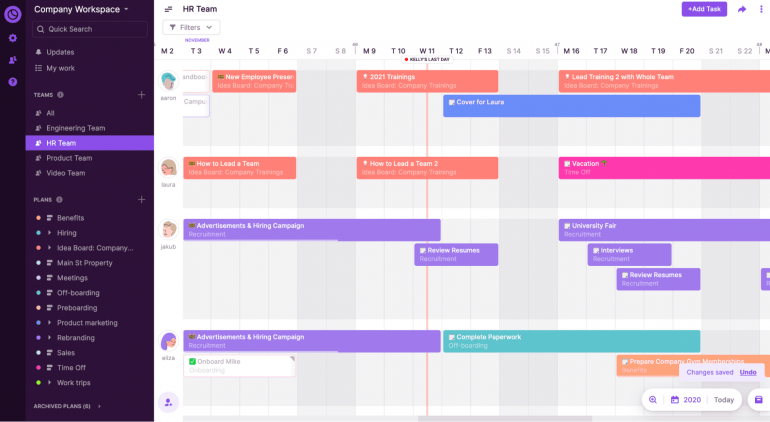
Overview
Toggl Plan is a straightforward resource capacity planning tool that’s free for teams of up to five users.
With color-coded timelines and a drag-and-drop interface, Toggl Plan makes it easy to manage team workloads and availability. So you can prevent scheduling conflicts and burnout.
Its “Availability Overview” shows each team member’s current schedule and utilization rate, instantly making it clear who’s overbooked (shown in red) and who can take on more work.
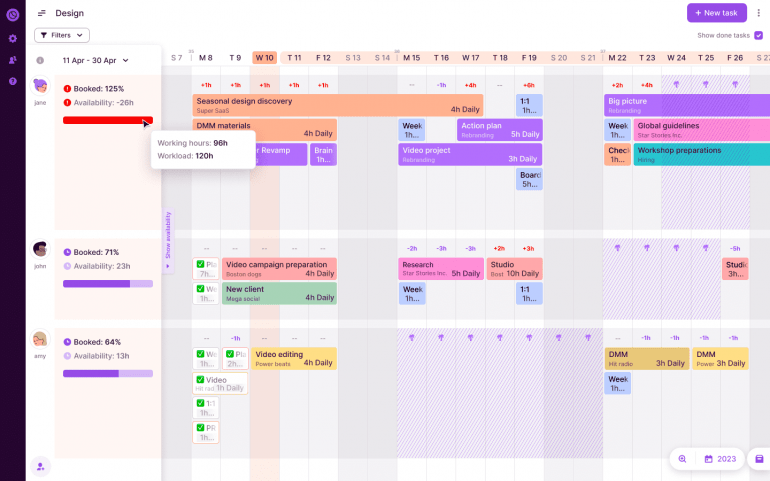
Toggle Plan also syncs with Google Calendar, creating a single source of truth for your team’s capacity info.
Capacity planning features you’ll like
- Capacity tracking: Monitor team workloads and availability through color-coded bars showing utilization levels
- Task management: Create and assign tasks, add checklists, and track progress to make sure you have enough coverage
- Resource forecasts: Plan ahead to identify when you’ll need additional help
- Flexible working hours: Customize team members’ schedules beyond the standard 9 a.m. to 5 p.m. for accurate availability info
Integrations
Toggl Plan directly integrates with three tools:
- Slack
- Google Calendar
- Toggl Track
The Chrome extension also lets you import tasks from nine other popular tools, including Trello and Asana.
What others say about Toggl Plan
“Toggl Plan offers several features that make it great for project management and team collaboration, such as visual planning, a user-friendly interface, task management, customization, and time tracking.”
—Isaac, G2
“I love being able to see overlapping tasks. It makes complex scheduling easier.”
—Verified user, G2
Pros & cons
| Pros | Cons |
|---|---|
| Beginner-friendly capacity planning tool with clear visual timelines and workload views | Limited integrations compared to other tools |
| Simple drag-and-drop interface for quick schedule adjustments | Might not suit complex projects with extensive resource management needs |
| Free plan available for small teams | Reporting capabilities are basic compared to more advanced tools |
Pricing
Toggl Plan has four plans, including a free option:
- Free: $0 for up to five users per month
- Capacity: $8 per user per month
- Starter: $8 per user per month
- Premium: $13.35 per user per month
Get started with the free plan or sign up for a trial.
Could Scoro be the right capacity management tool for you?
There are plenty of team capacity planning tools out there that can help you manage everyone’s time, measure utilization, and set balanced workloads.
Scoro does all of that—and more.
As an all-in-one agency management platform, Scoro lets you see how your team’s workload affects everything else. Like how many projects you can take on, when to hire more people, and whether your projects are making money.
Don’t just take our word for it. DGA Group transformed their capacity planning and overall business with Scoro. The global consultancy increased team utilization by 20% and boosted project profitability by 33% by gaining real-time visibility into team workloads and capacity.
Want to see how you can optimize your team’s capacity and keep projects profitable?
Try Scoro free for 14 days.