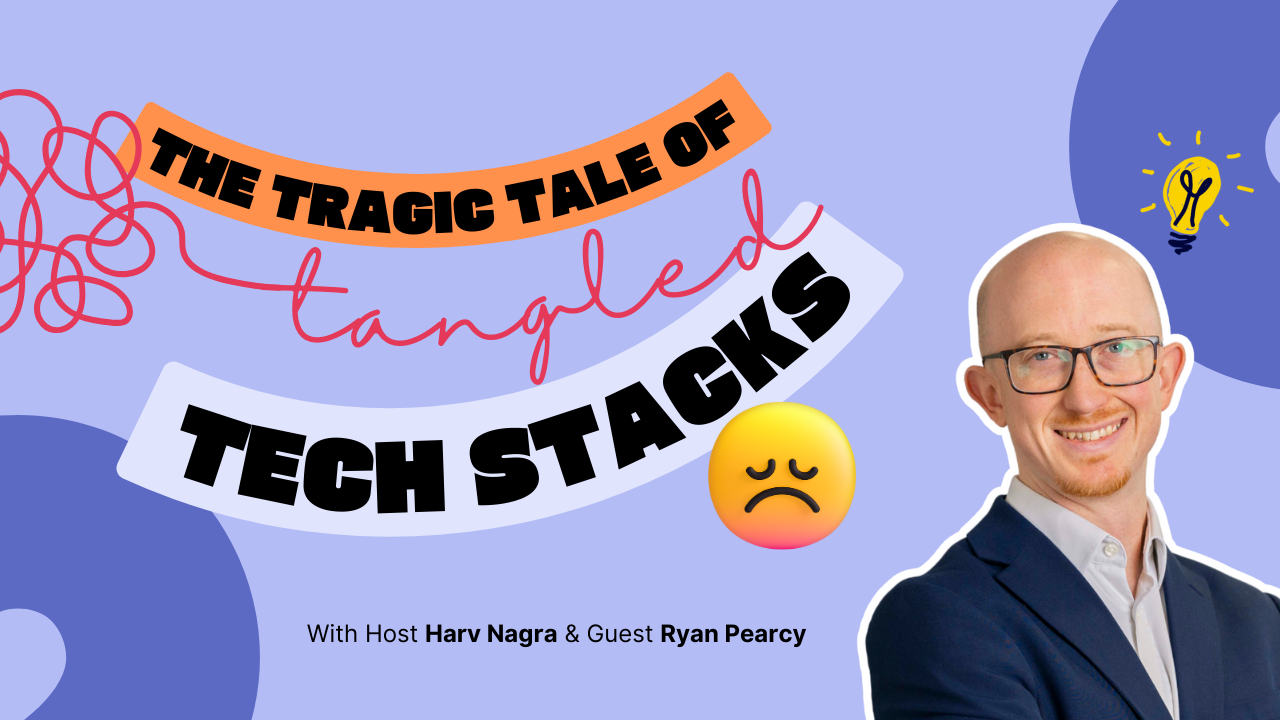About the company
- Ad Esse Consulting
- Industry: Performance Improvement Consultancy
- Employees: 11
- Location: UK
Setup before:
- Hubspot for sales management
- Spreadsheets for project management, time tracking, resource planning, invoicing and reporting
- Xero for accounting
Ad Esse’s team realized their data was too scattered. The disconnect between numerous software and spreadsheets caused errors, wasted time, and resulted in poor visibility into business results.
Before and after Scoro
After a thorough search to find the best software that would consolidate their processes, Ad Esse decided to:
- Implement Scoro’s end-to-end work management software to replace Hubspot and all their spreadsheets
- Integrate Scoro and Xero
- Use Scoro’s onboarding services to get guidance on implementing Scoro in the best possible way.
Here’s what they achieved in a nutshell:
| Before | After | |
| Data reconciliation | Data scattered between systems. Weekly manual manipulation required to gain insights into progress. | Directors save over 3 hours each week with automatic reports. |
| Time and project tracking | Daily administrative effort required to ensure all data is in necessary spreadsheets. | Each team member saves 15 minutes daily on tracking time and other data. |
| Invoicing | Delays in invoicing due to limited invoicing methods and a lag in data exchange. | Finance Manager saves 5 hours weekly on invoicing and project tracking. |
| Payment collection | Delays in payment collection and problems with cash flow due to delayed invoices. | Payments collected 30-60 days faster as invoices can be issued sooner. |
Let’s break down the challenges they faced prior to using Scoro and the results they achieved with the change.
1. Situation before: Scattered data, manual processes, no real-time visibility
Ad Esse was using several tools and dozens of spreadsheets to run their business. Budgeting, time tracking, invoicing, resourcing all lived in different places. It took hours to piece together the information and update all the necessary spreadsheets.
“We spent around three hours a week reconciling and reaching a point where we were confident we had the full picture of what was happening on projects.”
And even with all this effort, they were still missing the real-time view of the project and business progress.
“We finally understood how crucial it is to see the full picture – how projects, billing, tasks, and performance metrics all connect. We didn’t have this view before, which made it hard to make smart business choices.”
Result with Scoro: Dozens of hours saved each week
Now, Ad Esse’s team saves hours on admin tasks each week thanks to consolidated data and automations. All the necessary reports are compiled automatically in real time.
- Each team member saves approximately 15 minutes every day on spreadsheet reporting.
- The Finance Manager saves over 5 hours every week on invoicing and project tracking.
- Directors save over 3 hours every week on reconciling information and reviewing performance data.
“Previously, all our KPIs were focused on completing administrative activities, such as the completeness of spreadsheet data entries. Now, our focus has shifted towards project execution and achieving outcomes.”
2. Situation before: Delays in invoicing and payment collection
As Ad Esse relied heavily on spreadsheets, there was little flexibility with invoicing. Projects could only be invoiced after completion because it was nearly impossible to keep track of invoiced and uninvoiced amounts otherwise.
Consequently, invoices weren’t issued as promptly as they could have been, which caused significant delays in payments.
“The lag between resource spent and income for that resource could be between one and three months. This made cashflow difficult.”
Result with Scoro: Payments are collected 30-60 days faster
Ad Esse has been able to start invoicing their clients earlier and collect payments faster.
With Scoro, they can use various invoicing methods, such as prepayment invoices, invoices based on work or stage completed, and automatic recurring invoices.
As a result:
- They clearly understand how much has already been invoiced and paid.
- On average, they issue invoices and collect payments 30-60 days faster than before.
- They have a clear insight into their invoicing schedule and can accurately predict when to expect payments.
“Our Finance Manager feels much more involved. We’ve implemented notifications that alert her whenever new projects are initiated, serving as her cue to issue invoices. This has greatly streamlined and automated our invoicing process.”
The Onboarding Process
To implement Scoro, Ad Esse chose guided onboarding. This means their implementation was coordinated by Scoro’s Onboarding Expert.
“We know the value of expertise. Hence, I advise others to invest in the most comprehensive onboarding package because you’ll never know the system. So you do need the advice. Don’t try and do it yourself. It will work. You just need someone to tell you how to make it work.”
Ad Esse picked two champions from their side who participated actively in each onboarding stage. The rest of the team was only involved in team training.
The entire process took three months. From the first welcome call to the team adoption.
“Our Onboarding Expert was incredible. She patiently guided us through each step in detail. Given the extensive customizations we required, she effectively managed the process, ensuring everything was adjusted to fit our needs perfectly.”
The Onboarding Expert helped to implement the software step by step:
1. Agreeing on the timeline, goals, and expectations
The implementation started with a kick-off call to agree on the timeline, goals, and working agreements.
“I loved that the project plan lived in our Scoro environment. We could track all the important milestones and get used to the software simultaneously.”
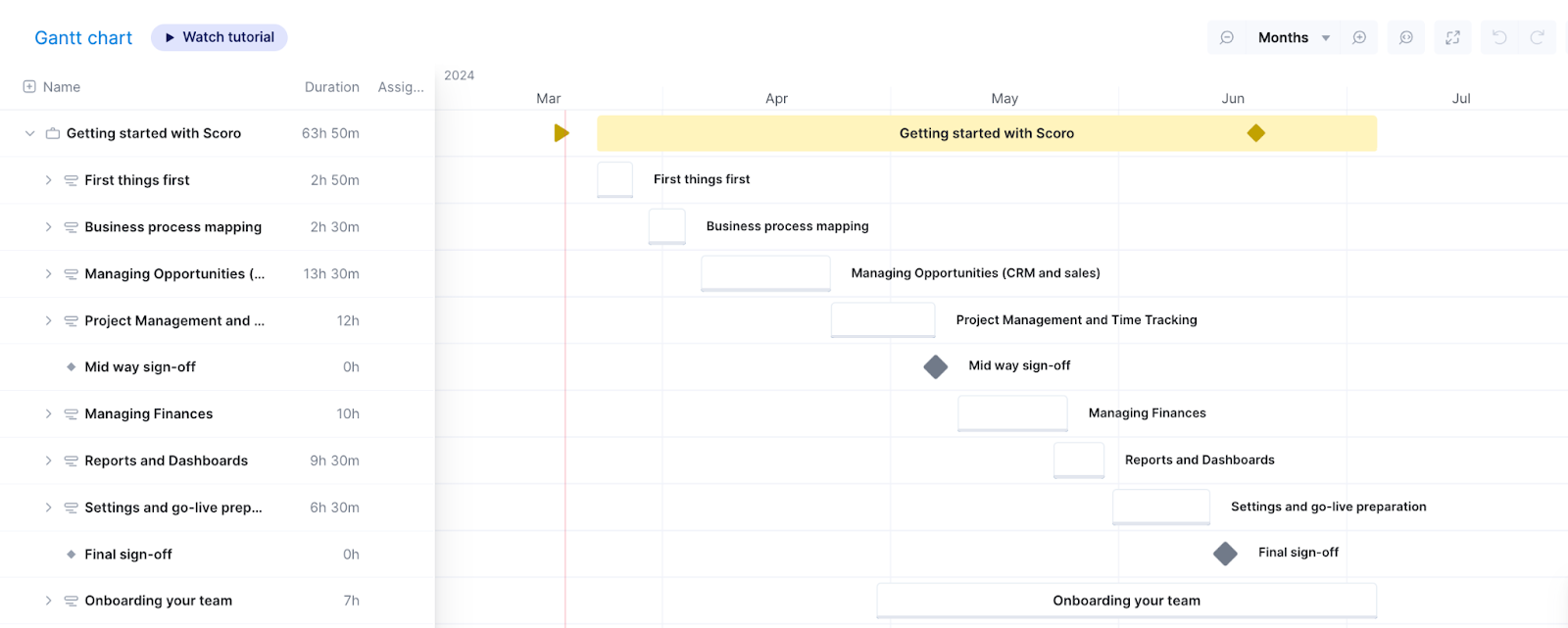
It was agreed that Scoro’s Onboarding Expert‘s role is to:
- Analyze Ad Esse’s requirements
- Propose a workflow that suits their needs
- Assist with technical configurations and data migration
- Deliver team training sessions
- Keep track of the onboarding timeline and action items
Ad Esse’s role was to:
- Communicate business requirements and goals
- Test the proposed workflows
- Follow the instructions for data import, prepare the data, and verify all information is correct
- Manage change within a team – make sure people know why Scoro is implemented and that everyone feels comfortable using it
“It was very clear what our role in the project was and what was expected of us to succeed.”
2. Business process mapping
During the business process mapping session, the Onboarding Expert asked questions about Ad Esse’s current ways of working.
This approach ensured that the Onboarding Expert could propose the best possible workflows in Scoro that align with the client’s needs.
“Our goal is not to replicate the exact processes in Scoro but to improve them. Companies are often replacing several tools that don’t talk to each other. This means there are loads of inefficiencies. We aim to get rid of these and automate as much as possible.”
3. Implementing the system step-by-step
After that, Ad Esse and the Onboarding Expert had weekly calls.
On each call, a new part of the software was introduced:
- Sales (Contact Management, Quoting)
- Project and Time management
- Resource planning
- Finances & reporting, etc.
“Each client’s onboarding journey is slightly different. We focus on the areas that are most important for the customer. Sometimes, we spend several calls covering the same topic. We make sure that questions and gray areas are eliminated before moving to the next part of the software.”
During each of the calls, the Onboarding Expert:
- Demonstrated how to use that part of the system
- Gave guidance on how to customize the platform to Ad Esse’s needs
- Gave clear instructions on how Ad Esse’s team can test the workflow independently
In between the weekly calls, Ad Esse was testing the proposed solution. If some parts of the flow needed adjustment or were unclear, they emailed the Onboarding Expert.
4. Data importing
Ad Esse migrated their data to Scoro step by step, allowing them to use parts of Scoro immediately.
The Contact database was imported first. Their priority was to replace Hubspot and start using Scoro’s CRM and quoting functionality.
“We did lots of imports, and I thought it’d be complicated because we were moving the pipeline from HubSpot, but it was actually really easy.”
The data migration process looked as follows:
- The Onboarding Expert identified data points Ad Esse needed to have about each Contact/Company
- The Onboarding Expert provided an import file template with the right structure and instructions
- Ad Esse exported the data from Hubspot
- Ad Esse filled the template file
- Onboarding Expert checked the data file and completed the import
5. Team training
The most crucial aspect of any software implementation is to get the team on board and use it daily.
Scoro’s Onboarding Expert also helped curate this part. To go through their workflow step by step, the entire Ad Esse team attended a tailored training session.
“The training was customized for us, helping us adjust the system to fit our needs perfectly. The outcome has been very positive.”
“The training sessions are always tailored to the customer’s needs. The content depends heavily on the audience. For example, if we train specialists who only have to manage their tasks and track time in Scoro, we keep the training very light and include only information relevant to their daily job. Whereas the training for Project Managers is much more thorough.”
6. Post-onboarding support and change management
After the training, Ad Esse’s team started using Scoro daily. Naturally, people had questions about the new software.
To ease the learning curve and ensure the software’s adoption, Ad Esse’s management dedicated time to discussing employees’ questions daily.
“Each morning begins with a team meeting, and during the initial weeks, we consistently included Scoro in our agenda. This helped us quickly solve small problems and get used to the software. I suggest spending a few minutes each day on any new software in the beginning.”
Scoro continued to provide support as well. Initially, the Onboarding Expert assisted Ad Esse over e-mail, and afterward, Scoro’s Support and Success teams took over.
The first two months are critical. Adapting to new software isn’t just about learning the features; it’s also about managing the change well, including the team’s mindset.
“It didn’t take long before Scoro became a regular part of our daily discussions, mainly focusing on improving our work processes. Plus, we use Scoro daily to check our progress on key goals. So, it’s always in our sights, helping us stay on track and make better decisions.”