As a resource manager, your job is to make sure the right people are working on the right projects at the right time.
But that’s easier said than done. Without a clear resource management process, deadlines get missed, team members burn out, and work doesn’t get done as efficiently as it should.
Good resource management isn’t just about assigning tasks—it’s about making sure available resources are used wisely so projects run smoothly and teams stay productive.
In this guide, you’ll learn how to manage resources effectively with simple, practical strategies that help you avoid common pitfalls, keep your team productive, and your clients happy.
1. Start resource planning early
Don’t wait until the last minute to assess your team’s capacity for upcoming projects. Begin capacity planning as soon as possible. This means evaluating your team members’ schedules before committing to a new project.
Why it matters
Timely capacity planning sets the stage for project success. It gives you a clear picture of your team’s capacity, helping you avoid overbooking or underutilizing your staff.
By identifying resource schedule conflicts and open time on people’s calendars in advance, you can make informed decisions about taking on new projects.
This foresight helps you avoid overbooking, project delays, and frustrated employees and clients.
How to do it
Scoro’s Utilization reports will give you a clear view of your team’s workload over the coming weeks, allowing you to forecast demand and capacity.
You can instantly see who’s available (in green), and who’s overbooked (in red).
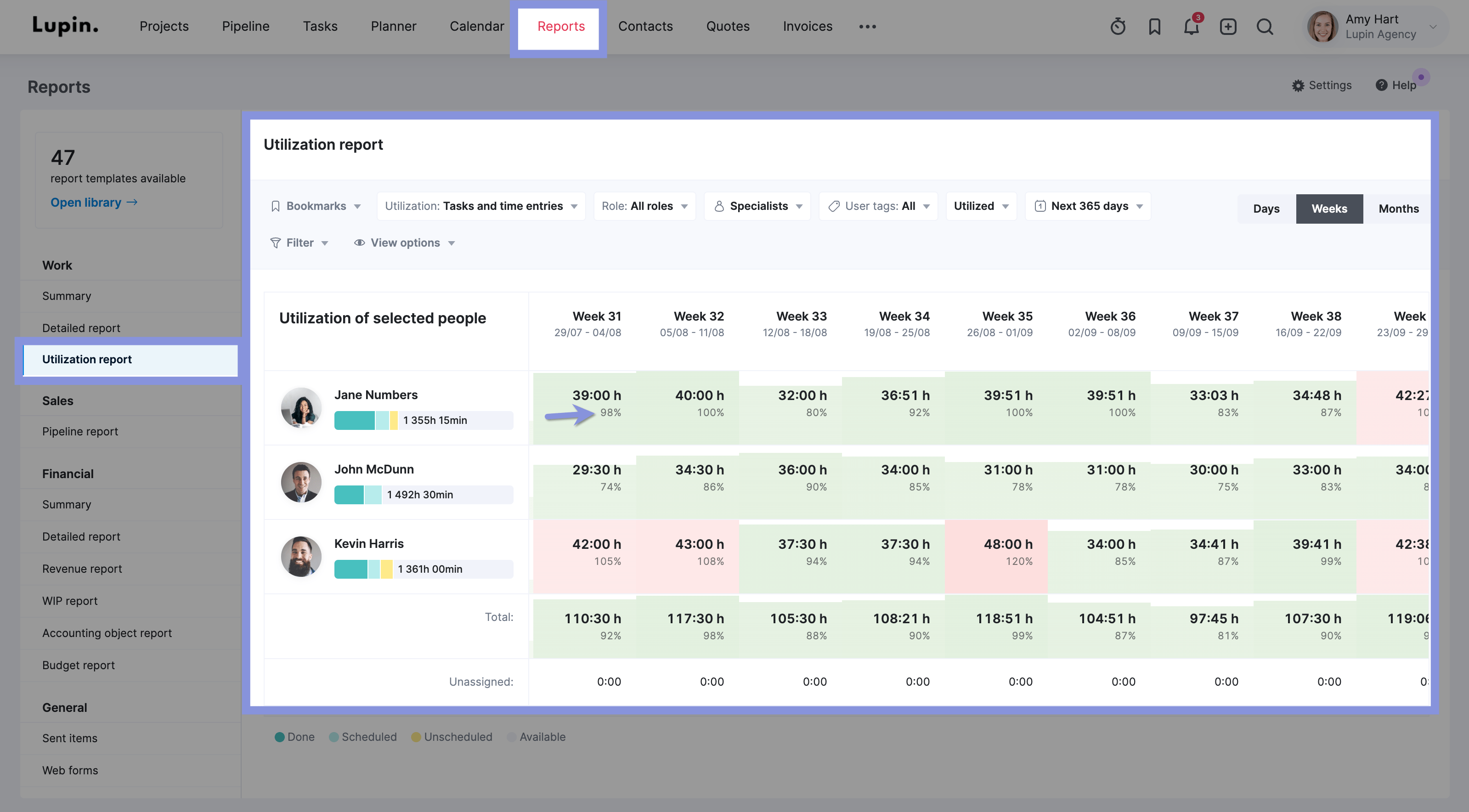
To zoom in on which projects they’re currently working on, hover over the utilized hours and you’ll see a breakdown similar to this:
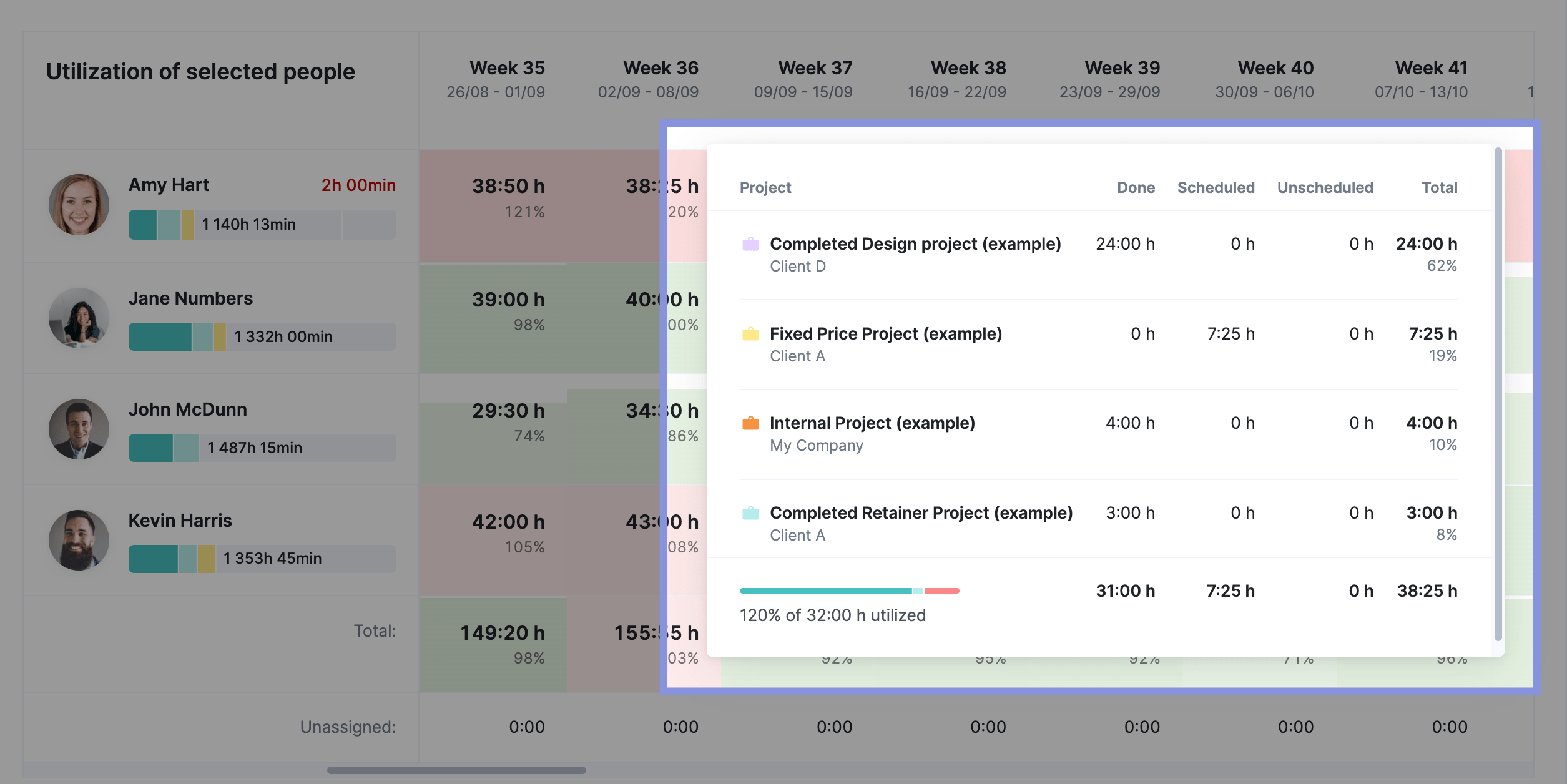
This helps ensure you only take on projects if your team can work on them, setting your projects up for success from the start.
2. Prioritize high-ROI projects
Focus on projects that should deliver the best return on investment (ROI).
To maximize revenue, it can be tempting to take on every project that comes your way. But this often leads to spreading your team too thin, which can actually hurt your bottom line.
Instead, use project profitability to guide your prioritization. So your team can consistently invest most of their time and talent in projects that offer the best financial value to your company.
Why it matters
Prioritizing high-value projects helps you make the most of limited resources.
For instance, a software development firm might fast-track a major client’s app launch while pushing back smaller website updates. Trying to work on both simultaneously could quickly overstretch their team.
In the long run, trying to do too much at once has a negative effect on deliverable quality and morale, which in turn impacts client satisfaction and profitability.
How to do it
Scoro gives you clear insights into which projects have generated the highest margins for your business.
In the Project view, click “Filter,” “Status,” and then “Completed” to filter for completed projects. Add income, external cost, labor cost, and profit columns to the view. For more detailed insights, add the delivery margin and average billable rate agency metrics, too.
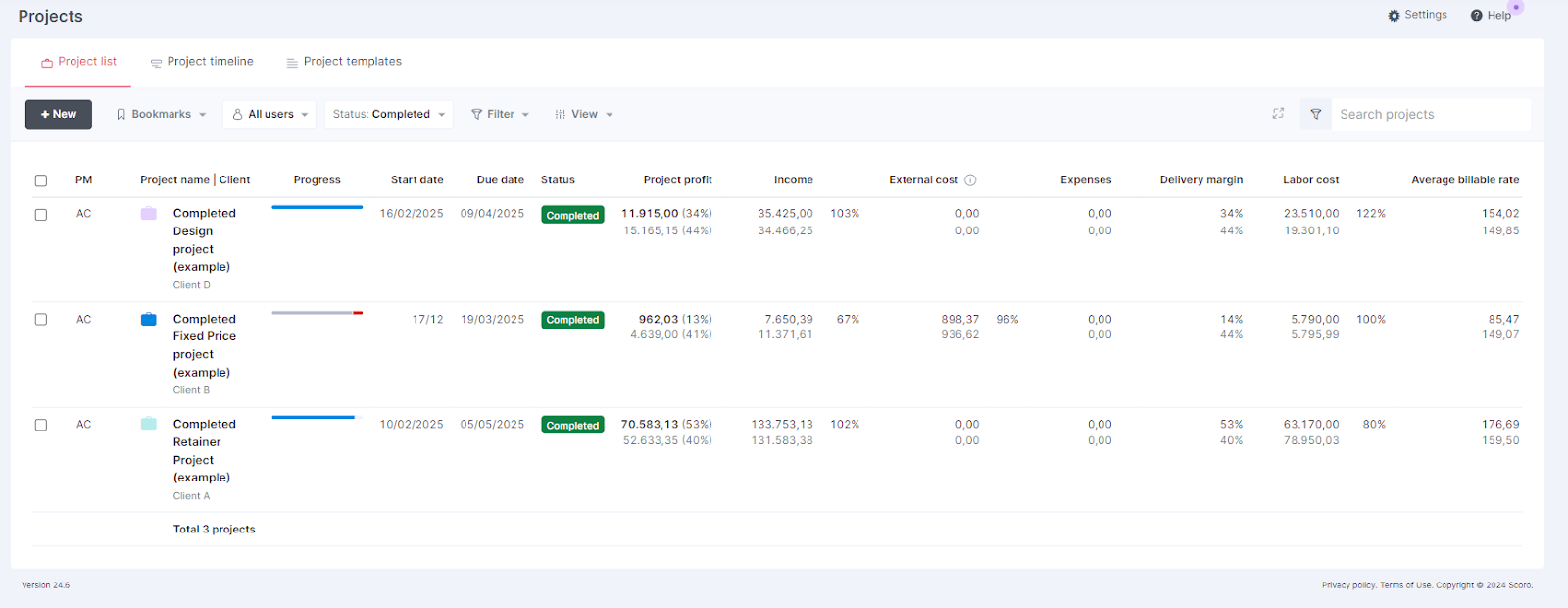
Here, you can see that the retainer project for Client A was by far the most lucrative of the three completed projects: it delivered over $70K in profit, a delivery margin of 53%, and an average billable rate of $176. Based on these numbers, it would make sense to renew the retainer and make this client a high priority.
For lower-performing clients, consider strategies to improve profitability. Such as renegotiating pricing, addressing any scope creep, or potentially phasing out less profitable tasks to focus on more valuable opportunities.
Further Reading: Expert Tips To Improve Project Profitability
3. Match skills to tasks
Matching each task with a team member who has the right skills and experience for the job is an essential part of resource planning. It’s like putting together a winning sports team: you want each player in the position where they’ll shine.
Why it matters
When people work on tasks that align with their strengths and skills, they’re more likely to produce high-quality work and do it efficiently. Which is good for employee engagement and productivity.
It’s also important to provide opportunities for learning and growth. PwC research found that 72% of surveyed employees said they were “excited to learn and grow” in their role.
Almost half of them considered learning opportunities a key factor in their decision to stay with an employer or leave for another job.
So, instead of automatically bringing on a junior strategist to assist with a task, consider if an existing team member with relevant skills could take it on. This not only ensures high-quality work but also helps strengthen your team’s skills as a whole, which can reduce the need for external hiring and improve your bottom line.
How to do it
Scoro makes skill matching easier with its role-based system.
You just need to set up roles that reflect different talents within your team. For instance, you might have roles like “Junior Designer” or “Senior Consultant.”
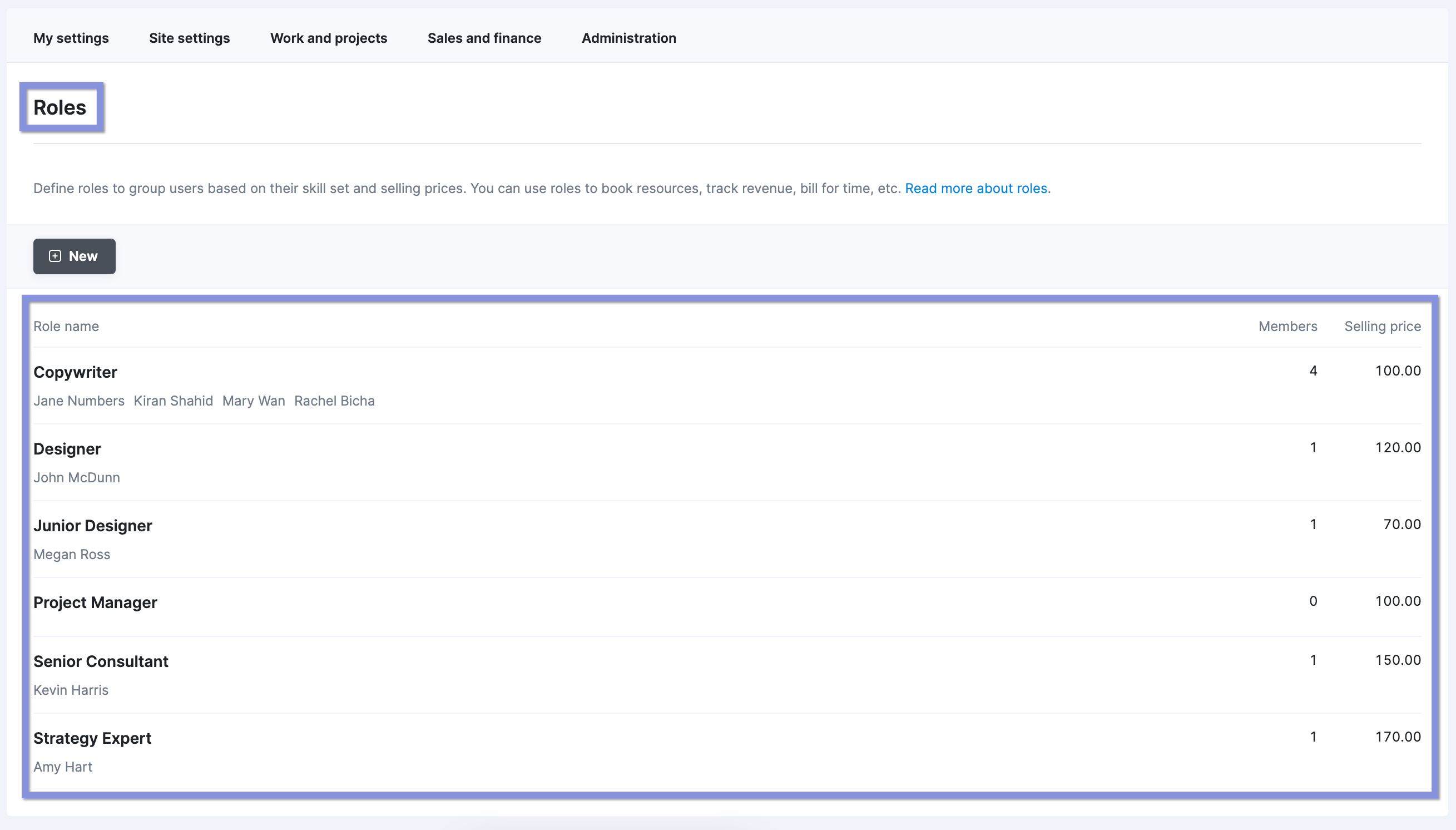
Then, when you create a cost estimate, just pick the roles you need. As soon as it’s approved, Scoro automatically books tentative time slots across those roles to make sure people with the right skill sets are available to work on the project.
You can find the tentative bookings for your project in the “Bookings” tab of each project.
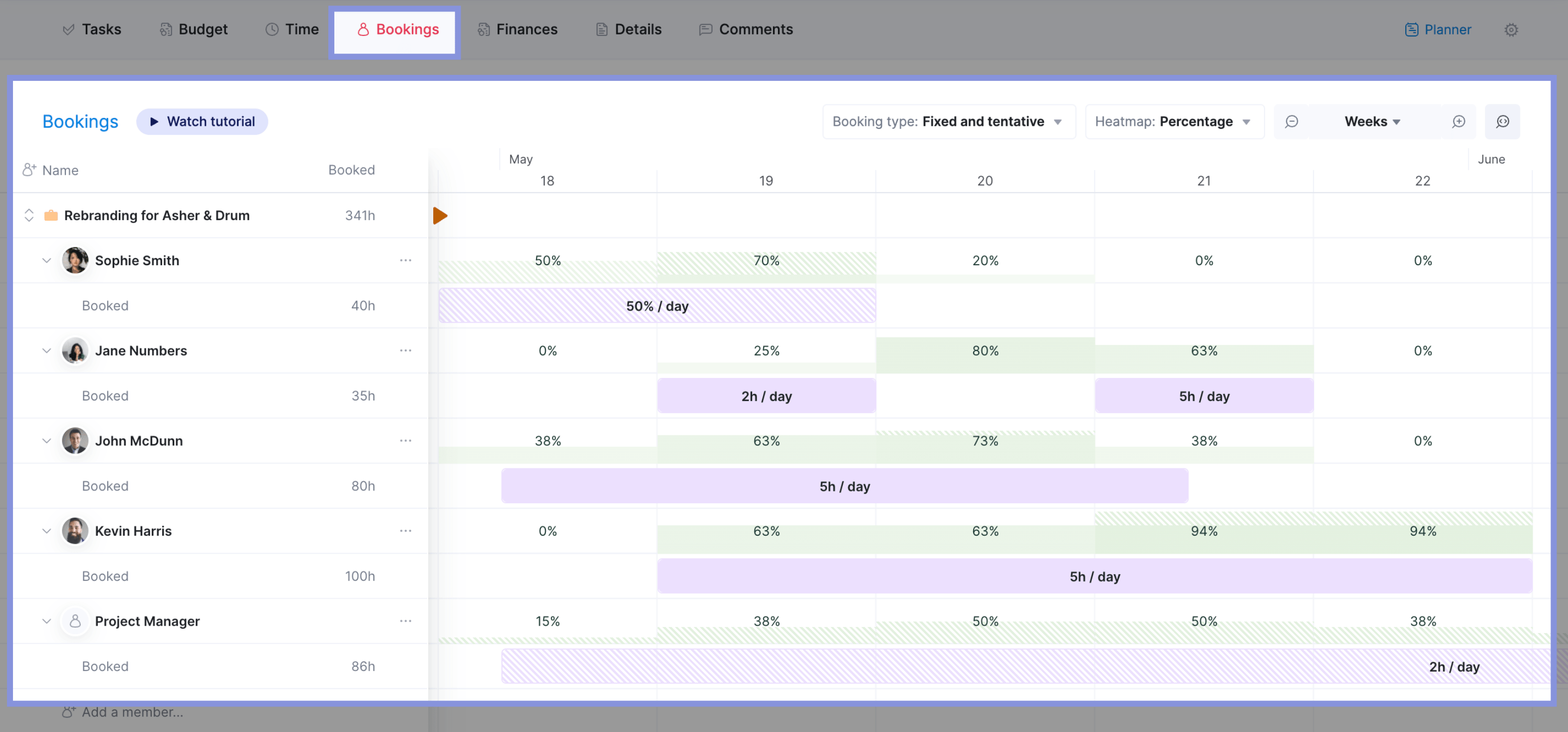
Further Reading: Resource Planning: Turning Your Capacity Plan into Action
If you need to assign individual tasks manually, the role-based system makes it easy to see who has the right skills for the job. In the “Planner” tool.
Here, you can easily drag-and-drop tasks and assign them to users by dragging tasks from the left-hand side.
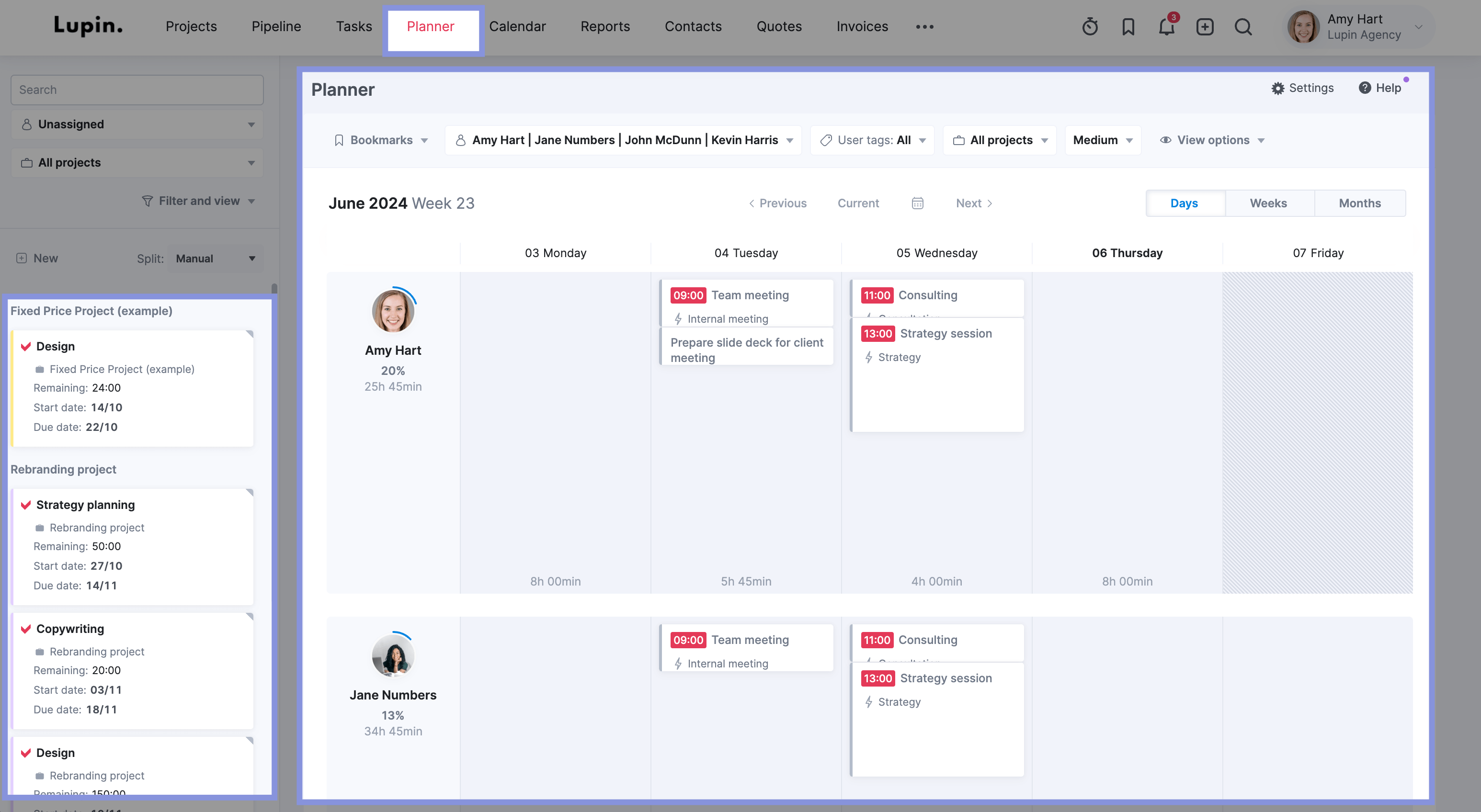
You can easily filter for the roles you need. Just exclude specific users, or select only the roles you need.

4. Balance your team’s workloads
Try to distribute work evenly across your team. Avoid situations where some team members are overwhelmed with tasks while others are underutilized.
When managing resources, the goal is to maintain a balanced workload that maximizes revenue-generating work without leading to burnout.
Why it matters
Ensuring everyone has the right amount of work is crucial for project success and team well-being.
When someone’s constantly overworked, they’re at risk of burnout—which can have serious consequences.
According to a recent survey, workers who are burned out are three times more likely to be actively searching for another job.
This can lead to decreased productivity, lower-quality work, and employee turnover, with deadlines often being missed.
On the other hand, team members who are underutilized can feel bored or undervalued, which can also impact their engagement and performance.
How to do it
Introduce resource utilization benchmarks so you can easily spot who’s overbooked. And who has spare room in their schedules.
Utilization rates measure the time an employee spends on work activities (billable and non-billable) compared with their total available working hours.
A good resource utilization benchmark to aim for is around 80 to 90% utilization. This means that team members are primarily focused on billable work. But still have a time buffer for unexpected tasks, breaks, learning, and admin work.
By regularly comparing your team’s utilization with standardized benchmarks, you can make quick adjustments and shift tasks where needed. This helps ensure everyone has a manageable workload while still being productive.
For example, below, you can see Amy and Kevin’s utilization rates are significantly above the ideal range. John, on the other hand, has a utilization rate below the 80% mark. Based on this, it would probably make sense to offload some of Amy or Kevin’s tasks to John.
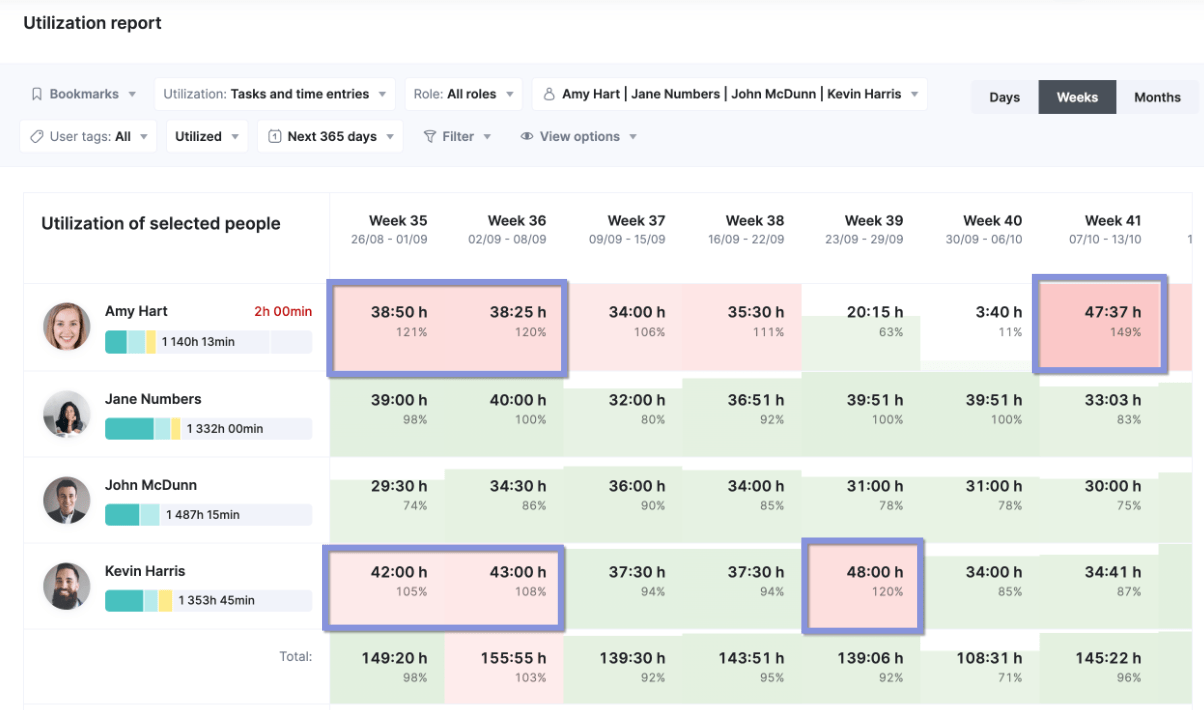
Top Tip
Remember, resource utilization and billable utilization are different. Resource utilization measures all work, while billable utilization only measures work that’s charged to the client. Both are important to track for effective resource management.
5. Break down projects into manageable chunks
Large projects can be overwhelming when viewed as a whole. That’s why it’s helpful to break them into smaller, more manageable tasks.
This approach, also known as a Work Breakdown Structure (WBS), makes project planning and execution much easier.
Why it matters
Smaller, ordered tasks are much easier for team members to tackle than a high-level directive like “redesign the website.” And a WBS provides clear visibility into the project’s progress, helping you and your team to stay on track and on the same page.
So, instead of assigning “redesign the website” as a single task, you’d break it down into smaller steps like “create wireframes,” “design homepage,” “design internal pages,” and so on.
This level of detail makes it easier to plan due dates, assign team members appropriately, and identify potential bottlenecks before they become issues.
How to do it
Scoro’s “task bundles” feature is perfect for quickly breaking down projects into different components.
Create groups of related tasks that usually happen together in certain projects.
For instance, if your team frequently works on website redesigns, you might have a task bundle that includes all the usual tasks involved, from auditing the current website to coding and launching.
From here, you can adjust tasks as needed for each specific project.
This approach ensures consistency across projects, saves time in project setup, and helps ensure no important steps are overlooked.
Top Tip
Want to learn more about creating task bundles in Scoro? Check out our help center article.
6. Set realistic deadlines
Setting achievable deadlines is crucial for project success. Rather than arbitrarily creating project timelines based on what you think will work, consider these key factors:
- Task dependencies
- Resource availability
- Resource experience
- Potential risks
Let’s say your team is working on a website redesign project.
To set a realistic deadline for the design phase, you’d need to account for client feedback rounds (task dependency), your designer’s current workload (resource availability), the designer’s experience with similar projects (resource experience), and the possibility of sickness or days off (potential risk).
Based on these factors, you might determine that two weeks is an appropriate timeline for the design phase.
Why it matters
If you just guessed one week for the design phase without considering the previous factors, you’d likely encounter significant issues—like rushed work, stressed team members, and disappointed clients.
By seriously considering your team’s deadlines before you start, you can ensure they have enough time to deliver high-quality work and still handle any delays that come up, such as complicated tasks or unexpected absences.
In contrast, unrealistic deadlines often increase stress, team burnout, and decreased work quality. This can lead to clients jumping ship—and decreased revenue.
How to do it
Scoro’s “Project timeline” view makes it simple to set and manage realistic deadlines. It gives you a unified timeline of all your projects so you can see their durations and progress at a glance.
Within this view, you can see instantly which tasks are done (blue), to-do (yellow), or overdue (red).
It looks like this:
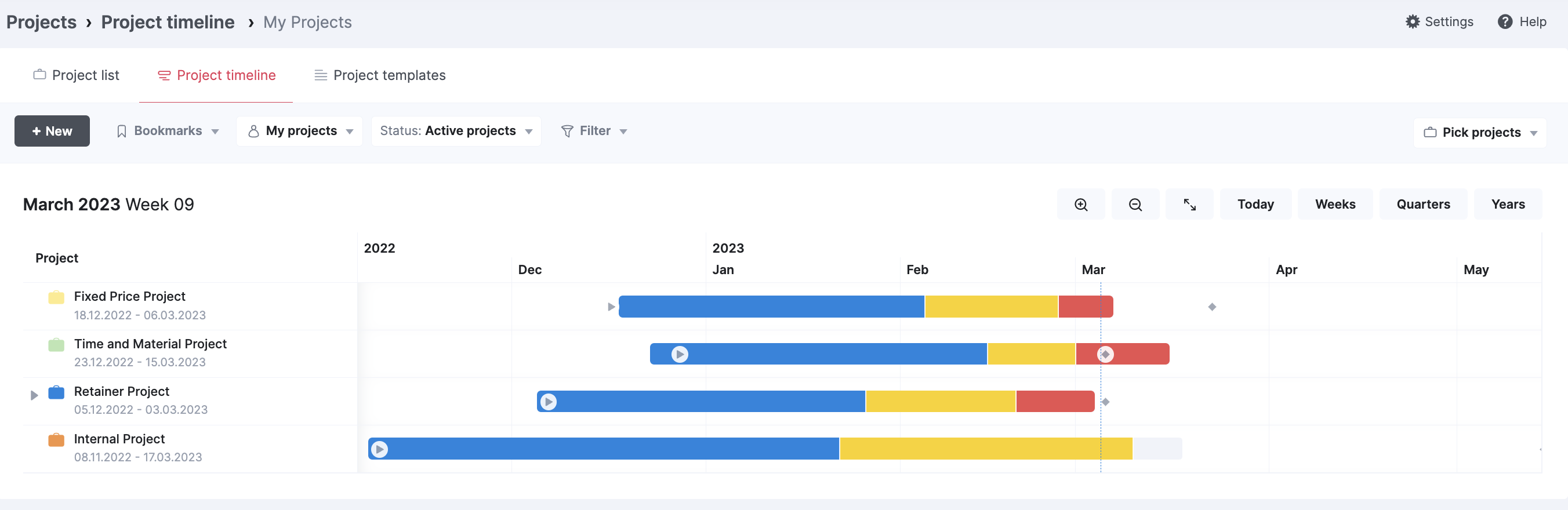
7. Track progress regularly
Regular task monitoring means you can identify issues or delays early, giving you the opportunity to address them before they derail your project. And affect employee morale and productivity.
Why it matters
When you consistently review the status of tasks and deliverables, you can:
- Identify bottlenecks before they derail timelines
- Spot areas where additional support might be needed, including outsourcing
- Keep stakeholders informed with up-to-date progress reports
- Maintain team motivation by celebrating small and big wins (such as completing a project milestone, receiving positive client feedback, or solving a complex problem)
How to do it
Use Scoro’s Gantt chart for an overview of how your project progresses compared to your planned schedule.
Take the fixed-fee project below, which has several tasks and dependencies.
The preparation phase, which includes research and strategy creation, will happen first. Then, design and copywriting will take place during the delivery phase.
As employees log time for each separate task, a progress bar will appear and update in real-time, showing how much work has been completed and how much is left.
You can also hover over the project and tasks to see the time breakdown. In this instance, 30 hours were estimated for the research task, but it went 5 hours over.
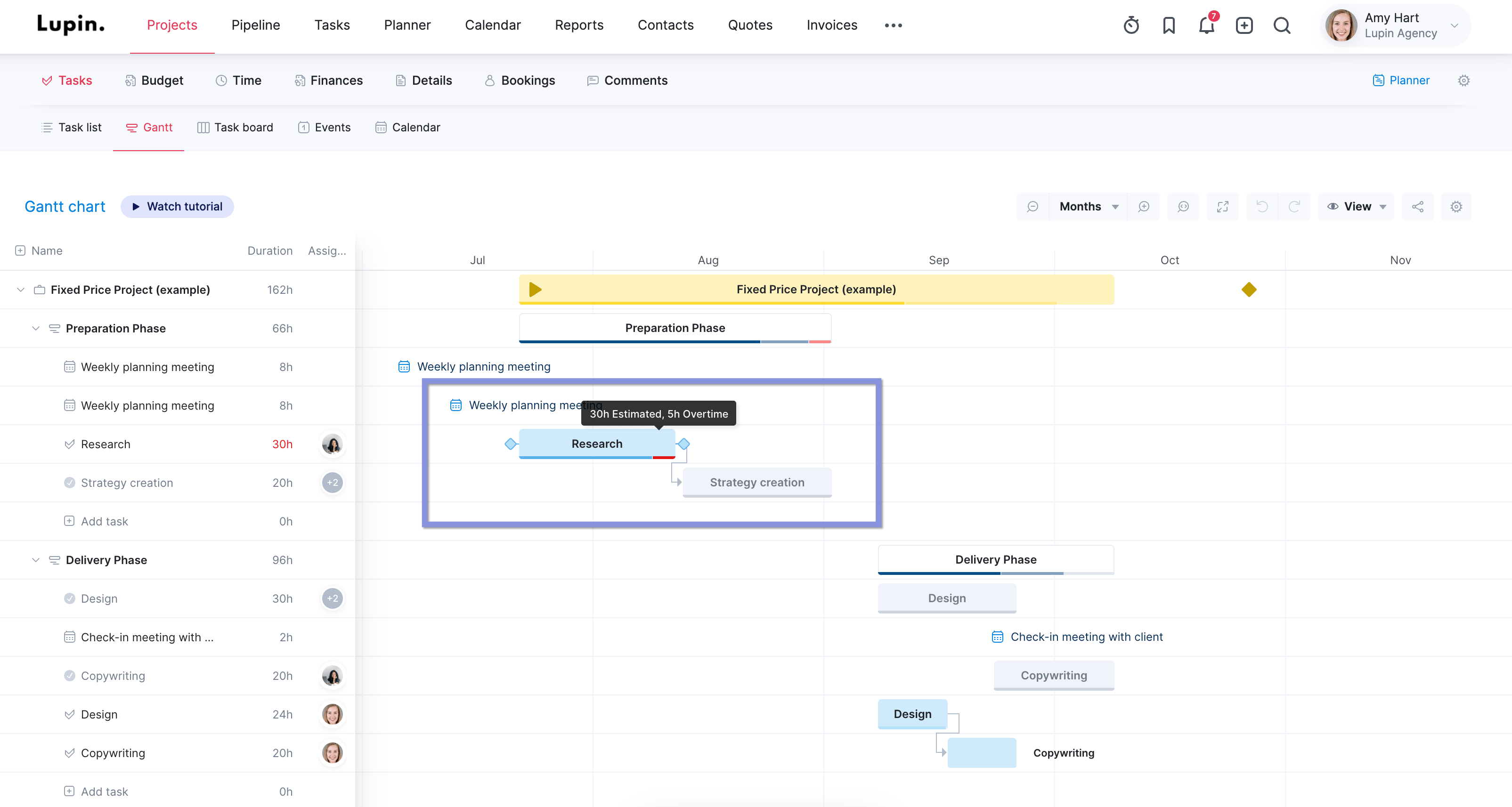
If you spot a task with a red progress line, it’s a heads-up that things aren’t going quite as planned. It could mean the task is in danger of missing its deadline, or maybe it’s just taking longer than expected.
This could be because your team needs a little extra help or they’re stuck waiting for something from the client.
Either way, the red line is your cue to look closer. By figuring out what’s causing the delay, you can make the right call to get the project back on schedule.
8. Manage scheduling conflicts collaboratively
Resource scheduling can be tricky, especially when your team is juggling multiple projects for different clients. Communicate early on to avoid conflicts that cause last-minute reassignments and frustration—from both your team and clients.
Why it matters
Discussing project priorities and finding scheduling solutions together helps foster a stronger sense of teamwork. When team members are involved in the decision-making process, they’re more likely to feel heard and valued.
However, making decisions without consulting your team can lead to resentment. As Forbes Advisor notes, over 40% of surveyed workers claim that “poor communication reduces trust both in leadership and in their team.”
Say you might need a team member to complete a last-minute task for a high-priority client. Instead of just assigning it to them, have a conversation first to walk through it and address any concerns they might have. Like if they need some admin work shifted off their plate to concentrate on the new assignment.
It’s a win-win situation—your team member feels their needs were considered and addressed, and the critical work still gets done.
How to do it
Trying to manage team schedules manually is difficult. Just take it from the marketing agency
,Aava & Bang, who once resorted to using a white sheet on a wall to evaluate team bandwidth before switching to Scoro.
Skip the sheet (or multiple calendars) and use Scoro’s “Planner” to assign tasks and clearly see who’s available and when.
It lets you easily drag and drop tasks from the left-hand side to whoever has the bandwidth.
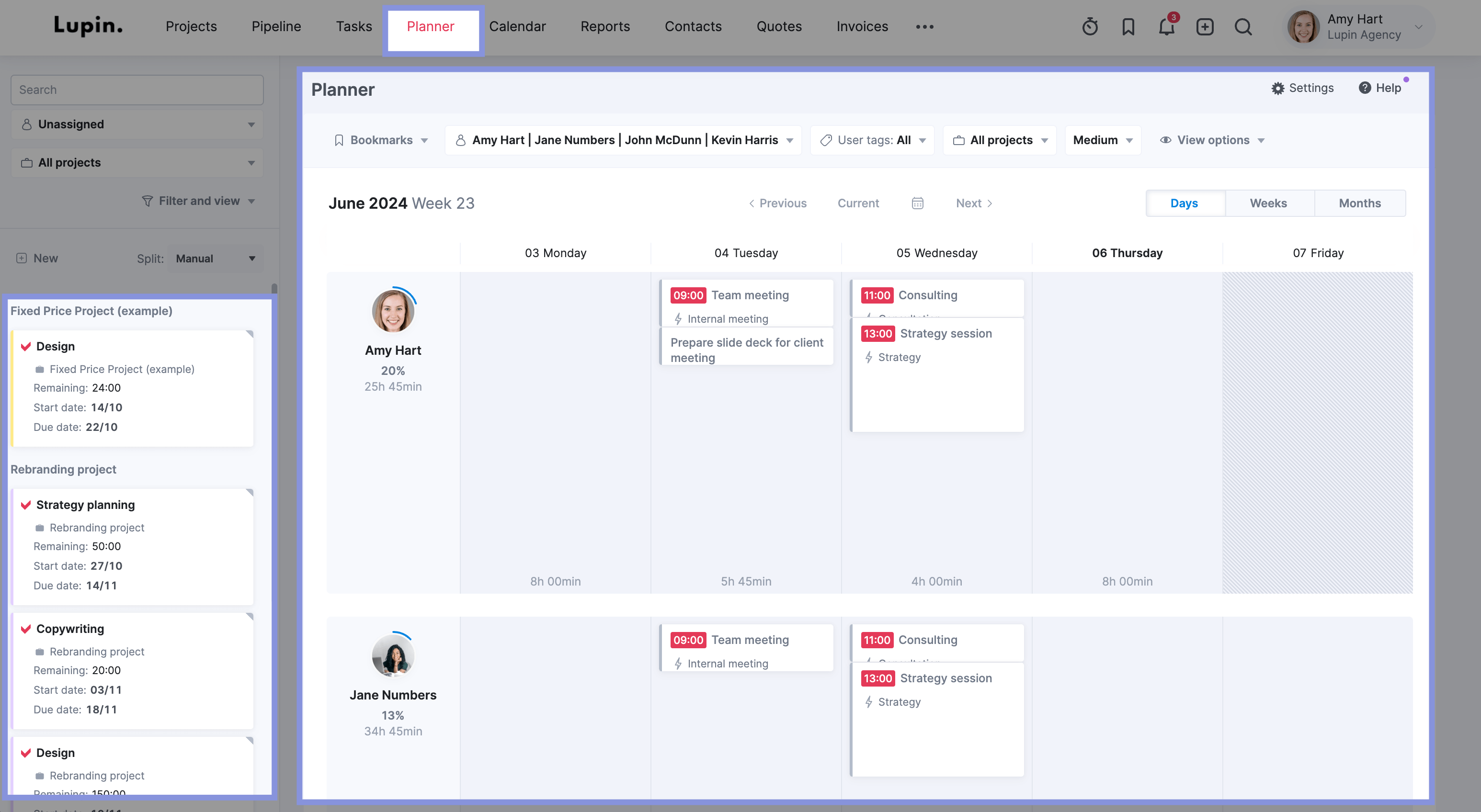
Let’s say you need to assign a new design task. But you see that John, your go-to designer, is already fully booked on Monday.
With the Planner’s clear visual layout, you can easily work with John to find alternate solutions.
You could look for another designer that’s available. Or John could identify lower-priority tasks that could be rescheduled to make room for the new task on his calendar.
Top Tip
Check out our help center article to learn more about how Scoro’s Planner can work for you.
9. Use resource management software
Resource management software helps you oversee and optimize your team’s time, skills, and budget across projects. These tools bring all your resource information into one place, automate repetitive tasks, and provide valuable insights to guide your staffing decisions.
Why it matters
Resource management tools can significantly improve your team’s efficiency and keep projects on track.
Take Significans Automation, for example. After implementing Scoro, the professional services company saw their team efficiency and collaboration improve by 70%. The real-time overview of projects helped them be more proactive and deliver faster results for clients.
Successful resource management with Scoro
Effective resource management isn’t just about assigning tasks—it’s about making sure work is distributed fairly, deadlines are met, and your team stays productive without burning out.
That’s why resource management is important for any business handling multiple projects. When done right, it helps teams work smarter, not harder, and ensures that every project has the people and time it needs to succeed.
Instead of relying on spreadsheets and whiteboards, try Scoro for 14 days free of charge. No credit card is required.






