Selecting the right enterprise resource planning (ERP) system is one of the most important decisions a business can make. It’s the backbone of your operations, letting you manage projects, finances, and client relationships in one place.
Choose the right one, and you’ll boost productivity while saving time and money. Choose wrong, and you’re looking at costly implementation and retraining… again.
Here’s our carefully-researched list to help consulting firms, marketing agencies, creative studios, and IT service providers find the best ERP for professional services:
| Tool | Best for | G2 Rating | Starting price |
|---|---|---|---|
| Scoro | Agencies and consultancies managing projects, resources, and finances | 4.5/5 (400+ reviews) | $19.90 per user/month |
| Projectworks | Professional services firms focused on time tracking and financial management | 4.5/5 (80+ reviews) | $37 per user/month |
| Deltek Vantagepoint | Architecture, engineering, consulting, and professional firms needing an ERP solution | 4.1/5 (400+ reviews) | Custom pricing |
| Kantata | Agencies that need quick resource management and financial insights | 4.2/5 (1,450+ reviews) | Custom pricing |
| Odoo | Businesses of all sizes needing a customizable, flexible ERP platform | 4.3/5 (250+ reviews) | Free |
| Teamwork | Client-focused businesses that manage creative projects and need to improve collaboration | 4.4/5 (1,150+ reviews) | Free |
| ConnectWise PSA | Managed services provider businesses looking to streamline their operations and service desk management | 3.9/5 (489 reviews) | Custom pricing |
| Productive | Creative and marketing agencies looking to unify their operations and project management | 4.7/5 (49 reviews) | $9/user/month |
| Accelo | Professional services teams wanting prospect-to-payment automation | 4.4/5 (516 reviews) | Custom pricing |
1. Scoro
Founded in: 2013
Average customer ratings: G2: 4.5 (402 reviews); Capterra: 4.6 (238 reviews)
Best for: Agencies and consultancies that want to boost profitability by managing projects, resources, and finances in one integrated system
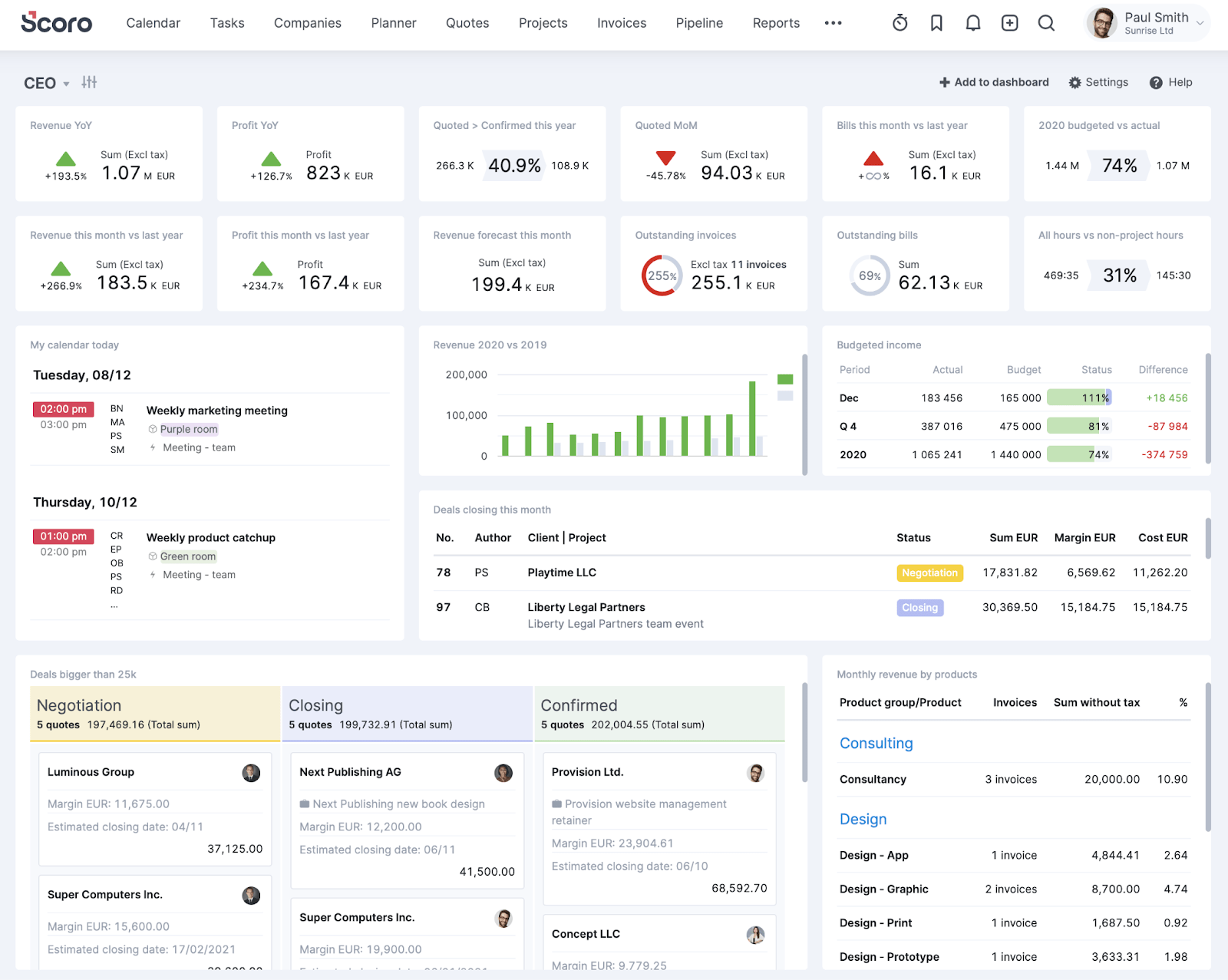
Overview
Scoro is an ERP system for agencies and consultancies that combines project management, resource planning, accounting, and financial reporting in a single platform. So you can manage your entire business, from quote to cash.
Scoro’s features help businesses run more profitably. For example, three time-tracking options ensure no billable hours get wasted.
And the built-in sales pipeline and CRM helps you stay on top of client interactions and contracts to win new business:
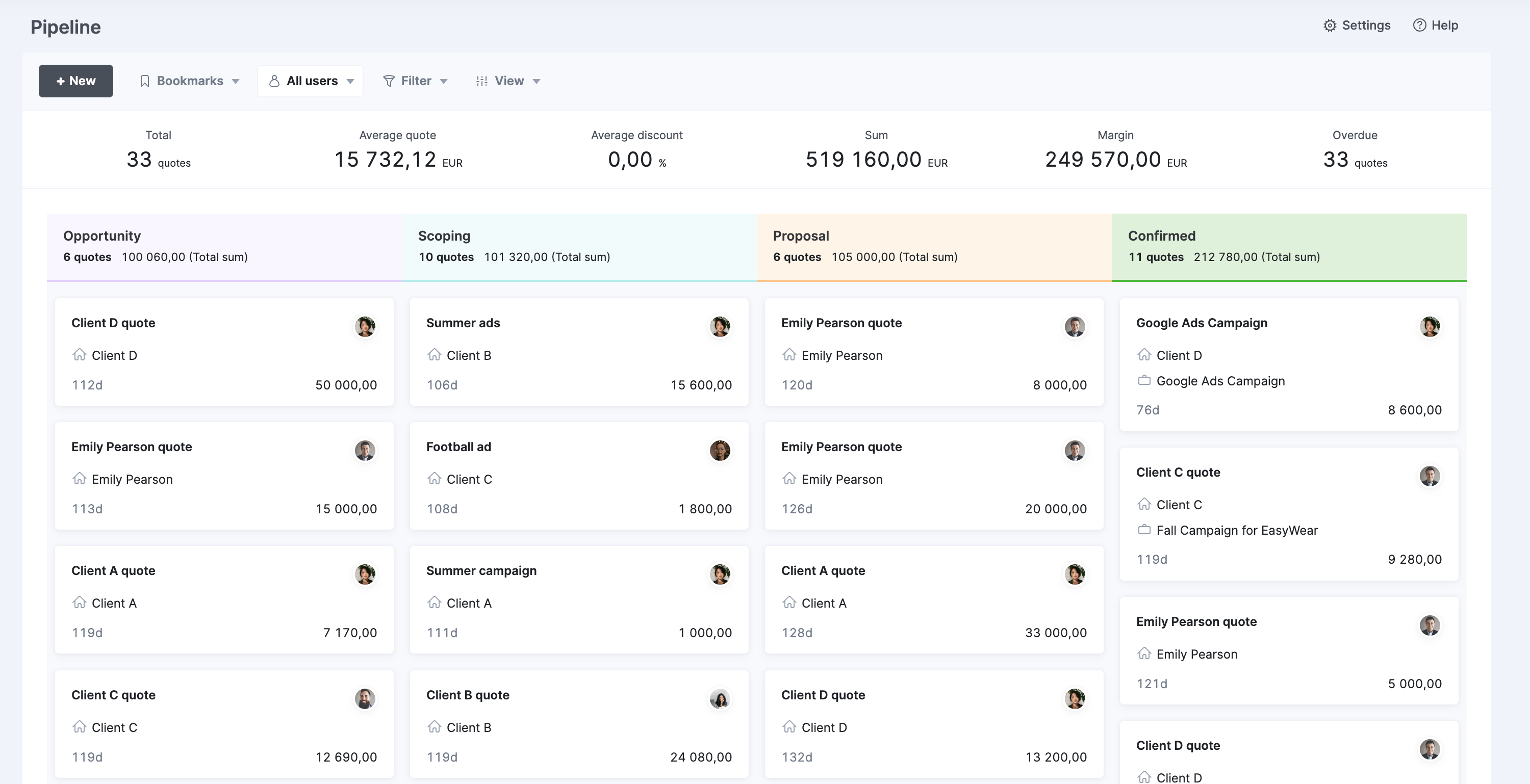
Key features you’ll love
- 50+ reports covering actual and forecasted revenue, project profitability, team productivity, utilization, and more
- Real-time financial tracking with automatic profit calculations and margin analysis
- An end-to-end invoicing system with templates for quotes, proposals, and recurring bills
- Gantt charts that show task dependencies and project milestones
- Resource scheduling tools to visualize team capacity and workloads
- A client portal to share project progress, invoices, quotes, and more
- Custom project and executive dashboards for different roles (like CEO, CFO, COO, and project manager)
Integrations
Scoro integrates with over 45 business tools, including:
- Slack
- QuickBooks
- Xero
- Sage Intacct
- Expensify
- Stripe
- HubSpot
- Salesforce
- Dropbox
- Google Docs, Calendar & Email
More integrations are also available through Zapier and SyncHub, letting you set up custom workflows between Scoro and other tools like Tableau and Power BI.
And, if needed, you can design your own integrations using Scoro’s API.
Onboarding and support
Small teams can implement Scoro for free using self-onboarding resources, including hundreds of articles and videos in the Help Center.
For teams with more than 10 people, Scoro’s experts assist with set-up and implementing tailored workflows to get the most business value from the platform.
Need more help? Contact support through the request form or request a callback on +44 20 8152 9070 (in the United Kingdom) or +1 332-282-5288 (in the United States).
Customer reviews
Here’s what real-life customers say about Scoro:
| Pros | Cons |
|---|---|
| Pros | Cons |
| Comprehensive project management features | Initial set-up has a learning curve |
| User-friendly and efficient for time tracking | Some integrations (e.g., Outlook, Xero) could be smoother |
| All-in-one solution for project management and financial operations | |
| “Helpful” and “prompt” customer support (according to G2 reviews) |
“The ability to customize and automate processes, coupled with powerful real-time tracking and reporting capabilities, enhances efficiency and supports informed decision-making.”
—Sander, Capterra
“We’ve been using Scoro for over a year now, and it’s had a significant impact on our operations. It’s helped us streamline our processes, stay organized, and make data-driven decisions. Integrating Scoro into our existing systems was straightforward and has boosted our productivity.”
—Cheryl, G2
Further reading: Scoro Customer Success Stories
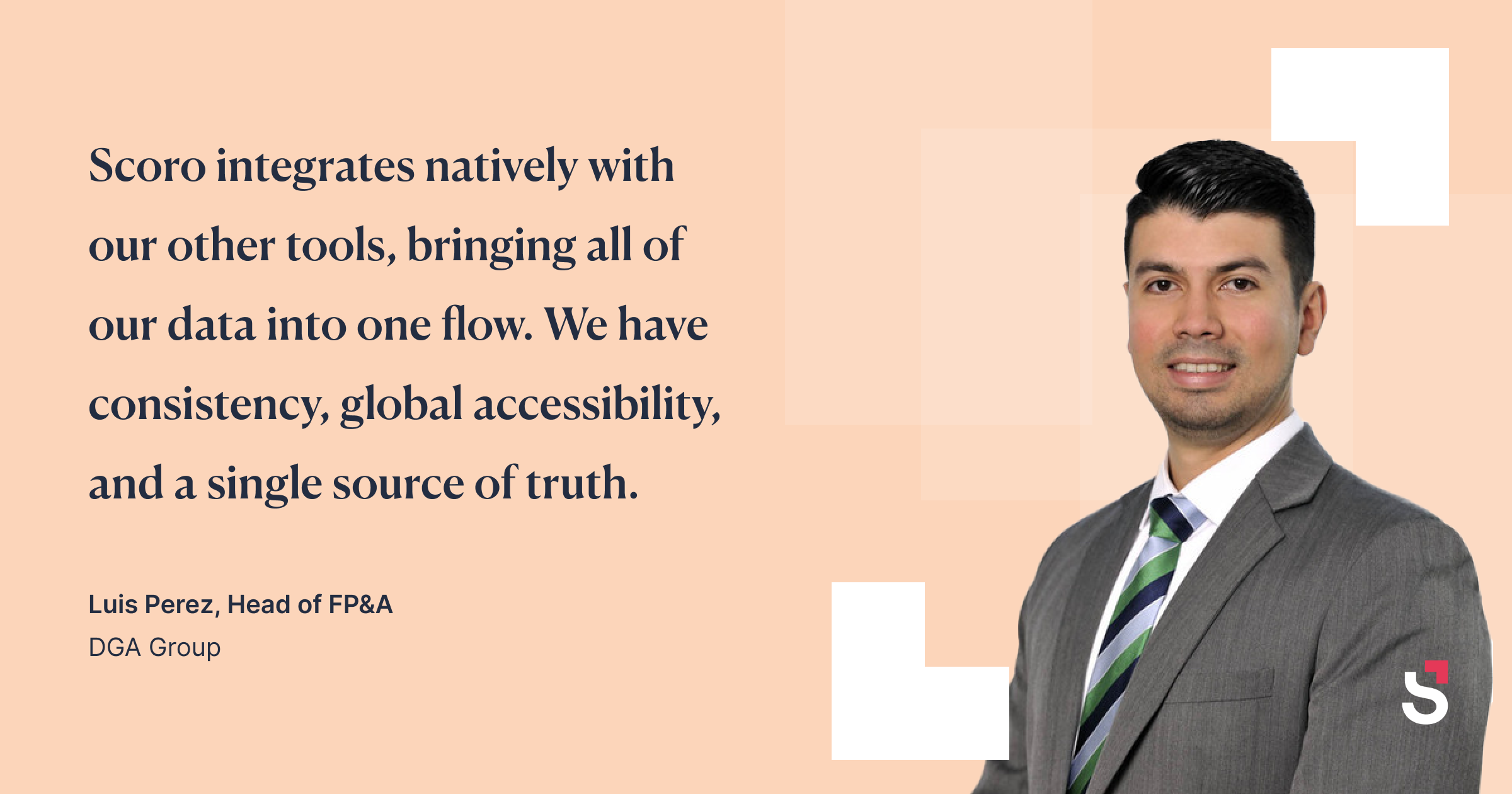
Pricing
Scoro offers four pricing options with a 14-day free trial:
- Core: $19.90 per user per month
- Growth: $32.90 per user per month
- Performance: $49.90 per user per month
- Enterprise: Contact sales for pricing
2. Projectworks
Founded in: 2015
Average customer ratings: G2: 4.5 (81 reviews); Capterra: 4.7 (92 reviews)
Best for: Teams seeking an easy-to-use platform for project time tracking, resource planning, and financial management.
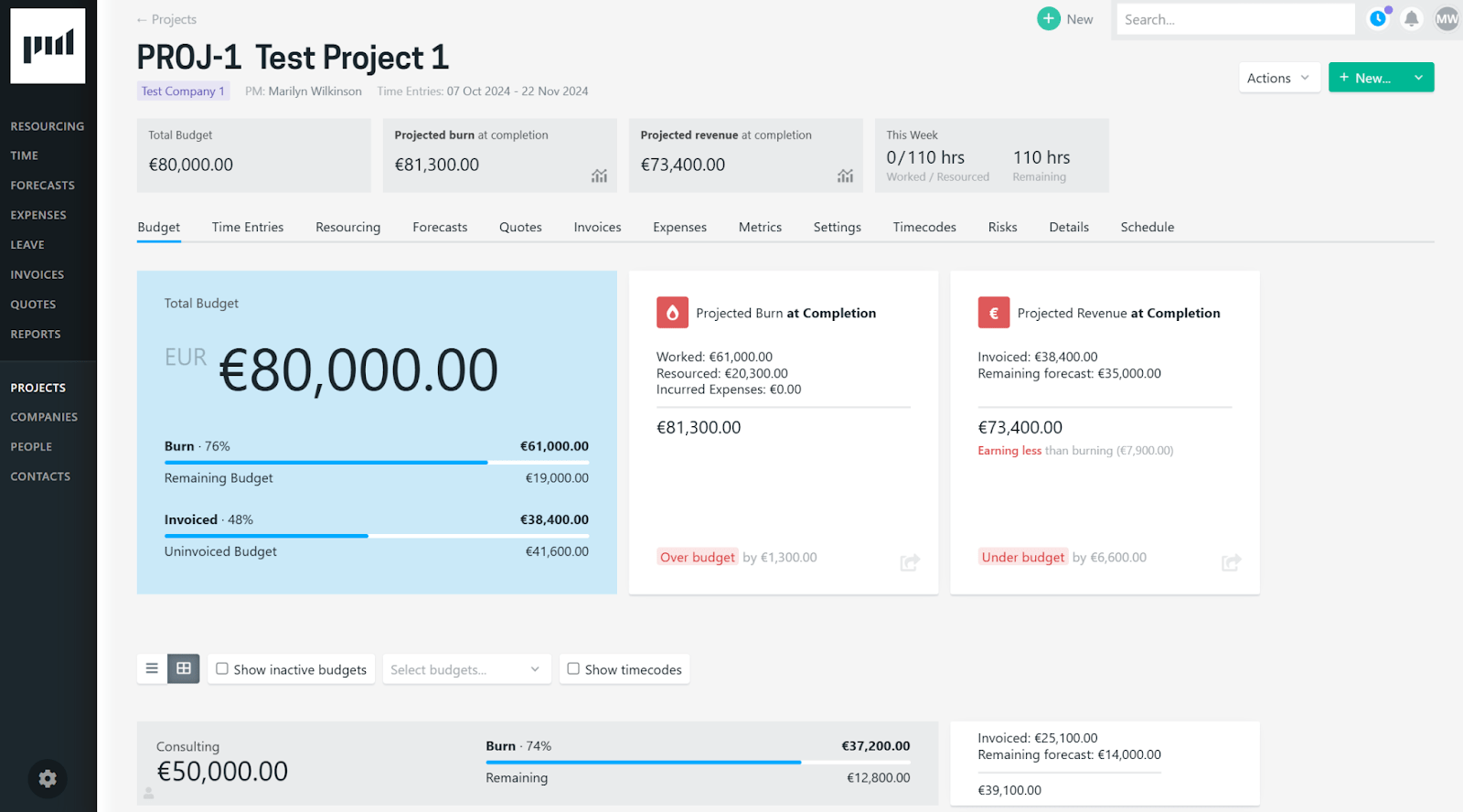
Overview
Projectworks is a professional services platform designed to optimize project delivery and improve margins. Originally developed as in-house time tracking software, it has grown into a powerful platform used by customers in 53 countries.
It brings time tracking, resource planning, and financial management features in a single platform, offering better visibility and control over your project portfolio.
For example:
You can easily see your team’s workload and compare their performance against your utilization target:
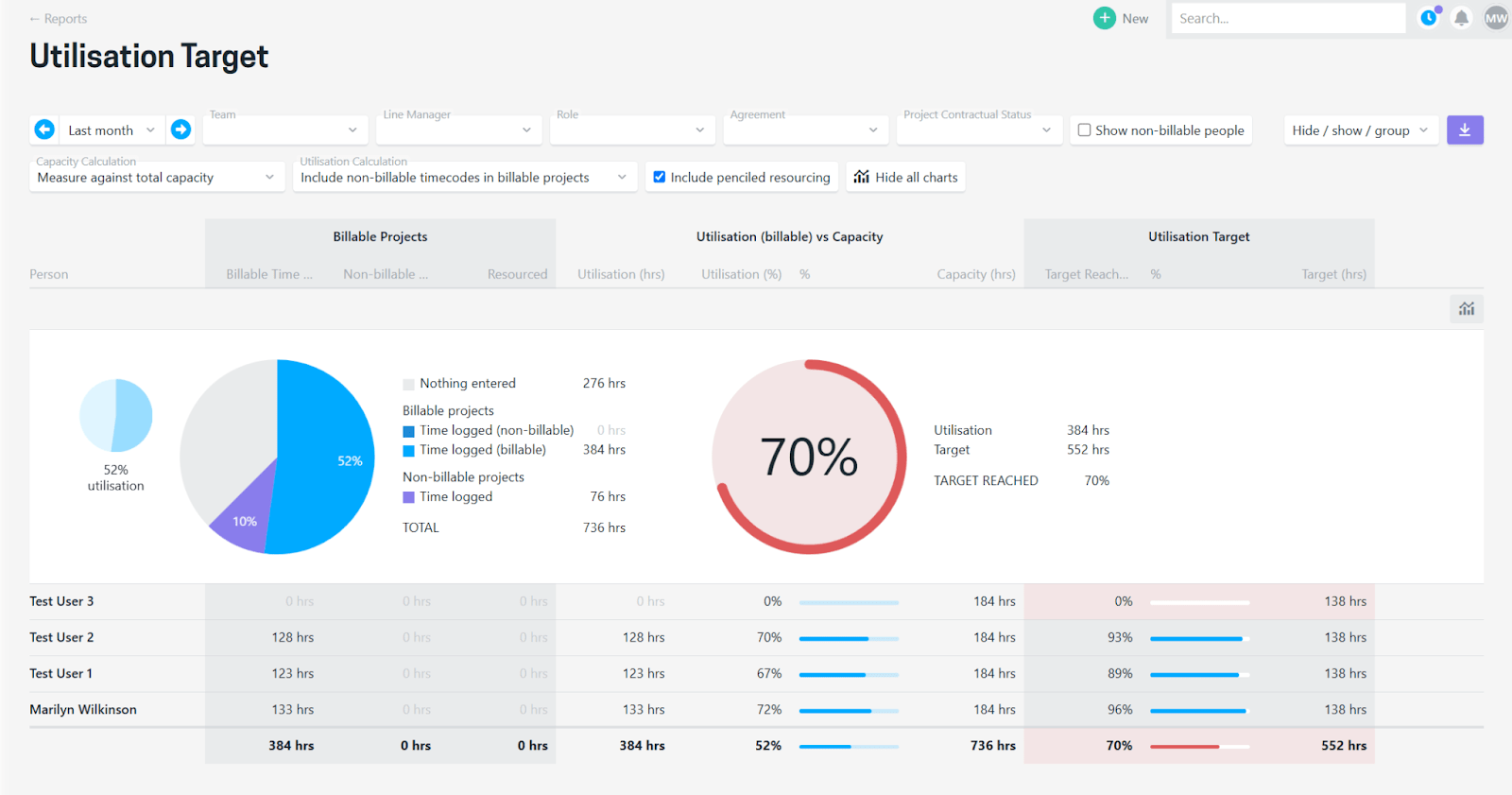
Key features you’ll love
- Time tracking to log billable and non-billable hours
- Digitized expense management to easily track project costs
- Resource planning and capacity management tools
- Revenue forecasting tools
- An invoicing system that streamlines billing and payment processes
- 17 reports that provide a clear view of business performance
- A leave management tool to quickly factor in time off when project planning
Integrations
Projectworks has 12 integrations with key business tools, including:
- Xero
- QuickBooks
- MYOB
- HubSpot
- Salesforce
- 12d Synergy
- Jira
- Azure DevOps
More integrations are available through Zapier. And Projectworks’ Direct Data Connection lets you create reports in Microsoft Excel and Power BI.
You can also build your own integrations using its API Connection.
Onboarding and support
Projectworks offers a structured onboarding process with guided demos, data migration, and team training sessions.
There is a one-time onboarding fee which starts at $1,000 and varies based on requirements.
You can also leverage email and video support, the Help Center, Projectworks Academy, and their partner network.
Customer reviews
Here’s what real-life customers say about Projectworks:
| Pros | Cons |
|---|---|
| Easy to use with comprehensive resource planning | Limited custom reporting options |
| Strong financial tracking for project profitability | Occasional challenges with bulk data imports |
| Excellent customer support | No mobile app |
| Seamless implementation process | Calendar integration options could be improved |
| Helps improve resource utilization | Only 12 integrations |
“We switched to Projectworks because it had all the basic functions (timesheeting, invoicing) plus a bunch that we had been doing in spreadsheets (forward resourcing, cashflow forecasting).”
—Luke, G2
“Finally, a tool that makes resourcing and forecasting easier and more transparent.”
—Emma, G2
Pricing
Projectworks offers a three-week free trial and user-based pricing tiers:
- Base price: $3,996/year for up to 10 users ($33/user/month)
- From there, you’ll pay for users depending on where your org falls in their tiered structure (e.g., 11-15 users, 16-20 users, etc.)
3. Deltek Vantagepoint
Founded in: 1983
Average customer ratings: G2: 4.1 (436 reviews); Capterra: 3.8 (12 reviews)
Best for: Architecture, engineering, consulting, and professional firms looking for a powerful ERP solution powered by AI
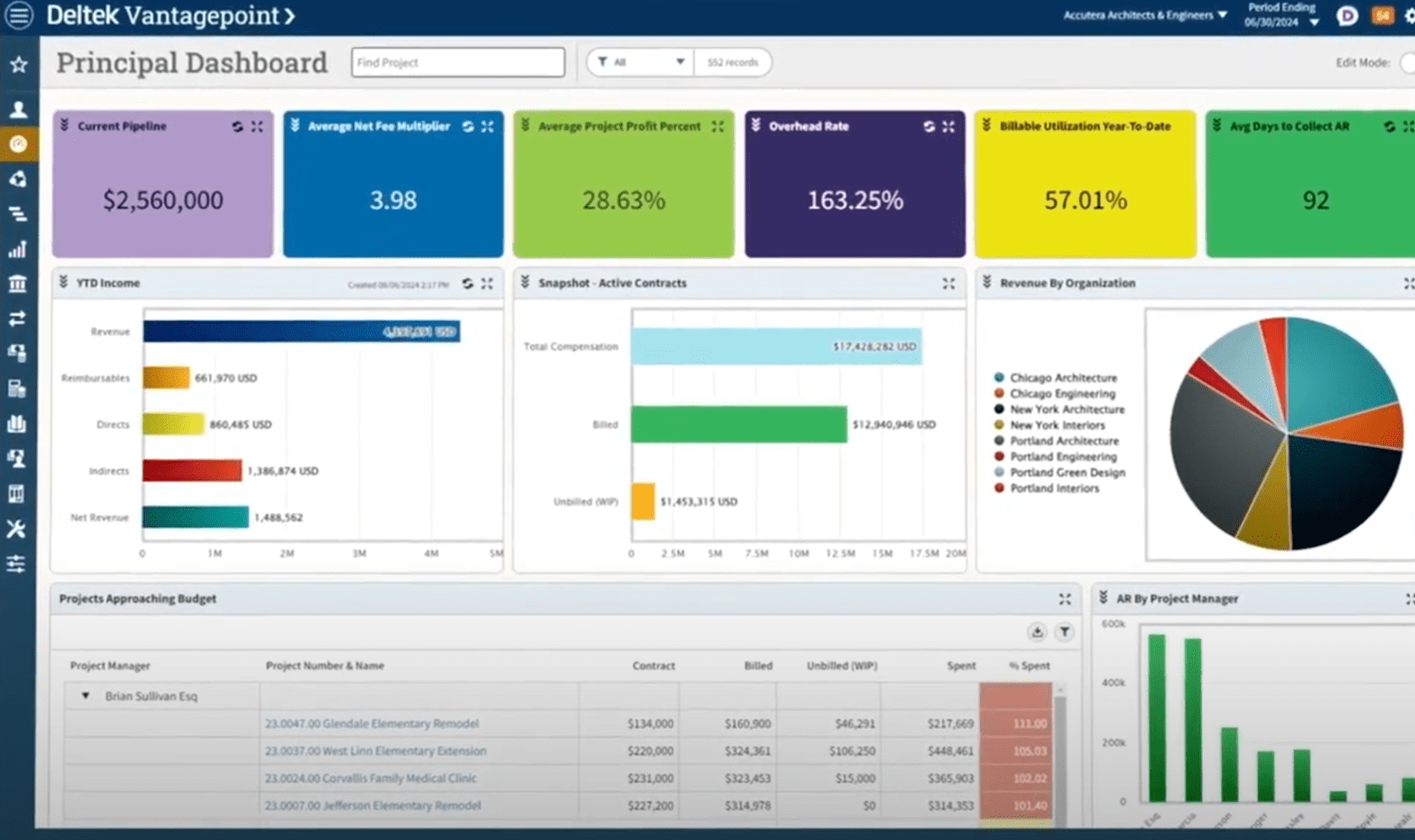
Overview
Deltek Vantagepoint is a great ERP solution for architecture, engineering, and consulting businesses. It brings everything you need to manage projects, people, and finances into one place, giving you a clear view across the org. So, you can make more effective decisions based on what’s working (and what isn’t).
A stand-out feature is Dela, the AI-powered bot that can generate summaries of project documents, predict project outcomes, find requested info, and more:
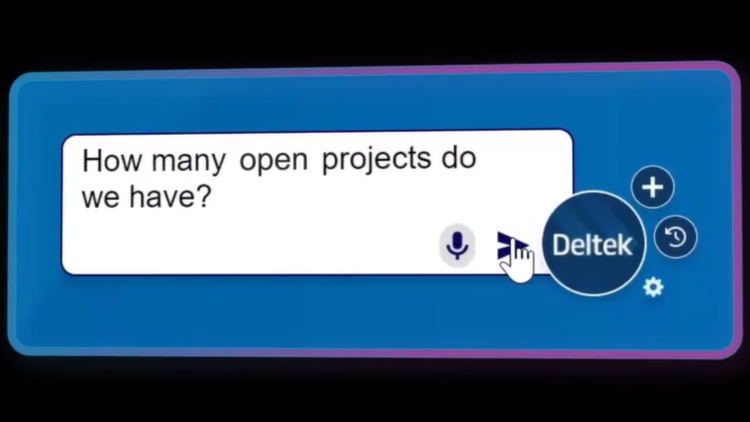
Key features you’ll love
- Centralized project and financial management tools to streamline operations and improve cash flow
- CRM and pipeline management charts
- Resource planning options to balance workloads and boost team utilization
- Accounting and financial management features to simplify billing and reporting
- AI-powered insights with Deltek Dela
- Customizable reporting dashboards
- Secure, cloud-based storage that grows with your business
Integrations
Deltek Vantagepoint offers three integrations:
- Salesforce
- Xero
- Outlook
You can build custom integrations with Deltek Unionpoint.
Onboarding and support
Deltek Vantagepoint Help offers onboarding support, and their team helps you get set up.
For ongoing assistance, Deltek offers three support plans to fit different business needs:
- Standard Plan: Web, chat, and email support with a three-hour response time for critical issues
- Premium Plan: 24×5 emergency support and two-hour response time
- Select Plan: 24×7 emergency coverage, one-hour response time, and a dedicated senior service manager
Deltek also provides a Learning Hub and ”Getting Started” guidance so you can troubleshoot and learn at your own pace.
Customer reviews
Here’s what real-life customers say about Deltek:
| Pros | Cons |
|---|---|
| User-friendly dashboards that are easy to analyze | Limited flexibility in custom reporting |
| Strong project management tools that provide detailed financial insights | Implementation can be time-consuming and challenging for some users |
| Comprehensive ERP system that consolidates multiple tools into one platform | Employee expense handling can be tricky |
| AI boosts productivity and automates tasks | Calendar and integration features could be improved |
| Effective for managing project lifecycles | Sometimes difficult to find answers in the Help Center (according to one user) |
| Reliable for global project accounting and multi-country billing |
“Vantagepoint meets a lot of our business needs. Vantagepoint has a lot of power to keep track of clients, projects, vendors, etc. I am always discovering new features that I didn’t know were part of it.”
—Brandon, G2
“I love the dashboards. I enjoy how cleanly they display the data that is important to me.”
—Andrew, G2
Pricing
Deltek’s pricing isn’t public. To get custom pricing, request a demo.
4. Kantata
Founded in: 2010
Average customer ratings: G2: 4.2 (1458 reviews); Capterra: 4.2 (618 reviews)
Best for: Agencies that need a tool to manage projects, resources, and finances with quantitative and qualitative data
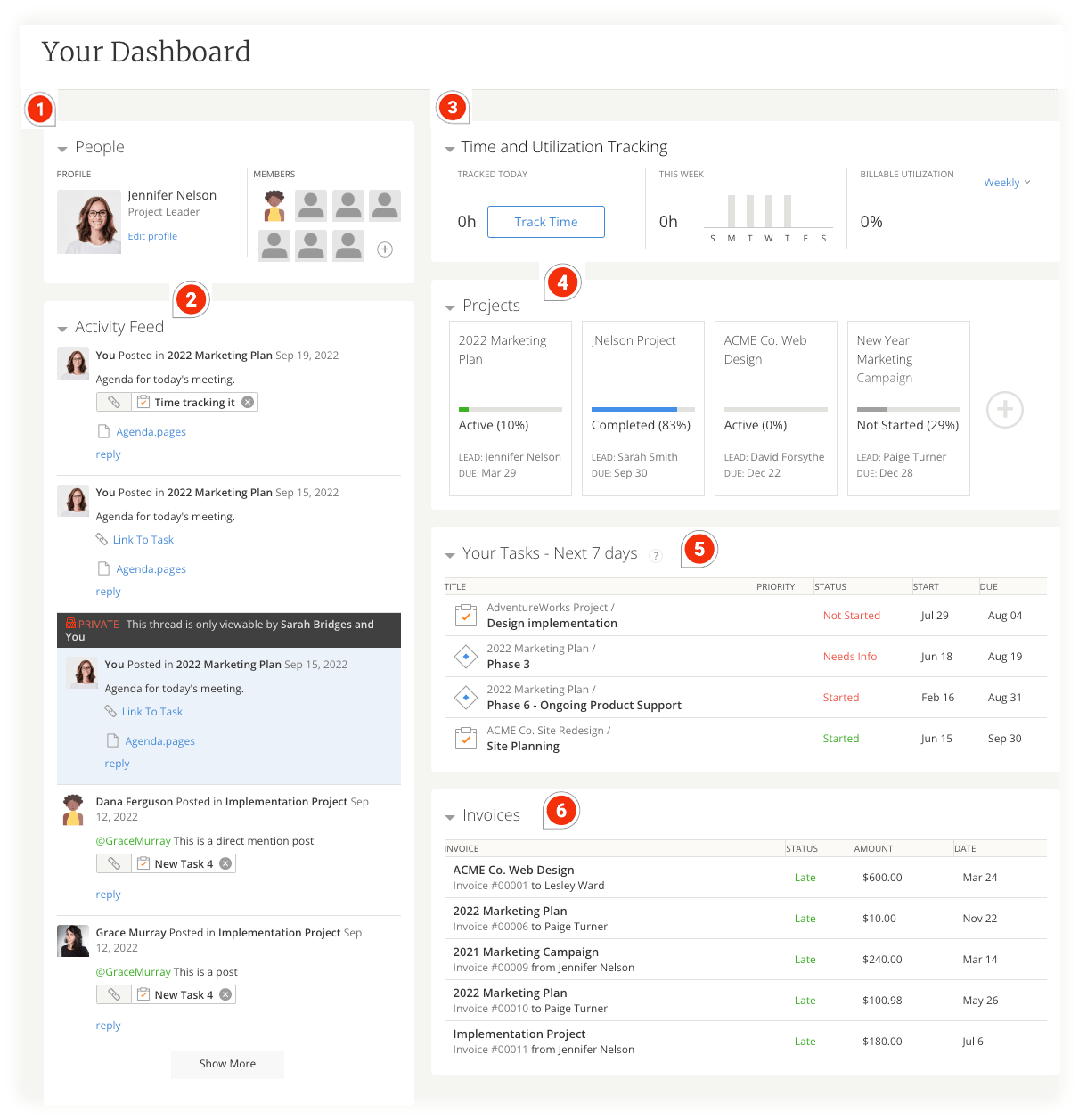
Overview
Kantata is a professional services ERP software that helps agencies with resource management, financial tracking, and project delivery.
With a 499% ROI (according to a Forrester study), Kantata helps firms forecast project profitability, manage key resources, and confidently adapt to changing priorities.
They say their “breadth of capabilities, flexibility and choice” sets them apart. The platform’s flexibility shows in how different agencies use it, from closing more projects on time to accelerating financial processes like month-end closing.
Another cool feature is Kantata Pulse, which uses polls to track client and employee satisfaction during projects:
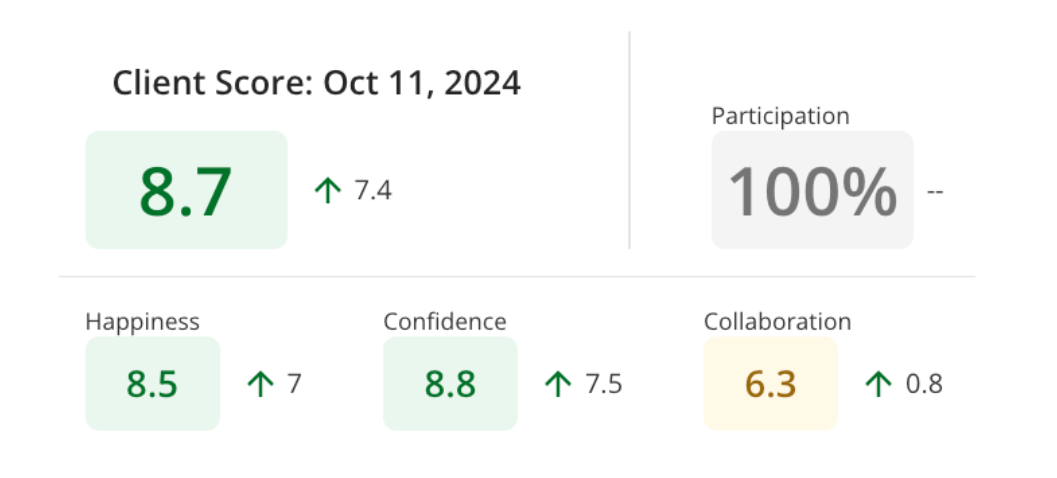
Key features you’ll love
- Dashboards to provide actionable insights into project health and performance
- Forecasting tools to predict costs, staffing needs, and timelines
- Financial tracking features to monitor budgets, margins, and project profitability
- Project collaboration tools that keep teams and clients connected in one platform
- Real-time sentiment tracking to monitor client and employee feedback
- Resource management tools to make the most of your team’s availability without burning them out
Integrations
Kantata offers over 1,200 integrations, including:
- Salesforce
- Slack
- QuickBooks
- Xero
- Jira
- HubSpot
- SAP
- Xero
- Sage
- Expensify
You can also build custom integrations using scalable APIs. Or connect additional tools through platforms like MuleSoft and Workato.
Onboarding and support
Kantata provides onboarding services to help configure the platform to your business needs, including design, testing, and deployment.
Support includes access to a 24/7 portal with customer success managers and training resources.
Customer reviews
Here’s what real-life customers say about Kantata:
| Pros | Cons |
|---|---|
| Intuitive interface and easy navigation | Steep learning curve for new users |
| Strong project and resource management features | Reporting can be complex, with data load times of up to 30 minutes (according to a G2 user) |
| Real-time budget and KPI tracking | Can’t mark expenses as paid |
| Responsive, helpful customer support | Customization options are limited (according to a G2 user) |
| Regular product updates | High costs for additional modules (according to this review) |
“The best thing about Kantata is that I can see budgets and time entries in real time. I struggled with our old project management software because it didn’t include time tracking. I spent so much time trying to see where we were at on budgets before Kantata. Now, I can know in real time. Kantata finally gave us the ability to add custom task statuses, so that has been a huge help as well.”
—Rachel, G2
“User-friendly interface which is generally pretty straightforward to find what you need.”
—Emma, G2
Pricing
Kantata’s pricing is available on request.
5. Odoo
Founded in: 2005
Average customer ratings: G2: 4.3 (258 reviews); Capterra: 4.2 (1161 reviews)
Best for: Businesses of all sizes that need a flexible platform to manage projects and operations
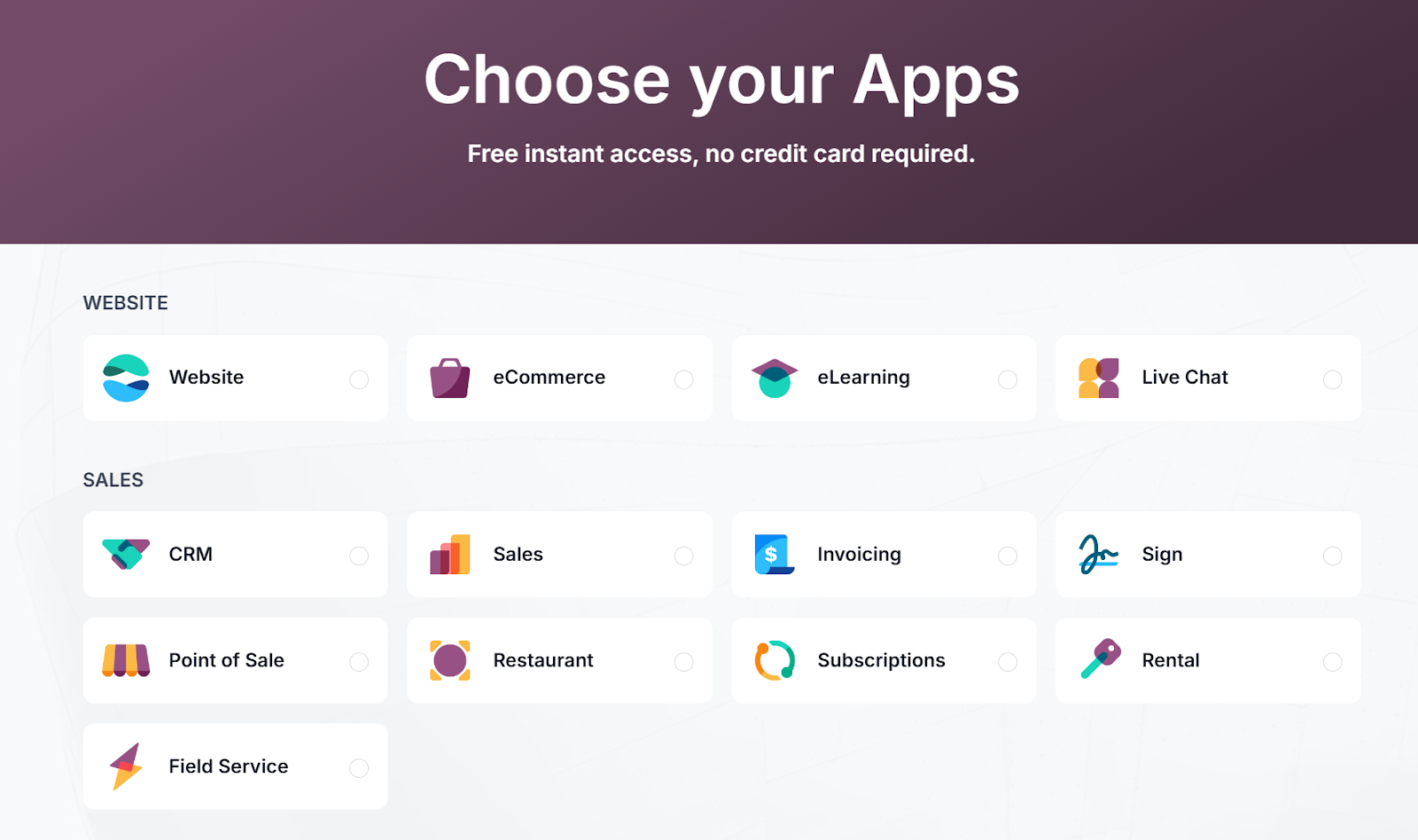
Overview
Odoo is an open-source business management suite with over 40 integrated apps, including accounting, timesheets, CRM, eCommerce and project management.
Its customizable, modular design makes it easy to create your unique platform. For example, if you need project management, you can start by adding the Projects module:
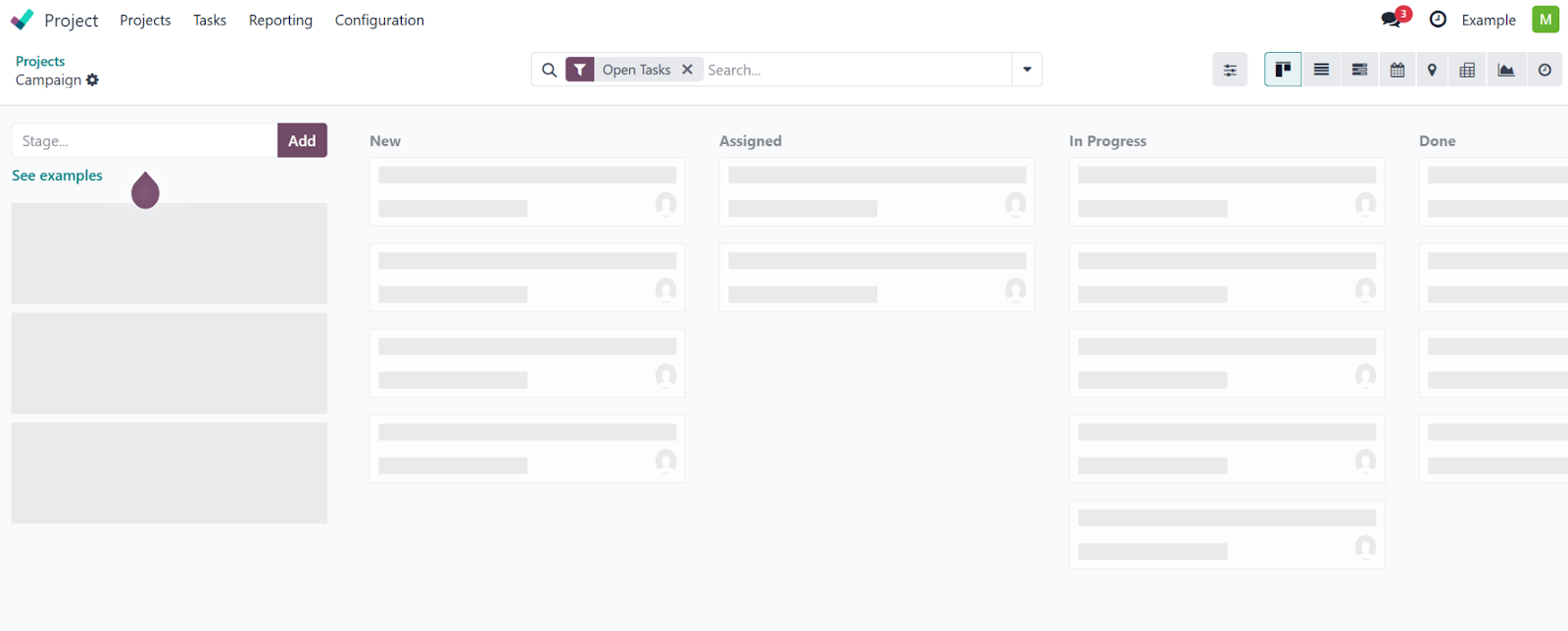
Plus, being open source means Odoo is free (at least the basic edition). And it has a passionate community of 20,000 people behind it.
Key features you’ll love
- AI-powered invoice processing and smart bank reconciliation to speed up accounting processes
- Odoo Sign lets you send, sign, and approve documents
- Odoo CRM helps you track leads, forecast sales, and focus on closing opportunities
- An Odoo Employees app that lets you manage PTO requests and log employee skills
- Odoo Knowledge lets you create, save, and share documents and pull in information from other Odoo apps
- Real-time reporting tools provide instant financial insights with options to annotate, export, and drill down into details
- eCommerce features like payment processing and integrations with platforms like Shopify
Integrations
Besides the 40 included apps, Odoo offers over 100 integrations that users can buy, including:
- Microsoft Azure
- Clockify
- Shopify
- WooCommerce
- PowerBI
- Amazon
- HubSpot
- Xero
- Tabby
- Stripe
Onboarding and support
All plans include unlimited support. You can reach Odoo through their contact form or telephone.
For help with training and implementation, you’ll need to purchase an additional success pack (priced at $493.00 to $21,250.00).
Customer reviews
Here’s what real-life customers say about Odoo:
| Pros | Cons |
|---|---|
| Flexible design lets you add or remove apps based on business needs | Additional costs for guided set-up, training, and customizations |
| Open-source software with a free plan | Support response times can be slow (according to this G2 user) |
| Extensive integration capabilities, including social media, ecommerce and other platforms | Reporting and analytics could benefit from faster load times (according to this G2 user) |
“Odoo is very user-friendly. The value for money is way above expectations.”
—Khalid, G2
“Odoo stands out as one of the most impressive ERP I’ve had the opportunity to work with. One of the key strengths of Odoo is its comprehensive suite of applications that cover everything from CRM, sales, and inventory management to accounting, human resources, and e-commerce.”
—Khurshid, G2
Pricing
Odoo offers three pricing plans:
- Free plan
- Standard: $24.90 per user per month (billed annually)
- Custom: $37.40 per user per month (billed annually)
6. Teamwork
Founded in: 2007
Average customer ratings: G2: 4.4 (1150 reviews); Capterra: 4.5 (887 reviews)
Best for: Client-focused businesses that need a platform to manage creative projects, track resources, and collaborate
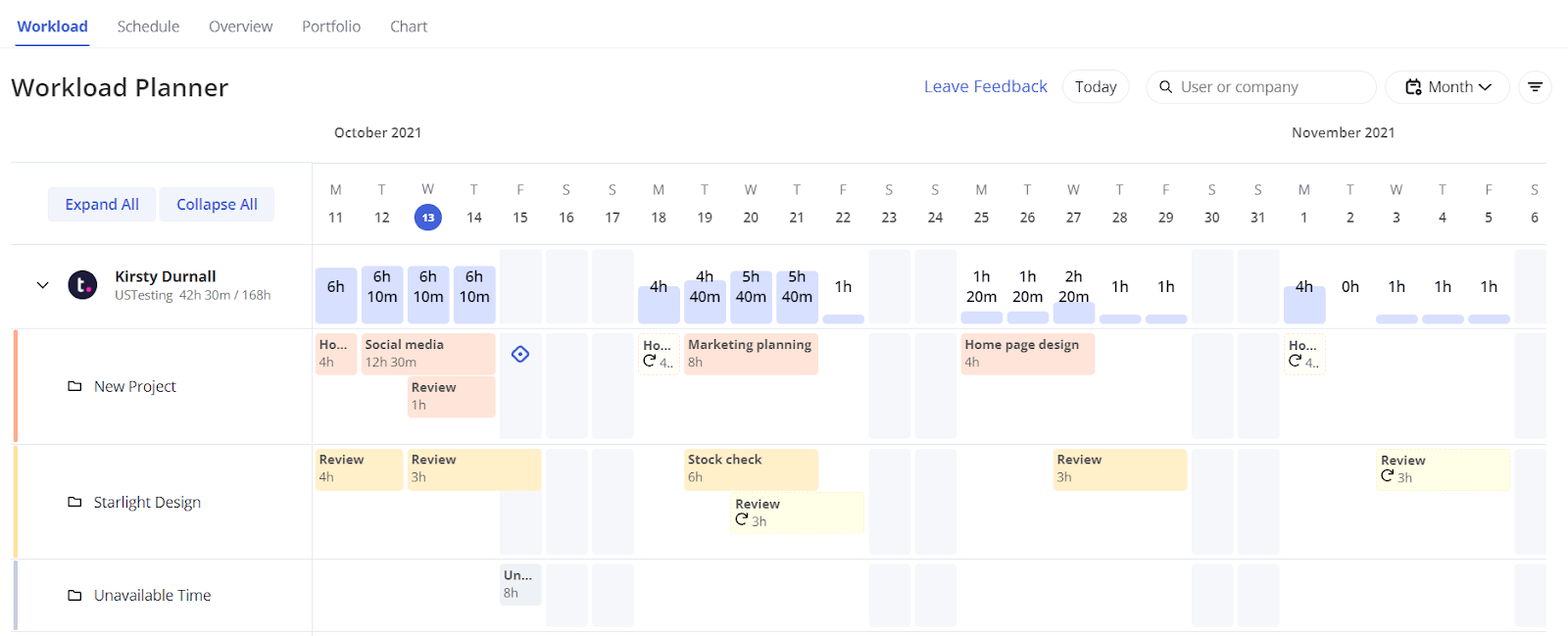
Overview
Teamwork describes themselves as “one solution for all your client operations challenges.” The platform combines project planning, time tracking, resource management, and collaboration features.
(That said, it’s not perfect. There are valid reasons to consider Teamwork alternatives.)
Teamwork is geared toward creative, collaborative workflows. For example, it offers channels (similar to Slack) where users can discuss specific topics:
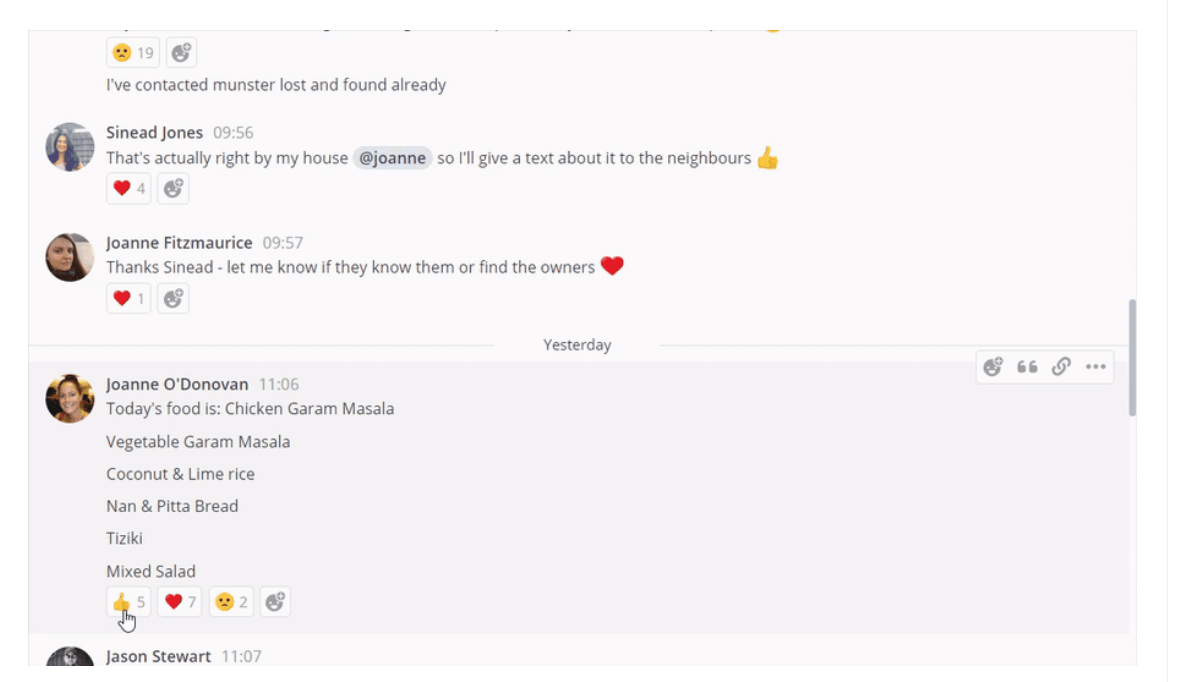
It also has a ChatGPT-powered AI assistant to help you come up with ideas and outlines.
Key features you’ll love
- Flexible project views let you visualize tasks in list, Kanban, table, or Gantt charts
- Resource management tools that help optimize team availability
- A client portal with client request templates and project sharing
- Custom workflows and automations that let teams save time on repetitive tasks
- Built-in proofing and approval tools that streamline feedback cycles
- Customizable client intake forms for smoother onboarding
- Time tracking for accurate progress monitoring and billing
- An invoicing function that simplifies the whole process
Integrations
Teamwork offers over 90 integrations, including:
- Salesforce
- QuickBooks
- Xero
- Slack
- Trello
- Microsoft Teams
- MailChimp
- Dropbox
- Google Workspace
- Microsoft Office
You can also set up custom integrations with the Teamwork API or Zapier.
Onboarding and support
There’s a lot of information available in Teamwork’s knowledge base, which is usually enough for small teams to get up and running on their own.
Only the Enterprise plan includes a dedicated customer success manager, support through email and live chat, and 10 hours of technical services.
Teamwork also has a partner network that can help with implementation and custom development (at an additional cost).
Customer reviews
Here’s what real-life customers say about Teamwork:
| Pros | Cons |
|---|---|
| Free plan available | Limited mobile app functionality compared to desktop |
| Comprehensive features for project management, time tracking, and client collaboration | Slow data load times disrupt real-time reporting |
| Client view enhances communication and transparency | Limited bulk editing options in some views |
| Template library saves time and streamlines project setup | No integration with Microsoft Outlook |
| User-friendly design | Storage restrictions on free or lower-tier plans |
“We use teamwork.com daily, and it has powerful integrations with popular timekeeping and invoicing systems. To implement, takes virtually no time, and support is excellent.”
—Brett, G2
“Best collaboration tool!”
—Lakshmanan, G2
Pricing
Teamwork offers five pricing options, including a free plan and a free trial:
- Free: For teams of up to five users who are just getting started
- Deliver: $9.99 per user per month (billed annually)
- Grow: $19.99 per user per month (billed annually)
- Scale: Custom pricing
- Enterprise: Custom pricing
7. ConnectWise PSA
Founded in: 1982
Average customer ratings: G2: 3.9 (488 reviews); Capterra: 4.1 (250 reviews)
Best for: Managed services provider businesses looking to streamline their operations
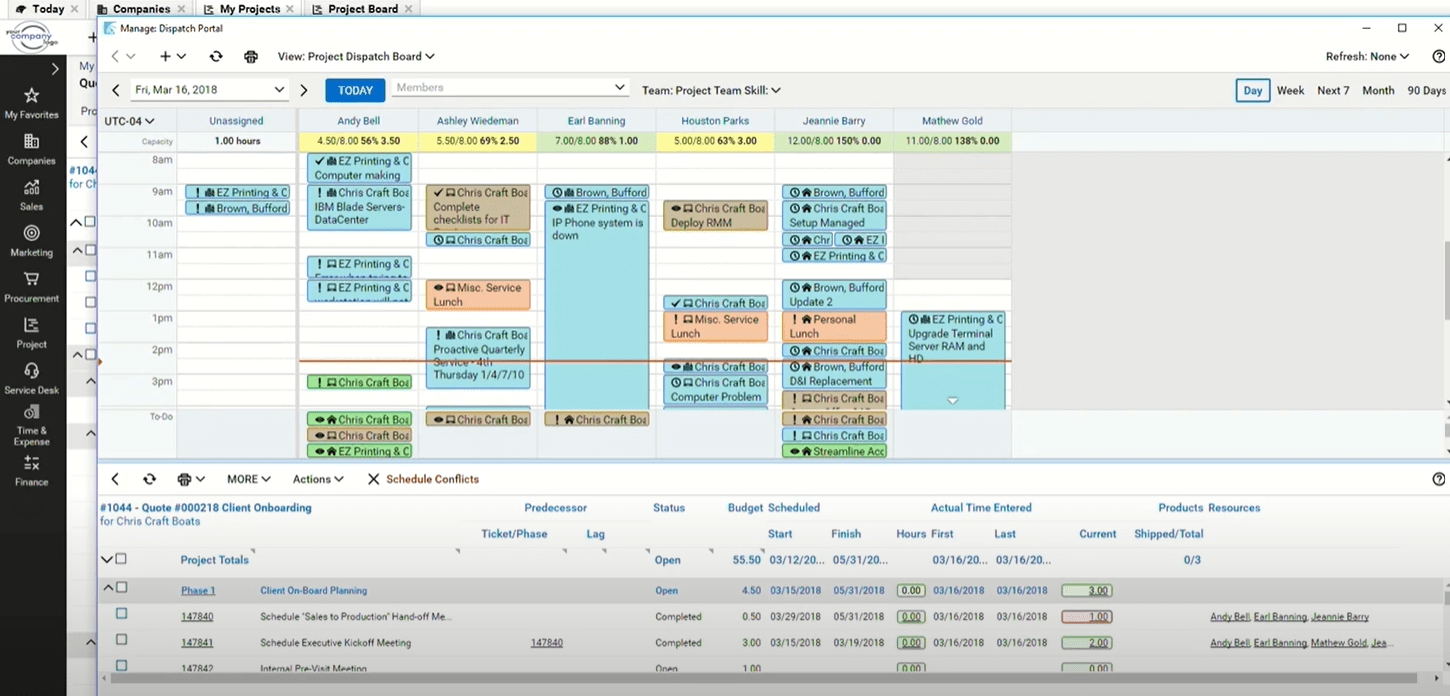
Overview
ConnectWise PSA is a platform designed specifically for MSP (managed services provider) businesses, with a core focus on customer service delivery.
At its heart is a sophisticated, AI-powered help desk system designed to let users resolve customer tickets faster. And everything connects to customer support, from the Microsoft Teams bot for quick ticket updates to automated service level agreement (SLA) monitoring.
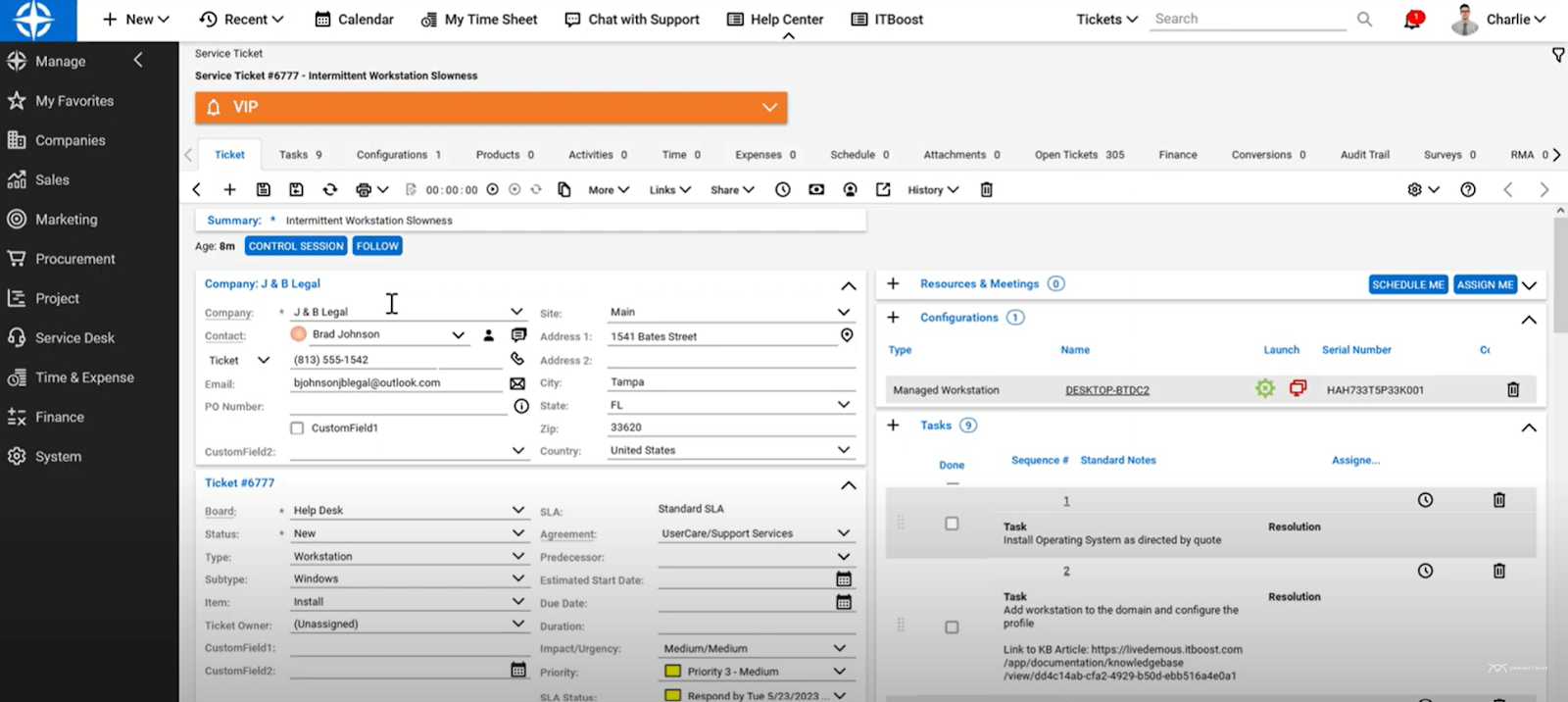
It also has standard business management features like project tracking, where you can monitor key information like budgeted and logged hours, start and end dates, and scopes.
Key features you’ll love
- AI-powered ticket management for improved response times
- Automated billing and recurring invoice processing to speed up payments
- Granular tracking for both billable and non-billable work
- Project tracking with milestone management and budget monitoring
- Pipeline management tools to control the sales process
- Built-in reporting for quick business insights
- The ConnectWise Sidekick bot that streamlines communication in Microsoft Teams
Integrations
The ConnectWise Marketplace offers 106 integrations with IT management tools, including:
- QuickBooks
- Veeam
- IBM MaaS 360
- Google Authenticator
- Microsoft Intune
You can also use Zapier to connect with tools like HubSpot and Jira.
Onboarding and support
ConnectWise offers 24/7 technical support with product specialists, including live chat, phone, and email.
But according to some users, the onboarding process can take longer than anticipated (up to six months or even two years).
Customer reviews
Here’s what real-life customers say about ConnectWise:
| Pros | Cons |
|---|---|
| Strong financial reporting and billing capabilities | Steep learning curve for new users, described as “intimidating at first” |
| Integrates well with other IT management tools | Interface feels outdated and needs a refresh (according to multiple reviews) |
| Automations for ticketing and help desk management | Limited recent feature updates (according to this user) |
“I’ve used ConnectWise PSA for over 10 years. It’s a very versatile and powerful tool when configured correctly. What I like best is how it’s designed for financial reporting.”
—Cassie, G2
“We’ve happily used Connectwise PSA for years. It’s got many great features, we’d be lost without it. There are several features we don’t use, but I imagine they’d be handy for small shops; invoicing, mileage, client signoff sheets, product inventory/management.”
—Starr, G2
Pricing
ConnectWise’s pricing isn’t public. Request a quote for custom pricing.
8. Productive
Founded in: 2014
Average customer ratings: G2: 4.7 (48 reviews); Capterra: 4.6 (88 reviews)
Best for: Agencies looking to unify their operations, project management, and financial tracking in one platform
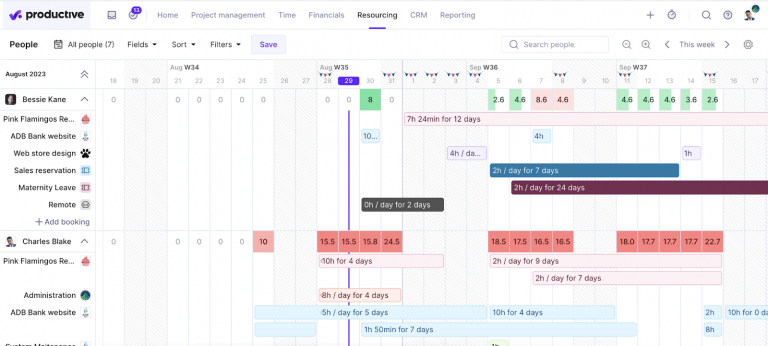
Overview
Productive is an all-in-one agency management system that’s designed to replace multiple tools with a unified platform.
The system provides live project cost tracking, automatically calculating margins based on resource costs, billable hours, and project budgets, giving agencies immediate visibility into project and financial performance:
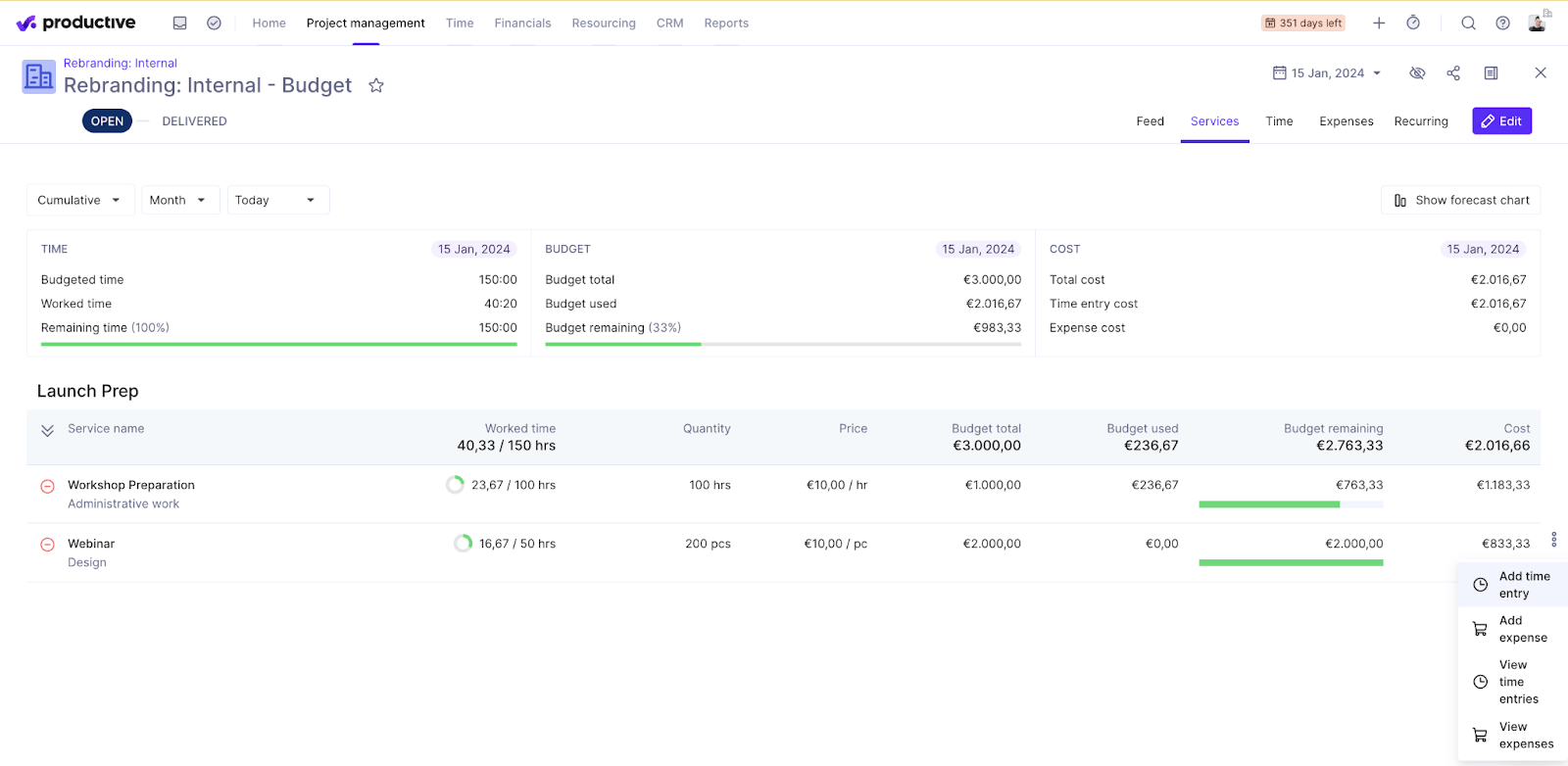
It also offers business-wide insights, like billable utilization and open deals, in its Widget library.
This visibility helps businesses grow and scale. Agencies report significant growth after implementing Productive—like Infinum that scaled from 70 to 350 people in five years.
Further reading: Productive alternatives
Key features you’ll love
- Real-time profitability tracking for live cost and revenue insights
- Resource planning tools to manage team availability and prevent bottlenecks
- Revenue forecasts
- Gantt charts for timeline visualization
- Time tracking and a time-off management system
- A sales CRM overview for pipeline management
- Financial tools, including budgeting and invoicing
- Document management tools for easier organization and collaboration
- Purchase order processing and revenue recognition
Integrations
Productive offers nine pre-built integrations with:
- Jira
- HubSpot
- Xero
- Google Calendar
- Outlook
- Slack
- QuickBooks
- Sage
- BugHerd
You can also use Productive with 1,000 more tools using Zapier.
Onboarding and support
Productive offers chat and email support, noting that their average response time is within four minutes.
You can also access self-service docs in the Help Center.
Customer reviews
Here’s what real-life customers say about Productive:
| Pros | Cons |
|---|---|
| All-in-one platform replacing multiple tools (project management, CRM, financials) | Complex implementation process, described as a system that “can be overwhelming at first for users” |
| Real-time profitability tracking and financial insights | Feature overload and may be too much for simple tasks (according to this user) |
| Highly-rated customer support with fast response times | |
| Flexible resource planning and scheduling |
“We have used Productive since 2022 and it has been invaluable in providing additional insights into the billable utilization and profitability of clients and projects. It’s extremely flexible, we have almost 80% retainer work and it’s dealing with those without a hitch.”
—Kerry, G2
“Productive.io’s support department thinks with you and helps in every situation. If a feature is not available, they always look for a possible solution. Very nice tool and definitely recommended!”
—Sjoerd, G2
Pricing
Productive offers a 14-day free trial and three pricing tiers (billed annually):
- Essential: $9 per user/month
- Professional: $24 per user/month
- Ultimate: $32 per user/month
9. Accelo
Founded in: 2011
Average customer ratings: G2: 4.4 (516 reviews); Capterra: 4.5 (172 reviews)
Best for: Professional services teams looking to unify business processes and track time more effectively
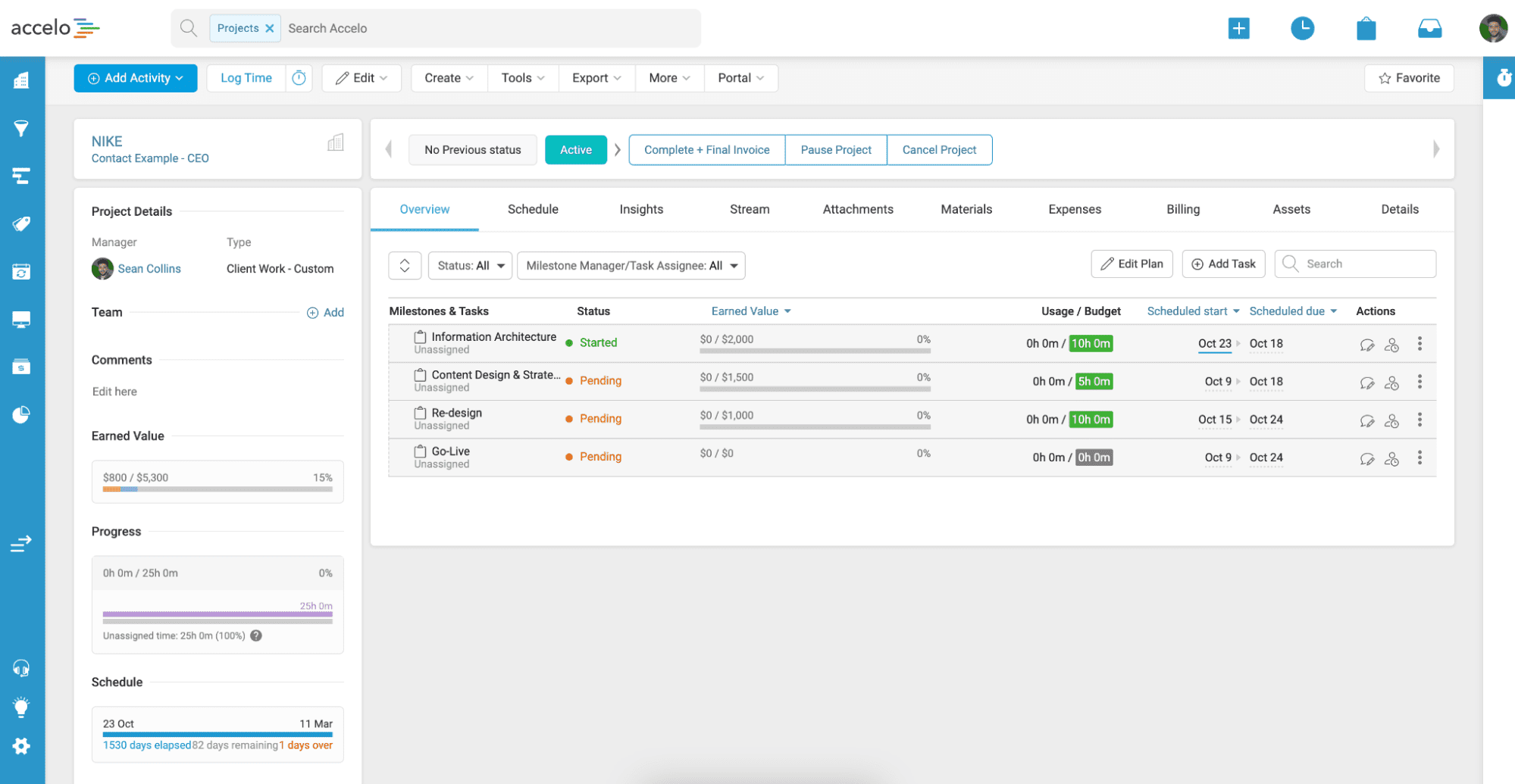
Overview
Accelo is an ERP platform that brings together your business management processes, from resource and financial management to CRM.
Automated workflows, comprehensive project overviews, and accurate time tracking help agencies control their projects and profits, which drives 46% higher revenue and 41% more billable time for users.
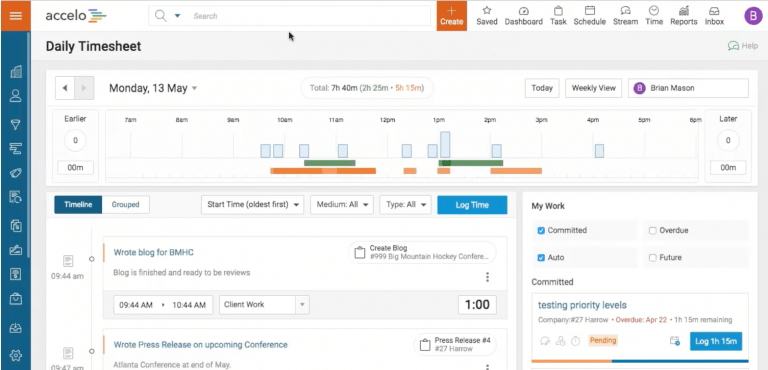
And their resource management feature is great for monitoring your team’s availability and productivity.
Key features you’ll love
- Automated invoice generation from project activities and time entries
- Multiple billing options: time-based, fixed-fee, and milestone billing
- Customizable invoice templates and automatic late payment reminders
- Online payment processing with recurring payment options
- Options to set different rates according to project type, staff role or work timing (like after-hours support)
- Purchase order, expenses, and materials tracking for accurate cost control and financial reporting
- A client portal for easy invoice access and payments
- Real-time profitability dashboards
- Bulk invoicing capabilities
- Budget planning and monitoring tools for tracking spending and maintaining profitability
Integrations
Accelo offers 18 integrations, including:
- Microsoft 365
- Google Workspace
- QuickBooks
- Xero
- Salesforce
- Hubspot
- Mailchimp
- Jira
- Stripe
- PayPal
Onboarding and support
Accelo offers three implementation paths to fit different team needs and capabilities:
- Self-Starter Package with a setup checklist, recorded team training library, and live Q&A support for tech-savvy teams
- Account Setup Package for expert account configuration, data migration, and training resources for teams short on time
- Full Implementation Package which offers complete setup assistance with custom change management plans and live team training
You can also access videos and guides in the Help Center.
Customer reviews
Here’s what real-life customers say about Accelo:
| Pros | Cons |
|---|---|
| Comprehensive client and project management | Steep learning curve (according to some users) |
| Automated workflows and time tracking | Mobile app limitations (according to this user) |
| A built-in email integration for centralizing client communications | May be too complicated, with “multiple ways of doing things that are confusing for teams” (according to this review) |
“Accelo really shines with its project management and CRM integration. It’s awesome having everything I need in one place, and the automation helps me stay on top of tasks without getting overwhelmed.”
—Sufi, G2
“We use Accelo every day for our business, and one of the best things about Accelo is that it can replace a lot of tools and centralize the work and company information in one place, from emails, tickets, projects, invoices, etc.”
—Mitch, G2
Pricing
Accelo’s prices aren’t public, but they offer three pricing tiers:
- Professional
- Business
- Advanced
There’s no free trial available, but you can sign up for a demo.
Choose a professional services ERP with proven ROI
The right ERP system can transform how you manage your business—and how it performs.
Just ask agency Aava & Bang. Design team manager Anna-Kaisa Reed says they went from tracking resources on a white sheet on a wall to having everything “one click away” in Scoro. This visibility made task management more efficient and paved the way for smarter decision-making.
Learn about their experience of using Scoro as an ERP for professional services.
To see the difference for yourself, start with our 14-day free trial.





