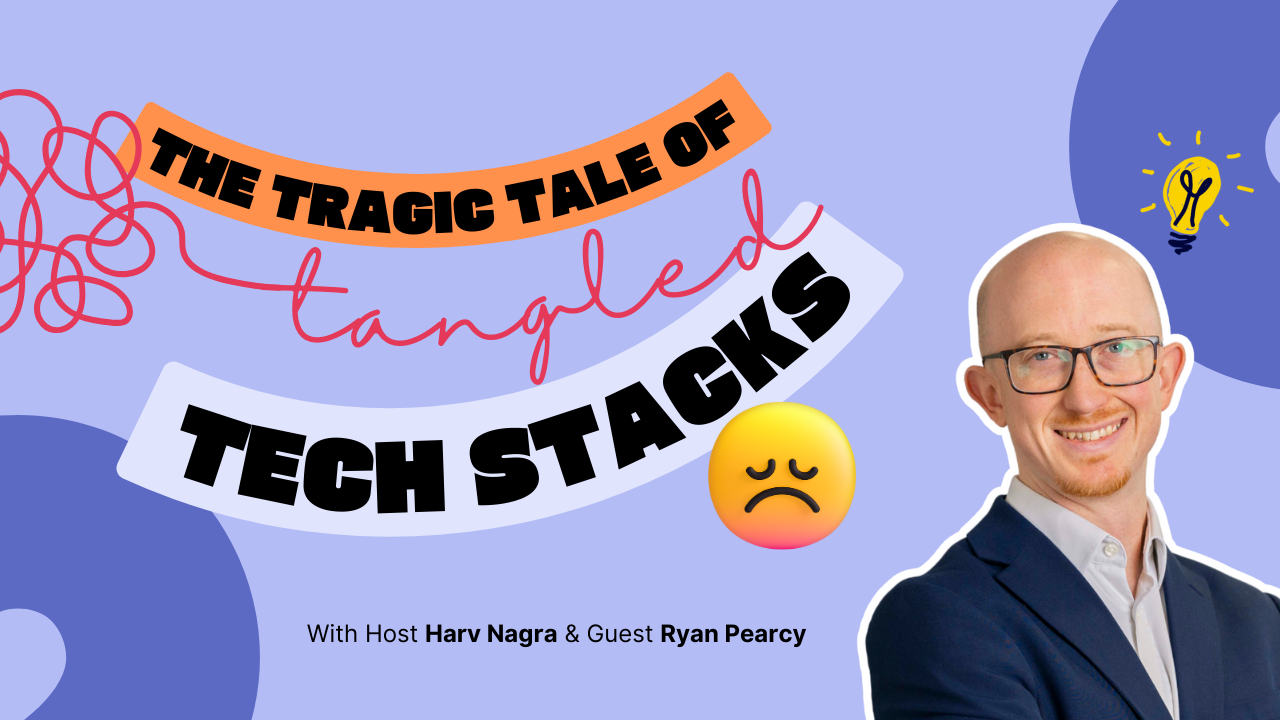Failing to manage multiple projects—with their varying deadlines, team dynamics, and client expectations—can not only jeopardize your timelines, but also client retention and profits.
Use our 12 tips guide to stay on top of all your moving project parts and eliminate stress for you, your team, and your clients:
1. Centralize all project information
Keep all your project information in one place so your team members don’t miss anything. This centralization reduces miscommunications and project errors.
This approach also delivers tangible time savings.
Just look at Ad Esse Consulting:
After consolidating their project data in Scoro, their directors were able to save over three hours a week—156 hours annually. Giving them way more time to strategize, innovate, and meet client goals.
The platform integrates with over 45 tools, seamlessly importing data from your CRM, accounting, and marketing software. Think Xero financials, HubSpot leads, and Trello boards—all flowing into a single source of truth.
And then, view all this key info in custom project dashboards. With instant, actionable insights, you can make informed decisions that help you protect your margins—even when tracking multiple projects.
For example, let’s look at a “Project management” dashboard:
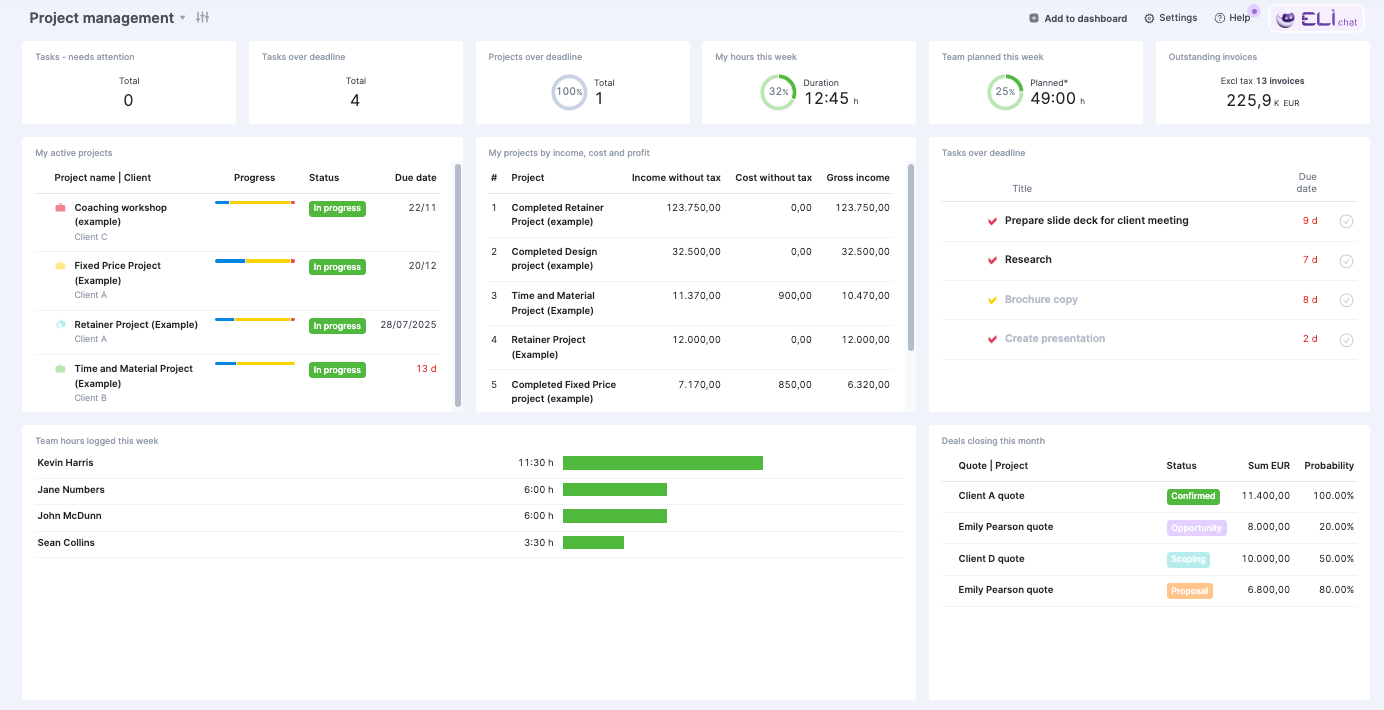
This project management dashboard gives you a quick snapshot of essential project metrics—outstanding invoices, team utilization, last month’s revenue, and project profit—so you can see at a glance which projects are on track, which teams are hitting capacity, and how your profits stack up.
With real-time project triage, you can swiftly identify and resolve critical issues, ensuring nothing slips through the cracks.
2. Standardize projects using templates
After centralizing your project data, speed up workflows by using templates.
Templates ensure consistency across projects, which is crucial for maintaining high-quality deliverables and meeting client expectations.
Imagine launching a marketing campaign.
Instead of starting from zero, use a template with pre-set tasks like “Market Research” and “Content Creation.” This approach saves you time. And reduces your risk of forgetting to include critical steps in your workflow.
With Scoro’s quote templates feature, you can create a library of pre-configured project quote templates based on your most common services.
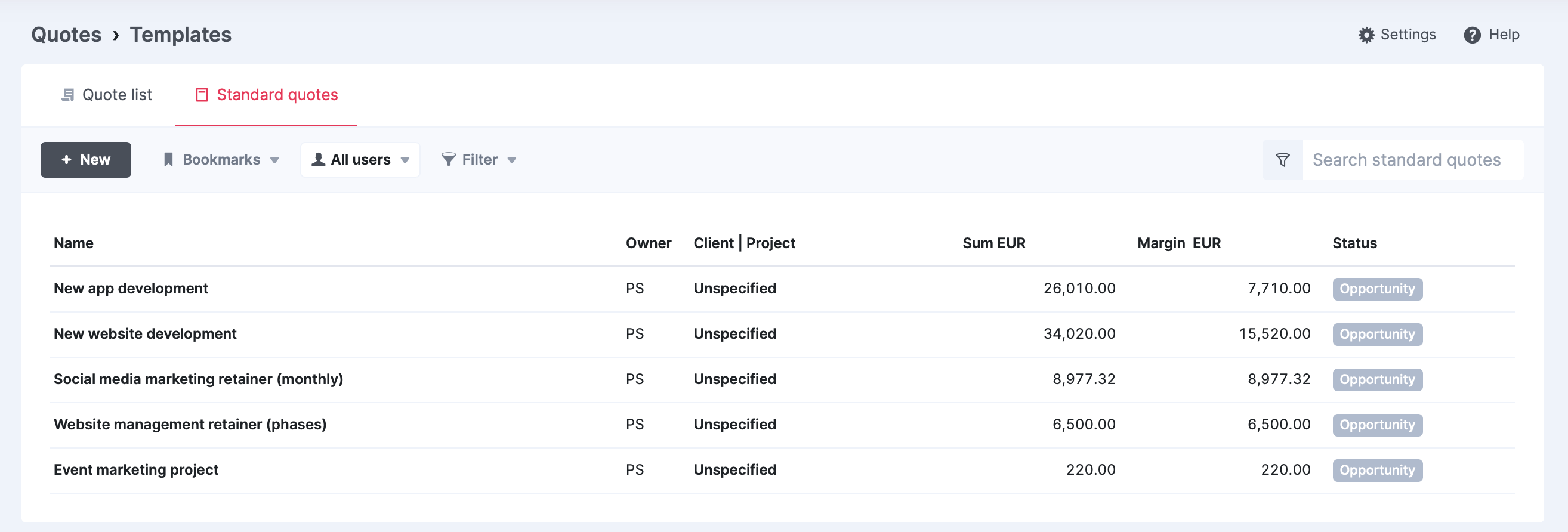
Top Tip
Link task bundles to project phases within your templates. By pre-defining sets of tasks, you can further streamline project execution for your team. And make sure all key steps are covered.
3. Break down projects into manageable chunks
When juggling multiple projects, use a Work Breakdown Structure (WBS) to manage the moving parts and ensure steady progress across all projects.
A WBS begins with your project’s final goal and breaks it down into manageable phases, deliverables, and tasks.
Here’s what it looks like:
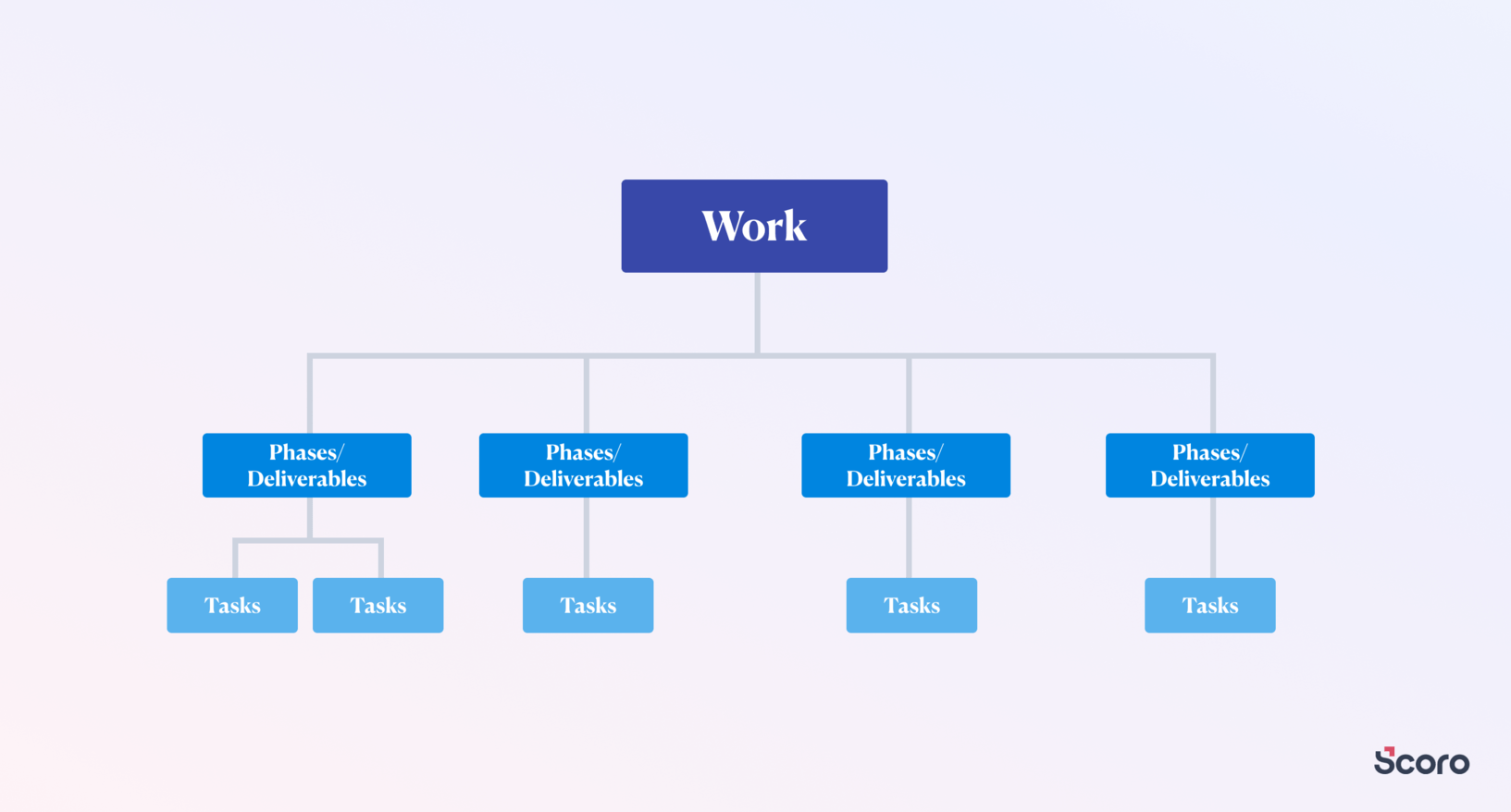
With your WBS laid out, you can start to figure out how much time you need for each part of the project. This helps prevent schedule overruns, missed deadlines, and rushed deliverables.
4. Prioritize project tasks strategically
Knowing where to concentrate your team’s time and talent is key to maintaining profits across projects.
By labeling tasks by their importance, you can decide how to allocate staff to create the most value for your business and clients.
For example, the Eisenhower Matrix helps you sort tasks by urgency and importance:
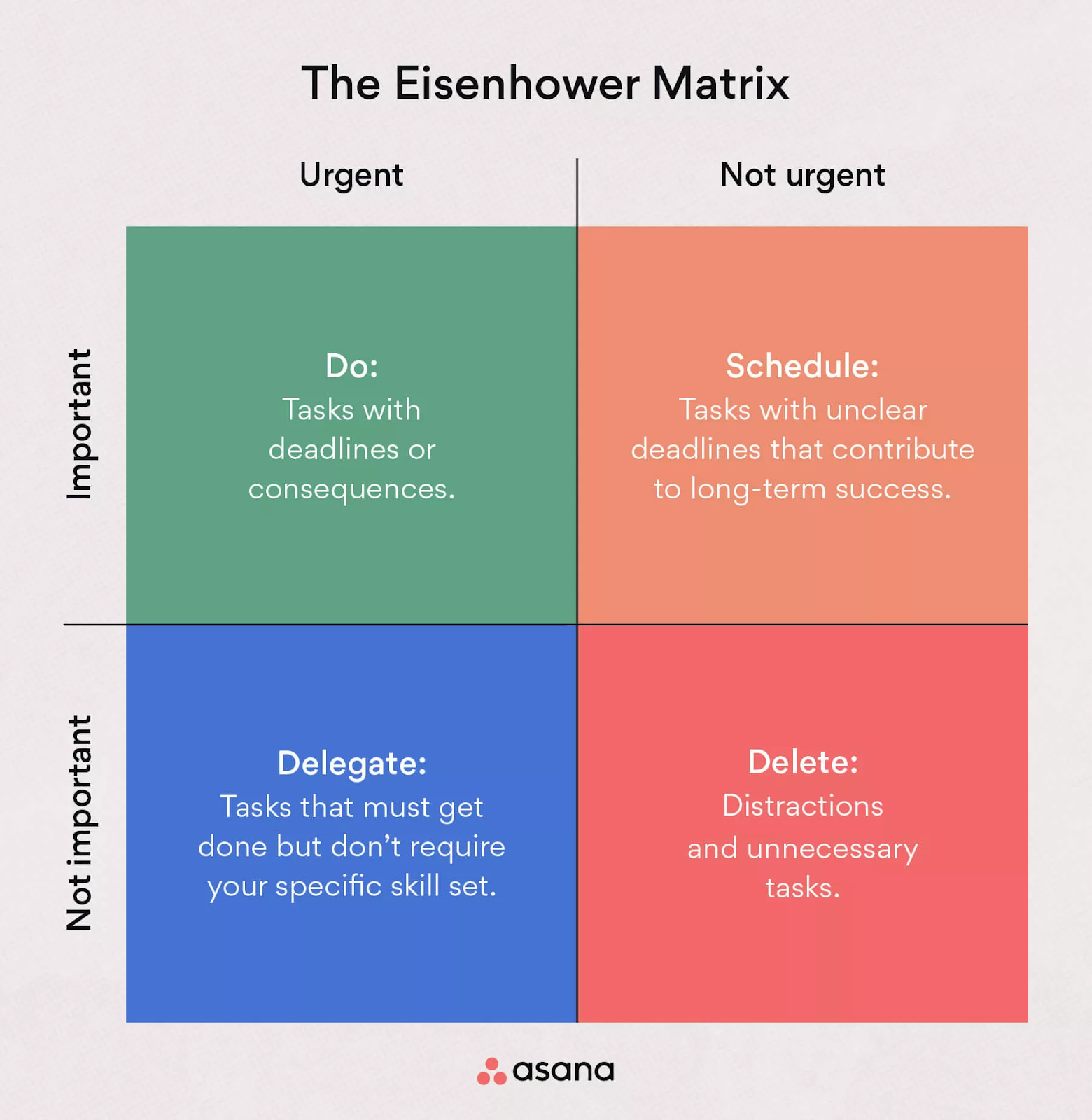
Is the client presentation due tomorrow? That’d be in your “Urgent and Important” quadrant, which requires immediate attention.
Long-term strategy planning? That’s “Important and Not Urgent,” which can be scheduled for later.
Scoro offers two practical tools to implement this strategy across multiple projects:
The “Task list” view and the “Task board.”
Whether you prefer a sortable list or a visual, Kanban-style board, these flexible features both allow you to prioritize tasks and easily pivot as project needs change.
Say you spot a big delay Project A. In looking at the Task list and board, you determine that Project B has a bunch of non-urgent tasks. So, you reassign some team members working on it to help with project A. And update your list and board to reflect these new priorities and keep everyone in the loop.
Top Tip
Assign priorities to tasks while adding them. Different priorities have different colored checkmarks (red for high, yellow for medium, and blue for low).
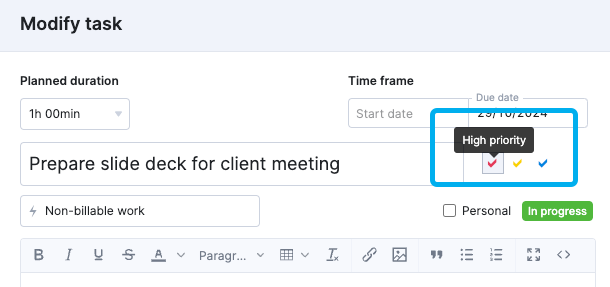
To use the “Task list” view, navigate to “Tasks” → “Task list.”
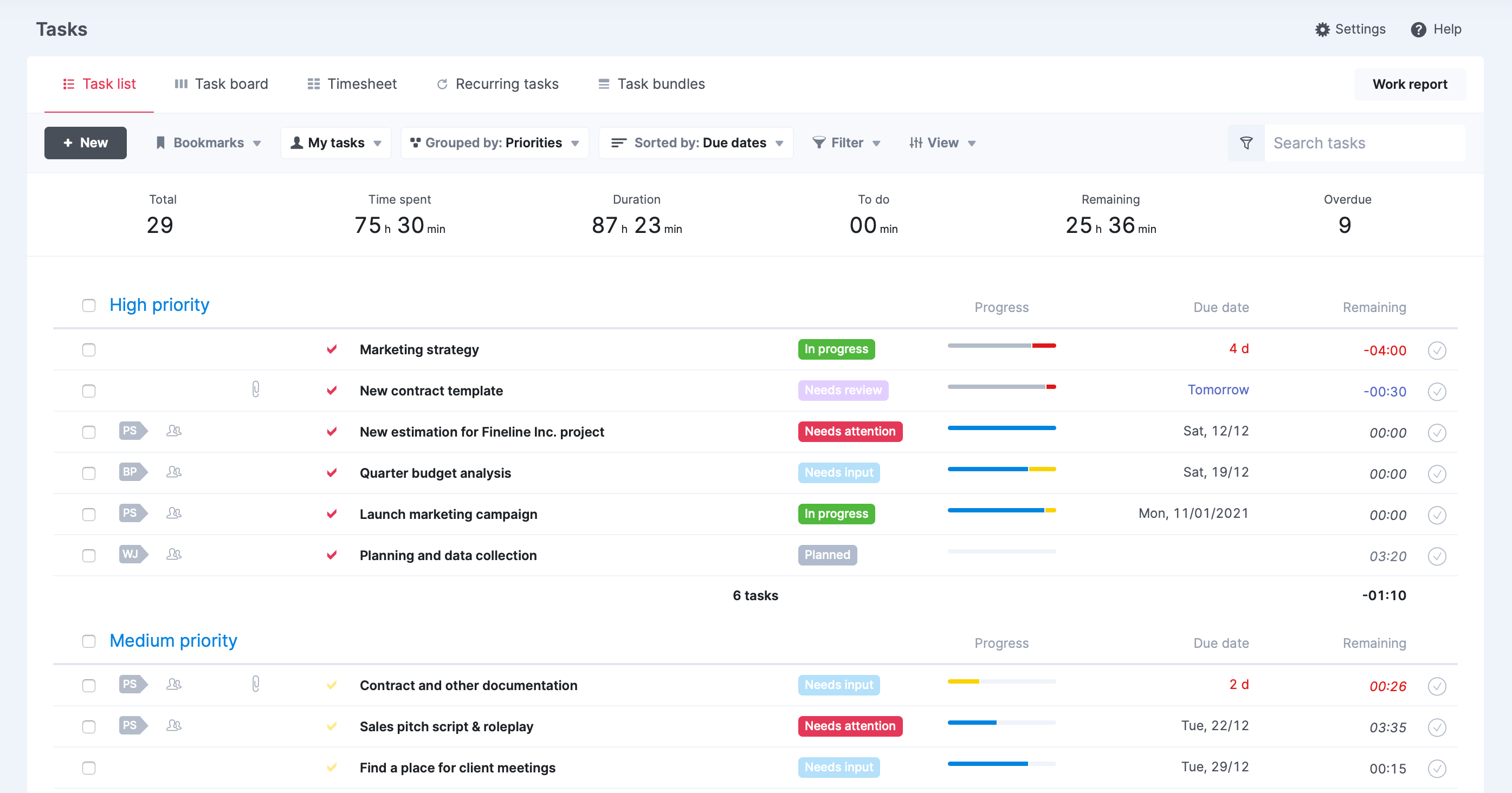
To filter your tasks by priority, select “Grouped by” → “Priorities.“
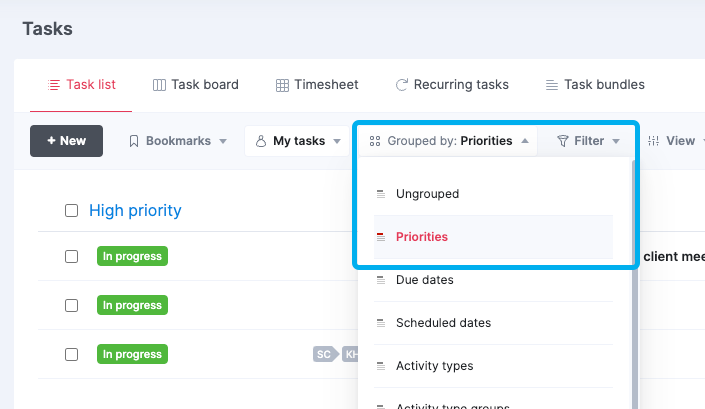
To use the Task board, go to “Tasks” → “Task board.”
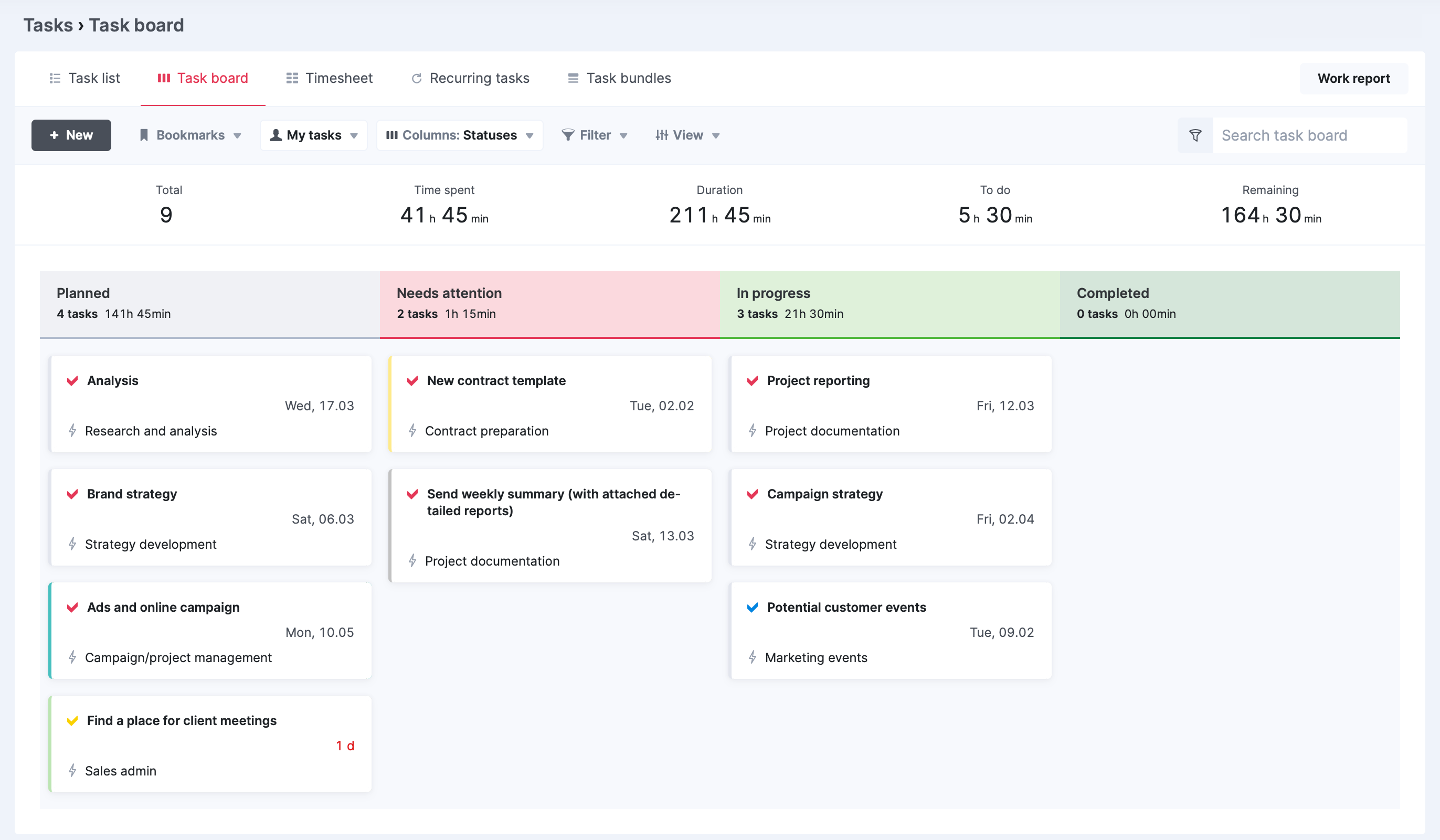
To filter your tasks by priority in the task board, select “View” → “Rows” → “Priorities.“
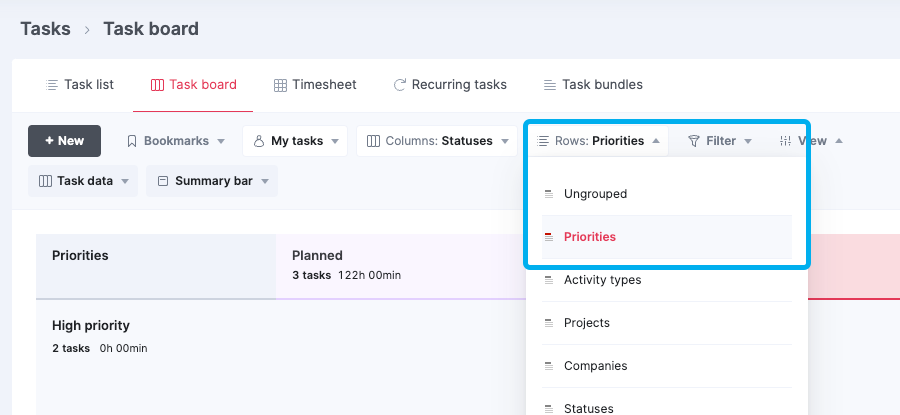
5. Minimize context switching on your team
Context switching is when your team members hop from task to task or project to project.
It’s a productivity killer. And it’s not doing your deliverable quality any favors either.
Plus, it’s mentally draining, which hurts team morale. As noted in a University of California, Irvine study, after 20 minutes of interrupted work, people reported higher levels of stress and frustration.
By reducing context switching, your team can stay in the flow state and have the mental focus to engage in deeper, more creative problem-solving.
Use batch processing to better support your team—grouping similar tasks across different projects.
Encourage staff to carve out chunks of time for specific types of work, like writing ad copy or answering all those client emails.
This way, your team stays in the zone and doesn’t have to shift gears constantly.
And Scoro’s Task board helps teams stack similar tasks together on their schedules.
Head over to “Tasks” > “Task board.” Click on “View.” Then, set “Rows” to “Activity types.“

This creates a Kanban-style board with rows for different types of activities (e.g., Admin, Consultation, Copywriting, Design) across multiple projects.

Team members can easily see all tasks of a particular type across multiple projects. Visibility lets your team batch similar tasks together, increasing productivity by tackling related work in focused blocks of time.
6. Track project progress with clear KPIs
Vague goals like “grow revenue” can lead to ambiguity and missed targets. Key performance indicators (KPIs), on the other hand, give you precise, measurable objectives that clearly define your project’s success (or failure).
Using KPIs helps you identify underperforming projects, staff projects more effectively, protect project margins, and provide transparent updates to clients and stakeholders.
For example, Trust Impact, a UK-based consultancy, uses Scoro’s budget tracking features to share precise info on any changes they make with their clients. They track project budgets and resource allocation in real-time.
As Managing Director Matt Stevenson Dodd explains: “We spend a lot of our time moving our resources around, making sure we don’t charge the charities more money than necessary. Being able to use that money to do more work or give it back to the client has been really helpful to us.”
Now, imagine you’re managing a website redesign project for a client. Instead of something like “create a competitive website” as your north star, you use specific KPIs:
- Budgeted vs. actual cost: $50,000 budget, currently at $45,000 spent
- Average billable rate: $150/hour target, currently at $145/hour
- Project profitability: 20% target margin, currently at 18%
- Estimated vs. actual hours: 330 hours estimated, 310 hours logged
- Task completion rate: 85% of tasks completed on time
- Billable utilization: 75% target, currently at 72%
Now, you can see you’re slightly under budget and ahead on hours. But your profitability is just below your target.
Then, intervene. Maybe you’ll allocate a more senior (higher-billable rate) team member to the remaining tasks to speed them up while boosting your revenue. Or you can have a conversation with the client about a potential upsell to increase the project’s value.
Visual tools like Gantt charts and Kanban boards complement these KPIs, giving a clear overview of project timelines and task statuses. This combination of quantitative KPIs and visual project mapping gives you a complete view of your project portfolio’s health.
Scoro offers powerful tools like the “Project list” view to easily track these KPIs across your project portfolio. Monitor key metrics such as delivery margin and project profit in real-time and quickly identify and address issues such as budget overruns, schedule delays, or underperforming team members.
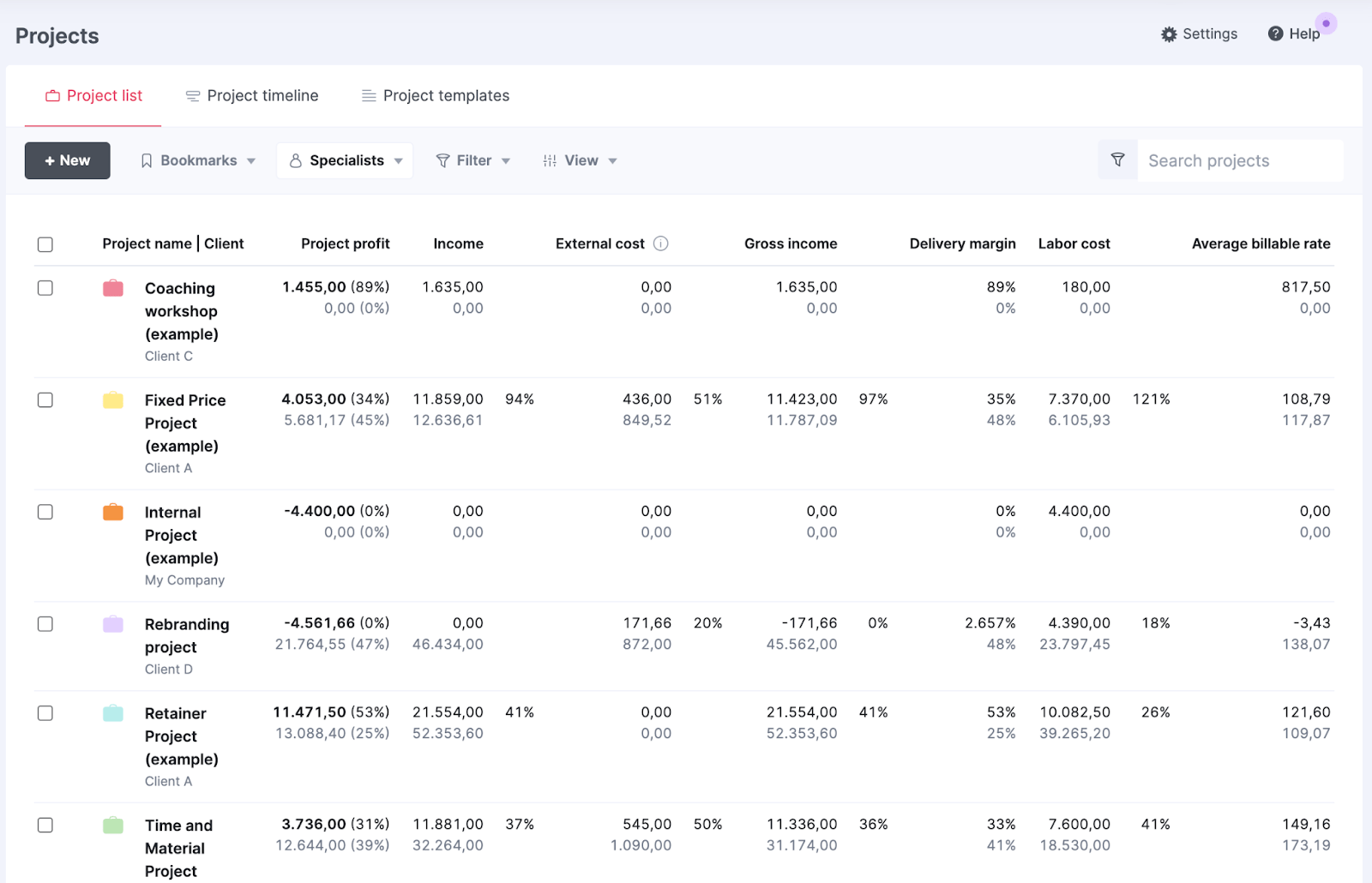
7. Critically evaluate new prospects
It might feel counterintuitive, but resisting the urge to accept every potential client or project is crucial for sustainable growth.
Taking on projects that don’t align with your team’s capacity or expertise can lead to issues that negatively impact your profitability.
Overextending your team or accepting work outside your core services can result in stretched timelines, compromised deliverable quality, and failure to meet client expectations.
This approach can lead to unhappy clients who don’t return, negative word-of-mouth, and a burnt-out team struggling to manage mismatched workloads.
These problems hit your bottom line hard. They increase costs, slow you down, and might cost you future clients. In the end, your profits take a hit on every project.
Instead, keep your focus on projects that offer the most value—even if it means saying “no” to some opportunities.
Ask questions like:
- Does this project align with our most profitable work?
- Do we have the right resources available to meet and exceed client expectations?
- Is the potential profit margin in line with our top-performing projects?
Use Scoro to find the answers. Like analyzing completed projects to determine which ones are the most profitable.
Go to “Reports” → “Profitability.”
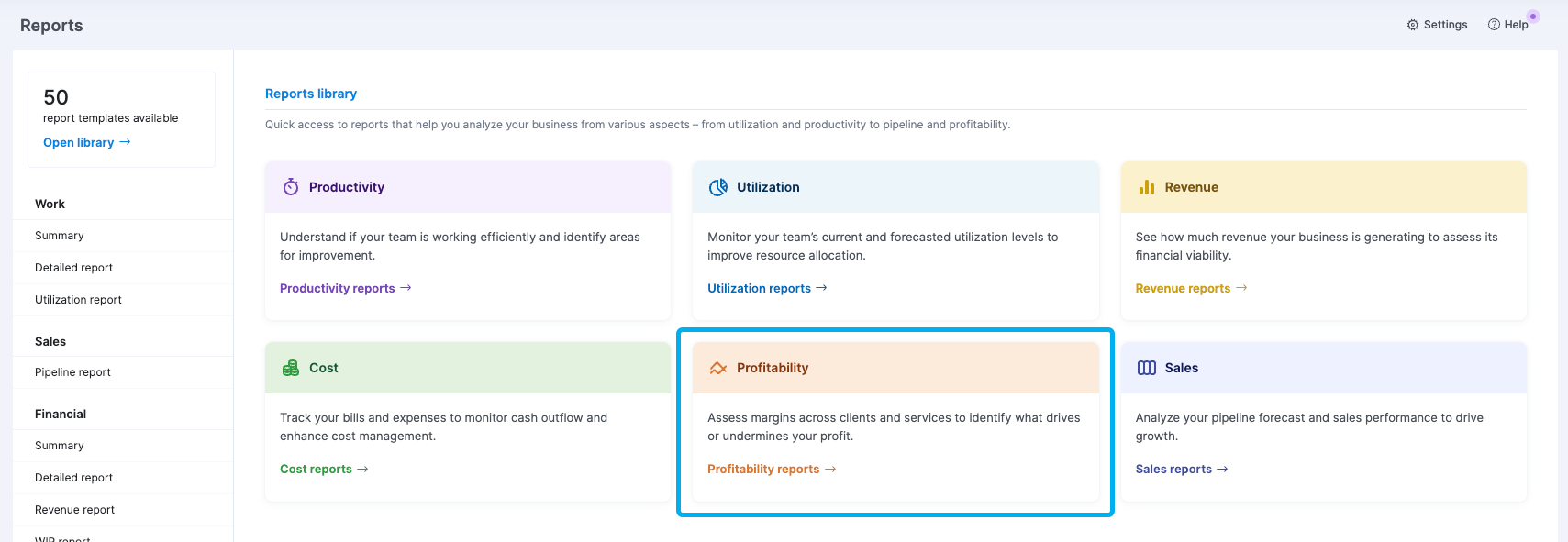
Next, click “Profitability by projects.“
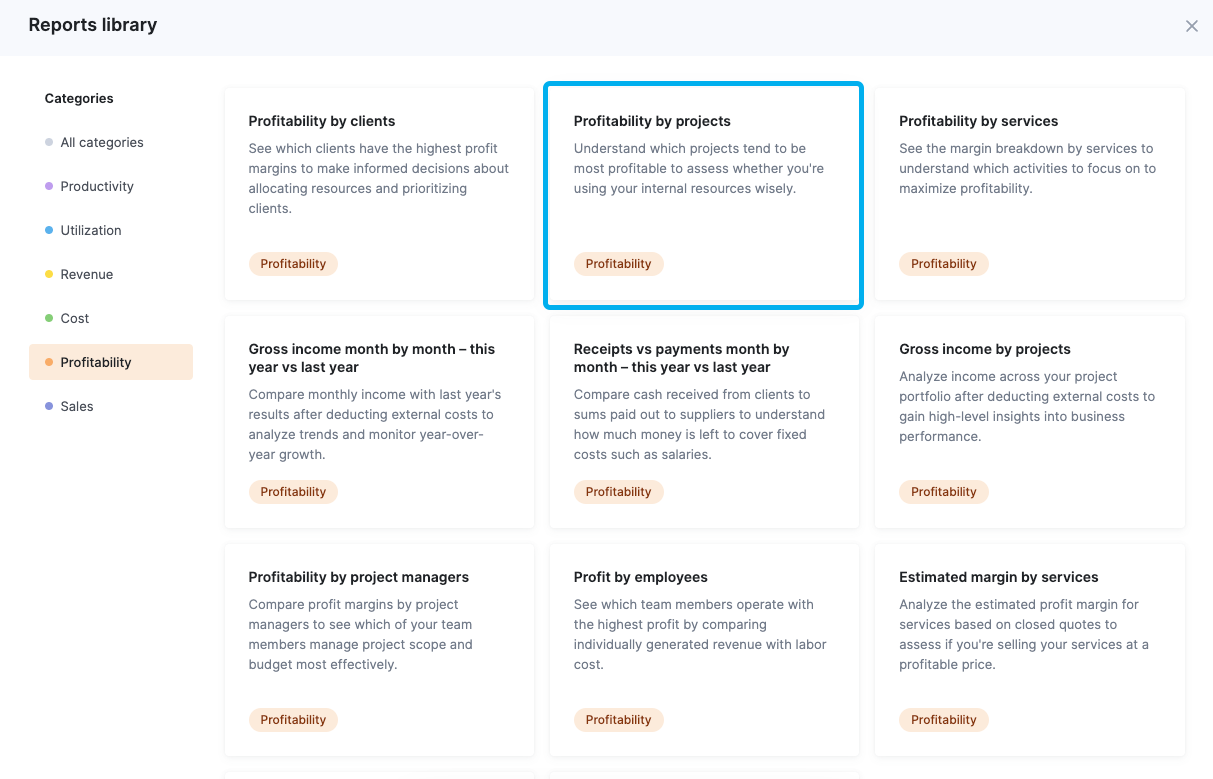
Then, you’ll see a dashboard of your completed projects, showing their income, external cost, labor cost, and project profit.
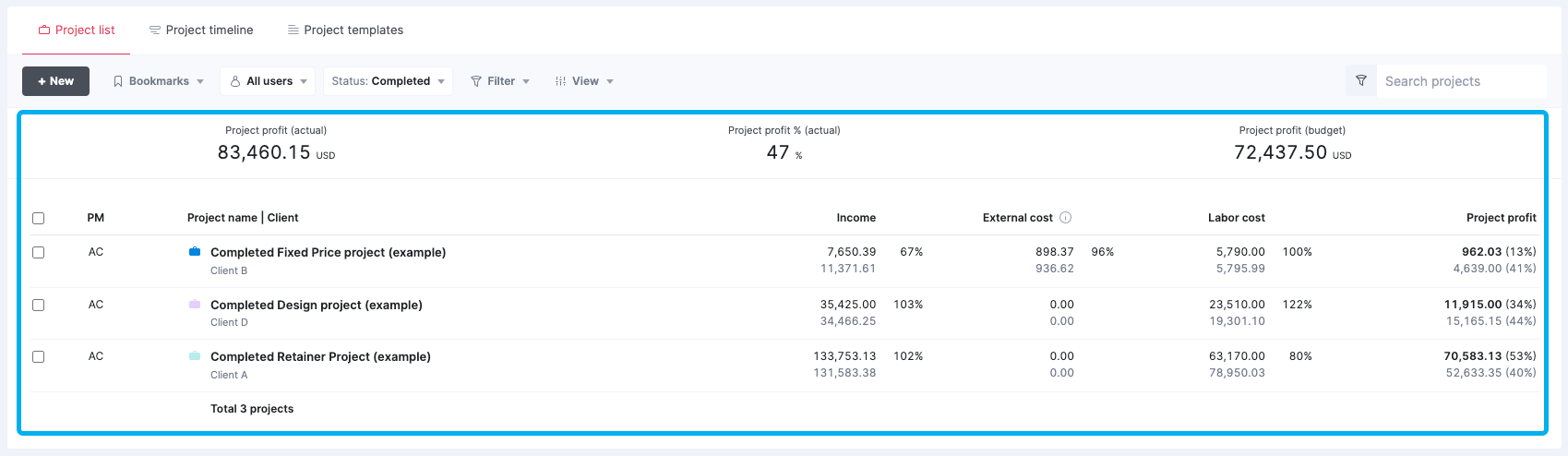
Besides profitability, look for patterns in your project based on the:
- Client
- Industry
- Project type
- Project size
- Team members involved
And consider how each project contributes to your team’s growth, your company’s competitive edge, and long-term business goals. Sometimes, a slightly less profitable project that opens doors to a new industry or builds valuable skills can be worth taking.
By regularly reviewing this data, you’ll develop a clear picture of what a “high-value” project looks like for your business. And can make informed decisions about which projects to take on or pass on.
8. Manage resources effectively
Effective resource management maximizes your team’s skills and time while fostering their own growth and engagement.
The basics lie in knowing your team’s skills, availability, and capacity inside out. So, you can set them (and your projects) up for success with balanced workloads. Which allows them to rack up billable hours without burning out.
While mastering resource management takes a deep understanding of your team, project management software can make it a lot easier.
For instance, Scoro’s utilization report gives you a comprehensive view of how your team’s time is being used across all projects. It shows:
- How much of each team member’s time is scheduled
- How much time each team member has available
- How efficiently time is being used
You can quickly see who’s overloaded and who has room on their schedule.
Go to the “Reports” section and click on “Utilization report.”
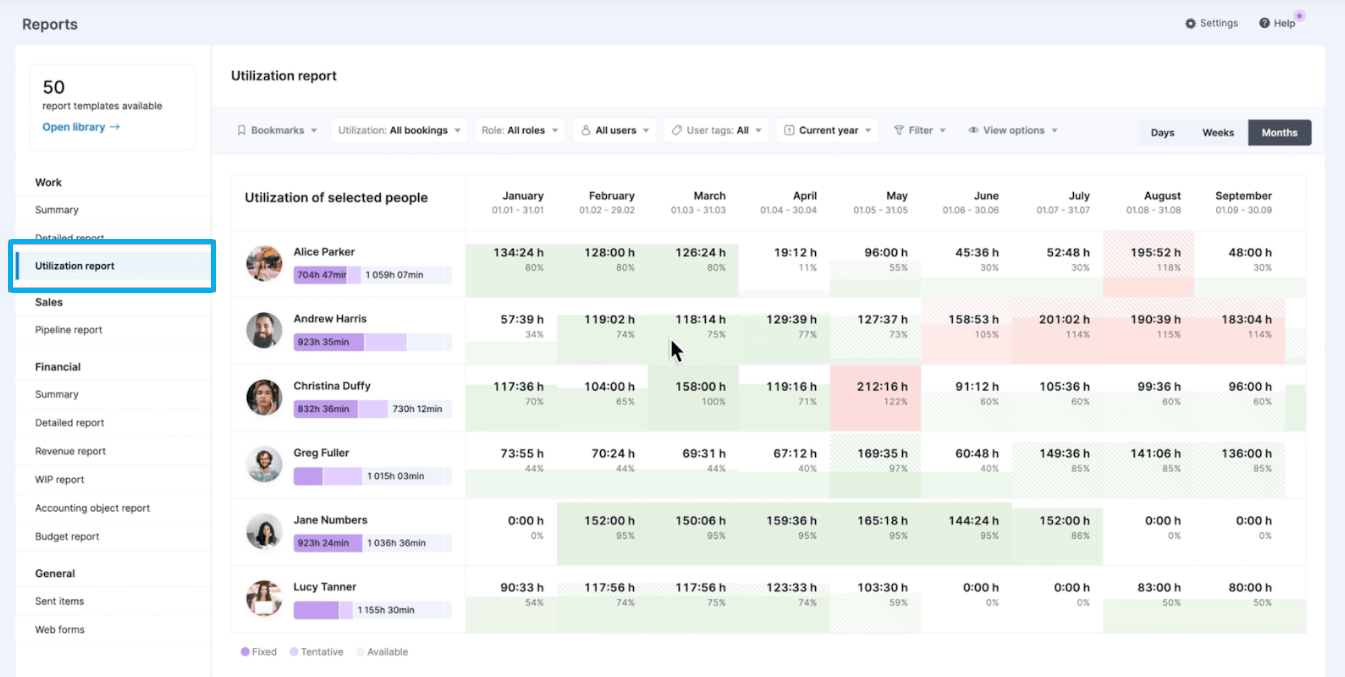
Use the days, weeks, or months buttons to toggle between calendar views—perfect for both day-to-day management and long-term planning.
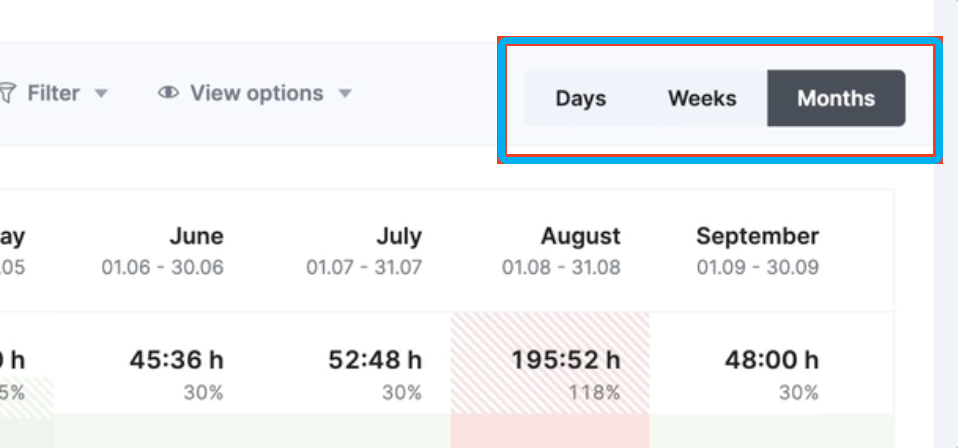
The “Utilization of selected people” column shows each team member’s overall resource utilization, while the heatmap lets you spot availability on specific days or weeks. Green indicates available time, while red shows fully booked and overbooked periods.
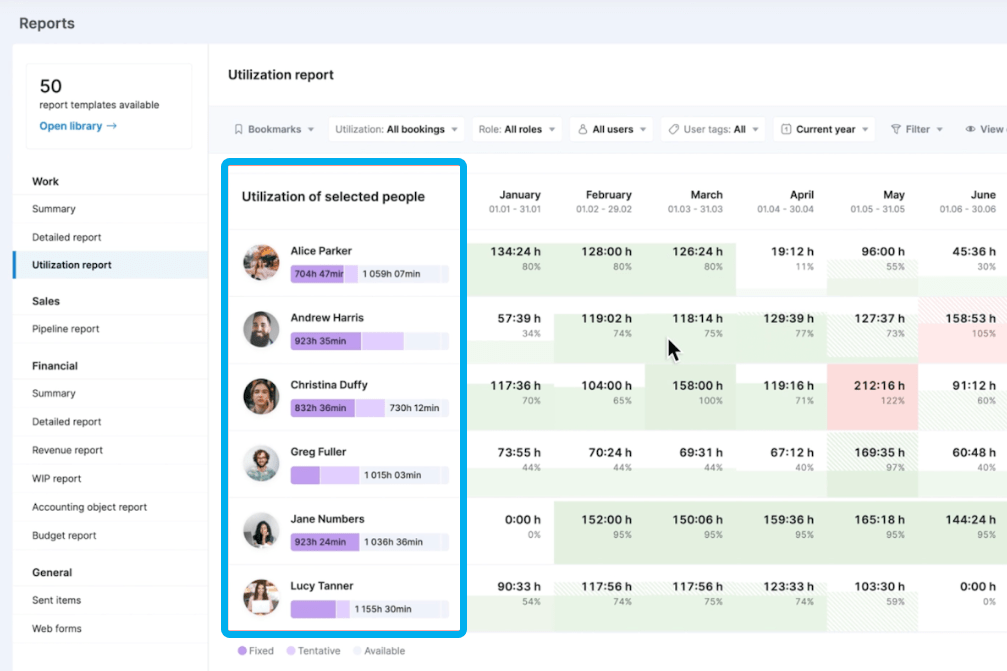
Imagine you’re managing a web design project and a marketing campaign at the same time. Your Utilization report shows that senior designer Sarah is at 110% capacity. But junior designer Tom is only at 60%.
Instead of overloading Sarah further, you decide to reassign some of her tasks to Tom. You assign Tom to work on a complex landing page design for the marketing campaign, which Sarah will review once he’s finished. This allows Tom to grow his skills under Sarah’s guidance, while reducing Sarah’s workload to a manageable level.
The result? Sarah avoids burnout, Tom gains valuable experience that potentially reduces hiring or outsourcing needs, and both projects progress smoothly.
9. Have post-project reviews with your team
Use post-project reviews to spot patterns across projects, share knowledge within your team, and refine planning for future work. These structured meetings bring your team together after a project’s completion to dig into performance, processes, and outcomes.
In a typical post-project review, cover these areas:
- Project objectives
- Budget adherence
- Timeline feasibility
- Client satisfaction
- Team collaboration
- Wins and challenges
- Areas for improvement
When you’re prepping for a post-project review, Scoro gives you hard data to guide your discussions.
For example, use the “Project details” view to access valuable insights on project performance.
Like the “Quoted vs Actual” report, which helps you:
- Compare your estimated and actual figures for time spent on different project phases and costs associated with each service or deliverable
- Look for patterns, such as consistently underestimating certain types of tasks
- Adjust time estimates for similar tasks in future projects
- Refine pricing strategies based on actual profitability data
To access the table, go to any project and click on the “Budget” tab, followed by the “Quoted vs Actual” tab.
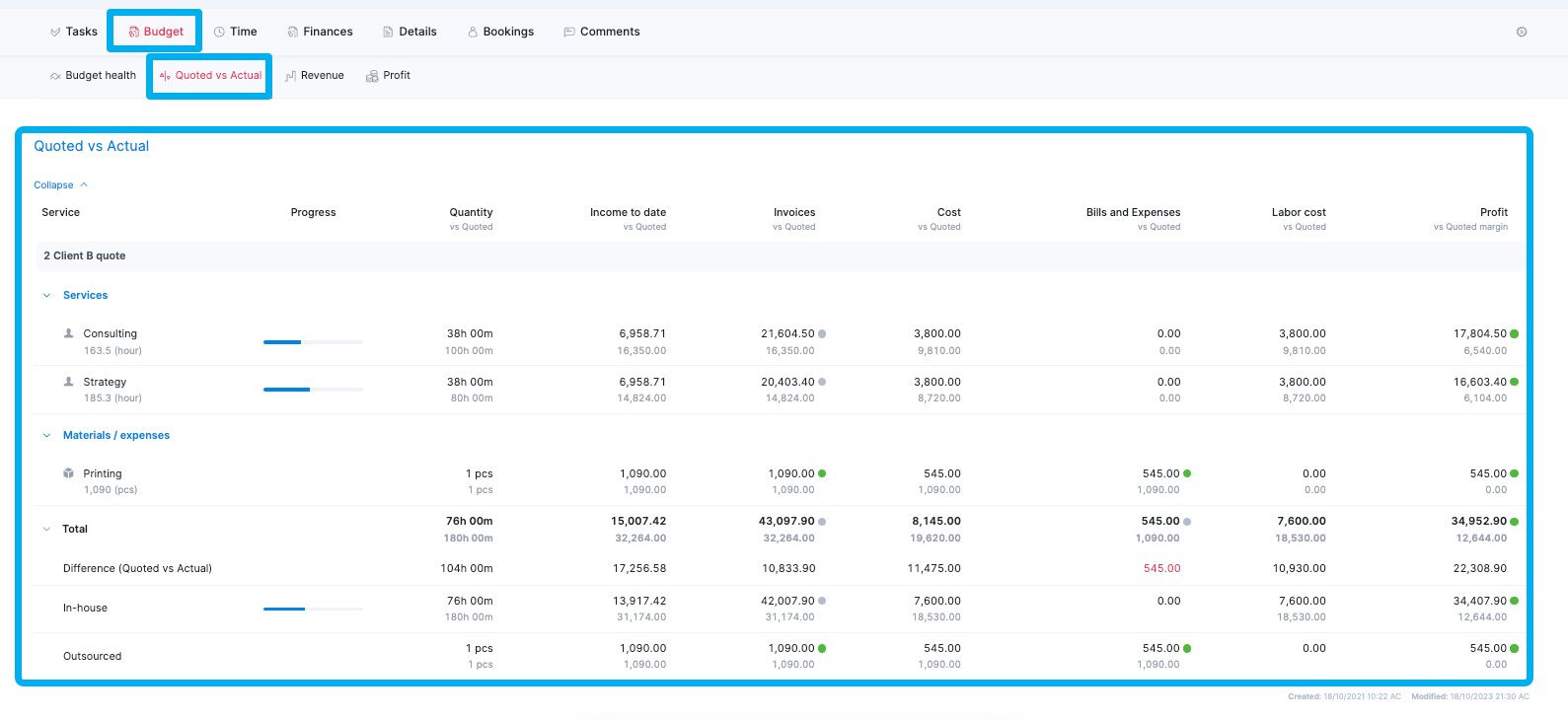
This table allows you to compare estimated vs actual hours spent on different project phases and review profitability by service to identify areas of strength or concern.
Zoom right into the details of where time was spent—or misspent—throughout the project lifecycle.
For instance, you might notice that your design phase consistently runs over budget. That’s a red flag worth discussing. Maybe your designers need more training. Or you need to rethink how you’re quoting design work. Either way, Scoro helps you spot these types of trends so you can address them head-on.
Manage multiple projects seamlessly with Scoro
These tips for managing multiple projects work for businesses of all sizes. And whether you’re juggling a few clients or coordinating complex portfolios, your software can make or break your projects.
Scoro adapts to your specific project management challenges and offers customizable features that grow with your unique business. Use custom dashboards to spotlight your key metrics, project templates for faster workflows, and task prioritization systems to adapt to changing needs.
Start your free 14-day Scoro trial now and discover how our all-in-one platform can help you strengthen your bottom line.