Project managers are already responsible for juggling a bunch of moving parts. So, if creating and monitoring your budget is a complicated process, it takes time away from more high-value work.
In this article, we’ll break down the basics and guide you through tips for developing and sticking to realistic project budgets.
What is a project budget?
A project budget is a detailed financial plan that outlines the estimated costs required to complete a project successfully. It includes a breakdown of expenses for various resources such as labor, materials, equipment, and any other relevant costs.
The more detailed and accurate your project budget, the easier it will be to plan and execute your project while maintaining your profit margins and keeping clients happy.
Why?
Because having a precise project budget helps you:
- Scope and quote projects more accurately by breaking down and estimating the costs of each deliverable or phase
- Keep projects profitable by tracking actual costs against your planned budget in real-time throughout the project
- Proactively address overspending and adjust resources, project scopes, or client fees accordingly
- Better allocate work among team members based on the scope and labor costs
Project budgets typically include both internal costs and external costs.
Internal costs
- Labor costs (salaries, wages, employee benefits)
External (pass-through) costs
- Bills
- Expenses
For example, let’s consider a fixed fee project budget for a client’s website:
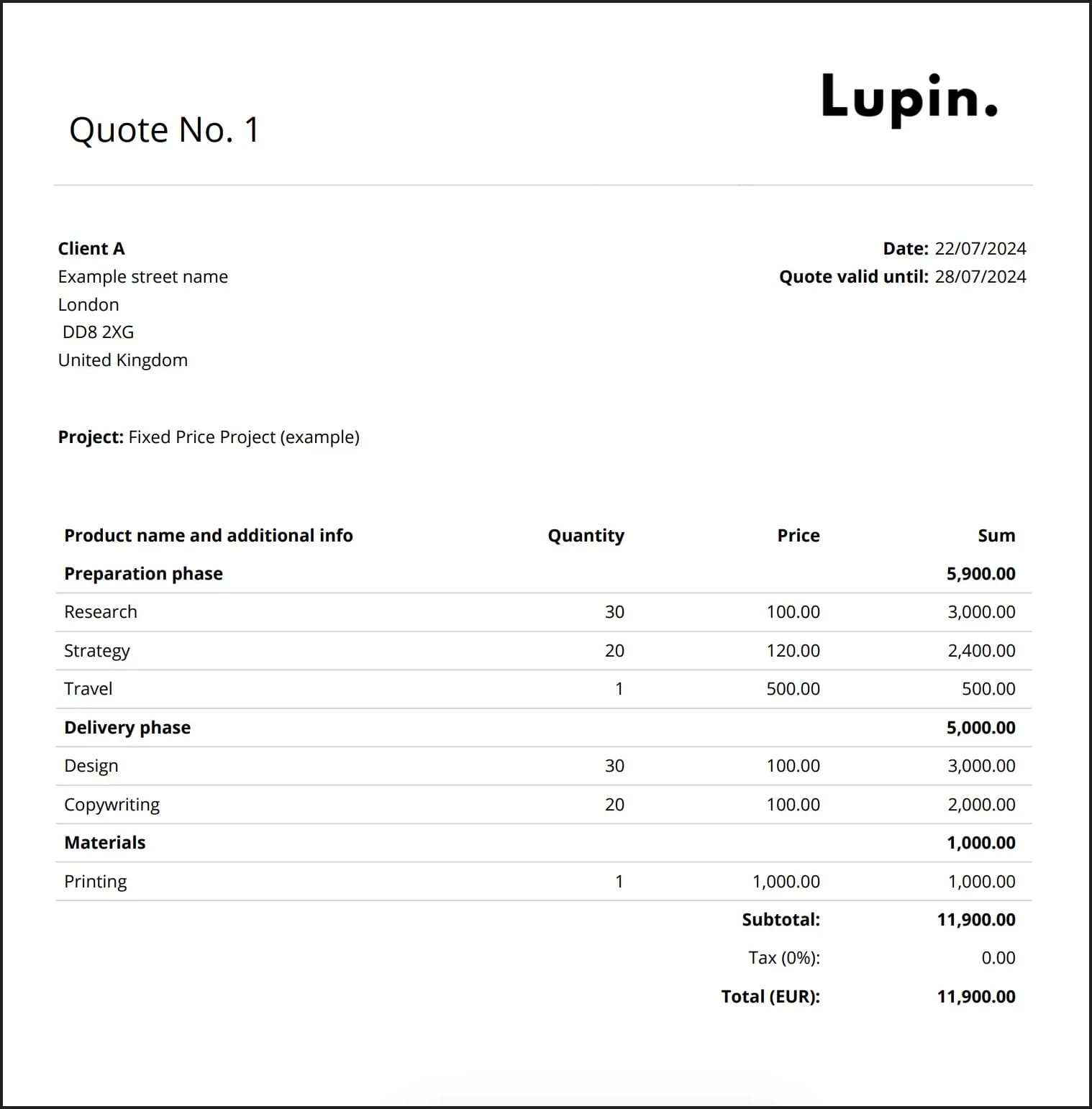
The total budget of €11,900 includes:
- Internal costs for the agency’s labor and travel for the preparation and delivery phases
- External costs for printing materials
Without a solid budget like this, you’re left relying on guesswork to plan out project spending and costs appropriately. This can quickly lead to overspending and scrambling to adjust factors like resources, scope, or timeline to bring costs back under control.
Project estimate vs. project budget
While they’re connected, a project budget isn’t the same as a project estimate:
| Project estimate | Project budget | |
|---|---|---|
| What is it? | A calculation of all the costs, resources, and time needed to complete the project | A detailed plan of how the money allocated for the project will be spent |
| When is it created? | Before the Statement of Work (SOW) estimate is made | After the SOW estimate is approved |
| How is it used? | It helps you and the client determine if the project is feasible | It helps you track and control spending and gives the client an understanding of where their money is going |
Let’s say a client wants your agency to design a website. First, you’d create a project estimate based on similar projects you’ve done before. This ballpark figure is like a first draft of your budget – it’ll get more detailed later, but getting it right up front is super important.
Think of it this way: you wouldn’t know how long it takes to bake a cake or how much the ingredients cost. You’d use a recipe. Project estimates are like that recipe. You look at past projects to see how long they took and how much they cost, then use that info to create a solid estimate for your new project.
So, instead of just throwing out a random number, use accurate data to get as close as possible to the actual cost and timeline. This way, when you present your estimate to the client, you’ll be confident in your numbers and can adjust them if needed to fit their budget.
How to create a project budget in eight steps
1. Define the project scope
The first step is to get a clear picture of the project work ahead.
Work with your client to nail down the:
- Deliverables: The tangible items your client expects (e.g., trend reports, focus group findings, blog posts, digital ads)
- Resources: The roles and team members you need. Note expertise levels and existing commitments—this helps with proactive resource planning and lays the groundwork for calculating your labor costs in the next phase.
- Timeline: Note the client’s preferred start and end dates for the project, keeping in mind that you might need to adjust to fit team schedules and task lengths.
This groundwork gives you an idea of what you’ll need for a successful, profitable delivery. And highlights any potential areas of trouble (like a lack of in-house expertise, an unrealistic time frame, or availability gaps).
Further reading: Steps to Creating a Successful Project Scope
2. Break down the scope into phases, services, or tasks
Now that you have an idea of big-picture project needs, divide your scope into manageable parts to help you make an accurate cost estimate.
This approach varies for consultancies and agencies.
Consultancies typically break down projects into broader phases (like “research,” “strategy,” and “implementation”).
While agencies tend to organize by specific deliverables and tasks (e.g., “build a wireframe,” “design social media graphics,” “code sprint”).
Then, map out key project milestones (and dependencies for task-based workflows).
You can start this process using Scoro’s “Quote Builder” to clearly lay out those different project parts.
Start by creating a quote. And then choose your client from the drop-down menu and fill in the key details, like due date and currency.
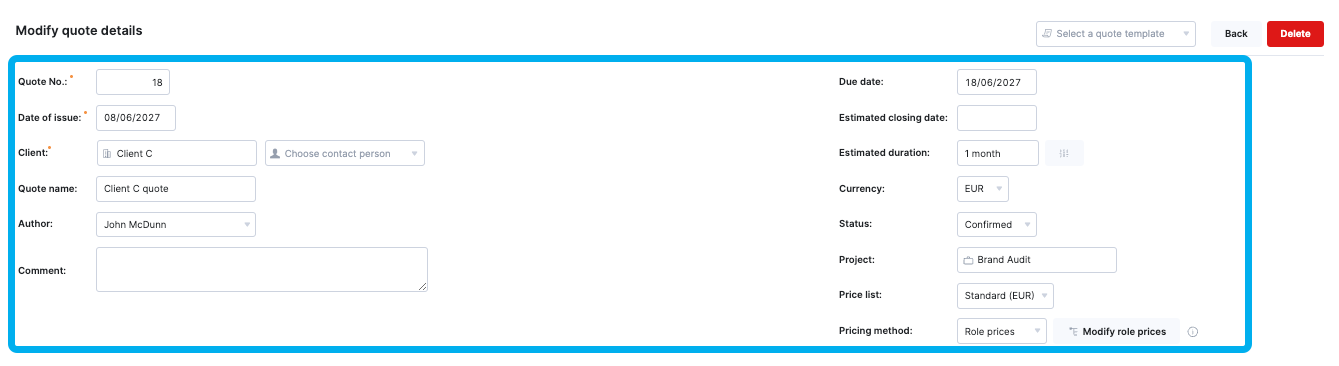
Then, you can add different project phases or services using the “Add subheading” button. If you want to break things down further, click “Add row” to add specific, pre-set deliverables or tasks from your database.
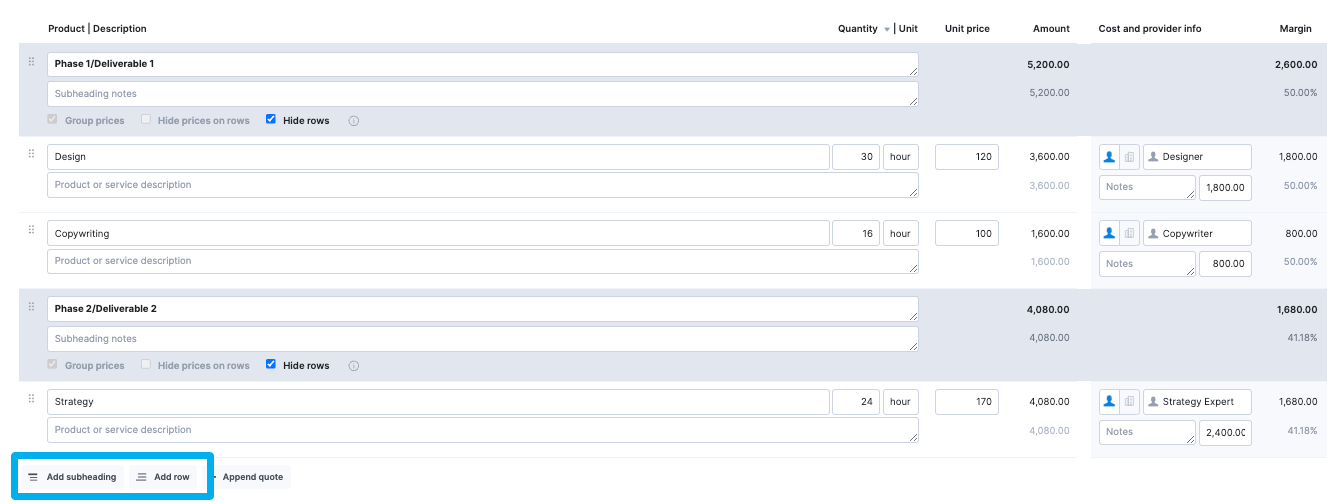
For example, under a “Research Phase” subheading, you might add:
- Competitor analysis
- User interviews
- Market research report
These granular breakdowns help you clearly identify resource requirements well before the project starts. And give you a concrete list to point back to if the client requests anything out of scope.
3. Estimate hours and costs for each phase, service, or task
Now that you’ve broken down the project structure, estimate the time and cost for each component.
Consider these common estimation methods:
Top-down estimating works well for complex projects. Start with the total budget, then divide it into phases. For example, a $100,000 change management project might allocate:
- Assessment phase: 25% ($25,000) – approximately 125 hours
- Planning phase: 35% ($35,000) – approximately 175 hours
- Implementation phase: 40% ($40,000) – approximately 200 hours
Bottom-up estimating suits projects with specific deliverables. Price each task separately, then add them up. For a branding project totaling $7,000 and 52 hours of work, this might mean:
- Logo design: $1,500 (12 hours)
- Includes concept development, 2 rounds of revisions, and final files
- Brand guidelines: $3,500 (25 hours)
- Complete style guide covering typography, color palette, imagery style, usage rules, and brand voice
- Brand collateral package: $2,000 (15 hours)
- Business cards, letterhead, email signature, social media templates, and presentation deck template
As we noted, the level of detail depends on your business model.
Here’s how this step might look different for consultancies and agencies:
| Consultancies | Agencies | |
|---|---|---|
| Approach | Break things down into high-level phases | Break things down into granular tasks and deliverable |
| Project | Research | Website design |
| Deliverables | Research phase (80 hours total):Stakeholder interviewsData analysisIndustry research | Design phase:Homepage:Wireframe design (Eight hours)Client revisions (Two hours)Product pages:Template design (Six hours)Client revisions (Two hours)Navigation:Design components (Four hours)Client revisions (Two hours) |
Use Scoro’s “Quoted vs Actual table” of similar projects to inform your time and cost estimates.
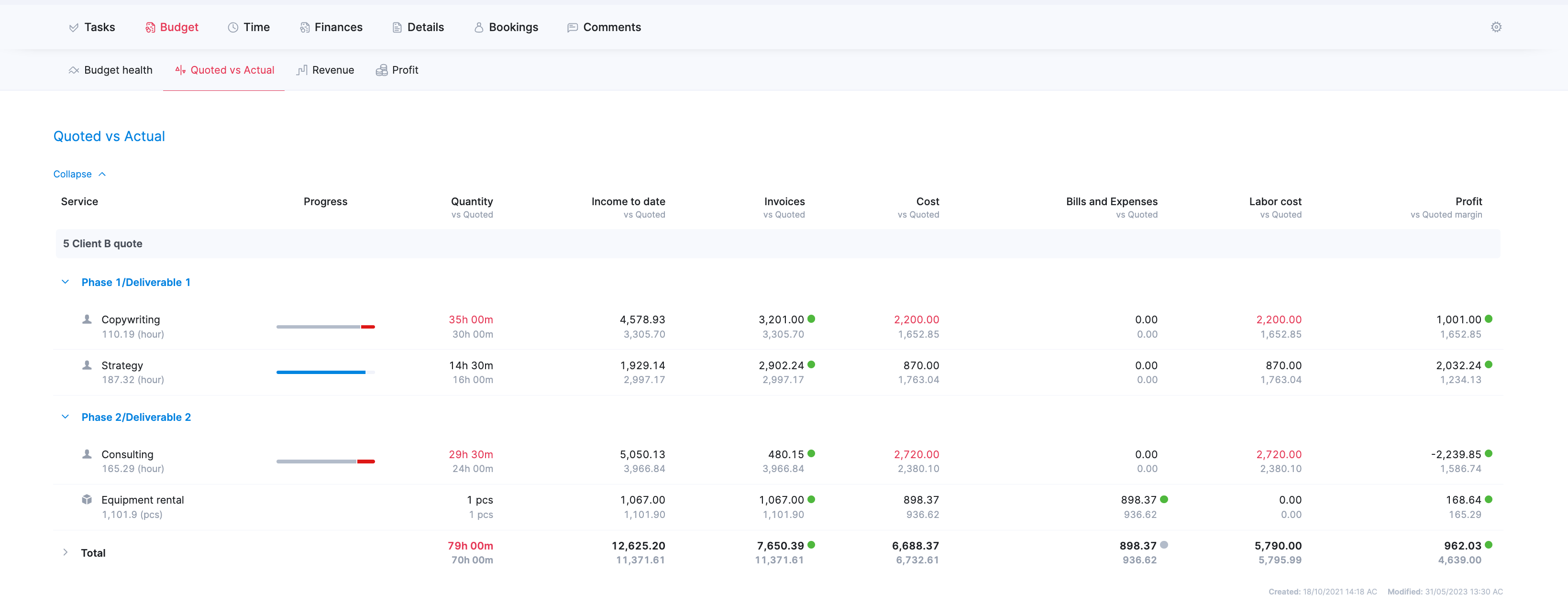
Look at the “Quantity” column to see:
- How many hours were spent on past similar projects, phases, and tasks
- How those hours compared to your initial estimates
Then, review all the other columns to see your previous revenue, costs, and margins for similar work.
With these historical insights, you can build your quote on a solid foundation of real data rather than guesswork.
By analyzing what similar work actually cost and how long it took, you can set prices that are neither too high (potentially losing you the client) nor too low (cutting into your profits)
Scoro’s “role” and “service” pricing options in the quote builder are also helpful for building accurate budgets.
With role pricing in quotes, just enter your estimated hours in the “Quantity” field. And select the appropriate team member or role under “Cost and provider info.”
Then, Scoro automatically calculates your total costs based on your pre-set labor rates.
For service pricing, check off the services you want to include from your product/service database. Then, Scoro will add in their pre-set prices to your quote.
For agencies, consider using both role and service pricing:
- Role pricing for creative and development work where hours vary (like design revisions or custom development)
- Service pricing for standardized deliverables (like website templates or monthly hosting)
For consultancies, service pricing is often the best approach since they focus on broad strategic phases rather than detailed tasks. This fits their advisory model, where value comes from comprehensive guidance rather than individual deliverables.
4. Estimate your external costs
Beyond labor costs, factor in all other expenses that affect your bottom line. These typically come in two forms:
- Vendor payments: Payments to external partners supporting the project (e.g., software subscriptions)
- Team reimbursements: Costs your employees cover initially and claim back (e.g., mileage, client lunches, etc.)
First, review the “Bills and Expenses” column in your Quoted vs Actual table to see what similar projects cost in the past—this gives you a realistic starting point for estimating external costs.
Once you figure out your expenses, add them as line items on your quote under their relevant phases. Then, click “Outsourced product or service.”
5. Combine internal and external costs to create your budget
Now that you’ve figured out your internal and external costs, add them up and create your project budget.
If you’re using Scoro, the platform will automatically calculate the totals for you.
Scoro breaks down expenses into two key categories:
- In-house delivery costs: Your internal team expenses, like developer hours and account management time
- Outsourced delivery costs: External expenses, such as contractor fees and software subscriptions
If these totals seem off, click “Group prices” to see costs broken down by project phases.
This way, you can determine what steps to take to get costs under control—like reducing labor costs in the “Strategy” phase or looking for a less-expensive supplier.
6. Check your project delivery margin
Once you’ve tallied all costs, review your project’s delivery margin to make sure you’re where you want to be.
Scoro automatically calculates the total delivery margin:
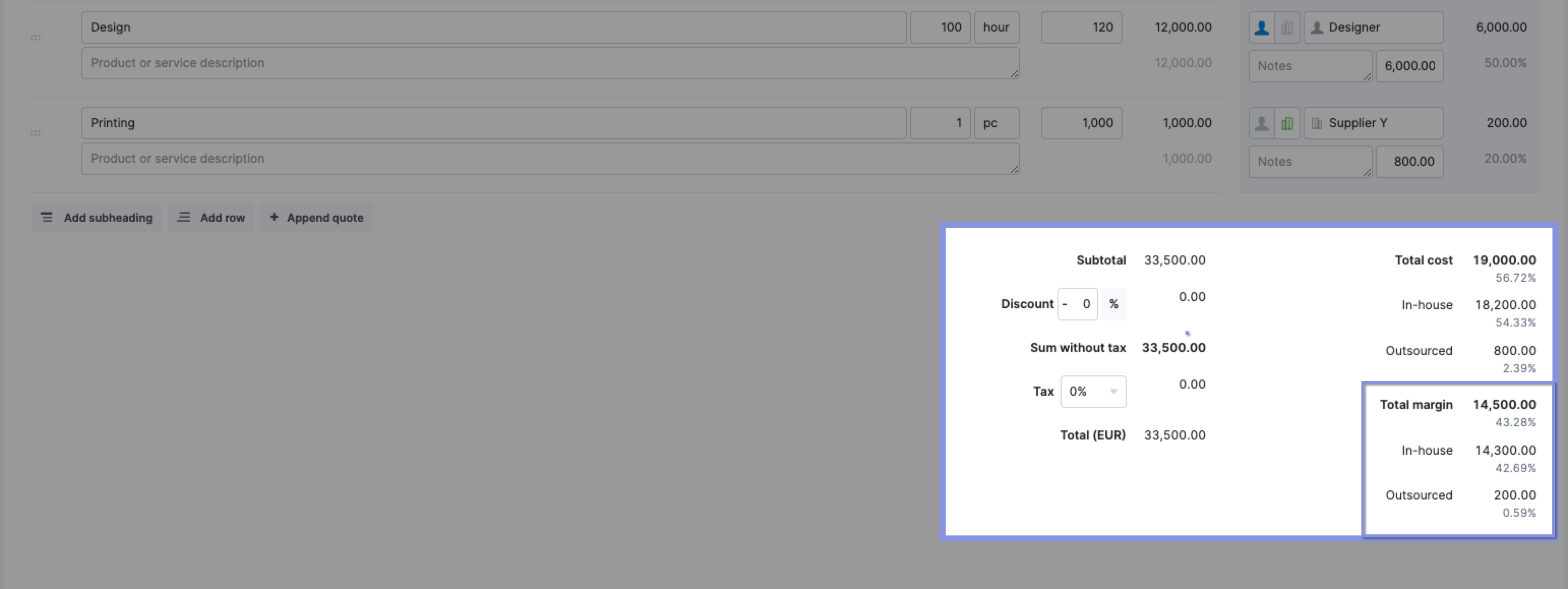
If your margin is under the 55% to 75% range, you might need to make adjustments to maintain healthy profitability. Like:
- Reassigning tasks to junior team members with lower rates
- Reducing external vendor costs by renegotiating rates
- Adjusting the project scope or timeline to better balance costs and profitability—like reviewing timelines to ensure appropriate buffers—rushing leads to costly fees while overextended schedules lock up resources that could be earning revenue on other projects.
- Making sure you’re billing for all project-related work, including project and account management
Further reading: 10 Ways Agency Experts Improve Project Profitability
7. Get approval for your budget
Now that you’ve finalized costs, it’s time to present your budget to relevant stakeholders for review.
In Scoro, you can share your budget in three different ways:
- Send a PDF directly through the platform
- Download a PDF to share manually
- Share a collaborative link for real-time feedback
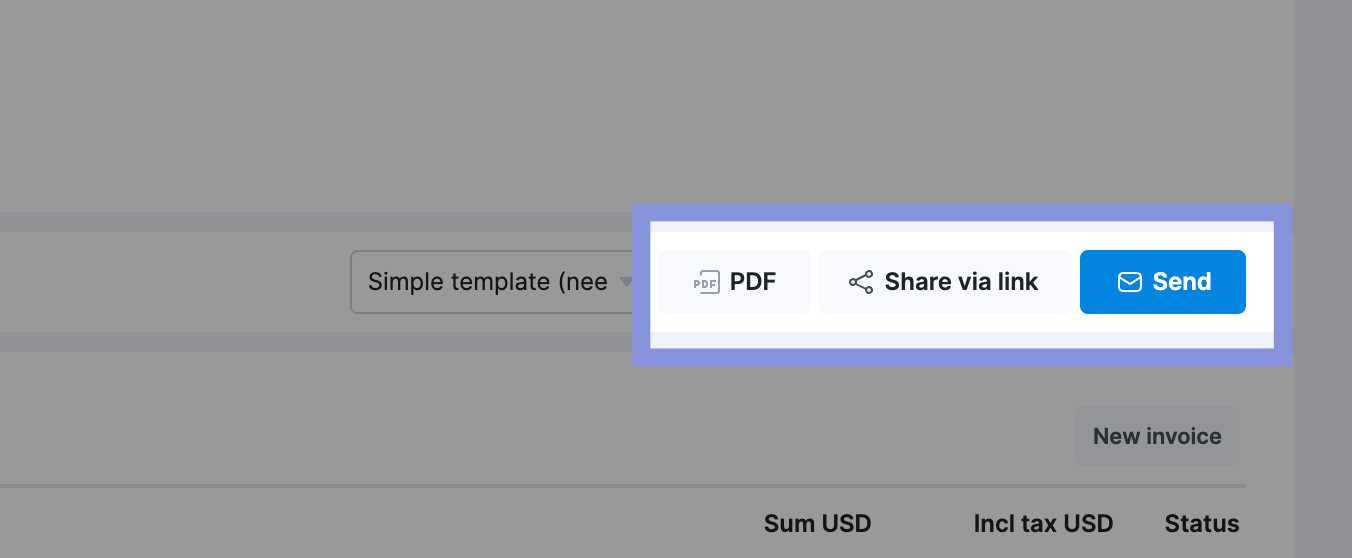
During your discussion, make sure to:
- Highlight how the budget supports the client’s core project goals
- Come prepared with a few cost-saving alternatives (like using more junior staff for simpler tasks or reducing the number of revision rounds) for any higher-ticket items
- Document all feedback and decisions made during budget discussions with comments and notifications in Scoro’s Customer Portals for easy reference
Best practices for managing project budgets
Once you’ve finalized your project budget, you need a plan to stick to it.
This helps you control the pace of your spending. If project variables like team member availability or scope change, your finances won’t get completely messed up.
Here are four tips to make tracking internal and external costs easier:
1. Track your labor costs in real-time
If you’re not tracking where your team’s time is spent—or worse, you’re tracking it somewhere, but it’s not connected to anywhere else—you’ll struggle to manage your budget effectively.
Why?
Because without a real-time understanding of your team’s time, you can’t accurately measure (and predict) labor costs.
During a project’s lifecycle, so many unexpected resource changes can pop up:
- Employees get sick and take leave
- Someone takes longer on a task than you expected
- A different employee ends up working on a task
You won’t know your true labor costs if you’re not monitoring tracked time and labor data in real time. Even one week of unexpected changes can throw off your planned costs, leaving you scrambling to re-adjust.
Scoro is a professional services automation (PSA) tool that lets you stay on top of your team’s time and labor costs. So you can capture all billable and non-billable hours in one spot. And identify and address any cost deviations from your original budget.
Start by setting labor rates for each team member and role. Go to “Settings” > “Work and projects” > “Labor Cost.”
Click any team member’s name to set their labor rate. You can also set labor rates for specific roles. So you can still make accurate estimates and budgets—even if you don’t know which team member will deliver the work.
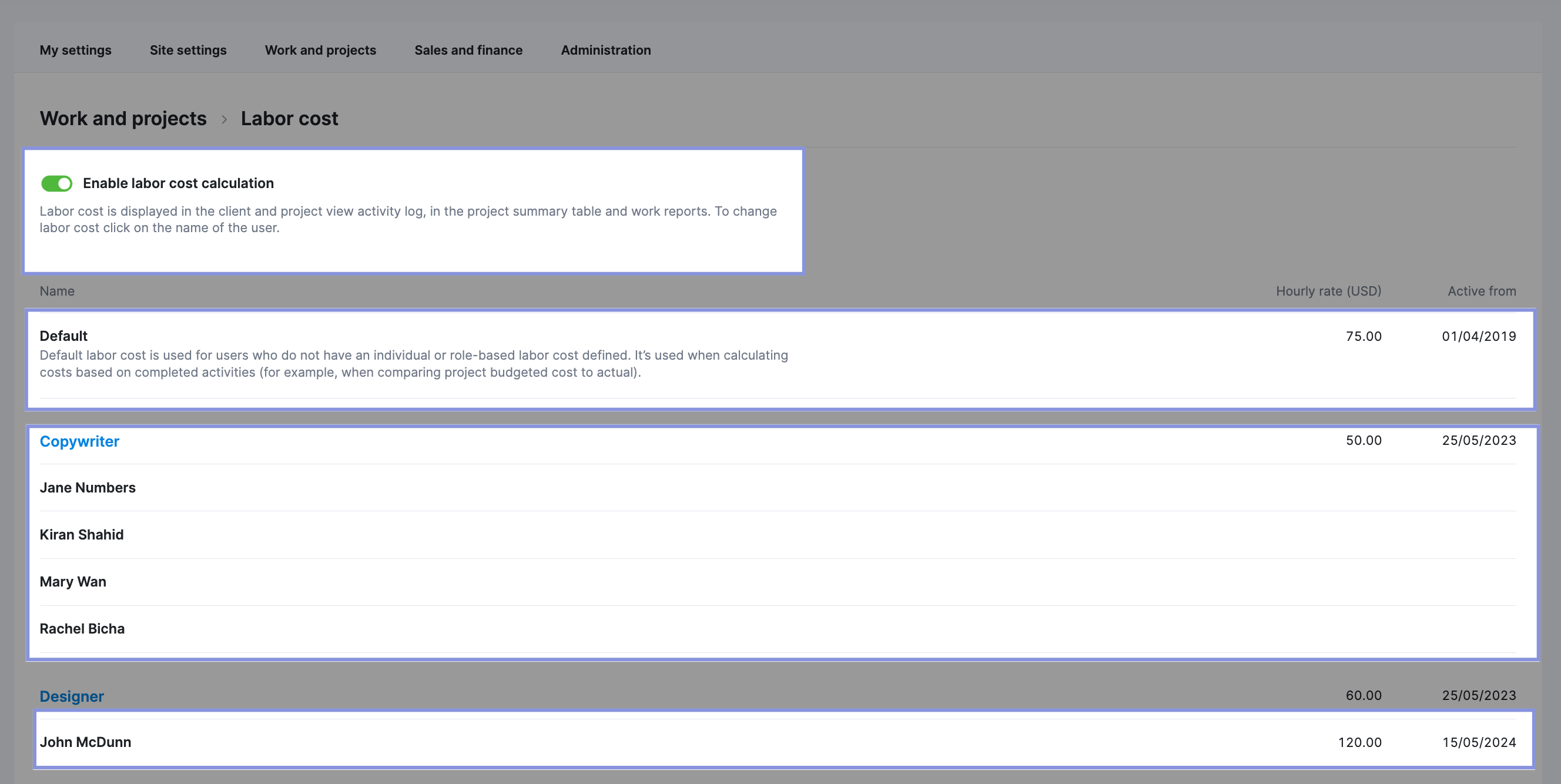
Team members can track time using Scoro’s timesheet, real-time timer, or automatic calendar log. These logged hours are then multiplied by individual labor rates to calculate labor costs, ensuring accurate tracking within the project budget.
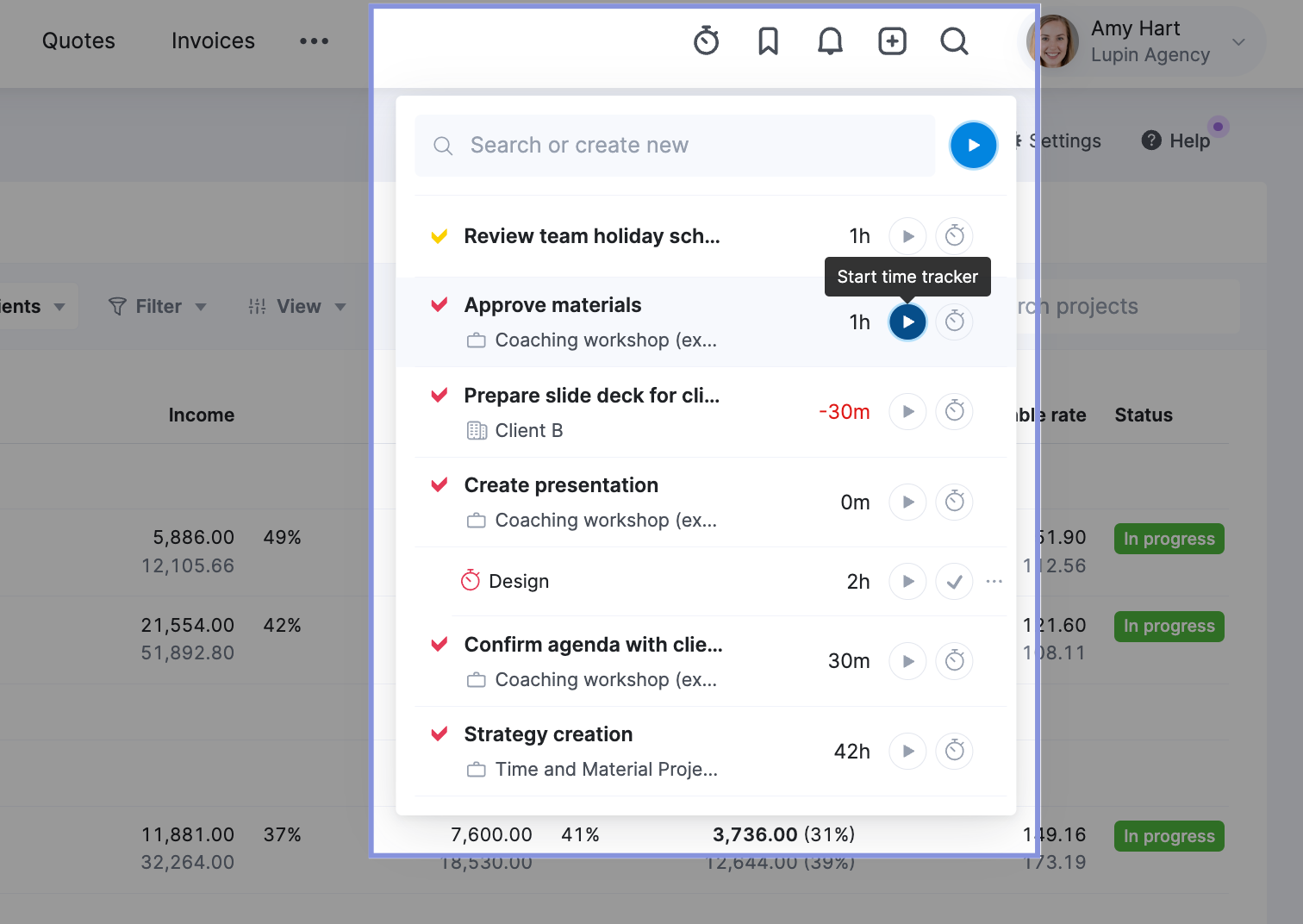
The breakdown of labor costs for different projects can be viewed by navigating to “Projects” > “Project list” and ensuring “Labor cost” is selected within the “Data columns” dropdown under “View.“
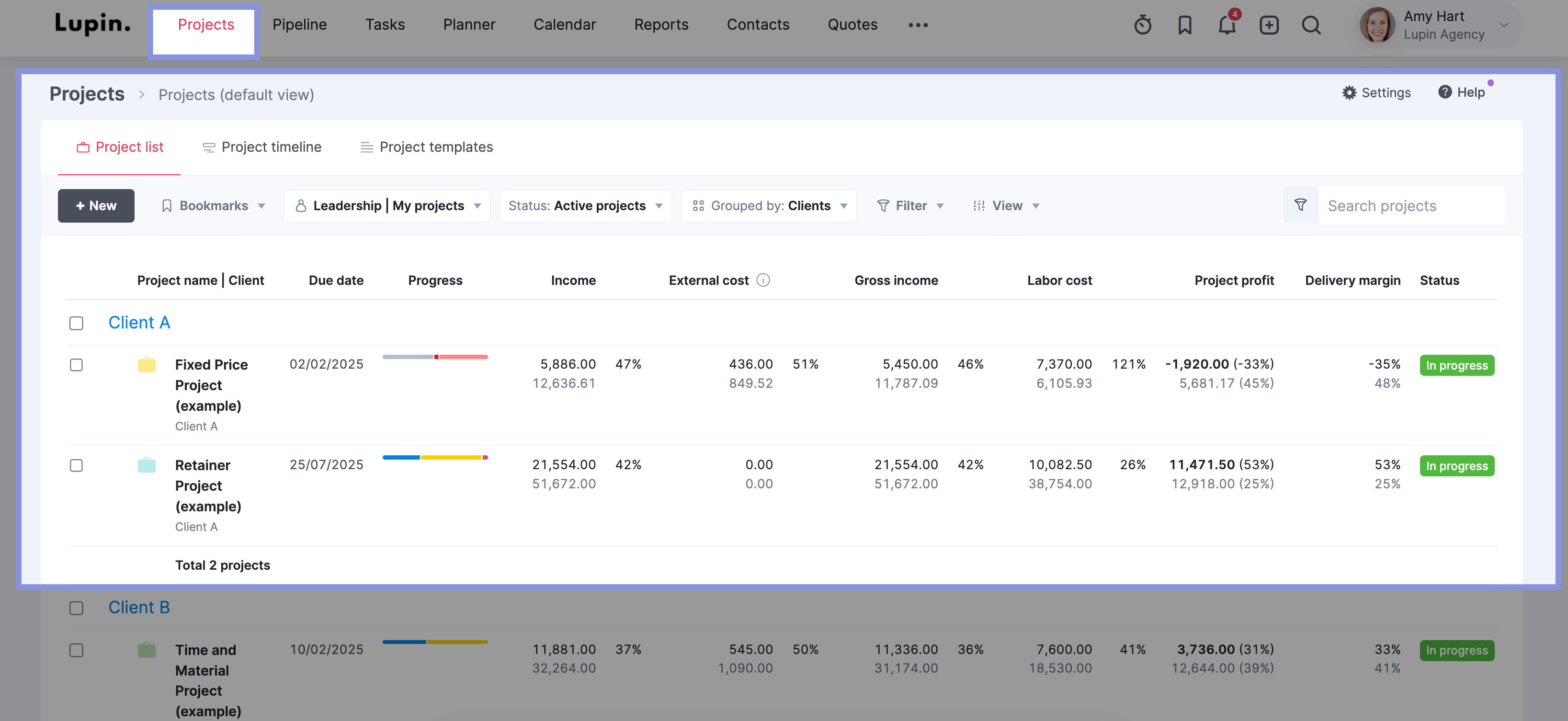
To analyze labor cost breakdowns across phases or deliverables within a specific project, navigate to “Budget” > “Quoted vs. Actual” after selecting the desired project.
Now, you can see the quoted and actual labor costs for each deliverable or task within the project.
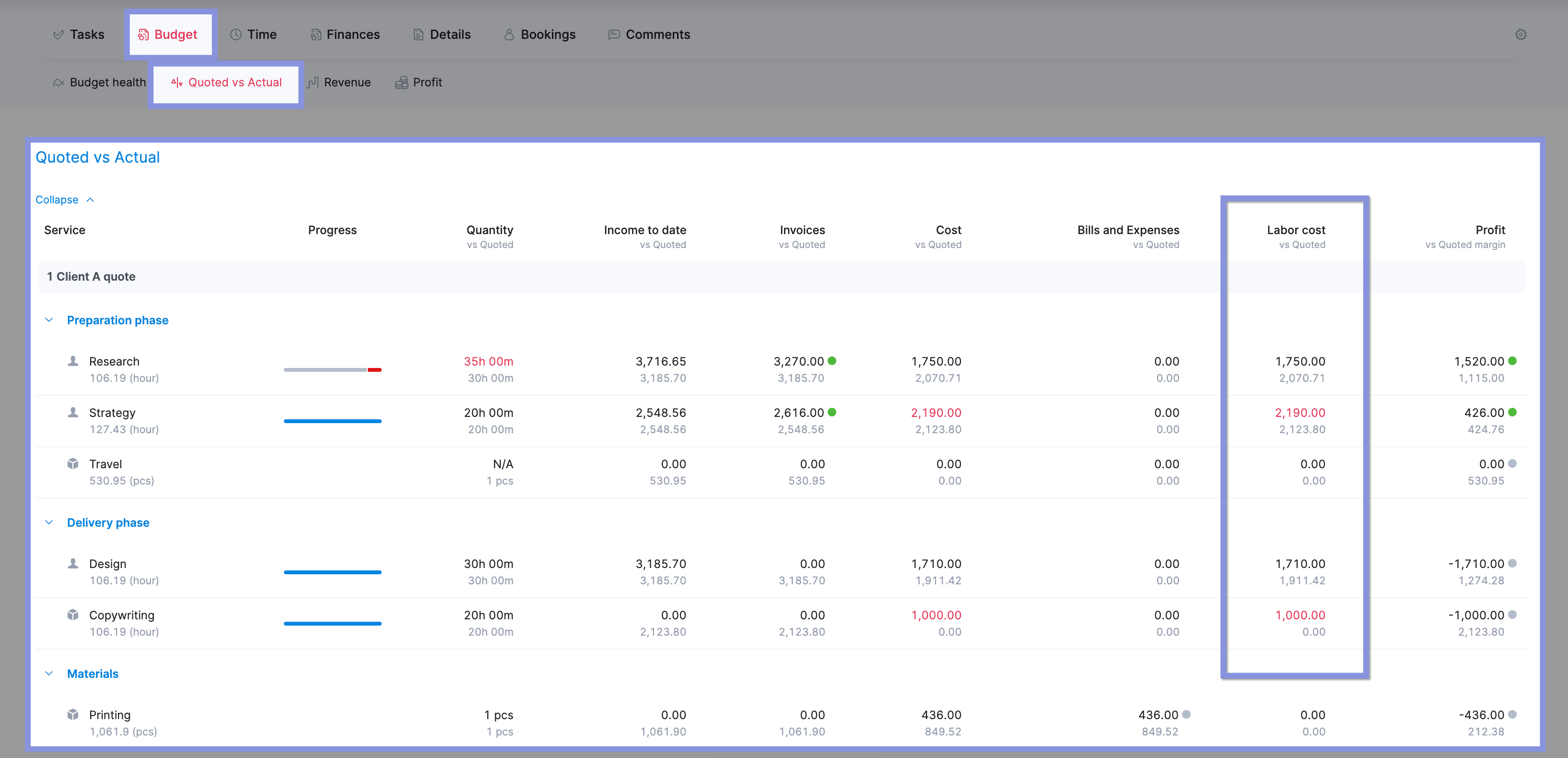
The project’s budget health, including labor and external costs, can be easily monitored through a burn-up chart displayed on the “Budget health” tab.
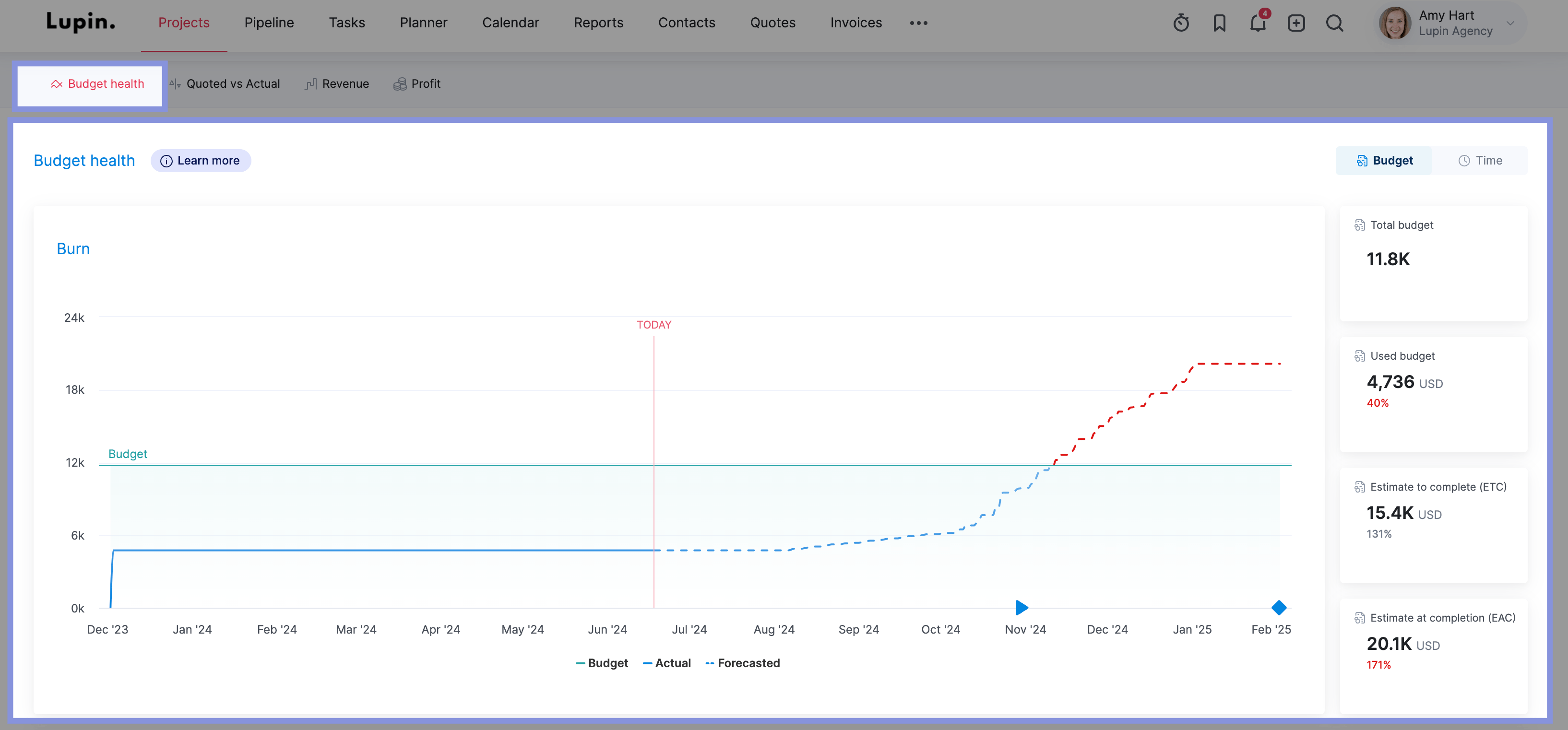
Scrolling down further, you’ll see a comprehensive breakdown of budgeted costs versus actual costs, including forecasts, for various services within the project.
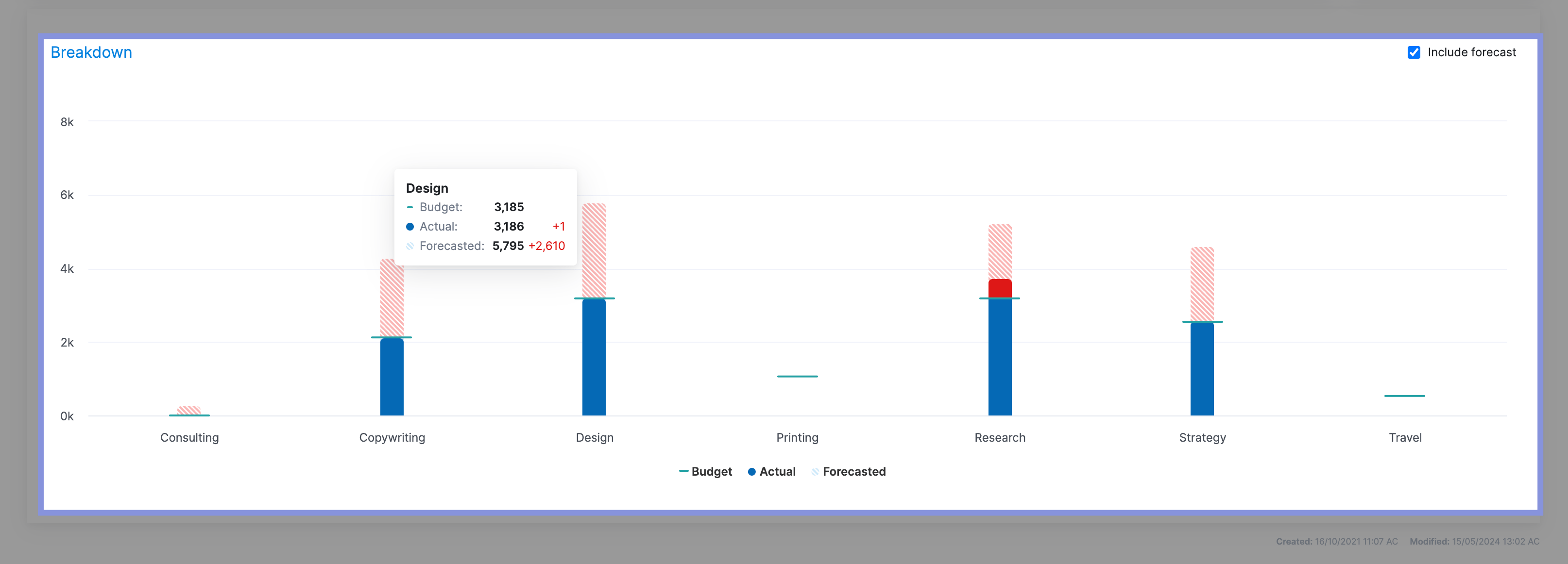
2. Use a single source of truth for tracking external costs
Monitor all your expenses and bills in one platform instead of keeping them scattered in different software.
Why?
So you avoid accidentally missing external costs that’ll change your project estimates and budget. And can quickly understand the true costs of in-progress projects instead of manually trying to piece them together across a disconnected tech stack.
In Scoro, you can keep all your external costs in one place. They’re tracked via two categories: expenses and supplier bills.
Scoro integrates with platforms like Expensify, Xero, and Quickbooks so you can automatically import tracked external costs into your projects.
You can also add expenses directly from the “Project” view or click “Create a new expense” from the “Purchases” view.
Either way, click the “Project” dropdown on any expense and choose the corresponding project to ensure that project costs are tracked accurately.
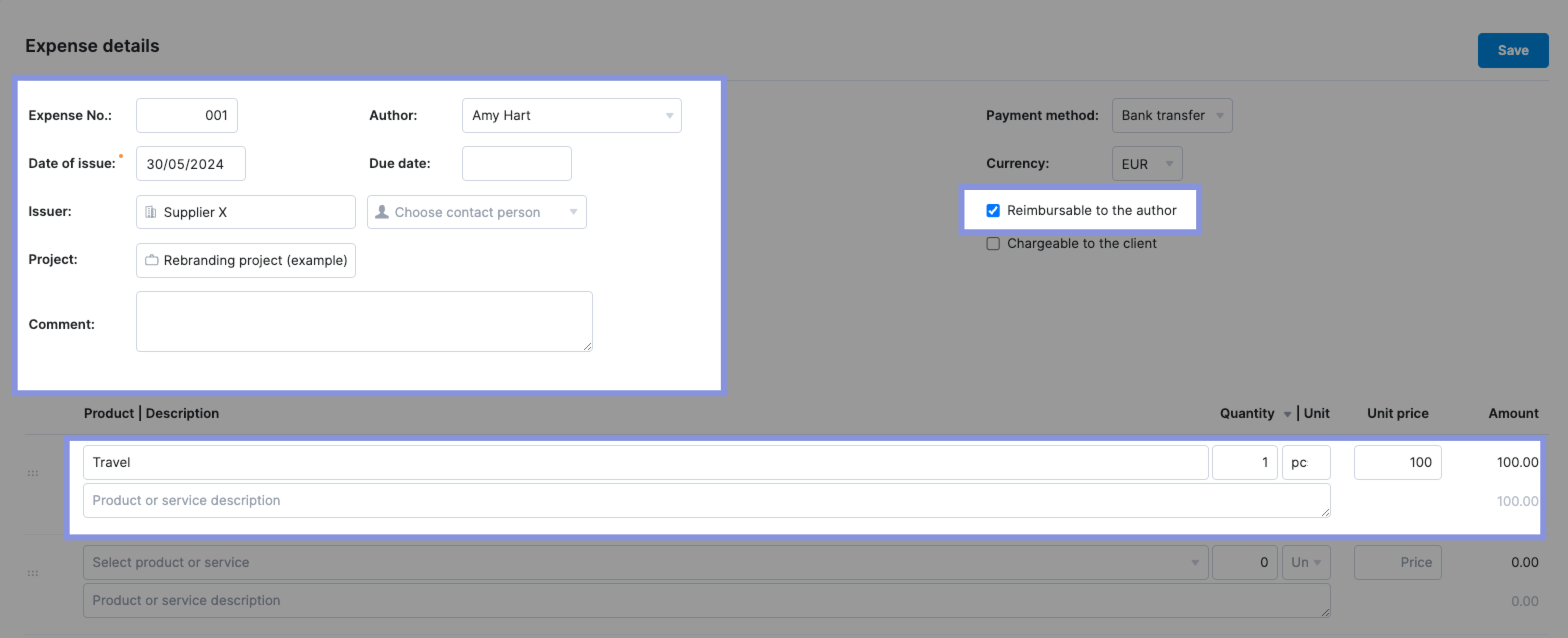
For bills, you can use the info on your estimate to automatically generate a new bill. Make sure to link it to the appropriate project to keep track of all your costs.
Further Reading: Managing External Costs In Scoro
Then, monitor all external project costs under the “Bills and Expenses” column in the Project view’s “Quoted vs. Actual” table.
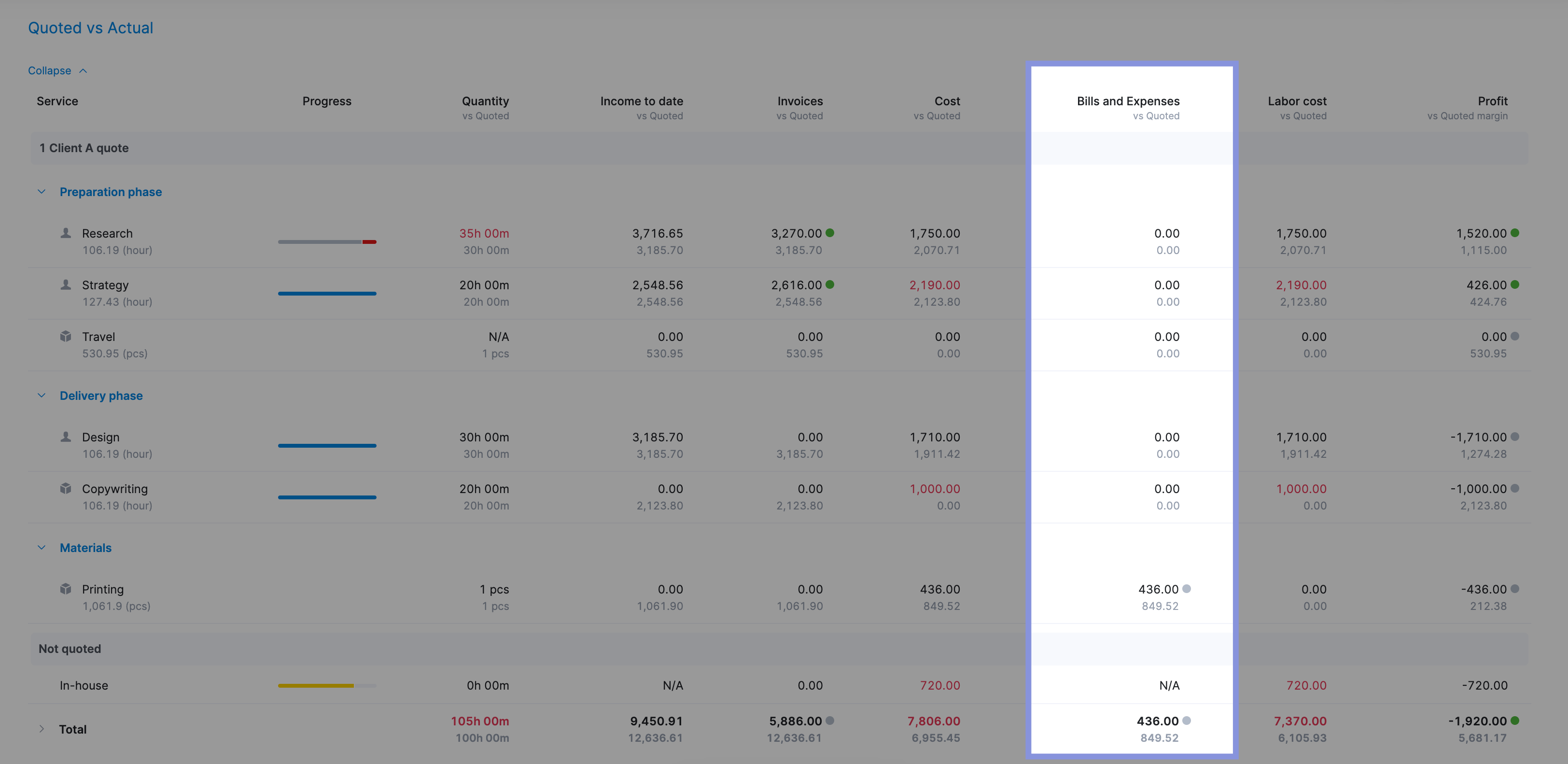
This gives you a quick way to monitor project spend. And ensure that unexpected expenses don’t derail your project budget.
If you notice that certain project phases or cost categories are consistently going over, you’ll want to investigate further and make the necessary changes to avoid this in the future. For example, you may want to use a less expensive resource to reduce costs or expand the project scope and quoted hours.
Further Reading: Project Financial Management: A Step-by-Step Guide
Review budget data across your project portfolio
You can also review budgets vs. actuals of your entire portfolio to see which projects are the most profitable and analyze big-picture budget and spending trends.
Go to the “Project list” view and check the following from the “Data columns” drop-down after clicking “View“:
- Income
- External cost
- Gross income (Income – external costs)
- Labor cost
- Project profit
- Delivery margin
By viewing all your high-level numbers at a glance, you can compare the performance of each project against the quoted costs. For example, if you notice that your retainer projects have the highest profitability, you can focus more on those types of projects in the future.
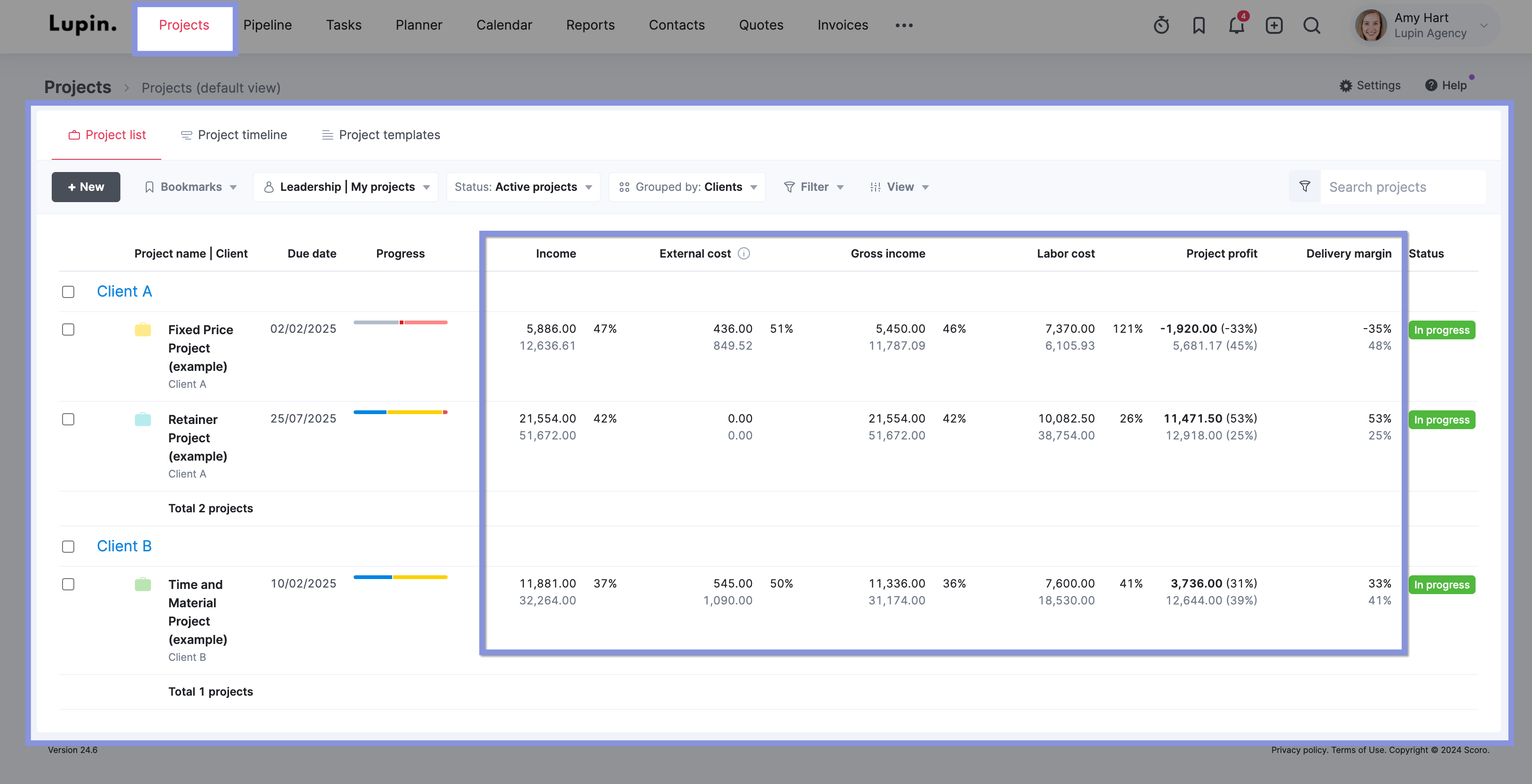
Further Reading: 7 Best Project Portfolio Management (PPM) Software
Keep projects profitable with Scoro
Knowing how to create and stick to precise project budgets is key to maintaining profit margins and client relationships.
Take it from Colleen Kelley, President of Stratford Group.
Their team had several disparate systems to track projects, budgets, and resource management. Once they implemented Scoro, everything was connected in one system, allowing them real-time visibility of project budgets, resource utilization, and profitability.
Colleen says:
“We didn’t have a time tracking system before, but Scoro made it easy to implement time tracking across the company. We can now be highly accurate on project profitability.”







