Project profitability is crucial for agency growth and stability. Stronger profit margins mean leadership can invest more money into the business. And continue to scale at a sustainable rate.
Even if you understand the importance of project profits, being tasked to find concrete ways to actually improve them can feel stressful.
But no worries—we talked to agency experts to learn how they’ve boosted their project profits.
Use their advice to help increase your own:
1. Centralize all project data
Use a comprehensive agency management tool to keep all your project-related information in one spot. This approach saves time, increases profitability by reducing inefficient admin work, and, therefore, increases billable hours.
It also simplifies tracking and measurement, making it easy to monitor your profitability at any given moment. So, you can stay informed and make proactive—not reactive—adjustments as needed to maintain your profit margins and hit financial targets.
UK Consultancy Trust Impact knows the importance of centralized data firsthand. After testing out three different work management tools, Managing Director Matt Stevenson Dodd chose Scoro as their single source of truth.
He notes that, by using Scoro, the company avoided “ending up with lots of different software, all trying to do different things that we should really try and bring together.”
He adds that the customizable reporting dashboard is one of his favorite features:
I love the dashboard. We got all the things about cost, revenue, the average time it takes to convert, conversion rates—all sorts of things that are great for me looking at the business and where we are going.”
Like Trust Impact, use the dashboard to monitor metrics that measure your projects’ performance and profitability.
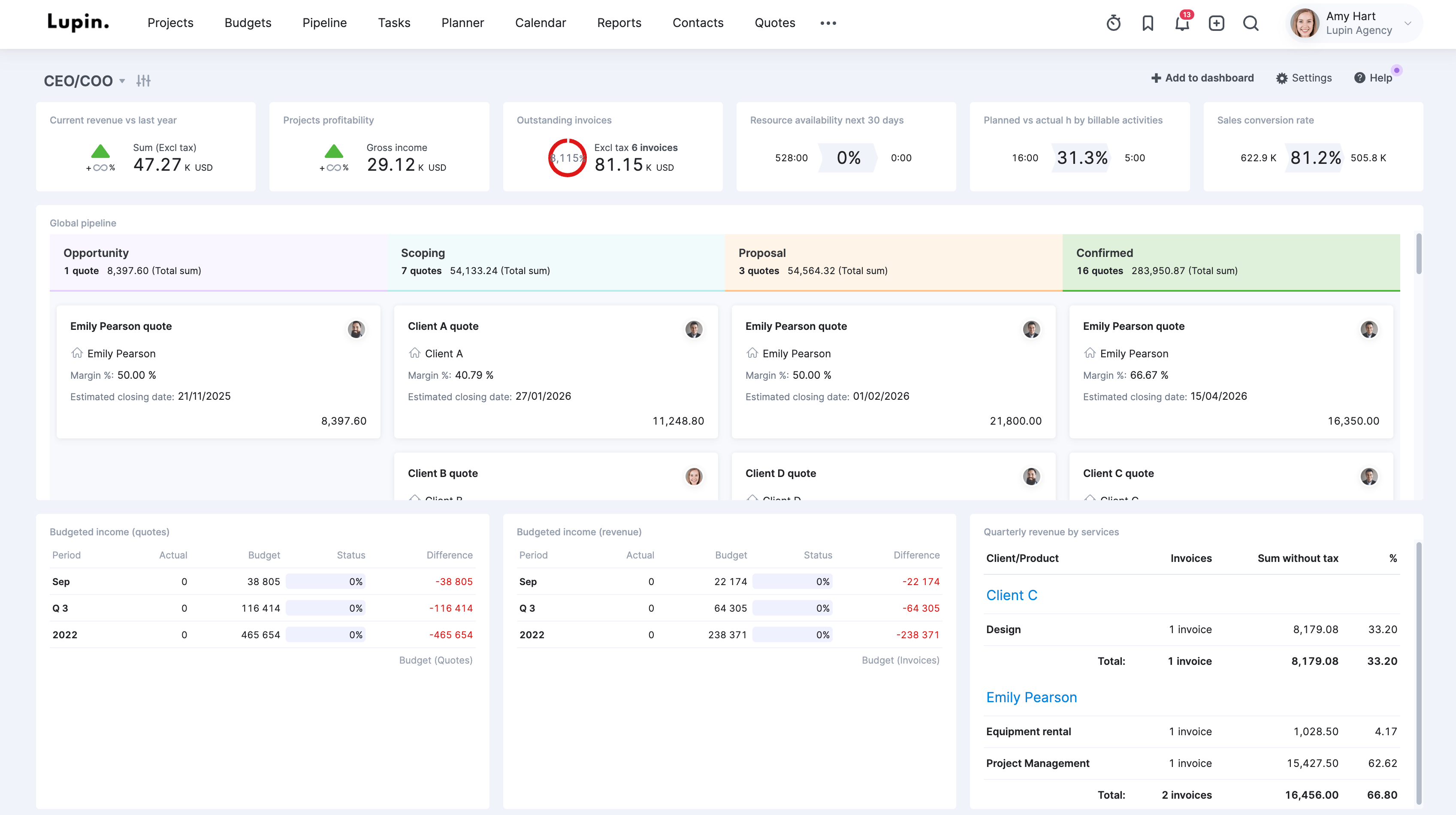
Click “New Dashboard” to create one from scratch. Or “New dashboard from library” to use a template.
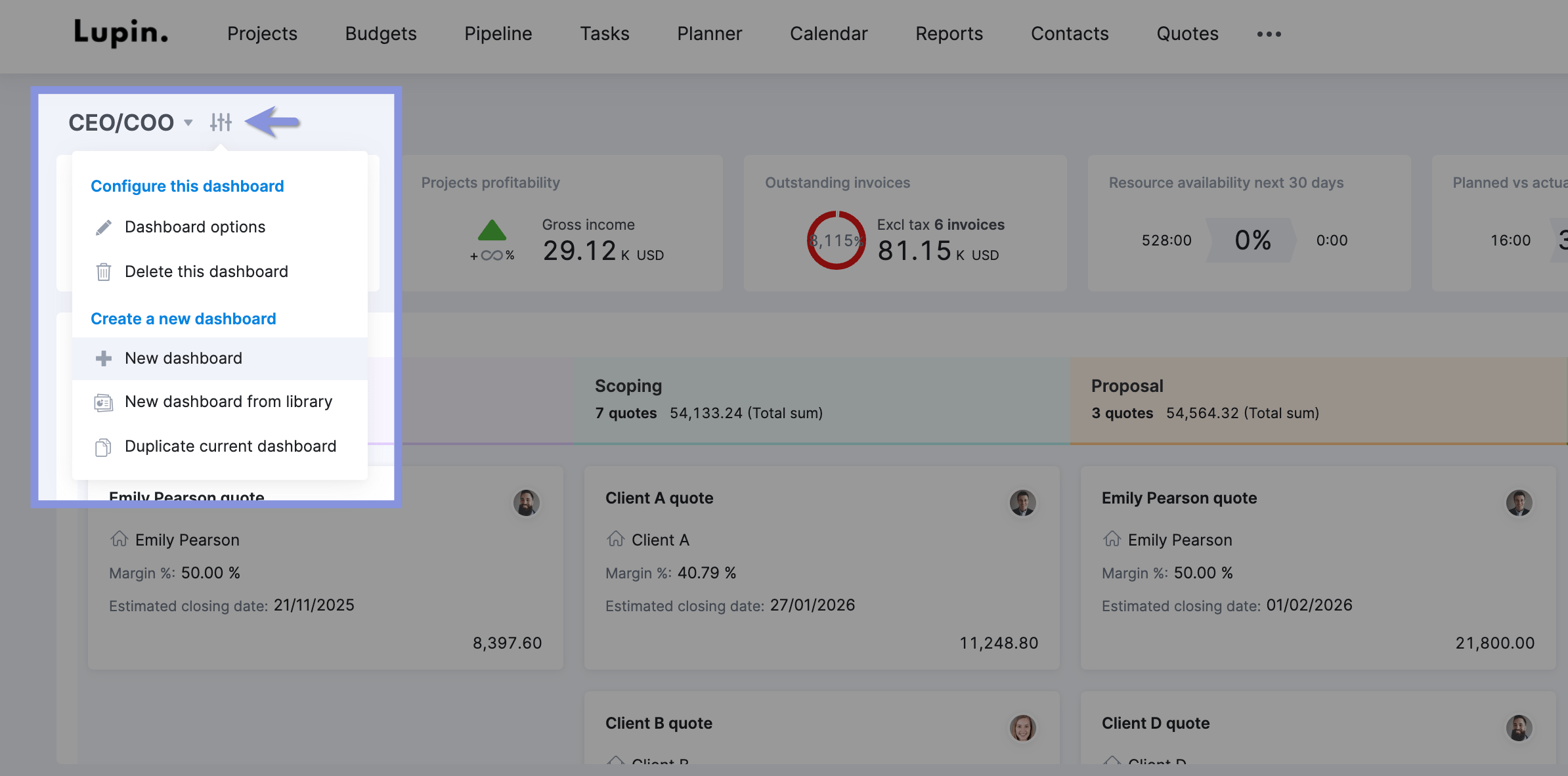
Then, add your desired widgets, metrics, and charts.
For example, for a quick snapshot of project profitability, set up a dashboard that includes:
- A list of active projects
- Project cost, revenue, and profit columns
- A summary bar with the average project profit percentage
2. Regularly review and update costs
Schedule quarterly and annual overhead cost reviews to keep your margins precise.
As your business grows, your expenses will likely increase. If these cost updates aren’t reflected in your profit calculations, your margins will look healthier than they are.
This may lead you to make financial decisions based on profit that you haven’t really achieved.
Beyond reviewing your expenses, keep things accurate with these recommendations from our in-house agency ops expert, Harv Nagra:
- Assess your labor costs each quarter and annually. They should accurately reflect your current overall expenses while still giving you a healthy profit margin.
- Integrate your updated labor costs into your project estimates and agency management system.
In Scoro, you can keep these costs up to date by using roles and role-based prices.
Set up roles by going to “Settings” → “Sales and finance” → “Roles.”
Then, click “New” to set up a new role.
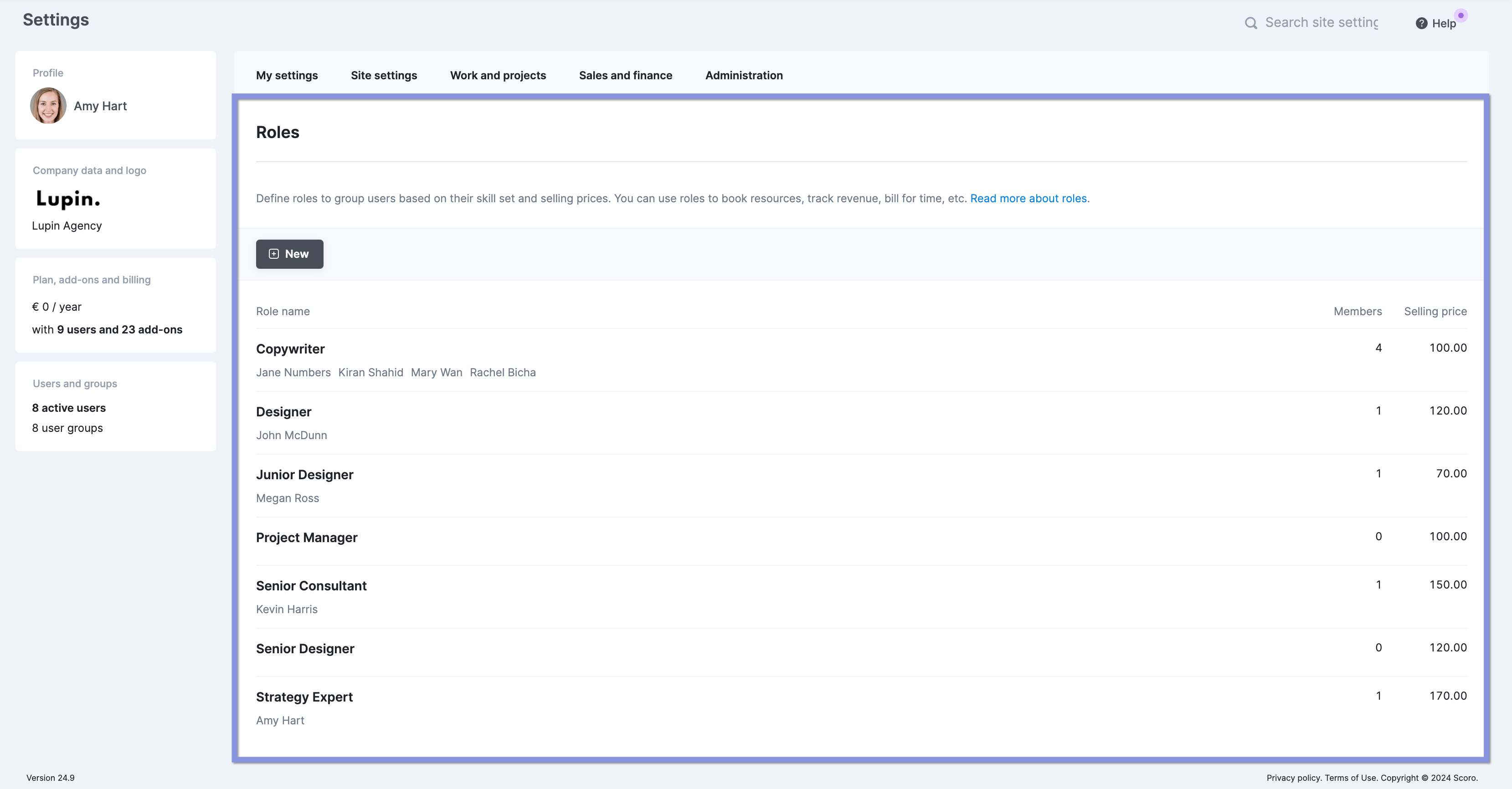
Once your roles are in place, you can update labor costs as needed by clicking “Settings” → “Work and projects” → “Labor cost.”
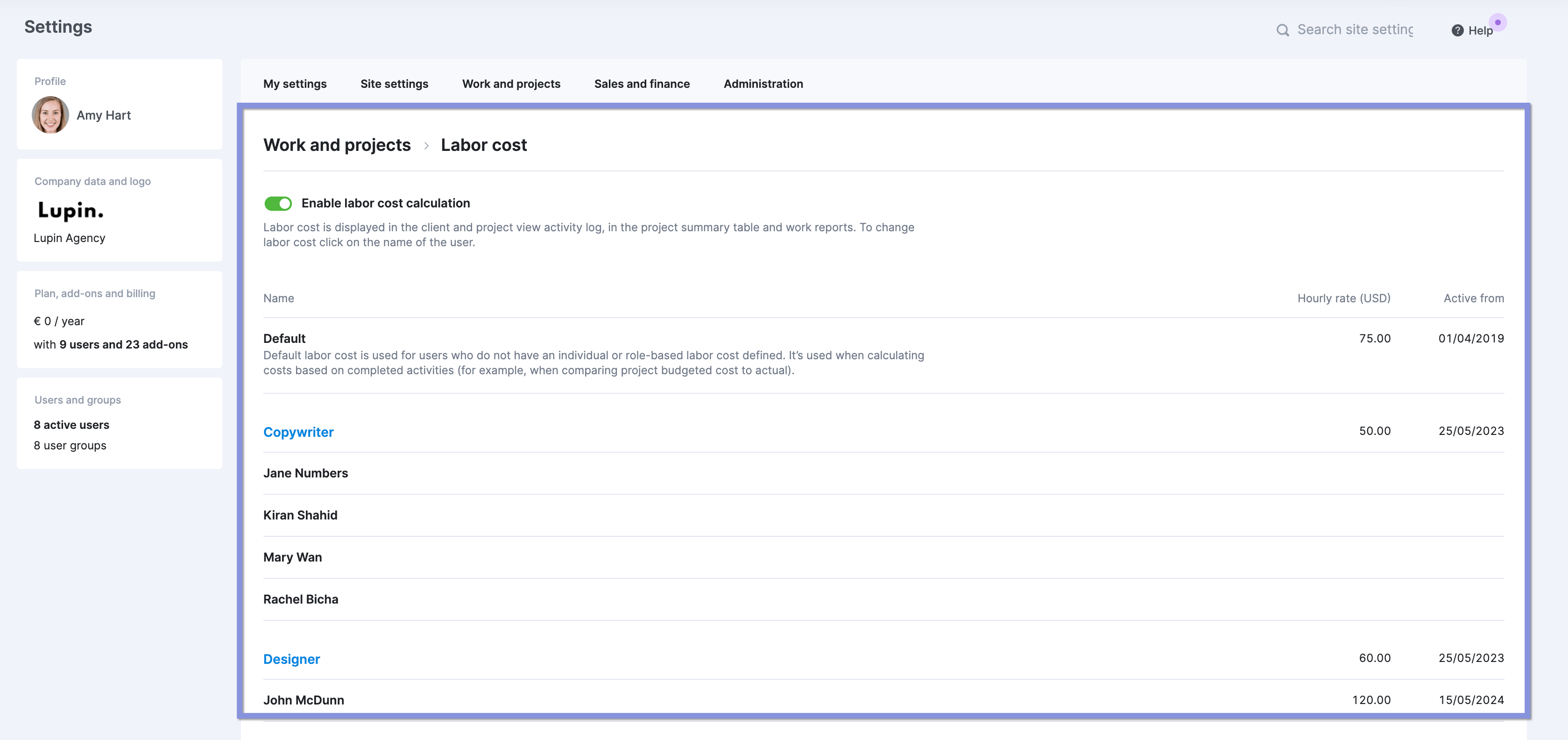
Then, select the role you want to update and change its pricing. The platform will then apply the updated rates when calculating project costs and profitability on any future projects.
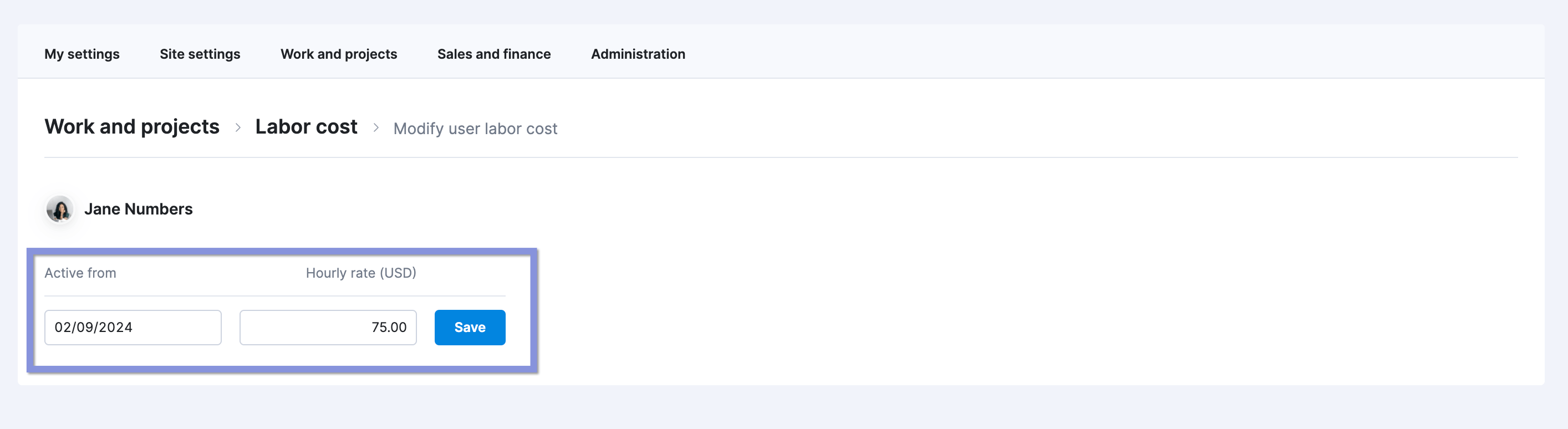
By reviewing and updating these costs regularly, you can maintain accurate profitability calculations before and during your projects.
3. Create accurate cost estimates
Scope projects more accurately by including the cost of labor, bills, and expenses for each project phase in your quotes so you know exactly how much to charge in order to meet (or exceed) your margin targets.
Projects that aren’t scoped accurately in terms of time or expenses tend to run over budget. Over-budget projects directly impact the bottom line, potentially turning a profitable project into a loss.
Agency growth consultant Freia Muehlenbein of Be Reyt agrees, noting that failing to include all project-related activities in quotes can “impact your margins significantly and leave teams without dedicated time or budget for essential tasks.”
She suggests collaborating with team members “to map out how long these activities typically take, then create a standard way of pricing and quoting with line items for client services, onboarding, etc.”
Use Scoro to generate more consistent, accurate quotes that reflect all necessary project work.
Break down the project into clear phases within the “Quote” builder.
Then, add line items for each deliverable, expense, and aspect of client work (such as project management or review meetings).
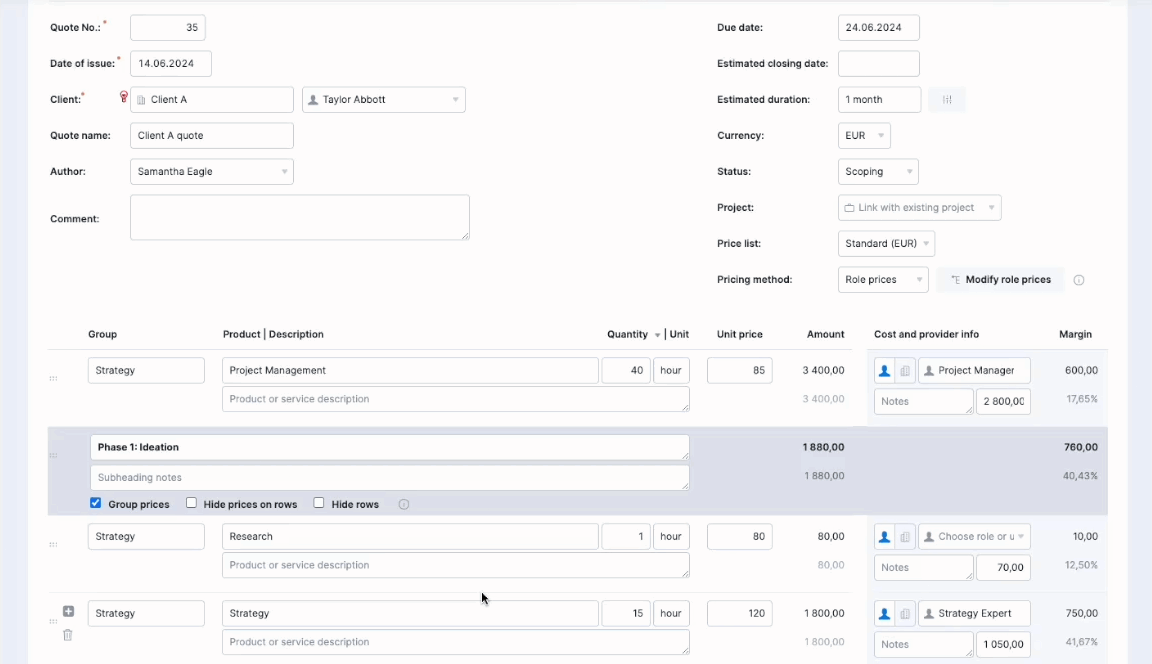
Price your project deliverables using flat rates, per-item charges, or hourly rates. For time-based deliverables, Scoro automatically calculates the labor costs based on the role prices you’ve set.
Not sure how long something will take?
Look at the “Quoted vs. Actual” table from a previous, similar project. By reviewing this chart, you can make more accurate estimates for future projects. And improve your cost estimates.
Head to the “Project” view. Then, click “Budget” → “Quoted vs. Actual.”
Here, you’ll see what phases and deliverables you scheduled (in the far left column), how many hours you estimated (in gray in the “Quantity” column), and how many hours they actually took (in black in the “Quantity” column).
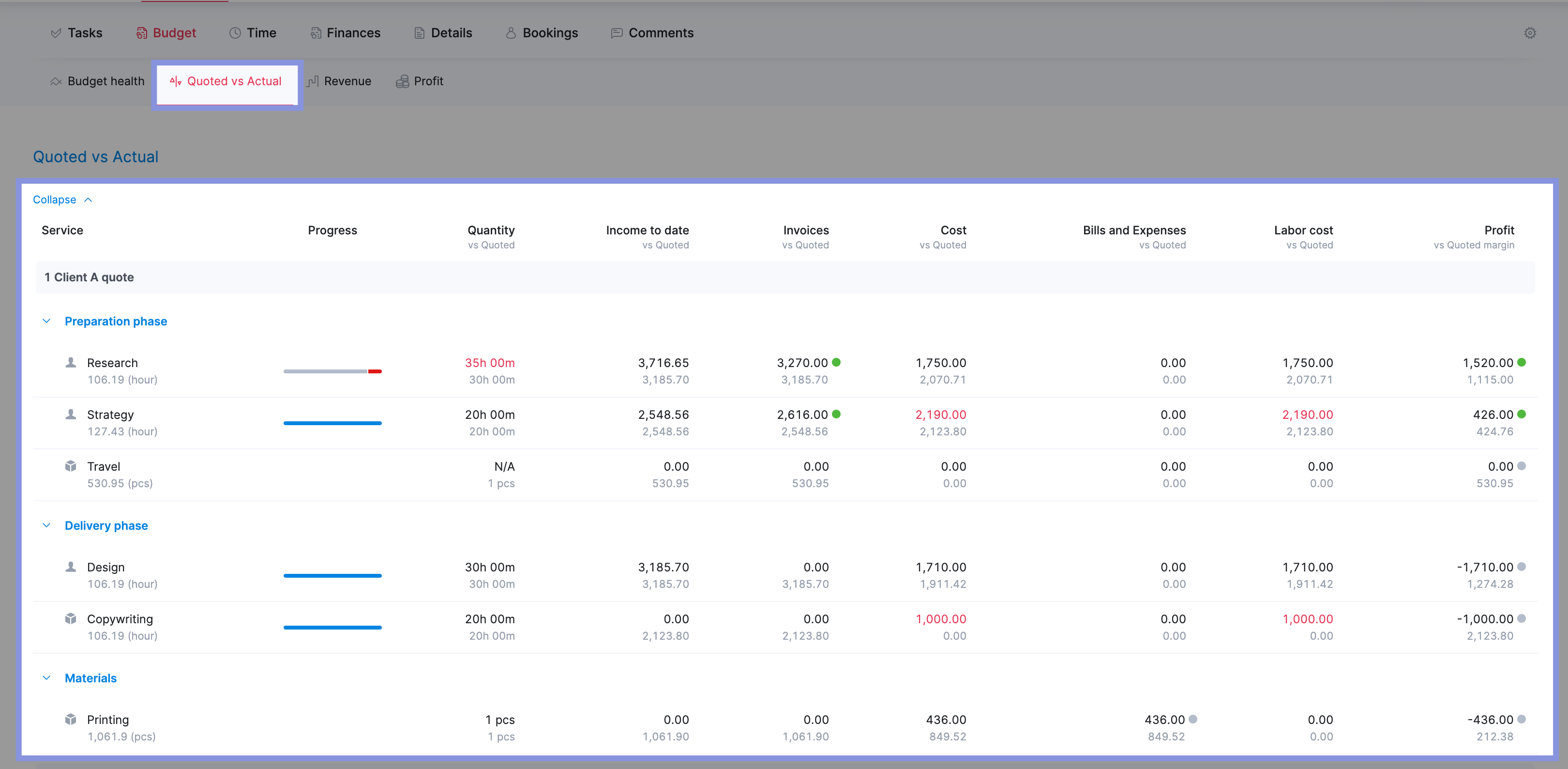
Further reading: Project Cost Estimation: A Guide to Quoting More Profitable Projects
4. Consistently log your bills and expenses
Update all bills and expenses throughout the project lifecycle instead of just at the end. This makes your financial data more accurate and improves your margins.
This is something the Cosmonauts & Kings team focused on with Scoro:
Thanks to Scoro, we can clearly see how each external provider or additional hour affects our profitability. Another major challenge was managing numerous spreadsheets to track key business KPIs and expenses. Now, Scoro automates this reporting.
To make sure you’re accurately tracking bills and expenses, start by adding them to your quotes.
In Scoro’s “Quote” builder, click “Add row” to add a new deliverable (with labor costs) or an estimated bill or expense as a purchase order (PO).
For example, things like contracted work, equipment rentals, printing, paid ads placements, and travel.
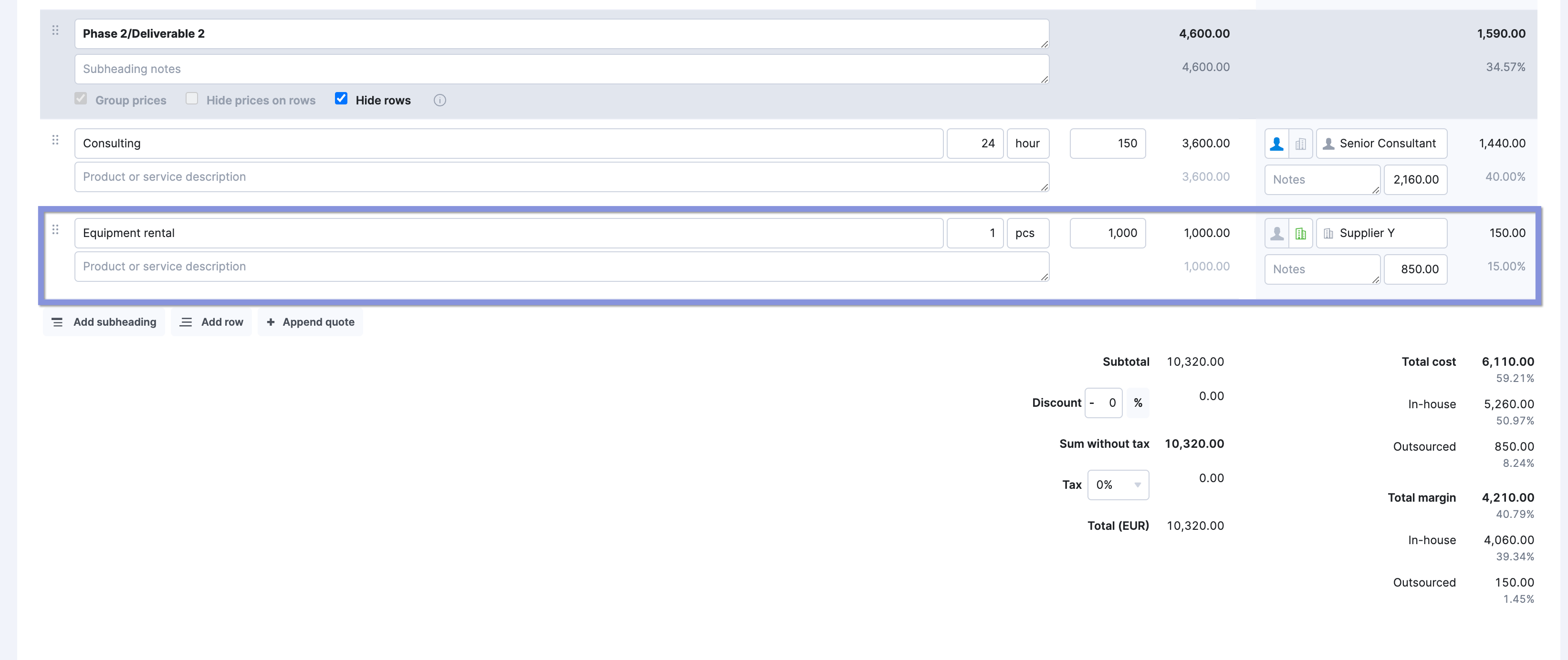
Once the project is underway, go to the “Project” view for your project. Then, click “Finances.” Scroll down and click “New bill” or “New expense” to add new ones.
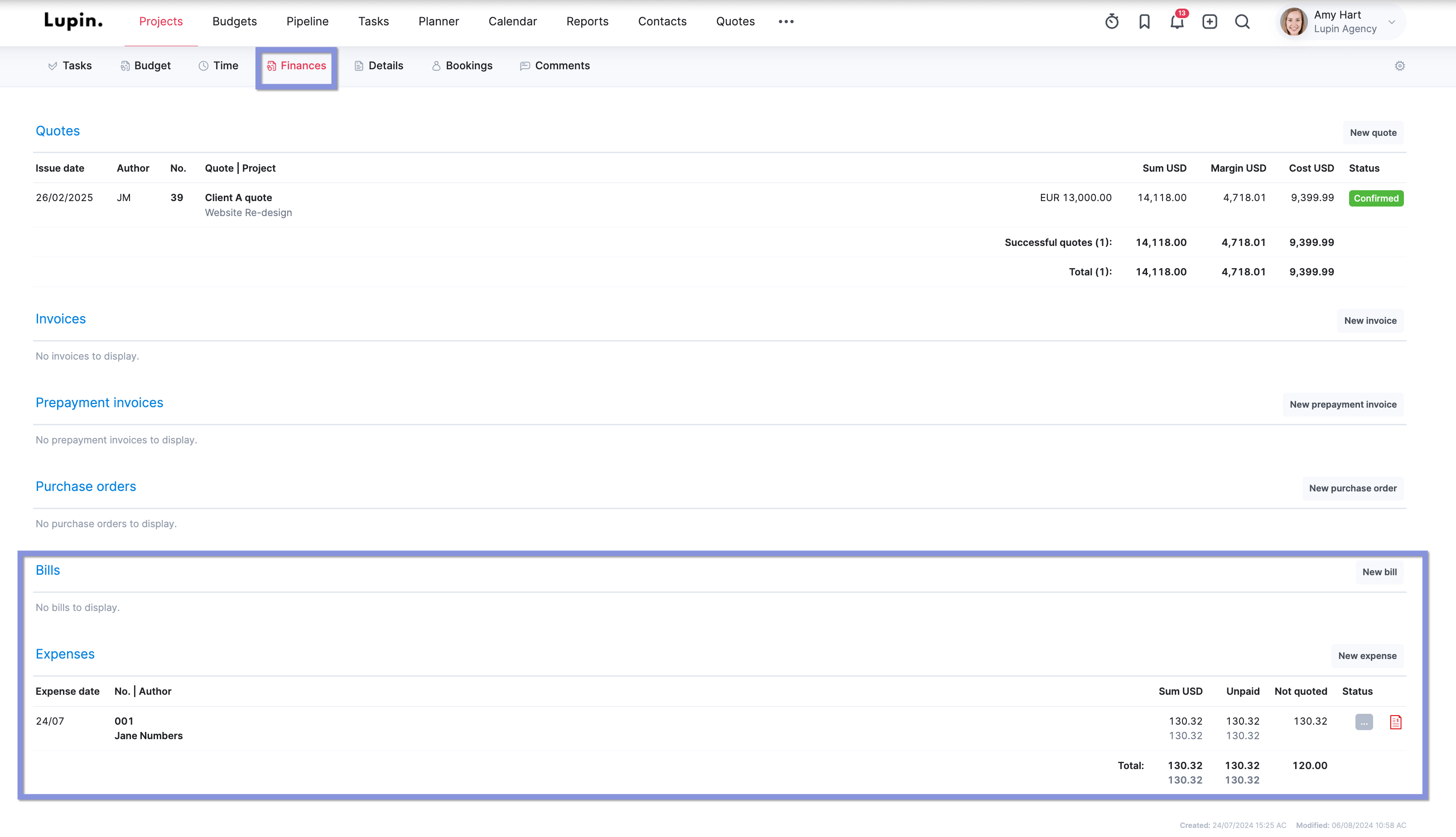
And remember to convert any POs you added to bills once you pay them! If you don’t, you may end up having outstanding expenses listed that you already paid, which will make your profit calculations inaccurate.
Scoro will automatically add all the costs you enter to different financial reports for your project, such as the “Quoted vs. Actual” table.
Here, you can quickly compare your total bills and expenses to what you quoted to get an accurate picture of costs and profits.
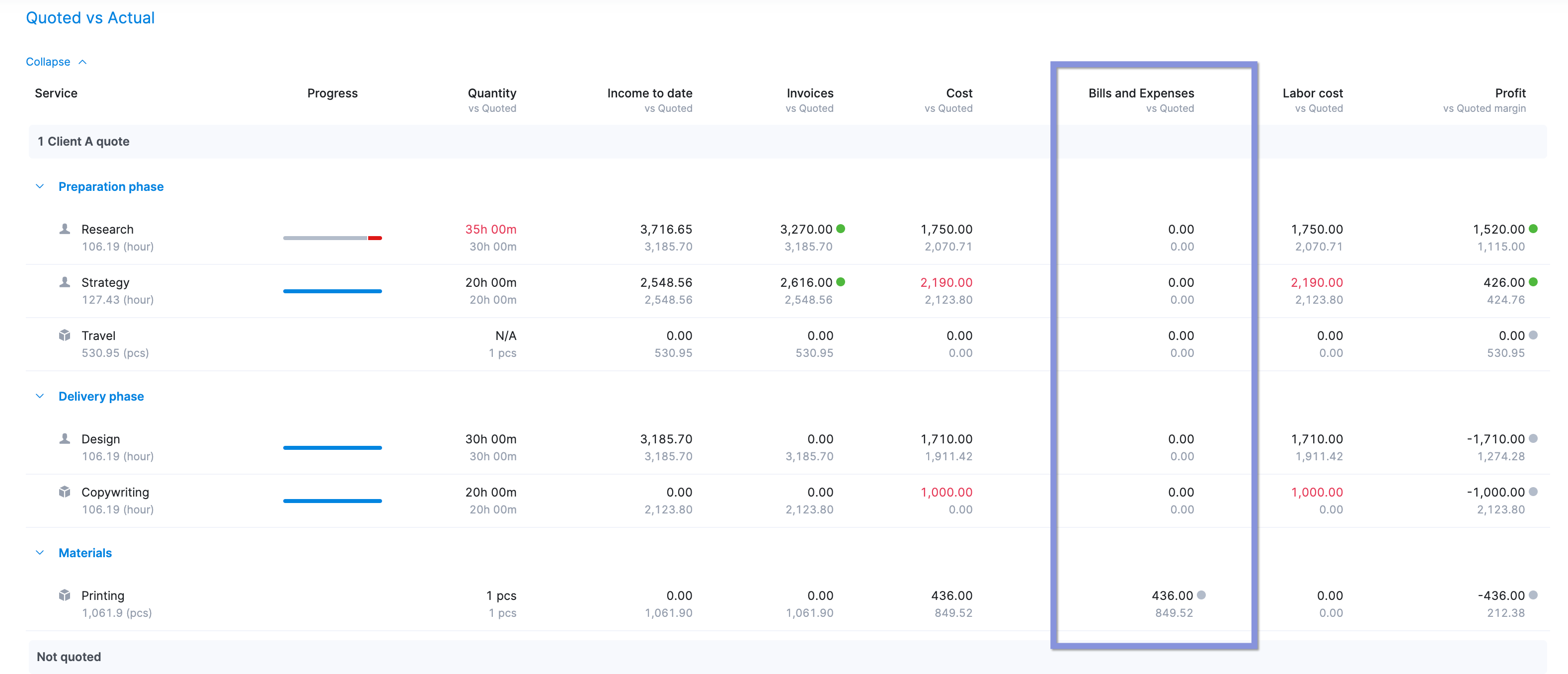
Tracking costs as you go helps make sure there are no last-minute surprises that can derail your projects’ profitability.
Further reading: A Beginner’s Guide to Project Cost Tracking
5. Monitor profitability throughout the project
Monitor profit throughout the project lifecycle, not just at the end.
Why?
Because project costs and revenue can change significantly throughout the project. And without real-time data, you won’t be able to catch financial issues until it’s too late.
Skip the spreadsheets and use Scoro’s “Project list” view for quick, easy access to real-time profitability metrics.
Under the “Projects” view, click “Project list.” Then, click “Filter” and add the following columns:
- Income
- External costs
- Gross income
- Labor costs
- Project profit
- Delivery margin
- Average billable rate
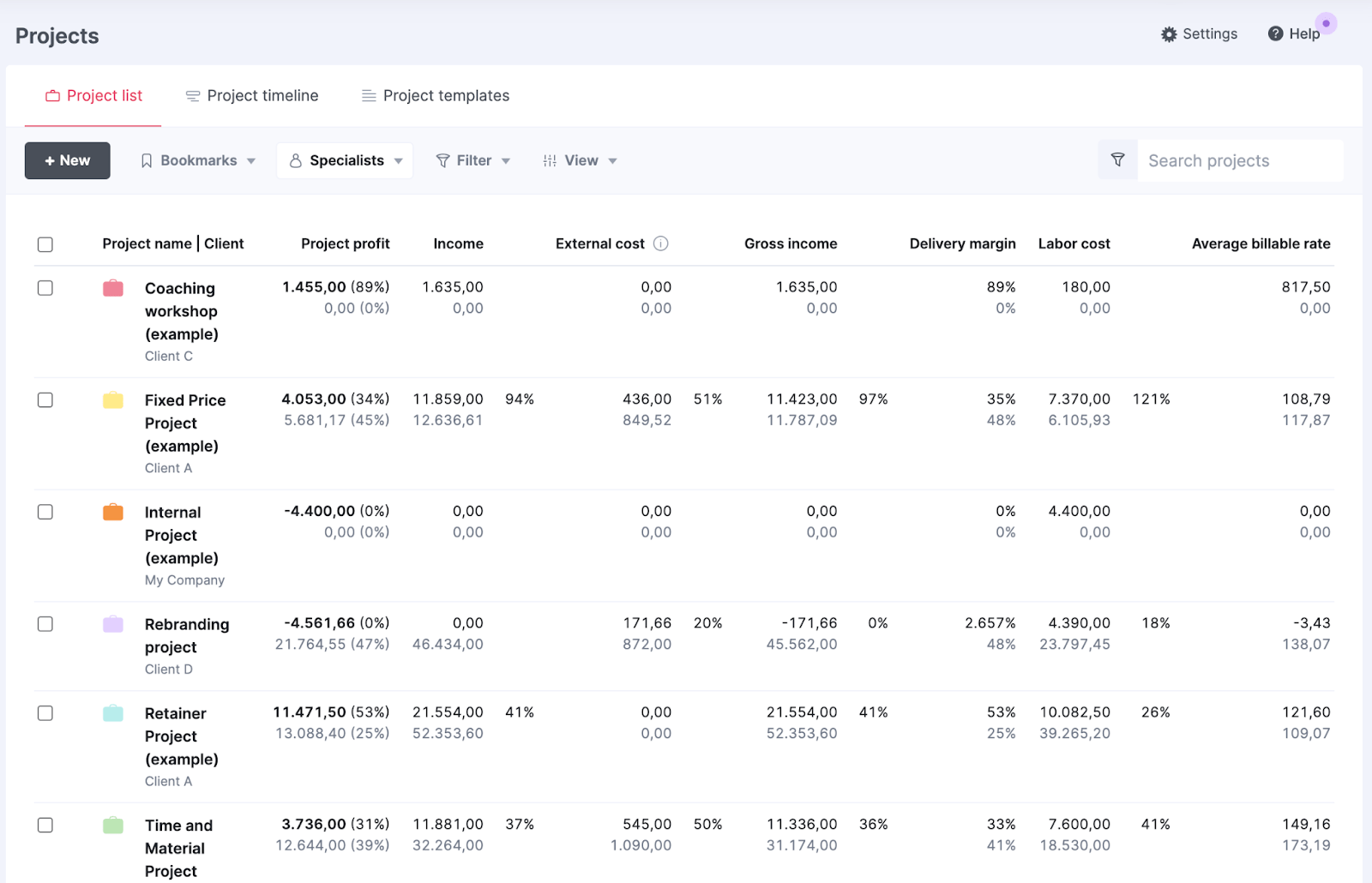
You’ll instantly see profitability data for all of your current projects. So, you can analyze:
- Average labor costs for work completed
- Total income from projects
- Costs incurred
- Profit margins based on costs and income
In addition, take a note from Colleen Kelley, Stratford Group President of Management Consulting, and use Scoro’s “bespoke dashboards” to help your company be “highly accurate on project profitability.”
Further reading: A Beginner’s Guide to Calculating Project Profitability
6. Track your team’s time
Analyze time tracking data alongside revenue and costs to calculate profitability per client.
This allows you to identify your most valuable clients based on your invested hours and revenue. And adjust pricing, staffing, or your client roster to improve profitability.
Brooklin Nash, Beam Content co-founder, recommends this approach based on his experience:
Tracking time by each account, project, and deliverable has helped us get better visibility into the true cost, which in turn helped us provide more accurate quotes to potential clients.
In Scoro, you can track time in three different ways:
- Logging time as you go with the time tracker
- Submitting retrospective time sheets
- Scheduling events in your Scoro calendar for automatic logging
For example, you can start tracking time using the timer from any page in Scoro. Click the stopwatch in the navigation bar. Then, select the task you’re working on and click the “play” button to start it.
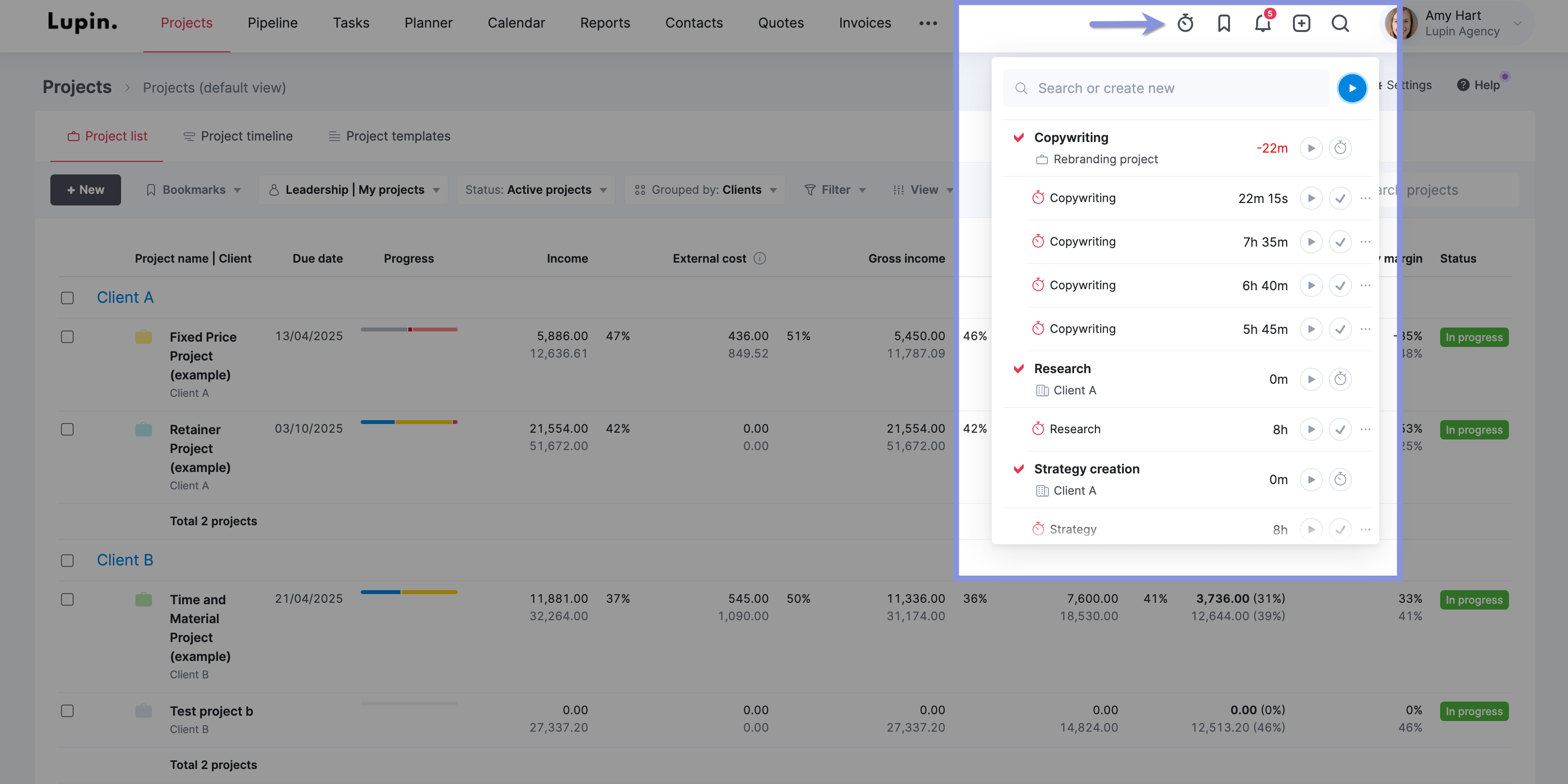
All tracked time is automatically added to the tagged project, which is then used alongside your hourly labor rates to calculate your total labor costs.
Then, from the “Time” tab for your project, you can quickly see where your team is spending the most time. And how much that is costing you in labor.
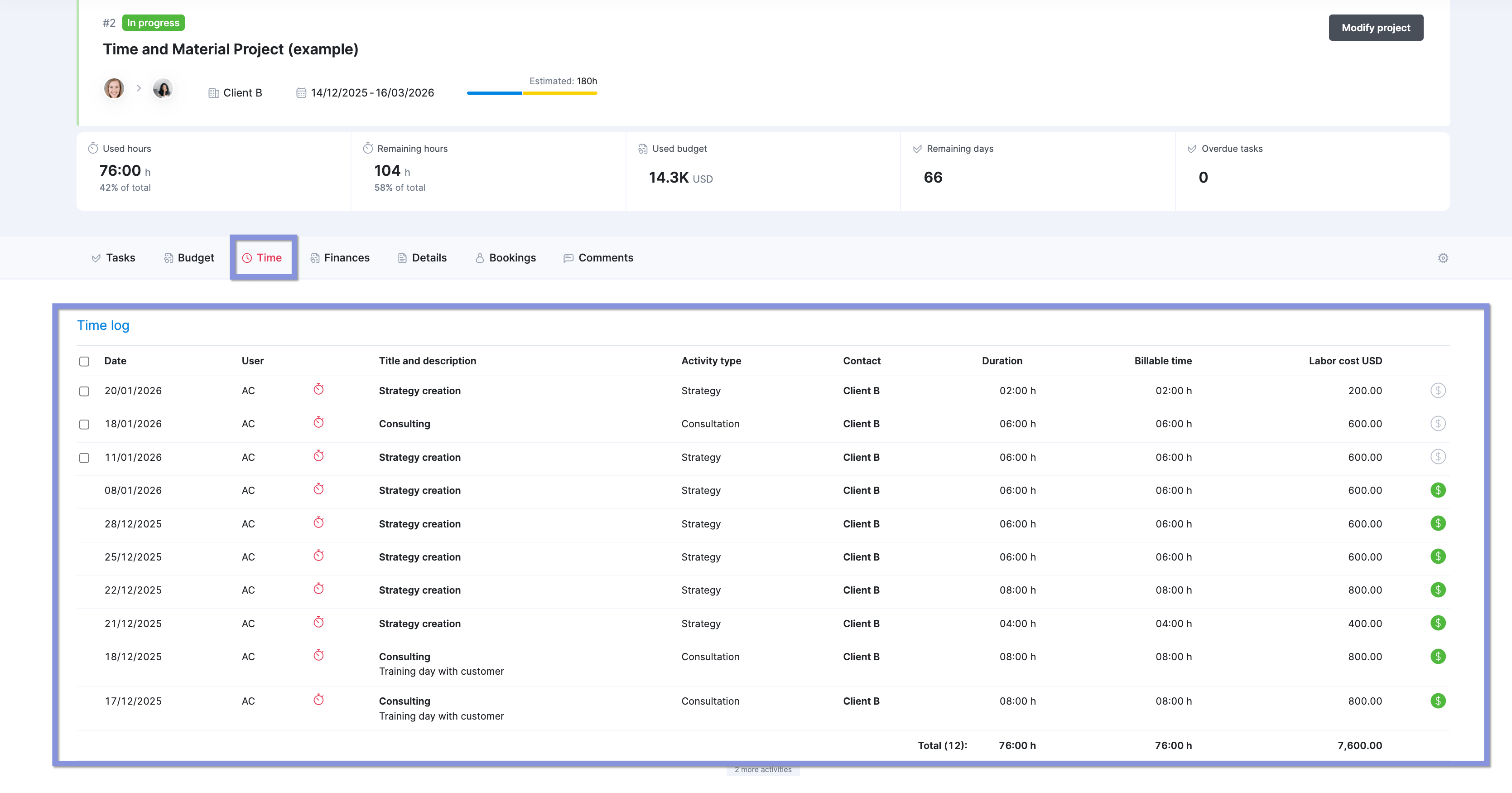
The “Budget health” tab provides a comprehensive overview of your project’s financial and time-related performance. It reveals whether you’re on track to meet your targets.
The “Budget” chart provides a visual representation of the project’s financial health, showing how the actual and forecasted costs compare to the budgeted amount. It also indicates the project’s profitability by displaying the forecasted profit and profit margin.
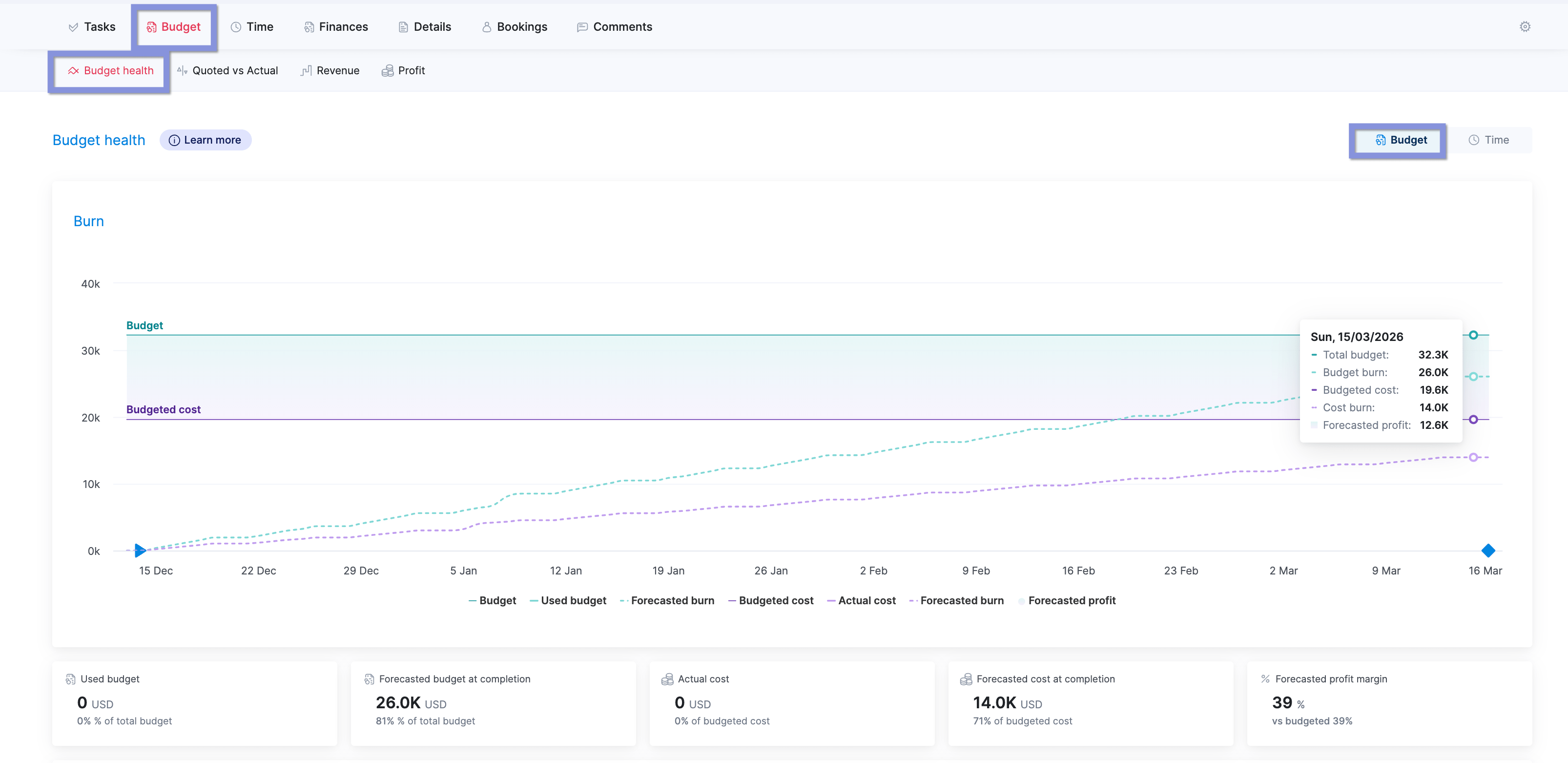
The “Time” chart, on the other hand, shows you how much time has been spent on the project compared to the budgeted time. This helps you avoid overservicing and keep profit margins healthy.
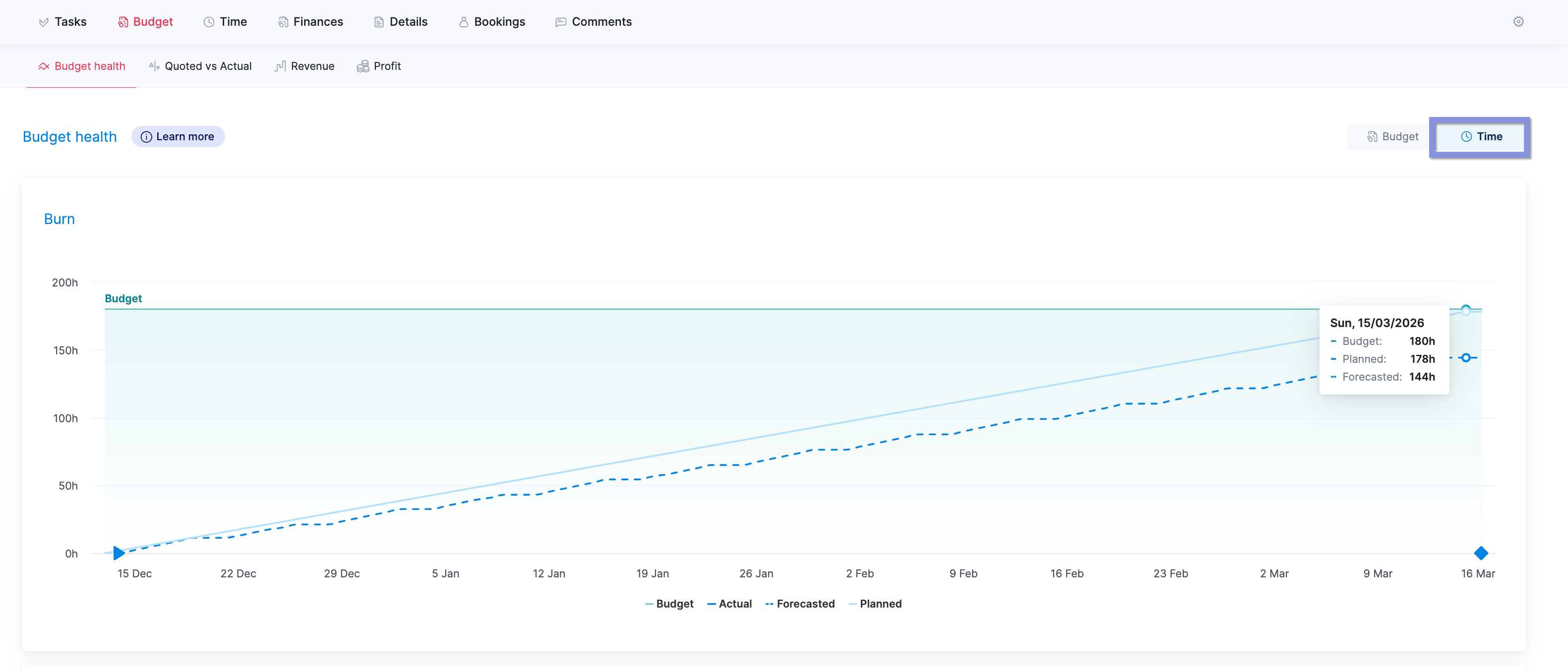
Further reading: Time Tracking Best Practices For Teams
7. Switch to time-based billing for complex projects
If a project is very complex, switching to agile (hourly-based) contracts can reduce scope creep and make projects more profitable.
With fixed-fee projects, it’s often difficult to estimate the scope and needed hours accurately. Which can lead to poor profit margins.
This is why On the Map Inc. CEO Kristaps Brencans recommends using agile project contracts:
With agile project contracts, clients are paying for allocated project hours rather than pre-priced projects. The project scoping is given in estimating hours, and then the client pays monthly for the upcoming/accomplished work.
For example, a fixed-fee project might quote $15,000 for a new website design. An agile contract, on the other hand, may offer 30 hours a month for $5,000 to complete the project.
You may estimate the project will take around 90 hours—three months, or $15,000—to complete.
By invoicing based on actual time, you build in a buffer for scope creep. And reduce your need to estimate hours perfectly upfront.
This is ideal for projects where the scope isn’t clear when you don’t have much historical data for time estimates, or for making billing as precise as possible.
Scoro makes time-based billing and invoicing easy. Go to the “Project” view. Then, click “Time” to see all time entries logged to that project.
Next, look for all time entries with the gray “$” icon. This indicates the entry hasn’t been billed yet. Select all the ones that haven’t been billed and click “Create invoice.”
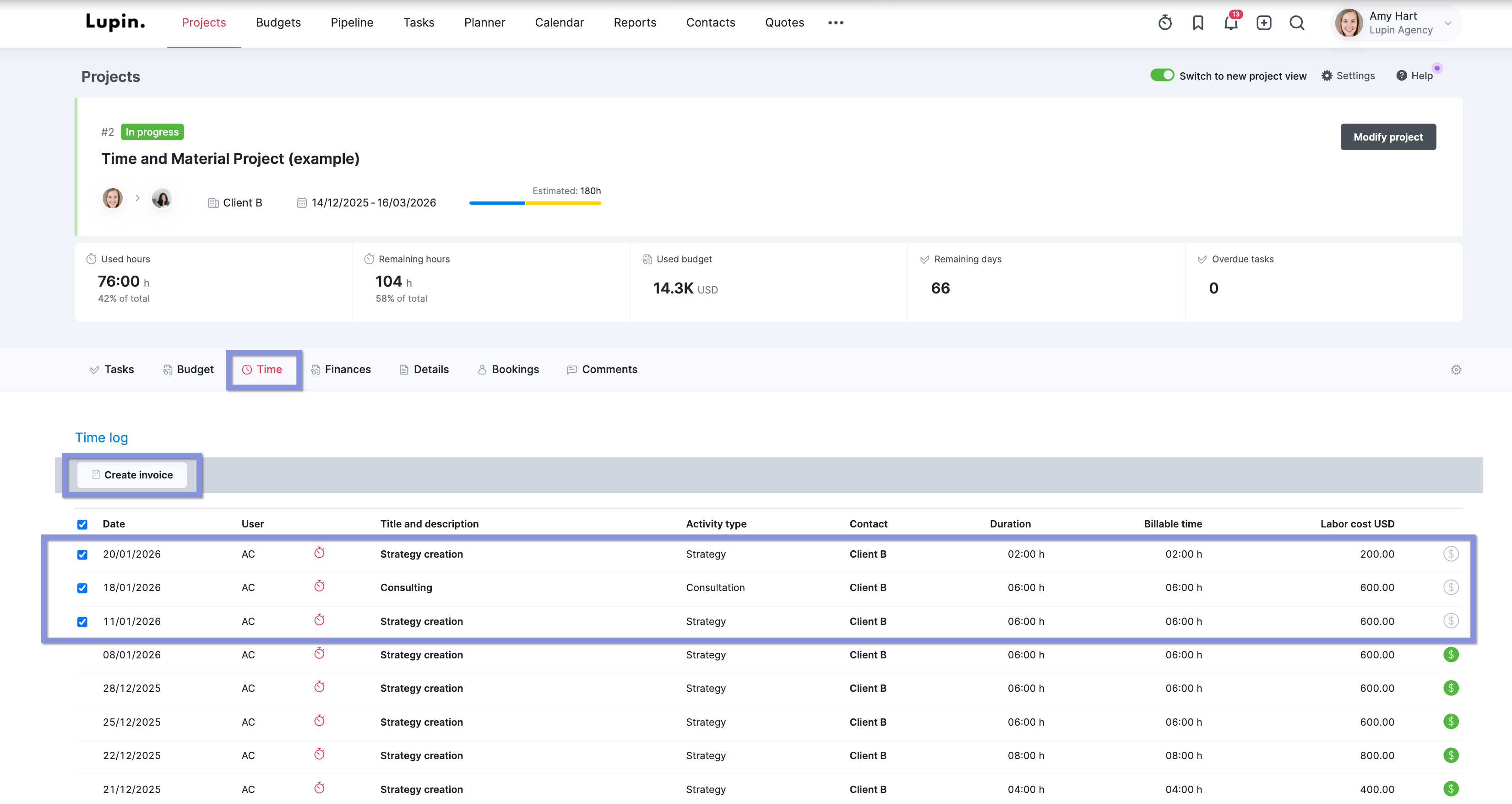
8. Kill off scope creep (as much as you can)
Establish a series of meetings before, during, and toward the end of your projects to make sure both team members and clients stay aligned. And document your discussions to have clear reference points.
Not only does this keep your team on track, but it can also help reduce scope creep by confirming expectations and documenting agreed-upon deliverables.
George Chasiotis of Minuttia shared how this strategy helps their agency:
Getting everyone onboard (and ensuring you won’t have to go back to square one to make adjustments) is critical, especially for bigger, more complex projects. If you don’t manage to do this from the start, you’ll spend more time and go beyond your internal and external timelines, which will cost you money
This also has helped us significantly improve our profitability, ensure on-time project delivery, and make sure that people know what to do and enjoy doing it.”
Use Scoro’s “Project” view to track everything related to your projects.
Your “Project” view dashboard immediately shows you your used and remaining hours, used and remaining budgets, and project progress.
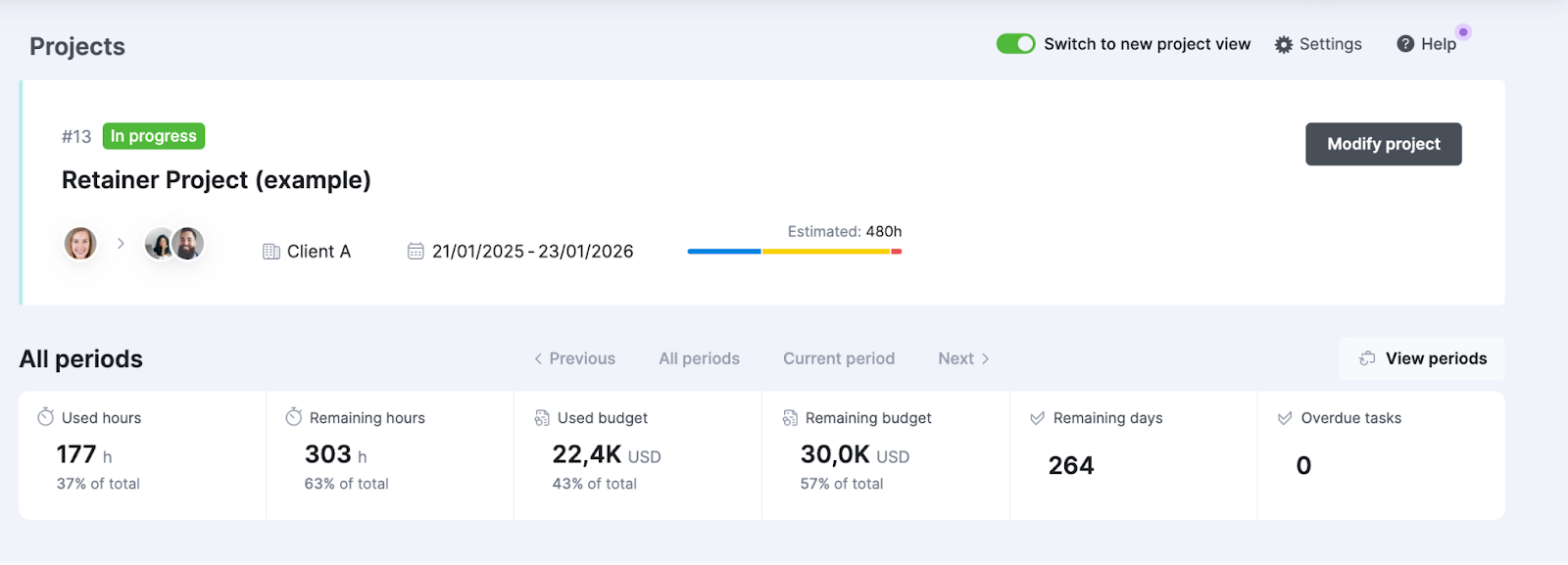
Below, you can see and assign tasks, add new tasks, check on your project budget and finances, and more.
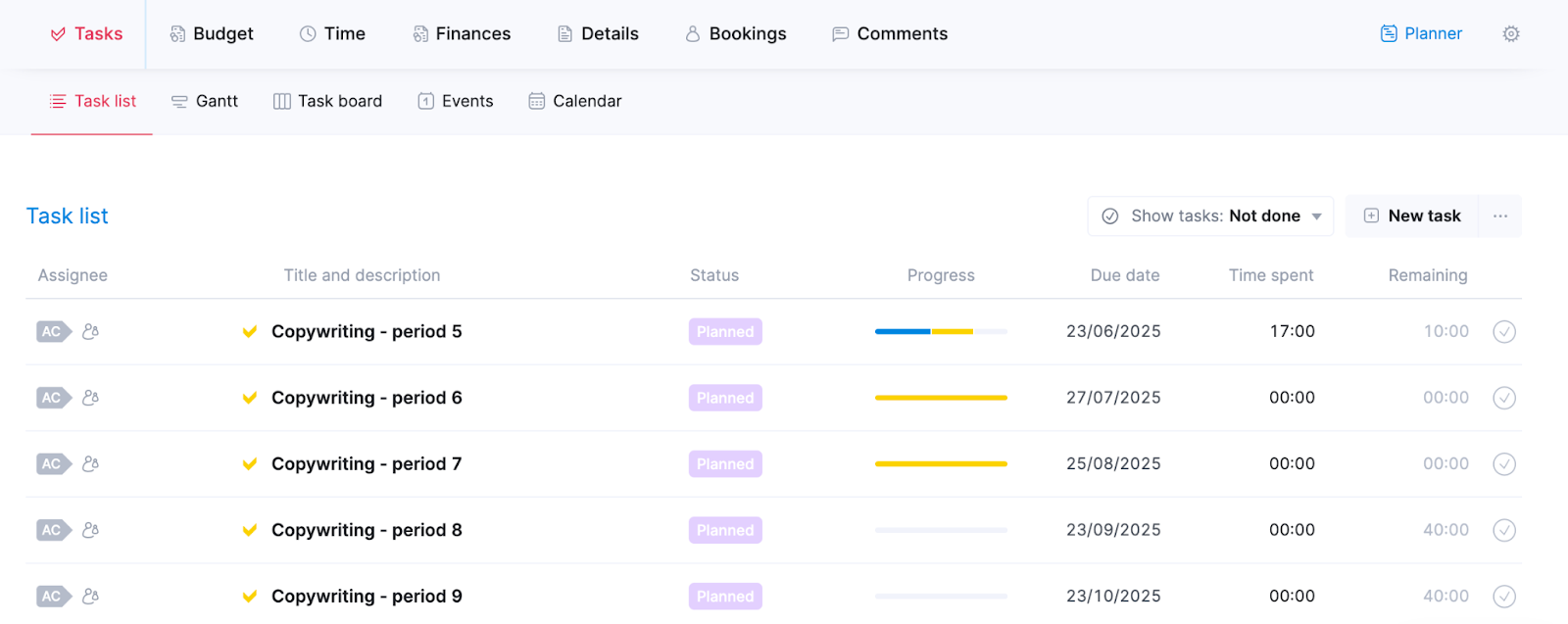
Having everything in one place after the kickoff call and initial alignment keeps everyone on the same page as the project progresses. This helps prevent scope creep and overservicing to keep profit margins healthy.
Further reading: A Beginner’s Guide to Project ROI (And What To Track Instead)
9. Standardize your processes and workflows
Create Standard Operating Procedures (SOPs) for every major deliverable and project type you offer.
The SOPs should clearly outline the steps involved and the time and resources needed for successful execution.
Accurate SOPs reduce confusion among team members (especially new ones) and help them deliver better work, faster.
You reduce quality errors and delays when your team has a clear roadmap to follow. So, you can strengthen your margins and end up with happier clients.
Once you define the key work involved in a common deliverable, use Scoro to replicate those steps every time you schedule that work using “Task bundles.”
This feature lets you make templates out of recurring activities. You can quickly add them to any project as a set of tasks, saving you time and ensuring no project pieces are missing.
Go to “Tasks” → “Task bundles” and click “+New.” Name the bundle, then click “Add.”
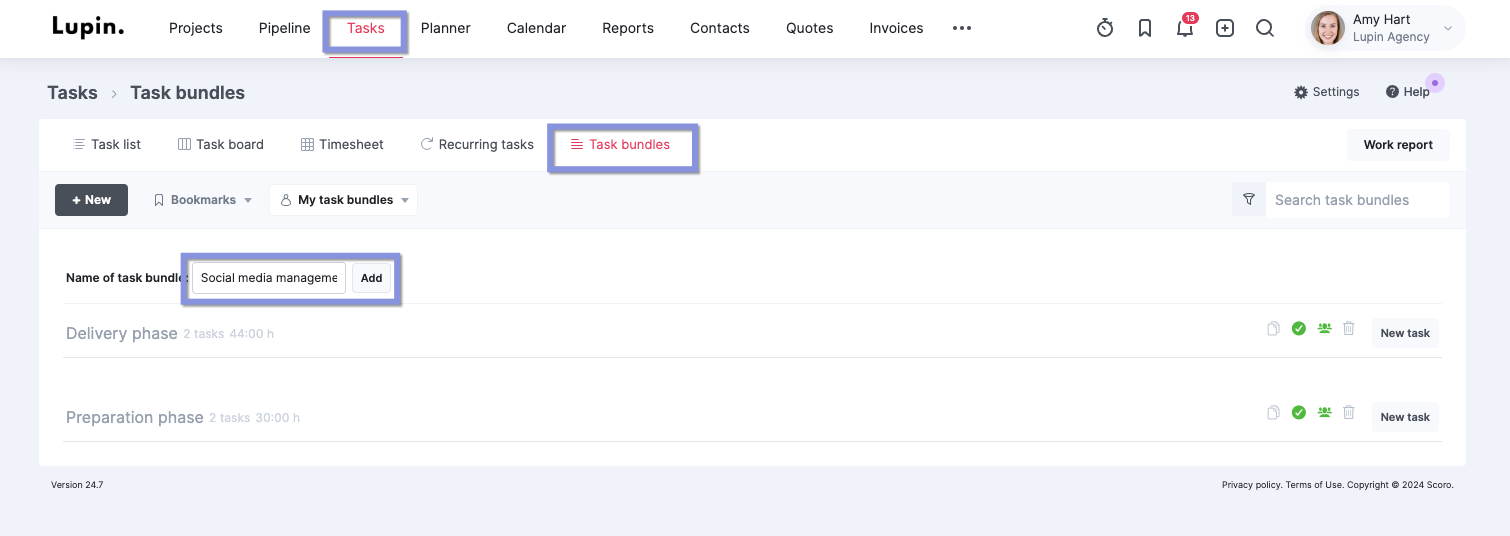
Next, add as many tasks as you need to to the bundle by clicking “New task.”
Now, you’ll see the task creator pop-up appear. Here, enter the planned duration of the task, the timeframe, the task name, the person or role responsible, and a task description. Then, click “Save.”
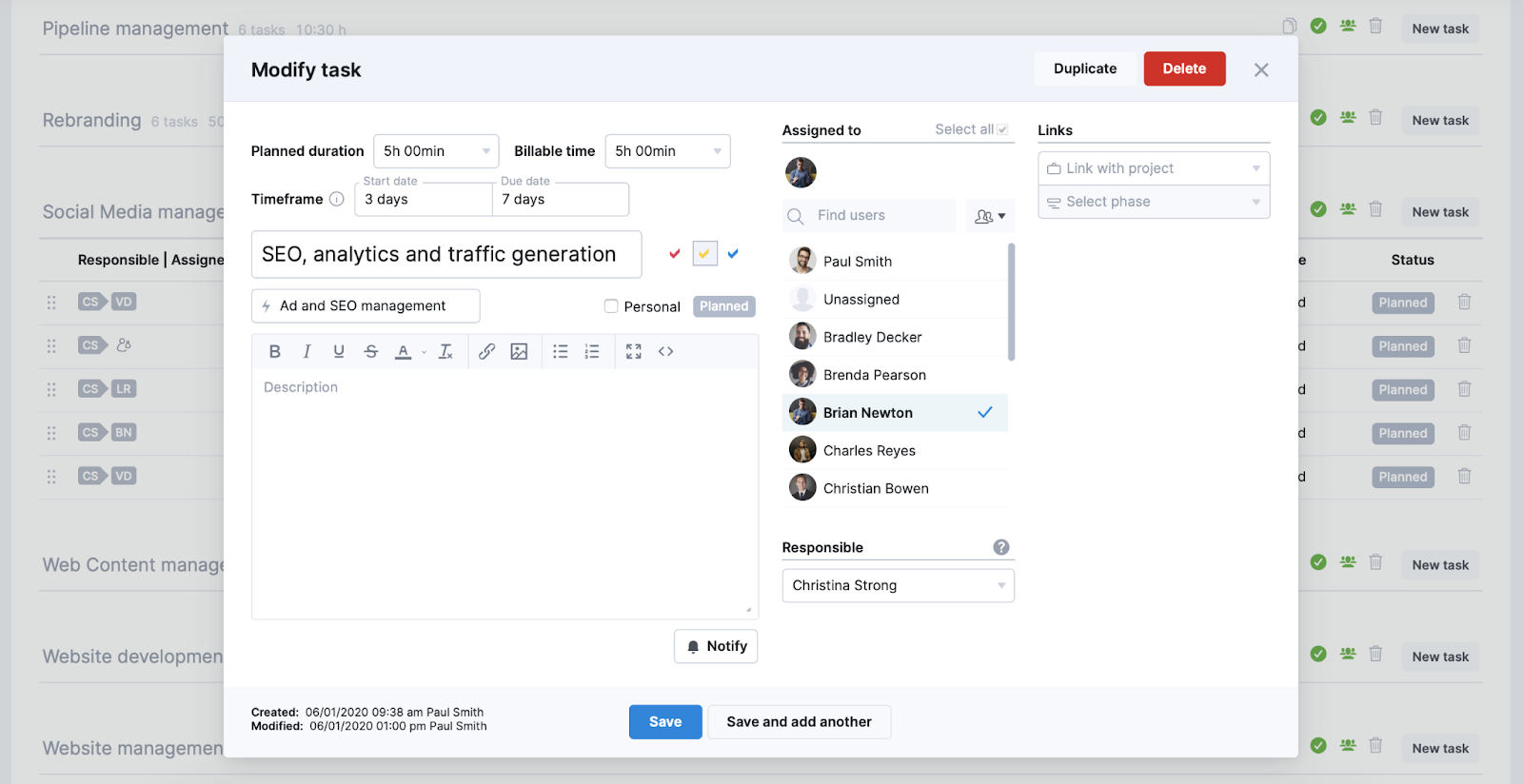
10. Regularly review and refine your pricing
Analyze your pricing regularly (quarterly and annually) to ensure it aligns with your financial goals and the current market. This will help you stay competitive and avoid undervaluing your services.
As agency growth consultant Muehlenbein notes:
Your rates must reflect the cost of running your business and recovering your overhead, and lead to the margins required to reinvest in the business. You can run projects in the most effective way, but if your rates are too low, you still won’t make the profit you’re aiming for.
Start this process by reviewing the profitability of individual projects and services in Scoro. Go to the “Project list” and filter with “Status” → “Completed projects.”
Then, click “Filter” and select “Income,” “External cost,” Labor cost,” and “Project profit.”
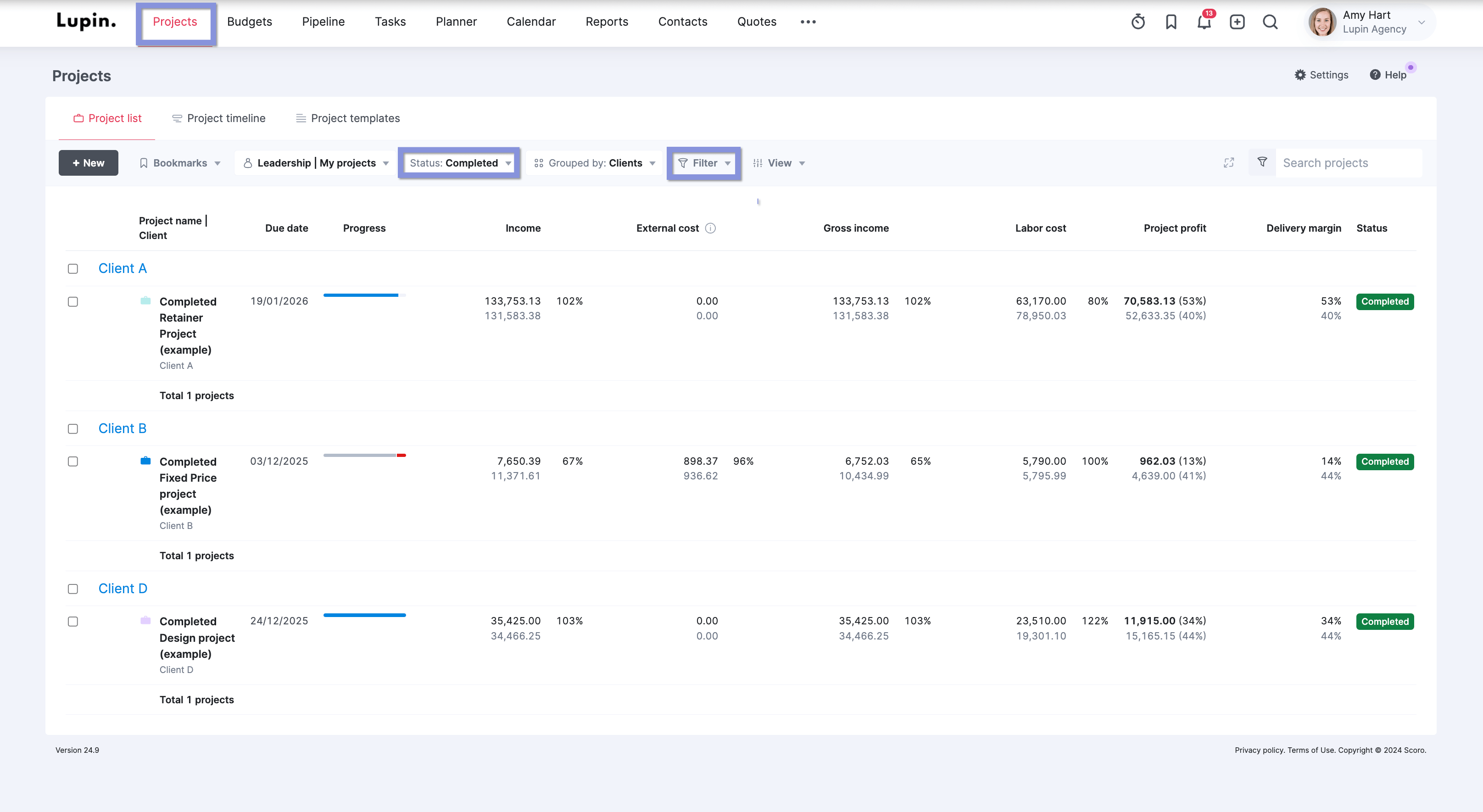
The “Project profit” column quickly shows you which projects drove the highest and lowest profits and margins (percentage).
From here, you can drill down into each project to see why it was or wasn’t profitable.
Click on any project title. Then, click “Budget” and then “Quoted vs. actual” to see the income, cost, and profit generated by each project phase compared with your initial estimates.
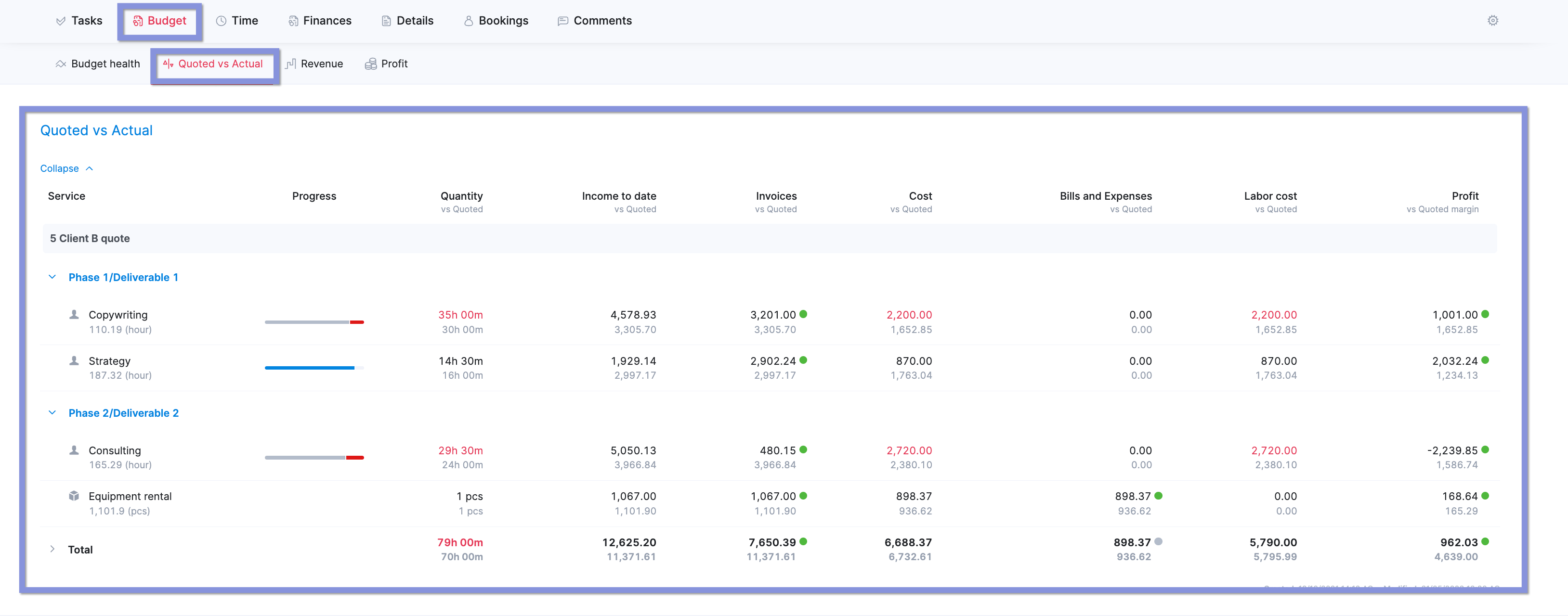
This will show you exactly where you need to adjust your pricing to improve profitability. If your costs have increased, your profit margins may be dropping compared to older projects. Drill into the services you’re offering to see exactly where margins are tight. Then, update your pricing accordingly.
Improve project profitability with Scoro
There are many different ways to increase profits. The key is finding the right methods that work for your unique agency, clients, and projects.
Use the tips we discussed as a starting point of trial and error to find what drives the best results for your team.
And no matter which methods you use to boost your profits, you can monitor your profitability at all times in Scoro. Not to mention, you can track much more than just profitability.
Scoro’s custom dashboards let you see every agency metric you need at a glance. From your sales pipeline to billable utilization, you can see historical, current, and forecasted data.
See how Scoro can help you build a more profitable agency with a 14-day free trial.





