Running into frequent issues with project delays, excessive non-billable hours, or imbalanced workloads? Problems like these can seriously compromise profitability and client relationships.
Keep your projects, teams, and budgets on track by getting a handle on resource management.
Here are the basics:
What is project resource management?
Project resource management is about using people, time, and money efficiently. So you complete projects on time and within budget and scope, keeping clients happy while still meeting your profit margin targets.
This process helps you stay on top of your key resources throughout the entire project lifecycle. With thoughtful project resource management, you:
- Assess capacity in advance to avoid overcommitting your team
- Scope projects accurately to create realistic timelines and budgets
- Balance workloads and billable utilization rates
- Monitor worked hours, spending, and timelines to make sure the project stays on track
Because of its project-based nature, project resource management is especially important for agencies and consultancies where teams regularly juggle multiple clients, strict deadlines, and resource constraints.
3 types of resource management in professional services
When you’re managing resources for an agency or consultancy, you’ll primarily focus on three elements: people, time, and finances.
1. People management
Project success depends on the right people. Your team is your most valuable asset.
Assign tasks that align with availability, skills, and goals to boost performance and reduce obstacles. Upskilling employees fills gaps without hiring and improves retention—companies with strong learning cultures see 57% higher retention (LinkedIn 2024).
Mismatched tasks or overwork can lower quality, harm client relationships, and increase burnout.
Here’s how to prioritize people in your resource management process:
- Map skills to work: Get to know your team’s strengths, including skills and areas of interest. Then, focus on assigning work that matches their expertise or lets them upskill in relevant areas. Like putting a junior copywriter as a lead on a client project (with internal reviews from a senior team member).
- Confirm resource availability: Develop a realistic project plan by resource forecasting and reviewing your team’s schedule and utilization rates. Aim to keep them within a 70% to 80% billable utilization zone. This approach to resource utilization keeps your team productive without letting them stay idle or burning out.
Say you’re scoping a creative project for your ad agency. You determine you need an account manager for 15 hours per week and a video editor for 30 hours per week.
- You review your team schedule and identify an experienced account manager to lead the project, bringing him to 80% utilization. You had a certain video editor in mind, but she’s only available for 12 of the 30 hours. That would put her way beyond the target range. So instead, you decide to give the project to a junior video editor (and tag in the senior editor for any internal feedback) who would be brought to75% utilization with the new work, keeping both team members within the sweet spot for billable utilization.
2. Time management
Maximizing billable hours is key for increasing profitability, as billable time translates to revenue.
Realistic deadlines are key.
If deadlines are too long, time is wasted. If they are too short, quality may suffer, and labor costs may rise as tasks take longer than expected.
Non-billable hours also need to be managed. While admin work and meetings are unavoidable, spending too much time on them reduces profits.
Here’s how to factor time into an effective resource management plan:
- Create detailed timelines: Set clear start and end dates for projects. Break them down into milestones and phases based on past project data. Talk to employees to estimate task durations and adjust workloads to avoid bottlenecks or delays.
- Track all hours: Define which tasks are billable (client work) and which are non-billable (admin). Monitor non-billable hours and cut unnecessary activities—like meetings that could be emails.
3. Financial management
A successful project is a profitable project. But to maximize profit margins, you need to carefully control your budgets and project costs.
Otherwise, cost overruns will reduce profitability for your agency and strain client relationships.
Here’s how to incorporate finances into project resource management:
- Check labor and external costs: Use historical project data to develop an accurate project cost estimate that accounts for both internal and external costs. This helps prevent overspending and lets you make profitable pricing decisions.
- Stay on top of project budgets: Continuously track labor costs, bills, and expenses to make sure they align with your projections. If extra costs come up (e.g., more freelancers, project delays), review how they affect the budget and timeline as early as possible. And take action to prevent further issues.
Say you’ve budgeted $10,000 in labor costs for a client project:
- $3,500 for an account manager
- $1,500 for a strategist
- $2,000 for a videographer
- $3,000 for an editor
Midway through the project, the videographer logged two extra hours per week, driving up costs by 10%. And the video editor finished work early, allowing you to protect your margins. So, you reallocate unused budget from the editor’s underutilized hours.
Before moving on, take time to discuss the extra hours with the videographer. Did scope creep, client delays, or something else lead to the additional time? This way, you can address it now and avoid it next time.
6 steps for solid resource management
Reviewing your team’s availability, assigning work, and tracking hours and spending don’t require multiple disconnected tools. Instead, use a single work management platform to optimize your resource use.
Here’s how to do it with project resource management software like Scoro:
1. Assess team capacity to prevent overcommitting
Before sales closes a deal, make sure you’ve double-checked your team’s capacity to deliver the work.
This way, you avoid overbooking team members. And don’t accidentally give clients unrealistic expectations that your team can’t actually meet (like finishing by a certain date or within a lower price range).
You can use Scoro’s “Bookings” module to review your team’s tentative and confirmed assignments:
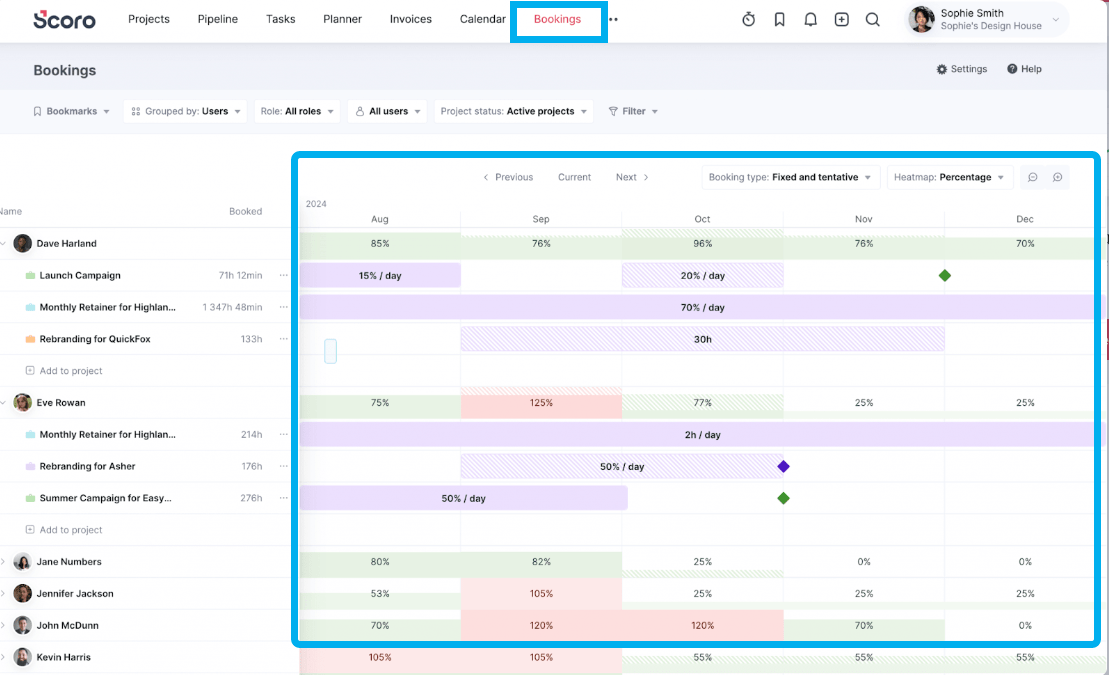
Select “Roles” from the “Grouped by” menu to categorize your team members and their availability:
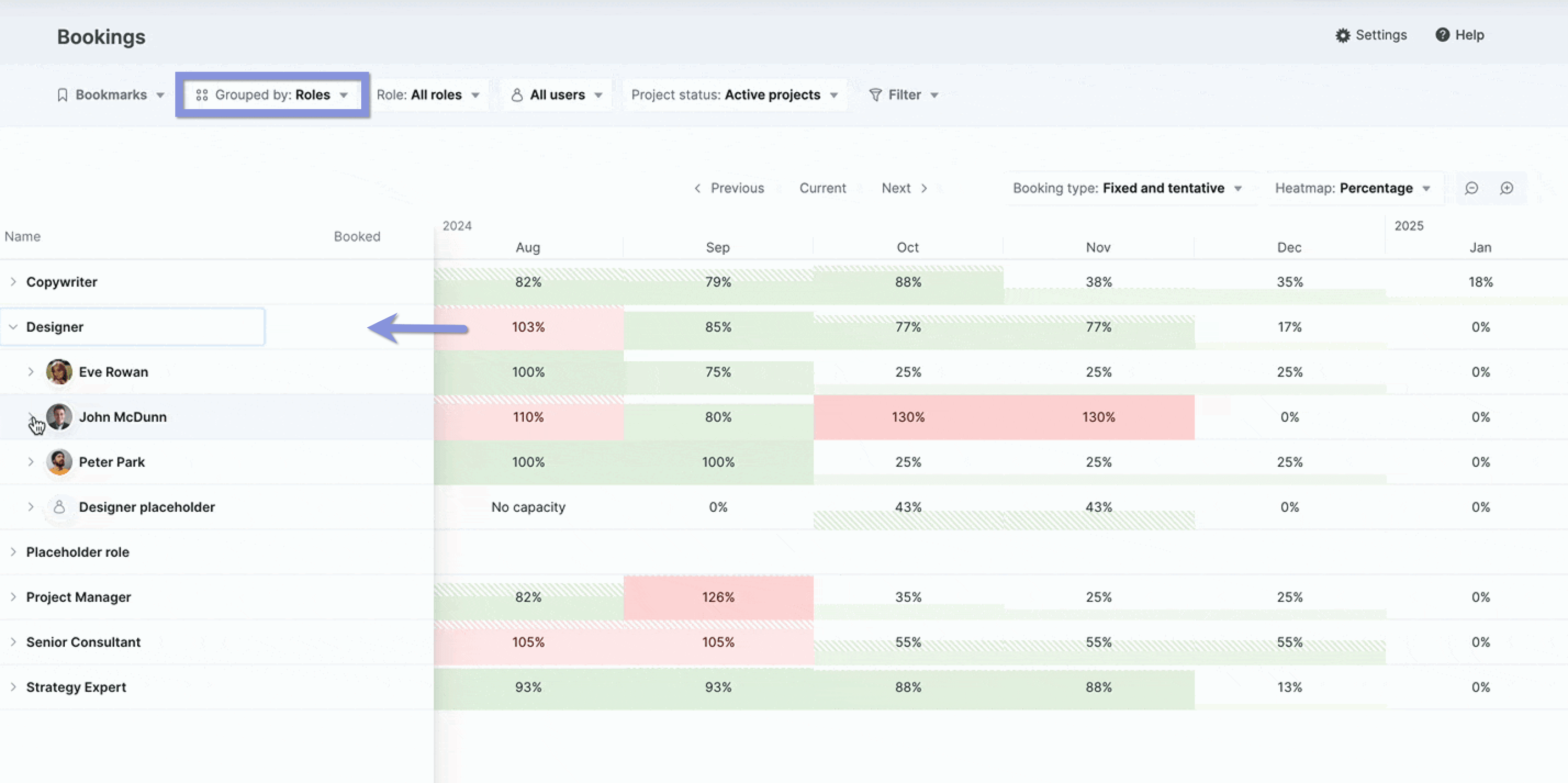
Then, see what specific projects people are assigned to by clicking the drop-down arrow next to their name.
And review the color-coded heatmaps to see how booked each team member is:
- Green: The person still has time available
- Red: The person is overbooked
- White: The person has made a leave request
You can view capacity by hours or utilization rates. To check a team member’s availability, select either “Remaining hours” or “Percentages” from the “Heatmap” menu.
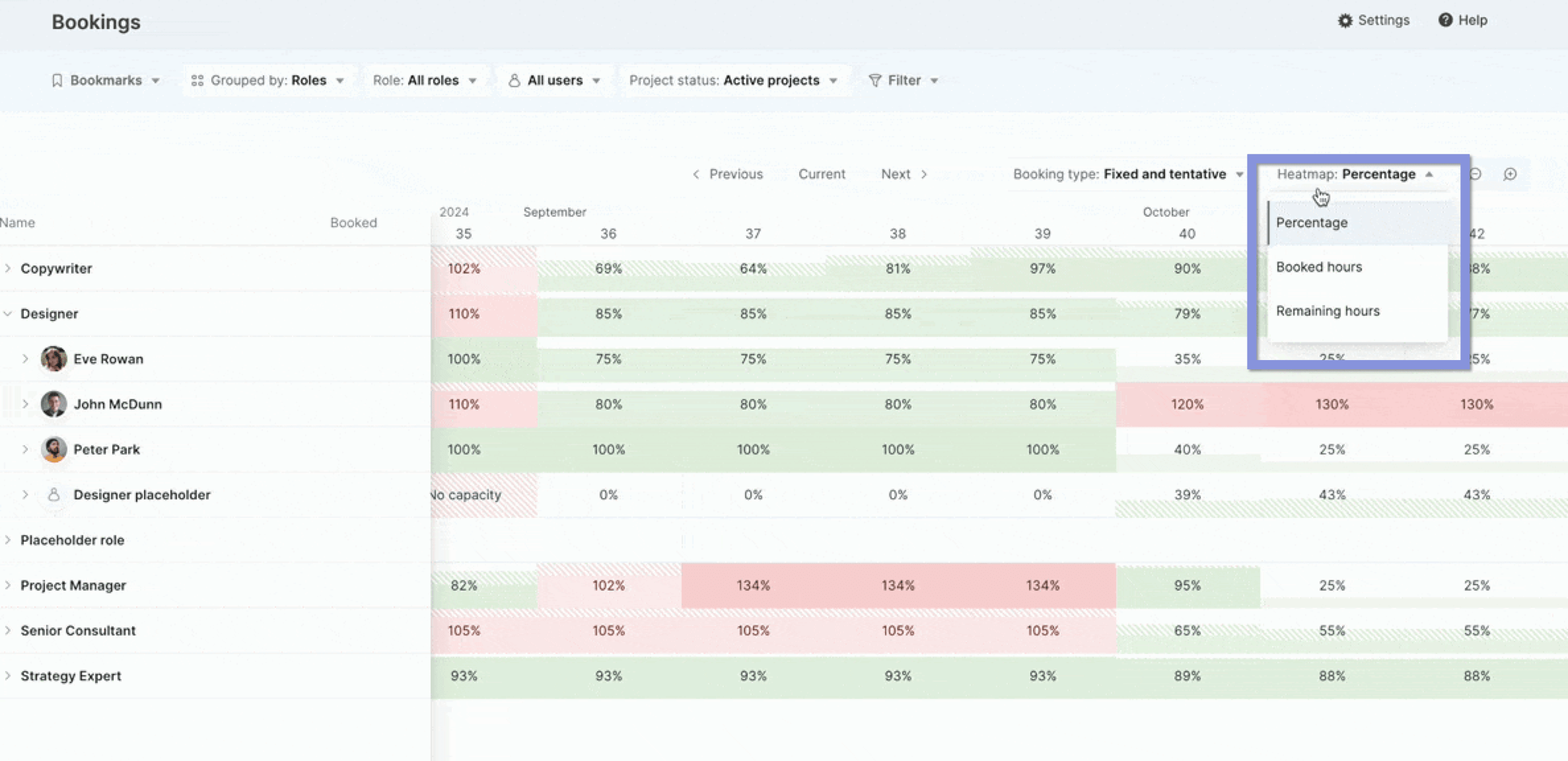
With this real-time availability data, you can accurately determine your team’s bandwidth. And make informed choices on which projects to take on (or pass on).
2. Scope the project and start resource planning
Once you know your team has the bandwidth to handle additional work, it’s time to define the project and begin resource planning.
Take the full project scope and break it down into smaller, more manageable parts.
Create a work breakdown structure (WBS) as the basis for your quote and project plan. This way, you can proactively define the people, time, and budget you need to get the job done. And avoid setbacks and surprises down the line.
Use Scoro’s “Quotes” tool to outline these key resource details:
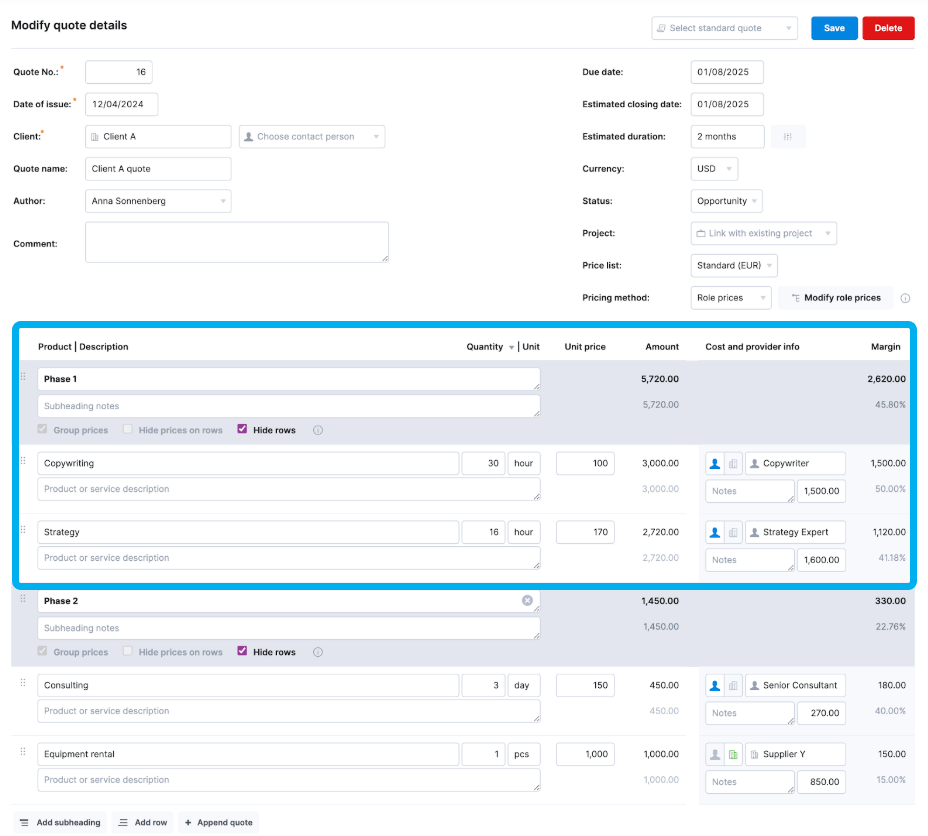
First, add in basic info like the quote name, project due date, and estimated duration in the fields up top.
Then, add line items for different phases, services, and deliverables. Adjust the level of detail (i.e., adding sub-tasks) based on the type of project and the type of professional services your firm offers.
For example:
- Consultancies tend to take a high-level approach to project management with broad phases (e.g., “Strategy” or “Implementation”). These projects change based on the results of each phase, so you don’t need super-detailed breakdowns at the beginning.
- Agencies tend to take a more granular approach to project management to account for all the different steps needed to deliver a final product or service. Phases typically include specific tasks (e.g., “Design homepage” or “Write social media copy”).
Then, add in the estimated hours for each line item in the “Unit price” box. And choose which pre-set role or specific team member will handle it from the “Cost and provider info” drop-down. Scoro will then calculate the total cost based on your pre-set labor rates.
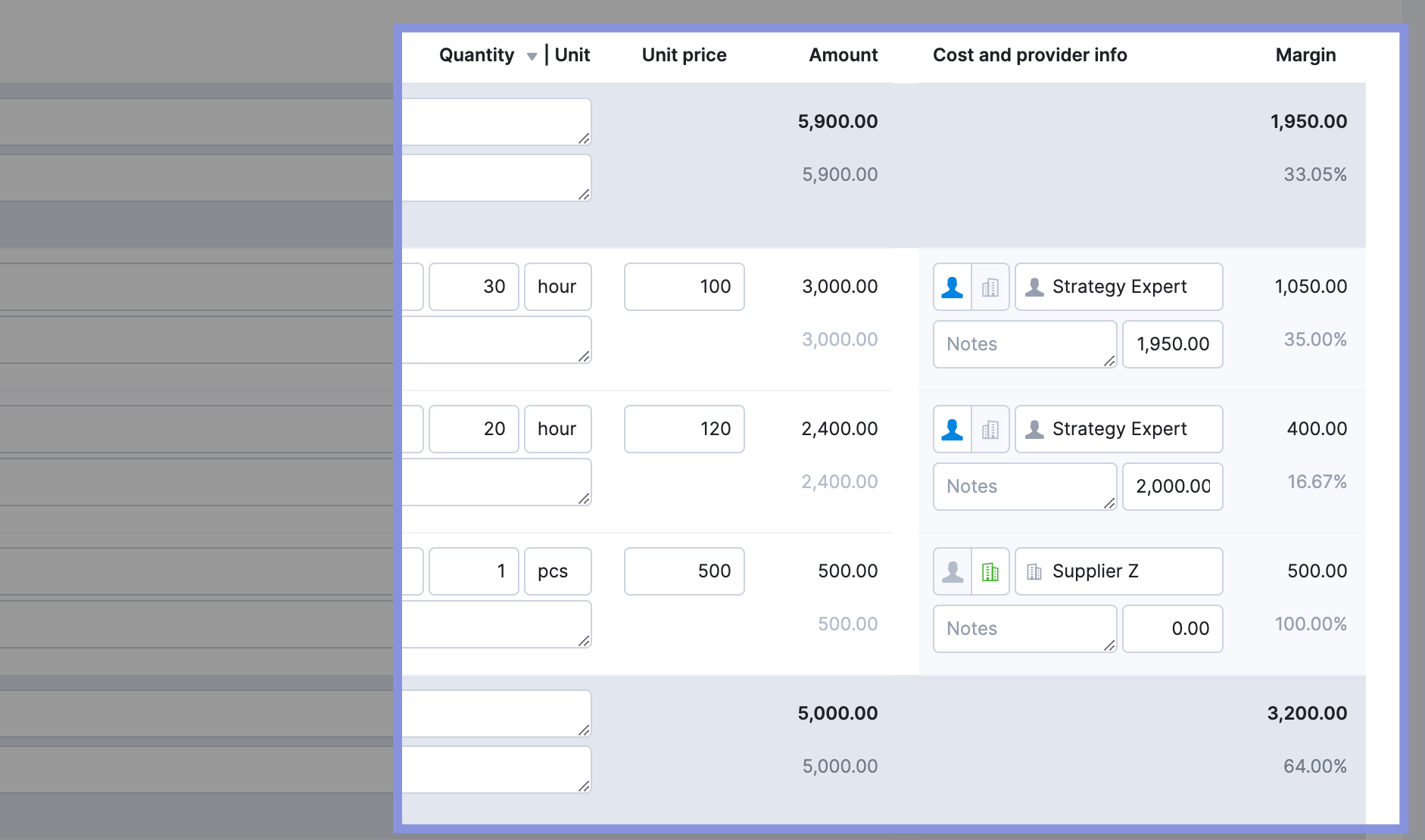
Now, you and your client will have a clear, shared understanding of what resources are needed to successfully complete the project.
Further reading: Tips For Effective Resource Management
Top Tip
During the scoping phase, there’s no need to list each individual task. Instead, focus on the total number of hours for each phase or deliverable. This helps you provide faster, but still-accurate cost estimates.
3. Build the ideal project team
After you finish scoping and finalize the project details with your client, focus on building the best team to handle the work.
Whether you only decided which roles you need or you tentatively picked out specific people, be sure to evaluate availability, individual skill sets, and interests before finalizing assignments.
Say you have three available copywriters (one senior and two junior). To decide which writer gets the assignment, don’t just look at their remaining hours and utilization rates.
Also consider:
- Their experience with the client and subject matter
- The project complexity and deadline
- How the work aligns with their larger career goals
Use Scoro’s “Bookings” tab within your project to decide on your team. Here, Scoro automatically adds initial tentative bookings (striped backgrounds) for each role or team member you listed in the quote.
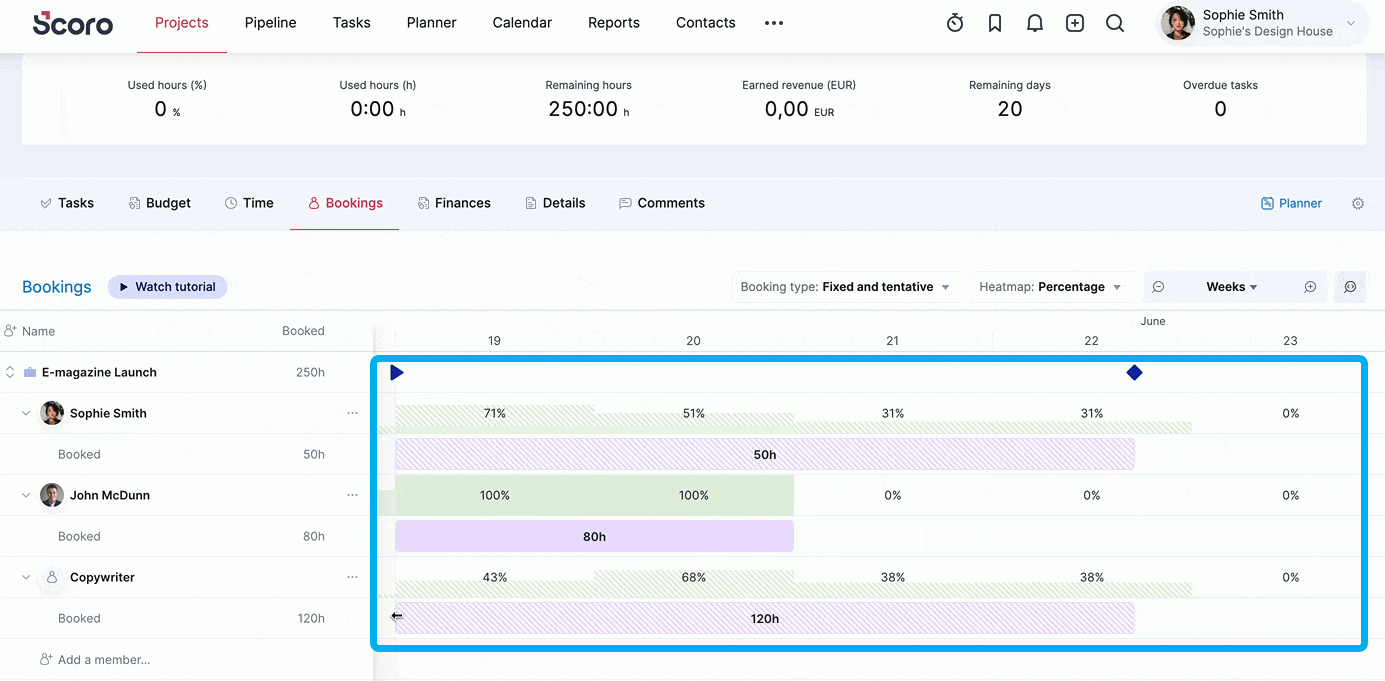
As you review, adjust, and add bookings, remember: aiming for 100% utilization isn’t realistic or sustainable for your team members. Shoot for a max of 80% to 90% to maintain productivity without overloading anyone.
To replace role placeholders with individual team members, click the placeholder circle icon under the “Name” column to open the “Assign booking(s)” menu. Then, select the person you want to assign.
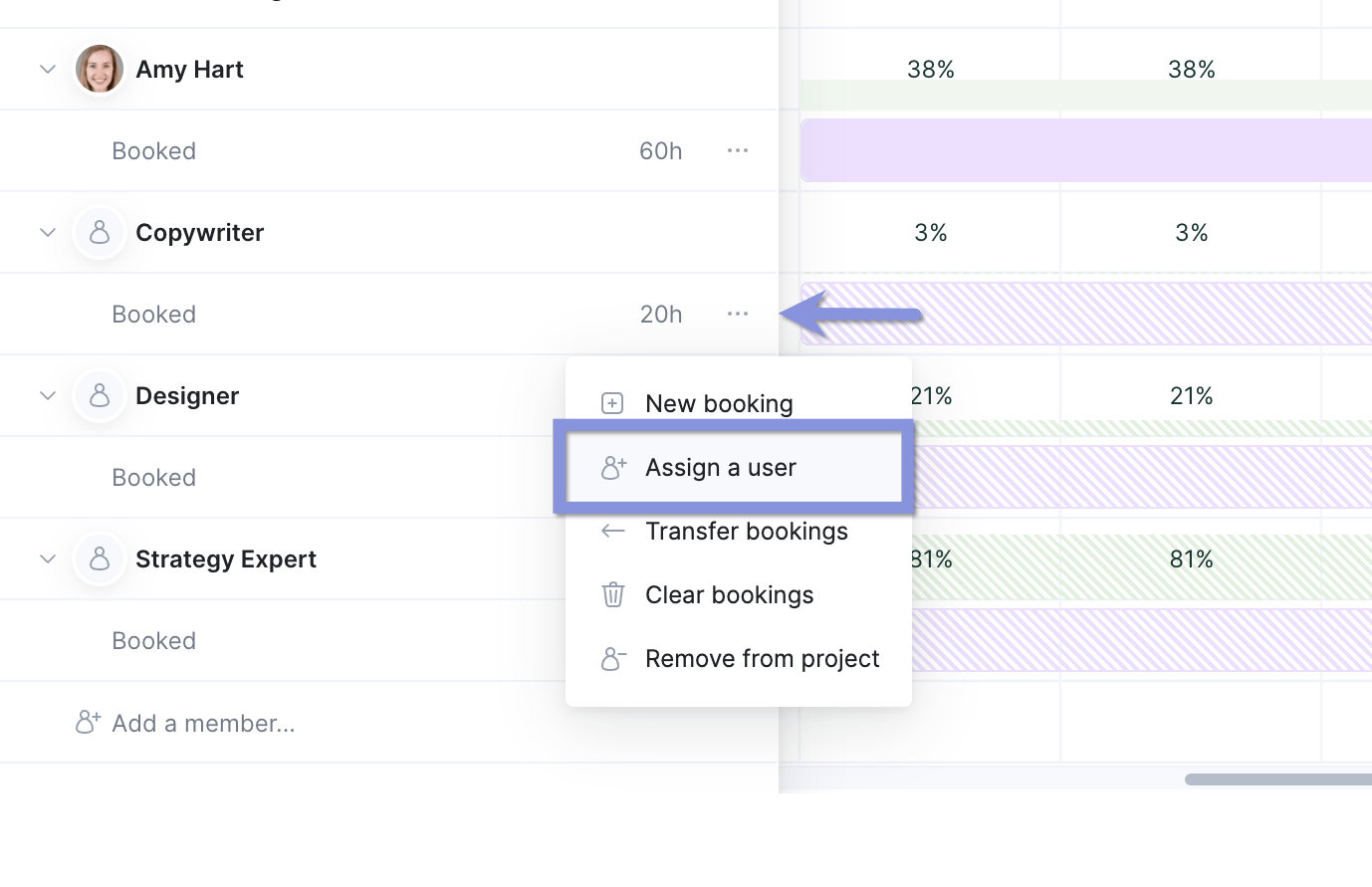
Then, when you have everyone in place, click the booking to open the “Modify booking” window and change the booking type from “Tentative” to “Fixed.” The heatmap will change from striped to solid.
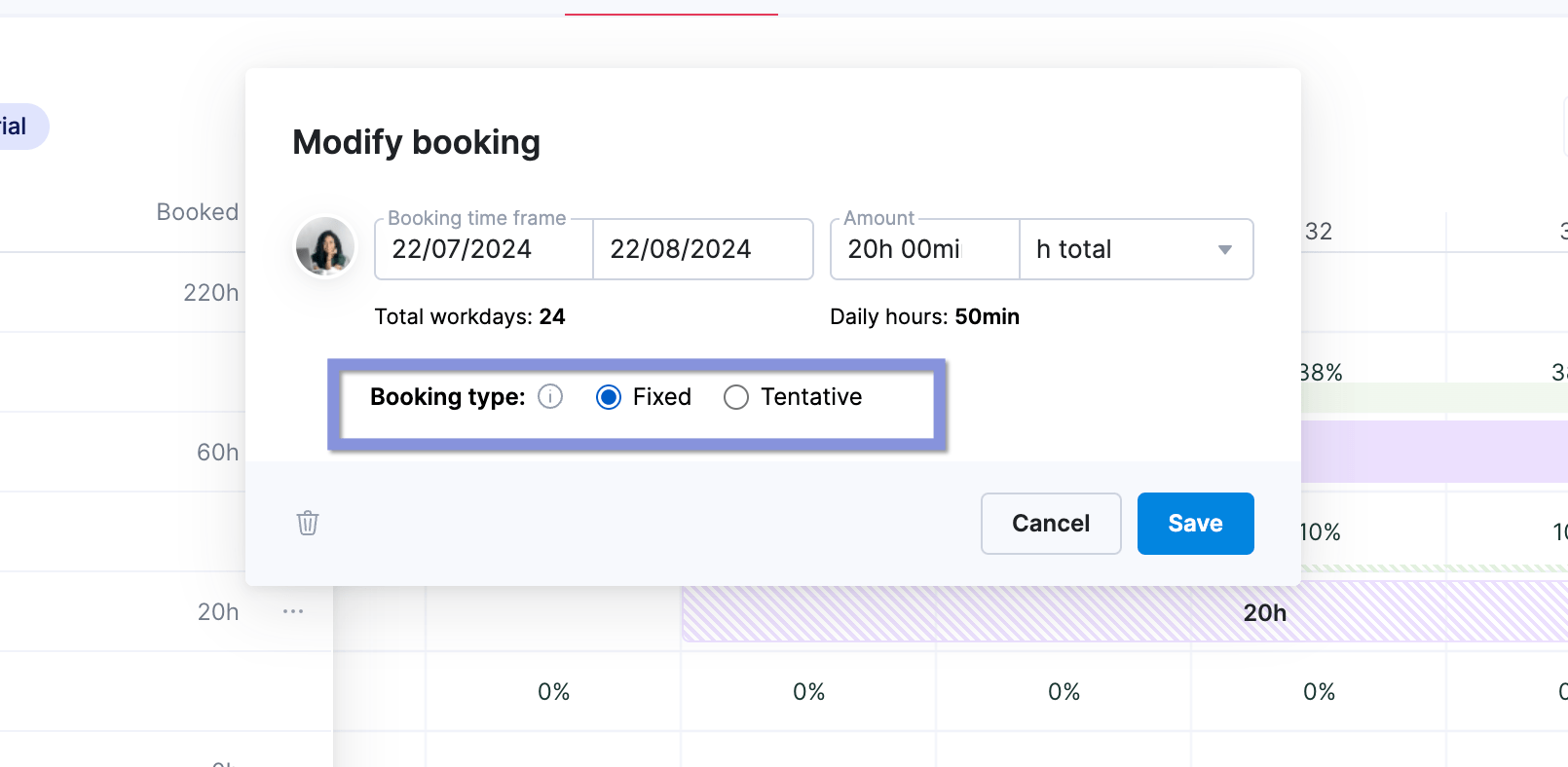
4. Assign specific tasks (if needed)
Once your team is in place, you might need to further break down the project’s high-level services and deliverables into specific tasks. So no steps get missed, and everyone knows what they need to do (and when).
But a task breakdown isn’t always necessary. This resource scheduling step depends on the needs of your team and the project.
Consider your project workflows. How granular does your agency or consultancy tend to get? Do your team members typically create their own tasks? Or is it better if you delegate?
If a more granular approach fits your team better, head to “Projects” > “Tasks.”
Then, click “Create tasks from quote.“
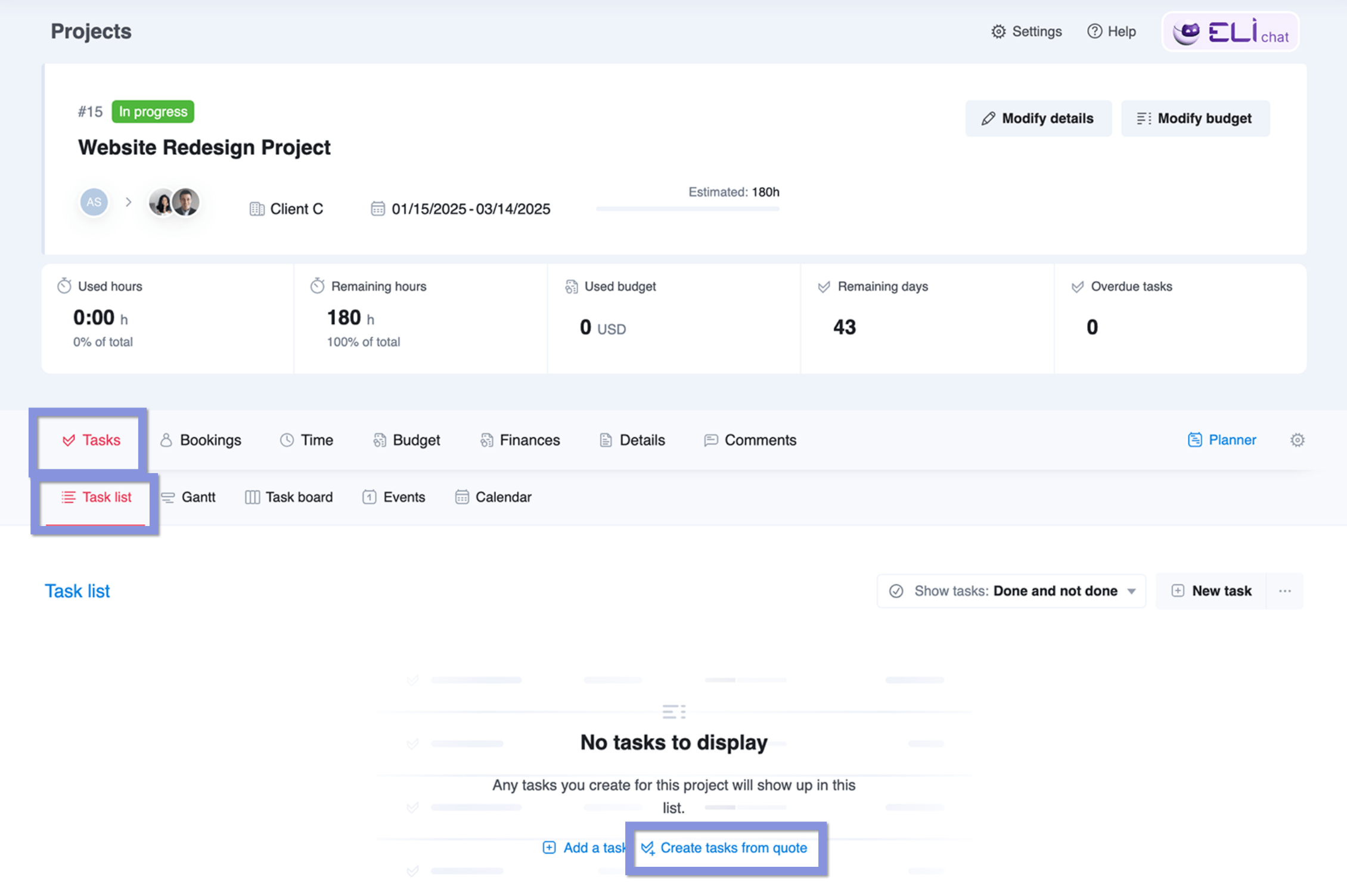
Click the placeholder circle icon next to each service or deliverable and choose who you want to assign. Then, select “Assign” > “Create tasks.”
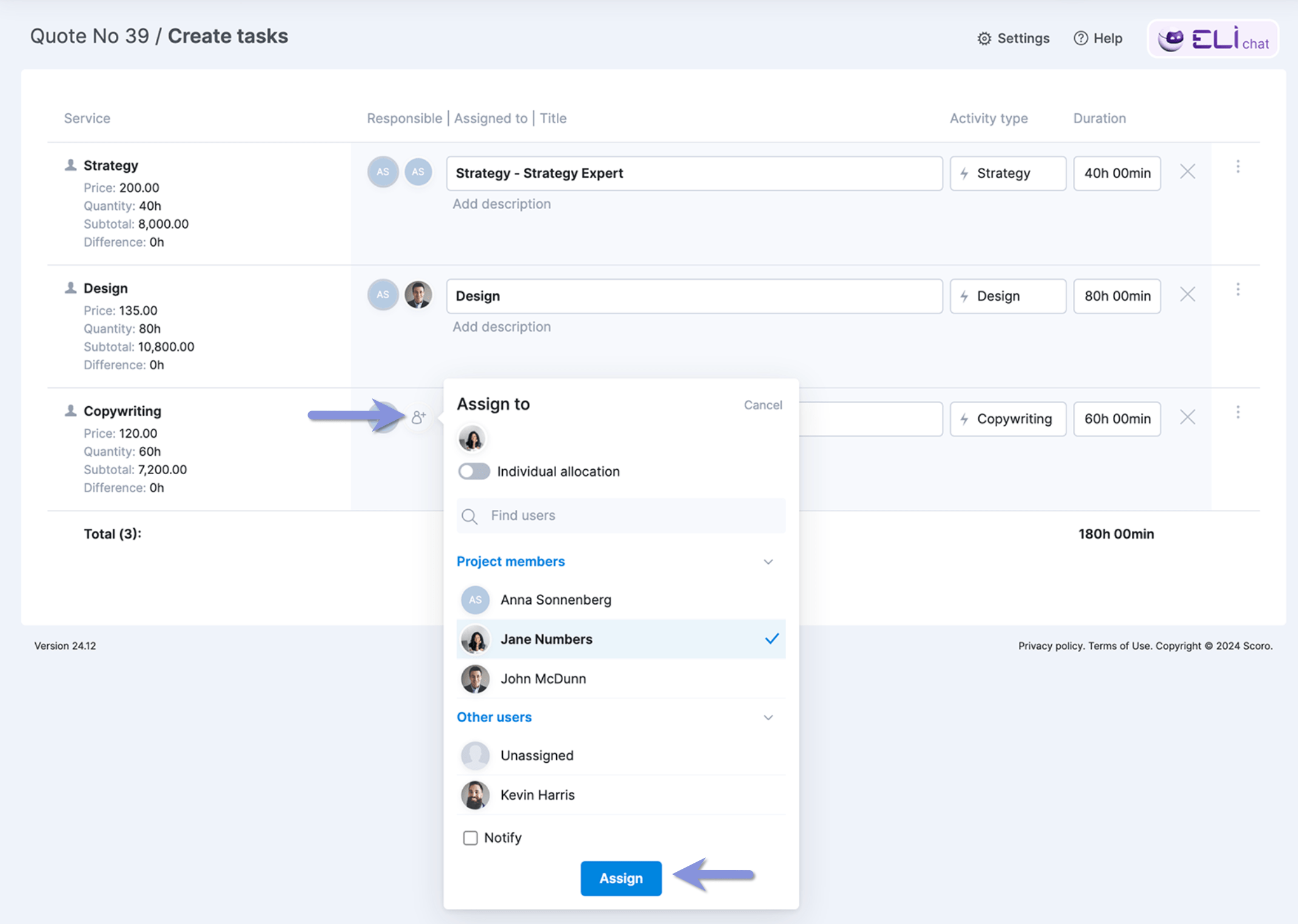
To add new tasks beyond what was listed on your quote, click the “Add a task” button.
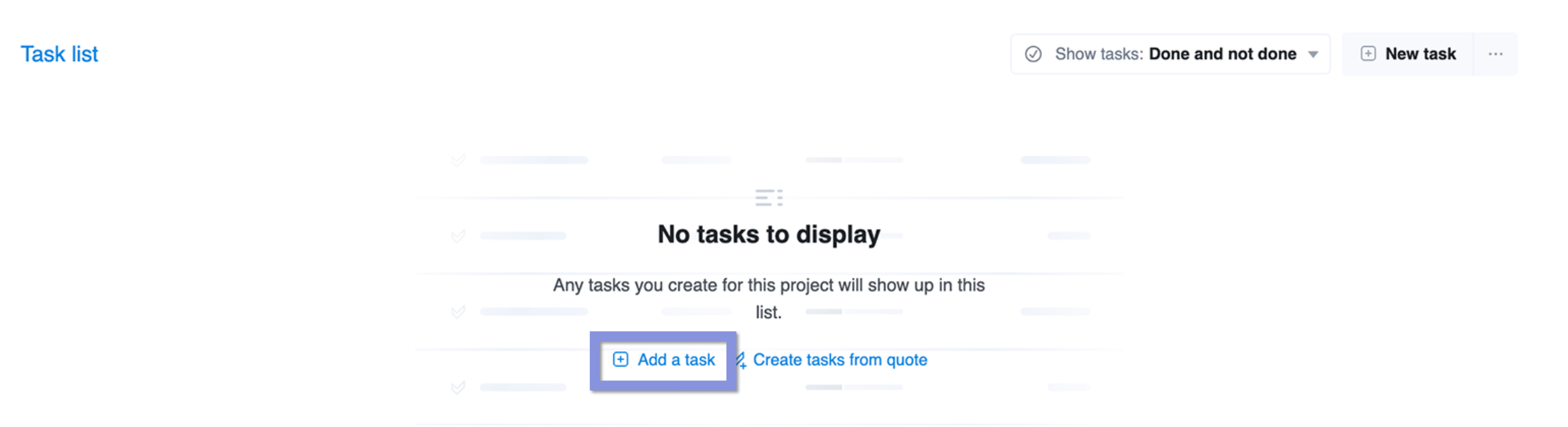
Fill in the relevant fields. And choose the team member you want under the “Assigned to” column. Then, use the “Links” column to connect the task with the relevant client and project. Click “Save.”
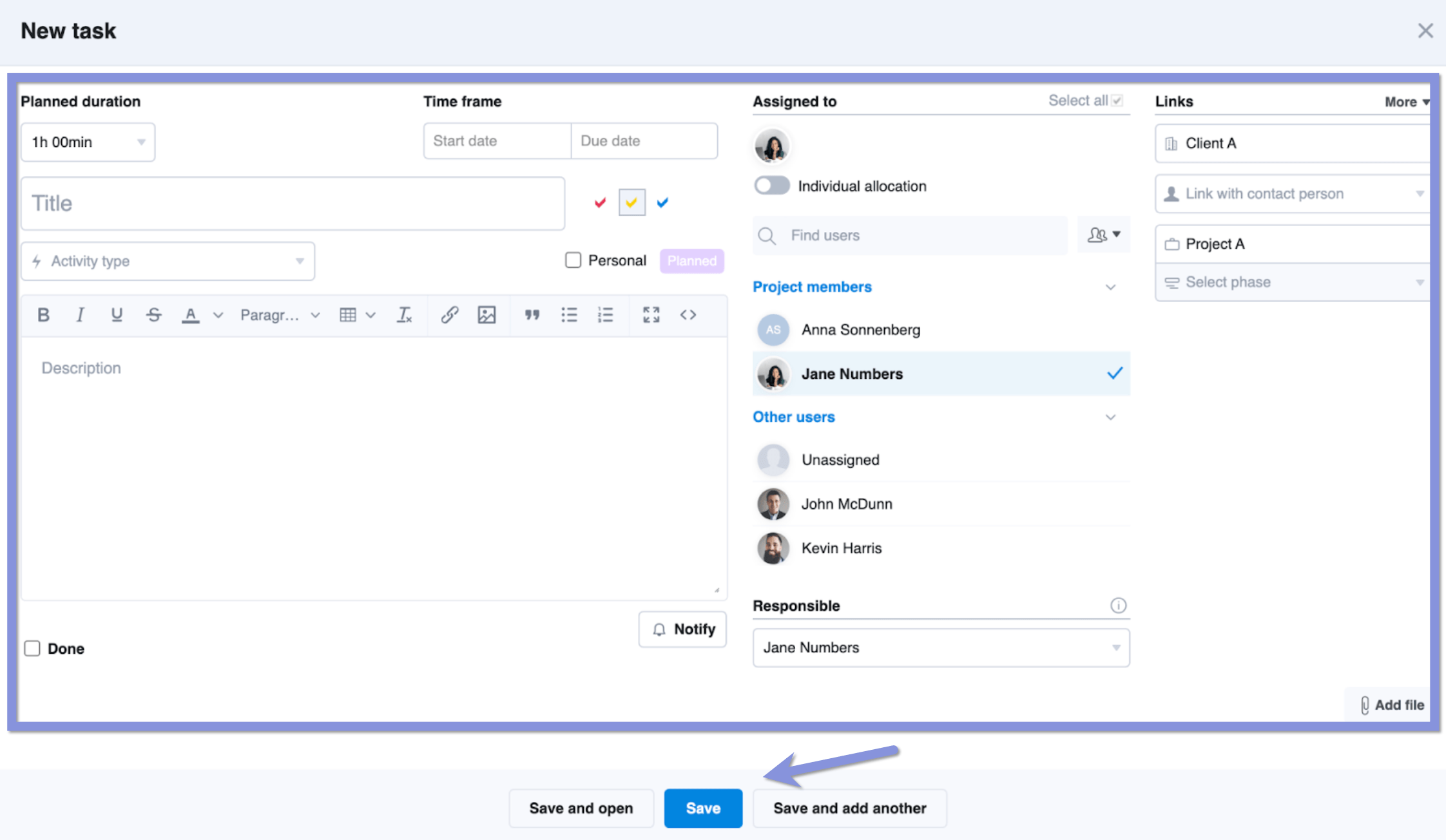
When you’re done, you’ll see the full list of assigned tasks:
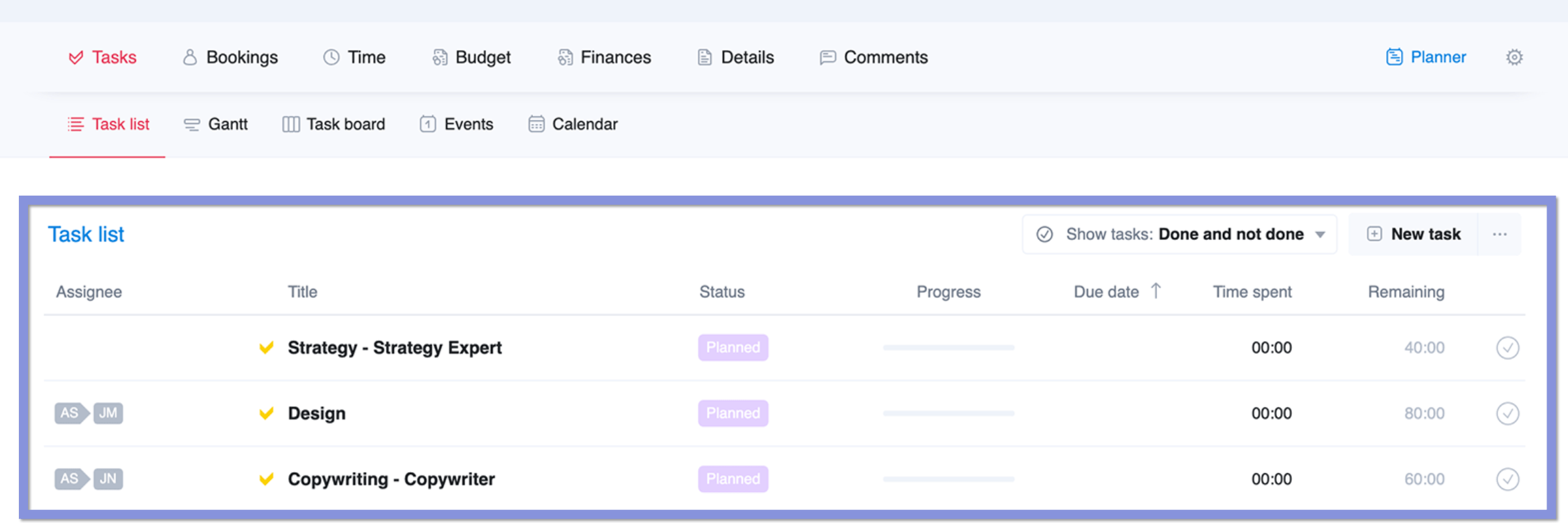
You can also view the tasks in the “Planner” tab, offering a clear calendar view of upcoming work:
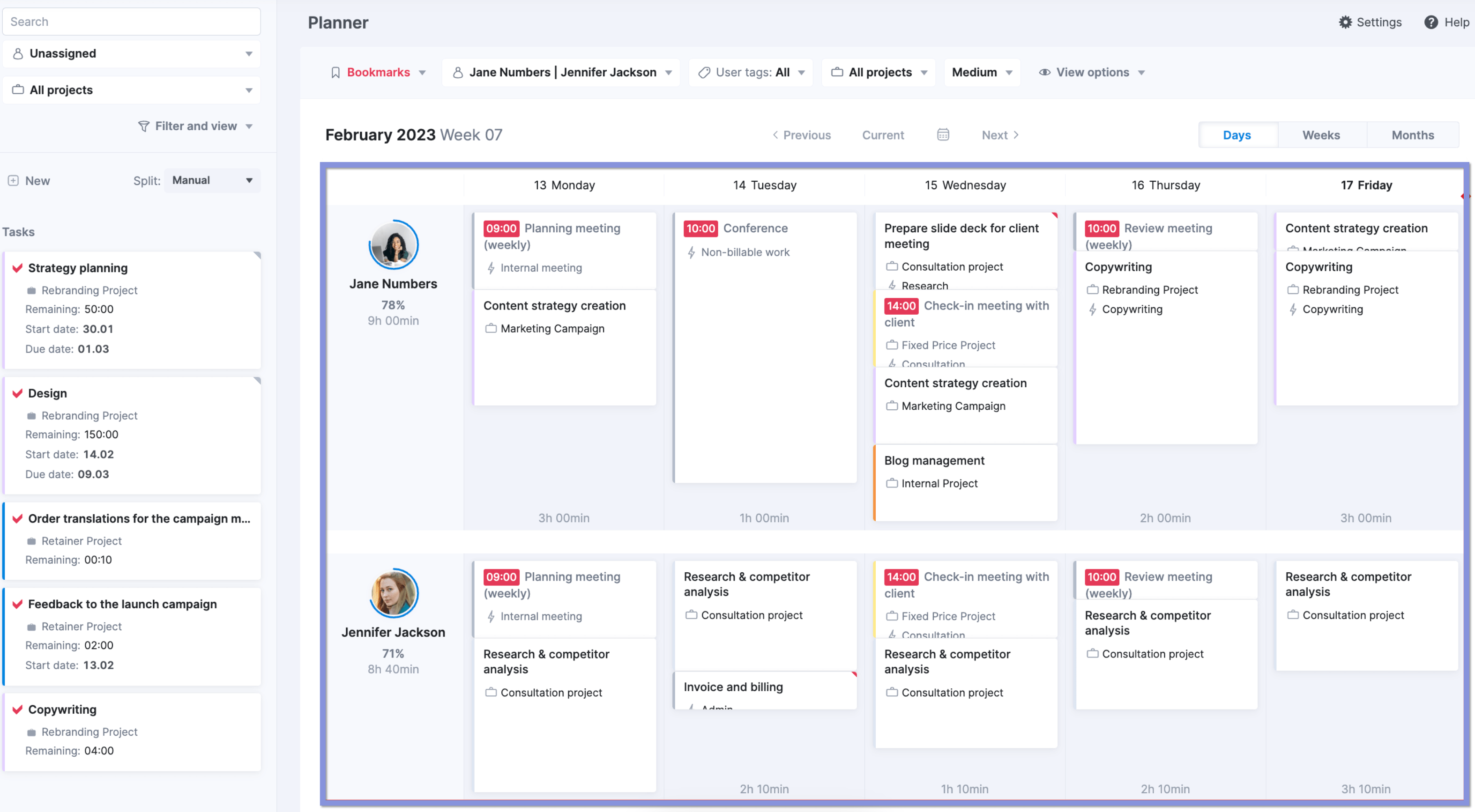
5. Use a consistent time tracking system
When the project kicks off, have each time member track their time in the same tool. Otherwise, you’ll have to manually collect everyone’s hours—which opens the door to errors. And drains your own time.
Professional services automation (PSA) software like Scoro eliminates those problems, letting your team easily capture billable and non-billable hours in one spot.
And with this information readily available, you can quickly get on top of any issues that might impact your profits—well before the project finishes.
Say you get an alert that a team member logged extra hours. You check in with them and learn the client requested extra revisions that weren’t in the original scope. So now you know to have a conversation about billing for that work. Or you need to find a way to recoup that time.
Scoro offers three methods of time tracking:
- Real-time tracking: Usually works best for team members responsible for a lot of smaller tasks
- Retrospective time tracking: Usually works best for team members who handle larger tasks or deliverables
- Event tracking: Usually works best for team members who plan all work on their calendars
Each method is straightforward. For example, with real-time tracking, your team members just click the stopwatch icon in the main menu bar. Then, they click “Start time tracker” button next to the relevant task.
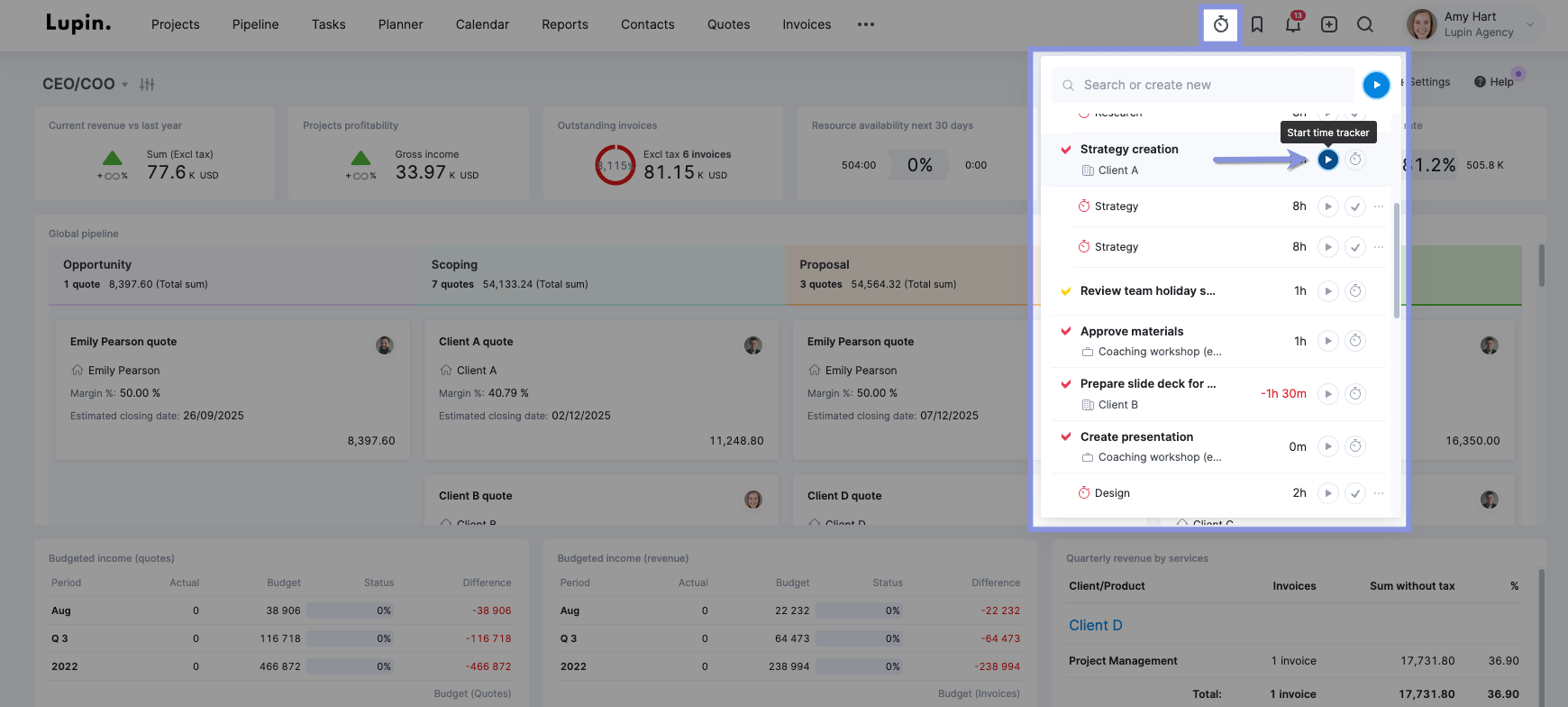
As they work, Scoro will automatically add their time to the linked project and task and update the progress bar in real-time.
6. Monitor all resources in real time
Having a resource plan in place before the project kicks off doesn’t mean you’re finished overseeing the project. No plan is completely foolproof, as team members may get sick or work may take longer than expected.
That’s why it’s important to track all your resources throughout the project.
If you don’t actively monitor resources, you might not catch issues like cost overruns, workload imbalances, or timeline shifts. So projects get derailed, clients and team members become unhappy, and you lose money.
Skip the stress and use Scoro to keep a close eye on your key resources from quote to cash.
To track project progress, go to “Projects” > “Tasks” > “Gantt.”
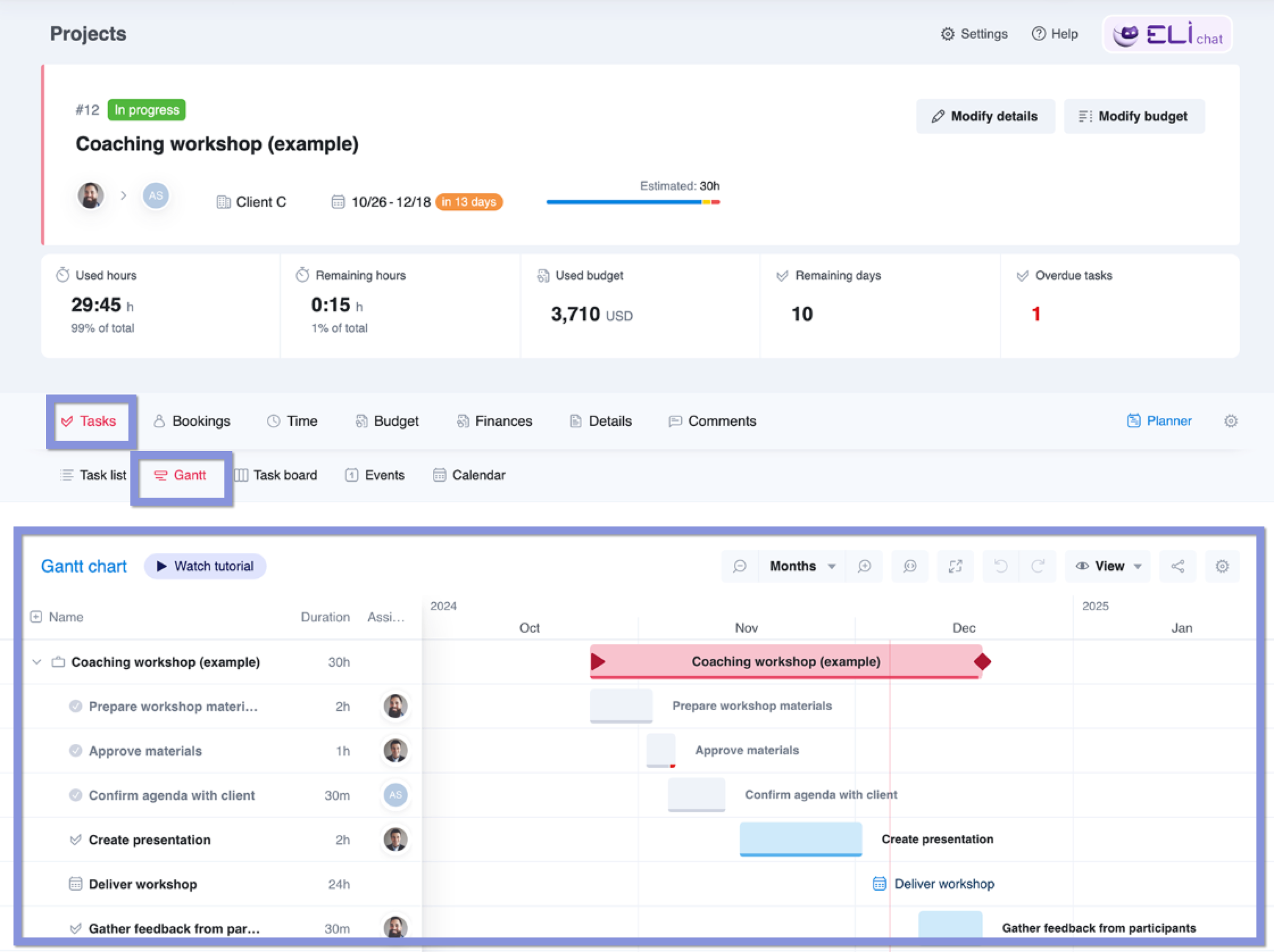
Here, you’ll see completed tasks marked in gray, while remaining tasks are marked in blue. The vertical red line reflects today’s date, which helps you see if everything is on schedule.
If not, look carefully at the task lengths and dependencies to decide how to move forward. Do you have flexibility to change task due dates? Do you need to assign different team members to hit a fixed deadline?
Whatever you choose, make sure you clearly communicate any changes with your team and, when necessary, your clients.
To monitor your financial performance, go to “Budget” > “Budget health.”
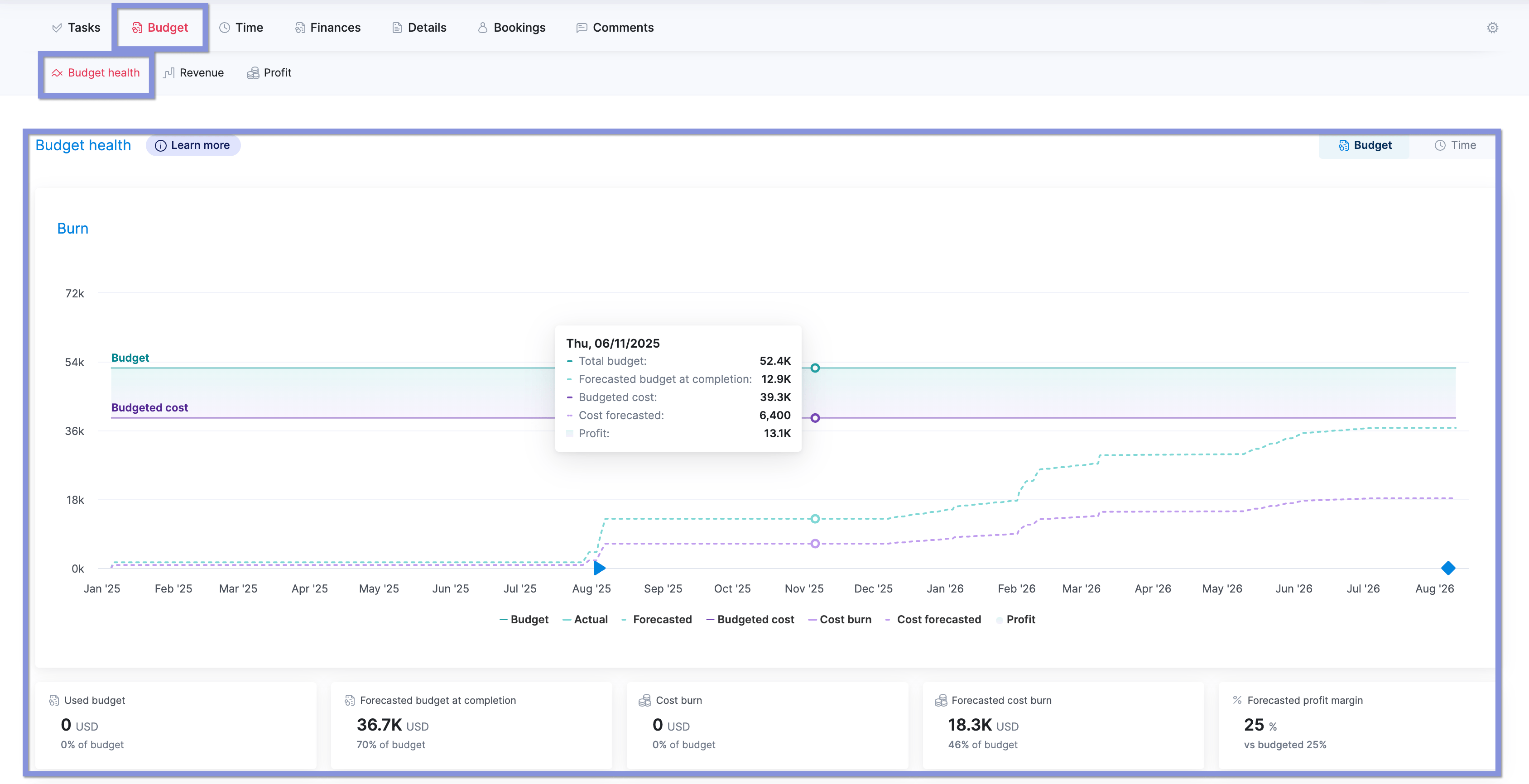
Here, you’ll see your initial budget, how much you’ve spent, and your forecasted profit based on the work your team still needs to do to complete the project.
You can also click the “Quoted vs Actual” tab to see how your estimated figures compare to current numbers, including hours, revenue, labor costs, external costs, and your profit margin:
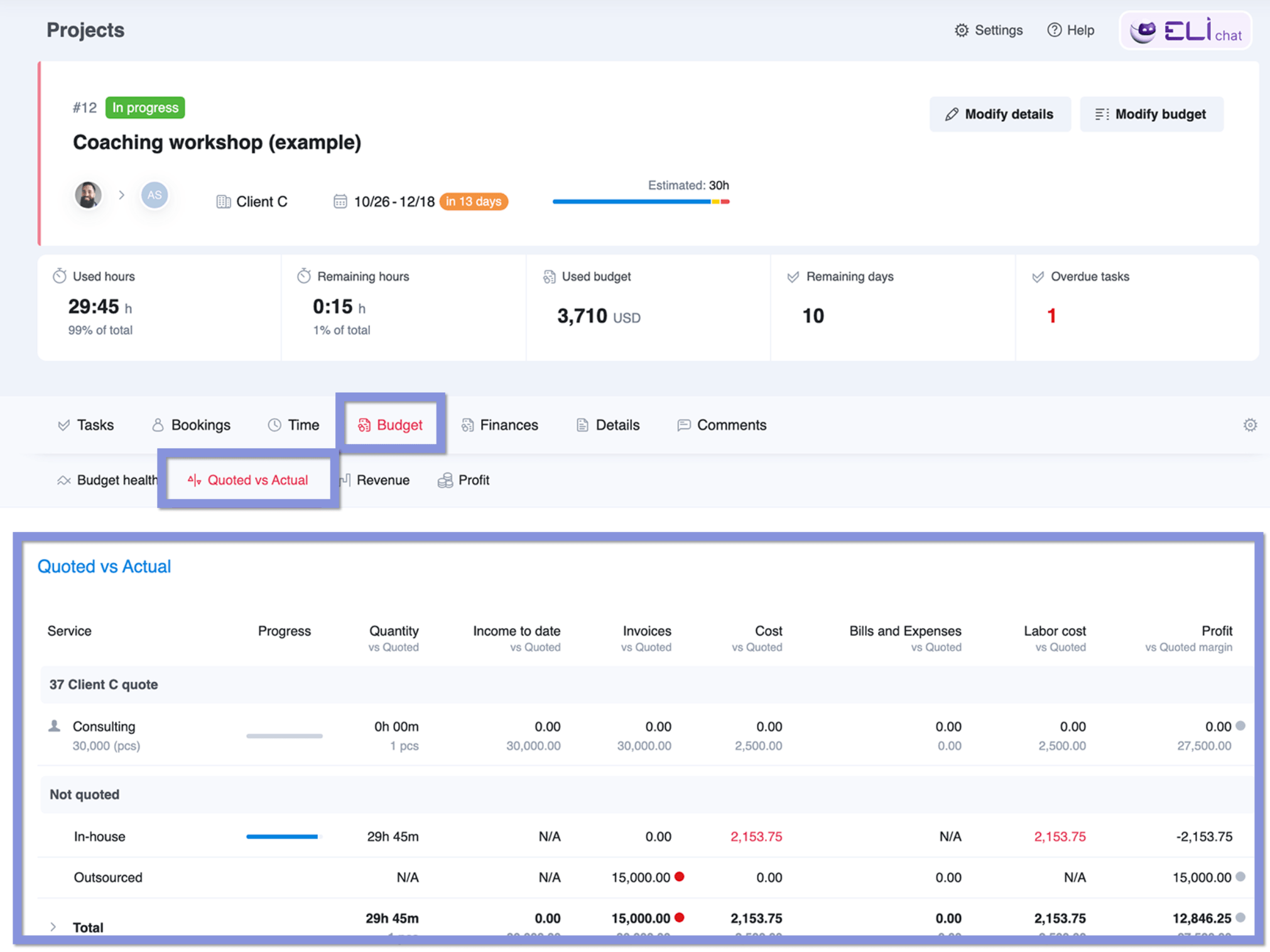
And to monitor team workloads, check the “Utilization report” within the reports libary.
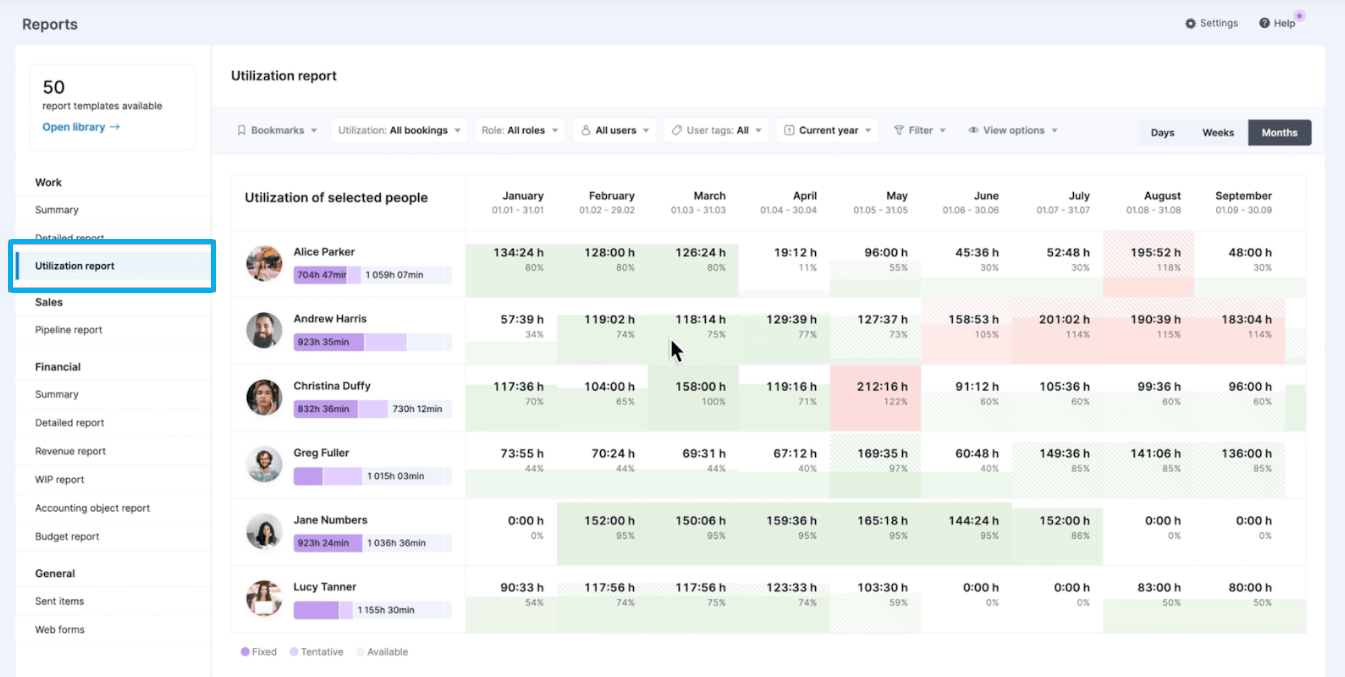
Check out your team members’ utilization rates and hours by the day, week, or month. Red means the employee is already overbooked, while green means they still have time available.
Hover over any box to see how the employee’s time is allocated, including the projects they’re assigned to and the total time spent on each.
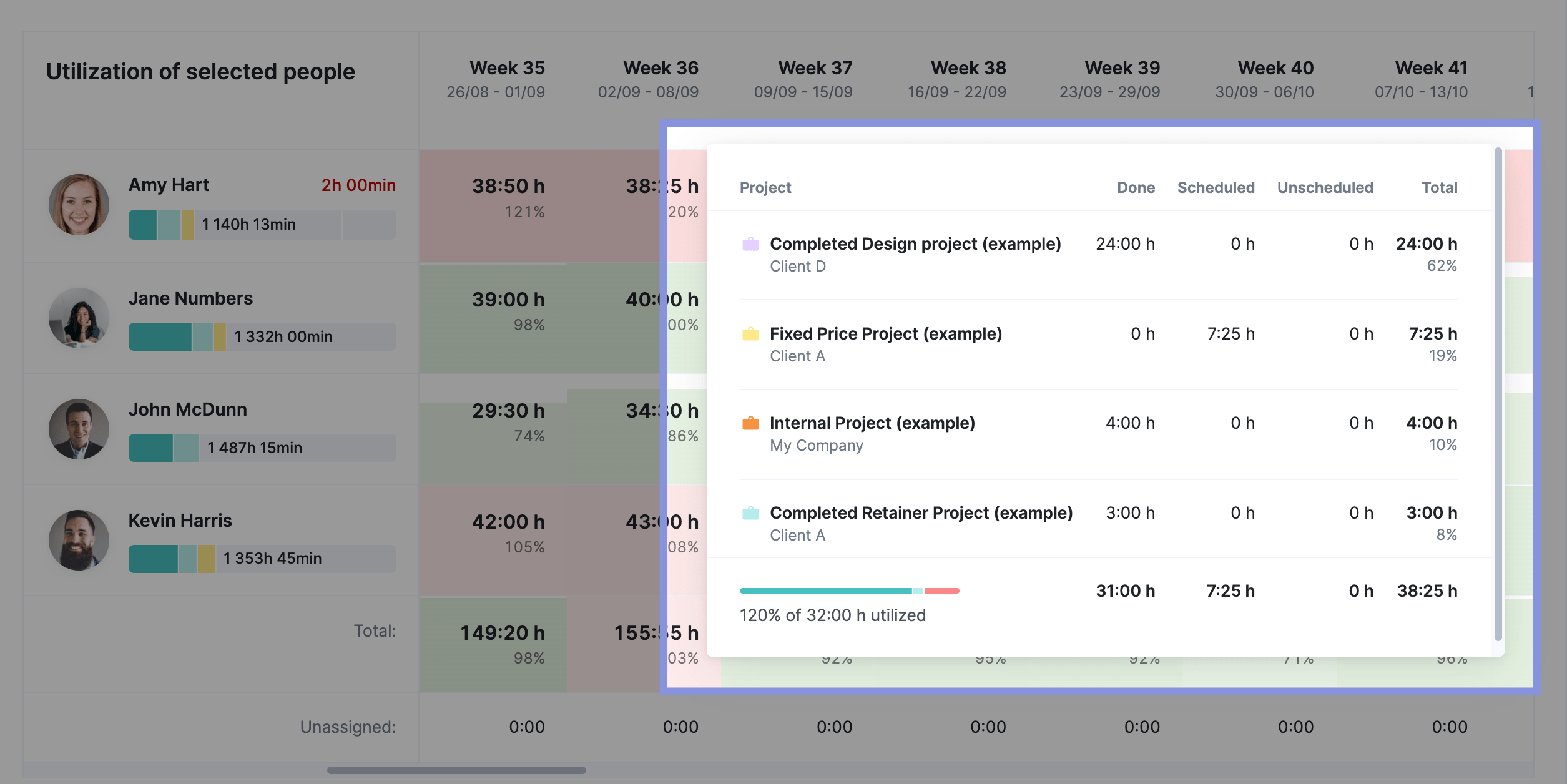
Then, use the report to assess each employee’s capacity and compare it against assigned tasks. See what’s taking up your team’s time and make necessary adjustments to balance workloads.
Rely on Scoro for project resource management
Successfully managing resources in projects is critical for delivering client work on time, in scope, and within budget.
And the right work management tool can help you make the most of those resources. So you can deliver projects that keep both your clients and C-suite happy.
Take Global Production Partners. The event management company uses Scoro as a single source of truth that lets them track profits, balance workloads, and monitor project progress in one spot. With clear visibility into all aspects of their business, all teams have the latest info and work together seamlessly.
Try Scoro for free to see how you can improve your resource management and increase profits.





