Resource allocation can be tough. Take it from Aava and Bang.
The Nordic agency initially used an outdated task management tool to assign projects.
But because the tool had no resource planning capabilities, they had to check with each team member and hang up a hand-drawn schedule to plan their projects.
After switching to Scoro, the agency now has a real-time view of their team’s availability. So team leads can easily assign work and keep projects on schedule without overworking employees.
Learn how to perform resource allocation for your own agency or consultancy with our six-step process:
Step 1: Prioritize the most important work
Not every project or task contributes equally to your profit margin.
Focus your resources on:
- High-value clients, like those with projects that bring in the most revenue or that have particular pricing models (e.g., value-based pricing)
- Projects that support long-term business goals, like developing specialized expertise in a certain industry
- Critical deadlines that have time-sensitive resource needs
This approach makes capacity planning simpler, letting you zero in on the work that matters most.
So you can guarantee appropriate coverage and don’t waste resources on less impactful work. Which can compromise profitability.
Use our project priority matrix to rank each potential initiative based on profitability, client urgency, and long-term business impact. Place work into four categories:
- High urgency and high importance: Projects that provide substantial revenue and have a tight turnaround. They may also have a significant long-term business impact (e.g., a pilot project with a new client), making them essential to execute well.
- High importance and low urgency: Work that generates considerable revenue but doesn’t have a deadline approaching soon. Focus on assigning resources after addressing more urgent, high-value projects.
- High urgency and low importance: Projects that require immediate attention but generate less value due to their scope or pricing model. Allocate resources only if it won’t keep your team from higher-value work.
- Low urgency and low importance: Work that provides less value and has undefined or far-off deadlines. You can decline the work in favor of higher-priority projects or push it back to a slower season.
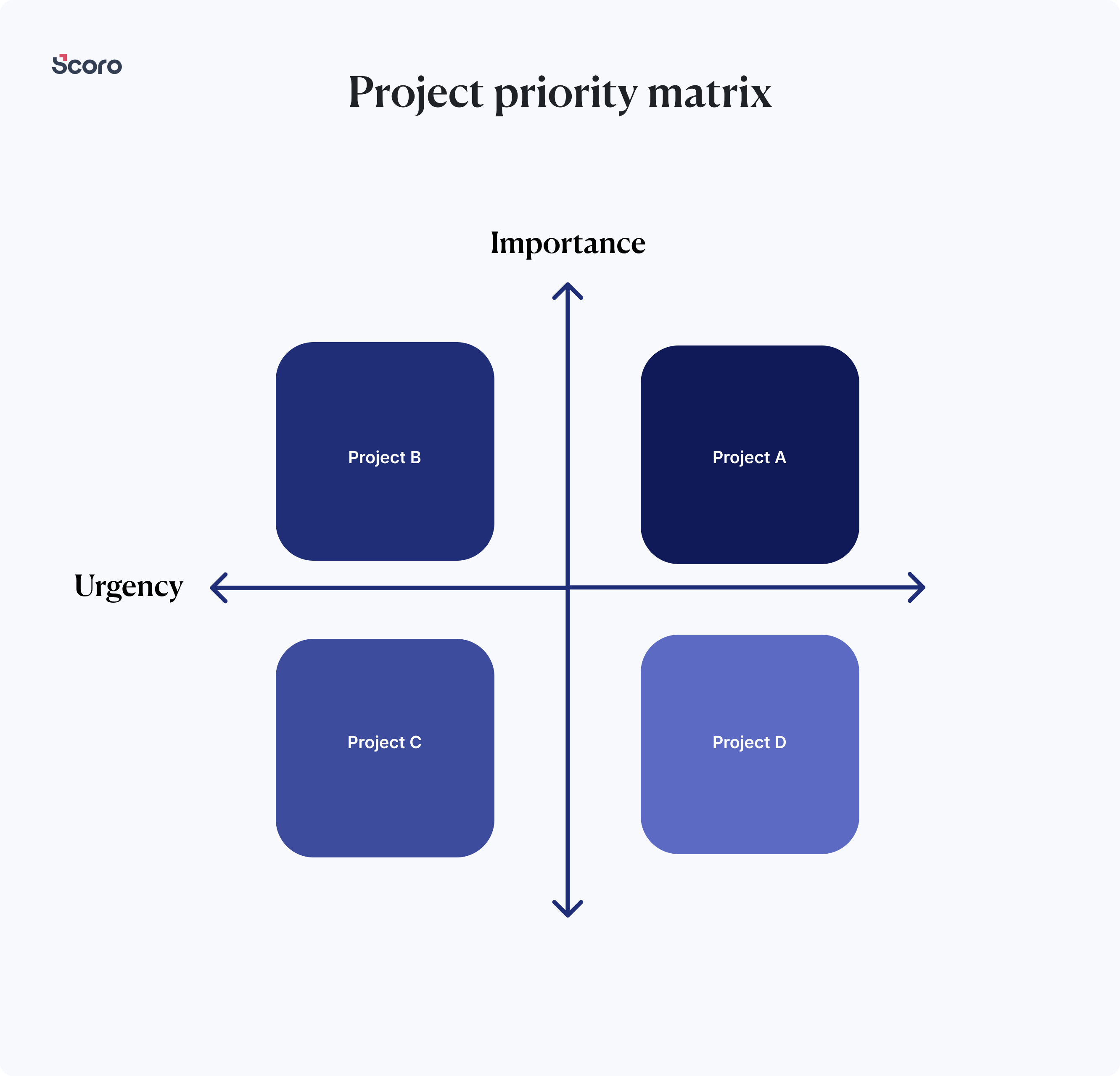
Step 2: Create a resource breakdown structure
A resource breakdown structure (RBS) can help clarify the people, time, and budget you’ll need before you begin assigning work.
Without an RBS, you don’t have a clear idea of what the project needs to succeed. So you risk misallocating resources. Like overbooking certain team members while underutilizing others.
To develop an RBS, start with an existing work breakdown structure (WBS) or take a less-granular approach to sort work into key phases and deliverables.
Say you’re planning a growth marketing project.
The deliverables might include:
- Growth marketing strategy
- Pay-per-click (PPC) ad campaigns
- Custom growth metrics dashboard
Next, identify the roles you need for each deliverable. For this project, you’d probably need a strategist, a copywriter, and a designer.
Then, estimate the time needed for each phase using past project data as a guide.
You might need a month for the strategy, two weeks for the PPC campaign implementation, and a week for the dashboard design.
Easily map out your RBS framework using Scoro’s “Quotes” feature.
- Add the deliverables under the “Product | Description” subheading
- Enter the time for each deliverable under the “Quantity” and “Unit” subheadings
- Choose a role or specific person under the “Cost and provider info” subheading for each deliverable
Scoro will then automatically calculate the total project cost for you based on your pre-set labor and service rates.
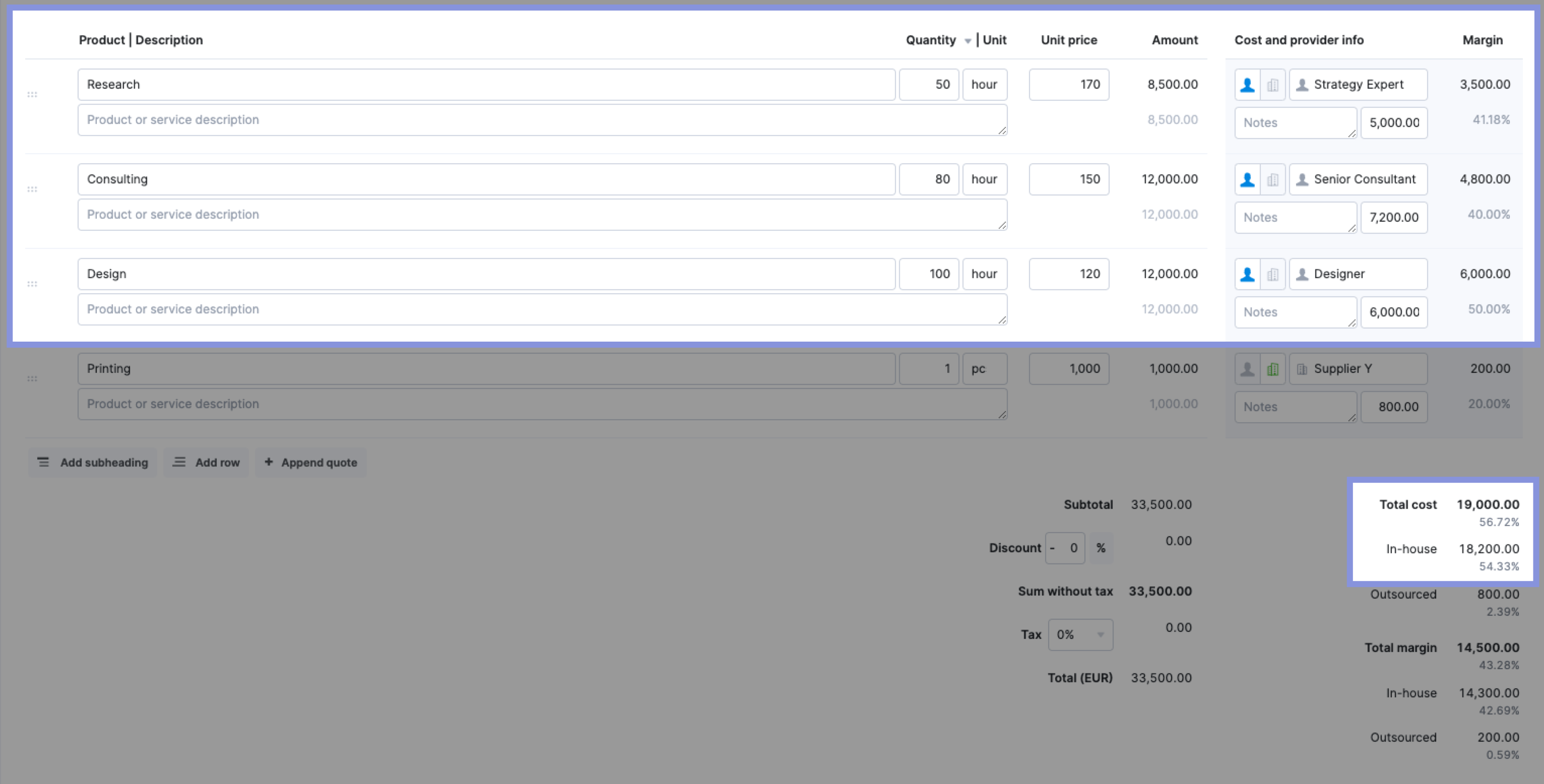
Step 3: Check how team availability aligns with project needs
Now that you’ve outlined your resource requirements, check whether your team can meet them.
By reviewing team availability early in the resource planning process, you’ll prevent issues like overbooking, scrambling for last-minute coverage, or delaying project timelines.
Compare your resource needs against your team’s actual resource availability, flagging any scheduling conflicts and capacity gaps.
Then, use this information to decide where you need to reallocate tasks, outsource work, or adjust timelines as needed.
Scoro makes resource allocation in project management easy with both tentative and fixed bookings:
- Tentative bookings (with striped backgrounds) reserve time for certain roles or people before you confirm the assignments
- Fixed bookings (with solid backgrounds) show work that’s already been confirmed
When you turn a quote into a project, Scoro automatically creates tentative bookings for it in the “Bookings” module.
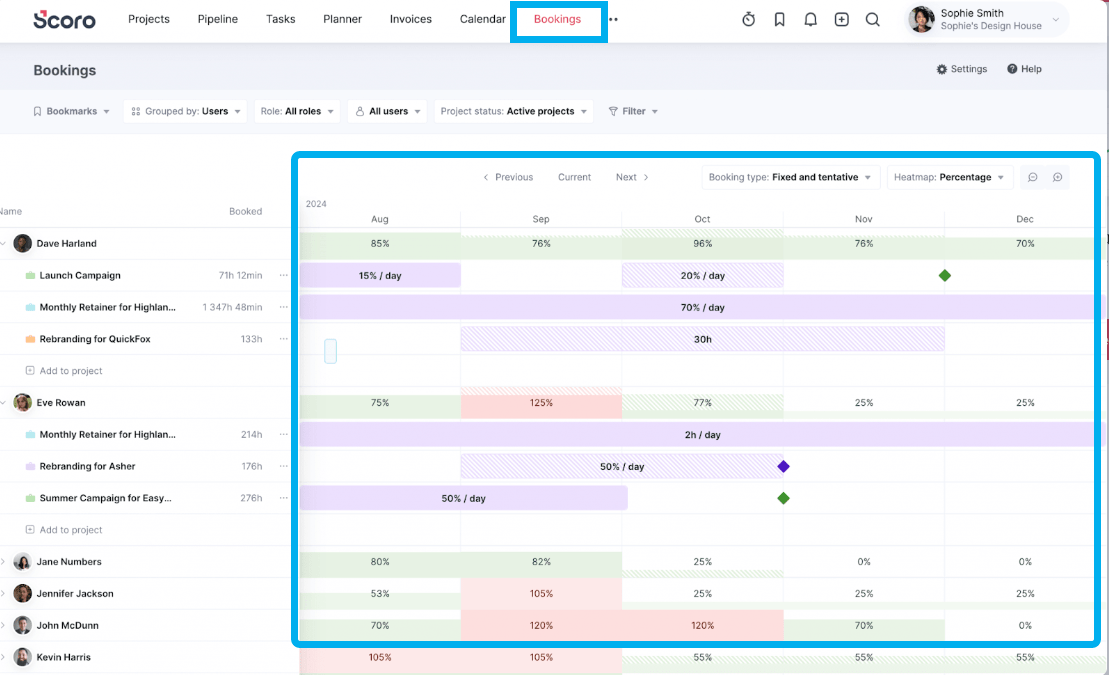
Use this chart to check capacity and identify potential conflicts before you fully commit people to projects. Green means the employee has availability remaining, and red means they’re over capacity.
Open the “Grouped by” menu and select “Roles” to view team members by job title.
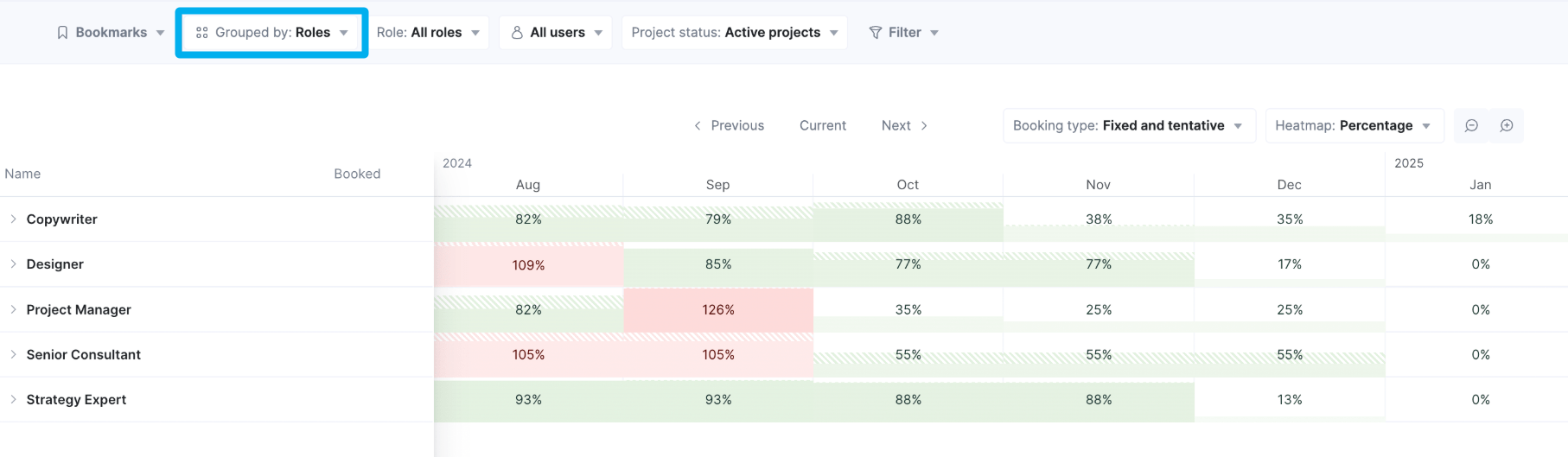
Then, check availability for specific team members. Use the “Heatmap” menu to view capacity by remaining hours or utilization percentages.
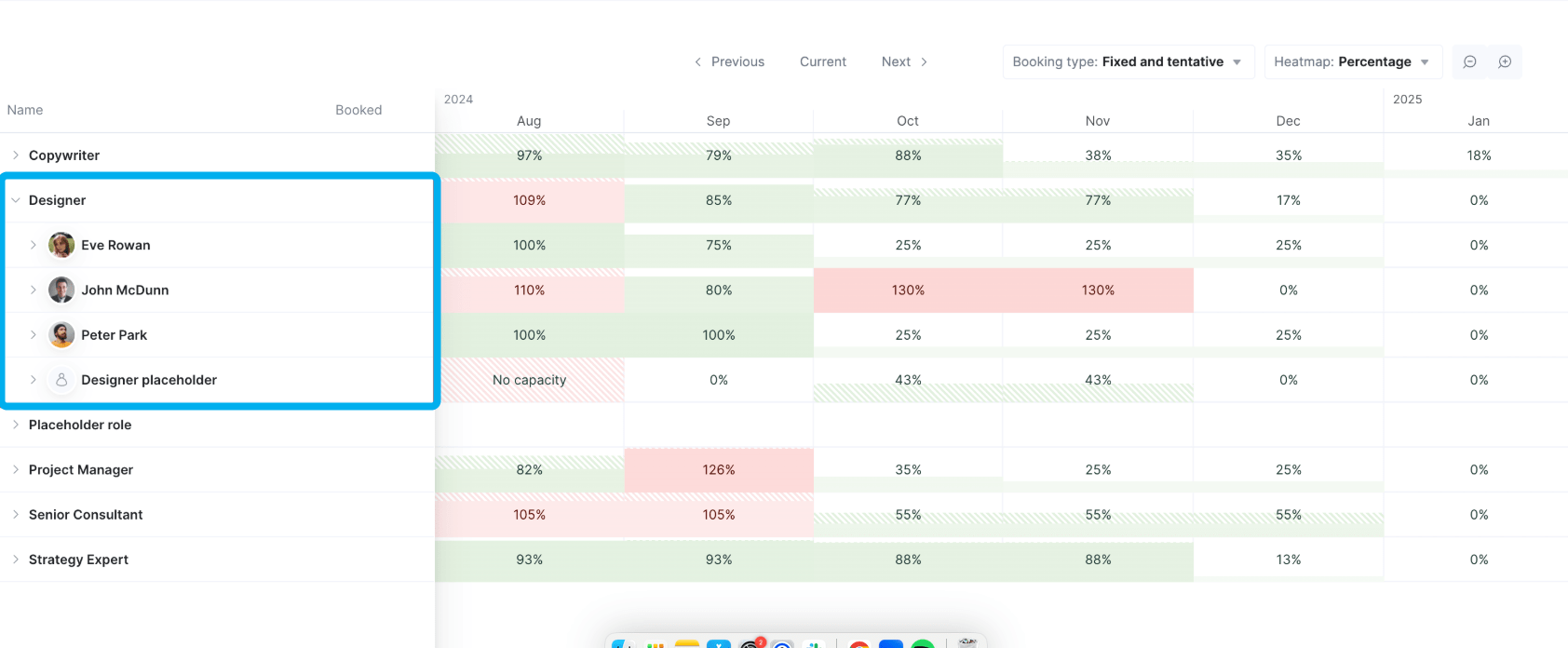
Say you planned to assign copywriter Jane to your growth marketing project. But after reviewing the “Bookings” tab, you see that she’s already committed to a different project. Mary still has 40 hours free in her schedule, though, so you choose to reserve time on her calendar instead.
To switch the tentative booking from Jane to Mary, open the three dot menu next to Jane’s booking. Select “Transfer bookings” and choose Mary from the list.
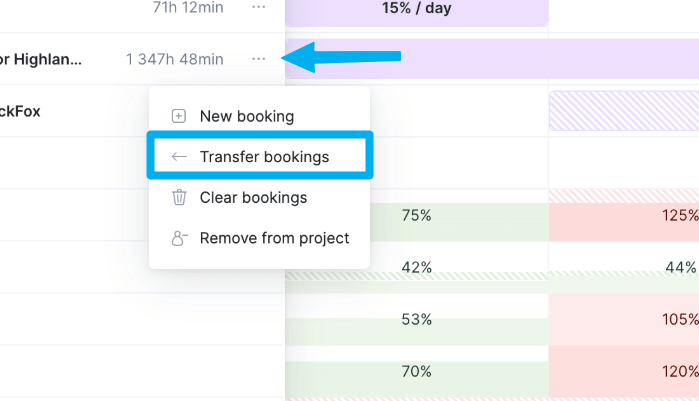
Step 4: Assign tasks to people with relevant skills, interests, and availability
After confirming availability and identifying any issues, use a resource scheduling approach that supports productivity and team development.
The way you assign work affects both how your team performs and how your business operates:
- When you consistently overload employees, they miss deadlines, deliver low-quality work, and eventually burn out. Employee burnout costs companies $322 billion in turnover and lost productivity, according to a recent Gallup report.
- When you don’t assign enough work to employees, their skills go to waste—which can cause low morale and disengagement. Plus, you lose out on opportunities to generate revenue.
Distribute the available workload with a goal of keeping team members between a 70-80% utilization rate.
This level of resource utilization is ideal—it prevents burnout while still giving people enough revenue-generating work. Which is best for profitability.
But availability is just one factor to consider. It’s just as important to match tasks to your team’s skills and career goals.
This keeps work engaging for employees, which tends to decrease turnover and reduce quality concerns while increasing productivity and profitability, according to the 2024 Gallup State of the Global Workplace report.
Say you know Mary has some experience with ad copywriting and she wants more experience with PPC. Assigning her work that aligns with this goal helps her feel supported. And means she can take on even more projects in the future.
Once you’ve decided on your team roster, confirm their bookings in Scoro.
Click to move the role placeholder to the right time frame. Open the three dot menu, click “Transfer bookings,” and choose who you want from the list.
To confirm the assignment, click on the booking, switch the booking type to “Fixed,” and press “Save.”
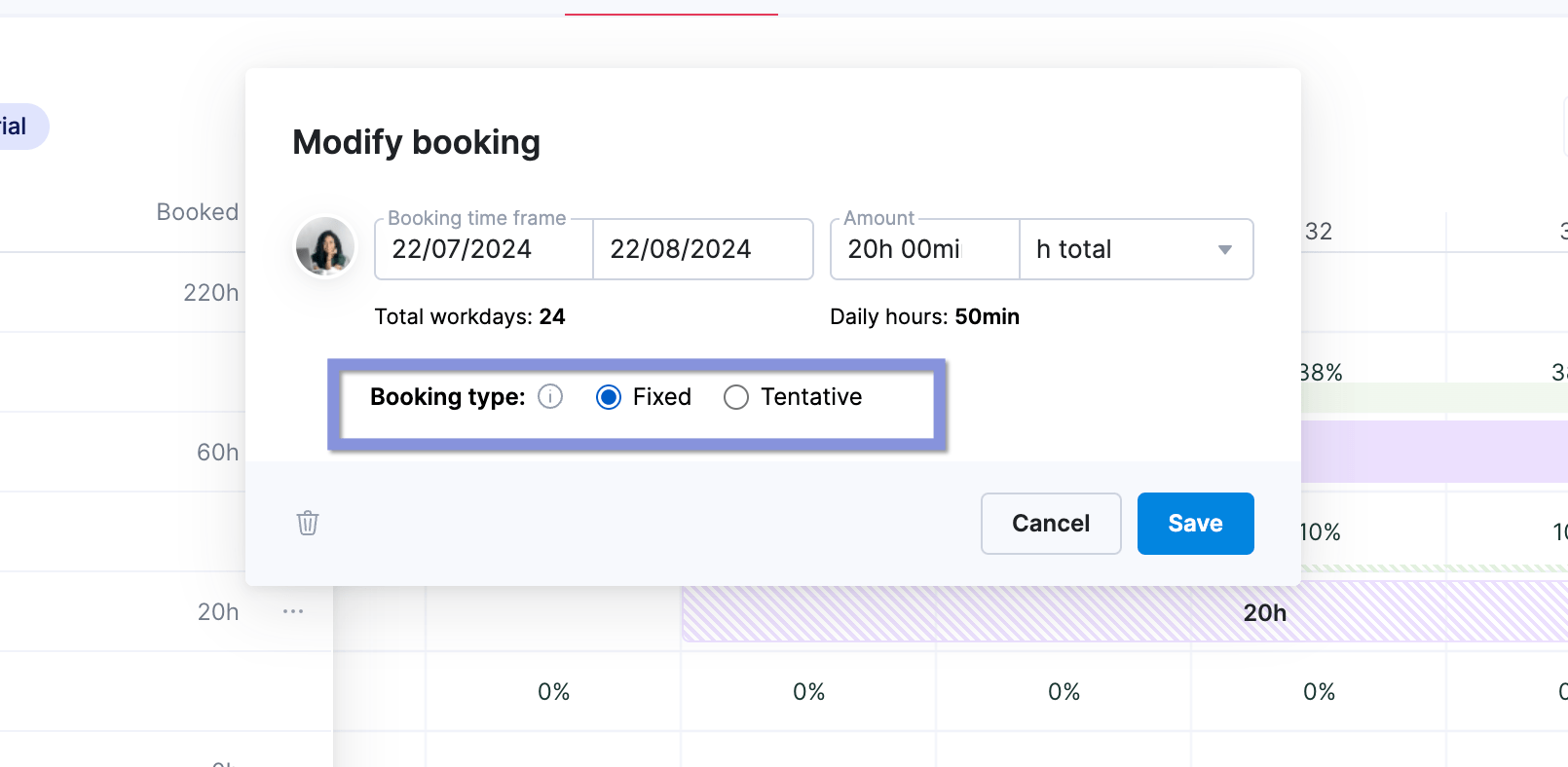
Use our free Skills Matrix template to keep track of each employee’s abilities. This way, you can improve your resource allocation process and continually upskill them.
Step 5: Monitor project progress in real time
Even with solid resource planning, you can run into issues. Unexpected project delays, shifting client priorities, and employee schedule conflicts all impact resource availability.
By reviewing project progress and utilization rates in real time, you can make quick changes to prevent bottlenecks.
Track who’s working on what and your employees’ logged hours. Then, shift assignments if a project falls behind schedule or a team member becomes overloaded.
Remember:
Aim to keep everyone within the 70-80% range.
You can do this by reviewing Scoro’s “Utilization” report weekly. It lets you monitor utilization rates based on bookings or based on tasks and time entries.
Open the “Utilization” menu and select “All bookings” to monitor weekly and into the future. This helps you proactively address issues before they impact project delivery.
Step 6: Review and improve the process
Use insights from past projects for better resource planning in the future.
Improving your approach means you can assign and balance workloads more efficiently. And the more project data you collect, the easier it is to identify problem areas (e.g., frequently underutilizing junior team members) and fine-tune your process.
After each project wraps up, revisit how you allocated resources. Ask questions like:
- Were any team members consistently over or under capacity?
- Did any tasks take longer than expected?
- Did bottlenecks cause delays?
Make note of those red flags. Then, address them by refining future project timelines, adjusting team structures, or revisiting hiring plans.
And be sure to check Scoro’s “Quoted vs Actual” table. Pay attention to the quoted and actual costs and profit for your projects.
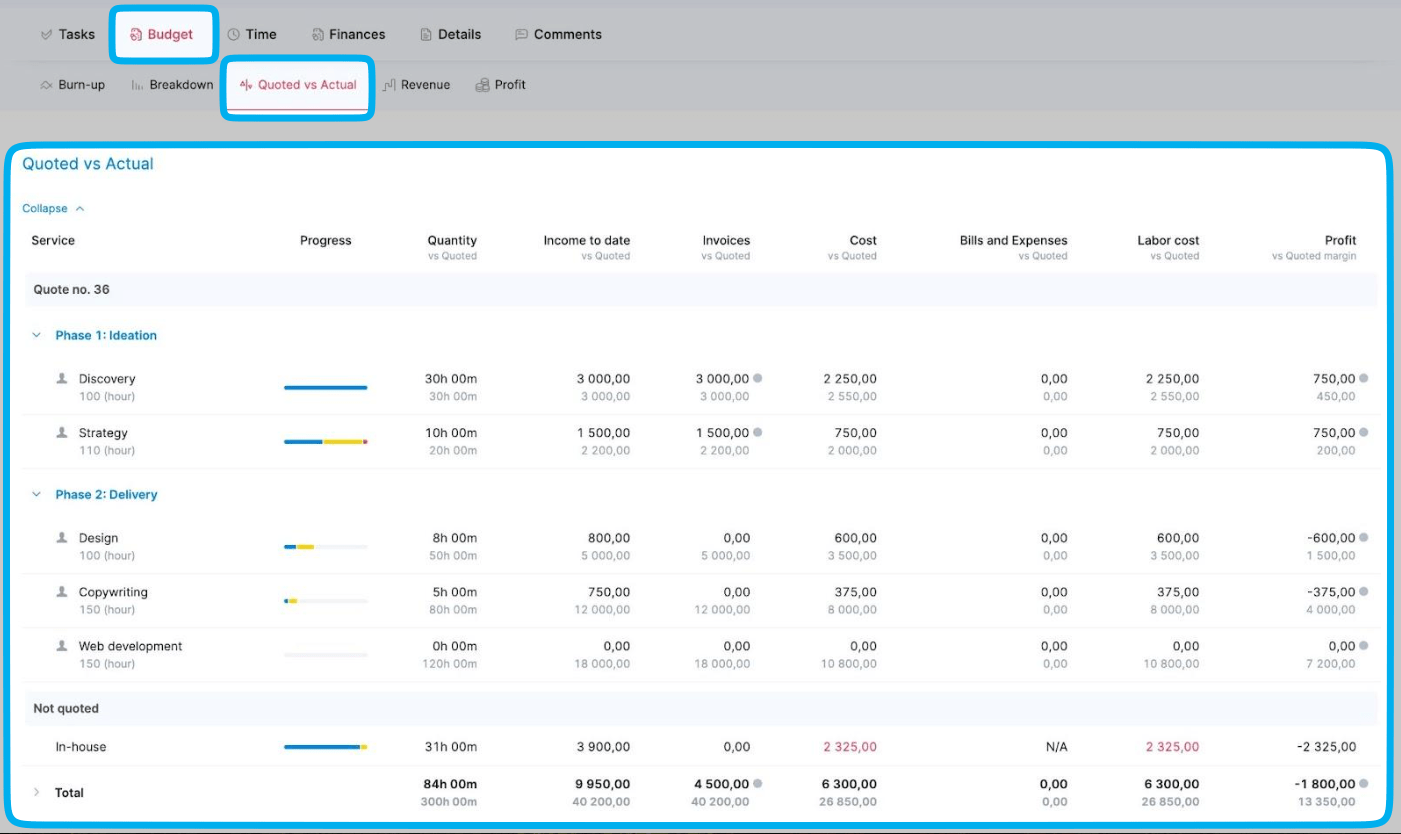
Keep track of discrepancies, like reaching a higher labor cost than quoted after replacing a junior designer with a senior designer. Then, use this information to shape your future project plans.
Improve resource allocation with Scoro
Thoughtful resource allocation all starts with prioritizing the most important work for your business.
When you know which projects matter most, you can focus on the work that generates the most value. And assign tasks to team members that are the best fit.
Plus, with weekly monitoring, you can make necessary adjustments well before employee burnout or major delays happen.
Follow the lead of Design de Plume. The creative agency once assigned tasks solely based on availability, leading to a costly misalignment between skills and tasks.
With Scoro, the agency improved resource planning by assigning projects based on availability and experience. This change contributed to smarter resource allocations and 20% higher project profitability.
Want to easily manage team schedules and boost project profitability? Try Scoro for free for 14 days.





