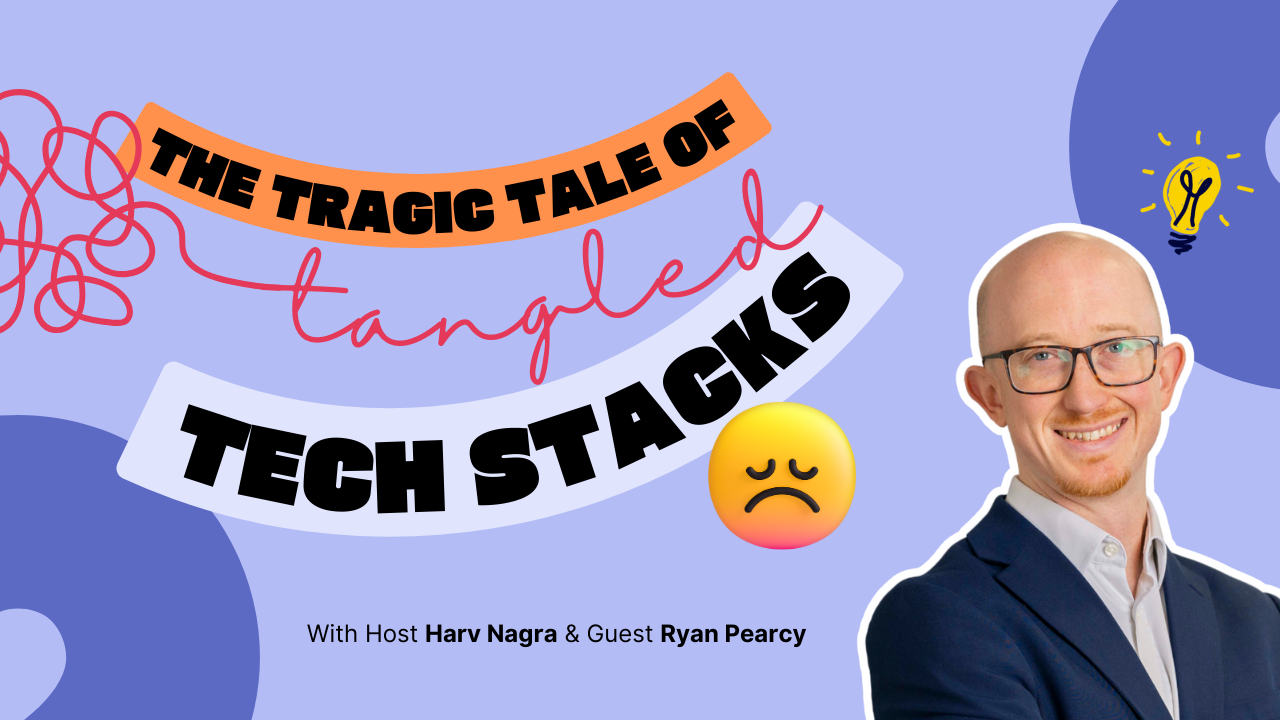Does your business have enough employees on hand for every project in the pipeline?
To get an accurate answer, you need to know your resource availability.
Learn the basics and improve project planning with our resource availability guide, which covers the four key factors that affect this metric, how to calculate it, and tips to accurately track it over time.
What is resource availability?
Resource availability refers to how many team members can take on new assignments based on their current workloads (i.e., how much time is open on their schedules).
This project management metric helps you figure out who you can assign to projects and if you have enough internal coverage.
Routinely monitoring resource availability is key for project planning and maintaining balanced utilization rates. It’s how you avoid last-minute staffing changes and overbooking team members.
And you prevent potential quality issues—staff aren’t rushing to get work done with too many conflicting deadlines on their plates.
Knowing which people are available (and for how long) improves budgeting accuracy, too.
Why?
Because when you design your initial budgets with your team’s availability in mind, you can include realistic cost estimates in every project quote.
So, you’re less likely to blow through money on labor costs and compromise your profitability.
Note
The resource availability definition can also include assets like equipment and money. But for this article, we’re just focusing on people.
How to calculate resource availability
Calculate the availability of resources with this simple formula:
Resource Availability = (Total Available Resources / Total Required Resources) x 100%
Say you’re scoping projects that collectively require 225 hours in a single month next quarter:
- Ecommerce website design for a local retailer (30 hours per week for three weeks)
- Resource hub design for a software company (10 hours per week for four weeks)
- Website redesign for a logistics consultancy (25 hours per week for two weeks)
- Landing page design for a business coach (15 hours per week for three weeks)
You have three full-time web designers at your agency: Amy, Jane, and Kevin. They each work 40 hours a week, with 35 available billable hours. This collectively adds up to 105 weekly hours and 420 hours for the four-week period.
But each designer has already booked time for other projects and commitments over the next month:
- Amy is on vacation for two weeks (70 hours)
- Jane has already booked two client projects that need 15 hours per week for three weeks (90 hours)
- Kevin is assigned to a year-long client project that books him for three full days each week (84 hours)
After accounting for these commitments, your team’s remaining billable availability is 214 hours (420 – 244 = 176). And your potential project scope includes a total of 225 hours.
So your resource availability is 78% ((176 / 225) x 100%), meaning your team doesn’t have enough bandwidth to handle all the work in the required timeframe.
As a result, you’d have to consider outsourcing, adjusting one or more of the timelines to make it work with their schedules, or declining one of the projects.
Factors influencing resource availability
When checking availability and handling resource management, pay attention to these four factors:
- Workload: How many assignments a team member has affects how much extra work they can take on. If a strategist is working on an ongoing client project one day per week, this pre-existing workload decreases their availability.
- Skills: Certain projects require team members with specific experience levels. Your junior developers might have 60 available hours in a given week. But that doesn’t help you if you need a senior developer to lead a project.
- Time off: Vacations, holidays, and sick days all affect your team’s availability. Include scheduled time off in your resource availability calculation to avoid overestimating team bandwidth.
- Capacity: Full-time team members can’t always dedicate 40 hours per week to client work. When calculating capacity, factor in realistic work breaks and your team’s non-billable commitments, such as admin tasks. This helps you maximize billable utilization without burning people out.
Further reading: 11 Tips for Effective Resource Management
How to track resource availability
Follow the three steps below to monitor and allocate resources using Scoro’s resource management tools.
1. Identify who you need, how much time you need, and your team’s capacity
Start planning your resources by breaking work down into phases. Then, develop a complete list of the roles and hours you need for each one.
Say you’re scoping a website copywriting project. Phase one includes strategy and research, while phase two includes copywriting.
You can also base your resource estimates on similar client projects you’ve delivered.
Scoro’s “Quoted vs Actual” table can be used to get an objective view of how much time your team will need.
Check the “Quantity” column to see the actual number of hours you needed for past projects and different phases.
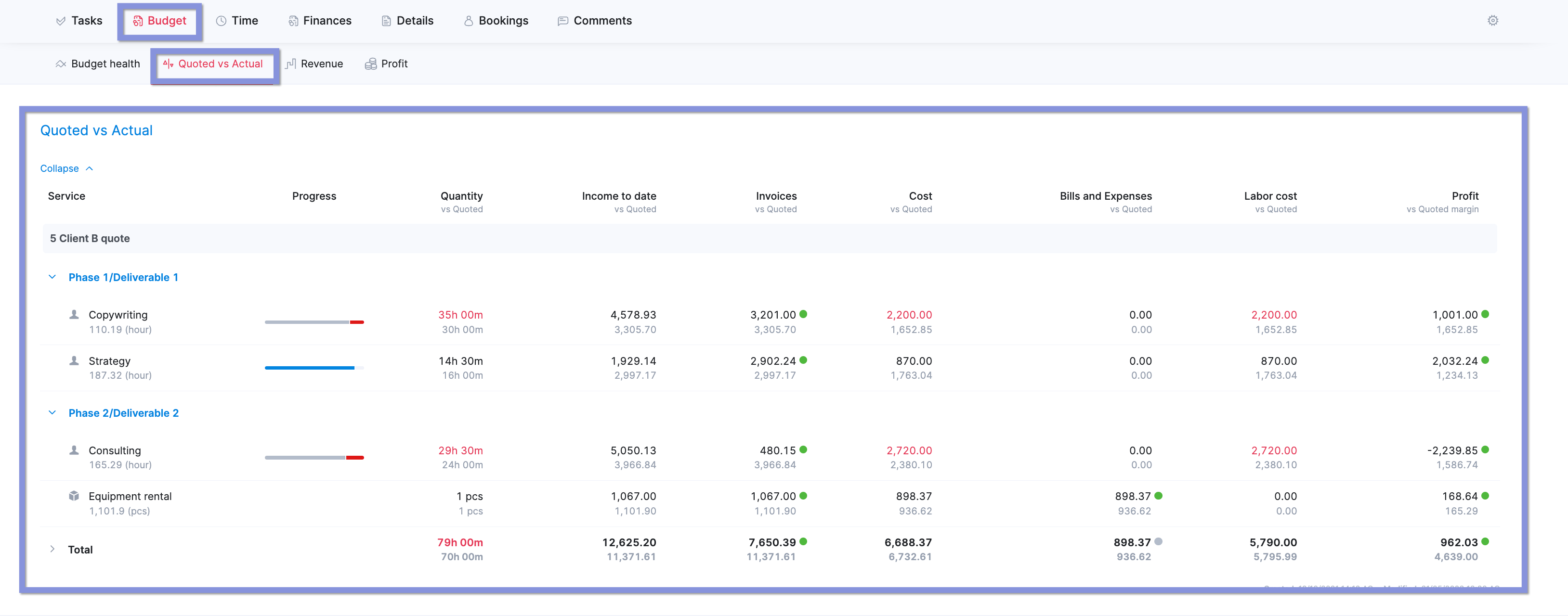
Besides factoring in the number of work hours you need, consider skill sets:
- For phase one, you might need a senior strategist for 20 hours per week for two weeks.
- For phase two, you might need a senior copywriter for 10 hours per week for four weeks.
Then, use Scoro’s “Bookings” module to check your team’s capacity and utilization rates in real time.
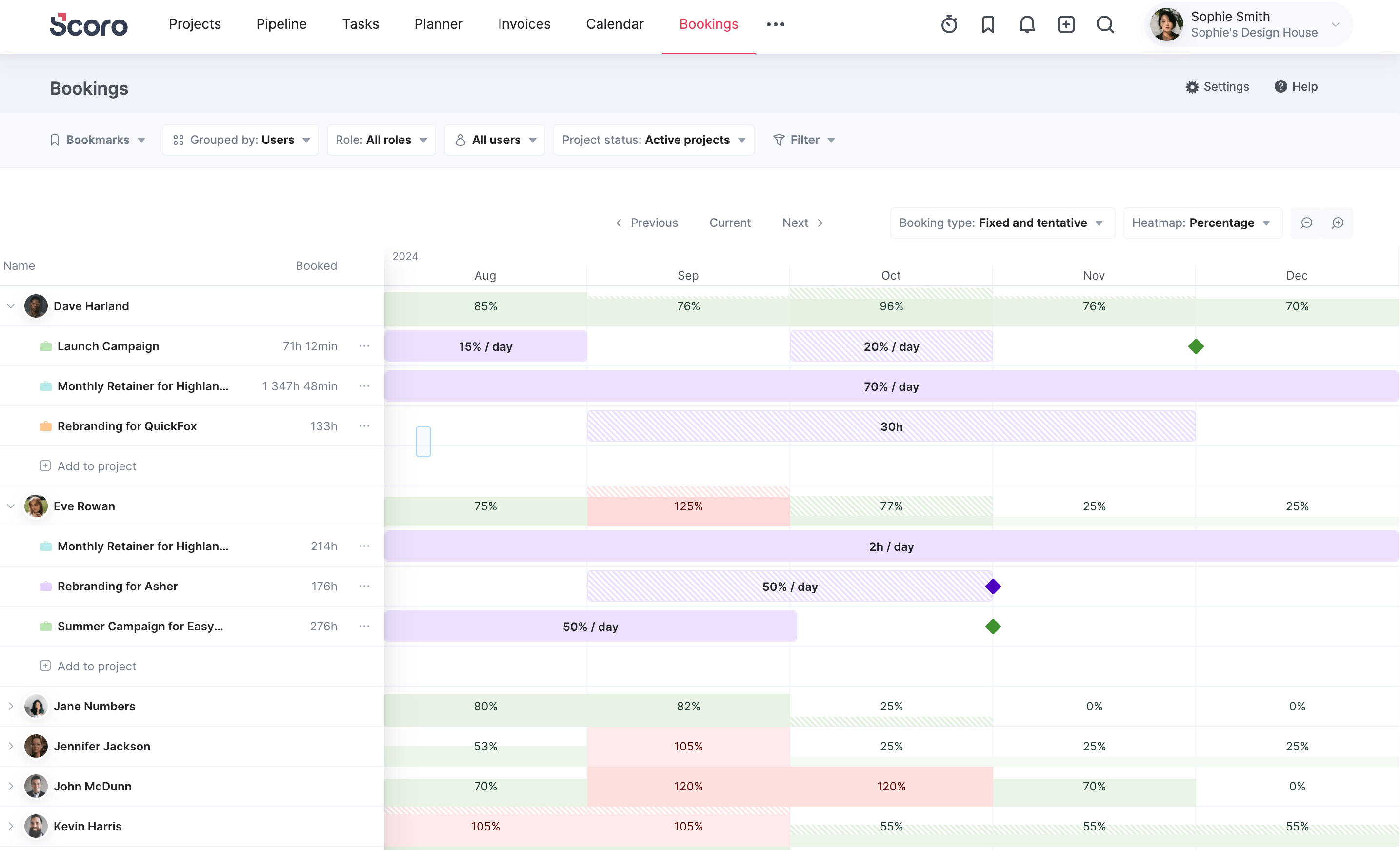
Confirmed bookings are solid and tentative bookings are striped. Green shows how much time has been booked, and white reflects the remaining time. Red indicates how much the person or role is over capacity.
Open the “Heatmap” dropdown menu to evaluate capacity by remaining hours or booked hours. And use the “Grouped by” dropdown to view bookings by roles or individuals.
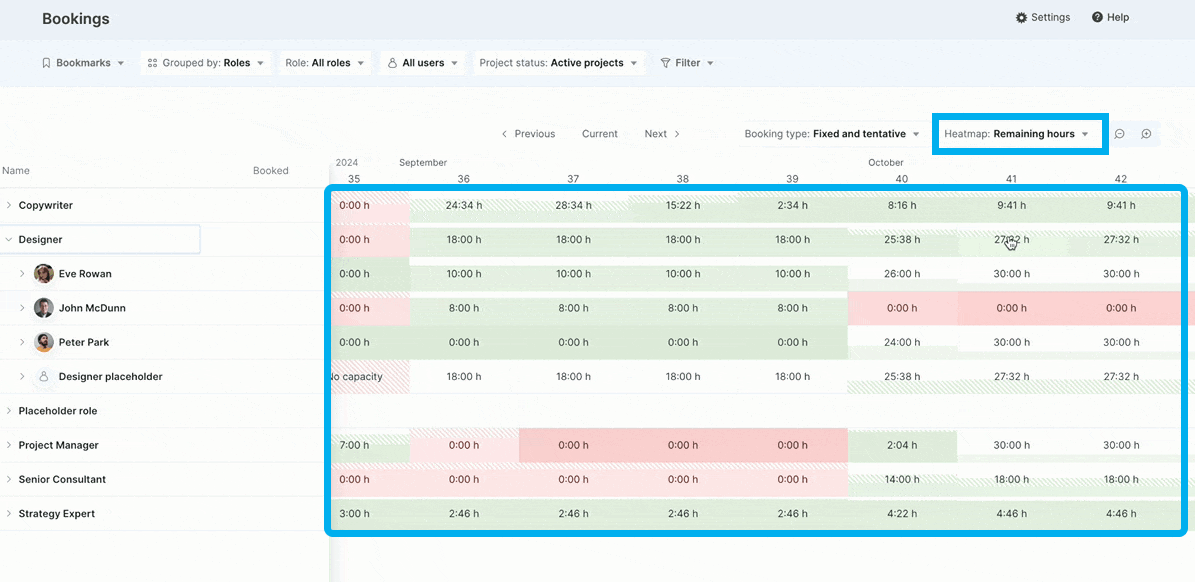
But before you finalize resource scheduling, double check capacity with team leads or department heads.
You might learn that a key team member is planning to take time off, which would make them unavailable for the project. Taking this extra step makes capacity planning smoother and prevents project delays.
Pro tip: When assessing available resources, make sure to balance workloads to avoid underutilizing team members or causing burnout. For most agency teams, the sweet spot for billable work is 70% to 80%.
2. Track resource availability as work progresses
Track hours and resource utilization throughout the lifecycle of every project. This way, you’ll see how many hours your team is actually logging for the project. So you can get ahead of overservicing and utilization issues.
Have your team track their hours using Scoro.
They can press the clock icon in the quick actions header bar to open a list of assigned tasks. When the menu appears, they can press the start icon next to the task they want to track or use the search bar to find the right task.
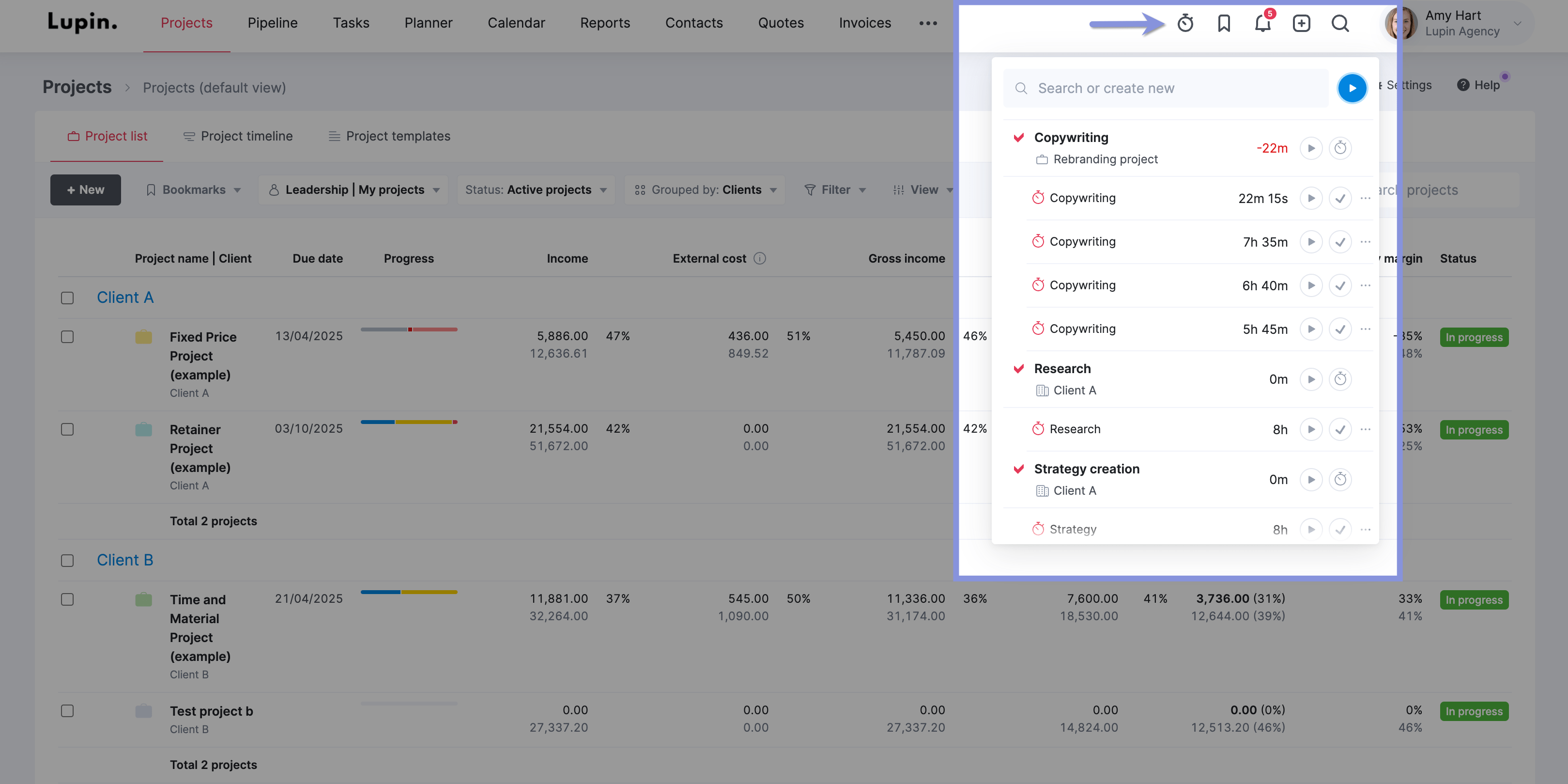
This way, you’ll have accurate availability information whenever you need it. And you can use Scoro to quickly identify any overbookings, overservicing, or projects going over budget.
Further reading: 16 Time Tracking Best Practices to Get More Out of Your Time
3. Monitor and adjust your resources
Review resource utilization weekly or biweekly so you can efficiently spot and solve availability issues.
Use Scoro’s Utilization report to monitor your team’s current workload and real-time capacity. It shows both the percentage of available time and hours booked for each team member.
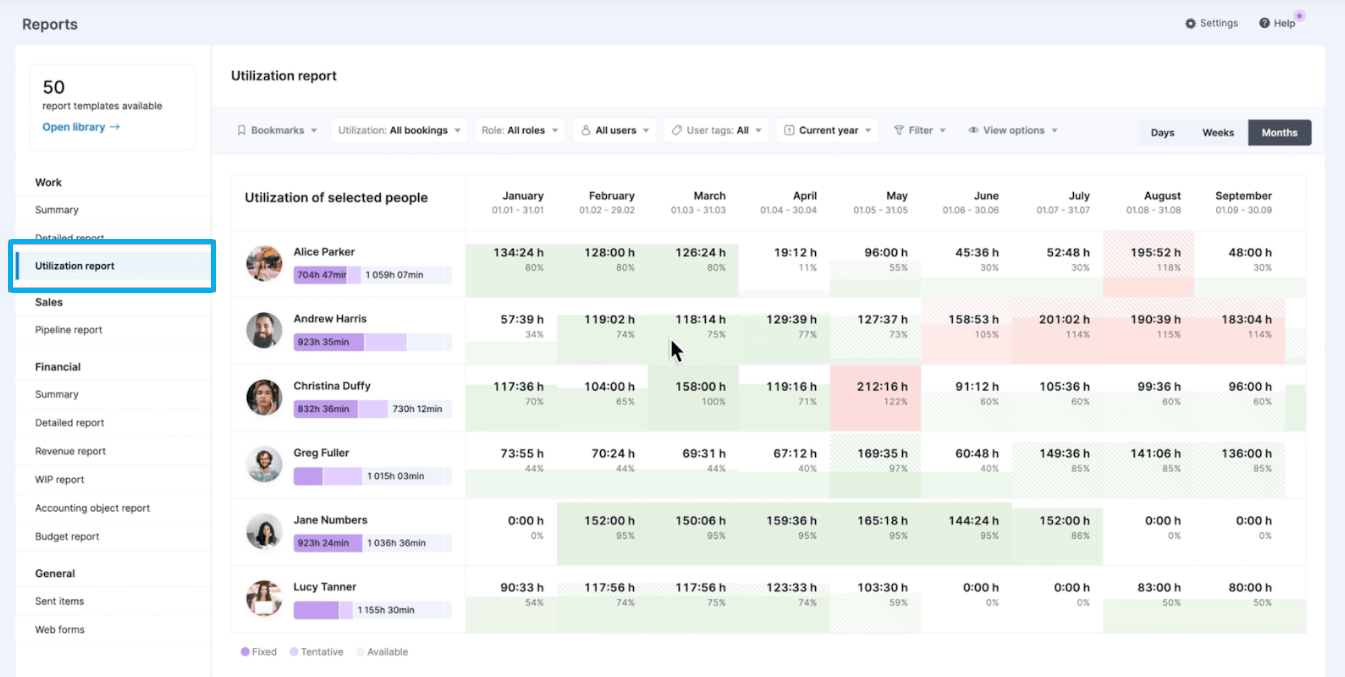
Green means that the person has available time remaining, while red fill indicates the person is at capacity or overbooked.
Using the “Role” dropdown menu, you can also sort the report by specific positions:
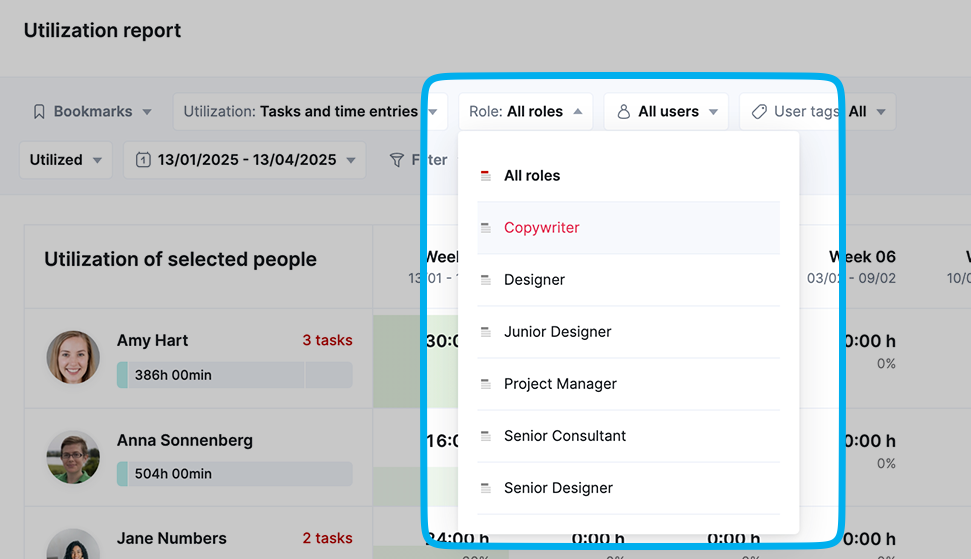
The chart can reveal:
- Workload imbalances: If some team members have way more (or fewer) assignments than others, consider redistributing to create sustainable workloads.
- Overbooked teams: If some teams are regularly at capacity, consider outsourcing or hiring more people to prevent burnout.
- Inconsistent utilization: If the team alternates between over- and underutilization, consider revisiting project timelines and the sales pipeline to better predict and manage resource needs.
Regularly communicate with your team to find and address potential resource conflicts early. This way, you can reallocate assignments before bigger issues happen—like project delays or low profitability.
Monitor resource availability with Scoro
Resource availability is a critical metric for tracking your team’s capacity and optimizing their billable time.
When you know how much time your team has available, you can allocate client work more efficiently. So projects stay on schedule and within budget.
Take Saentys.The design and marketing agency replaced clunky time sheeting and quoting solutions with Scoro’s automated time tracking and streamlined quotes, helping them track billable time and improve productivity.
Start a free Scoro trial and see how easy it is to track your resources.