Struggling to allocate your organization’s people, tools, and time effectively?
If so, you’re probably also struggling with budget overruns, project delays, and frustrated team members and clients.
Learn how to avoid these problems by using a resource breakdown structure:
What is a Resource Breakdown Structure?
A resource breakdown structure (RBS) is a project management tool that visually categorizes the people, tools, hours, and budget required to complete a project. Created during project planning, it provides a clear, systematic approach to managing project resources.
Unlike a simple list, an RBS uses a visual chart to show exactly who and what is needed, improving resource utilization and preventing setbacks like understaffing and missed deadlines.
Here’s a simple resource breakdown structure example:
Say you’re planning a website redesign project for a client. Your RBS would break down:
- Departments involved (e.g., web development, design, copywriting)
- Key people for tasks (e.g., lead developer, lead designer, senior copywriter)
- Time required (e.g., 10 hours per week or 40 hours total)
- Software and hardware (e.g., Figma, Webflow)
- Budget for tasks (e.g., wireframe creation) and the overall project
Work breakdown structure vs. resource breakdown structure
It’s easy to confuse work breakdown structure (WBS) with a resource breakdown structure.
But there are important differences between the two:
- WBS: Breaks the project into smaller, manageable tasks based on deliverables, functions, or phases. It defines what needs to be done for successful project completion.
- RBS: Identifies who and what is required to complete the tasks outlined in the WBS, covering team members, tools, time, and budget.
A WBS should come before an RBS, acting as its foundation. This way, you don’t miss any key project parts that need assigned resources (i.e., team members, hours, money, equipment).
TL;DR: The WBS outlines the project tasks and the RBS outlines the resources needed for those tasks.
Why you should use a resource breakdown structure
Here’s how a RBS in project management helps you deliver on time, on budget, and within scope:
It improves budget accuracy
A clear RBS is key for realistic project cost estimation.
Why?
Because it outlines all your internal and external costs well before the project kicks off. So, you can determine the appropriate budget and pricing you need to stay competitive and profitable.
Otherwise, you might accidentally miss some labor costs and expenses that could impact your project budget.
It helps you balance workloads
With an RBS in place, you can prevent overallocation (causing burnout) and underallocation (leading to low billable hours).
You know exactly which roles you’ll need. And can book them ahead of time, leading to smarter capacity planning.
You’ll also avoid last-minute or mid-project staffing scrambles that have a ripple effect across your portfolio.
It acts as a risk management tool
A detailed RBS helps you spot potential risks before the project starts. For example, you might realize you need more seats for a software subscription than you currently have.
Then, you can take steps to address the issue (i.e., purchase additional seats) in advance instead of in the middle of the project.
This helps prevent project delays and unexpected costs.
Further reading: Tips For Effective Resource Management
How to create a resource breakdown structure
Follow these five steps to develop a RBS for your next project:
Step 1: Define the project scope, phases, and tasks
Creating an RBS starts with getting clear on the project scope.
If you’ve already created a WBS for the project, look it over and review all the different project tasks and deliverables.
If you don’t have a WBS available (or don’t get too granular with your planning), take a slightly different approach instead.
Create a higher-level breakdown that focuses more on the key services, deliverables, phases, and milestones instead of tasks.
Say you’re a project manager scoping an ad campaign for a client.
Your outline could look like:
- Phase 1: Research
- Task: Conduct audience research
- Task: Conduct competitor research
- Task: Define key messaging and channels
- Task: Outline the proposed visuals
- Task: Write the brief
- Milestone: Get approval on the creative brief from the client
- Phase 2: Creative
- Task: Create the storyboard
- Task: Plan and execute the video shoot
- Task: Edit the videos to fit ad platform specs
- Task: Plan and execute the photoshoot
- Task: Edit photos to fit ad platform specs
- Task: Client review
- Task: Revise video and photo edits as needed
- Milestone: Get approval on visual assets from the client
- Phase 3: Copywriting
- Task: Draft copy to accompany video ads
- Task: Draft copy to accompany photo ads
- Task: Client review
- Task: Revise copy as needed
- Milestone: Get approval on copy from the client
- Phase 4: Final Review
- Task: Finalize and deliver the creative and copy assets
This kind of breakdown is a good starting point for pinpointing the people, tools, time, and budget you’ll need to complete the project.
Use Scoro’s quote builder to add these phases directly into client quotes. This not only starts the resource planning process early but ensures that every phase, along with its required tasks and costs, is accurately reflected from the outset.
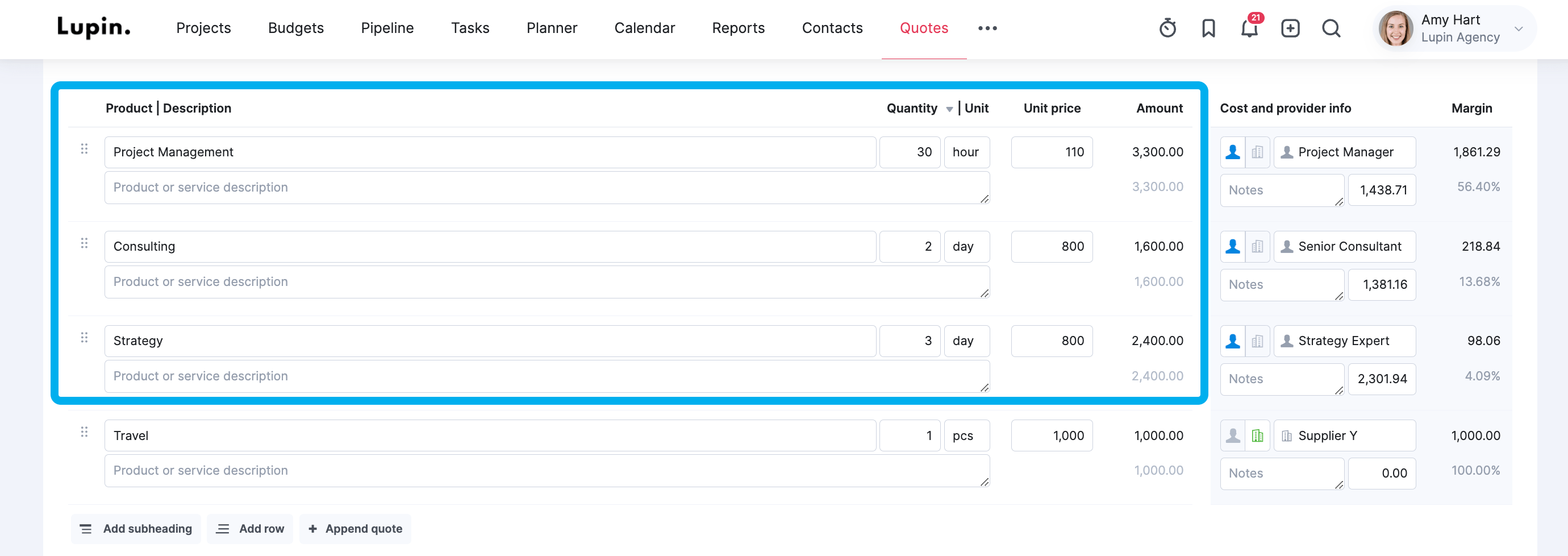
Step 2: Identify your human and material resource needs
Once you’ve defined the project scope and outlined the phases or tasks, note which roles and equipment you’ll need to complete them.
Focus on two main resource categories:
- Human resources: The people you need for the project, such as consultants, editors, and copywriters
- Material resources: The assets you need for the project, such as equipment, software, and supplies
On the people side, start by defining the departments involved.
Next, list the roles you need. Like an art director, photographer, videographer, editor, and copywriter.
Then, get specific about the equipment and materials you need for the project.
Following the previous ad campaign example, your list might look like:
- Creative team
- Art director
- Photographer
- Videographer
- Editor
- Marketing team
- Copywriter
- Client services team
- Account manager
- Equipment
- Digital camera
- Video camera
- Photo editing software
- Video editing software
- Word processing software
Using the quote builder in Scoro you can attach human and material resources directly to the quote.
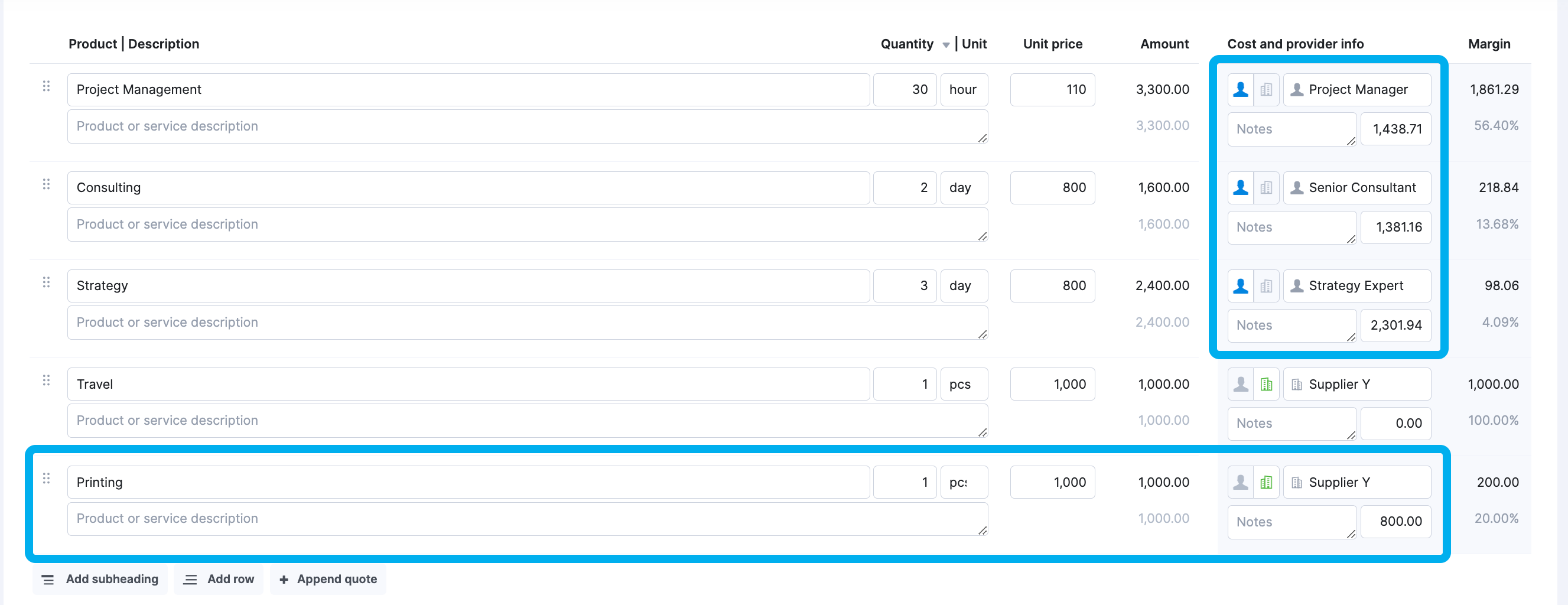
Step 3: Add time and cost estimates for each resource
Now, add time and cost estimates for your team members and tools.
Specify the number of hours, days, or weeks you’ll need certain roles and equipment. And the respective labor costs and expenses.
Use historical data to guide those estimates.
Say your creative team recently worked on a similar ad campaign. After reviewing the project data, you notice the campaign was finished 25% faster than you initially planned. So, for the new campaign, it’d make sense to use a shorter timeline that aligns with the length of the previous project.
Instead of using a ballpark estimate, try to use the most accurate numbers possible. It might take a little more time, but this detailed approach can save you from budget problems down the line.
Time estimates for this ad project might look like this:
- Creative team
- Art director: Five hours per week for four weeks
- Photographer: 20 hours per week for one week
- Videographer: 25 hours per week for one week
- Editor: 10 hours per week for three weeks
- Marketing team
- Copywriter: 15 hours per week for two weeks
- Client services team
- Account manager: 15 hours per week for four weeks
And the cost estimates for this project might look like this:
- Creative team
- Art director: $3,000 (based on an hourly rate of $150)
- Photographer: $2,500 (based on an hourly rate of $125)
- Videographer: $3,125 (based on an hourly rate of $125)
- Editor: $3,000 (based on an hourly rate of $100)
- Marketing team
- Copywriter: $2,250 (based on an hourly rate of $75)
- Client services team
- Account manager: $3,000 (based on an hourly rate of $50)
- Equipment
- Digital camera: $125 (based on depreciation and use)
- Video camera: $250 (based on depreciation and use)
- Photo editing software: $0 (no additional seats needed)
- Video editing software: $50 (one additional seat for one month)
- Word processing software: $0 (no additional seats needed)
Overall, the total time estimate for the project would be 90 hours. And the total cost estimate for the project would be $17,300, with most of the budget going toward human resources.
Using Scoro’s quote builder, you can set time (as “Unit Price”) and cost estimates (as “Amount”) for team members and resources.
When you add services or products, Scoro automatically fills in prices and costs based on your saved data. If you change the quantity or price, Scoro instantly updates the total cost and margin. This helps you create accurate quotes and keep track of project budgets as things change.
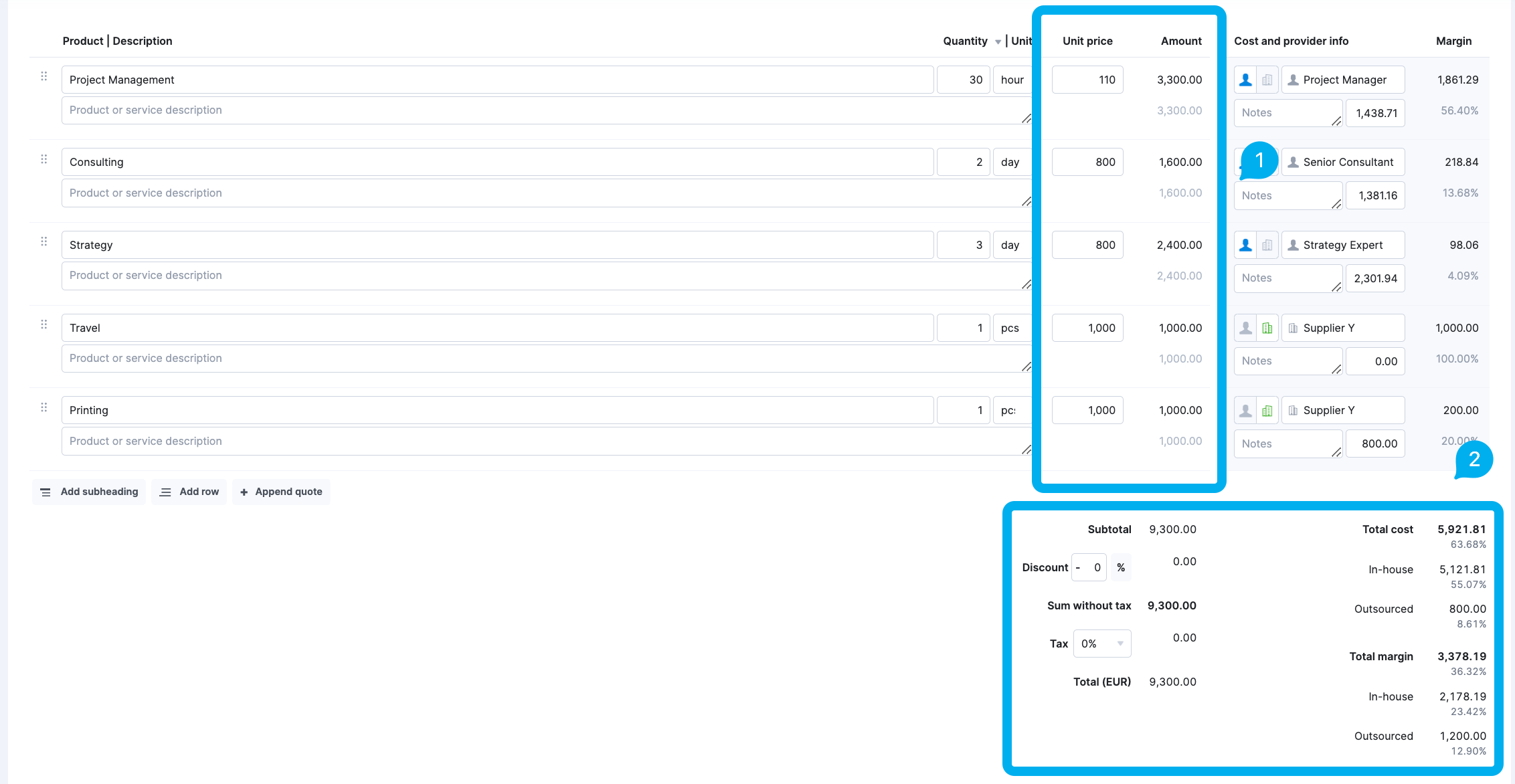
Step 4: Reserve time on team calendars
Once you’ve identified the resources and estimated costs, use a resource management tool to tentatively assign roles or team members to the project. This ensures you have the necessary coverage while keeping flexibility to adjust assignments.
When staffing your project, avoid scheduling people to 100% capacity. Instead, aim for a 70 to 80% utilization rate to optimize their billable hours while preventing burnout.
And don’t just focus on availability. To find the best fit, it’s also important to factor in individual skills, interests, and labor costs.
Say you have three in-house editors who could handle a task: Jane (senior), Ali (senior), and Kevin (junior). You check their calendars and learn that adding this task to Jane’s calendar would put her at 100% capacity, while Ali and Kevin would be at 60% and 70% capacity, respectively.
Ali has more capacity and is a senior editor. But Kevin has expressed interest in working on ad campaigns and building his short-form video editing skills.
Plus, Kevin’s labor cost would be $3,000 in comparison to Ali’s $3,750. So, you decide to tentatively book Kevin for the project.
To manage resource scheduling effectively, consider:
- Skills and interests: The right person for the role should either already have the necessary skills or have expressed an interest in developing those skills. By strategically upskilling your team, you can address skill gaps while making the most of your resources.
- Availability: The person you assign should have enough capacity to complete the tasks during the planned time frame. But keep the optimal utilization rate in mind.
By the end of this step, you’ll know whether you have enough right in-house coverage. Or if you need to proactively get in touch with any freelancers.
This helps you avoid scrambling for last-minute coverage and risking project delays.
When you convert a quote into a project in Scoro, the system automatically generates tentative bookings based on the roles and hours outlined in the quote.
For example:
- If a quote includes 50 hours of project management over 4 weeks, Scoro will tentatively book 2.5 hours per day for the project manager
- These bookings are flexible—allowing you to adjust the schedule as needed, ensuring team availability without overbooking
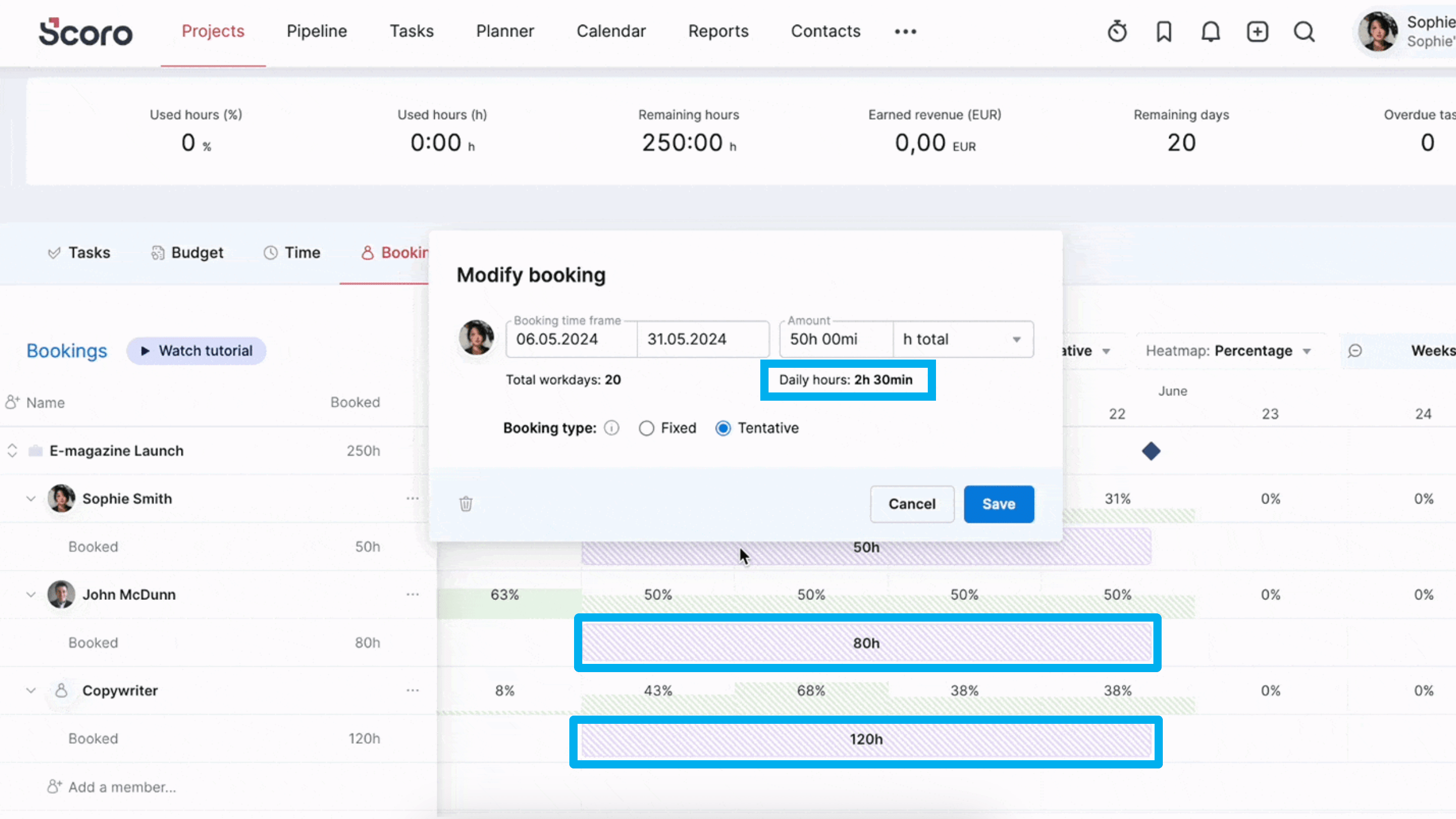
Navigate to the “Bookings” tab for your project in Scoro to adjust allocations, assign team members to role placeholders, or confirm bookings.
Scoro’s heatmap provides a visual overview of team availability with the following indicators:
- Solid background: Fixed bookings
- Striped background: Tentative bookings
- Green: Available capacity; the resource can take on more work
- Red: Overbooked; the resource has more hours assigned than available
The heatmap helps you quickly identify scheduling conflicts, redistribute workloads, and ensure resources are used effectively across projects.
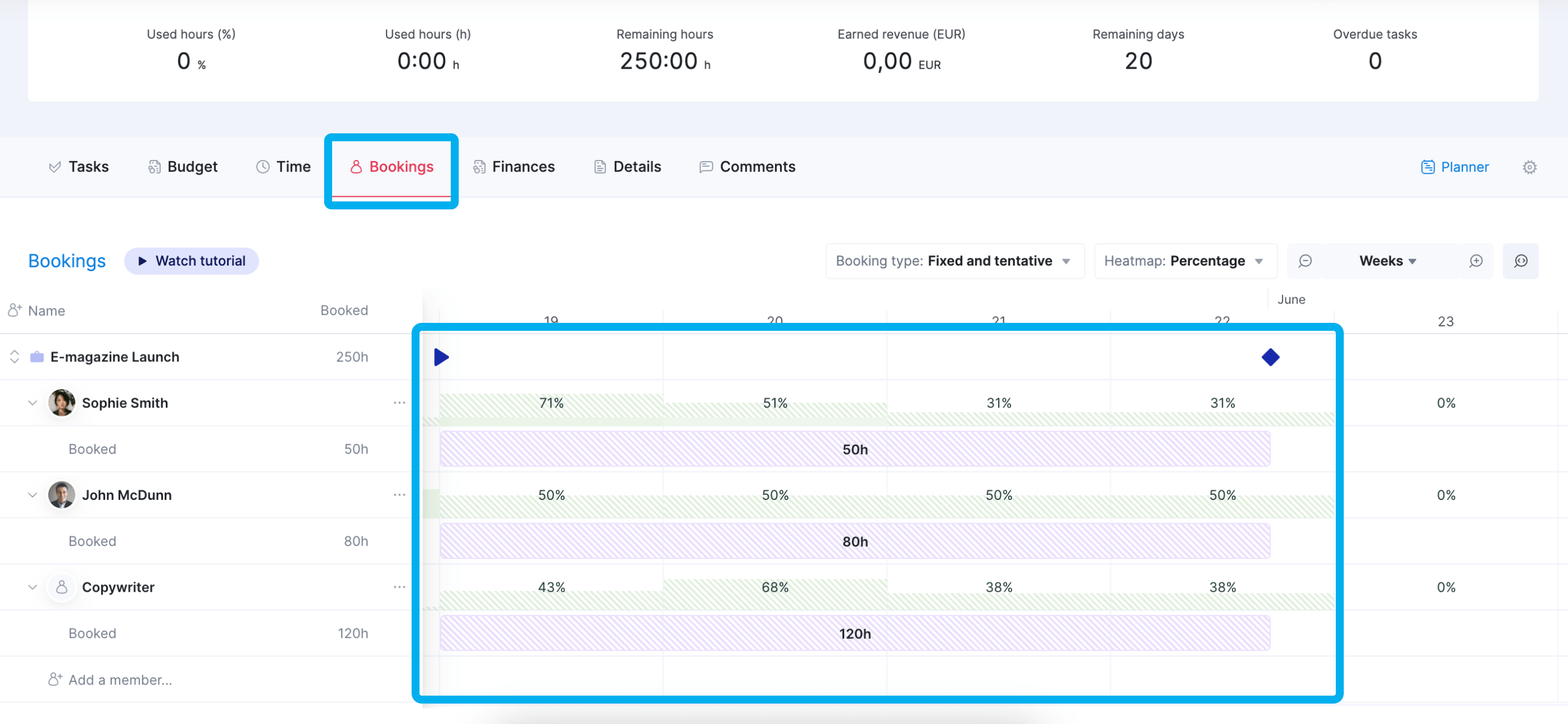
Step 5: Review and adjust with stakeholders
When you build an RBS independently, you might not have all the information you need for effective budgeting and resource allocation. But when you invite stakeholders to review and share feedback, you can get insights that help you plan more successful projects.
For example, you might learn that a specific team member is struggling with a personal issue and has less bandwidth as a result. Or you might discover that you need to keep labor costs as low as possible this quarter due to slow sales.
Ask team leads or other relevant stakeholders to look over the RBS, paying specific attention to your staffing choices as well as the time and cost estimates. This way, you can make sure your project ultimately aligns with larger business goals (e.g., profitability targets).
After gathering feedback, within the “Bookings” tab you can modify or redistribute tentative bookings based on stakeholder input.
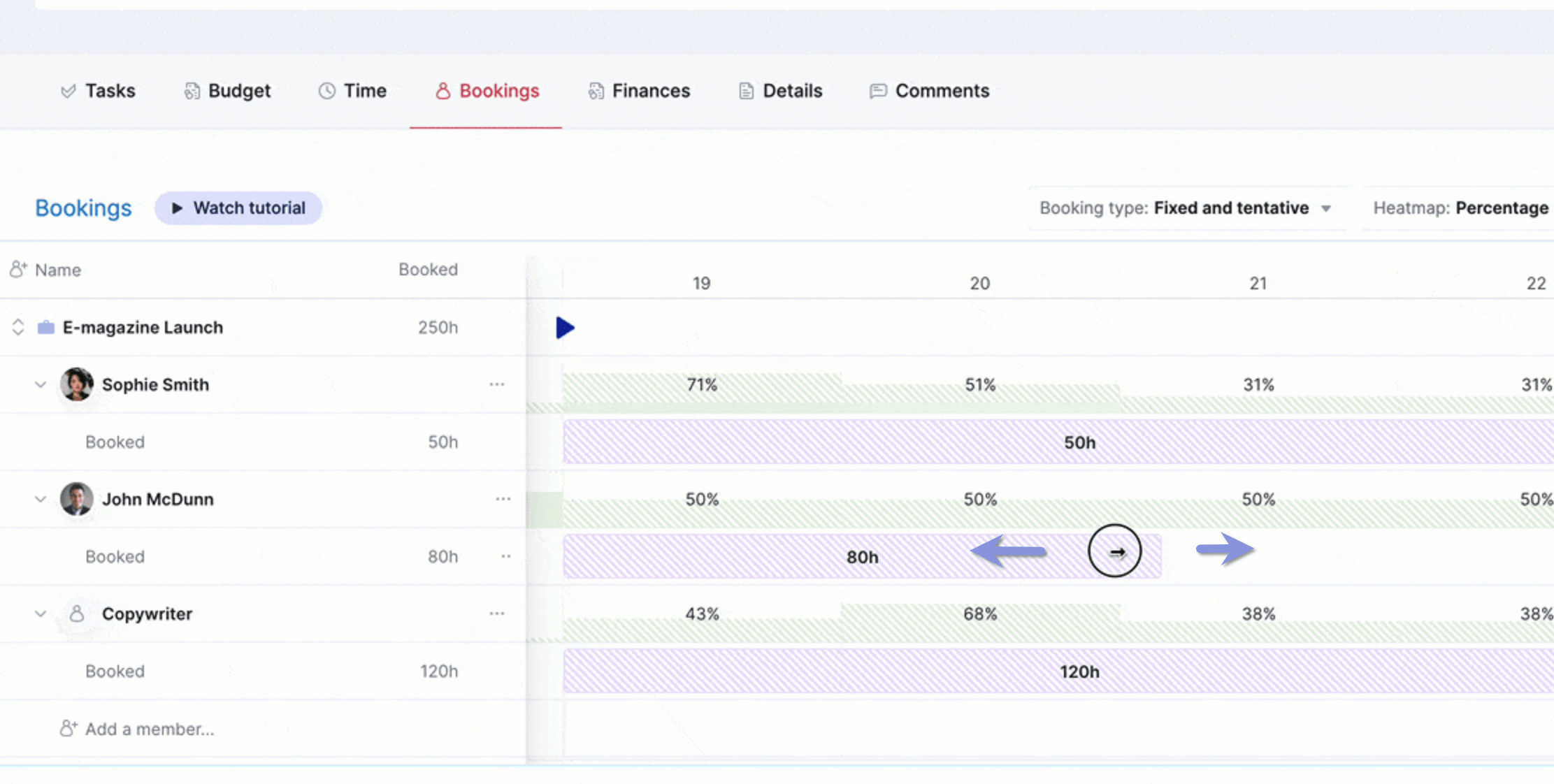
Once the schedule is finalized, you can convert tentative bookings into fixed bookings to lock in resources.
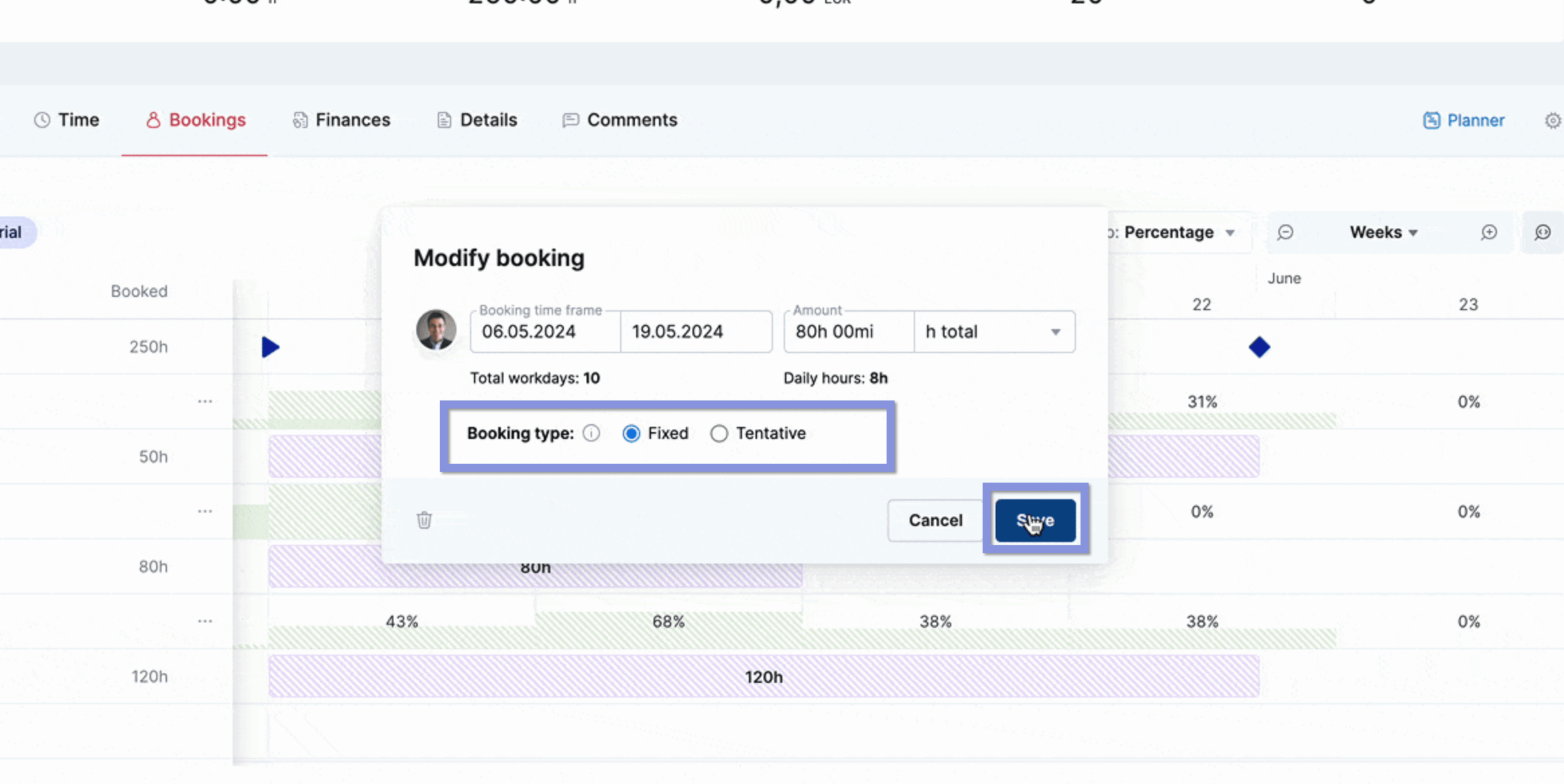
Rely on Scoro for resource management
A detailed resource breakdown structure is an important step in successful project planning.
But no plan is foolproof. So you need the ability to monitor your project (and any changes) in real time.
Use Scoro to thoughtfully manage your key resources throughout the entire project lifecycle, from quote to cash.
Take WC+A. Our resource planning tools gave the creative agency an easy way to track quoted vs. actual costs and monitor projects in real time, helping them make proactive adjustments, improve future quotes, and overcome cost estimation challenges.Try Scoro for free and see how you can make resource management a breeze.






