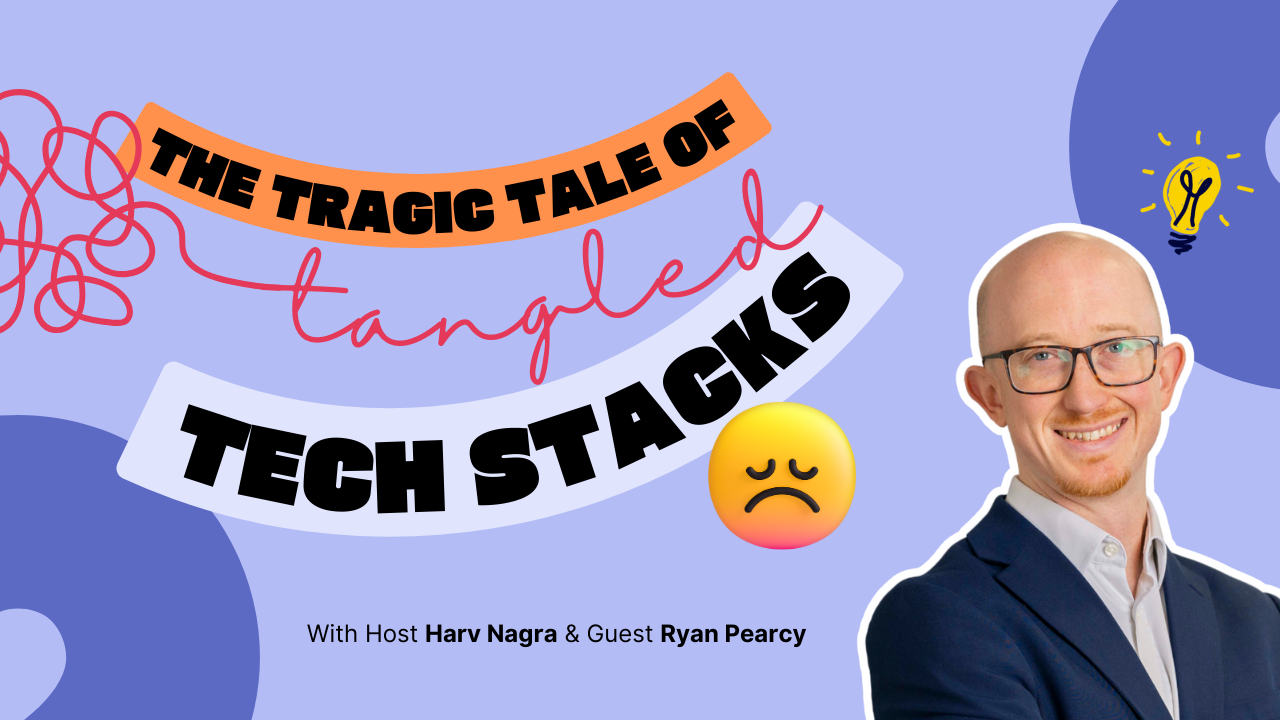Our March update focuses on improving Scoro’s work management features, aiming to reduce manual work, streamline processes, and enhance workload transparency to support our users even further when planning and executing their day-to-day activities.
Here’s what’s new at Scoro.
Task bundles
Ability to add dependencies in task bundles. To reduce the manual work involved in setting up standard projects, it’s now possible to define dependencies also between the tasks in task bundles.
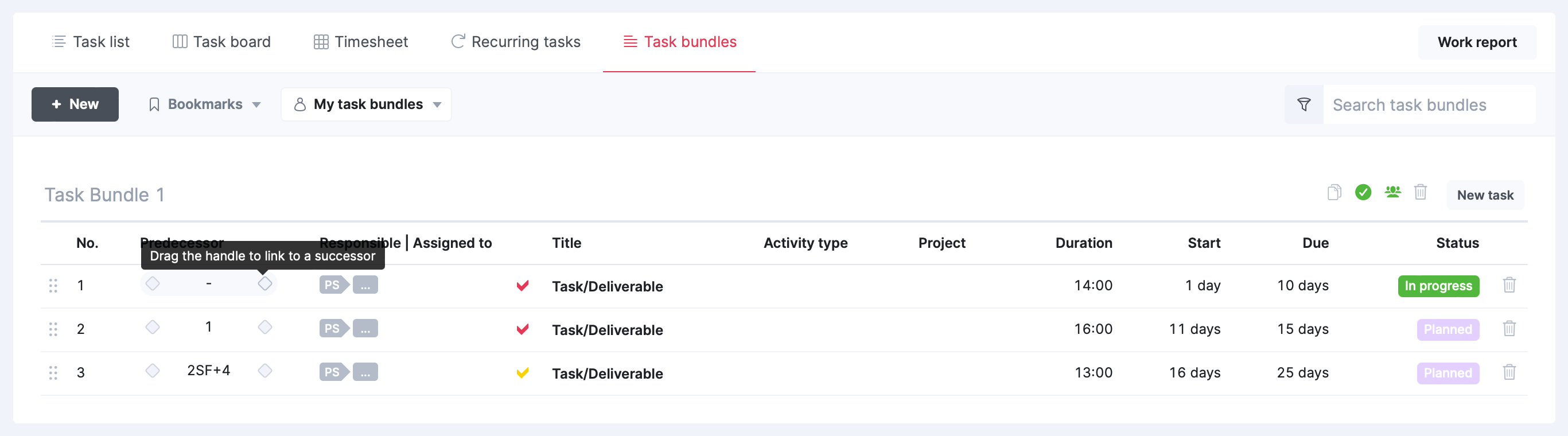
The dependencies can be added in the task bundle view by connecting the successor and predecessor tasks either by using the drag handles or by entering the predecessor task number to the predecessor field manually.
Note that all four dependency types – finish-to-start, finish-to-finish, start-to-finish, start-to-start – and buffers between tasks are supported.
Calendar
Workload forecasting in the Calendar view. Scoro’s Calendar has been great for providing a holistic overview of all your events, tasks, and scheduled time entries in one place.
However, when using the Calendar as the primary tool for planning your time and to-do list, it has been challenging to understand the workload for longer tasks that can take several days or even weeks to complete. This is mainly due to assignments showing up in the Calendar on their due date.
To make it easier to understand what assignments you need to work on a specific day and ensure no deadlines are missed, we’ve added the option to see planned tasks distributed equally throughout the task timeframe in the weekly Calendar view.
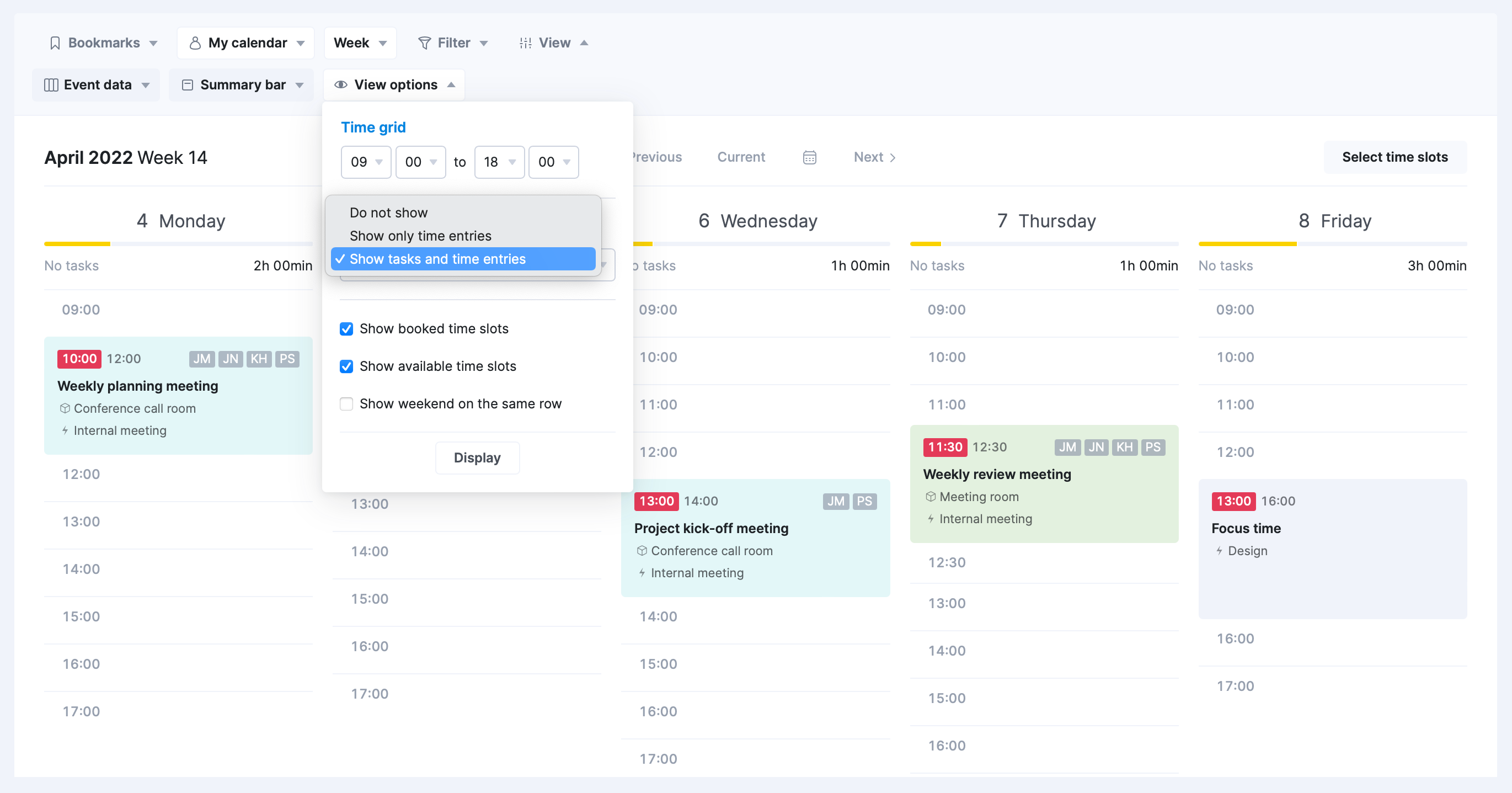
For example, you have an eight-hour task assigned to you, starting on the fourth of April and the due date is on the seventh of April. By switching on the ‘Show tasks and time entries‘ in the Calendar view options, the task is equally distributed between these four days, and the forecasted amount of work (2 hours per day) becomes visible on each day.
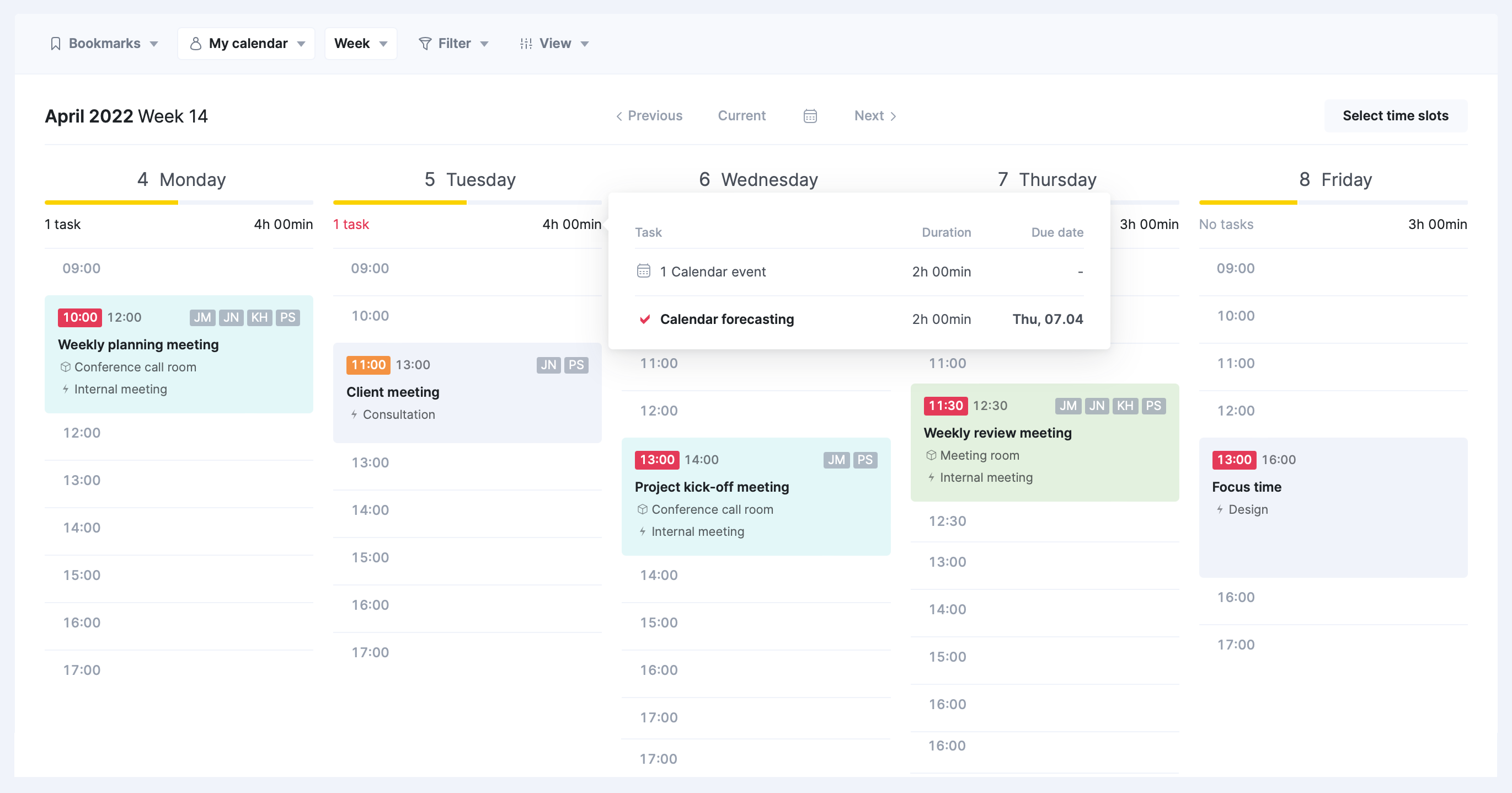
This way, you can be aware of your entire workload in addition to the planned events and scheduled time entries.
SCIM: User Provisioning
In addition to enabling our users to access Scoro with one pair of credentials securely through an SSO integration, we’ve now implemented the option to connect Scoro with centralized user management tools like Microsoft Azure Active Directory, OneLogin, Okta, or any other tools that use SCIM API for exchanging user data.
By managing users from one centralized system, you can easily add, update or remove users across different applications at once, reducing manual work and simplifying user management and environment set-up.
User permissions
Option to hide labor cost. We’ve improved our user access rights by adding the possibility to limit the visibility of labor cost in different reports, sales and purchase documents and the Quoted vs Actual table. This way, all the users, who are not permitted to see labor cost, but need access to other cost-related information, can still see the required data.
Go to Settings > Administration > Roles and Permissions, open up the ‘Modules and actions’ settings for each role, and untick the ‘View labor cost of other users’ under Reports to modify the permission.
We’re working on…
- See recognized project income based on the estimated project duration and actual time spent in the WIP report.
- Adding the option to display subheading total sum and margin amounts on the go when compiling sales and purchase documents.
- Streamline setting up standard projects with the ability to link task bundles to project phases and make project phases sequential in the project templates.
Wishing for your improvement ideas to come to life on your Scoro site? Send us your feature request.
❗Not to worry, if your Scoro site hasn’t been updated yet, the update is rolling out gradually over the next few weeks.
We do our very best to make Scoro better every day, so we appreciate your feedback. Let us know what you think at [email protected].
Want to learn more tips to use Scoro to its full potential? See these guides: