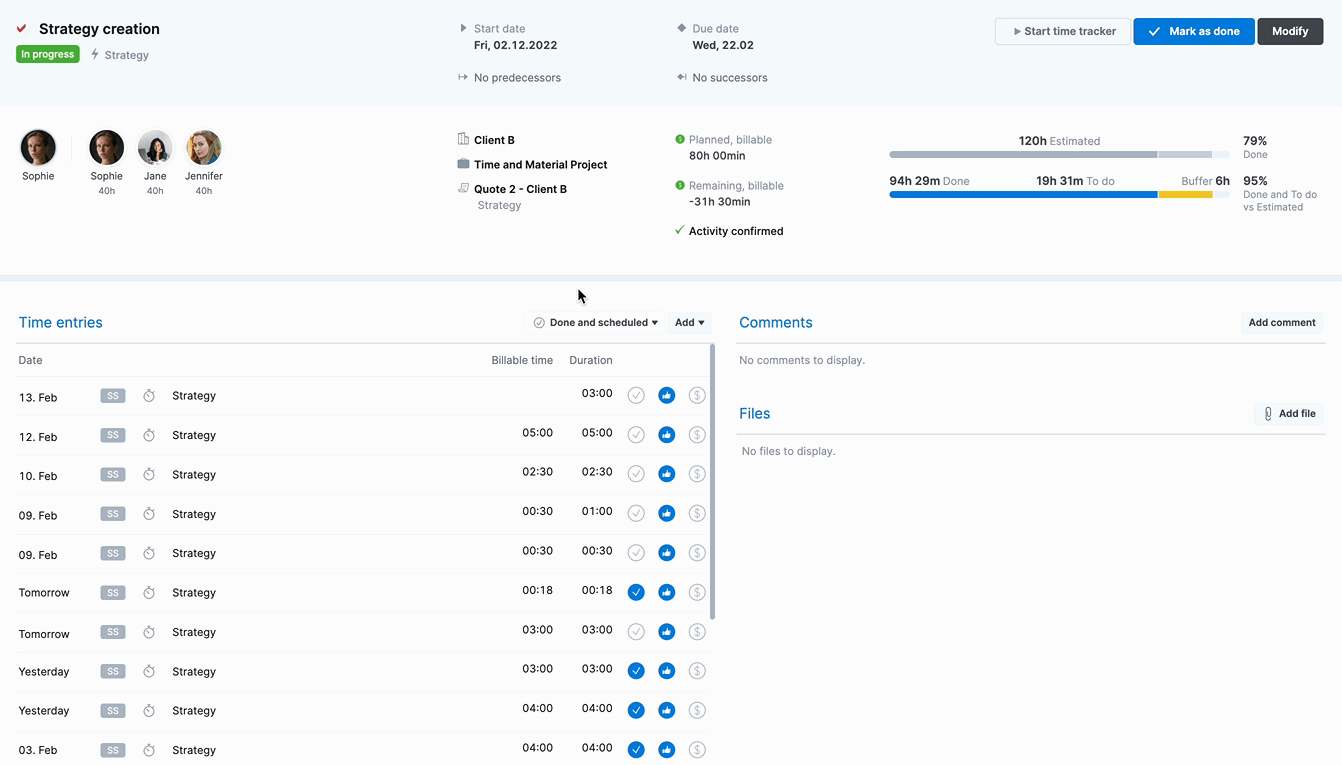Good planning tools help you make smart decisions and set your project up for success right from the get-go. So this month we’re all about making Scoro’s Planner even more powerful! On top of that, we’ve further improved some filtering, exporting and calendar sync options in Scoro.
See what’s new this month!
Planner improvements
Scoro’s Planner is a mighty tool for granular resource planning. You get a comprehensive overview of who’s working on what and it’s easy to distribute new assignments across the team evenly, ensuring a balanced workload and feasible deadlines.
With this update, we’ve further improved the Planner’s scheduling capabilities. You can now adjust the order of scheduled events and time entries directly in the Planner with a simple drag and drop. This means project managers can easily distribute tasks across the team and control agendas for the day in a single view. This helps to ensure that all team members tackle tasks in the best possible order, which streamlines processes and prevents bottlenecks.
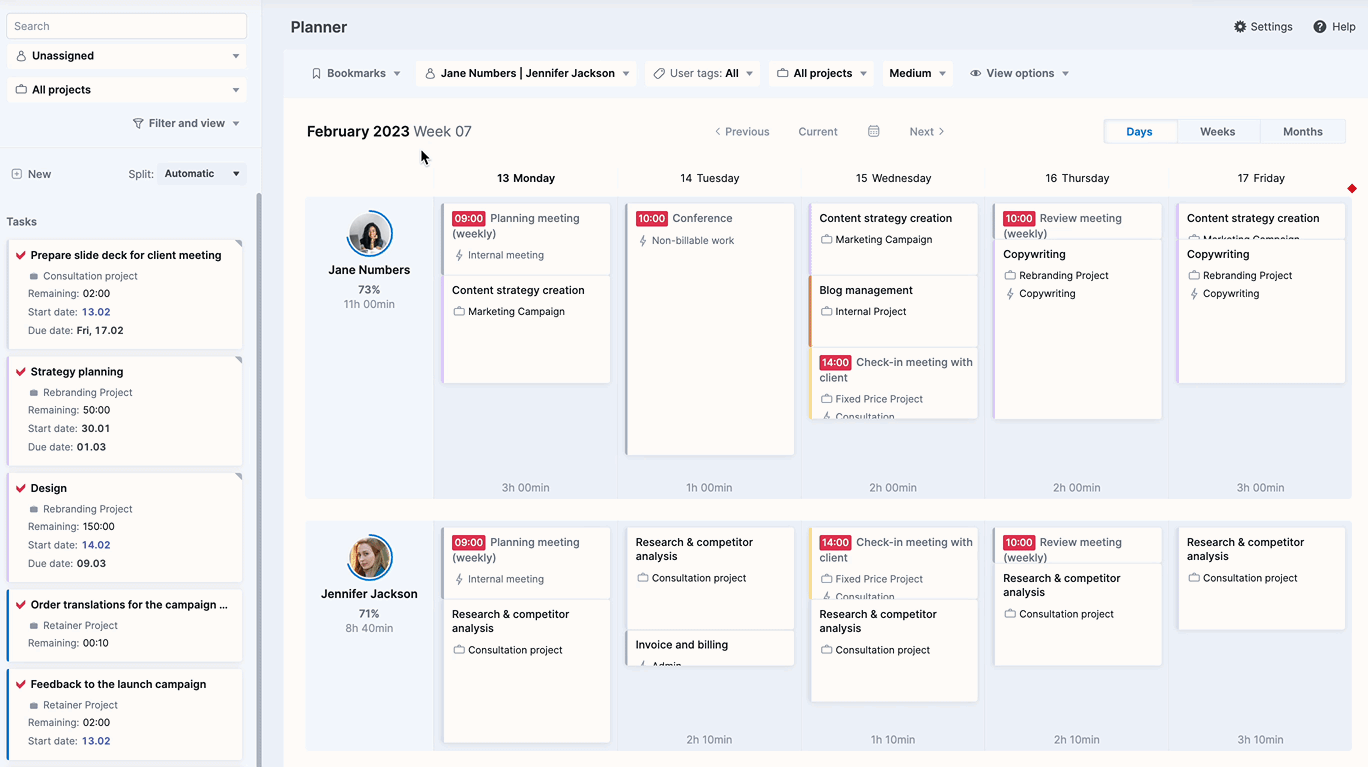
We’ve also made a few visual changes to the Planner to help you differentiate time entries from events more easily – all time-bound events now have the start time next to the name.
Time entries
Filtering of time entries. You can now filter out only the done or scheduled time entries in the task detailed view to do away with any noise and quickly access the information you need. For example, if you just want to focus on what’s still left to do, simply filter out only the scheduled time entries. This is especially useful in time-entry-heavy projects. Scoro will always remember your latest preference across all tasks. Simply update the filter whenever you need.
Calendar integrations
Global settings for Google and Exchange calendars. Admin users can now manage Google Calendar and MS Exchange Calendar settings for all site users collectively to improve data quality and minimize sync errors.
We’ve added a Global settings tab to both integrations, letting admins enable/disable the sync for all users simultaneously and control settings like sync direction, event name format and status mapping to ensure consistency across the site. In addition, it’s possible to manage domain aliases with global settings to help Scoro match alternate emails with the right users.
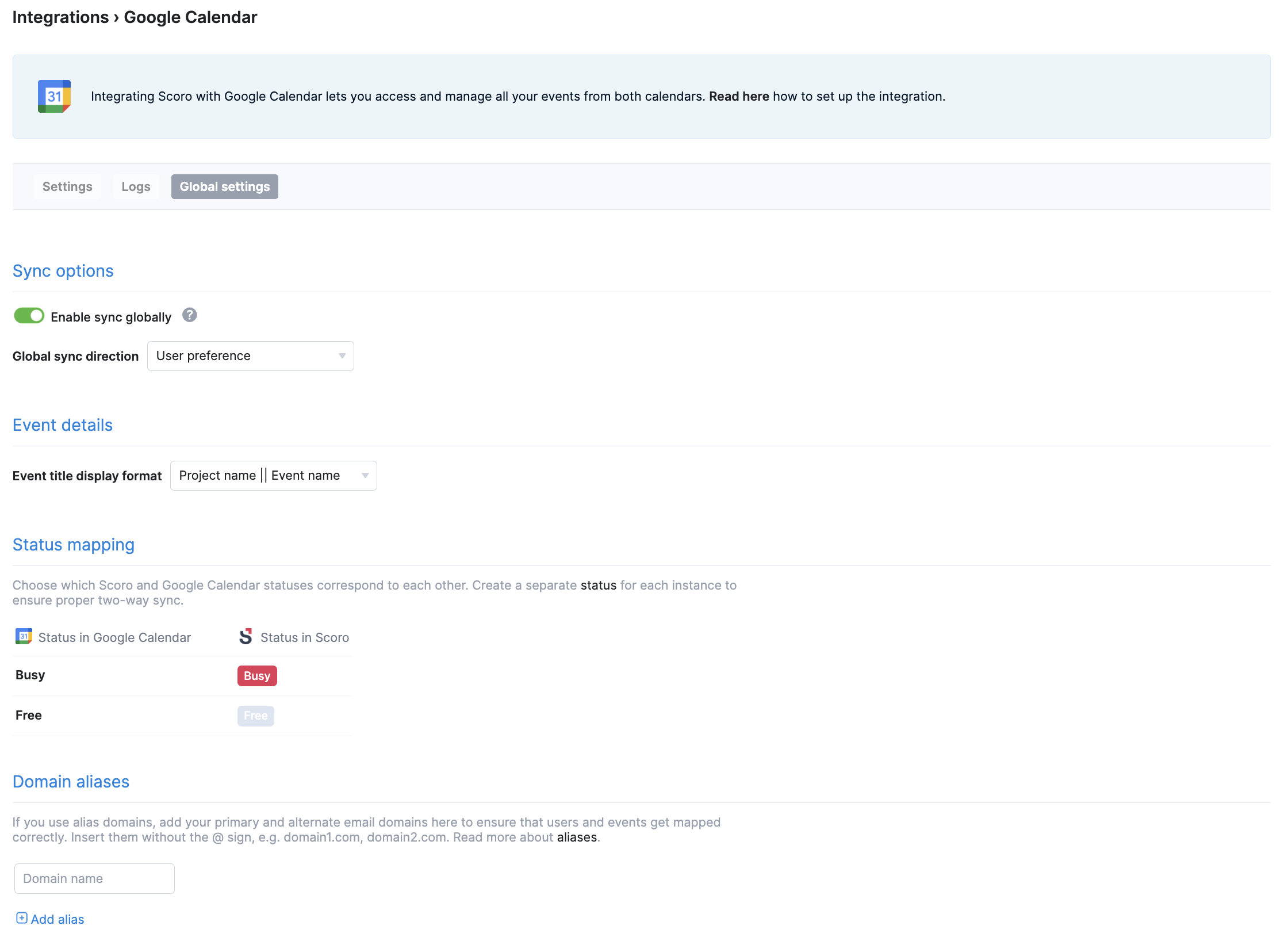
Other…
Smart export for custom modules. You now have the option to use smarter export options in custom modules as well. Open the module, customize the data columns in your list view, tick the rows you want to export and then choose the option to export only the visible fields. All data columns will be exported in the exact same order as you see them in Scoro. This will save you the trouble of post-export data cleaning as you can prep everything in Scoro and export only the relevant information.
We’re working on…
- Advanced triggers and actions. Set up even more complex rules in Scoro to get notified of very specific changes across the site or trigger custom workflows via webhooks.
- Full quote-to-cash flow with role prices. Use roles already on quotes and build your whole flow around role prices – from scoping to tracking to billing.
Wishing for your improvement ideas to come to life on your Scoro site? Send us your feature request.
❗Not to worry, if your Scoro site hasn’t been updated yet, the update is rolling out gradually over the next few weeks.
We do our very best to make Scoro better every day, so we appreciate your feedback. Let us know what you think at [email protected].
Want to learn more tips to use Scoro to its full potential? See these guides: