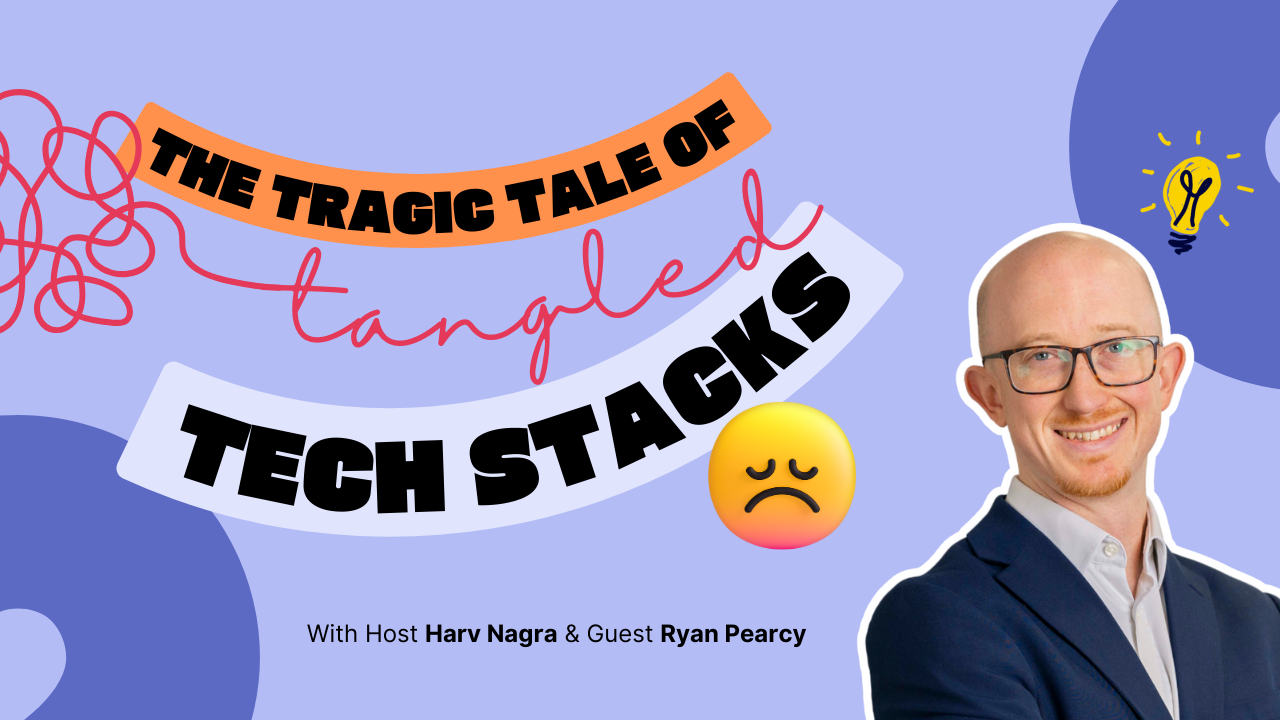Our July update is all about finances and effortless work! From our new financial document approval flow to time slot finder for calendar events and other work management updates.
Let’s see what’s new in Scoro!
Approval of financial documents
Now, you can set up an approval flow for high-value financial documents in Scoro. This helps you ensure that financial documents, like quotes, invoices, and purchase orders, that exceed a certain value are reviewed and approved by a manager or any other designated individual in your company before they’re finalized and shared with clients. As a result, you can better manage your costs and avoid unnecessary or unauthorized expenditures.
For example, to set it up for quotes, go to Settings > Sales and finance > Quotes, and tick the Enable approvals for quotes checkbox. After this, you can set the value threshold from which approval is required and give approval rights to relevant people. You can set up the approval flow for invoices and purchase orders the same way.
Once set, users must request approval when the value of the finance document they’ve created exceeds the threshold. They cannot send or share the document before it is approved.
Note! The financial document approvals feature is available for the Scoro Ultimate package.
Read more on the approval of financial documents here.
Time slot finder for calendar events
Finding a time slot for just two people is tricky enough sometimes, but the more people are involved, the more challenging it gets to find an opening on everyone’s calendars. We’ve solved that puzzle for you – now you can use the Time slot finder to quickly filter out the potentially suitable times when modifying or creating an event!
Click the Time slot finder button, browse as far ahead in the calendar as needed, and Scoro will automatically propose the times when all the participants have space in their schedules. You can also narrow down your search by:
- selecting the required participants whose calendars to take into consideration
- setting the working hours during which to look for the available time slots.
Time slot finder also takes time off into account and doesn’t suggest days when a required participant is out of the office.
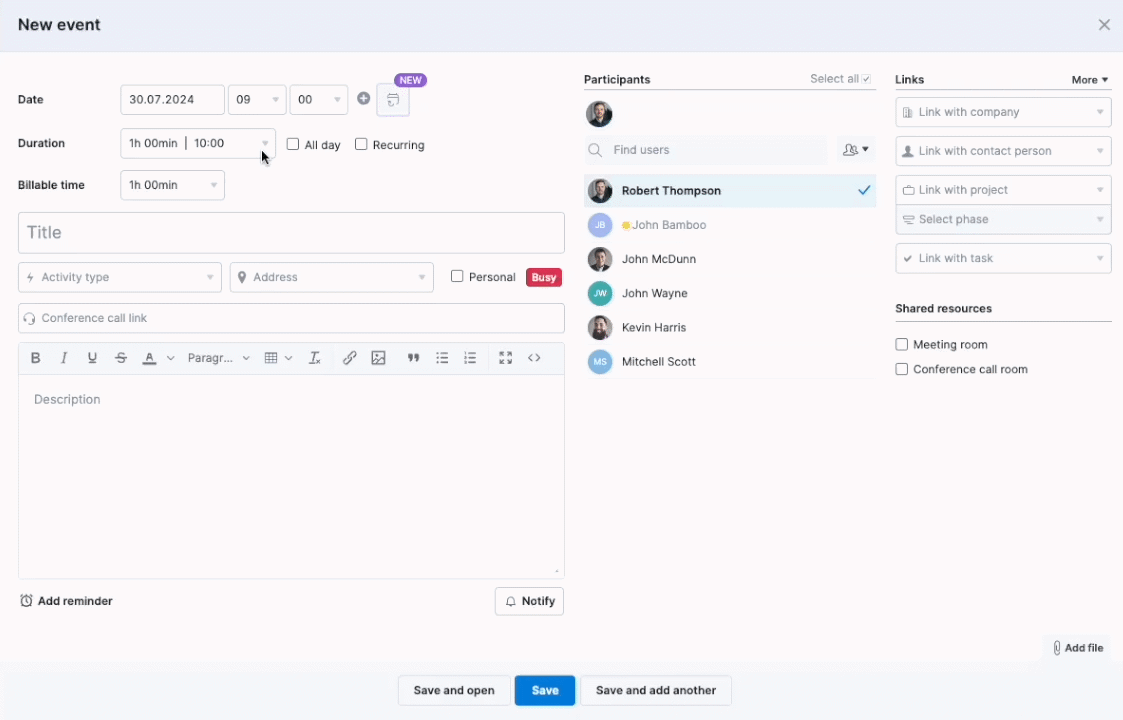
Dynamic responsible users for tasks in a bundle
You can now choose a dynamic responsible user for the tasks in your task bundle. This is especially handy for shared task bundles, which are used by several people, as it ensures the most relevant person is always the task owner. The dynamic responsible users are:
- Task creator – when selected, the user who creates the tasks from the bundle will be set as the responsible person.
- Project Manager – when selected, the project manager is set as the responsible person for the tasks created via the bundle.
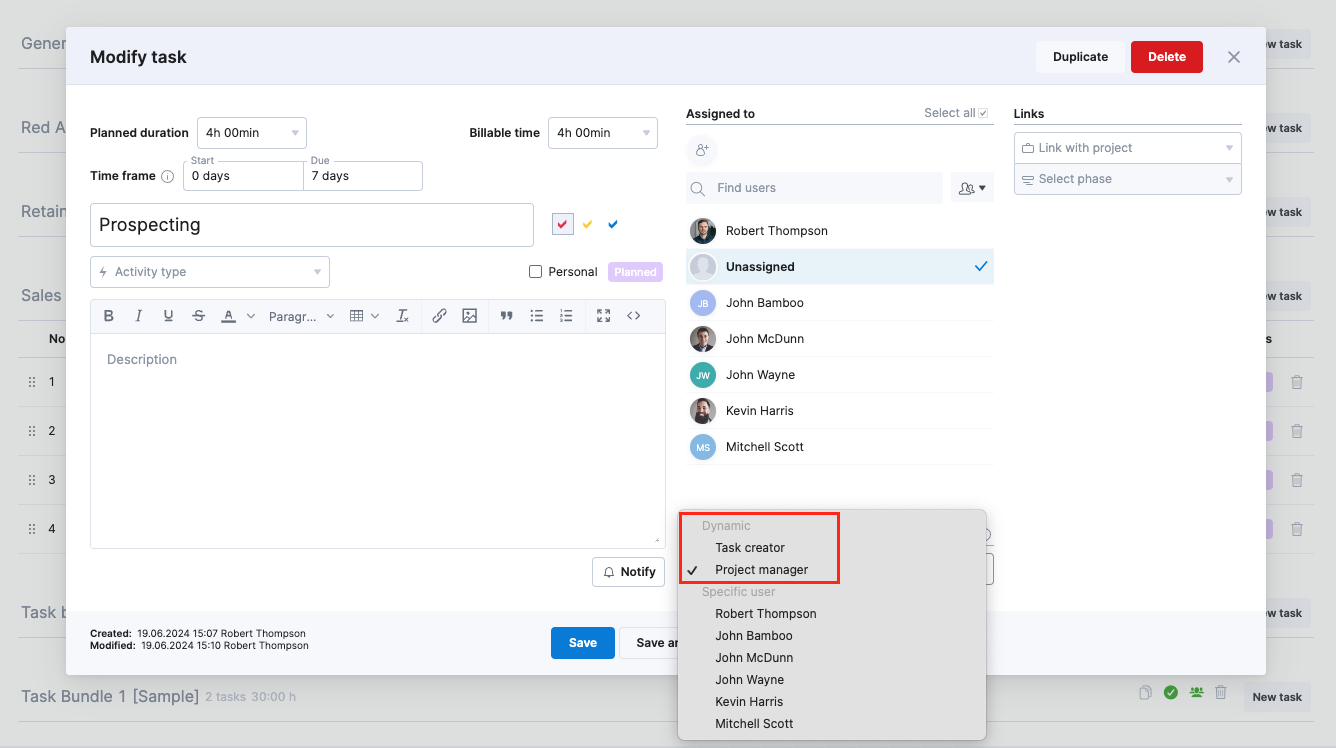
Scheduling individual allocated time in Planner
Earlier this year, we updated the task card in the Planner view to display the remaining individual allocated time. We’ve further streamlined the work planning for those using the Planner and individual time allocation. Now, we also take into account how much allocated time is still unscheduled and set the time entry duration automatically based on that when you start scheduling work.
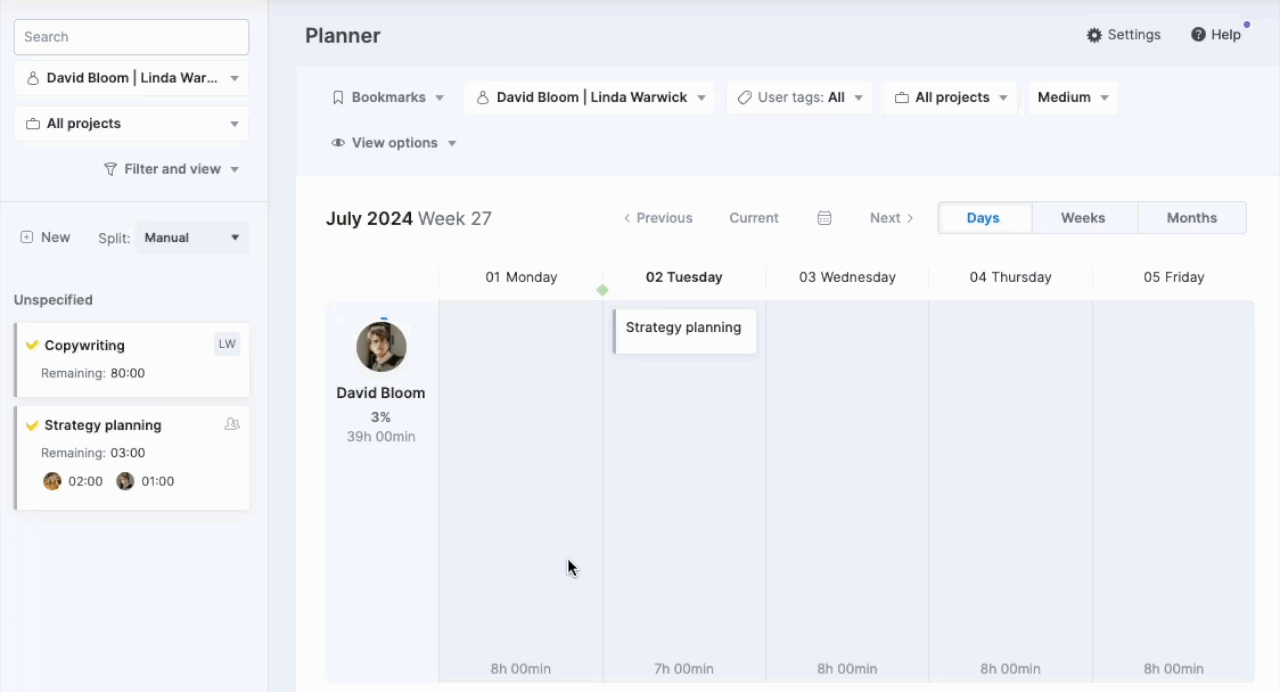
Other…
System notification management
We’ve moved all default system notifications under Triggers and actions, where admin users can configure or disable them across the site. Individual users can mute them according to their own preferences. This means each site and user now has more control over what they want or don’t want to be notified about.
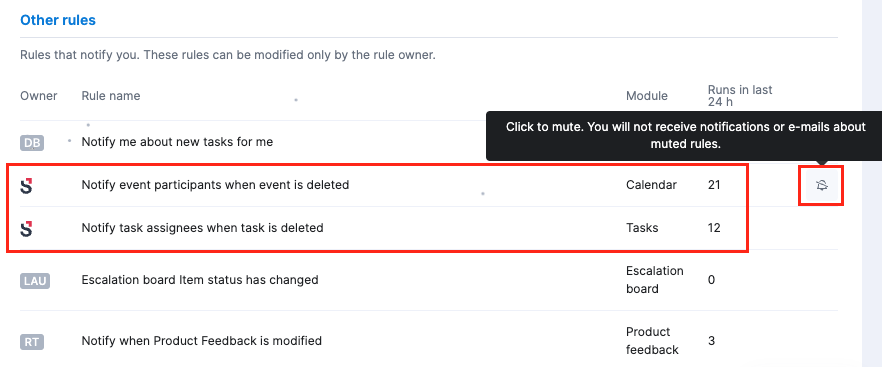
We’re working on…
- Portfolio-level resource planning. Use the portfolio-level resource booking tool to consolidate data from individual projects and understand how booked each role or individual is across projects.
- Cost and profit projections. Forecast the likely project profit while the project is ongoing to proactively adjust the course when costs accumulate too fast.
Wishing for your improvement ideas to come to life on your Scoro site? Send us feedback.
❗Not to worry, if your Scoro site hasn’t been updated yet, the update is rolling out gradually over the next few weeks.
We do our very best to make Scoro better every day, so we appreciate your feedback. Let us know what you think at [email protected].
Want to learn more tips to use Scoro to its full potential? See these guides: