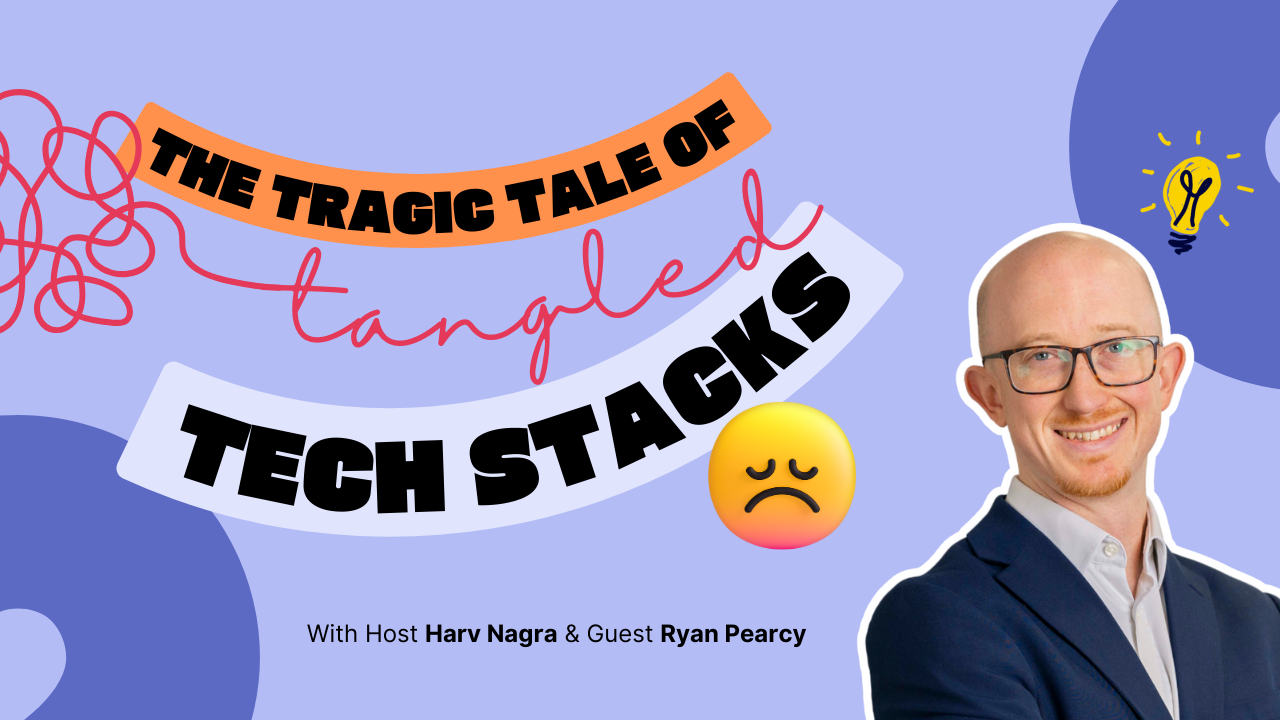We know many customers find us through recommendations from friends and colleagues. As our way of thanking you, we’re launching our referral program so you can start earning monetary rewards for referring others to Scoro! This month’s updates don’t stop there—we’re also launching our AI-powered chat assistant ELI and a selection of usability improvements to make your daily work run more smoothly.
Referral program

Do you know someone who could also benefit from Scoro? If yes, join our newly launched referral program to spread the word about Scoro and earn sweet rewards in the process.
Here’s how the referral program works:
- Join the program via Scoro to get your unique referral link.
- Share the link with your network and invite people to try out Scoro. We’ll track the clicks on your link so we’ll know who signs up thanks to you.
- Earn a reward of up to 1,800 USD whenever one of your referrals becomes a Scoro customer. Learn more about the rewards and how they’re paid out.
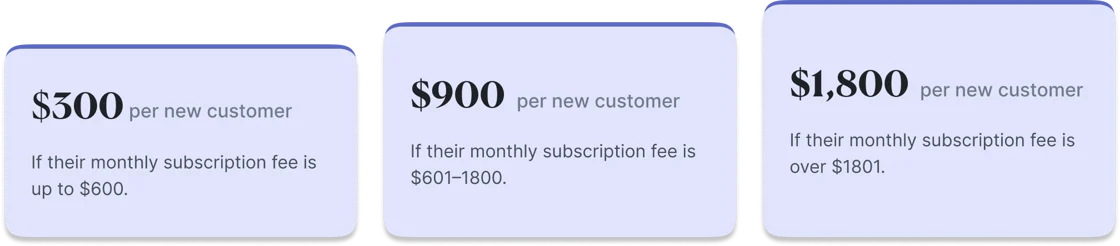
To join the referral program:
- Click on your profile image on your site and select Referral program.
- Click Join the program to get your unique referral link.
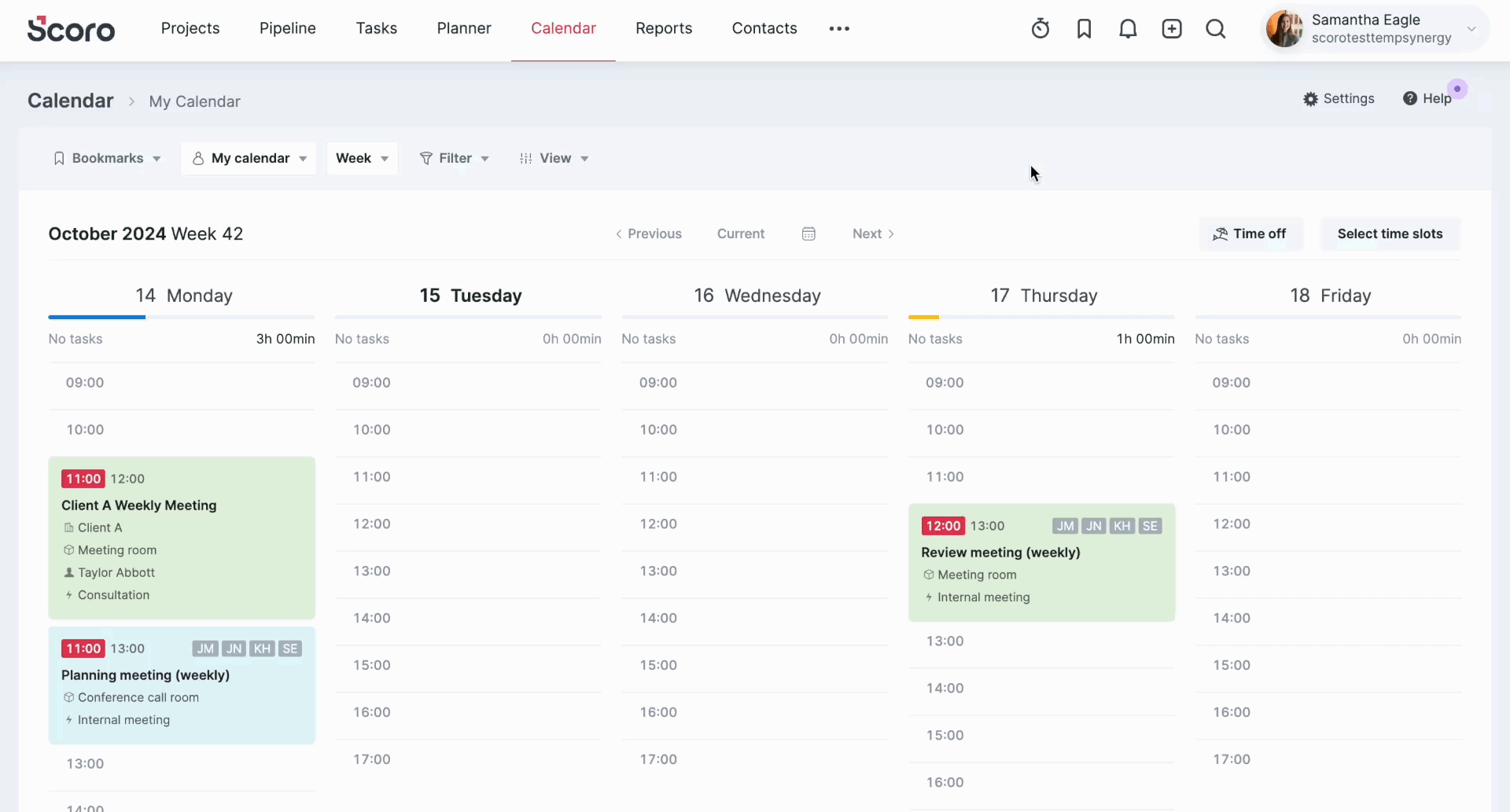
After you’ve joined, share the link with people in your network and invite them to try Scoro. When they become a Scoro customer, you’ll earn your reward, and they’ll get 20% off Scoro for the first 3 months.
There’s no limit to the number of rewards you can earn – you can refer as many people as you want to Scoro and get paid for each one that becomes a Scoro customer.
For more information, check out our Referral program page and the detailed FAQ page.
ELI chat

We’re happy to introduce ELI, Scoro’s AI-powered assistant!
As the first step, we’re adding the option to use ELI chat as your personal Scoro expert, letting you get answers to your questions about Scoro without leaving your site.
To use it, simply click the ELI chat icon from any view or from the Help Station and ask your question. ELI is connected to Scoro’s Help Center, so it knows everything that’s there and can help you with simple Scoro-related questions.
You can use the 👍 and 👎 icons to rate how useful were the answers. Your feedback helps us train ELI to become smarter and even more helpful.
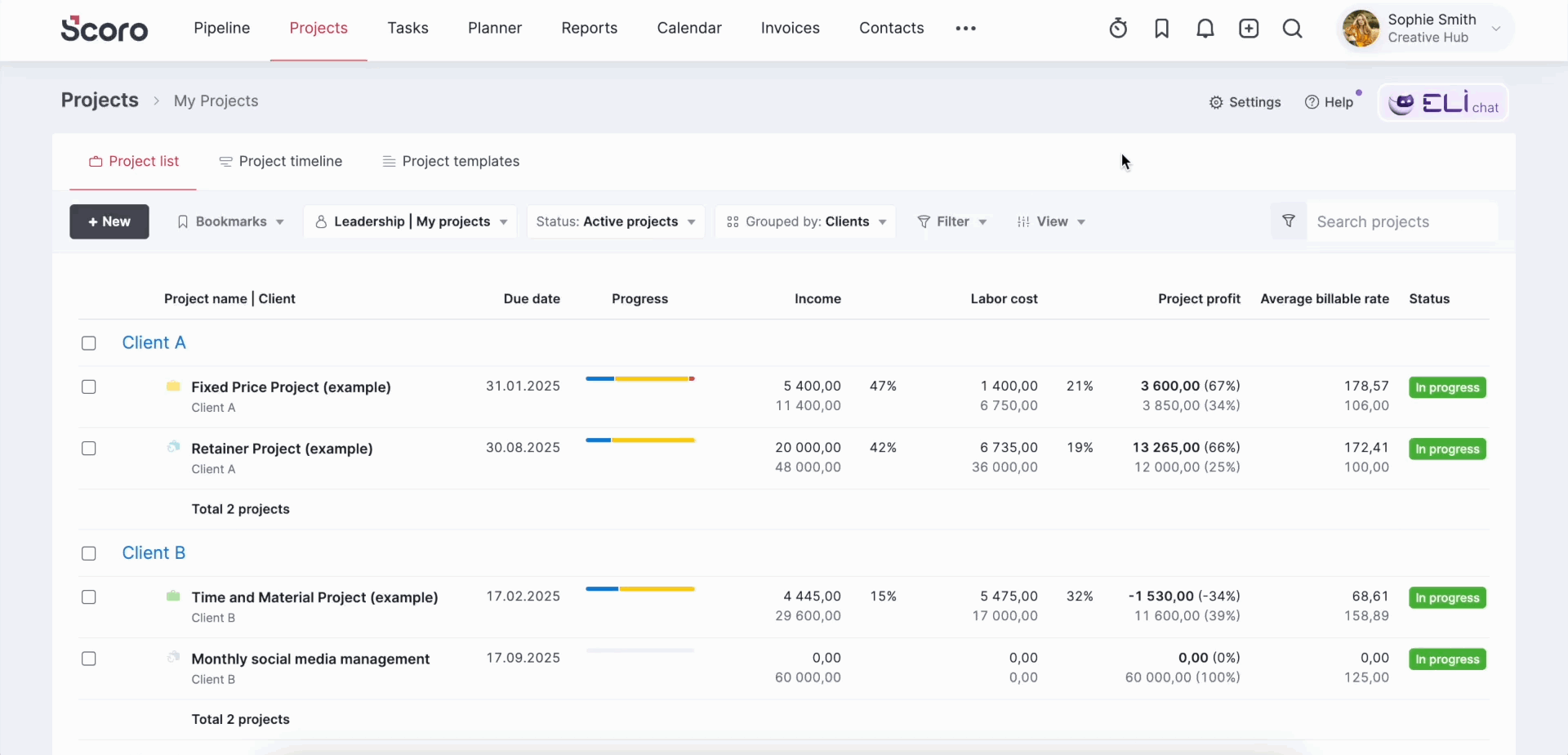
Try out ELI chat next time you’re not quite sure how to do something in Scoro! Don’t worry in case ELI doesn’t have the answer you’re looking for—our knowledge-filled customer support team is just a support ticket away to help you out!
Stay tuned for more news about ELI, as we’ll be expanding the assistant’s capabiliities in the nearest future.
Revenue report improvements
Grouping data by clients
You can now use the new Grouped by filter in the Revenue report to group the revenue data by clients. This lets you get better insights into revenue breakdown by clients, see how much business each of your accounts is bringing in, and how the accounts are progressing over time.
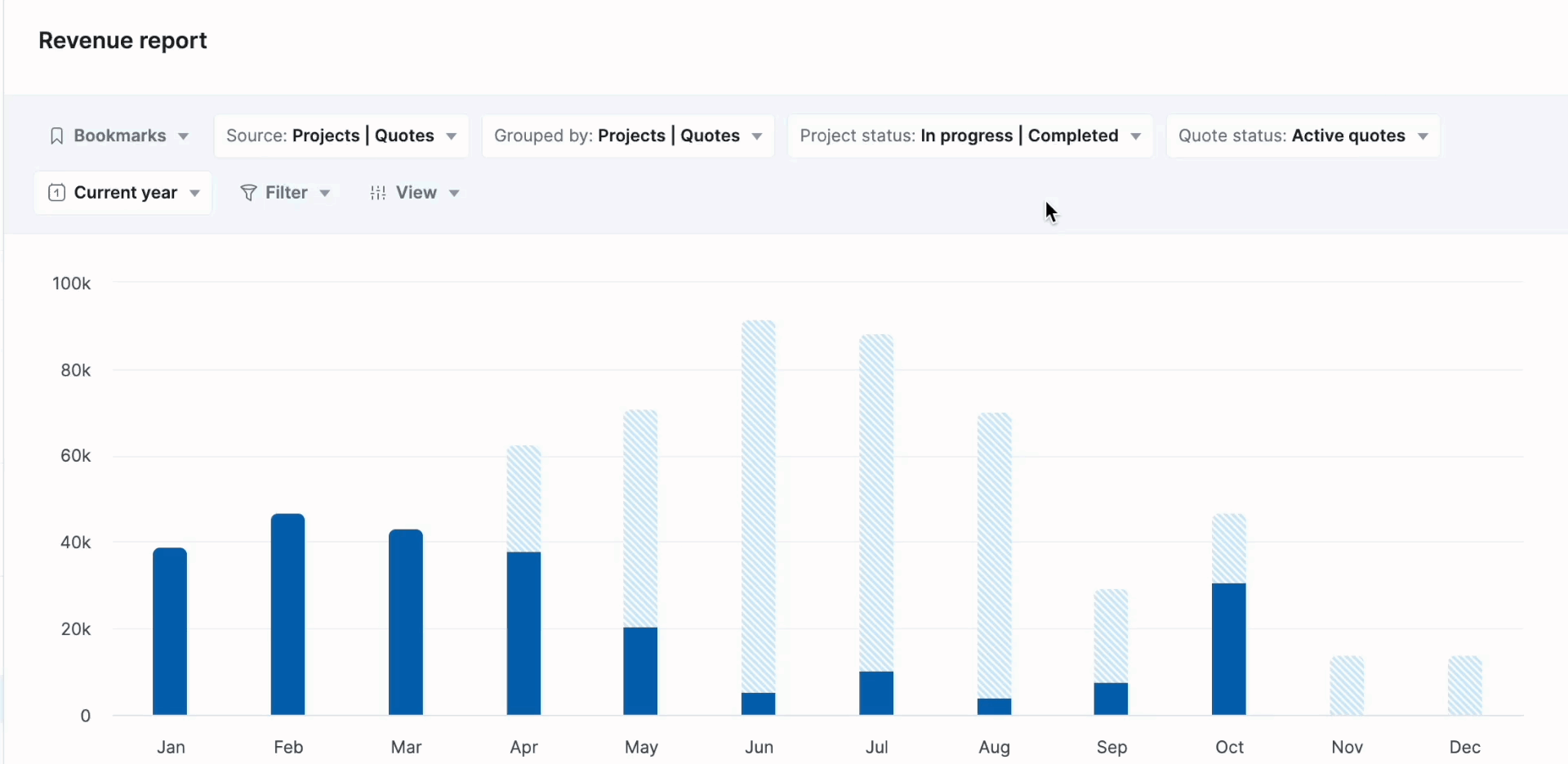
Exporting revenue data
We’ve added an Export button, which lets you extract your revenue data in a CSV or XL file based on the filters you’ve selected in the report. You can then use the exported data for further analysis outside Scoro.
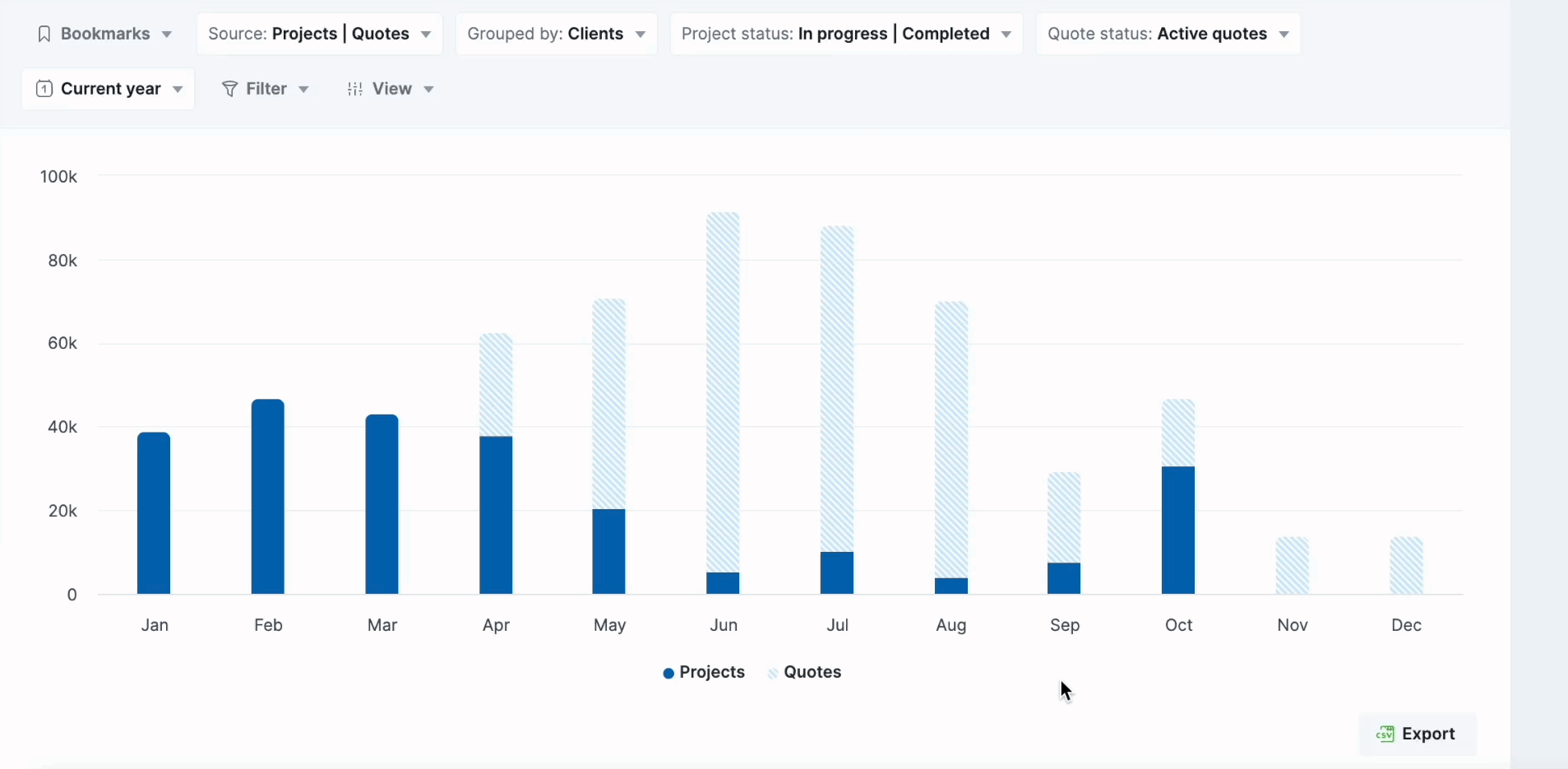
Calendar improvements
Personal event icon
We’ve added an incognito icon for personal events in the Calendar view, making them easier to recognize among work events.
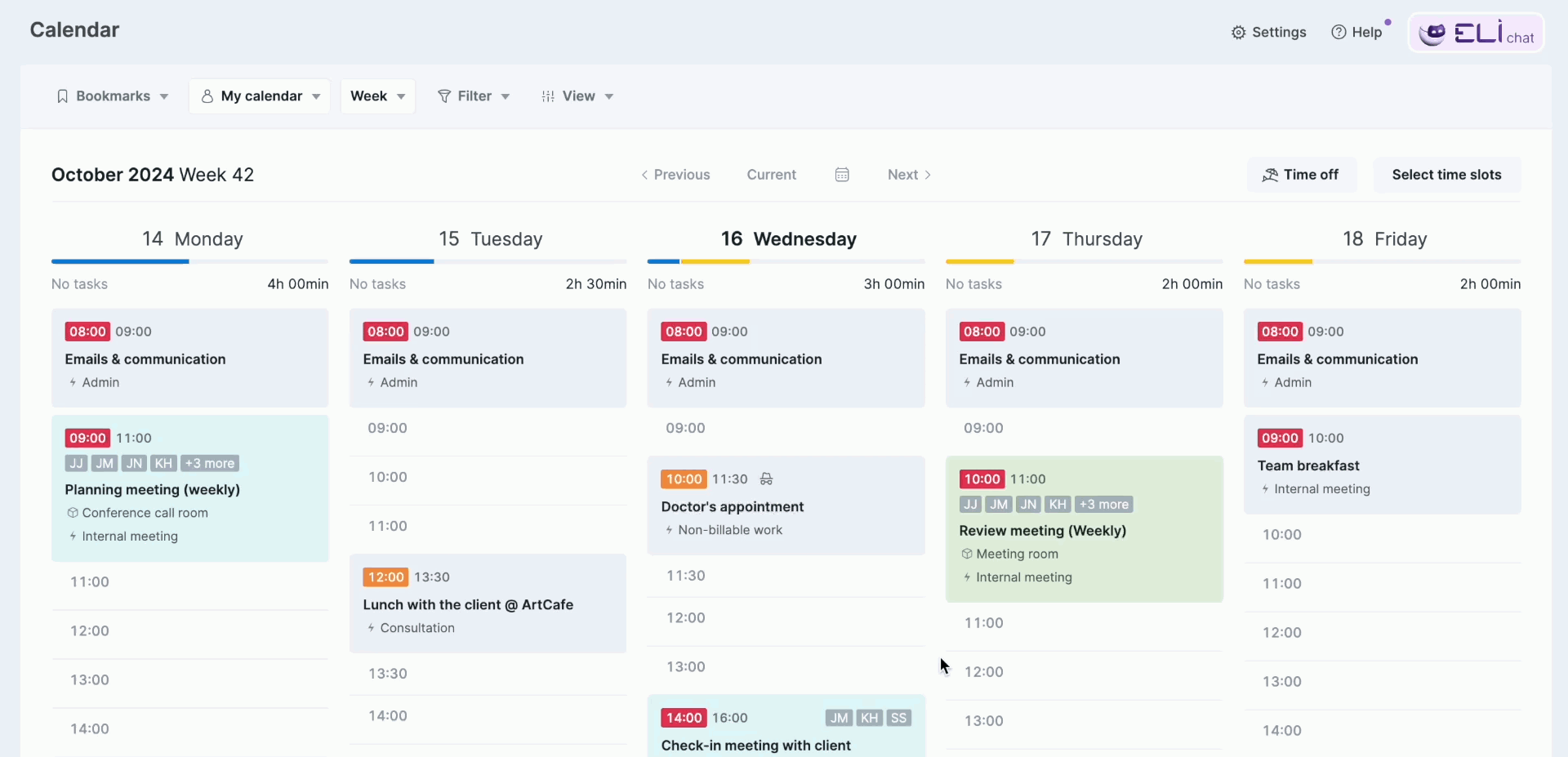
Deleting events with two or fewer participants
Events with two or fewer participants can now be deleted right away by hovering over them in the calendar view. This helps ensure that your one-on-one meetings with two attendees aren’t left hanging in the other person’s calendar when you delete the event from yours.
Nothing changes for events with more participants – if you hover over those, you can remove it only from your calendar and keep it for others.
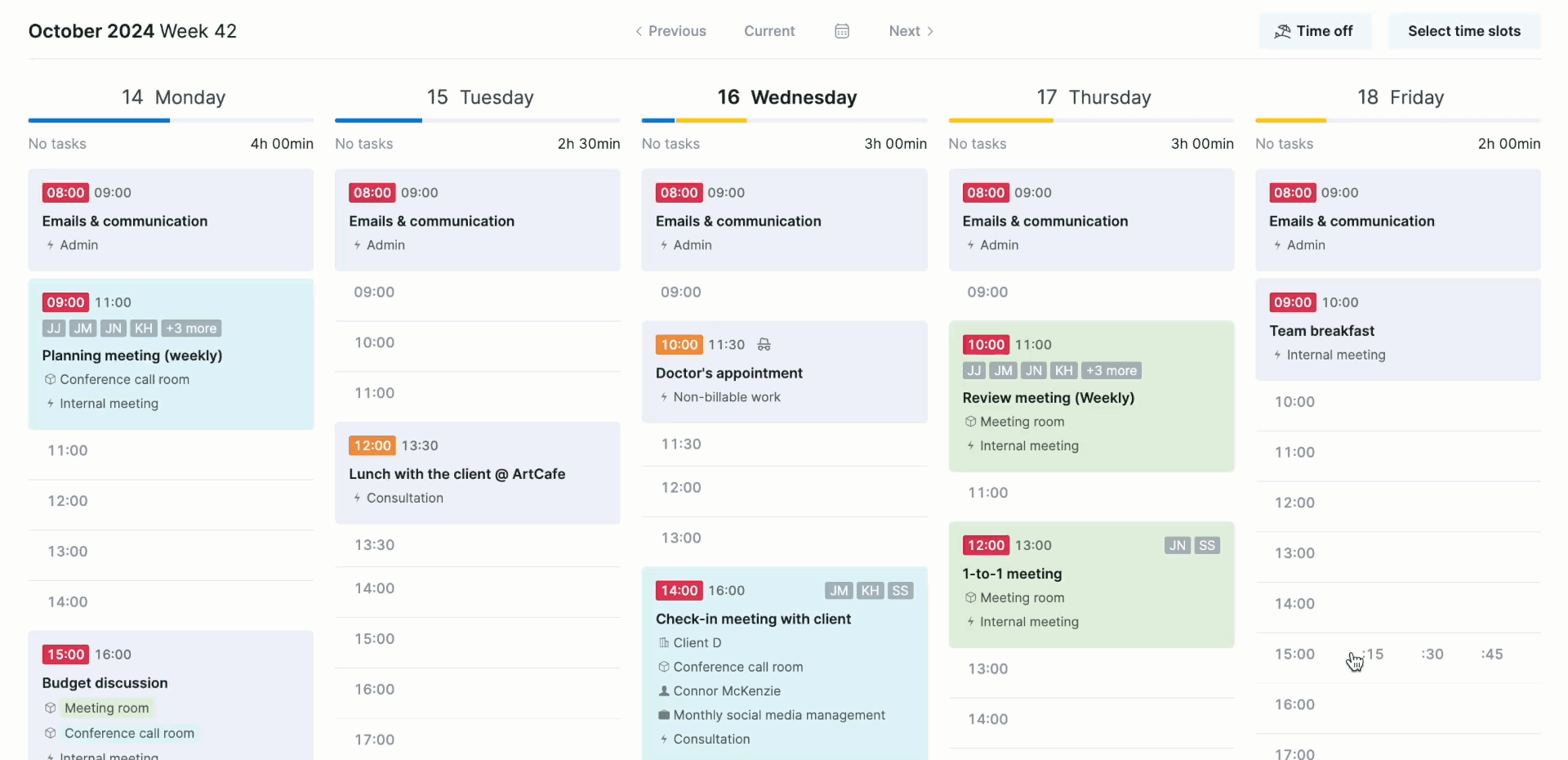
Syncing Focus time events from Google Calendar
You can now sync the Focus time events from your Google Calendar to Scoro. This can be useful if your team members prefer to track and manage billable work in the external calendar with the help of focus blocks, and syncing them gets this information to Scoro as well. To do this, your site administrator needs to enable the Sync focus time toggle under Settings > Integrations > Google Calendar > Global settings.
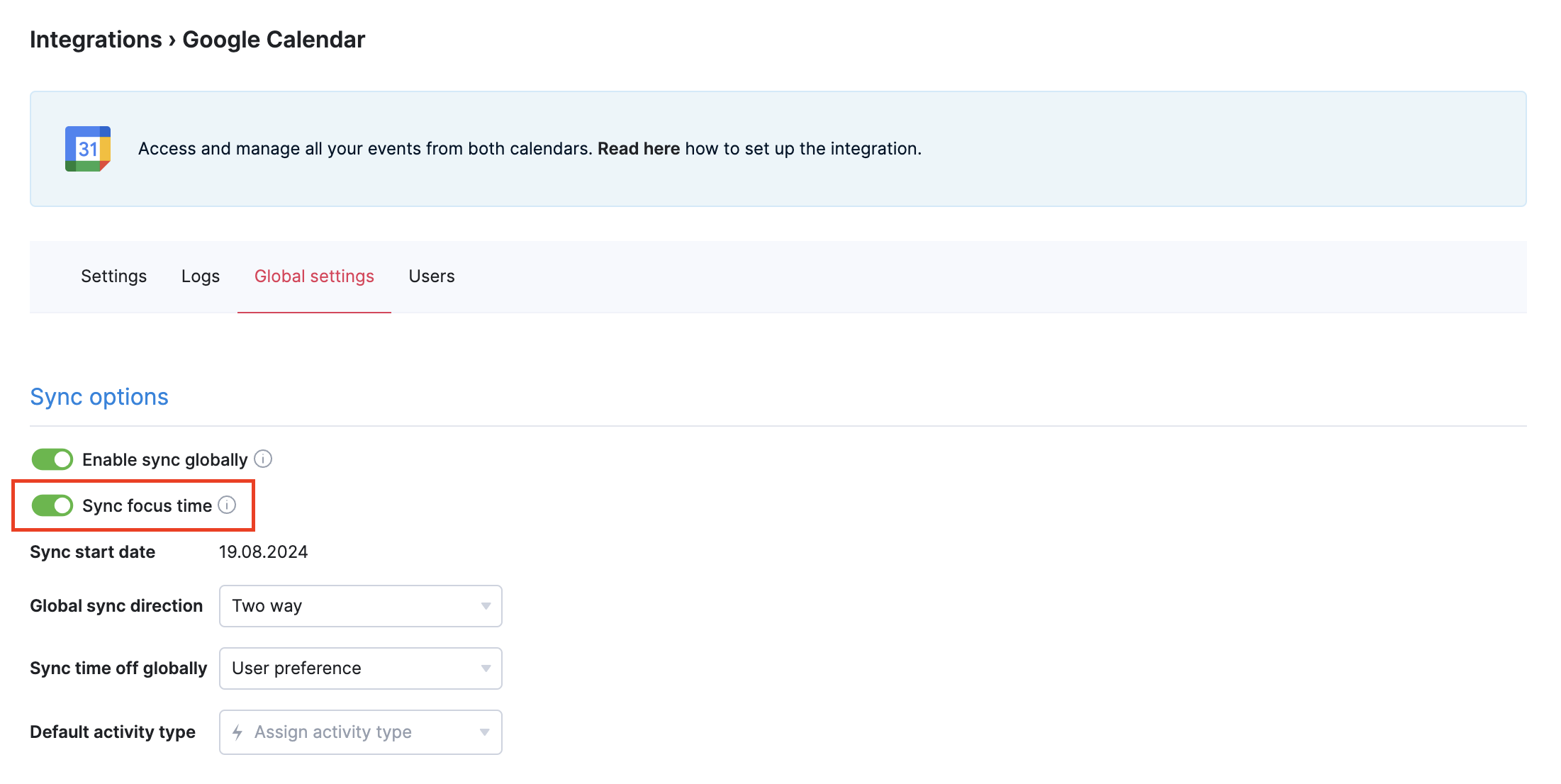
Other…
Current time marker in the Bookings tool
We’ve added a line that marks today’s time in the heatmap in the Bookings module and the Bookings tab in the project detailed view.
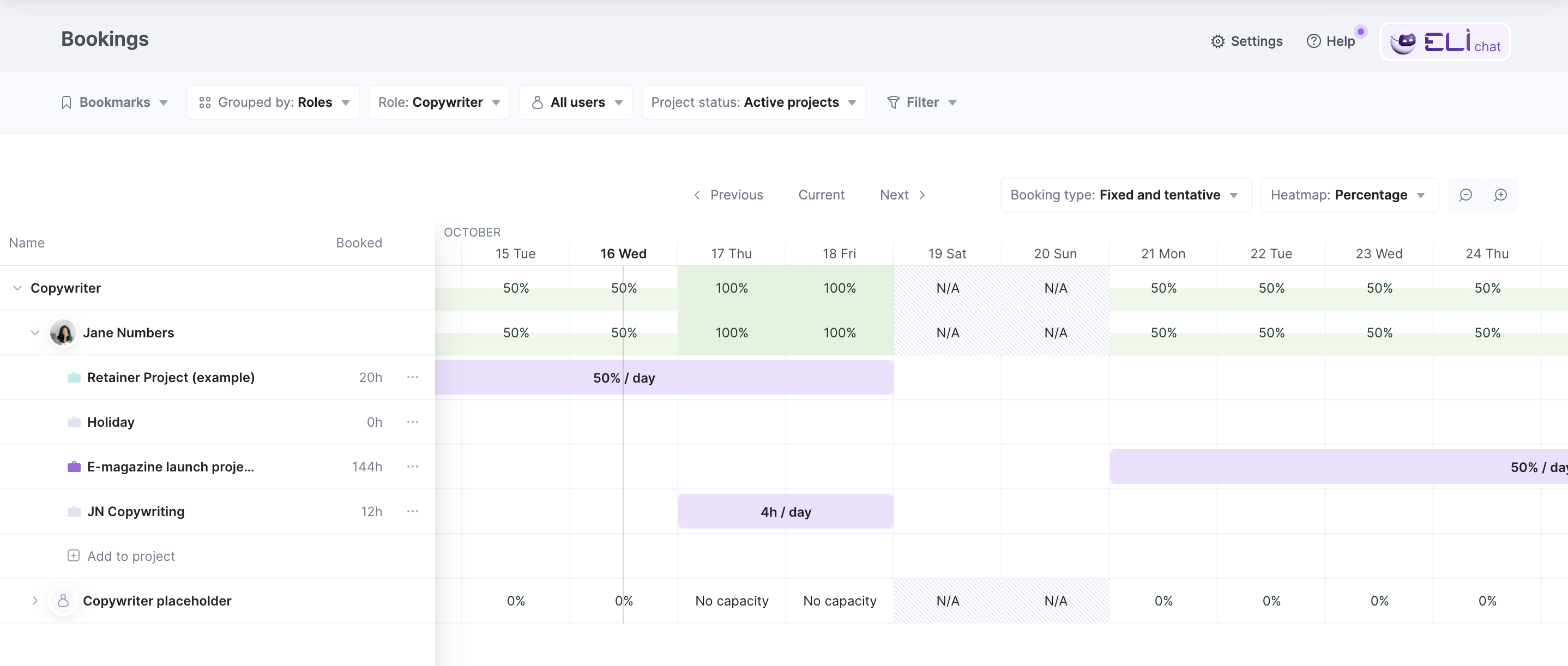
Syncing projects from Scoro to Sage Intacct
Now, you can easily sync your Scoro projects to Sage Intacct by enabling the Project toggle in the Sage Intacct integration settings.
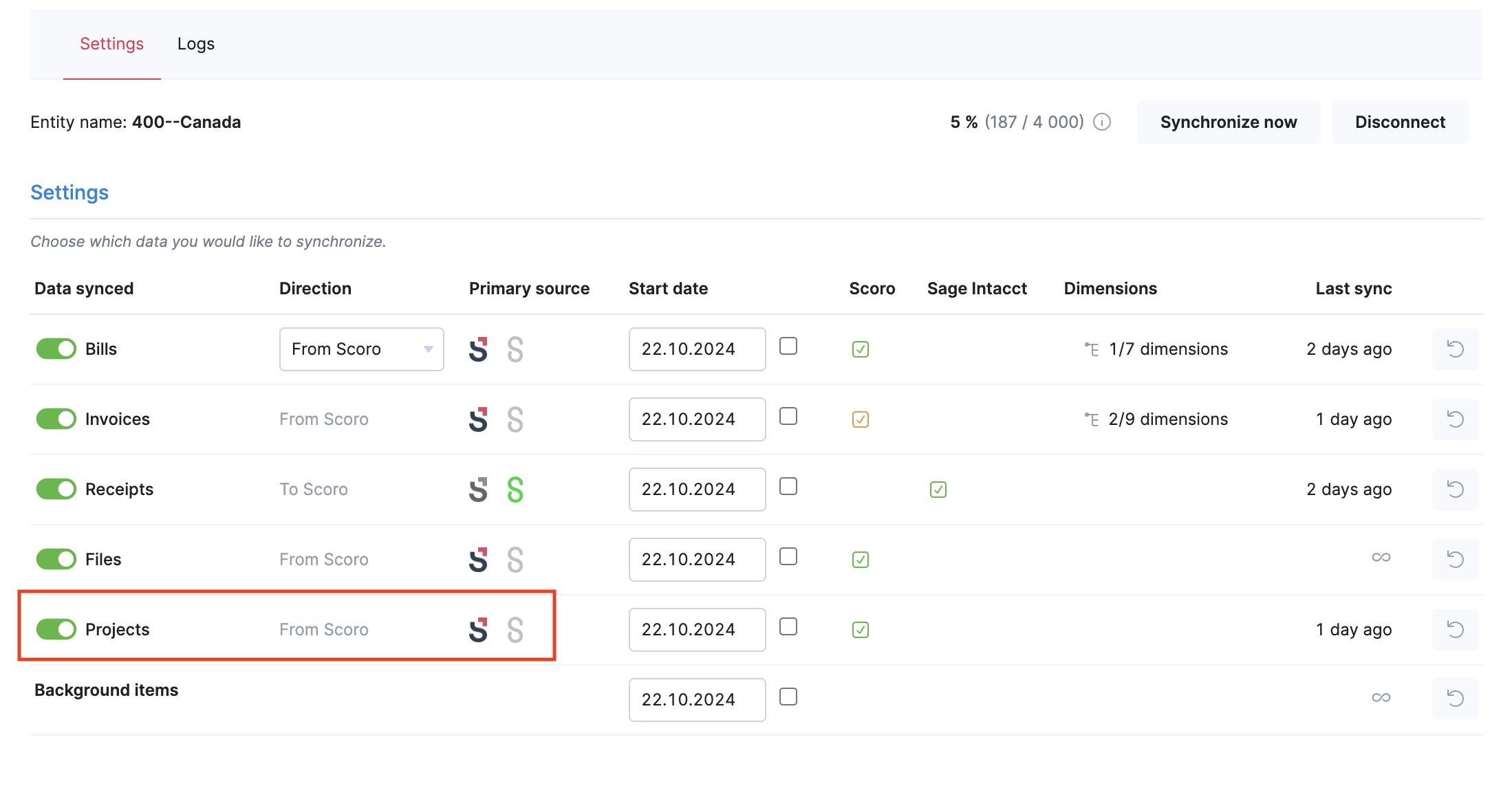
Once enabled, you’ll need to select a Sage project category when creating a new project or modifying an existing one to sync it over to Sage Intacct automatically or manually, depending on your sync settings. Read more about setting up the project sync.
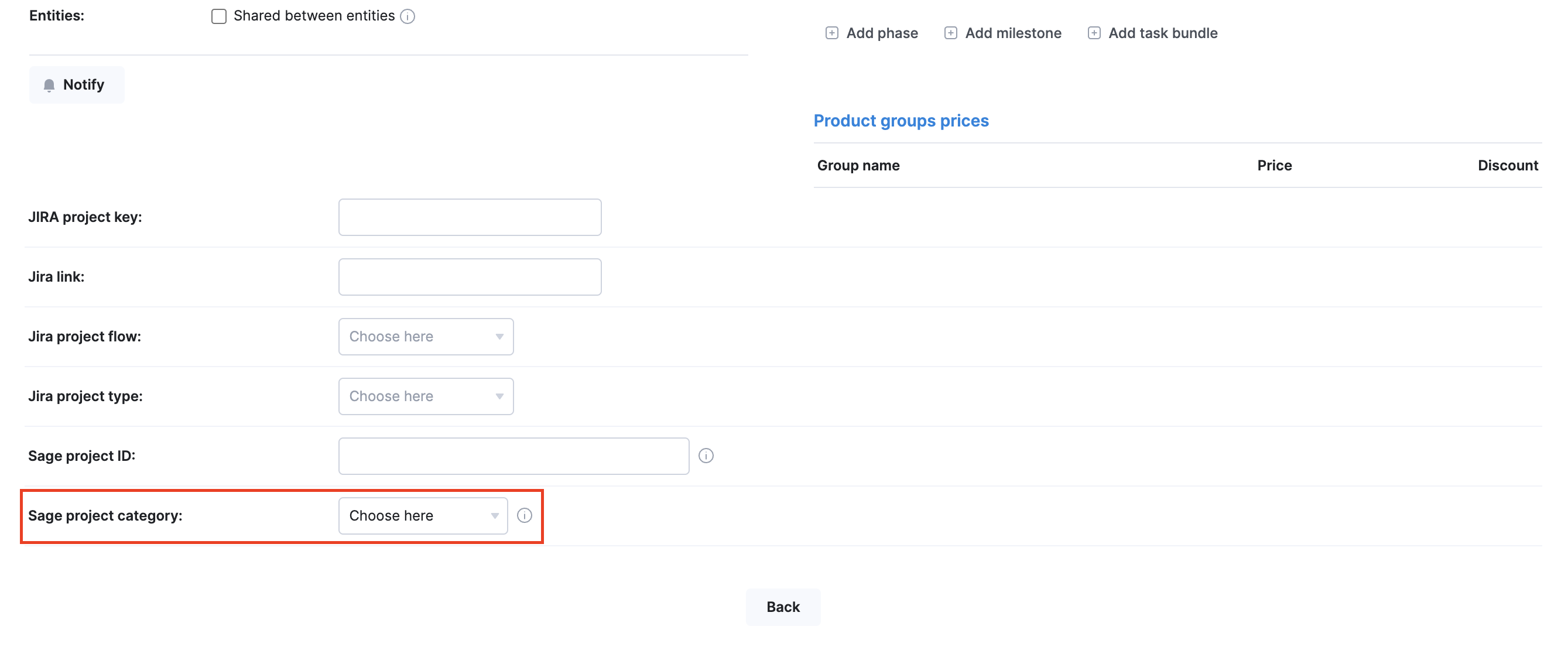
We’re working on…
- Time-off report. Get a clear overview of the scheduled time off and extra availability to optimize your team’s utilization and plan resources based on the actual availability.
- Event invites. Create billable events in Scoro to link them with the relevant projects and ensure data accuracy, then send out calendar events to external participants and track their attendance confirmation.
On-demand webinars
Watch our on-demand webinars and get familiar with the following new Scoro features launched in the past few months:
Wishing for your improvement ideas to come to life on your Scoro site? Send us feedback.
❗Don’t worry if your Scoro site hasn’t been updated yet – the update is rolling out gradually over the next few weeks.
We do our very best to make Scoro better every day, so we appreciate your feedback. Let us know what you think at [email protected].