We’re keeping the new year’s momentum going with a powerful new report! The team performance report brings all the time-related performance metrics into a single view, giving you a 360-degree view of each of your team member’s performance and utilization. Plus, we’re rolling out a range of usability improvements to streamline your workflows on multiple fronts.
See what’s new in Scoro!
Team performance report
We’re introducing Scoro’s team performance report – a report that centers around team members and gathers different data points about their availability, bookings, tasks, and time entries in a side-by-side column view, providing you with a holistic, 360-degree view of each team member’s performance. You can use this data to easily compare different metrics and assess how efficiently each team member’s available work hours are being used.
You’ll find this report under Reports > Work > Team performance report.
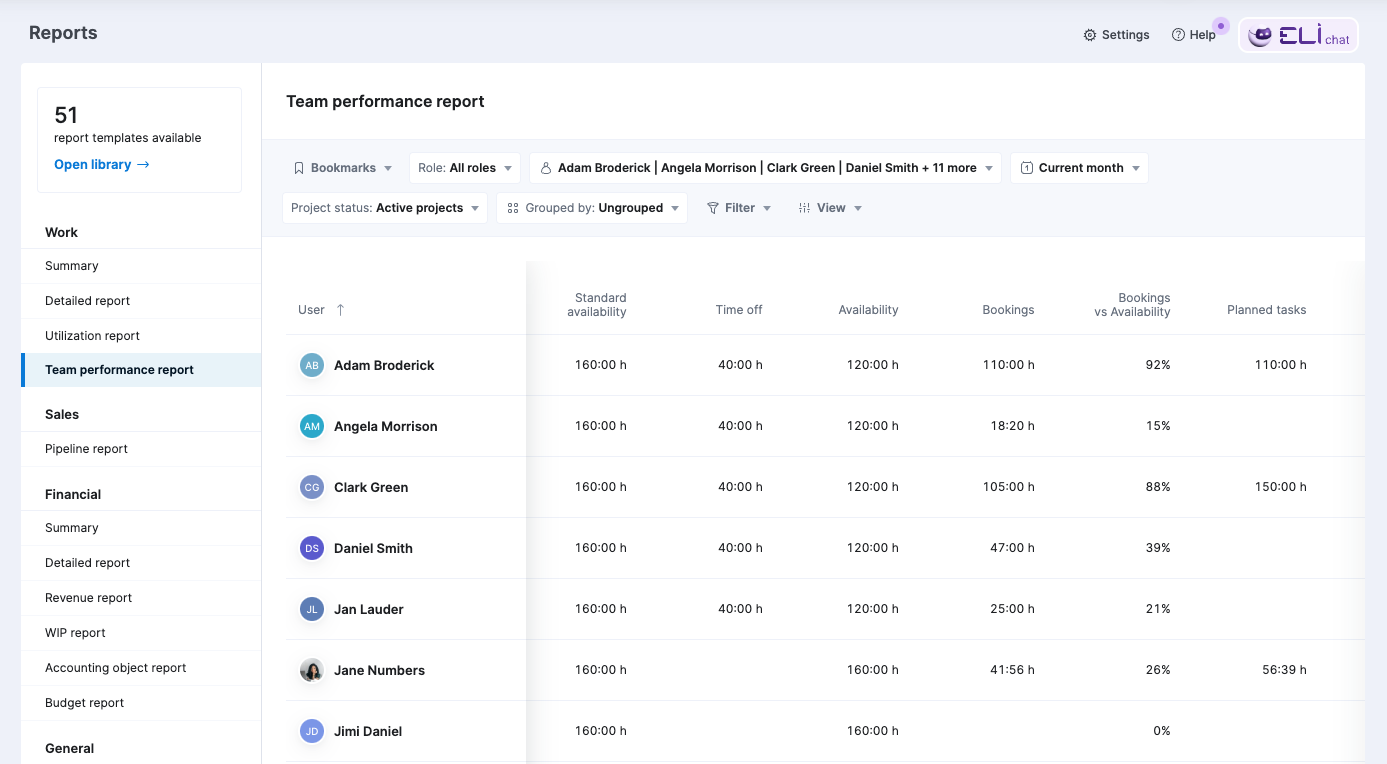
This report helps you:
- Understand each person’s actual availability after factoring in time off
- See how each team member’s hours are booked, planned, and logged for client work
- Compare how the tracked hours align with the team and company-wide targets
- Identify issues like over-booking and over-servicing
- Optimize resource allocation and profitability.
These are just some of the benefits—there are many more, depending on the various metrics you monitor and analyze. You can fully customize the report view by filtering and sorting the data and selecting only the necessary data columns. If you don’t see all of your columns, scroll to the right, as your screen might not fit them all into the same view.
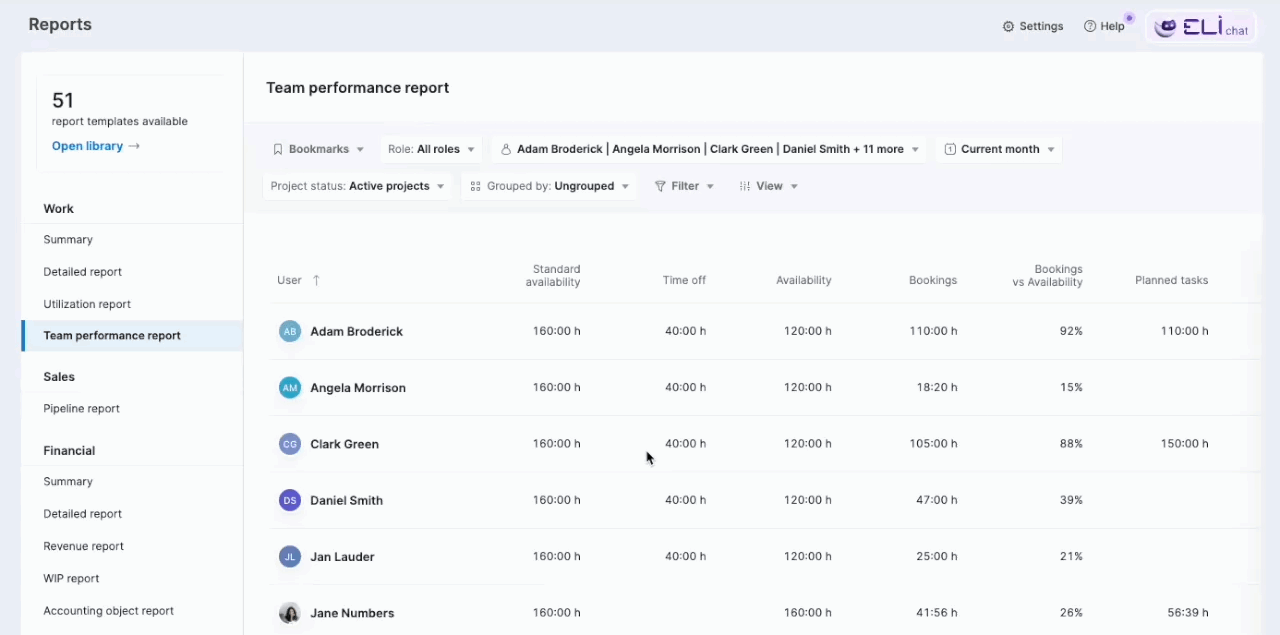
You can also group the users by their roles to analyze and compare the same data points on a role level and across different roles.
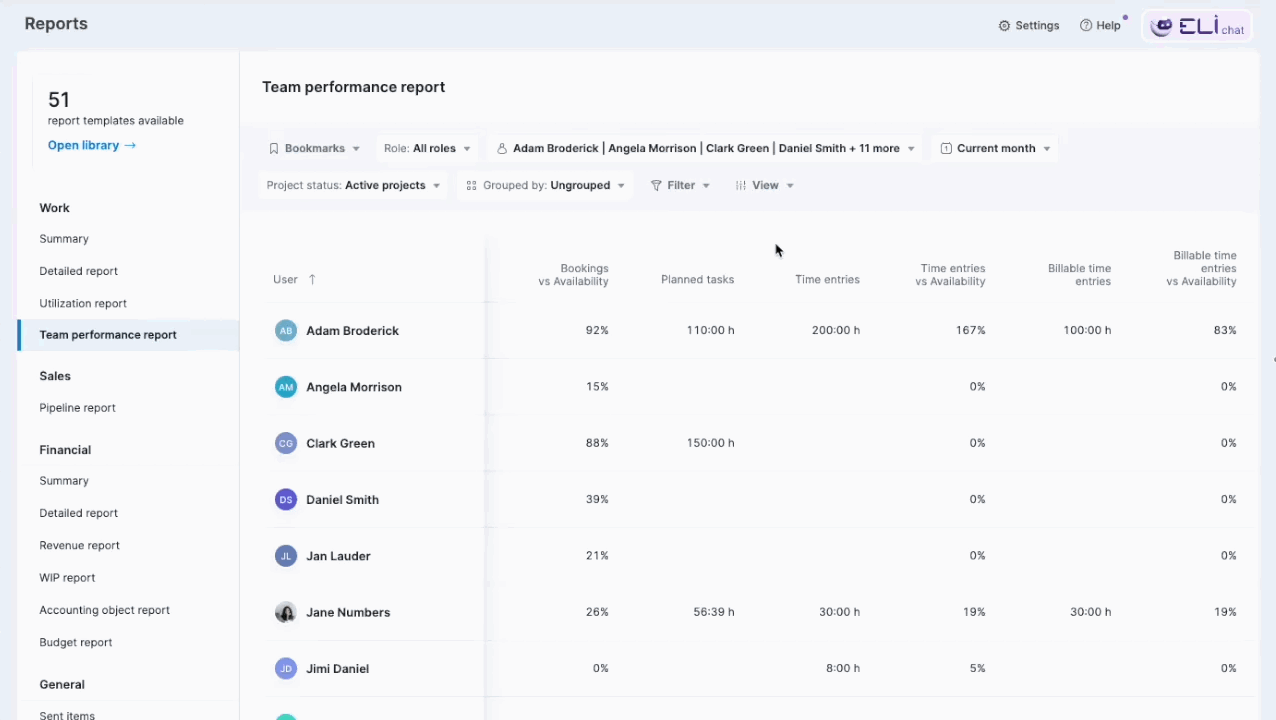
By default, the report is available for all permission sets that can also access utilization and time-off reports. We recommend that site administrators review which permission sets on their sites should be able to access this report.
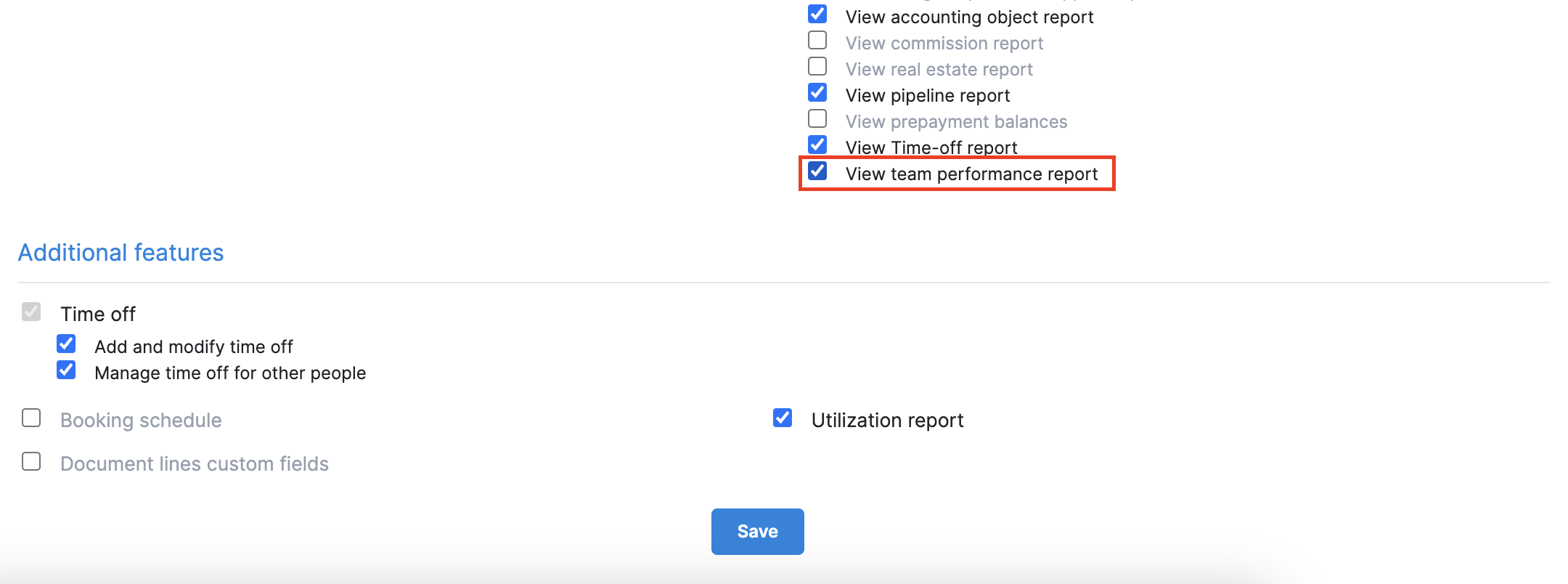
Note! The team performance report is available for the Pro and Ultimate pricing packages.
Dynamic rates on quote templates
Quote templates are the easiest way to automate quote creation for standard offerings. Now, you can also easily ensure that unit prices and cost data stay up to date with any pricing changes in the system.
We’ve added a new Keep rates in sync with the system checkbox to the quote template view for this. When enabled, any new quotes generated from the template will automatically pull the latest unit prices and labor costs from the system. This reduces admin work, as you no longer need to manually update rates on templates whenever pricing changes.
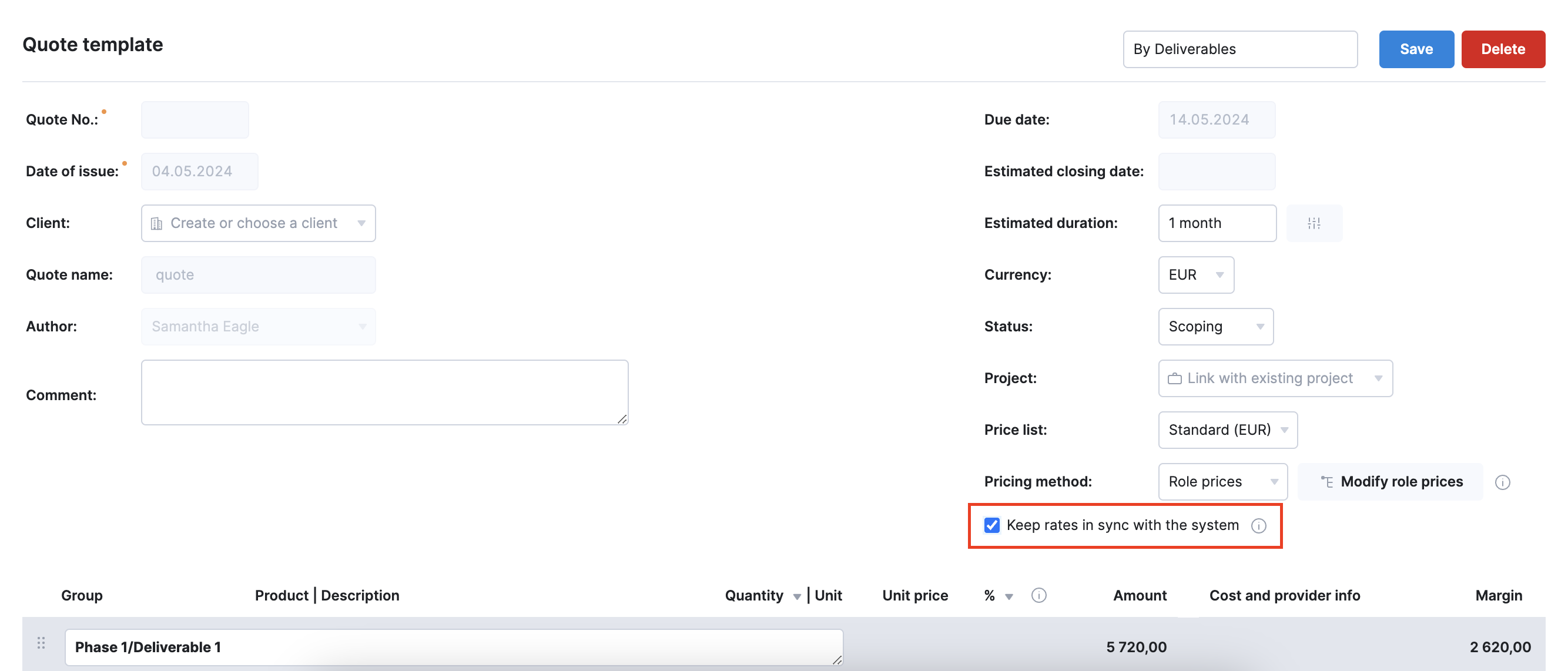
The setting is enabled by default for all new templates. To apply dynamic pricing to your existing templates, simply update this setting at the template level.
If you prefer to lock in unit prices and labor costs for a template, simply leave the box unchecked. When disabled, the template will retain its current pricing for all future quotes.
Extra statuses add-on
If you’ve maxed out the default 20 statuses but could use additional custom ones to improve your site’s tracking, you can now buy the Extra statuses add-on for $59 monthly or $49 yearly and get 10 extra statuses for each status category per each add-on you purchase.
You can purchase this add-on under Settings > Administration > Plan, add-ons and billing.
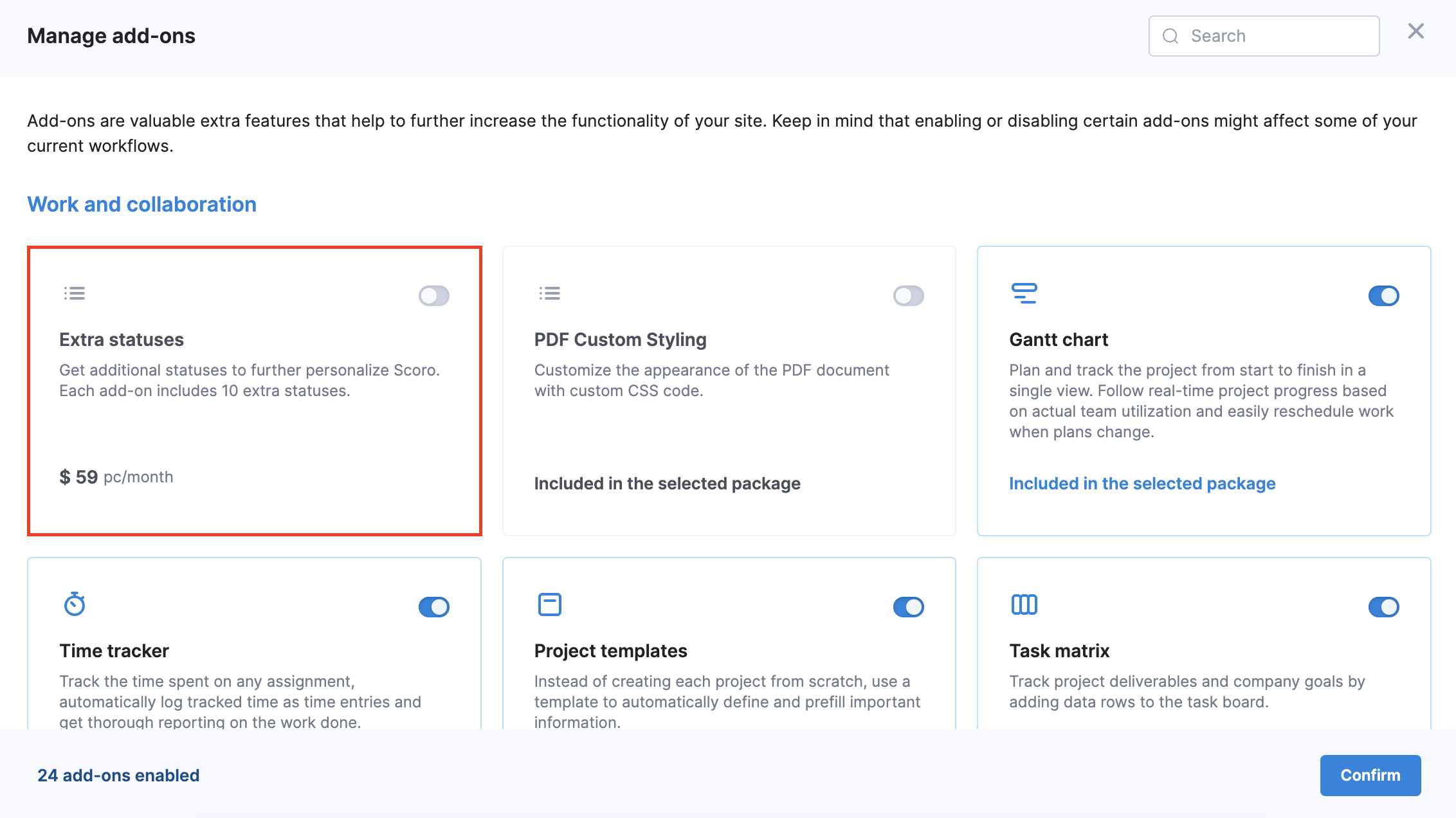
Read more about statuses and purchasing add-ons.
Sharing retainers between entities
Retainers can now be shared between multiple entities. Simply tick the Shared between entities checkbox in the project modify view and select the entities to share the retainer project with.
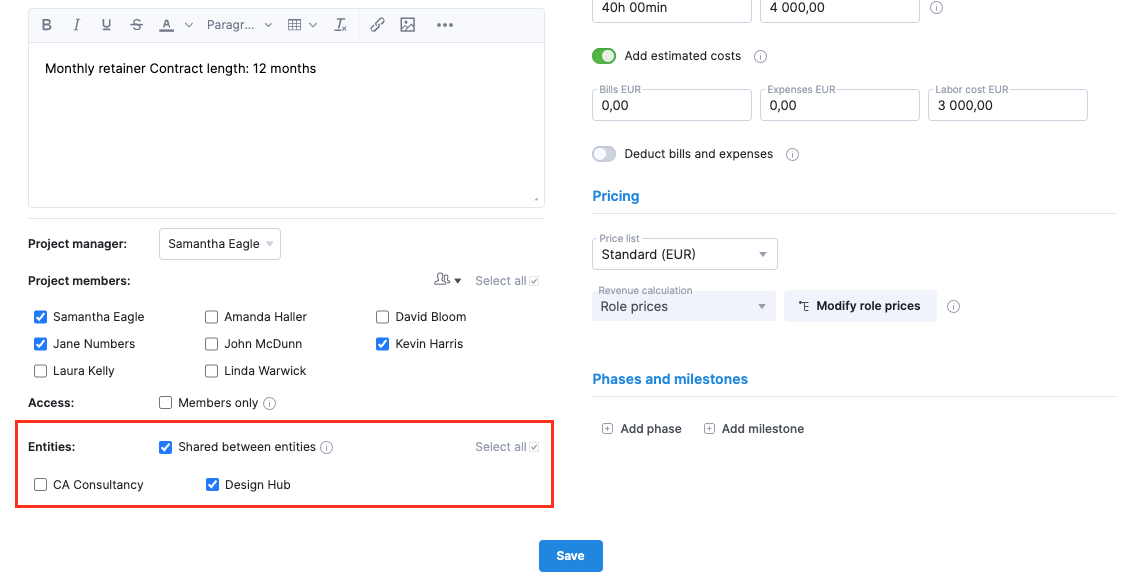
This means you can now also convert one-off projects that are shared between entities to retainer projects.
Shortcut for opening events in Google Calendar
You can now use the new Open in Google Calendar shortcut in the event detailed view to quickly open the event in Google Calendar and modify it there. This shortcut is handy when you need to modify an event organized by someone else or if you simply prefer to edit your synced events in Google Calendar.
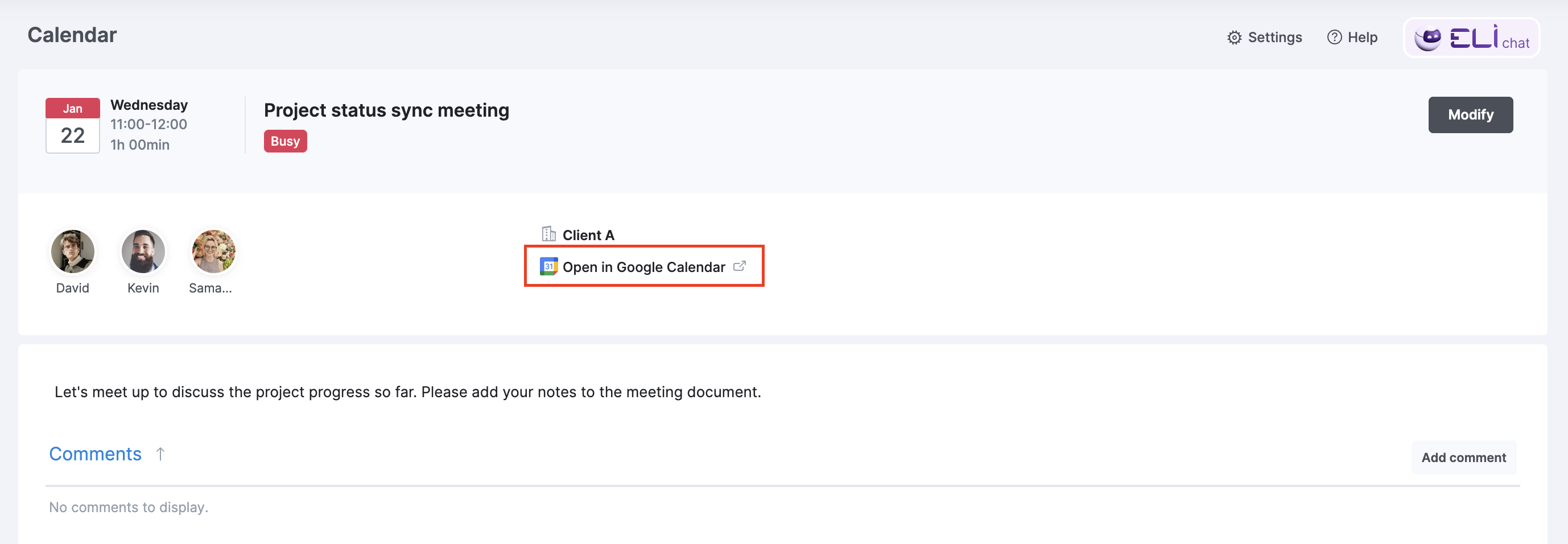
Receiving Scoro notifications via email
You no longer need to set up your own SMTP to receive custom notifications made using Triggers and actions and Scoro system notifications in your email. These notifications will use Scoro’s SMTP and will be sent from [email protected].
If you had your own SMTP set up for these types of email notifications, we recommend double-checking any email automations you’ve set up outside Scoro to ensure they’re still working properly.
Sending any other emails from Scoro, such as invoices and others, still requires setting up SMTP.
Other…
Gantt chart improvements
Now, if you hover over the week number in the Gantt chart view, you can see the exact date the week covers.
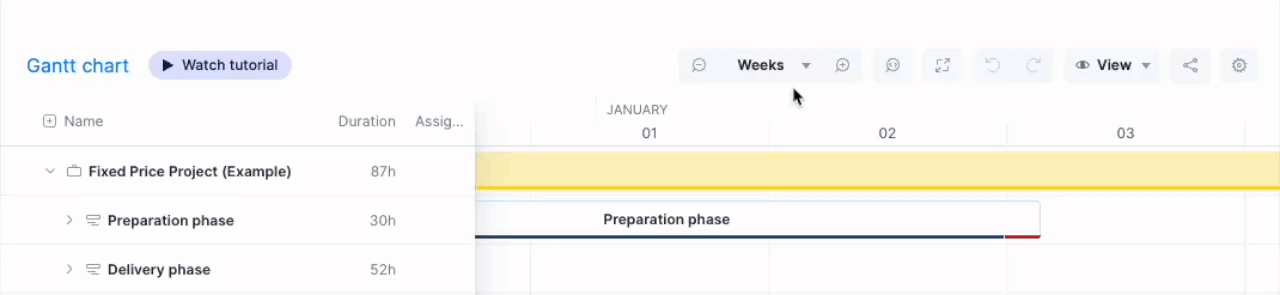
User filter improvements
Previously, users in the User filter were listed alphabetically, with you at the top of the list. Now, if you’ve already selected some users, they’ll move to the top, so it’s easier to manage the filter.
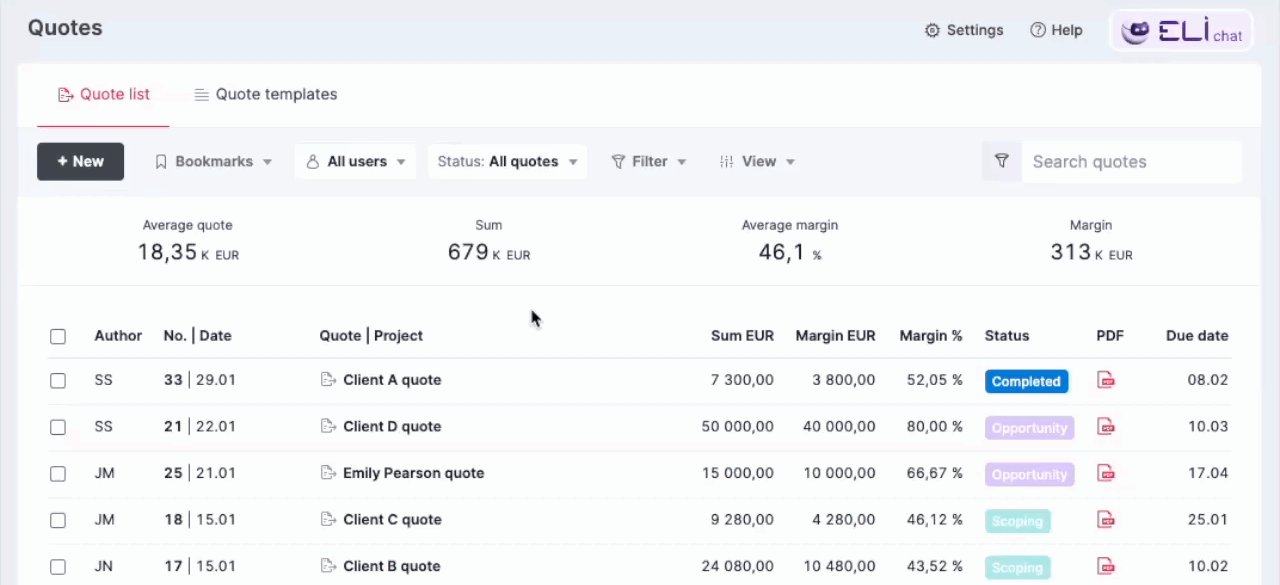
Clickable links in the event address field
Links added to the Address field for events are now clickable. For example, if you have the Google Calendar integration and you’re using the location field to store meeting links, you can now get around copy-pasting the link and simply open the link with a single click.
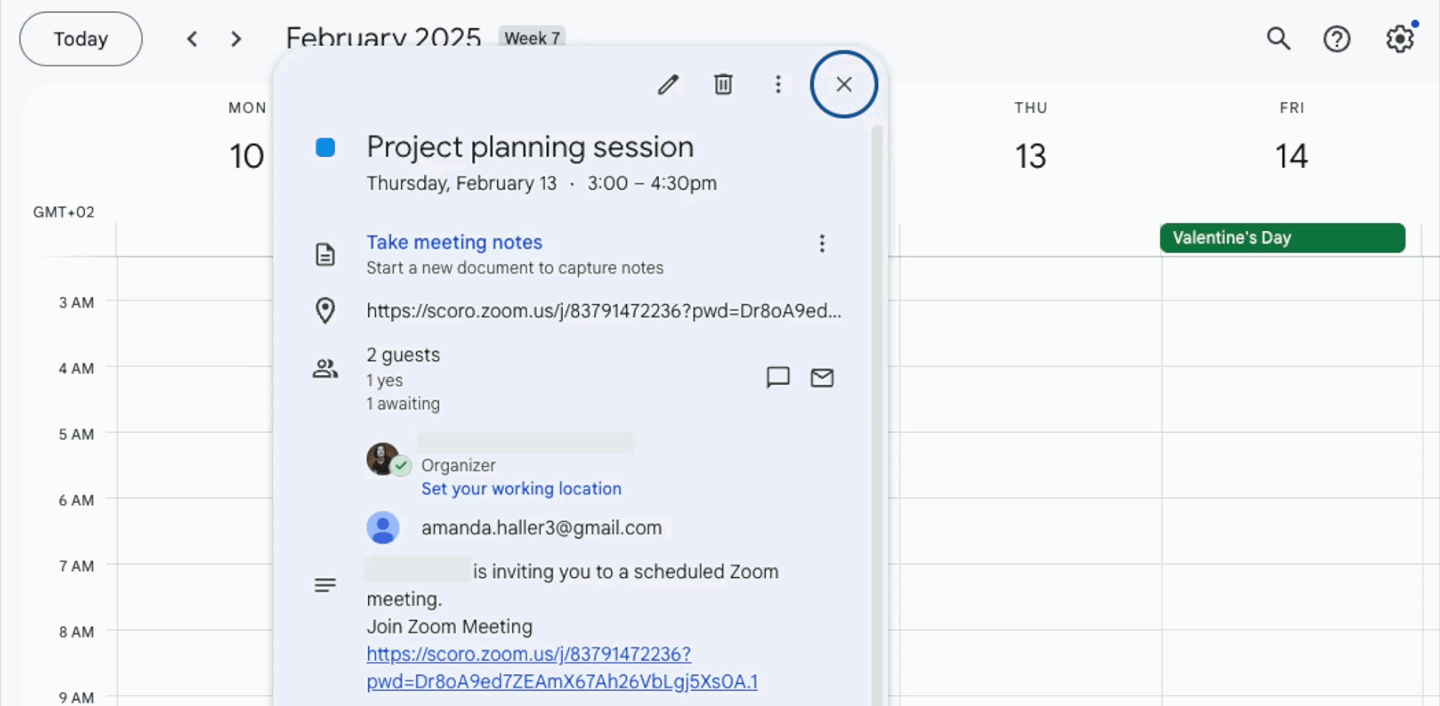
Navigating from project to Planner
Previously, when you opened the Planner from the project detailed view using the Planner shortcut, standard system filters were applied to the view. Now, using the shortcut will open the Planner view based on the default filters you’ve saved, so that you can instantly operate in your go-to view.
Highlighting outdated currency rates
If you use multiple currencies on your site, it’s now easier to track if the exchange rate data under Settings > Sales and finance > Currencies becomes outdated. The outdated currencies will have an orange indicator and a tooltip that tells when the rate was last updated.
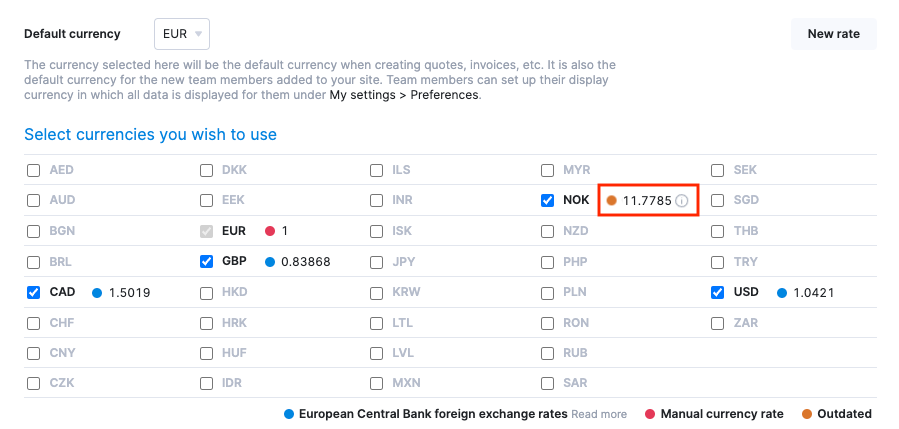
We’re working on…
- Custom notifications about new time-off entries. Set up automatic notifications using Triggers & actions for new time-off entries your team members have added in Scoro.
❗Don’t worry if your Scoro site hasn’t been updated yet – the update is rolling out gradually over the next few weeks.
We do our very best to make Scoro better every day, so we appreciate your feedback! Share your thoughts with us via our contact form.
Wishing for your improvement ideas to come to life on your Scoro site? Send us feedback.
What to do next?
- Join our referral program to invite others to try out Scoro and earn monetary rewards of up to 1800 USD when they become a Scoro customer!
- Visit our Help Center to find in-depth guides about all Scoro features.
- Listen to our podcast The Handbook by Harv Nagra, an Ops Consultant and Ex-Agency Leader, where he dives into engaging conversations with operations experts to discuss the behind-the-scenes of agency operations and explore the latest trends and innovations.
- Subscribe to The Handbook newsletter to get the latest info on agency challenges and solutions delivered directly to your inbox.




