We get it. Spreadsheets are free. Project management tools are cheap.
But here’s the truth:
They don’t give you a significant, measurable ROI—not like Professional Services Automation (PSA) software can.
Think:
- Increasing project profitability by 33%
- Increasing utilization by 20%
- Saving 20+ hours per employee, per month
But how do you know if a PSA is the right investment for your business?
You can look at it like a flowchart:
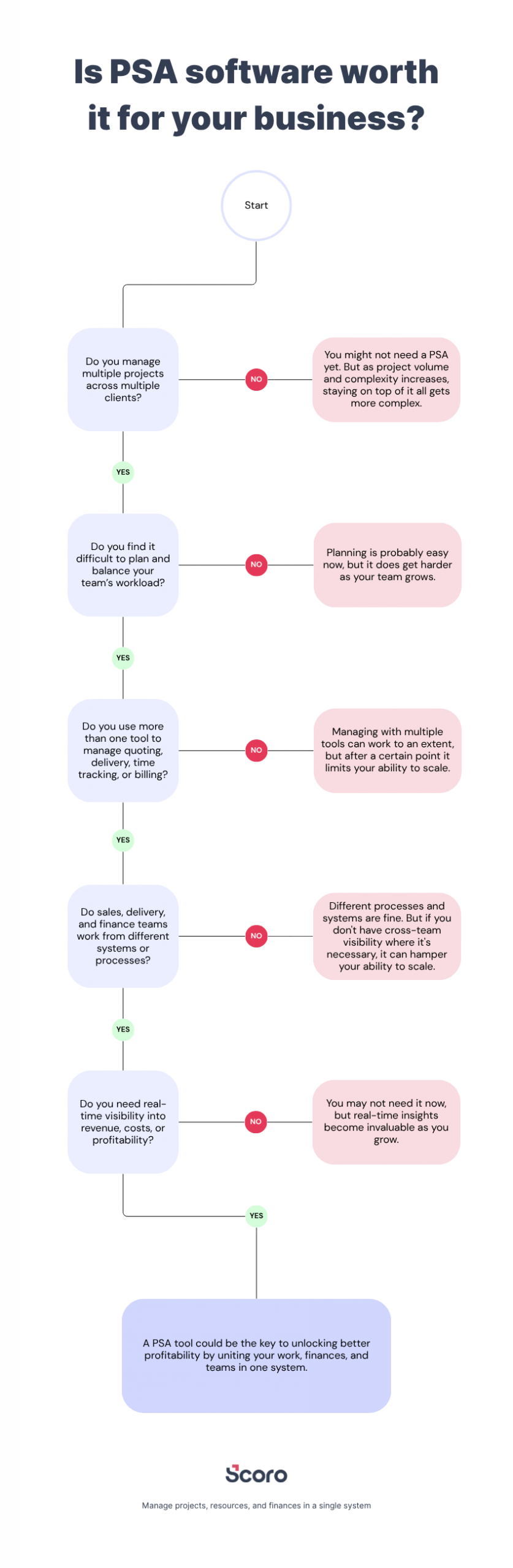
Think you’re ready?
Keep reading to understand the basics and how to choose the right PSA tool for your team.
What is PSA software?
Professional Services Automation software—aka PSA software—lets you manage all your business functions from one convenient platform.
You don’t have to juggle multiple tools, spreadsheets, and shared drives to get the data you need. It’s all in one place.
So in a PSA tool:
- Project management isn’t separated from leads and quotes. You can easily manage project details across your whole portfolio, track every task, and see how revenue and costs tie back to the bigger picture.
- Resource planning isn’t trapped in a massive spreadsheet (or a literal sheet on the wall). You can strategically balance team workloads because you know what’s coming down the pipeline.
- Financial data isn’t scattered. You can automate quotes and invoices, get paid faster, and stay on top of profitability with real-time reports.
For example, Scoro is a PSA tool built for agencies, consultancies, and other professional service businesses.
The “CEO/COO” dashboard gives you real-time data on sales, projects, resource capacity, and financial performance in one place:
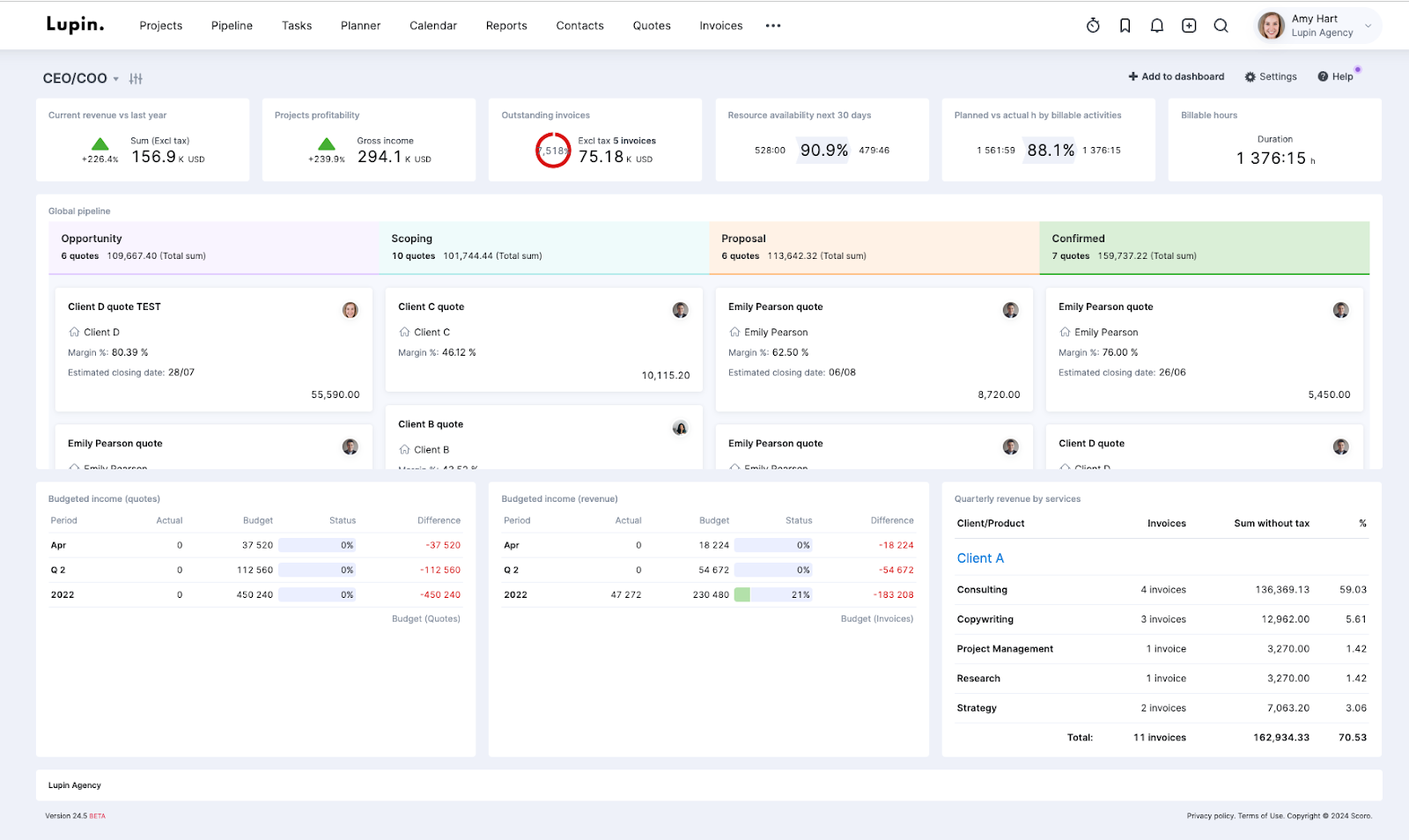
Project management software vs PSA software
Classic project management tools help teams organize and manage projects, tasks, and timelines.
In many cases, they function as a collaborative to-do list. You can think of tools like Asana, Trello, Jira and Basecaamp as classic PM tools.
They’re typically used by individual teams (e.g., marketing or engineering) across industries. For example, marketing teams using Asana while engineering uses the developer-specific Jira.
Modern project management tools (like Monday, Teamwork, ClickUp, Wrike) add more modules and integrations.
They consolidate parts of your stack, but you’re still navigating a patchwork. These tools are powerful for tasks but don’t give you a single source of truth for running a service business.
But as your team grows and scales, you need tech that can scale, too. As Harv Nagra, agency ops expert and host of “The Handbook,” says:
There does come a point in your agency’s growth where you start recognizing that having data siloed across multiple tools and having to manually move or analyze information becomes a bottleneck to your productivity.
PSA tools help service-based businesses (e.g., agencies, consultancies) manage the entire service delivery lifecycle—from sales and quotes, to project delivery and client management, to invoicing and reporting.
Legacy PSAs (Kantata, Deltek Workbook, Synergist) were the first to bring quoting, projects, invoicing, and reporting into one place.
The trade-off? Many were designed 15–20 years ago and still feel dated and clunky.
Modern PSAs like Scoro combine that breadth of functionality with usability teams actually enjoy.
You get all the financial and operational insight of a PSA, with role-specific dashboards that make it easy for executives, project managers, and specialists to see exactly what they need.
As Harv explains in this video, the real difference isn’t just features—it’s whether your system gives you an integrated view of the business without frustrating the people who have to use it every day.
Here’s a closer look at some of the key differences between the different tool types:
| Classic PM tools | Modern PM tools | Legacy PSAs | Modern PSAs | |
|---|---|---|---|---|
| Core focus | Tasks & collaboration | Tasks + extra modules/integrations | Quoting, projects, invoicing, reporting | Full business management, plus usability |
| Project management | Basic task & timeline tracking | Broader project features | End-to-end project + budget management | Integrated projects, budgets, profitability |
| Resource planning | Limited or none | Some scheduling via add-ons | Built-in but dated & clunky | Advanced utilization, capacity, forecasting |
| Financials | None | Basic budget tracking at best | Invoicing, budgets, reporting (dated UX) | Real-time profitability, cash flow, invoicing |
| Reporting | Project status only | More reports, but siloed | Business-level reporting, but hard to use | Cross-firm dashboards tailored to each role |
| User experience | Simple but limited | Flexible but patchwork | Comprehensive but outdated | Comprehensive and modern, teams enjoy using |
| Best fit | Small teams, single function | Growing teams consolidating tools | Larger firms tolerating clunky systems | Scaling service firms needing ROI + adoption |
This comparison makes one thing clear: as your firm grows, the real pain isn’t just managing tasks. It’s trying to stitch together budgets, resources, and reporting across disconnected tools.
This challenge—of scaling with disconnected tools—is exactly what Tyler Caskey from The Bean Counters tackles in this episode of “The Handbook”:
PSA upfront costs
Everyone wants a great ROI from their tech stack. But the costs that come with investing in a more valuable (and more expensive) platform can be a huge pain point—one that keeps businesses from moving forward with upgrading.
Let’s break them down:
| Feature | What it covers | What it costs |
|---|---|---|
| Licensing | Per-user monthly or annual access for project management, finance, resource planning, and reporting tools | $20 – $40 / user / month; often tiered by feature access or team size |
| Implementation and setup | Guided support for setup, data importing, and process mapping | Typically a one-time fee ranging from $5,000 – $20,000 or more depending on team size and complexity |
| Training and onboarding | Admin setup, product training and guidance, workflow setups to simplify change management | Can be free for self-guided, or guided, may be included in enterprise plans |
| Ongoing support | Account management and help getting the most out of your tool | May be limited or tiered by plan; might be an optional add-on cost |
| Integrations and AI | Native integrations with other software (i.e. CRM, accounting tools) and built-in AI tools | Either included in the cost of certain plans or featured as an optional add-on cost |
For example, a 30-person agency might pay $20/user/month plus a $1,500 setup and onboarding fee.
Over the first year, that’s a total of $8,700.
There’s no getting around it—that’s a lot of money.
But when you view that initial investment alongside the long-term payoffs, that price starts to feel less intimidating.
For example, instead of paying for separate tools for everything from invoicing to project management, you only have to pay for one. So you can get rid of the costs of all those extra platforms.
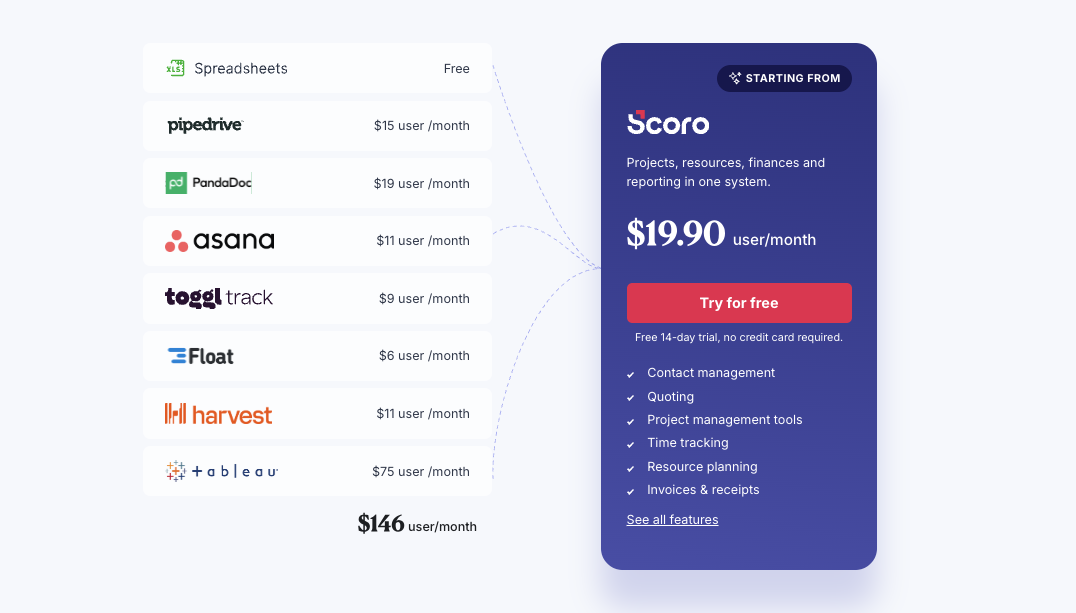
Case in point:
Creative agency NOSUCH replaced all of their previous tools with Scoro and ended up saving €2500 every month—cutting the cost of their total tech stack by 50%.
Better yet:
You can stop spending time and extra money trying to connect all those disparate tools. With PSA software, you’ll have automated workflows and centralized data.
Which makes it easier to increase productivity, revenue, and profitability.
Consider Yellow Cherry. After trading in five separate tools for Scoro’s PSA platform, they were able to increase their cash flow by at least 66%.
Other professional services businesses have seen similar results from switching to Scoro’s PSA tool:
- Design de Plume increased project profitability by 20%
- Significans Automation improved productivity by 70%
- AirGuru increased sales revenue by 40%
The hidden costs of not using a PSA
You might think you’re saving money with your current tech stack. And technically, you might be—if you’re just comparing subscription costs.
But for most teams, relying on a duct-taped tech stack ends up costing far more in the long run—through lost time, duplicate work, and missed revenue.
The tools don’t talk to each other, the data is a mess, and leadership ends up flying blind. Which destroys efficiency and your bottom line.
Here’s how unconsolidated tech hurts professional service businesses. And how PSA tools help them:
| Hidden cost source | Typical loss | How a PSA tool solves this |
|---|---|---|
| Scope creep | 2-4% margin lost per project | Real-time quoted vs. actual visibility; plus automated alerts before you go over |
| Low billable utilization | 5-20% of potential billable hours lost (i.e., up to 20% of team members’ salaries wasted each year) | Utilization dashboards, capacity heatmaps, and detailed scheduling |
| Late invoicing or cash flow issues | Payments delayed by five or more days | WIP reports, pre-scheduled and automated invoicing, invoice triggers |
| Manual reporting and processes, copy-pasting data | Dozens of employee hours per week | Central dashboards and automated reports from centralized data (in some teams, up to 20% of time freed up) |
| Overservicing due to poor third-party visibility | Unbilled supplier costs | Budget tracking by vendor and external cost tagging |
For example, DGA Group realized that scattered systems and spreadsheets were tanking the consultancy.
When they switched to Scoro, they saw immediate benefits:
- Increased utilization rates by 20% from built-in time tracking and clear reports on their team’s hours
- Increased project profitability by 33% with real-time profitability tracking, letting them flag and address over-servicing and scope creep before it ate into their margins
- Cut invoicing time from over a week to just two days with automated invoicing that reduced non-billable admin work and strengthened their cash flow
Check out this episode of “The Handbook” to hear Harv and Digital Transformers UK founder Ryan Pearcy break down more costs of disconnected, disparate systems.
How to choose the right PSA for your business (free evaluation sheet)
We won’t lie: it can take a lot of time and effort to find the best-fit PSA tool for your business.
But the more effort you put in now, the less you’ll have to put in later fixing a system that was never designed for a team like yours.
Here’s how to evaluate PSA software and choose the right one:
1. Audit your current tech stack and workflows
Start by reviewing your current tools. This way, you can figure out what you’re missing, what you can consolidate, and what you need from a PSA platform.
Here’s how:
- List every tool your team uses, (e.g., Notion, Asana, Quickbooks, Gmail), what it’s used for, and who uses it.
- Map out your core workflows. How do projects go from proposals → delivery → invoicing? Identify which tools are used at each stage of the process.
- Identify any gaps, redundancies, and “handoffs” between tools (i.e., elements that can be replaced by PSA software).
2. Survey teams to identify “must-have” and “nice-to-have” features
No one can flag problems with existing tools better than your teams. After all, they’re the ones using them every day.
Ask them questions like:
- What work takes longer than it should?
- Where are processes too manual or time-consuming?
- What features do you need to do work faster or easier?
- If we had an unlimited budget, what features would you want?
For example, individual designers might ask for an easier way to collect feedback or track their time. On the other hand, your executive team might be most interested in seeing project-level profit margins or revenue forecasting.
Group and rank all the requested features by impact (i.e., must-have vs. nice-to-have).
And don’t stress over finding a tool that has every feature your teams want—that’s tough to do. The goal is to figure out the most important pain points to solve. Then, you can pick a PSA tool that addresses them. Which makes user adoption a breeze.
Want to dive deeper into how to define your needs and pick the right PSA tool?
Watch this episode of “The Handbook” with expert advice from software advisor Matthew Peng.
3. Check integration capabilities
One of the main benefits of PSA software is having all of your data in one place. So if your PSA tool can’t integrate with your other tools, you’re missing a ton of value.
Go back to your tech stack list and highlight any platforms you plan to keep. For example:
- Accounting and finance software: Xero and Expensify
- CRM: Hubspot
- Admin and file-sharing: Google Docs and Google Cal
- Marketing: MailChimp
- Comms & HR: BambooHR, Slack, and Zoom
Then, verify each PSA vendor’s native or third-party integrations with those tools.
For example, if you use Xero for accounting, make sure your PSA software of choice can push invoices automatically—and see if there’s a two-way sync for customer records.
If you need a baseline for comparison, Scoro offers over 60 pre-built integrations. Plus, with Scoro’s API, you can quickly design your own integrations with any software you need.
4. Get detailed quotes
Make sure you request detailed quotes with pricing info for all the features we covered above in the “upfront costs” section, including:
- Setup fees
- Per-user per month costs
- Onboarding fees
- Any add-on features or integrations needed
This way, you won’t fall in love with any tools outside your price range. And can objectively narrow down your shortlist to decide which tools work the best for your budget.
5. Run hands-on trials with key stakeholders
While product pages usually offer lots of info, there’s no better way to learn about a PSA tool than to test it out yourself.
Just remember: not every PSA vendor offers a free trial like Scoro does. Hone your trial list down to a few favorites to avoid blowing out your budget.
Here’s how to make the most of them:
- Have a cross-section of your team join. Your exec team is important—but so are finance, delivery, and ops team members.
- Set up a short pilot (two to four weeks) for each tool. Use sample data from your agency and have different team members perform their core tasks. Like a finance lead generating a month-end revenue report. Or a people manager testing out resource scheduling features.
- Look for any hidden issues or quirks. Flag any missing capabilities you need. And anything that just feels “off” (e.g., clunky workflows, complicated settings, etc.).
- Sign up for hands-on demos, too. With a guided demo, your vendor rep can walk you through core processes in the PSA tool and answer any questions your team has. Make sure you ask for similar task samples—such as configuring a new project template or running a budget vs. actuals report—in each platform for easier comparisons.
And make sure you keep IT in the loop throughout the process—or look into security and privacy features yourself.
Otherwise, you risk investing in a platform that might hurt your business instead of helping it.
Case in point: the average cost of a data breach in 2024 was $4.9 million dollars.
Avoid it by looking for software security “green flags” like single sign-on, multi-factor authentication, and security accreditations to make sure your data will be safe.
For deeper insights into best IT practices for scaling tech safely, you can check out this epsiode of “The Handbook” with Dan Timmiss, Technical Director at Kaizen IT Solutions.
6. Use a comparison checklist or scorecard
After testing different PSA platforms, collect your team’s feedback and organize it using an objective checklist or scorecard. This makes it easy to compare tools clearly and consistently.
Our “PSA Evaluation Cheatsheet” is designed exactly for this purpose.
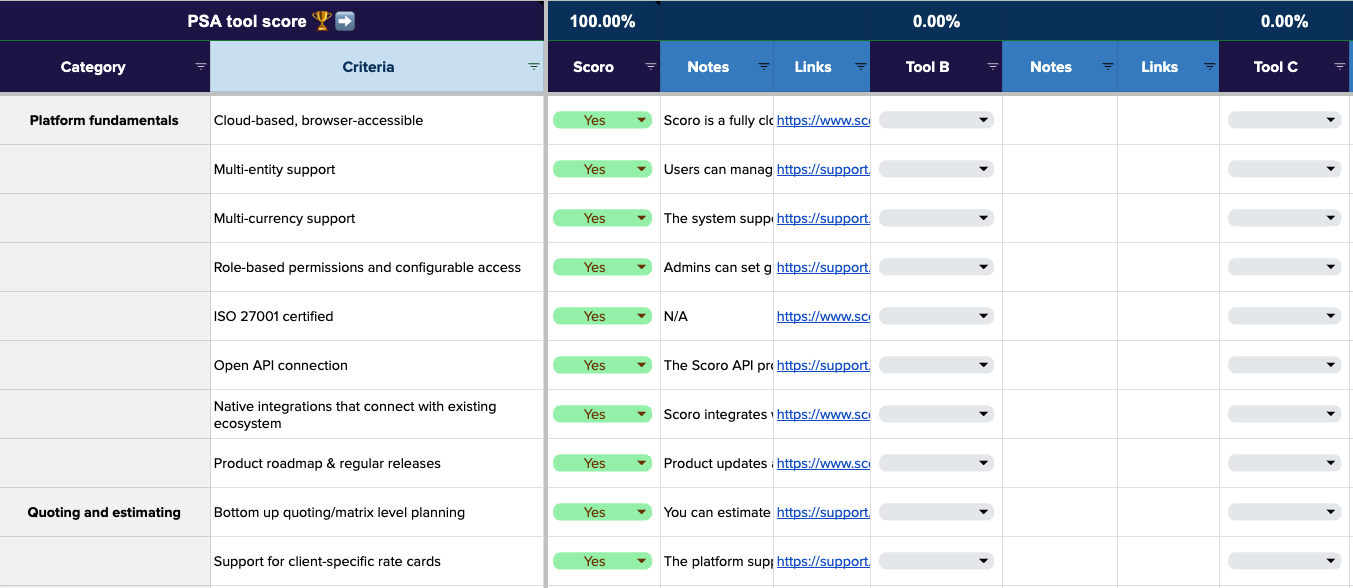
It breaks down key PSA features into broad categories like “Platform Fundamentals,” “Quoting and Estimating,” “Resource Planning,” and more.
For each feature, you’ll select “Yes,” “Partial,” or “No,” with supporting notes and links to official documentation where available.
Here’s how the scoring works in the cheatsheet:
- Yes = 2 points
- Partial = 1 point
- No = 0 points
As you fill out the sheet, it automatically calculates an overall percentage score showing how well each tool fits your needs — 100% means a perfect match.
To get started:
- Focus your evaluation on the categories and features that matter most to your team
- Use the “Notes” and “Links” columns to add more context to critical features
- Compare each tool’s feature set side-by-side using the cheatsheet’s scoring
- Remember, the overall score is a guide—your company’s specific needs should take priority
Is Scoro the right PSA for you?
Scoro gives you everything you need to manage your entire business—projects, resources, and finances—from a single system.
But is it the right fit for you?
Find out by reading our customer success stories to see how Scoro has helped hundreds of professional services businesses solve different struggles.
Then, try our 14-day free trial to see how Scoro can transform the way your team works.






