

Scoro & QuickBooks Integration
Run your projects and business in Scoro, take care of your accounting in QuickBooks. Sync bills, invoices, and payments between the two systems.
Keep your projects and accounting in sync
What is Scoro?
Scoro is a work management software that helps professional service businesses deliver successful projects from quote to cash.
What is QuickBooks?
QuickBooks is accounting software that combines a variety of accounting processes into one user-friendly system.
Scoro + QuickBooks
View all your invoices and expenses in Scoro, run reports, view financial data about your customers and projects, and display important metrics on your dashboard.
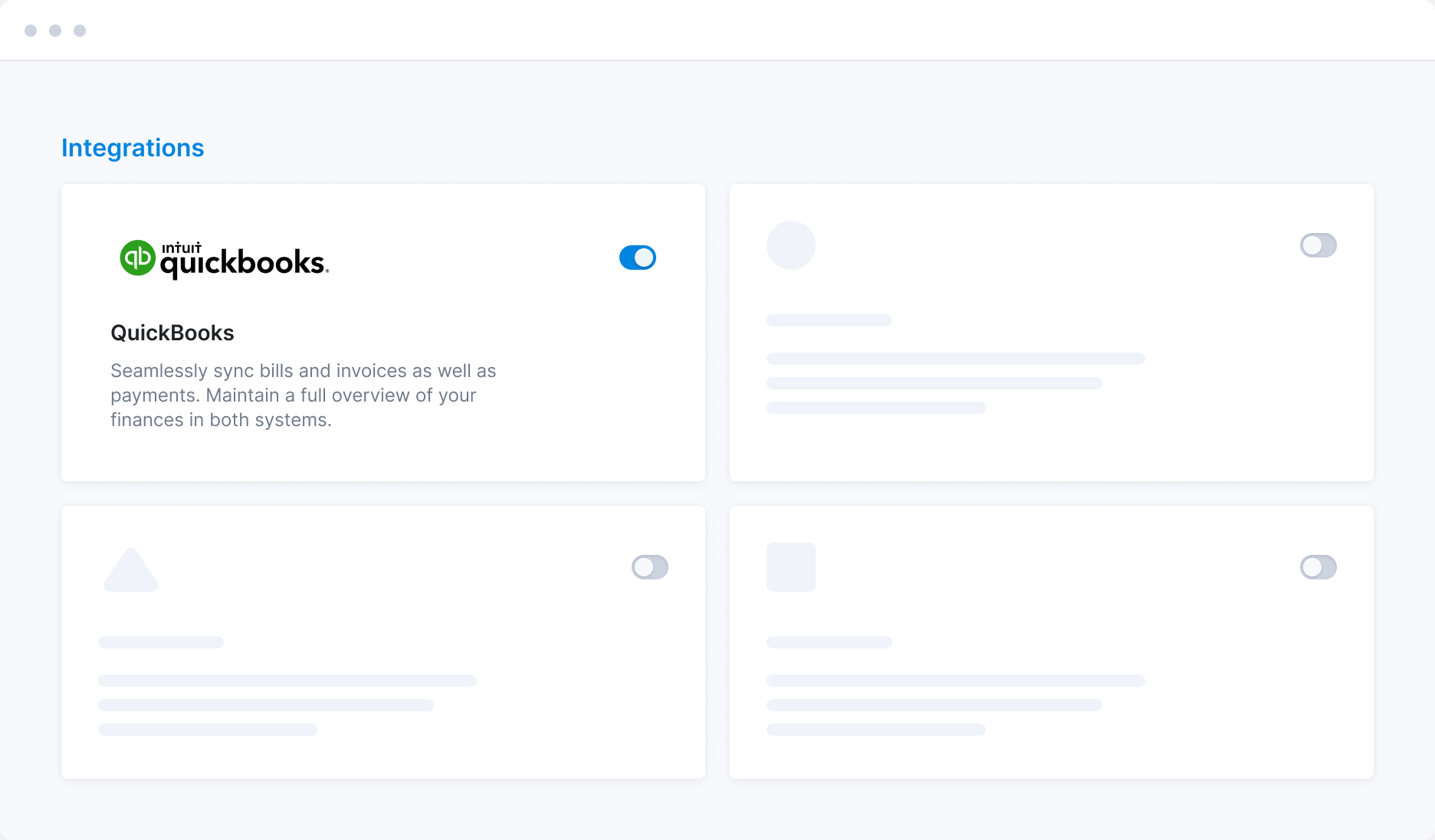
Reduce errors with automated data exchange
Ensure data integrity with an easy setup and a two-way sync. Minimize the risk of human errors and miscommunication by having the systems sync relevant invoices, customers, products and services, bills, suppliers, payments, projects, taxes, chart of accounts, classes, etc automatically.
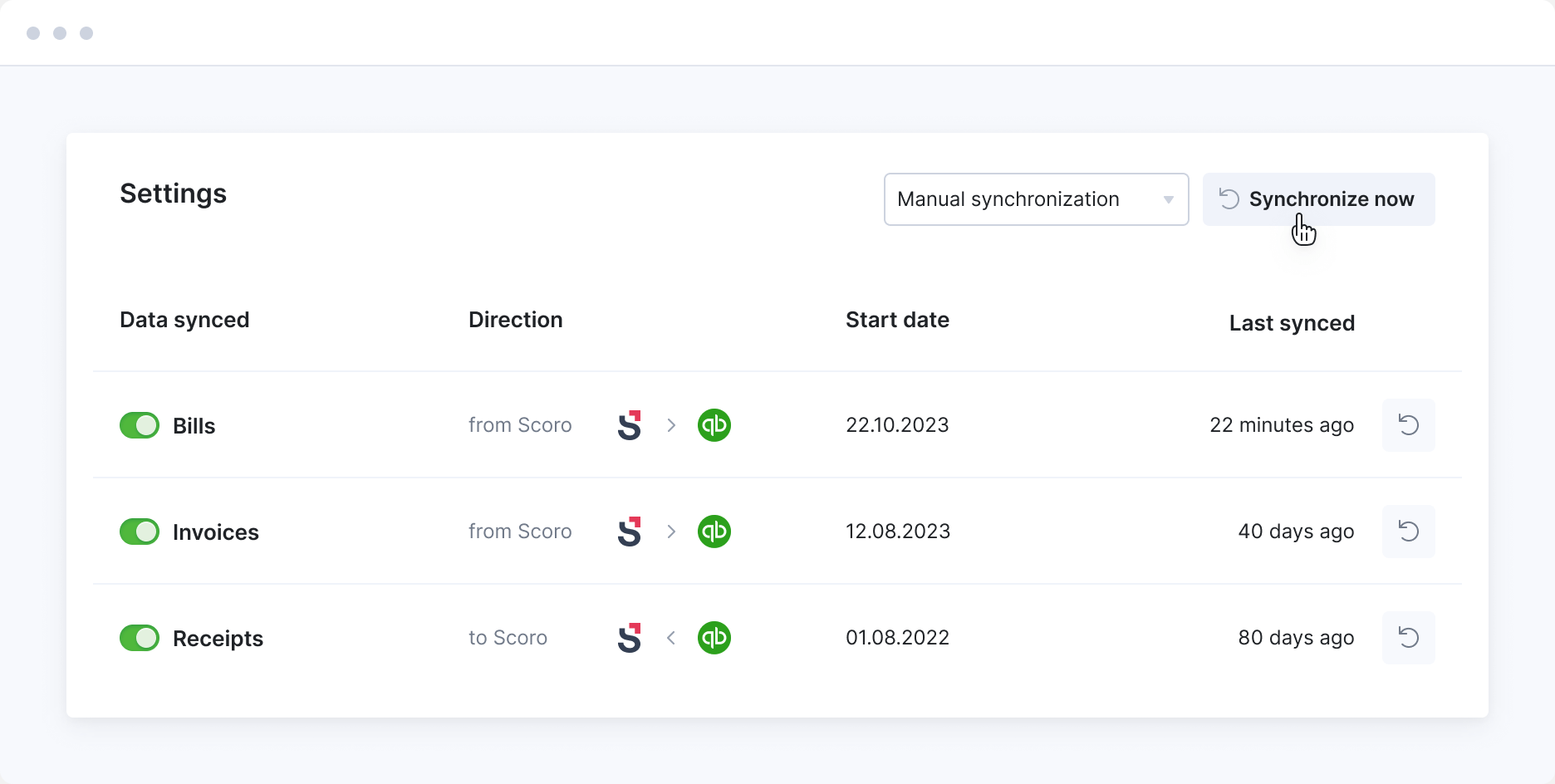
Maintain control over data flow
Set up the integration in a way that matches your ways of working. Pick an automatic sync or go with the manual one if you have more thorough review processes in place. Decide what data is exchanged and how often.
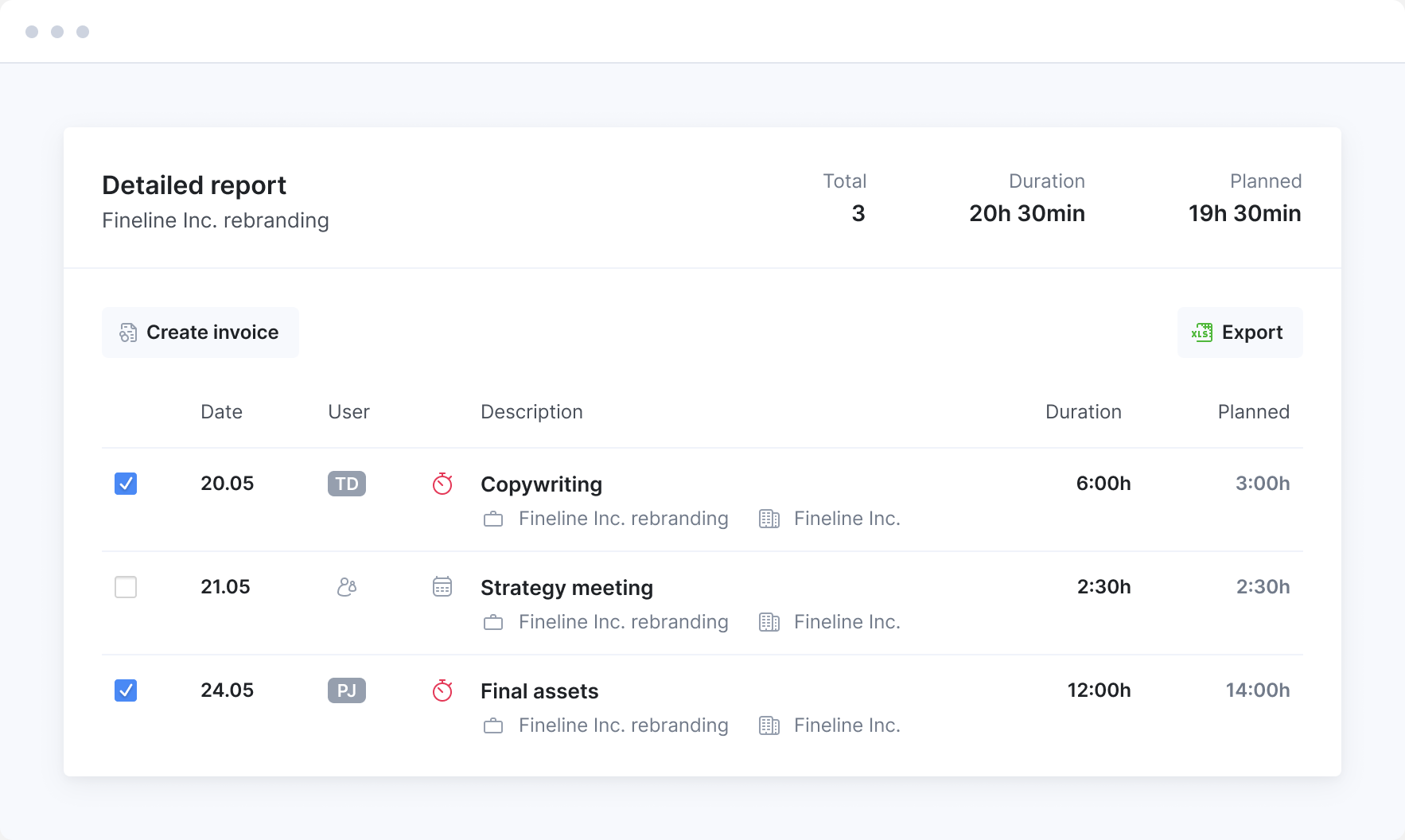
Make invoicing easier for your project team
Eliminate the need to send manual reports to your accounting team to explain what to invoice and when. Generate invoices directly in Scoro based on confirmed quotes or logged time and incurred expenses. Send them out to clients right away with little effort.
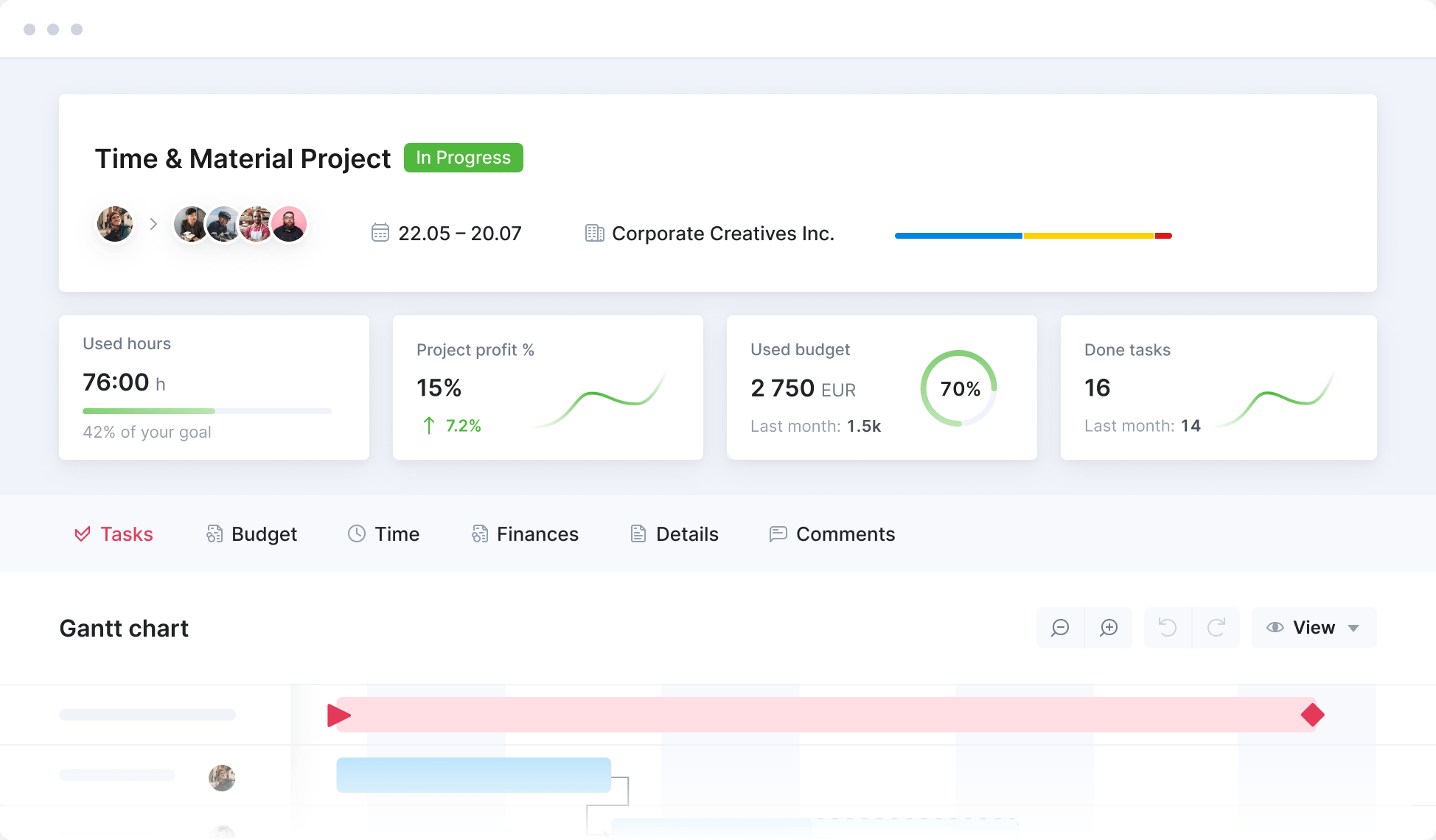
Gain new insights into profitability
Take care of company-wide accounting and reporting in QuickBooks, but deep dive into project finances in Scoro to understand what drives your growth. Use Scoro to compare project cost and time estimates with actual results. Understand how each client, service, or team contributes to your success. Use these insights to combat over-servicing, improve budgeting, and tweak pricing.
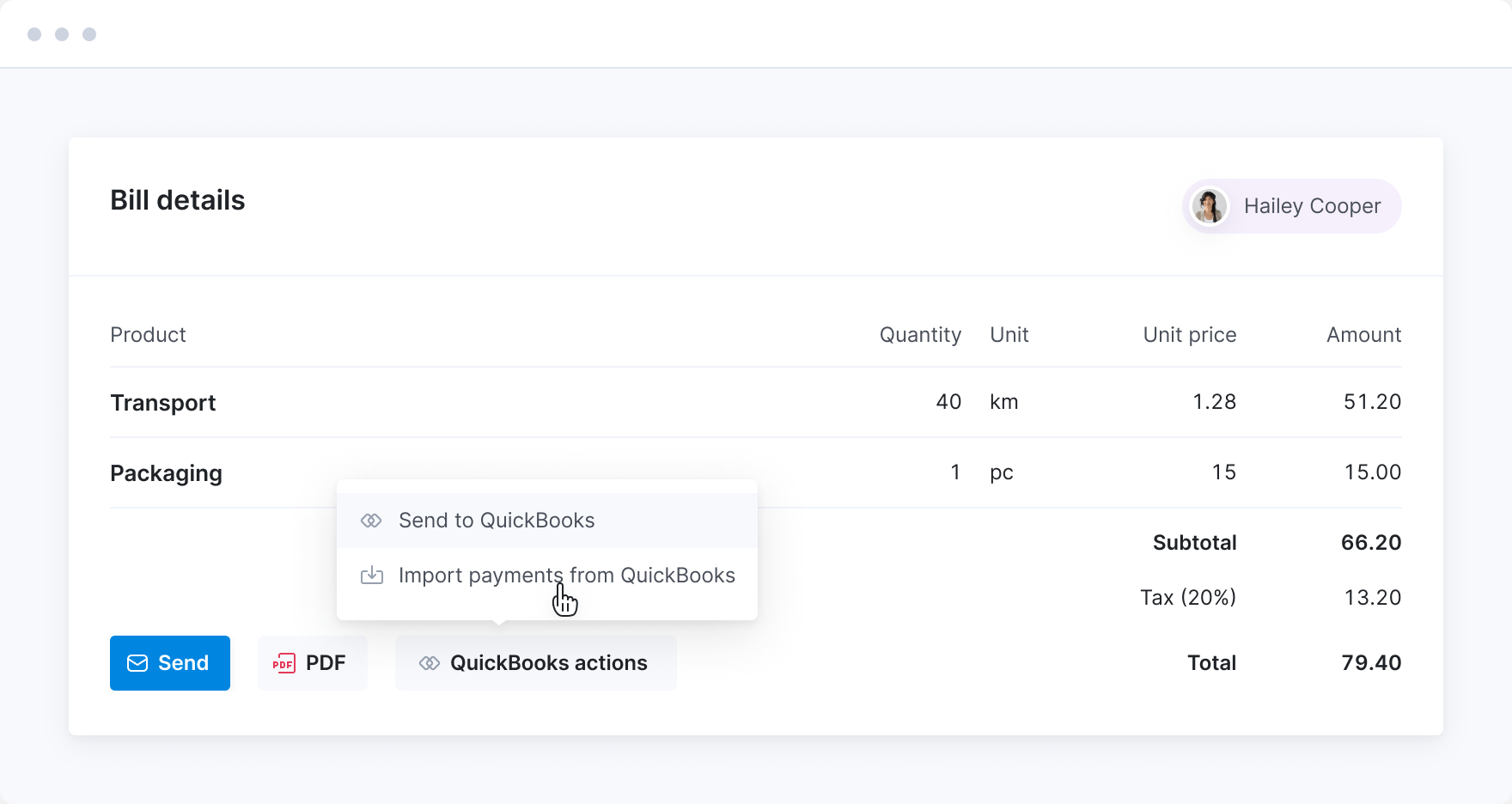
Simplify collaboration between departments
Do away with constant back-and-forth emails between the project and the accounting team. Sync all invoices and bills with QuickBooks with just a few clicks. Information about payments is synced back to Scoro to keep everyone informed.
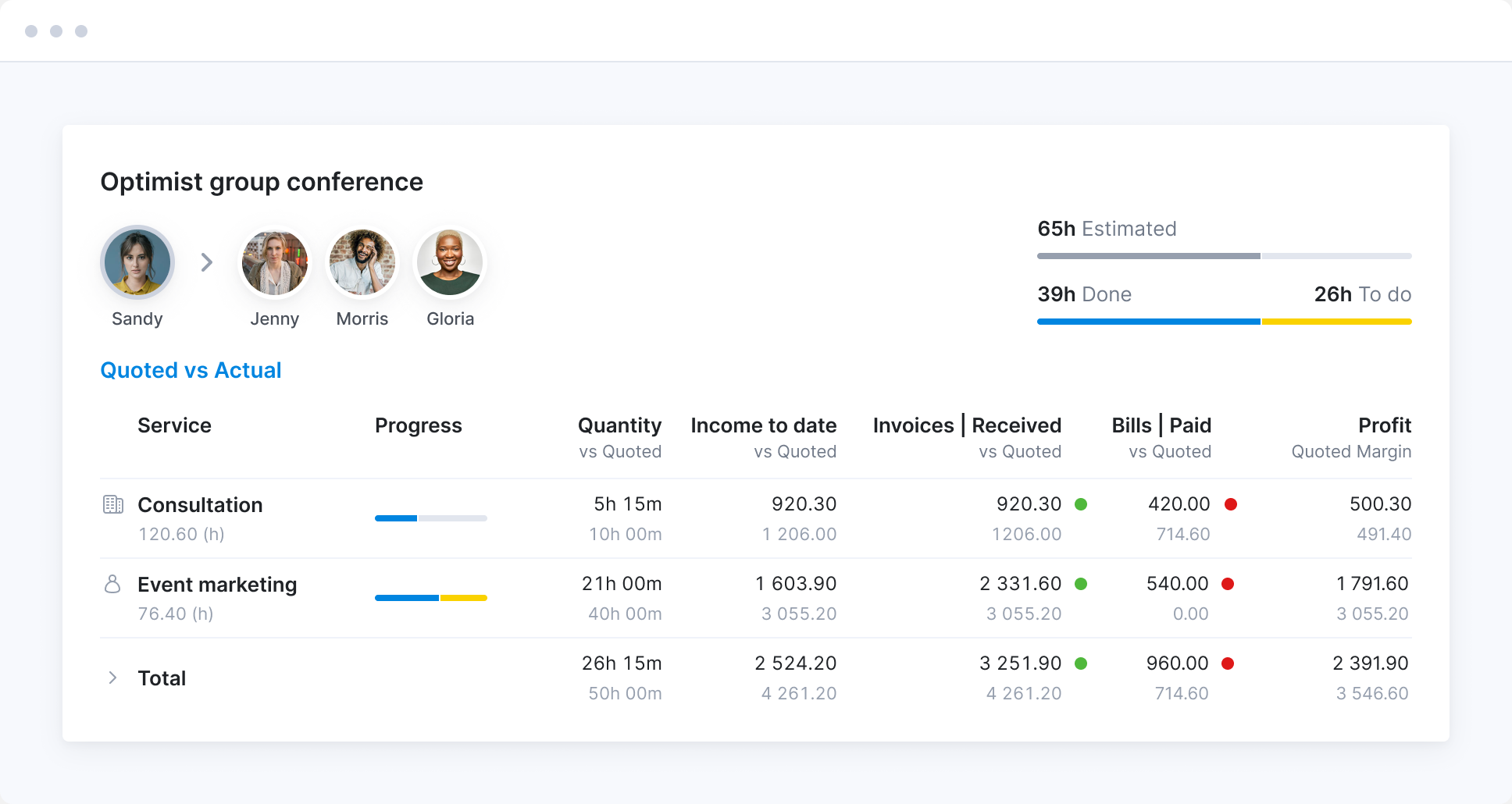
Keep project managers in the loop
Have project managers track payments directly from Scoro, so they can help with reminders and be aware of recurring issues. Ensure they have a constant overview of project costs, both internal and external, without having to wait on extra updates from the accounting team.

Connect your favorite apps and tools
Have some other vital tools you wish to sync with Scoro? Integrate what you need and harness the power of consolidated data in Scoro.
Start a free trial
Tour the product and try Scoro for free for 14 days, no credit card required.
Try for free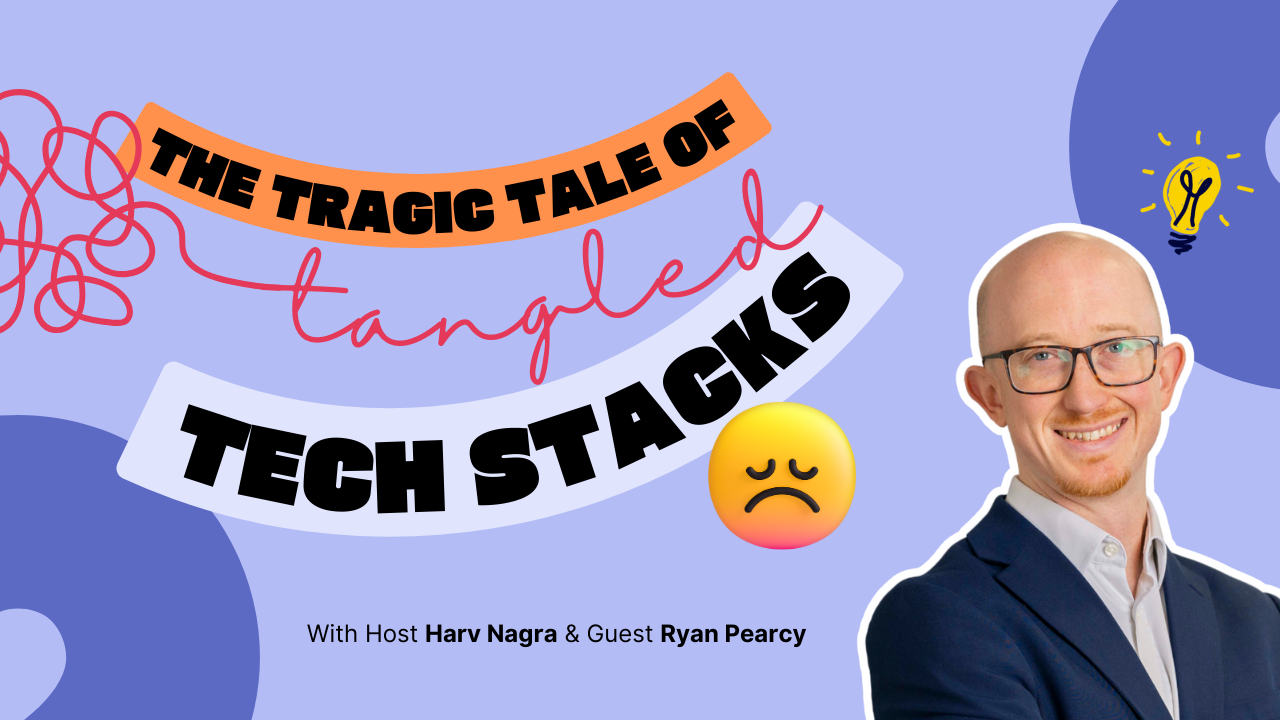






Scoro helped us create these bridges between creative, analytical, and finance people – something we weren’t doing before. It really has had a positive impact on our culture.
Monica Fernandez, COO Mallol ArquitectosThe management team now has real-time visibility to the accounts receivables. Previously that resided with the accounting team in Quickbooks.
Colleen Kelley, President of Management Consulting Stratford GroupThere's a real focus point around the Scoro dashboard which allows us to look at the full lifecycle of a job. So it's given us real-time financial analysis. It's also allowed us to get rid of the dreaded Excel spreadsheet.
Adrian Strittmatter, CEO SAENTYS